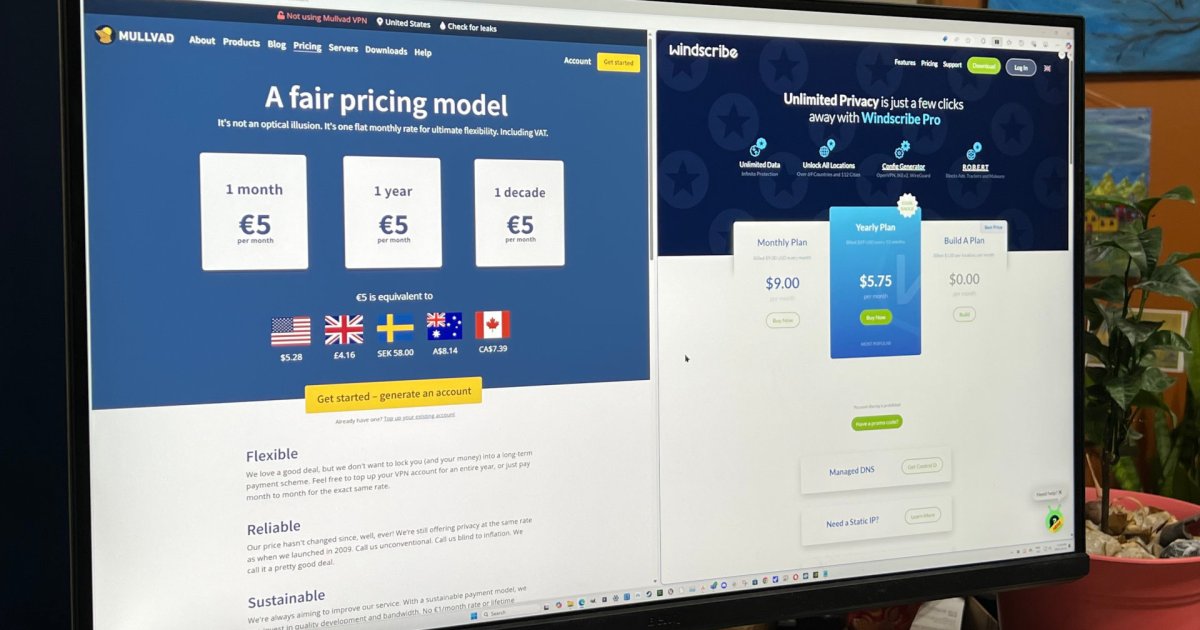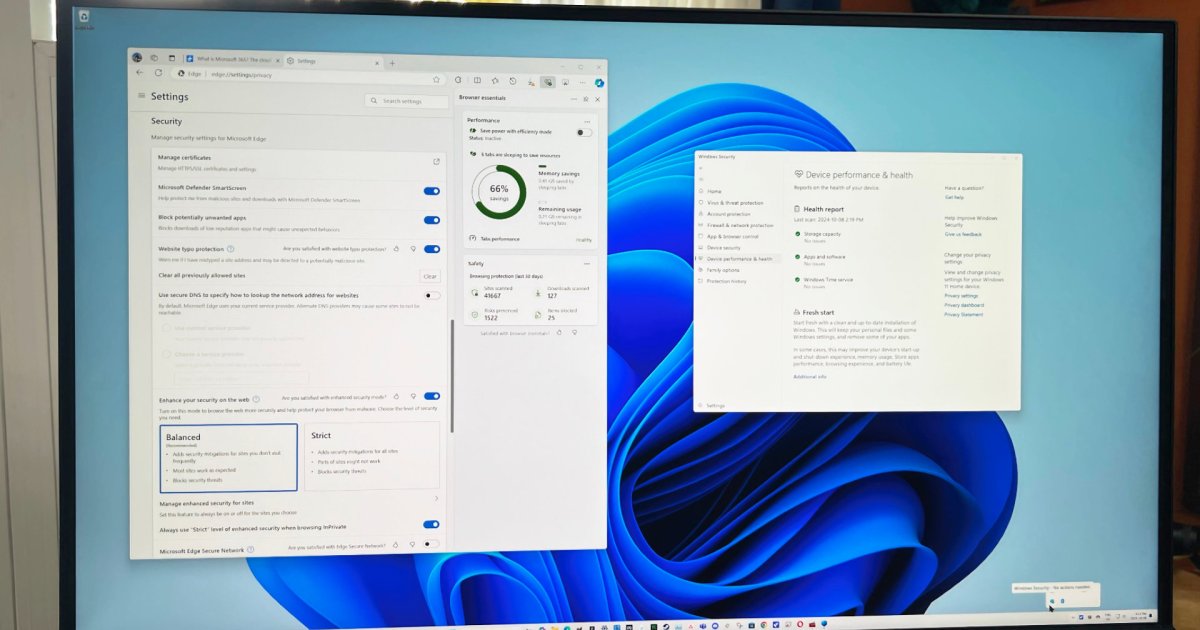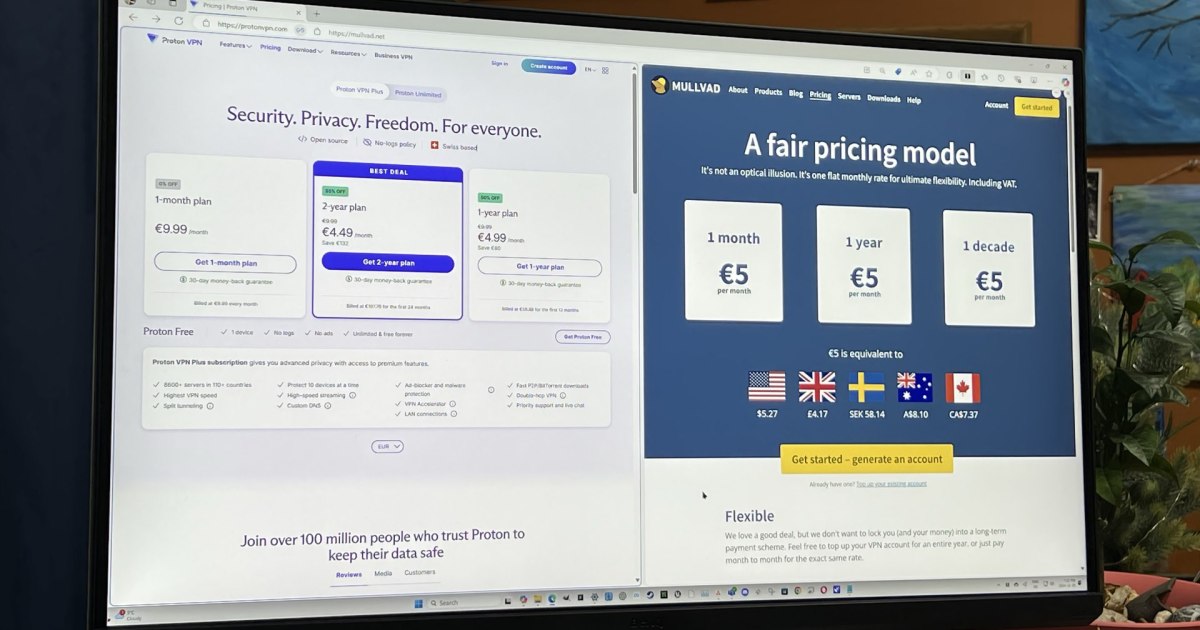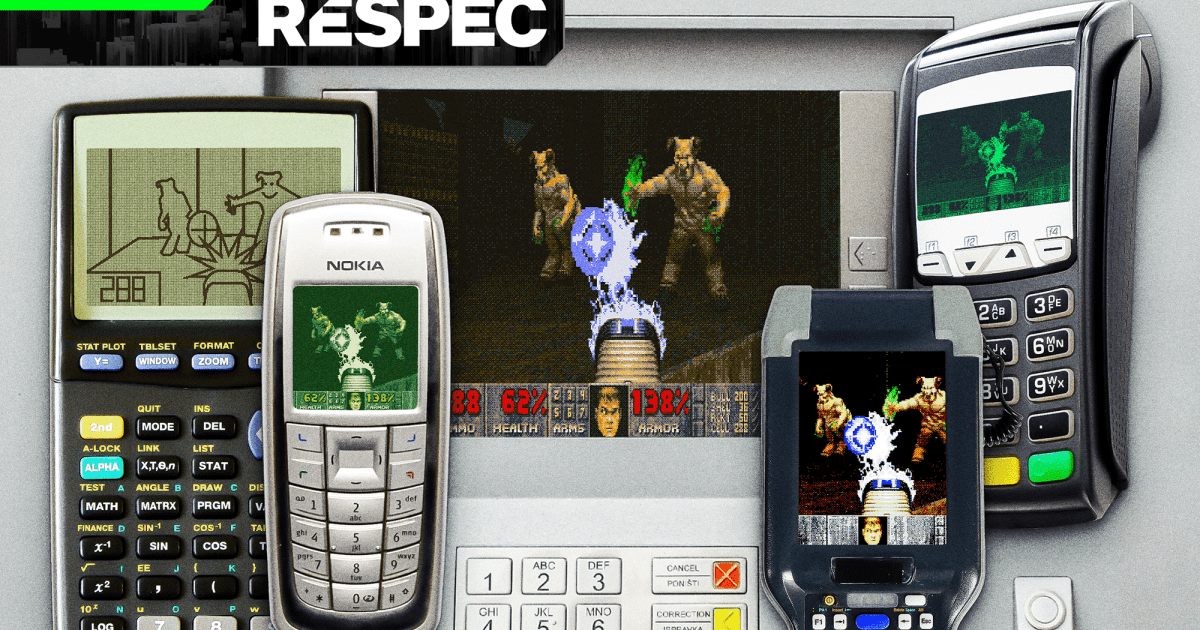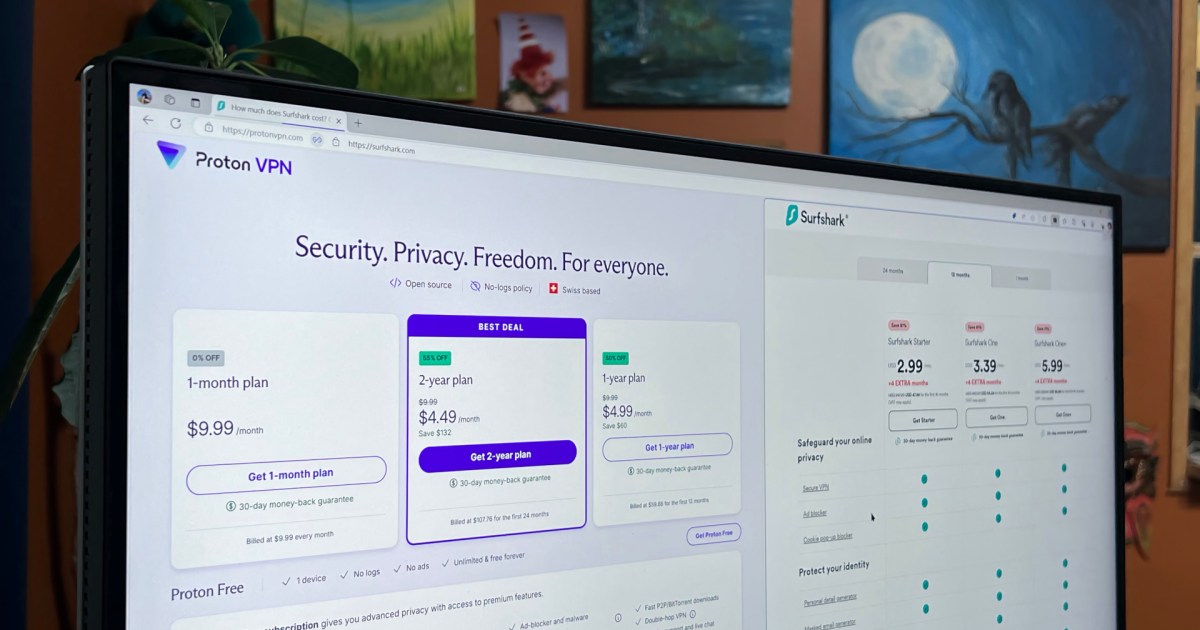LastPass was once a leading password manager, but recent security breaches have eroded user trust. If you’re seeking a secure and reliable alternative, you’re in the right place. We’ve compiled five excellent password managers to safeguard your online presence.
 A person using 1Password on a desktop all-in-one computer while sat at a desk. There are two laptops next to them on the desk.
A person using 1Password on a desktop all-in-one computer while sat at a desk. There are two laptops next to them on the desk.
1Password: Our Top Pick
 A person using the 1Password password manager on a laptop while sat on a couch.
A person using the 1Password password manager on a laptop while sat on a couch.
1Password is our top recommendation for the best LastPass alternative. It’s fast, secure, user-friendly, and feature-rich, all for a reasonable starting price of $3 per month. Integrating seamlessly with your web browser, 1Password generates strong passwords, saves login information, and autofills credentials when needed. It also supports one-time passcodes and passkeys, streamlining your login process. Beyond logins, 1Password securely stores credit card details, encrypted notes, cryptocurrency wallets, passports, medical records, and more, making it a comprehensive solution for securing sensitive information.
Dashlane: Prioritizing Security
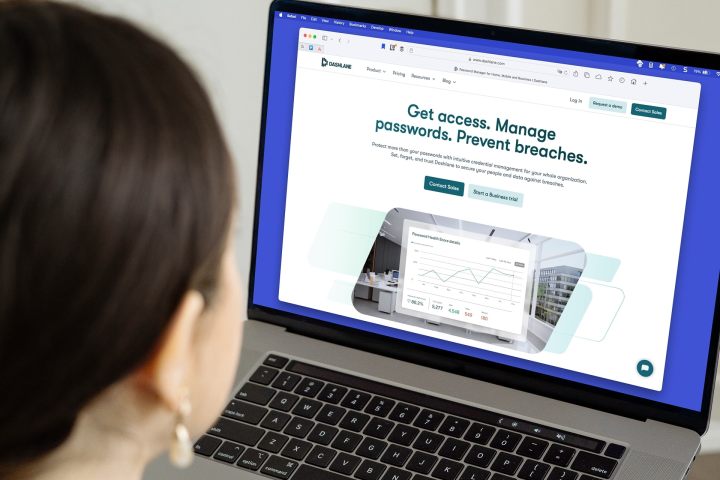 Dashlane website on a laptop.
Dashlane website on a laptop.
If security is paramount, Dashlane is an excellent choice. Its robust security features include confidential computing, which isolates sensitive data processing to thwart unauthorized access. Dashlane also offers phishing alerts, dark web monitoring for compromised credentials, passkey support, and two-factor authentication. Transitioning from LastPass is smooth with Dashlane’s intuitive interface. While priced slightly higher at $5 per month, it includes a VPN and the aforementioned security enhancements, justifying the cost.
Proton Pass: Enhanced Privacy
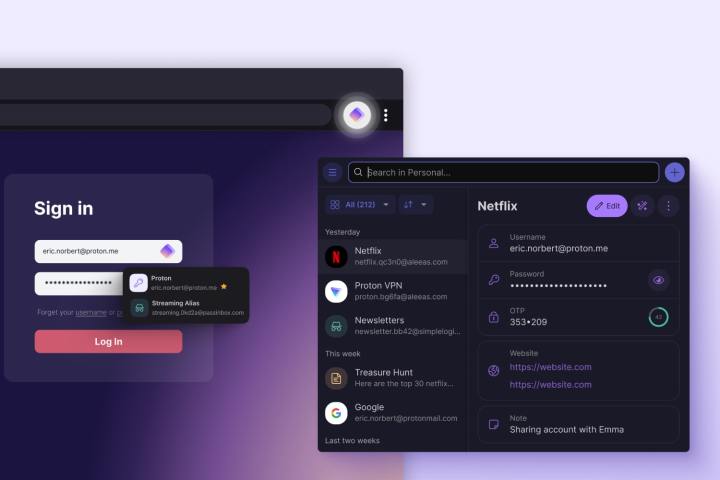 Two windows of the Proton Pass password manager app.
Two windows of the Proton Pass password manager app.
Known for its privacy-focused tools, Proton offers Proton Pass, a compelling password manager. It boasts standard features like browser autofill, passkey management, shareable passwords, and dark web monitoring. Its unique “hide my email” feature creates alias email addresses for online accounts, forwarding emails to your primary inbox while protecting your real email address. Proton offers a bundled plan including Proton Pass, Mail, Calendar, VPN, and cloud storage for $10 per month. Proton Pass is also available standalone for $2 per month or a free version with limited features.
Bitwarden: Open-Source Transparency
 Bitwarden website on a laptop.
Bitwarden website on a laptop.
Bitwarden stands out with its open-source codebase, hosted on GitHub for transparency and community scrutiny. Regular third-party audits further ensure security and privacy. Beyond passwords and logins, Bitwarden securely stores identity documents, credit cards, encrypted notes, and provides secure information sharing. A generous free tier supports unlimited devices. The premium version, under $1 per month (or $10 annually), adds features like an integrated authenticator, file attachments, emergency access, and security reports, making it an affordable and feature-rich option.
Keeper Security: Comprehensive Protection
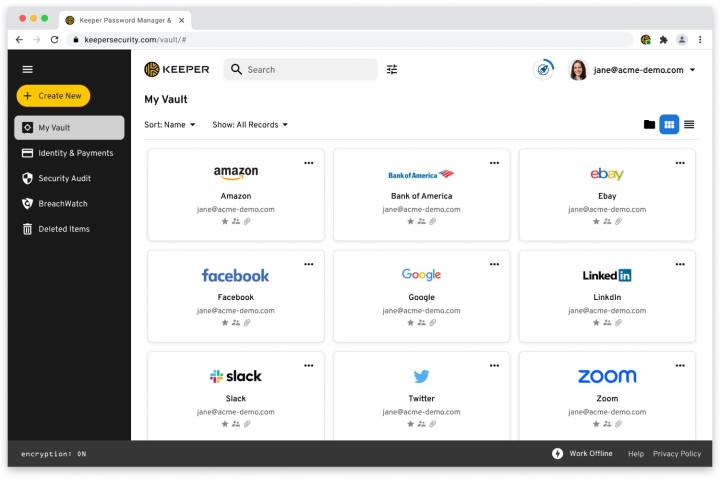 A window of the Keeper Security Password Manager app.
A window of the Keeper Security Password Manager app.
Keeper Security offers a robust password manager with comprehensive features for securing logins and accounts. It’s user-friendly and adept at protecting various sensitive data, including passwords and passkeys. Backed by a company specializing in cybersecurity products for individuals, businesses, and governments, Keeper provides a reliable and trusted solution. Supplemental add-ons include secure file storage, dark web monitoring, and a concierge service for personalized support. Keeper’s flexible pricing tiers cater to individual, family, and business needs, with discounts available for students, medical professionals, and military personnel. A free tier and affordable premium options make it accessible to a wide range of users.