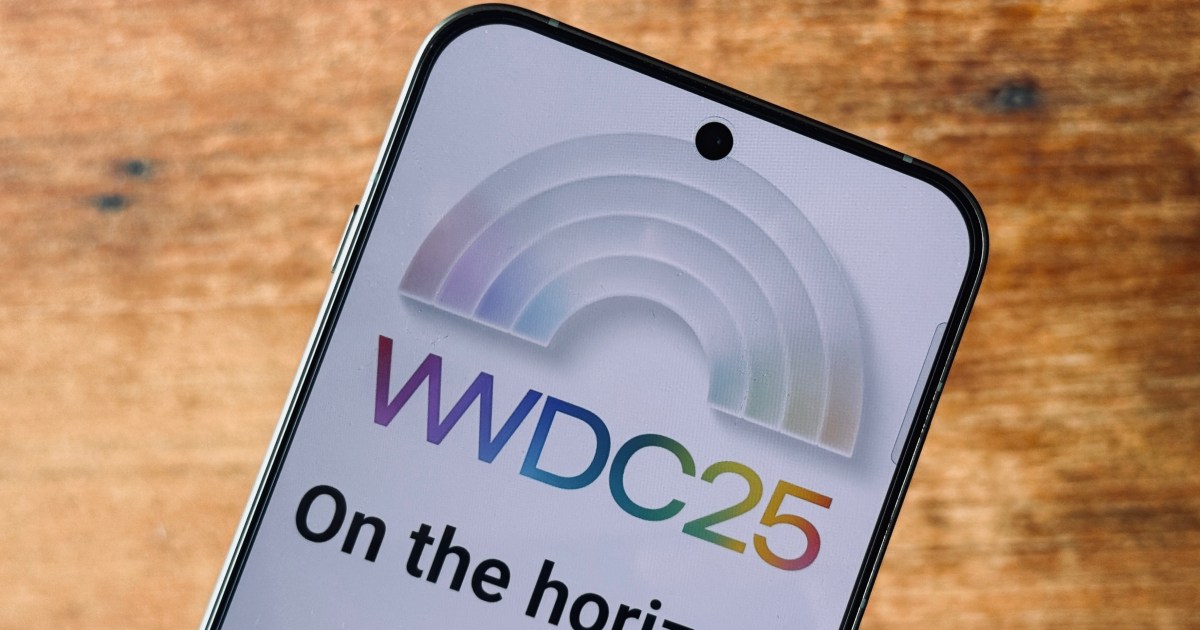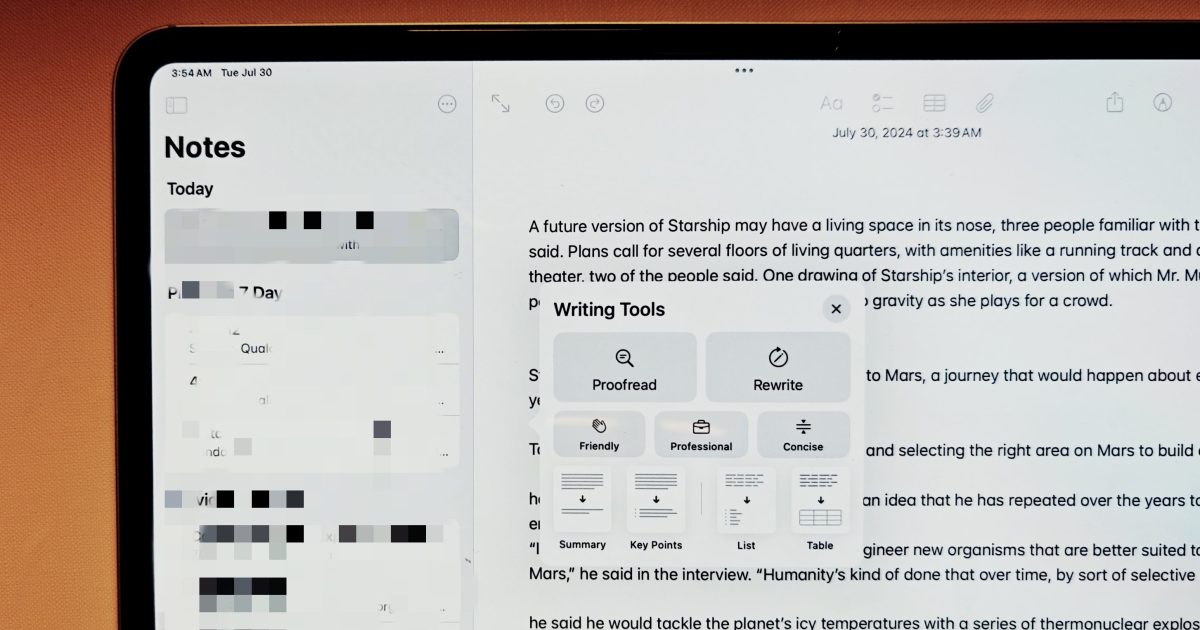Apple’s macOS has undergone a dramatic transformation over the past 25 years. From its initial release as Mac OS X to the current macOS Sequoia, the operating system has seen countless updates, design overhauls, and feature additions. This evolution reflects not only Apple’s innovative spirit but also the changing technological landscape. This article explores the journey of macOS, highlighting key milestones and innovations from each major release.
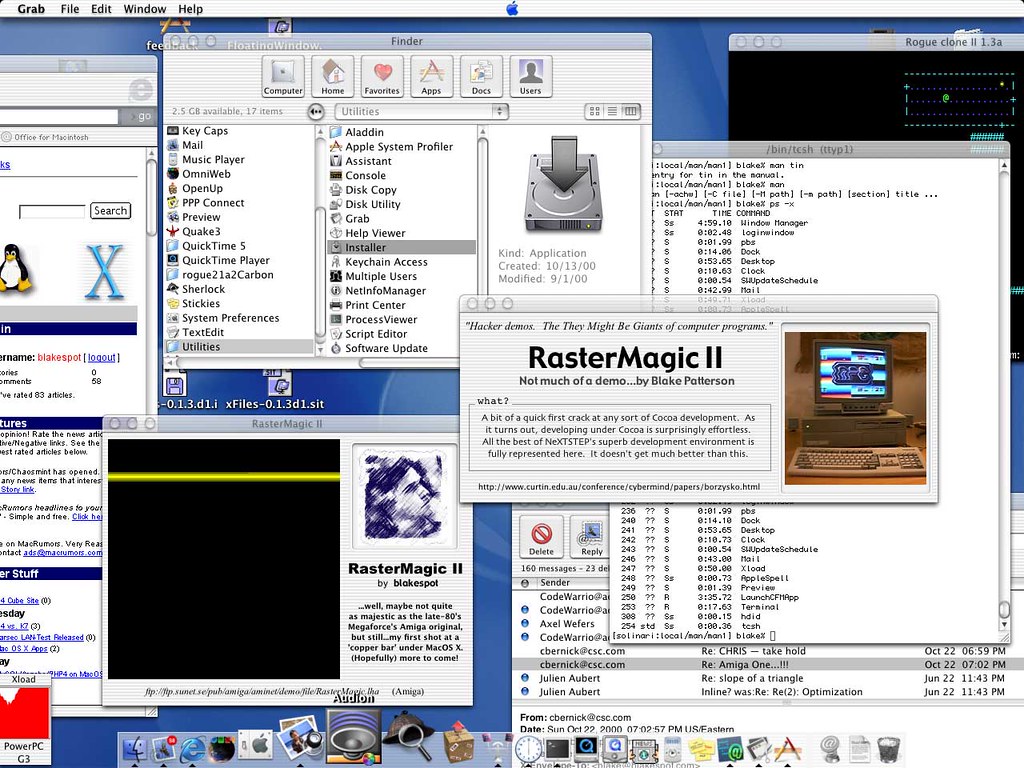 The Mac OS X 10 Public Beta.Alt: Screenshot of the Mac OS X Public Beta desktop, showcasing the Aqua interface.
The Mac OS X 10 Public Beta.Alt: Screenshot of the Mac OS X Public Beta desktop, showcasing the Aqua interface.
In 2000, the Mac OS X Public Beta (codenamed Kodiak) offered the world its first glimpse of the future of Mac computing. The $29.95 preview introduced the iconic Aqua user interface, the Dock, and protected memory. It also bundled applications like Mail, Preview, QuickTime, Terminal, and TextEdit, which remain staples in the macOS ecosystem today.
Early macOS: Refinement and Innovation
Mac OS X 10.0 Cheetah (2001) marked the official launch, but performance issues and a lack of third-party apps hampered its initial reception.
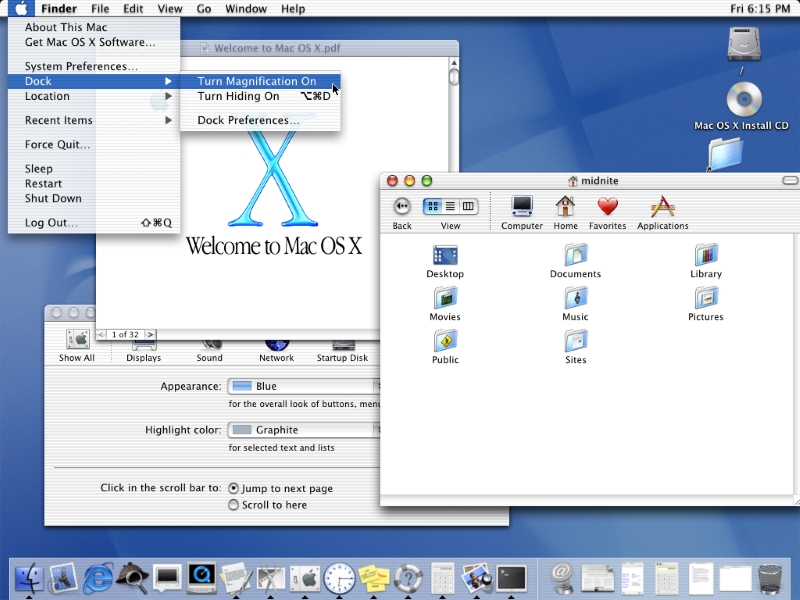 Mac OS X 10.0 Cheetah.Alt: Mac OS X 10.0 Cheetah desktop screenshot, displaying the distinctive Aqua interface.
Mac OS X 10.0 Cheetah.Alt: Mac OS X 10.0 Cheetah desktop screenshot, displaying the distinctive Aqua interface.
Mac OS X 10.1 Puma (2001), a free update for Cheetah users, addressed performance issues and added features like DVD playback and improved printer support.
 Mac OS X 10.1 Puma.Alt: Desktop screenshot of Mac OS X 10.1 Puma, showcasing the refined Aqua interface.
Mac OS X 10.1 Puma.Alt: Desktop screenshot of Mac OS X 10.1 Puma, showcasing the refined Aqua interface.
Mac OS X 10.2 Jaguar (2002) introduced public-facing codenames and included features like a Finder search box and Quartz Extreme for enhanced graphics performance.
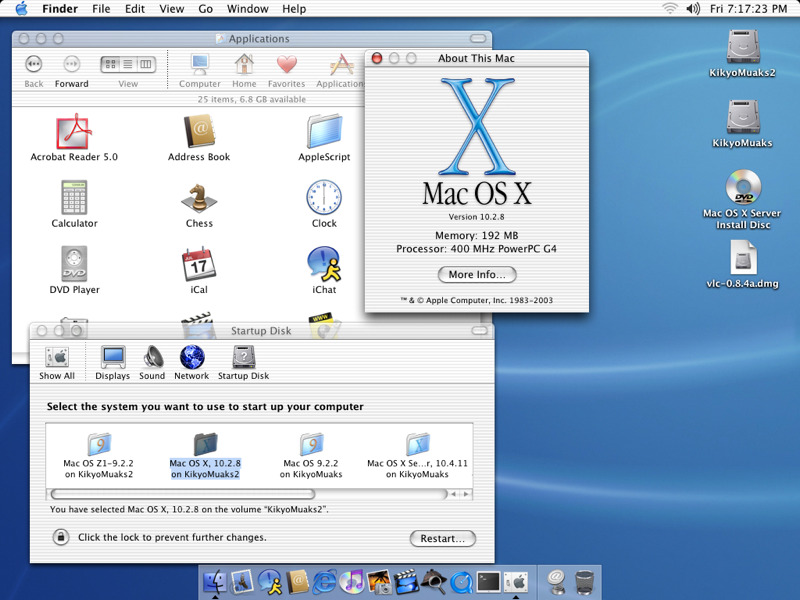 Mac OS X 10.2 Jaguar.Alt: Mac OS X 10.2 Jaguar desktop showcasing its updated Finder and interface.
Mac OS X 10.2 Jaguar.Alt: Mac OS X 10.2 Jaguar desktop showcasing its updated Finder and interface.
Mac OS X 10.3 Panther (2003) focused on performance improvements, a revamped Finder with a brushed-metal aesthetic, and the innovative Exposé window manager.
 Mac OS X 10.3 Panther.Alt: Mac OS X 10.3 Panther desktop displaying the brushed-metal interface and updated Finder.
Mac OS X 10.3 Panther.Alt: Mac OS X 10.3 Panther desktop displaying the brushed-metal interface and updated Finder.
The Intel Transition and Feature Expansion
Mac OS X 10.4 Tiger (2005) introduced Spotlight, Smart Folders, and Dashboard, and marked the beginning of Apple’s transition to Intel processors.
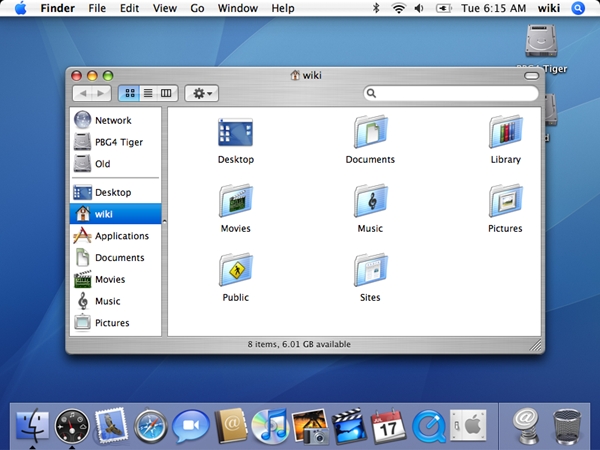 Mac OS X 10.4 Tiger.Alt: Screenshot of Mac OS X 10.4 Tiger desktop showing the new Spotlight search feature.
Mac OS X 10.4 Tiger.Alt: Screenshot of Mac OS X 10.4 Tiger desktop showing the new Spotlight search feature.
Mac OS X 10.5 Leopard (2007), touted as the “largest update,” brought over 300 new features, including Time Machine and Boot Camp. It was the last version to support PowerPC Macs.
 Mac OS X 10.5 Leopard.Alt: Mac OS X 10.5 Leopard desktop highlighting its updated visual appearance and features.
Mac OS X 10.5 Leopard.Alt: Mac OS X 10.5 Leopard desktop highlighting its updated visual appearance and features.
Mac OS X 10.6 Snow Leopard (2009) prioritized refinement and performance enhancements, including a faster and more responsive Finder.
 Mac OS X 10.6 Snow Leopard.Alt: Desktop screenshot of Mac OS X 10.6 Snow Leopard, showcasing its refined interface.
Mac OS X 10.6 Snow Leopard.Alt: Desktop screenshot of Mac OS X 10.6 Snow Leopard, showcasing its refined interface.
From OS X to macOS: A Modern Era
OS X 10.7 Lion (2011) introduced Launchpad and Mission Control, and dropped “Mac” from its name. OS X 10.8 Mountain Lion (2012) added Notification Center and integrated iOS features like Messages and Notes. OS X 10.9 Mavericks (2013) was a free upgrade and brought Maps and iBooks to the Mac. OS X 10.10 Yosemite (2014) delivered a significant visual refresh and introduced Handoff for seamless device integration. OS X 10.11 El Capitan (2015) focused on refinement and performance improvements.
 OS X 10.11 El Capitan.Alt: OS X 10.11 El Capitan desktop displaying its refined interface and updated features.
OS X 10.11 El Capitan.Alt: OS X 10.11 El Capitan desktop displaying its refined interface and updated features.
macOS 10.12 Sierra (2016) ushered in the “macOS” branding and introduced Siri, Auto Unlock, and Night Shift. macOS 10.13 High Sierra (2017) aimed for performance enhancements but faced security challenges. macOS 10.14 Mojave (2018) introduced Dark Mode and Stacks. macOS 10.15 Catalina (2019) brought Sidecar and Find My, but also introduced controversial permission pop-ups.
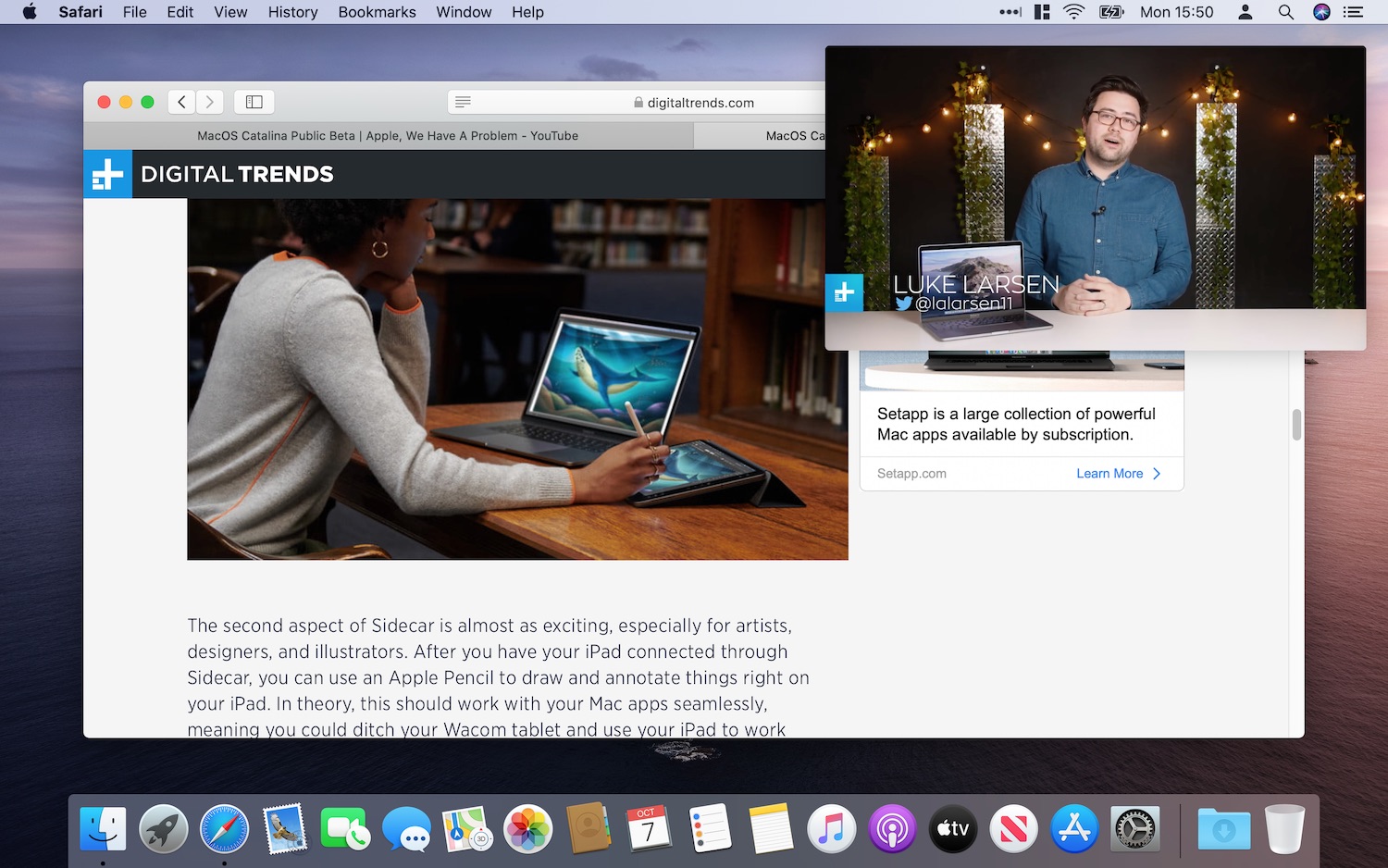 macOS Catalina Picture in Picture.Alt: MacOS Catalina desktop showcasing the Picture in Picture feature.
macOS Catalina Picture in Picture.Alt: MacOS Catalina desktop showcasing the Picture in Picture feature.
macOS Today: Apple Silicon and Beyond
macOS 11 Big Sur (2020) marked another major design overhaul and the beginning of Apple silicon support. macOS 12 Monterey (2021) introduced Universal Control, Shortcuts, and Live Text. macOS 13 Ventura (2022) featured Continuity Camera and Stage Manager. macOS 14 Sonoma (2023) brought interactive desktop widgets and Game Mode. macOS 15 Sequoia (2024) introduced Apple Intelligence, an AI system designed to enhance user experience, along with features like the Passwords app and iPhone Mirroring.
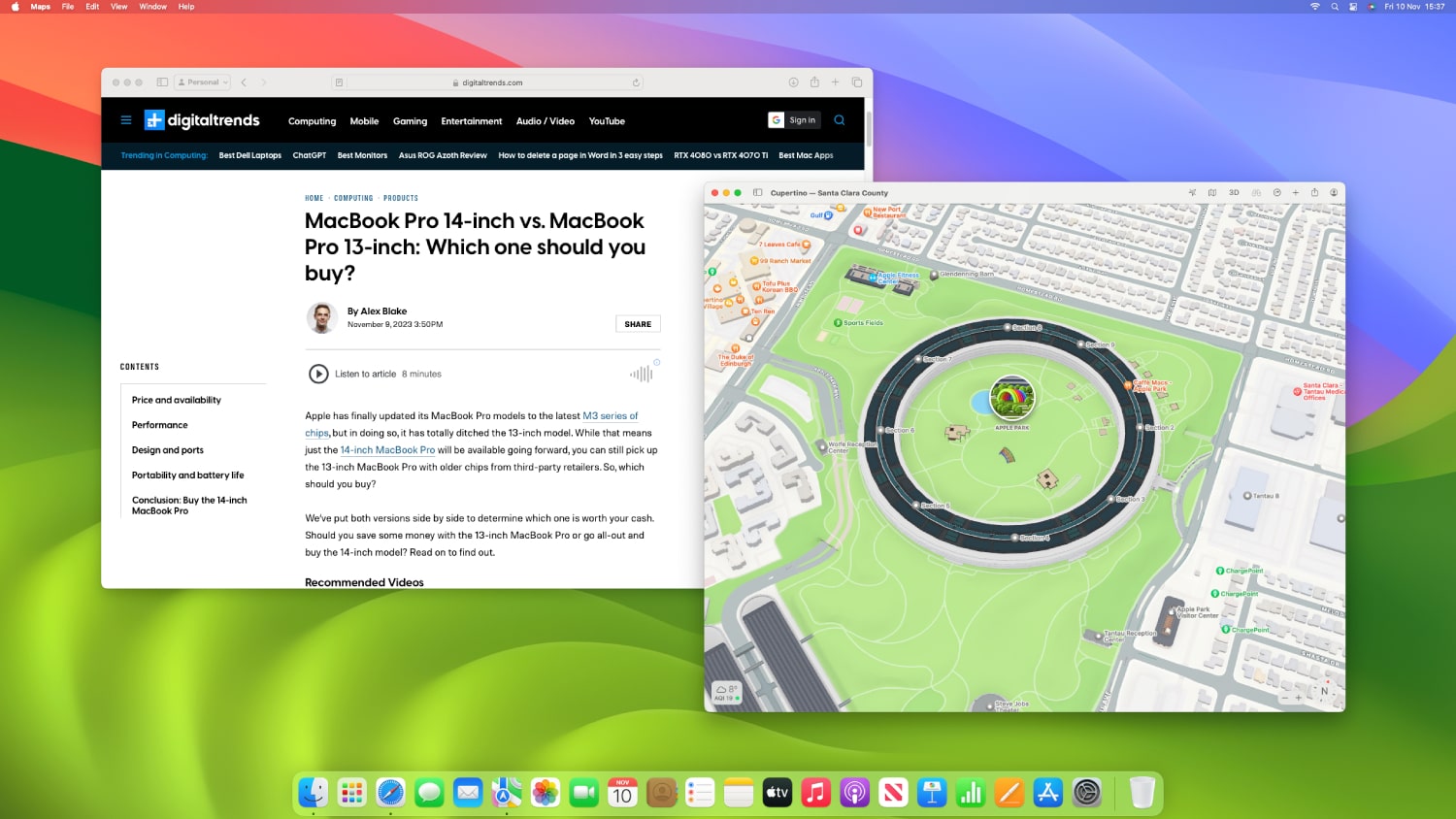 macOS 14 Sonoma.Alt: Two apps running side-by-side on macOS Sonoma, demonstrating multitasking capabilities.
macOS 14 Sonoma.Alt: Two apps running side-by-side on macOS Sonoma, demonstrating multitasking capabilities.
From its humble beginnings as a public beta to its current iteration powered by Apple silicon and AI, macOS has continuously evolved to meet the changing demands of users and the ever-advancing technological landscape.
The Future of macOS
The journey of macOS is a testament to Apple’s commitment to innovation and user experience. While each version has presented its own set of challenges and triumphs, the overall trajectory has been one of continuous improvement. As technology continues to advance, it will be fascinating to see how macOS continues to adapt and shape the future of computing.