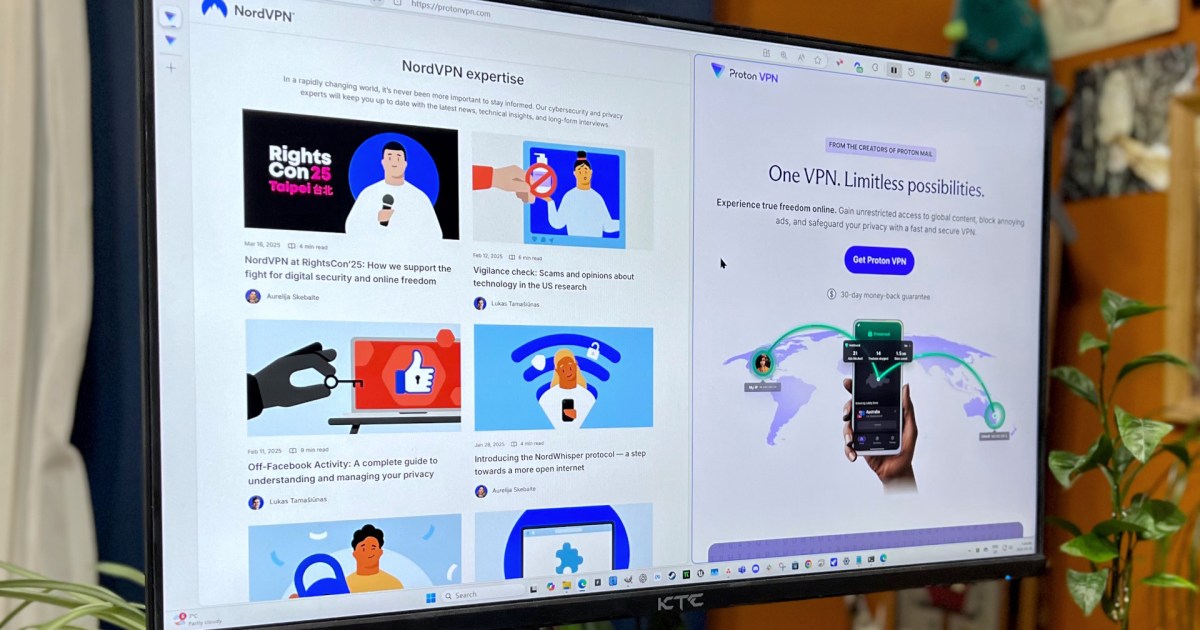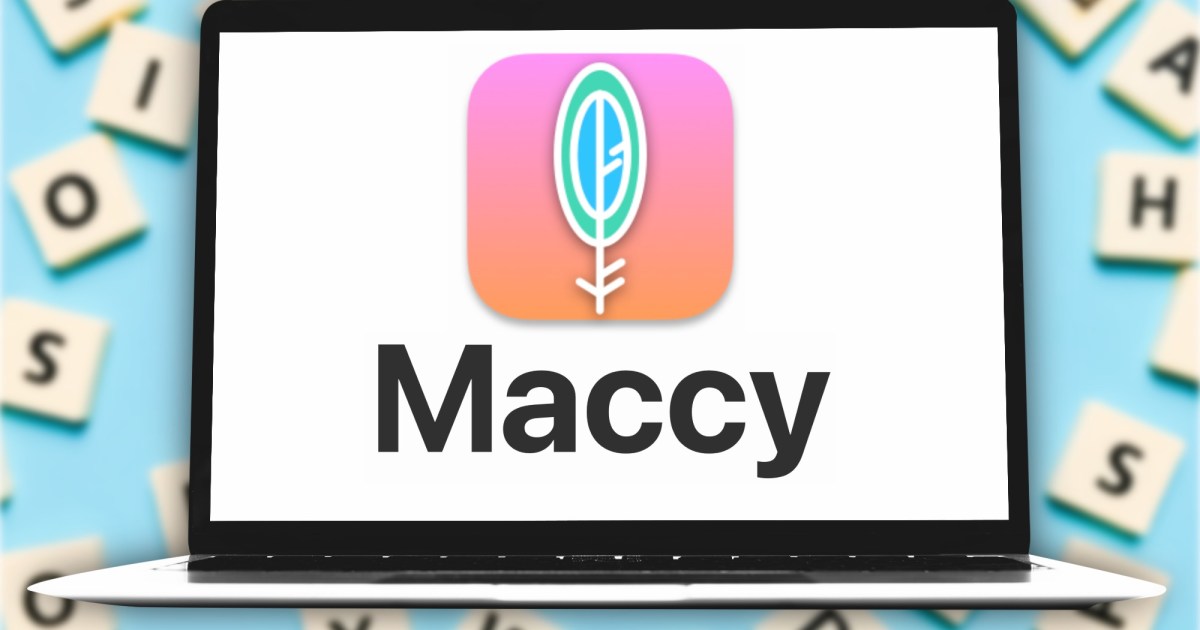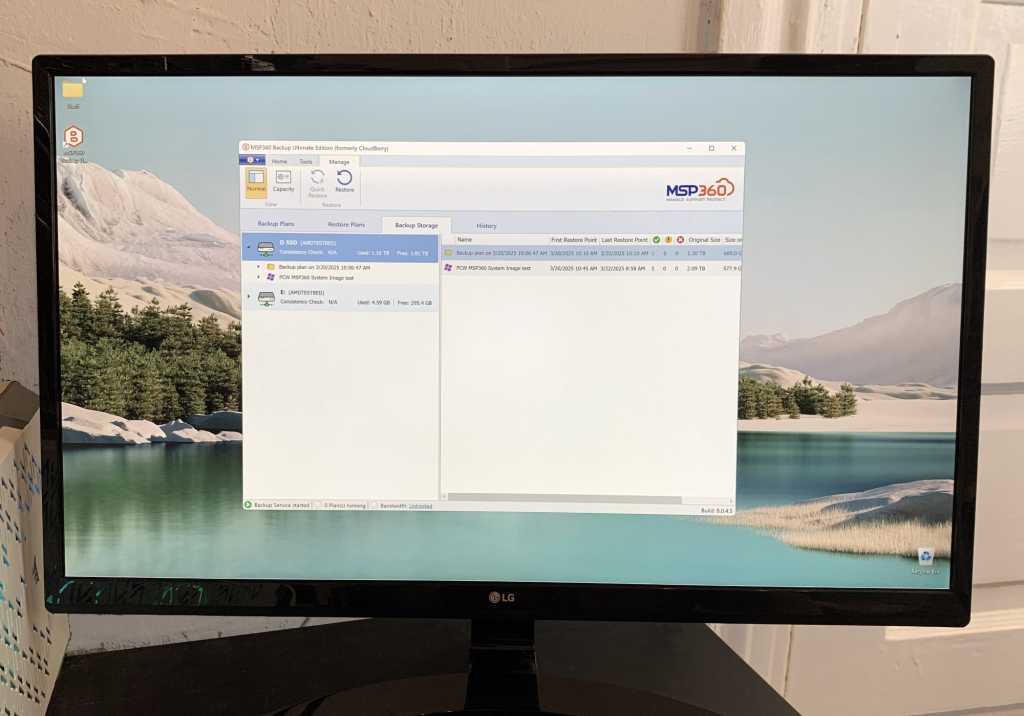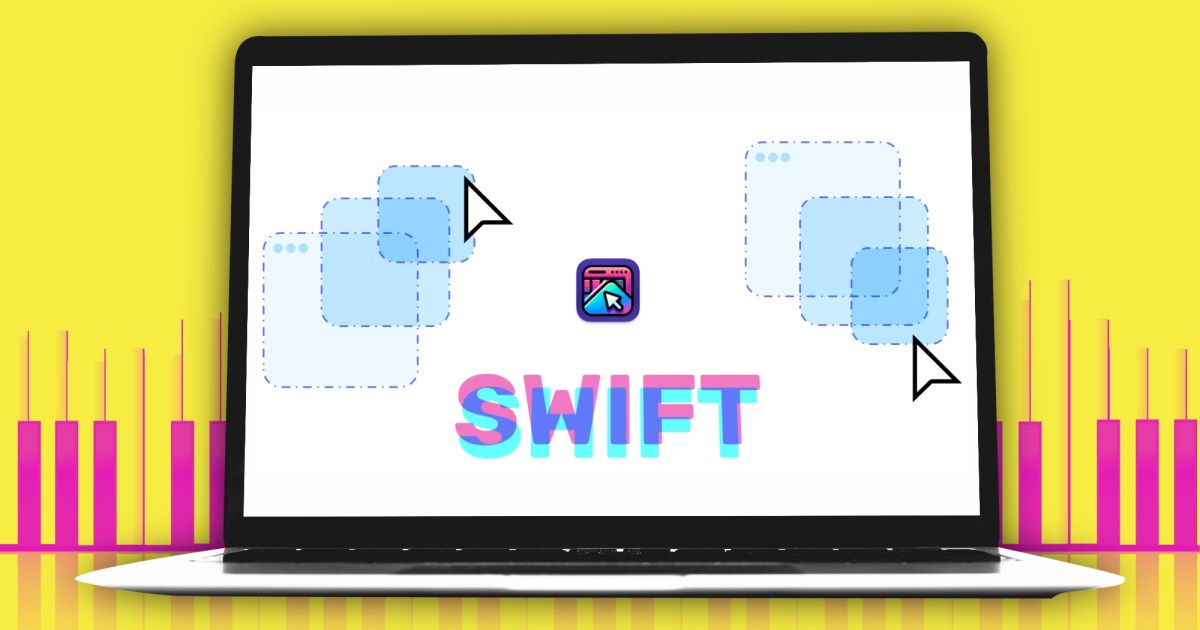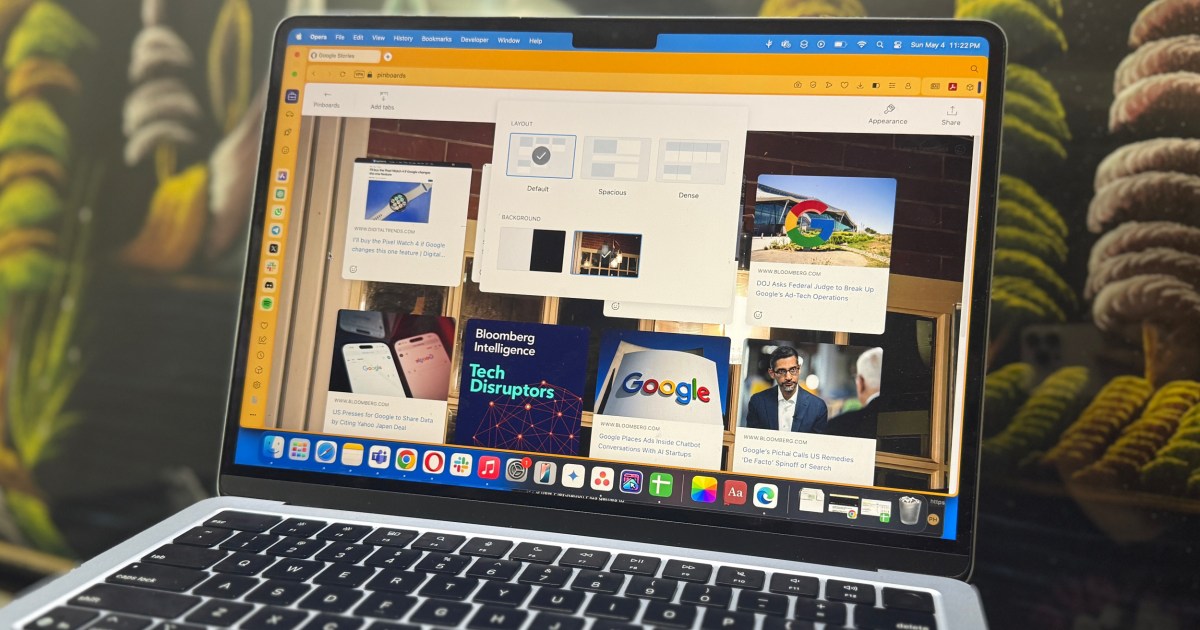Apple’s AI efforts and Siri have fallen behind competitors like Microsoft Copilot and Google Gemini. Similarly, Apple’s Vision Pro, despite its impressive technology, has failed to ignite the XR market. Its hefty $3,500 price tag and limited app ecosystem contribute to its lukewarm reception. Surprisingly, smaller companies like Xreal, RayNeo, and Viture have stepped up, offering not only compelling AR/VR glasses but also productive software experiences for Mac users.
 Alt text: A person wearing Viture Pro smart glasses while working with an iPhone and a Bluetooth keyboard.
Alt text: A person wearing Viture Pro smart glasses while working with an iPhone and a Bluetooth keyboard.
Prioritizing Comfort and Convenience
My first experience with immersive macOS computing was with the Xreal Air 2. These glasses, with their 0.55-inch Micro-OLED displays offering 1080p resolution per eye and a 120Hz refresh rate, provided a simple plug-and-play spatial computing solution, albeit with some drawbacks.
 Alt text: Viture One smart glasses resting on an Apple laptop.
Alt text: Viture One smart glasses resting on an Apple laptop.
Currently, I use the Viture One smart glasses, which feature electrochromic lenses that adapt to ambient light, offering immersive experiences without sacrificing awareness of surroundings. Apple’s Vision Pro attempts a similar feat with its Passthrough technology, but the Vision Pro’s bulk and discomfort hinder extended use. Reviewers have noted its weight and pressure on the face, making it unsuitable for public use.
 Alt text: A person wearing the Apple Vision Pro in an Apple Store.
Alt text: A person wearing the Apple Vision Pro in an Apple Store.
Smart glasses address this issue effectively. The Viture One, resembling stylish Wayfarers, weighs a mere 78 grams and eliminates the need for extra peripherals. I can comfortably wear them for several hours before experiencing any fatigue. Removing them is as simple as taking off regular glasses, a stark contrast to the Vision Pro’s cumbersome straps.
 Alt text: Viture One smart glasses connected to a Mac via a cable.
Alt text: Viture One smart glasses connected to a Mac via a cable.
Accessibility: A Clear Advantage for Smart Glasses
 Alt text: Vision adjustment dial on the Viture One smart glasses.
Alt text: Vision adjustment dial on the Viture One smart glasses.
XR devices often pose challenges for users with prescription glasses. While the Vision Pro requires expensive prescription inserts, smart glasses offer more affordable solutions. The Viture One incorporates adjustable dials on each lens, accommodating nearsightedness up to -5.0D. This eliminates the need for inserts or contact lenses, a significant advantage in terms of cost and convenience. While not a complete solution for all vision impairments, it is a noteworthy step toward greater accessibility.
 Alt text: Close-up view of the vision adjustment dial on the Viture One smart glasses.
Alt text: Close-up view of the vision adjustment dial on the Viture One smart glasses.
Redefining Productivity: Smart Glasses Take the Lead
 Alt text: View through the display of Viture One smart glasses, showcasing the clear lens.
Alt text: View through the display of Viture One smart glasses, showcasing the clear lens.
While Vision Pro boasts a dedicated OS and impressive gesture controls, its high cost and limited macOS integration hinder its productivity potential. Smart glasses like the Viture One offer a more practical approach. They function as a portable 120-inch 1080p display, freeing users from the constraints of smaller laptop screens. This expansive virtual canvas simplifies multitasking and eliminates the need for resource-intensive features like Stage Manager.
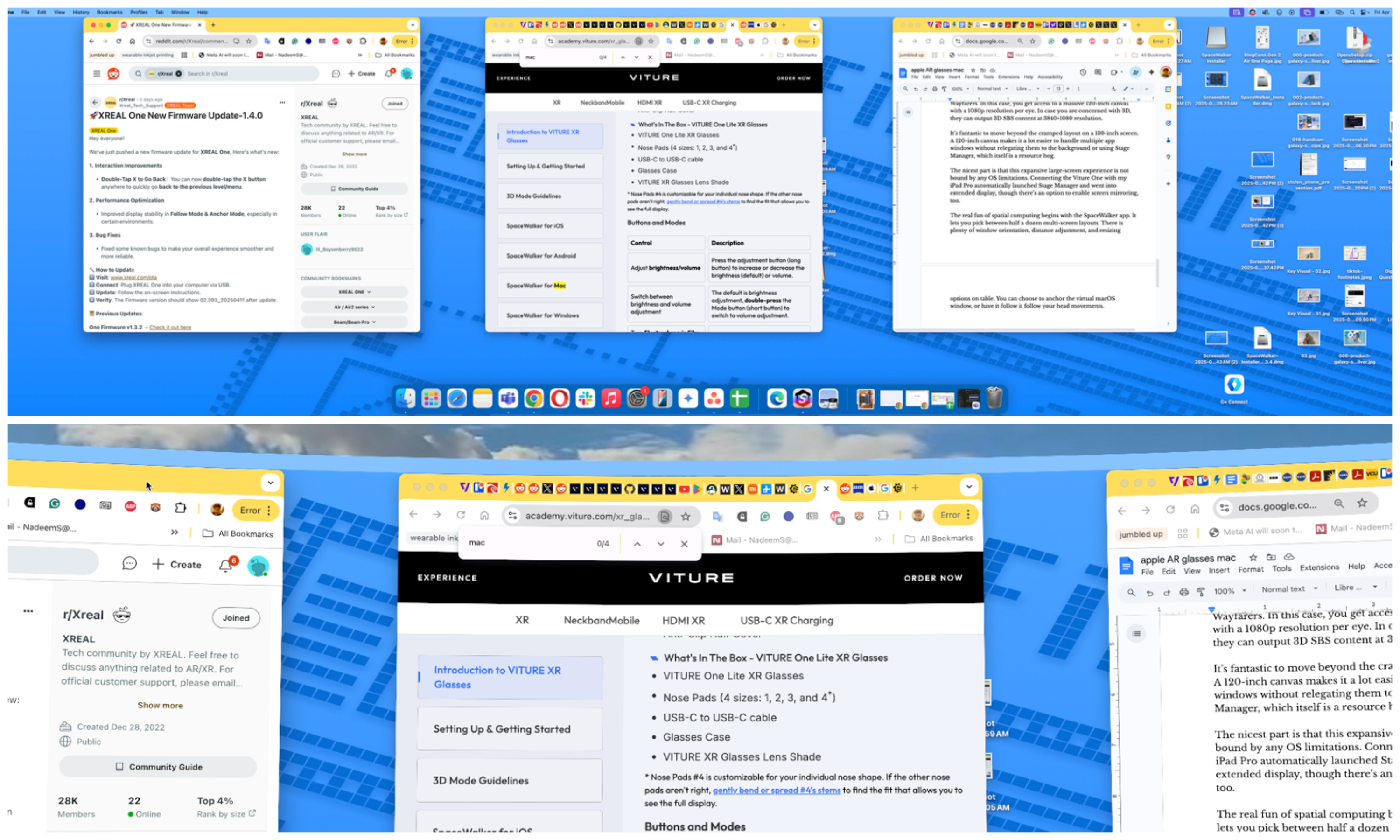 Alt text: Multiple macOS windows displayed within the SpaceWalker app on Viture One smart glasses.
Alt text: Multiple macOS windows displayed within the SpaceWalker app on Viture One smart glasses.
The Viture One seamlessly integrates with other Apple devices, automatically activating Stage Manager or screen mirroring when connected to an iPad Pro. The SpaceWalker app further enhances productivity by offering customizable multi-screen layouts, window adjustments, and head tracking. This flexibility, combined with smooth cursor movement and macOS shortcut compatibility, creates a truly immersive and efficient workspace.
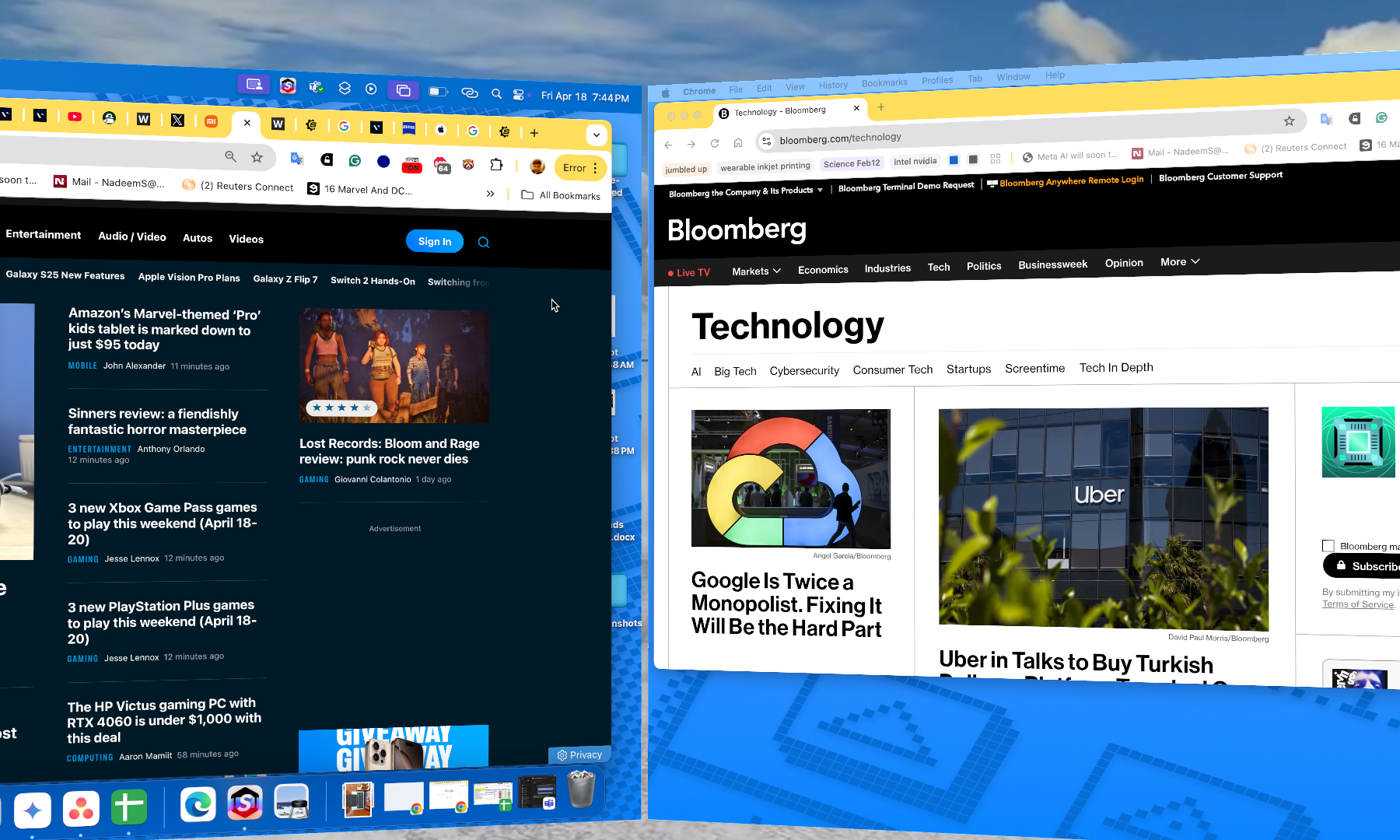 Alt text: Two macOS windows displayed side-by-side within the SpaceWalker app.
Alt text: Two macOS windows displayed side-by-side within the SpaceWalker app.
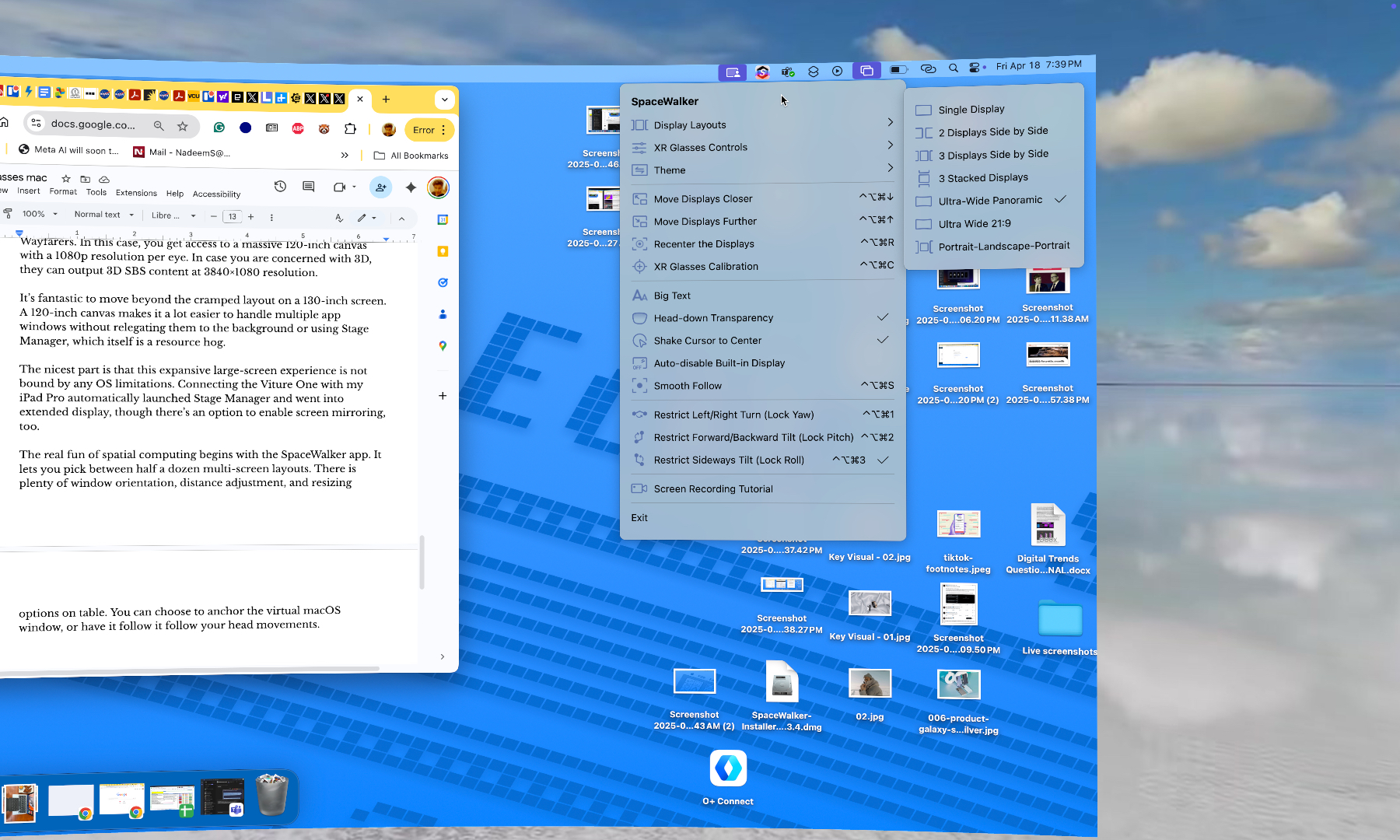 Alt text: Screenshot of the window options menu within the SpaceWalker app.
Alt text: Screenshot of the window options menu within the SpaceWalker app.
It’s remarkable that smart glasses, at a fraction of the Vision Pro’s price, offer superior Mac integration and a more comfortable user experience. This underscores a key lesson for Apple: prioritize practicality and affordability. While Apple’s hardware remains exclusive, embracing third-party software solutions could unlock greater potential. For users seeking true AR computing, smart glasses like the Viture One present a compelling alternative, offering enhanced productivity and comfort without breaking the bank.
 Alt text: Close-up of the display unit on the Viture One smart glasses.
Alt text: Close-up of the display unit on the Viture One smart glasses.
It will be interesting to see how Apple addresses these challenges with its rumored AR smart glasses.