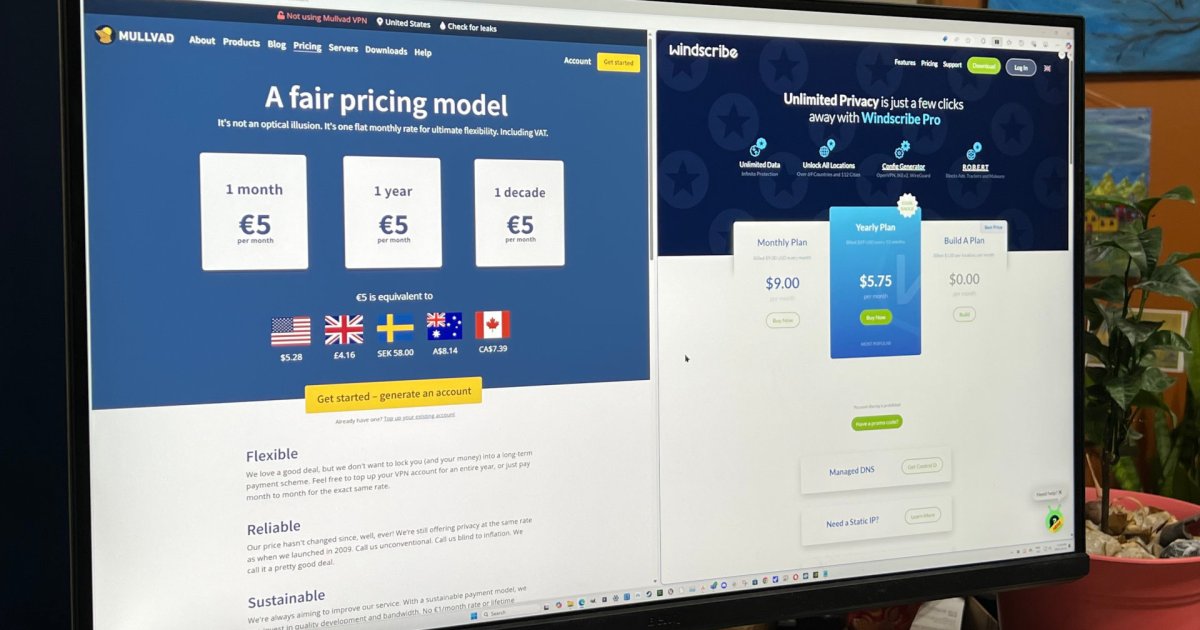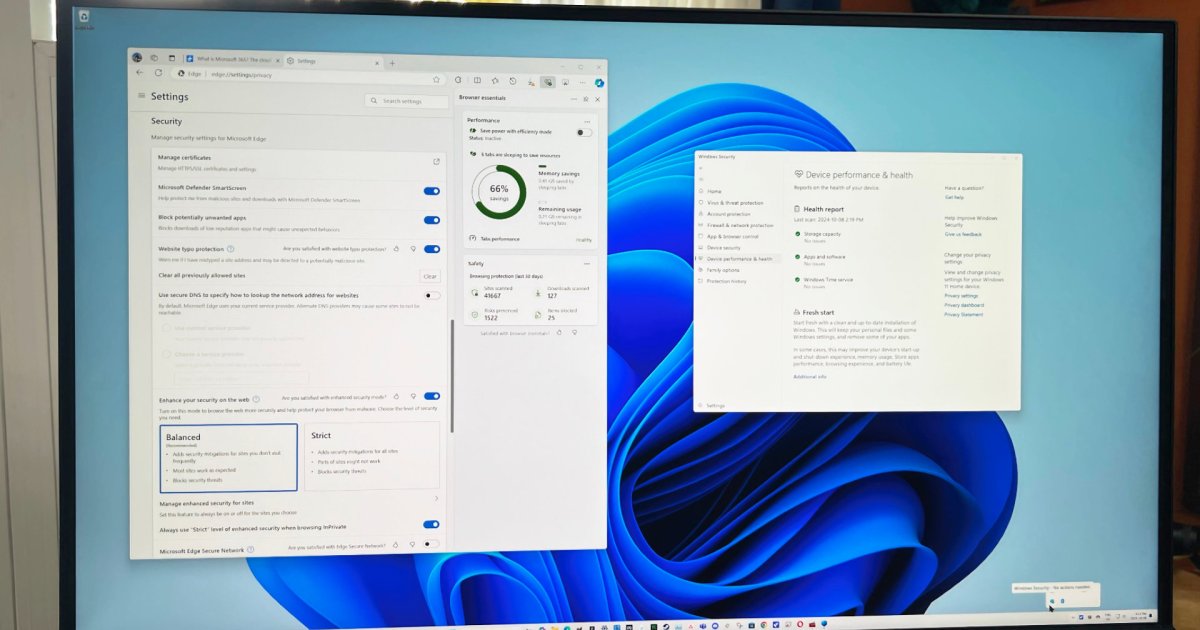A rose gold MacBook Air has Disk Utility open with a red warning symbol and an external drive connected.Macs are renowned for their reliability and user-friendliness. However, even the latest MacBook hardware can experience unexpected issues. When storage problems arise, data recovery software can be a lifesaver, helping you retrieve lost or damaged files. Accidental deletions, especially after emptying the Trash, are another common cause of data loss. Thankfully, data recovery apps can often reverse these unfortunate mishaps.
A rose gold MacBook Air has Disk Utility open with a red warning symbol and an external drive connected.Macs are renowned for their reliability and user-friendliness. However, even the latest MacBook hardware can experience unexpected issues. When storage problems arise, data recovery software can be a lifesaver, helping you retrieve lost or damaged files. Accidental deletions, especially after emptying the Trash, are another common cause of data loss. Thankfully, data recovery apps can often reverse these unfortunate mishaps.
Time Machine: macOS’s Integrated Backup Solution
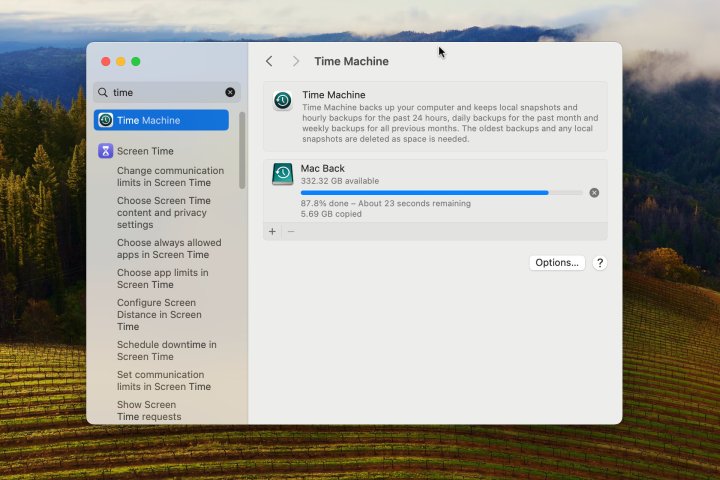 Time Machine Settings are open on a MacBook Air with an external SSD.Time Machine, Apple’s built-in backup solution, offers the simplest path to data recovery on a Mac. It’s a highly effective tool against data loss, and it’s included with every Mac, eliminating extra software costs. You’ll need a secondary internal drive or an external drive for backups. When connected, Time Machine works seamlessly in the background, intelligently saving file changes. Need to revert to an older version of a document? Time Machine lets you step back in time. Even in the event of a complete drive crash, Time Machine can restore everything to a new drive. To get started, simply open System Settings and search for Time Machine. However, Time Machine is only effective if the lost files were previously backed up. If your missing data isn’t in Time Machine, explore the dedicated data recovery tools below.
Time Machine Settings are open on a MacBook Air with an external SSD.Time Machine, Apple’s built-in backup solution, offers the simplest path to data recovery on a Mac. It’s a highly effective tool against data loss, and it’s included with every Mac, eliminating extra software costs. You’ll need a secondary internal drive or an external drive for backups. When connected, Time Machine works seamlessly in the background, intelligently saving file changes. Need to revert to an older version of a document? Time Machine lets you step back in time. Even in the event of a complete drive crash, Time Machine can restore everything to a new drive. To get started, simply open System Settings and search for Time Machine. However, Time Machine is only effective if the lost files were previously backed up. If your missing data isn’t in Time Machine, explore the dedicated data recovery tools below.
EaseUS Data Recovery Wizard: A User-Friendly Powerhouse
 Ease US has a website for Mac computers.EaseUS Data Recovery Wizard for Mac lives up to its name, simplifying the complex process of data recovery. Getting started is quick and intuitive. Recovery times vary depending on drive size and the amount of data being restored. The app supports Apple’s APFS and HFS+ file systems, as well as Windows formats like FAT, exFAT, and NTFS. It’s compatible with both Apple Silicon and Intel-based Macs, including those with T2 security chips. A free trial restores up to 2GB of data. Beyond that, subscription options are available, typically ranging from monthly to lifetime licenses.
Ease US has a website for Mac computers.EaseUS Data Recovery Wizard for Mac lives up to its name, simplifying the complex process of data recovery. Getting started is quick and intuitive. Recovery times vary depending on drive size and the amount of data being restored. The app supports Apple’s APFS and HFS+ file systems, as well as Windows formats like FAT, exFAT, and NTFS. It’s compatible with both Apple Silicon and Intel-based Macs, including those with T2 security chips. A free trial restores up to 2GB of data. Beyond that, subscription options are available, typically ranging from monthly to lifetime licenses.
Get Ease US Data Recovery for Mac
Stellar Data Recovery: Flexible Subscription Options
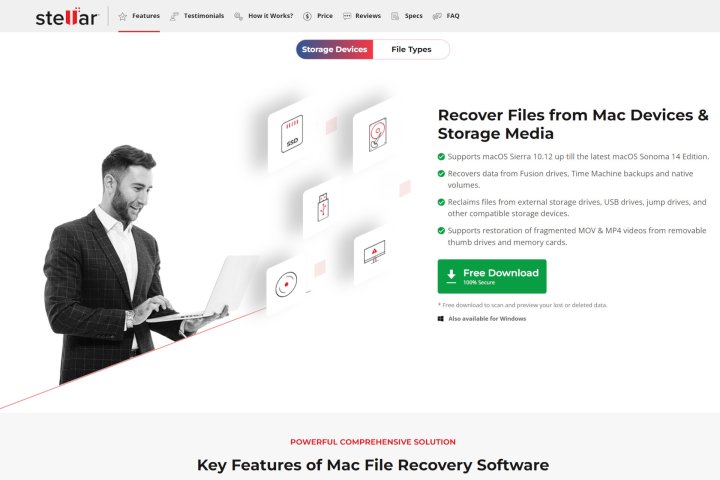 Stellar Data Recovery makes an app for the Mac.Stellar Data Recovery offers tiered subscription plans, starting with the Standard version for single Mac licenses, ideal for common data recovery scenarios. For more complex issues like deleted partitions or unbootable Macs, the Professional plan is recommended. The Premium plan adds specialized repair for corrupted photos and videos. Upgrading to a higher tier is always an option if needed. Stellar supports both Apple and Windows file systems and works across a range of Mac models. A free trial with a 1GB recovery limit is available.
Stellar Data Recovery makes an app for the Mac.Stellar Data Recovery offers tiered subscription plans, starting with the Standard version for single Mac licenses, ideal for common data recovery scenarios. For more complex issues like deleted partitions or unbootable Macs, the Professional plan is recommended. The Premium plan adds specialized repair for corrupted photos and videos. Upgrading to a higher tier is always an option if needed. Stellar supports both Apple and Windows file systems and works across a range of Mac models. A free trial with a 1GB recovery limit is available.
Get Stellar Data Recovery for Mac
Disk Drill Pro: One-Time Purchase Power
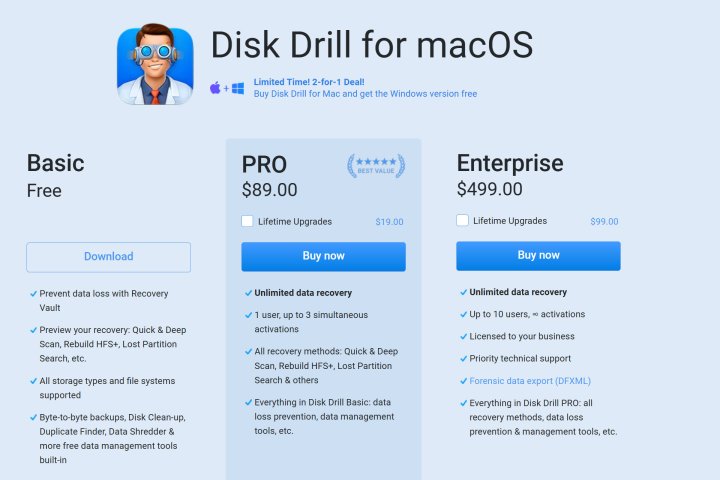 Disk Drill has free and paid versions for the Mac.Disk Drill Pro distinguishes itself by allowing you to preview recoverable files before committing to a purchase. A one-time purchase grants three activations for a single user, covering multiple Macs. Lifetime upgrade options are also available. Disk Drill Pro supports APFS, HFS+, FAT, exFAT, and NTFS, and can even recover lost partitions.
Disk Drill has free and paid versions for the Mac.Disk Drill Pro distinguishes itself by allowing you to preview recoverable files before committing to a purchase. A one-time purchase grants three activations for a single user, covering multiple Macs. Lifetime upgrade options are also available. Disk Drill Pro supports APFS, HFS+, FAT, exFAT, and NTFS, and can even recover lost partitions.
TestDisk and PhotoRec: Command-Line Recovery Tools
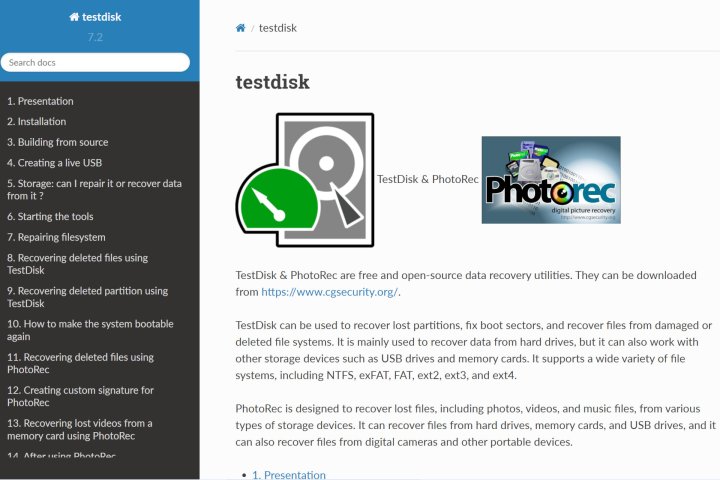 TestDisk and PhotoRec are free, open-source data recovery apps for the Mac.For those comfortable with the macOS Terminal, TestDisk and PhotoRec are powerful, free, and open-source data recovery solutions. These command-line tools can recover data, fix partition errors, and restore various file formats. They support both Apple and Windows file systems. Prior experience with Terminal is highly recommended.
TestDisk and PhotoRec are free, open-source data recovery apps for the Mac.For those comfortable with the macOS Terminal, TestDisk and PhotoRec are powerful, free, and open-source data recovery solutions. These command-line tools can recover data, fix partition errors, and restore various file formats. They support both Apple and Windows file systems. Prior experience with Terminal is highly recommended.
Get Test Disk and PhotoRec for Mac
Dealing with Hardware Damage
Software solutions might be ineffective for drives with physical damage from water, power surges, or other severe issues. In such cases, specialized data recovery services are necessary.
Regardless of your chosen recovery method, regular backups are crucial for protecting your valuable data.