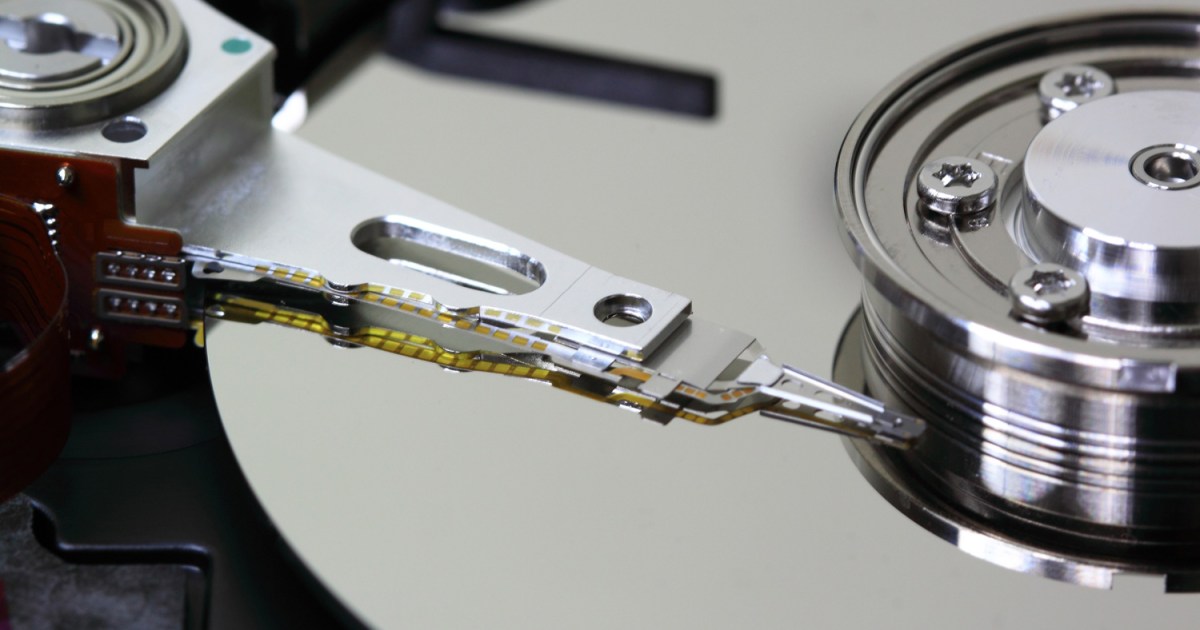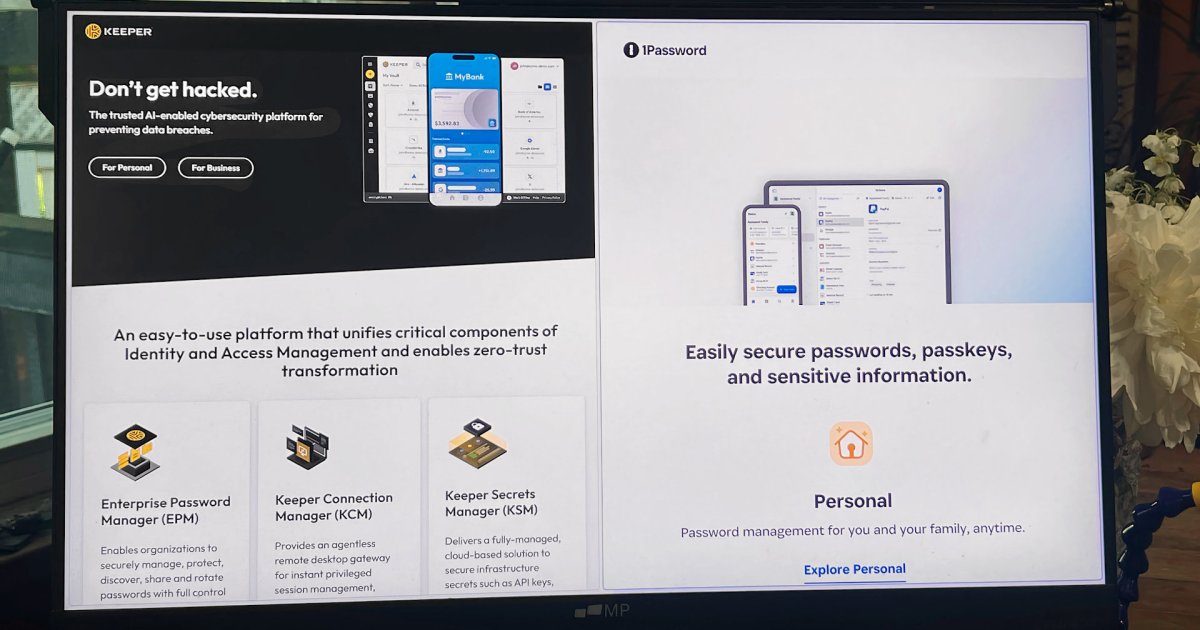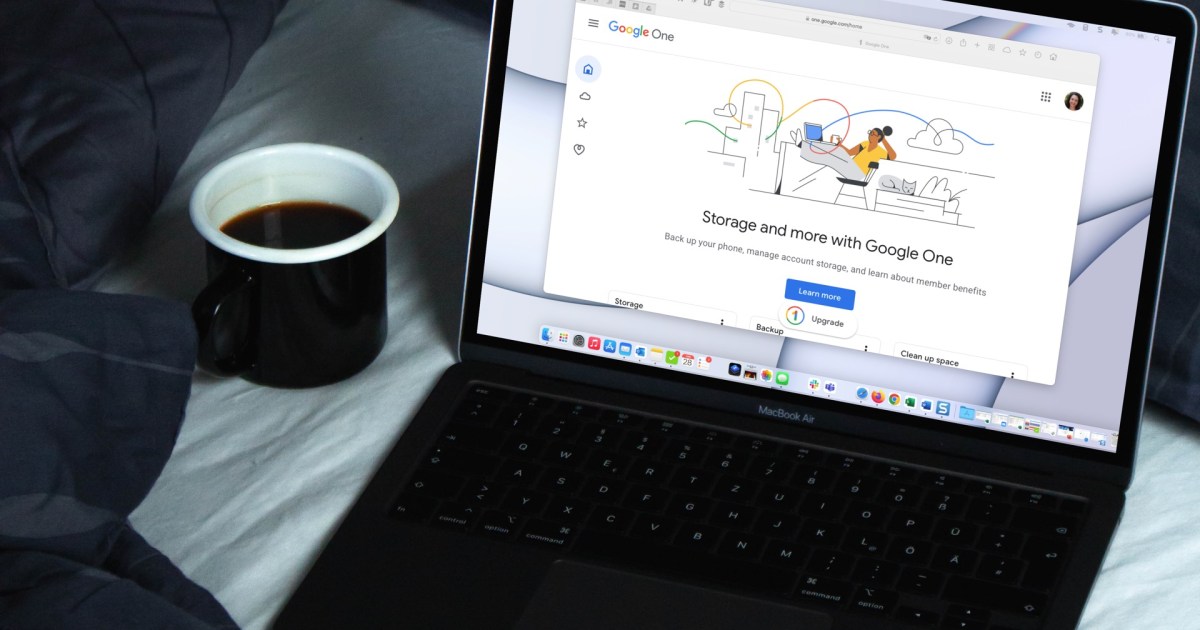Losing important files can be a nightmare, whether due to accidental deletion, a hard drive crash, or data corruption. Fortunately, powerful data recovery software can often retrieve your lost data. It’s crucial to stop using the affected drive immediately, except during the recovery process itself. Once you’ve recovered your files, you can attempt to reformat the drive to check its usability.
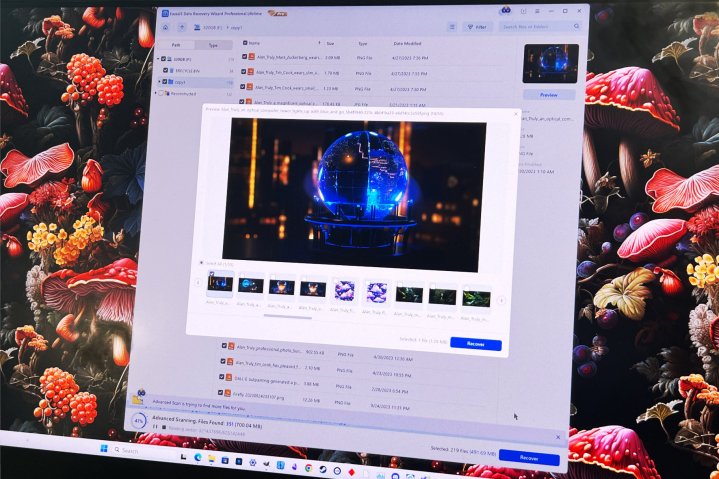 The Ease US Data Recovery Wizard Pro app appears on a PC monitor.EaseUS Data Recovery Wizard Pro interface. (Alan Truly / MaagX)
The Ease US Data Recovery Wizard Pro app appears on a PC monitor.EaseUS Data Recovery Wizard Pro interface. (Alan Truly / MaagX)
EaseUS Data Recovery Wizard: A Comprehensive Solution
EaseUS primarily focuses on storage solutions, offering tools for both backing up and recovering data. Their Data Recovery Wizard is a top contender for retrieving lost files, capable of handling data loss from various scenarios, including hard drive damage, lost partitions, and virus attacks. It supports over 1,000 file types, maximizing the chances of recovering your lost data.
A generous free version allows recovery of up to 2GB of data, which might be sufficient for smaller data loss incidents. For larger recoveries, EaseUS Data Recovery Wizard Pro offers robust performance and starts at $40 for a week, $70 monthly, $100 annually, or $150 for a lifetime license.
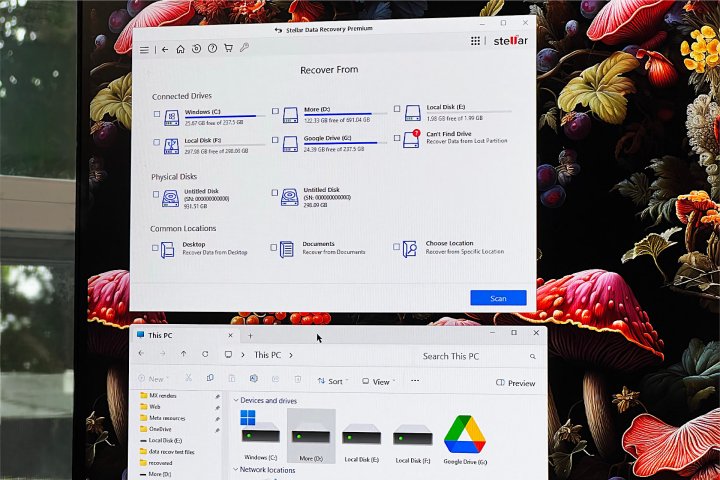 Stellar Data Recovery Premium appears on a PC monitor.Stellar Data Recovery Premium interface. (Alan Truly / MaagX)
Stellar Data Recovery Premium appears on a PC monitor.Stellar Data Recovery Premium interface. (Alan Truly / MaagX)
Stellar Data Recovery: Versatile and Feature-Rich
Stellar Data Recovery is widely regarded as one of the best data recovery tools, supporting various devices, including internal and external drives, physical media, and even cameras. Its capabilities include recovering lost partitions, retrieving data from encrypted drives, cloning entire disks, and providing a user-friendly scanning and file browsing interface.
Available for Windows, macOS, and iOS, Stellar Data Recovery offers a free version with up to 1GB data recovery for file types like photos, videos, and documents, supporting NTFS, exFAT, and FAT (16/32) file systems. For unlimited recovery and advanced features, the Standard edition starts at $60. The Professional edition, starting at $90, adds features like lost partition recovery and recovery from CDs/DVDs. The Premium edition, reviewed here, adds advanced photo and video repair capabilities for $100. While not the cheapest option, Stellar Data Recovery’s features and 24/7 weekday live support make it a strong contender.
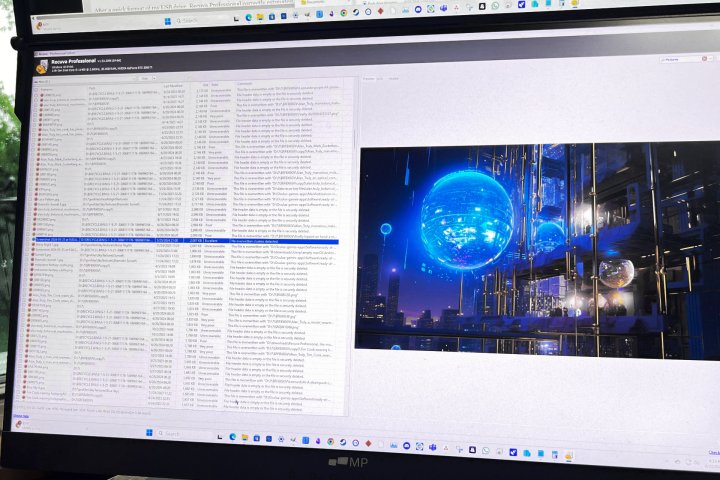 Recuva Professional data recovery app shown on a PC monitorRecuva Professional data recovery software interface. (Alan Truly / MaagX)
Recuva Professional data recovery app shown on a PC monitorRecuva Professional data recovery software interface. (Alan Truly / MaagX)
Recuva Professional: Budget-Friendly and Effective
Recuva stands out with its free version offering unlimited data recovery. Its intuitive interface simplifies the recovery process, featuring file previews and recovery status indicators. The paid version, Recuva Professional, offers excellent value at $25 per year, adding virtual drive access, automatic updates, and email support.
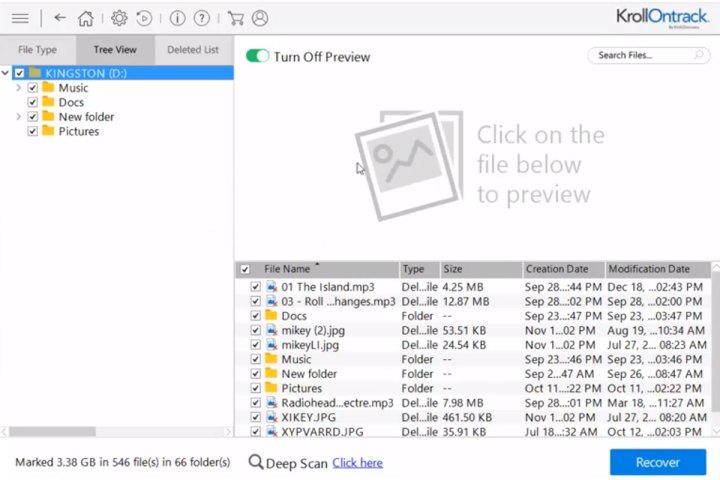 Ontrack EasyRecovery preview file screen.Ontrack EasyRecovery file preview screen. (Image used with permission by copyright holder)
Ontrack EasyRecovery preview file screen.Ontrack EasyRecovery file preview screen. (Image used with permission by copyright holder)
Ontrack EasyRecovery: Professional-Grade Recovery
Developed by KLDiscovery, a professional data recovery service provider, Ontrack EasyRecovery is a comprehensive and fast data recovery tool for various file systems, compatible with both Windows and macOS. It allows pausing and resuming the recovery process. The free version offers a 1GB recovery trial, while the $60 Home version provides unlimited recovery and core features. The Professional edition ($100) adds advanced features like photo and video repair and disk cloning, while RAID recovery requires the Technician version ($200).
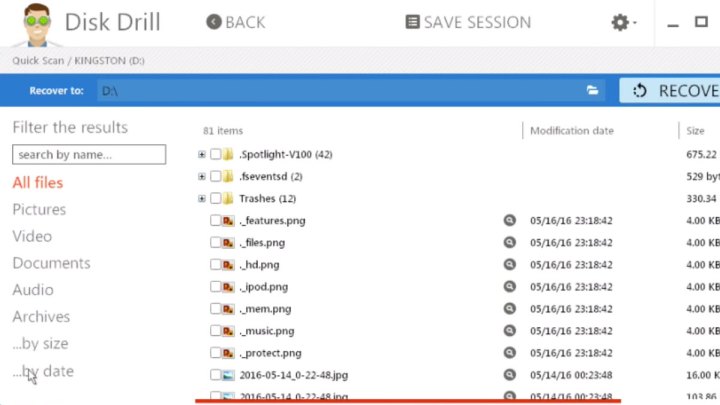 Clever Files Disk Drill results screen.Clever Files Disk Drill results screen. (Image used with permission by copyright holder)
Clever Files Disk Drill results screen.Clever Files Disk Drill results screen. (Image used with permission by copyright holder)
Clever Files Disk Drill: Proactive Data Protection
Clever Files Disk Drill, available for Windows and macOS, offers both free and paid versions. Its unique Recovery Vault feature stores metadata of deleted files, simplifying recovery from accidental deletions. The free version offers up to 500MB of recovery for Windows users and file previews for macOS users. The Pro version, a one-time purchase of $89 (with optional lifetime upgrades for $108), allows recovery from up to three devices.
When Data Recovery Software Fails
If multiple data recovery software attempts fail, the drive might have a severe issue preventing file access. In such cases, professional data recovery services might be necessary, even for crashed HDDs or SSDs, which can be challenging for software to handle.