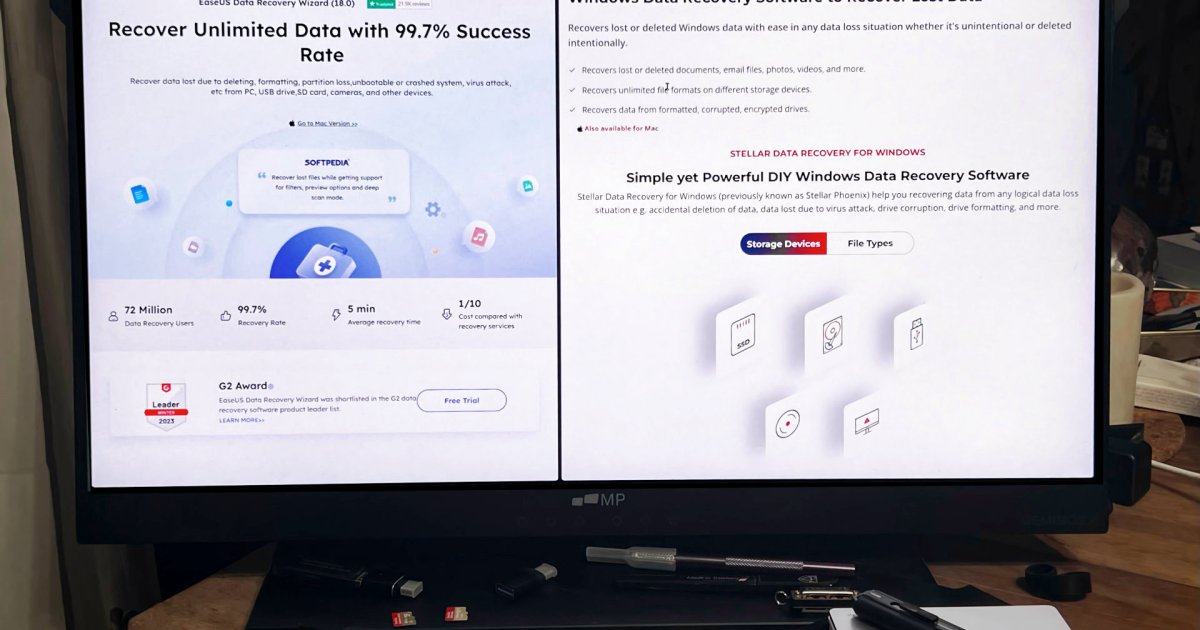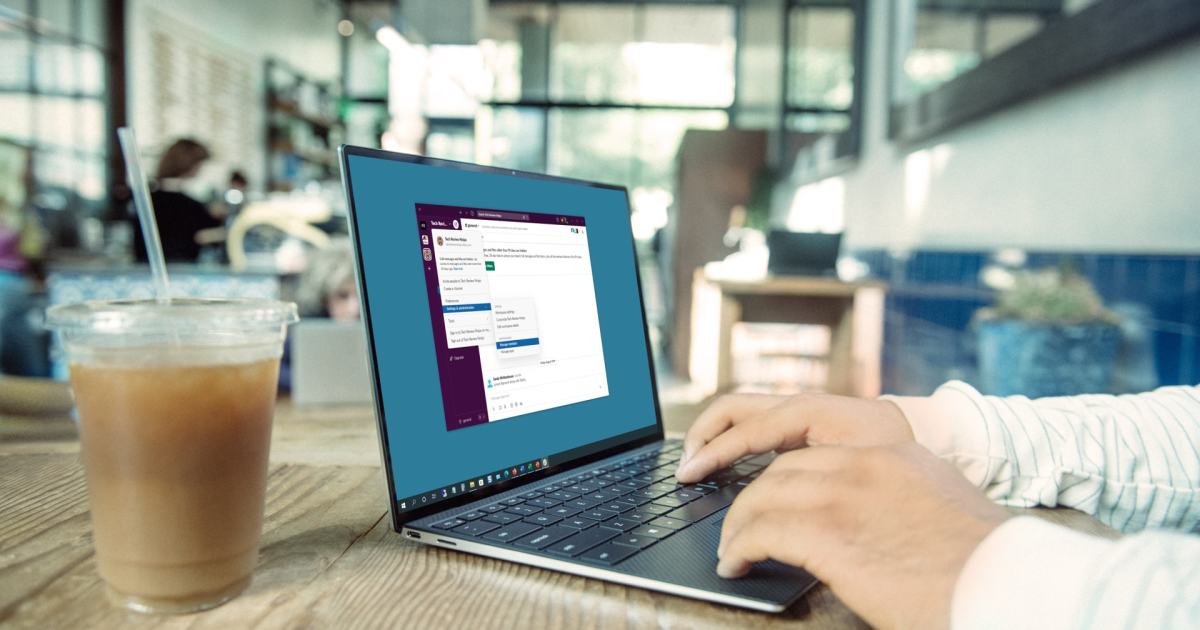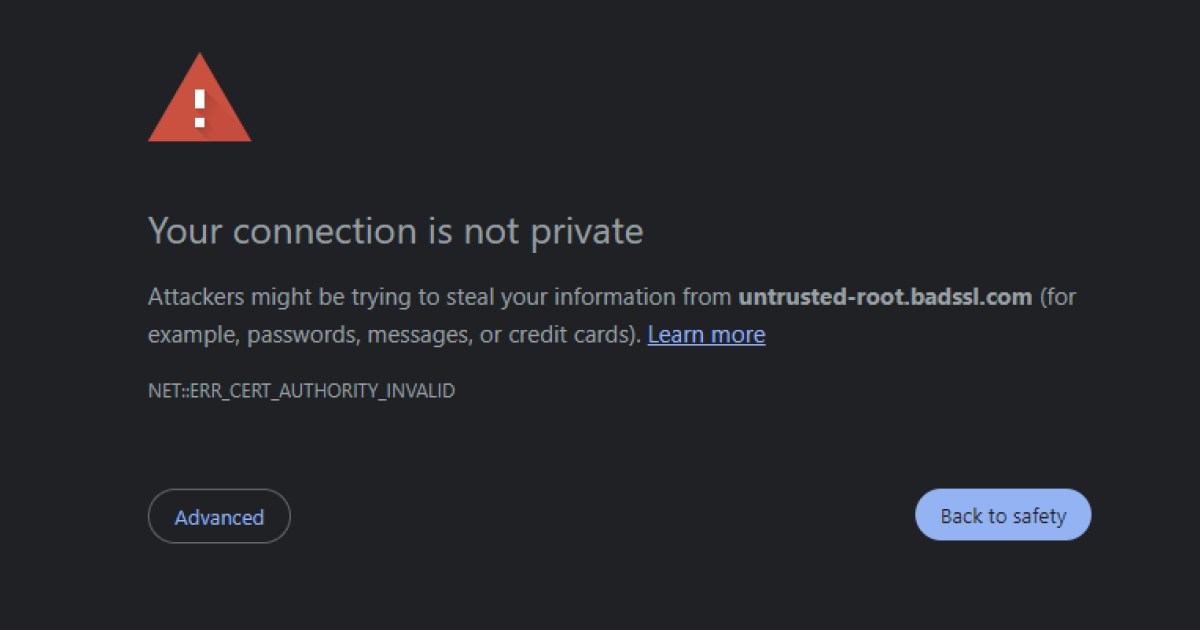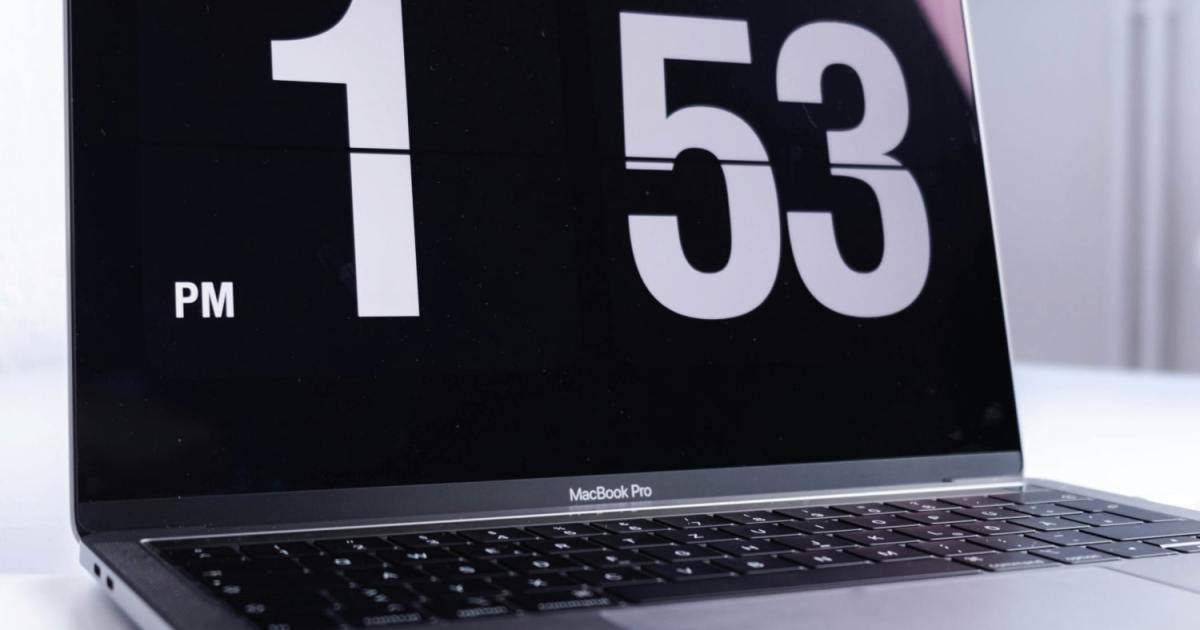Losing important files can be a nightmare, whether it’s precious photos and videos or crucial documents. Accidental deletions, malware attacks, or drive malfunctions can all lead to data loss. Fortunately, free data recovery software can often retrieve these seemingly lost files from hard disk drives (HDDs), solid-state drives (SSDs), and even external USB drives. While Windows or macOS might consider this data inaccessible, the right recovery software can perform deep scans and utilize advanced methods to restore your files.
Top Free Data Recovery Software Options
Several excellent free data recovery tools are available to help you reclaim your lost data. Here’s a closer look at some of the leading options:
EaseUS Data Recovery Wizard: Ideal for SSD Recovery
EaseUS Data Recovery Wizard offers a robust free version and a paid Pro version. The free version boasts the same core features as the paid version, allowing recovery from HDDs, SSDs, and external drives. It’s particularly effective with HDD file recovery and can sometimes even recover files from SSDs, which is notoriously challenging. The free version has a recovery limit, prompting users to share the app on social media or upgrade to the Pro version for unlimited recovery.
Recuva: Unlimited Data Recovery for Windows
Recuva is a Windows-exclusive data recovery tool with both free and paid (Professional) versions. The free version offers unlimited data recovery, making it a compelling choice for users with substantial data loss. While effective with HDD recovery and sometimes partition recovery, it struggles with SSD recovery. Recuva Professional offers additional features like virtual machine drive access and email support.
DMDE: Cross-Platform Free File Recovery
DMDE is a powerful free data recovery solution available for Windows, macOS, and Linux. While the free version limits recovery to 4,000 files at a time and doesn’t recover entire folders, it excels at recovering files from HDDs and even damaged drives. The affordable paid version removes these limitations, offering a convenient alternative for larger recovery tasks.
Stellar Data Recovery: Effective HDD Recovery with Free Option
Stellar Data Recovery provides a free version with a 1GB recovery limit, suitable for smaller data loss incidents. The paid versions offer unlimited recovery and advanced photo and video repair tools. While adept at HDD recovery, it, like many others, struggles with SSD recovery.
Disk Drill: Lifetime Data Recovery Option with Recovery Vault
Disk Drill offers a unique Recovery Vault feature that enhances future data recovery by saving metadata of deleted files. The free version allows for 500MB of data recovery on Windows. The paid version, while a one-time purchase, offers unlimited recovery and compatibility with both Windows and macOS.
Wise Data Recovery: Affordable Multi-Computer Licensing
Wise Data Recovery offers a free version with a 2GB recovery limit, primarily effective for recently deleted files. The Pro version offers affordable subscriptions for single or multiple computers, providing a cost-effective solution for users needing recovery across several devices.
Other Data Recovery Options and Considerations
For users comfortable with command-line interfaces, open-source tools like TestDisk and PhotoRec offer free data recovery capabilities. These tools are especially useful for recovering lost partitions and media files.
When free tools are insufficient, or for complex data loss scenarios, premium data recovery services and software offer unlimited recovery, support for unbootable computers, and advanced features like RAID array access and damaged file repair.
Conclusion
Free data recovery software can be a lifesaver when faced with data loss. Exploring the free versions of the tools mentioned above can often lead to successful file recovery. If free options prove inadequate, consider upgrading to a paid version or seeking professional data recovery services. Remember to back up your important data regularly to minimize the impact of future data loss incidents.