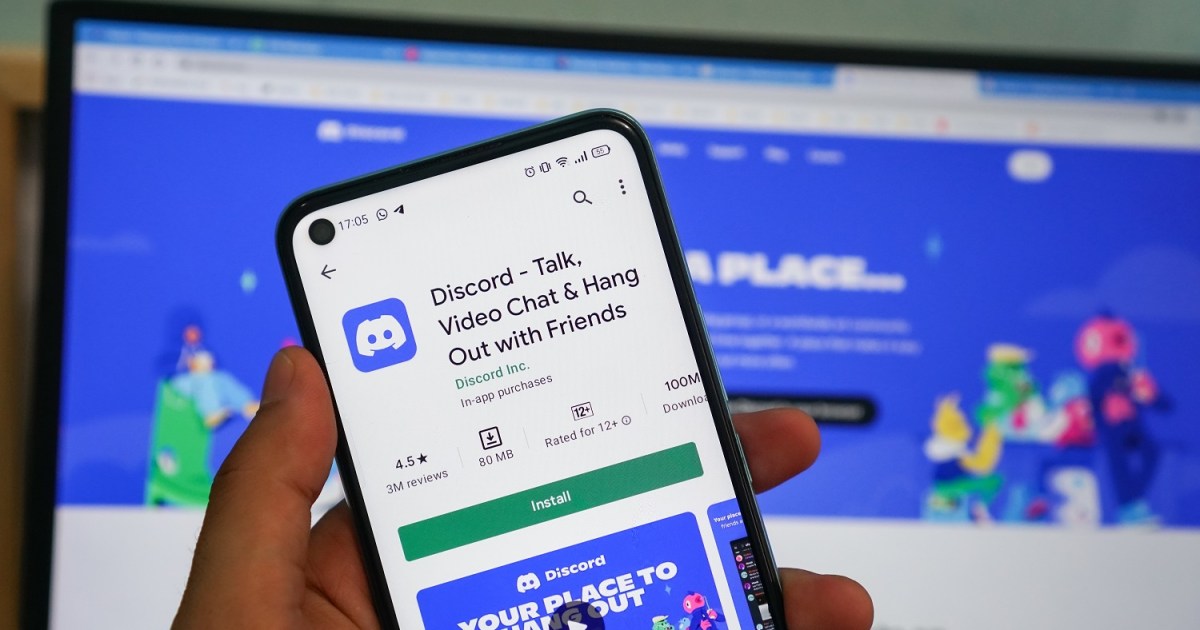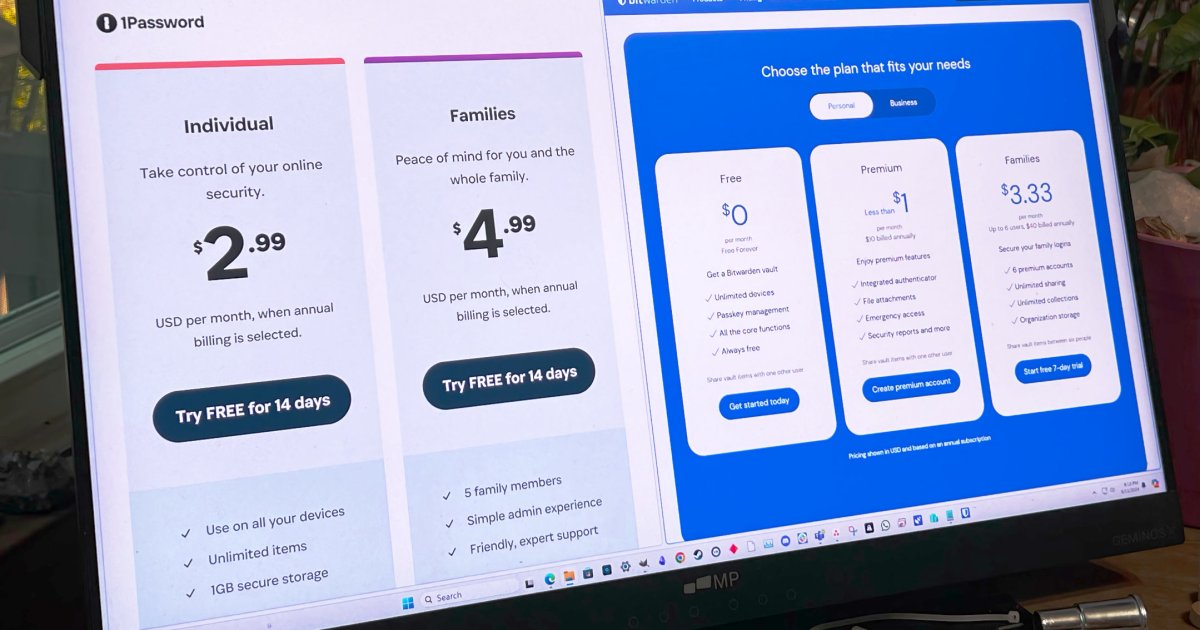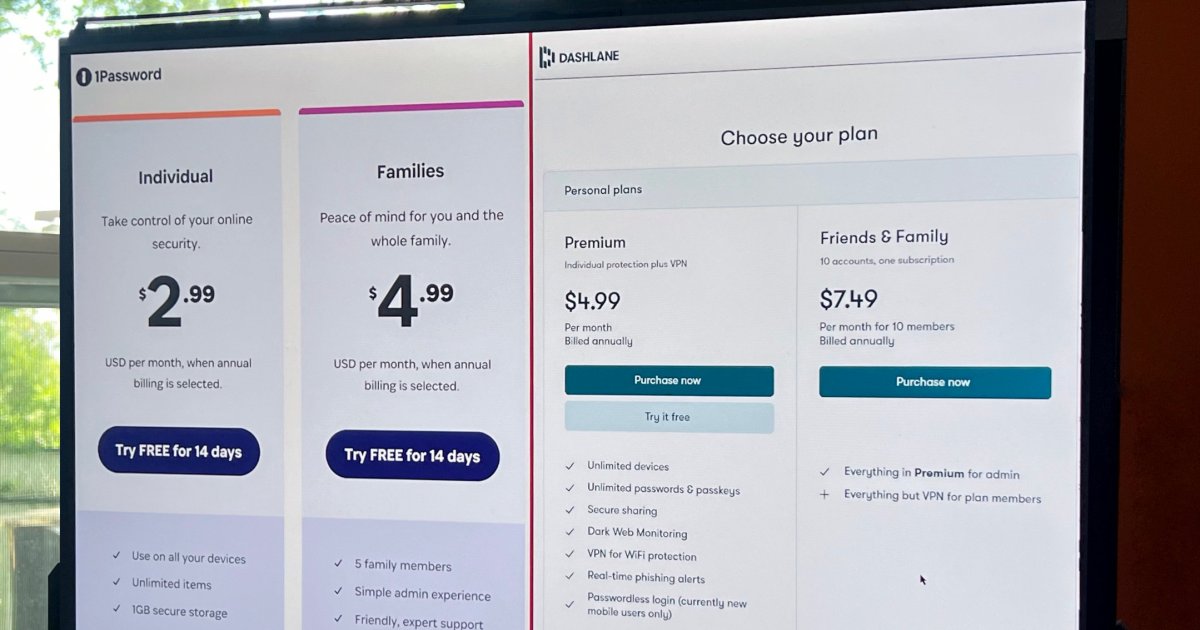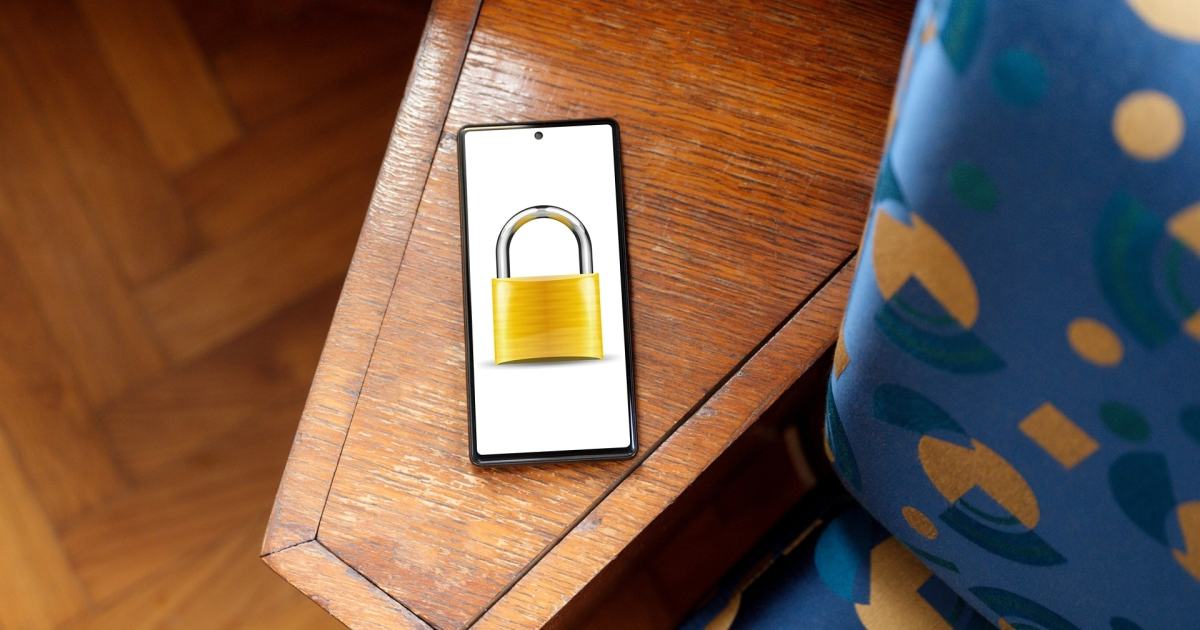Login screen on a MacBook.Protecting your online accounts is crucial in today’s digital landscape. If you’re ready to enhance your security and simplify logins, a free password manager is a great starting point. This article explores the top free password managers available, highlighting their features, security protocols, and device compatibility to help you choose the perfect fit. While free versions often have limitations, they provide essential password management capabilities. For enhanced features, consider exploring their paid plans or consulting our comprehensive list of the best password managers, covering both free and paid options.
Login screen on a MacBook.Protecting your online accounts is crucial in today’s digital landscape. If you’re ready to enhance your security and simplify logins, a free password manager is a great starting point. This article explores the top free password managers available, highlighting their features, security protocols, and device compatibility to help you choose the perfect fit. While free versions often have limitations, they provide essential password management capabilities. For enhanced features, consider exploring their paid plans or consulting our comprehensive list of the best password managers, covering both free and paid options.
Bitwarden: Open-Source Security Champion
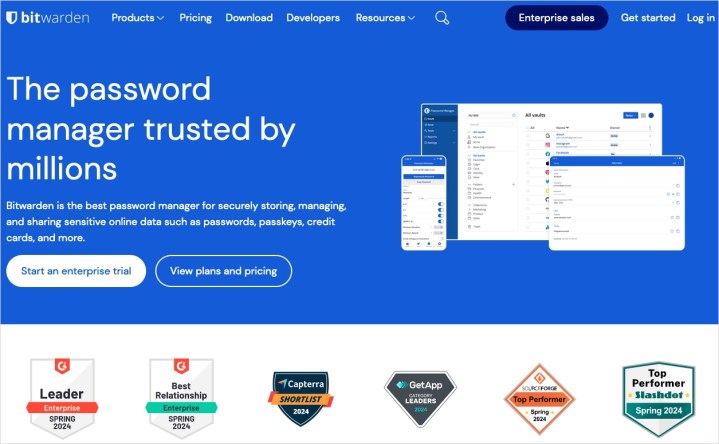 Bitwarden main website.
Bitwarden main website.
Bitwarden stands out for its robust free features and open-source transparency. Manage unlimited passwords across all your devices, store secure notes and credit card details, utilize passkeys, share data securely, and leverage the built-in password generator. Bitwarden supports two-step login, email alias integration, and even self-hosting for advanced users. Security is paramount with end-to-end encryption, a zero-knowledge model, and annual third-party security audits. Bitwarden also adheres to GDPR, Privacy Shield, HIPAA, and CCPA regulations. It’s available for Windows, Mac, Linux, Android, and iOS, with extensions for most major browsers. Premium plans offer additional features starting at $10 per year.
RoboForm: Streamlined Password Management
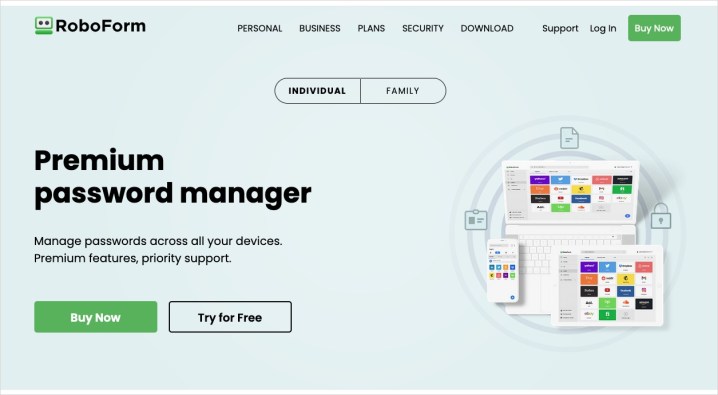 Roboform main website.
Roboform main website.
RoboForm provides a solid free option for managing unlimited passwords on a single device. Benefit from automatic form filling, password generation, secure notes, and passkey management. RoboForm offers cloud backup for your logins and 24/7 email support. Its Security Center helps identify weak or compromised passwords, facilitates secure sharing, and provides breach alerts with actionable recommendations. RoboForm utilizes AES 256-bit encryption with PBKDF2 SHA256, a zero-knowledge infrastructure, and multifactor authentication. It’s compatible with Windows, Mac, Linux, Android, iOS, and Chrome OS, along with extensions for major browsers. Paid plans, starting at $2.49 monthly, unlock additional features.
Norton Password Manager: Simple and Secure
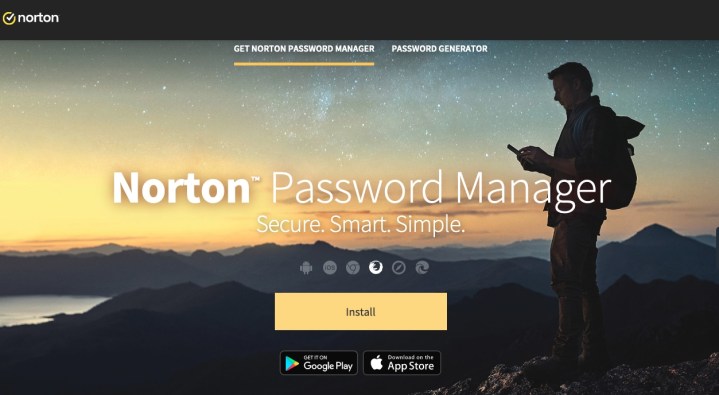 Norton Password Manager main website.
Norton Password Manager main website.
Norton, renowned for its antivirus software, offers a free password manager with essential features. Autofill online forms, synchronize logins across devices, and check password strength with the option to generate and save stronger passwords. Norton employs a zero-knowledge model, two-factor authentication, and biometric unlock for quick access. If you’re already a Norton user, this free password manager integrates seamlessly with your existing security suite. It’s currently available for Android and iOS with extensions for Chrome, Firefox, Safari, and Edge.
Dashlane: Robust Security and Features
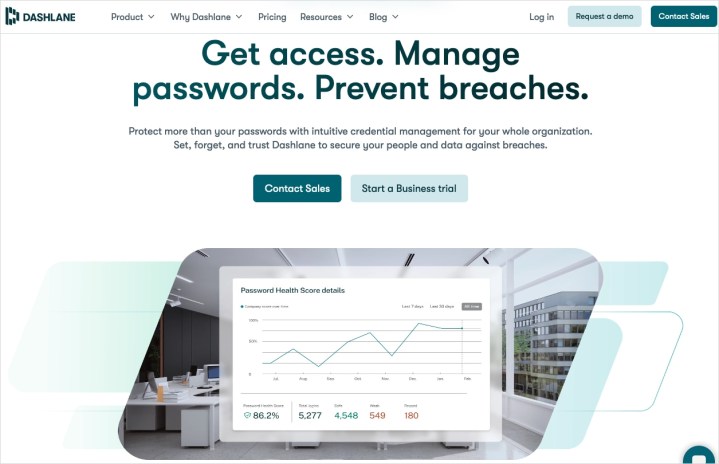 Dashlane main website.
Dashlane main website.
Dashlane is recognized for its robust security and comprehensive feature set. Store unlimited passwords and passkeys, sync across devices, generate strong passwords, and improve existing ones with the Password Changer. Dashlane also offers secure sharing, dark web monitoring, VPN protection, and real-time phishing alerts. Its security measures include AES 256-bit encryption, a zero-knowledge system, two-factor authentication, a bug bounty program, and a patented security model. While a free trial unlocks premium features, a limited free version is available after the trial ends. Dashlane is compatible with Android and iOS, along with extensions for major browsers. Paid plans start at $4.99 monthly.
Sticky Password: Extra Protection with Intel Integration
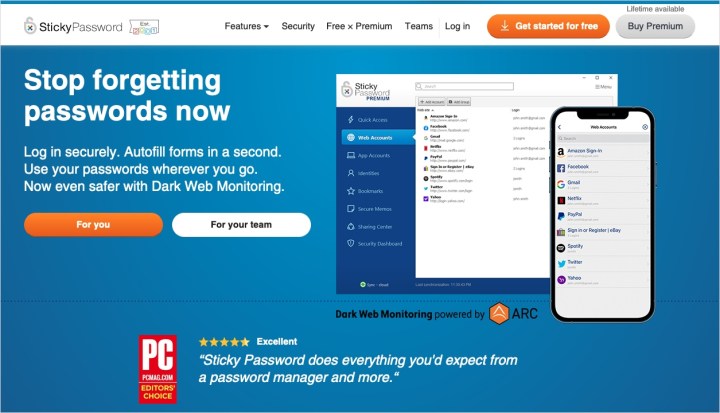 Sticky Password main website.
Sticky Password main website.
Created by the team behind AVG Antivirus, Sticky Password offers unlimited password storage, autofill, password generation, secure notes, and a digital wallet on one device. It leverages Intel integration for enhanced security by storing sensitive data directly in the CPU for seventh-generation or newer Intel Core processors. A portable USB option for Windows allows for secure backup storage. Sticky Password utilizes AES 256-bit encryption, two-factor authentication, and fingerprint scanning for biometric verification. It’s available for Windows, Mac, Android, and iOS, with extensions for most browsers. Paid plans with additional features are available starting at $19.99 yearly.
Proton Pass: Privacy-Focused Password Management
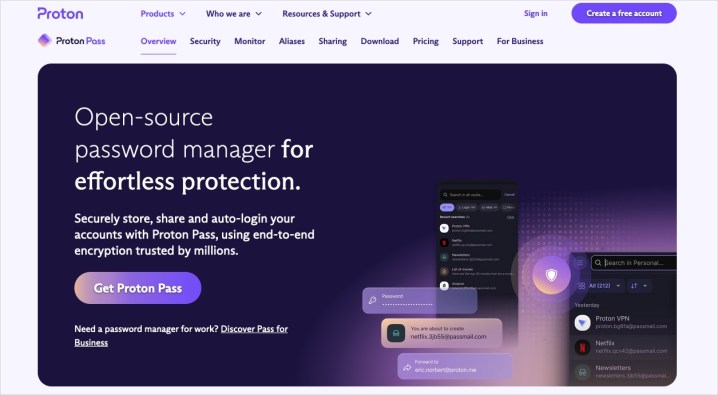 Proton Pass main website.
Proton Pass main website.
Proton Pass offers a compelling free option, especially if you use other Proton services. Enjoy unlimited logins, notes, and devices, passkey support, secure sharing with two vaults, a built-in VPN, and an encrypted cloud drive. Utilize aliases to protect your email address and leverage Secure Remote Password authentication. Like Bitwarden, Proton Pass is open-source and independently audited, with publicly available security reports. It employs 256-bit AES-GCM end-to-end encryption, including metadata, and two-factor authentication. Proton Pass is compatible with Windows, Mac, Android, and iOS, and offers extensions for Chrome, Firefox, Edge, and Brave. Paid plans start at $1.99 monthly.
Choosing the Right Free Password Manager
While the adage “you get what you pay for” often holds true, these free password managers offer essential features for secure password management. Explore their features, visit their websites, and even test a few to discover the best fit for your needs. For a deeper dive, consider our comparison of Dashlane versus Bitwarden if you’re considering those two options.