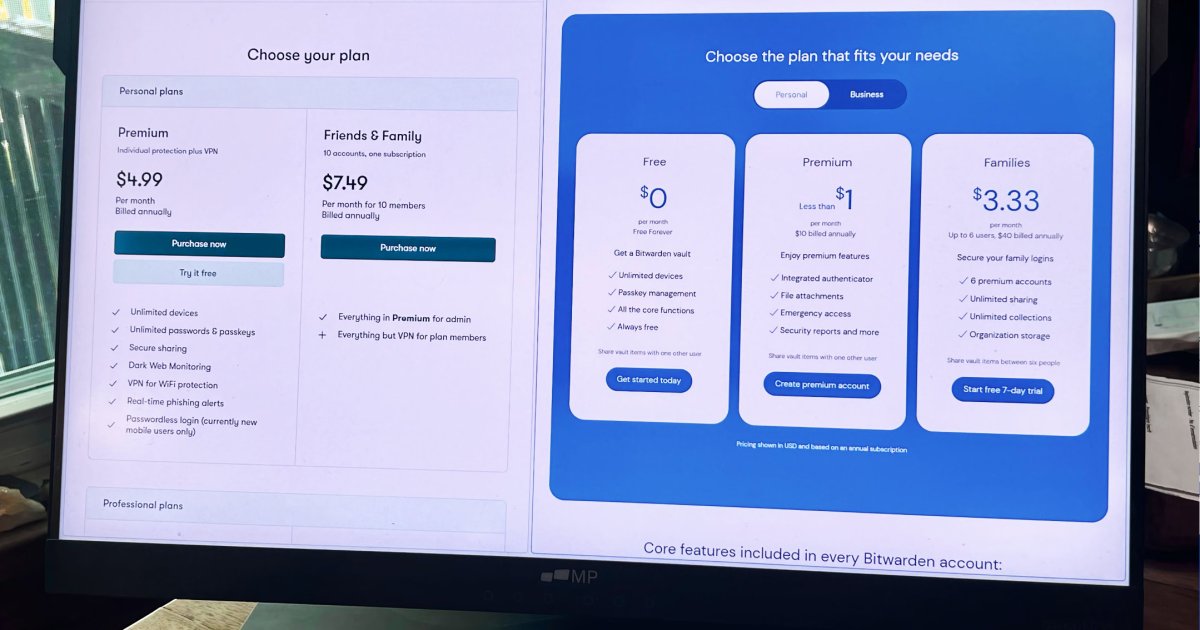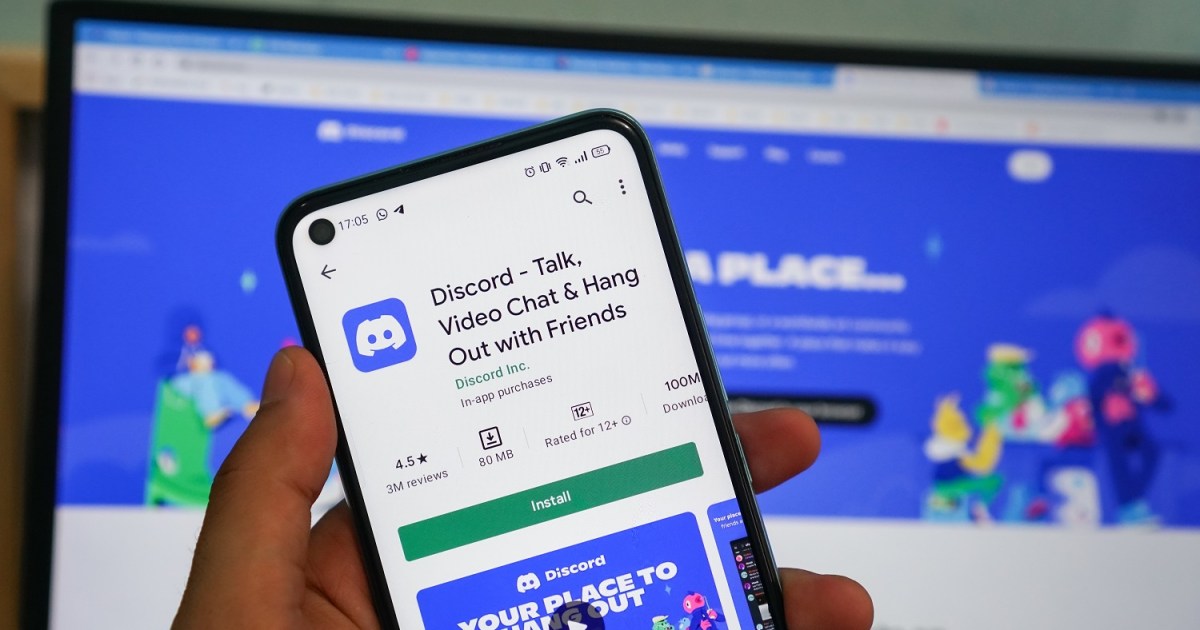Data on an iPhone next to a keyboard.
Data on an iPhone next to a keyboard.
Losing data on your iPhone can be a nightmare, whether due to a frozen device, water damage, accidental deletion, or the dreaded “white screen of death.” Fortunately, several excellent iPhone data recovery software options can help you retrieve your precious files, photos, messages, app data, and more. These tools offer various recovery methods, from restoring specific items to recovering everything on your iPhone. Some even include repair tools to address the underlying cause of data loss.
Top iPhone Data Recovery Solutions
 iMobie PhoneRescue website.
iMobie PhoneRescue website.
iMobie PhoneRescue
iMobie PhoneRescue is a robust solution for recovering photos, messages, contacts, and files. It allows you to retrieve data directly from your iPhone or from iCloud and iTunes backups. This safe and reliable tool boasts features like a repair function for fixing device failures (including frozen screens and blank displays), assistance with forgotten passcodes (Lock Screen and Screen Time), and ForceRestore technology for repairing corrupted backups. PhoneRescue utilizes 256-bit SSL encryption to protect your data and privacy. It offers various paid options, including subscriptions and one-time purchases, for both Windows and Mac. Learn more about PhoneRescue.
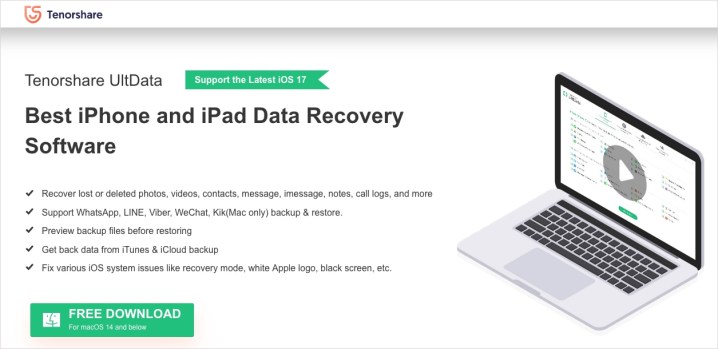 Tenorshare UltData website.
Tenorshare UltData website.
Tenorshare UltData
Tenorshare UltData is another powerful tool for recovering various data types, including media, text content, and app data. From call history and messages to music, videos, WhatsApp data, and more, UltData offers comprehensive recovery options. It provides a data preview feature and flexible recovery from your iPhone, iCloud, or iTunes backups. It also includes repair tools for common iOS issues like black screens, recovery mode loops, and stuck Apple logos. UltData prioritizes security with 256-bit SSL encryption and offers free technical support. Licenses are available for Windows and Mac, with options for monthly, yearly, or lifetime access. Explore Tenorshare UltData.
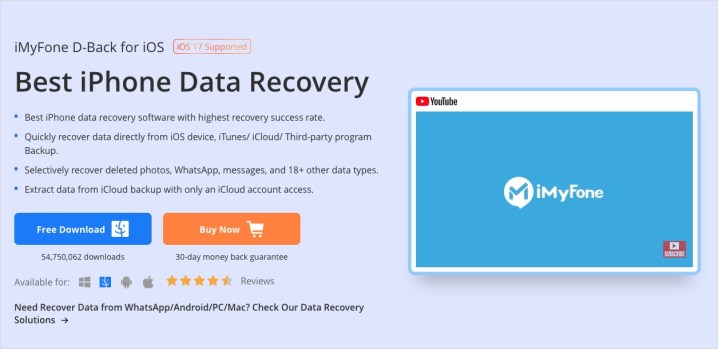 iMyFone D-Back for iOS website.
iMyFone D-Back for iOS website.
iMyFone D-Back for iOS
iMyFone D-Back for iOS allows data recovery from your iPhone, iCloud, iTunes, and even third-party program backups. It offers selective recovery with previews for various data types, including photos, messages, WhatsApp data, voice memos, reminders, and call history. D-Back also features repair tools for addressing issues like frozen iPhones, black screens, bricked devices, and restarting loops. 24/7 customer support is available to assist users. A free trial with limited features is available, and the full version can be purchased for Windows or Mac. Discover iMyFone D-Back for iOS.
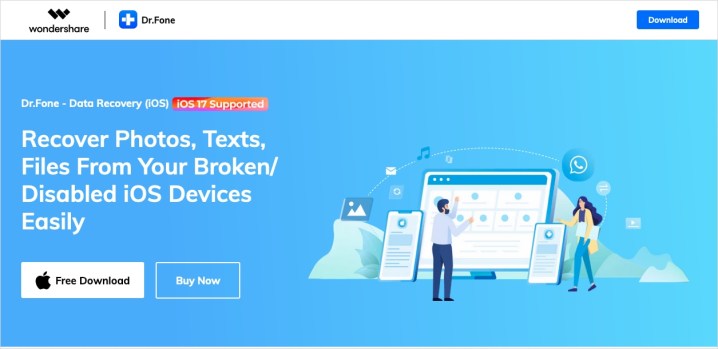 Wondershare Dr.Fone website.
Wondershare Dr.Fone website.
Wondershare Dr.Fone
Wondershare Dr.Fone is a versatile tool that helps you recover data lost due to system crashes, water damage, accidental deletion, or forgotten passwords. It can restore a wide range of data, including photos, videos, voicemail, voice memos, notes, attachments, reminders, and more. Dr.Fone provides selective recovery with a data preview feature and allows you to export recovered data to your computer. It employs industry-standard encryption to protect your data. Wondershare offers various Dr.Fone tools for data transferring, erasing, repairing, and recovering, available for Windows and Mac. Check out Wondershare Dr.Fone.
 Cleverguard AnyRecover website.
Cleverguard AnyRecover website.
CleverFiles Disk Drill
For macOS users, CleverFiles Disk Drill is a reliable option. It supports recovery from your device, iCloud, and iTunes, retrieving media, contacts, notes, files, and chat histories from various apps. Disk Drill also includes free data protection tools like Recovery Vault, which stores metadata for your files. A free Basic plan with limited features is available, along with a Pro version with optional lifetime upgrades. Explore CleverFiles Disk Drill.
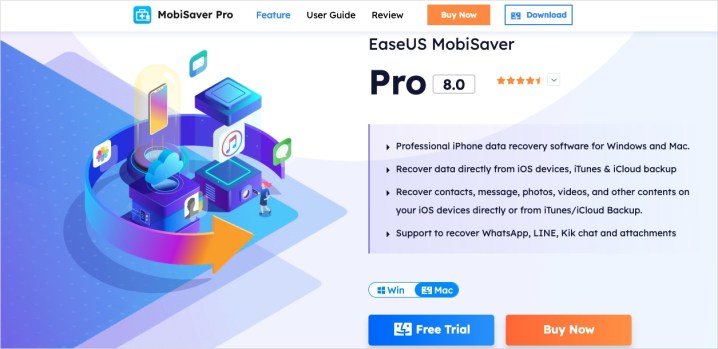 EaseUS MobiSaver website.
EaseUS MobiSaver website.
EaseUS MobiSaver
EaseUS MobiSaver offers both free and paid data recovery options for Windows and Mac. The free plan allows you to restore a limited amount of data, while the paid versions offer unlimited recovery and support for various data types, including app data. MobiSaver supports recovery from your device, iCloud, and iTunes backups. Both paid versions also offer free trials. Learn more about EaseUS MobiSaver.
Choosing the Right iPhone Data Recovery Software
The best iPhone data recovery software for you depends on your specific needs and budget. Consider factors like the types of data you need to recover, your operating system, and the features offered by each tool. Exploring the free trials and comparing pricing options can help you make an informed decision.