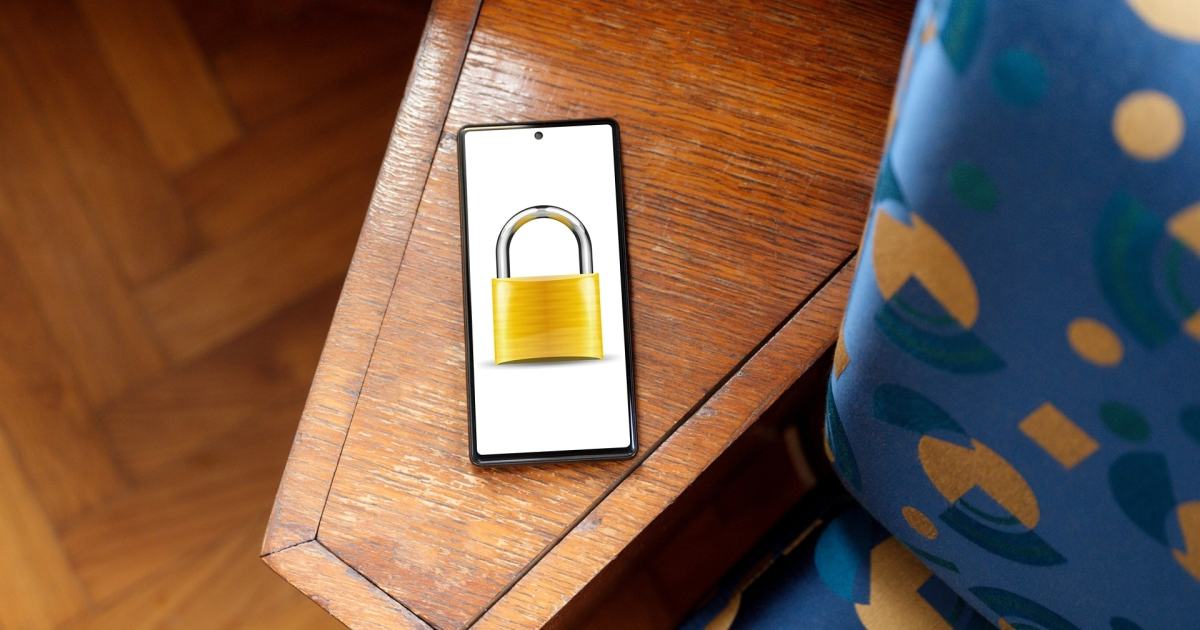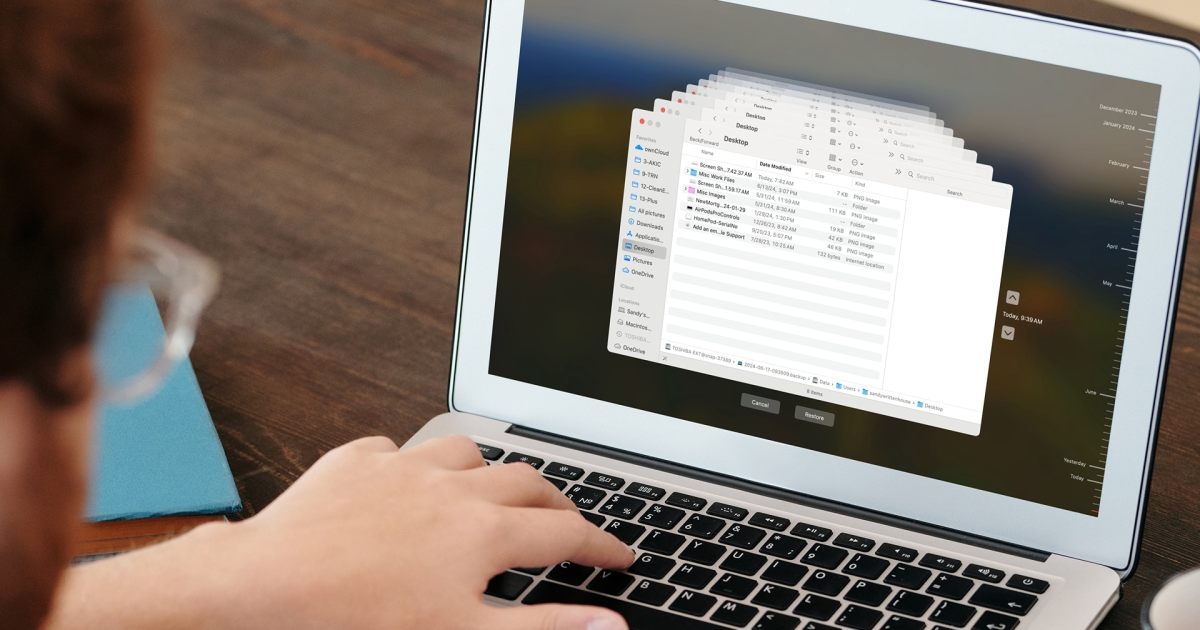Remembering countless usernames and passwords for various online accounts is practically impossible. From online banking and shopping to social media and streaming services, the number of passwords we need to manage is constantly growing. Using a password manager on your Android device simplifies this process, keeping your logins organized and readily accessible. This article explores the best password manager apps for Android, highlighting their key features and pricing to help you choose the perfect one.
Bitdefender Password Manager
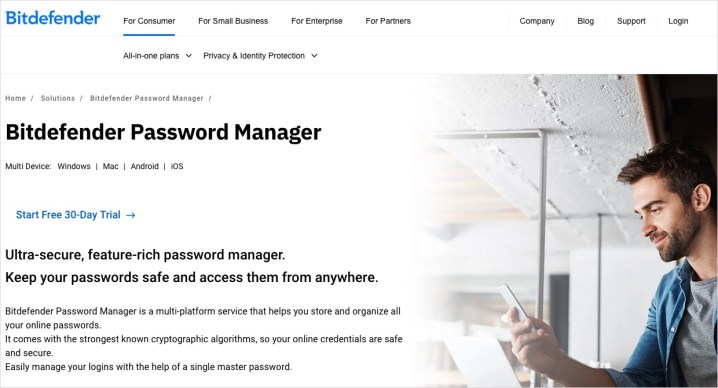
Bitdefender, known for its antivirus software, also offers a secure and user-friendly password manager for Android. Bitdefender Password Manager allows syncing across multiple devices, effortless data import from other password managers, and a password strength checker to ensure robust password creation. Utilizing AES-256-CCM, SHA512, BCRYPT, HTTPS, and WSS protocols for secure data transmission, it also features automatic payment information filling and form autofill. Bitdefender offers a free trial, with Individual and Shared paid plans starting at $20 for the first year (see pricing).
Dashlane Password Manager
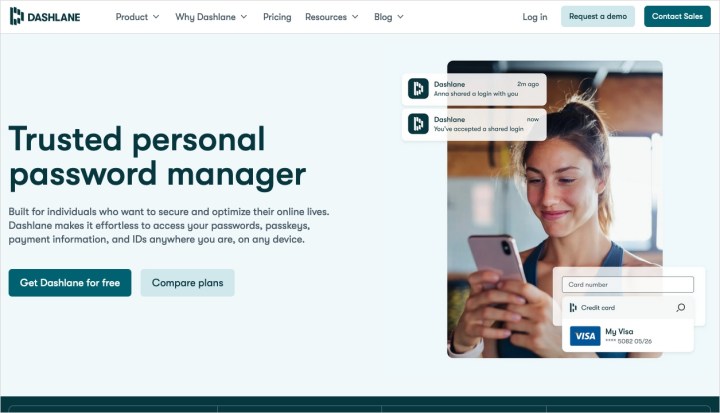
Renowned for its robust security, Dashlane Password Manager is an excellent choice for Android users. Dashlane features an intuitive interface, device syncing, and personalized collections for easy login access. Additional features include autofill, dark web monitoring, and a powerful password generator. With zero-knowledge architecture, AES 256-bit encryption, and publicly available code for its mobile apps, Dashlane prioritizes security. A free trial is available, with Premium and Friends & Family plans starting at $5 monthly, along with Business and Enterprise options (see pricing).
1Password Password Manager
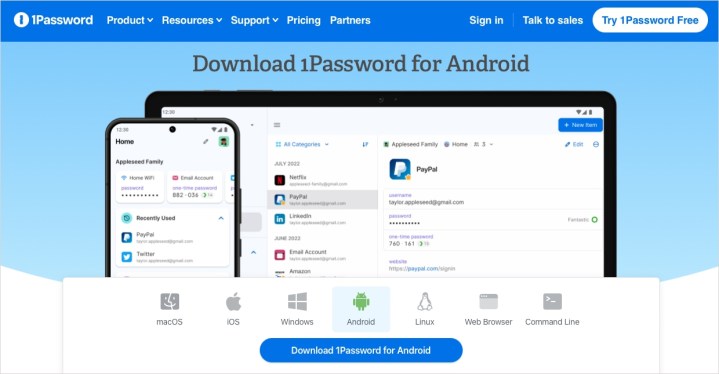
Trusted by millions since 2006, 1Password provides a comprehensive suite of features for secure password management on Android. 1Password offers a built-in password generator, autofill for apps and websites, passkey support, and secure sharing. Its Watchtower feature provides security alerts and reports, while biometric authentication and Travel Mode enhance security. Employing AES 256-bit encryption and SRP (Secure Remote Password protocol) for credential authentication, along with clipboard clearing and phishing protection, 1Password offers robust security. A free trial is available, with Individual and Families plans starting at $3 monthly, and Business plans (see pricing).
Bitwarden Password Manager
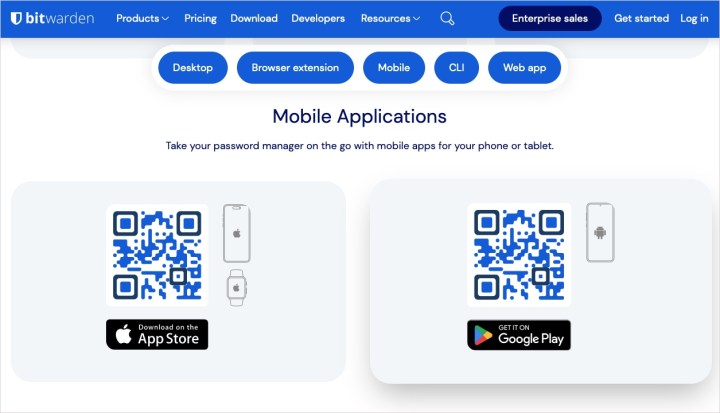
Bitwarden is a popular and trusted free password manager, offering seamless syncing across devices. The Android app allows for unlimited passwords and devices, includes a customizable password generator, and supports two-factor authentication. Its end-to-end encrypted vault secures payment cards, identities, and notes. Bitwarden utilizes AES 256-bit encryption, salted hash, and PBKDF2 SHA-256 for security, and undergoes annual third-party audits of its open-source platform. A free plan is available, along with Premium and Families plans starting at $10 yearly, and Business plans (see pricing).
Keeper Password Manager
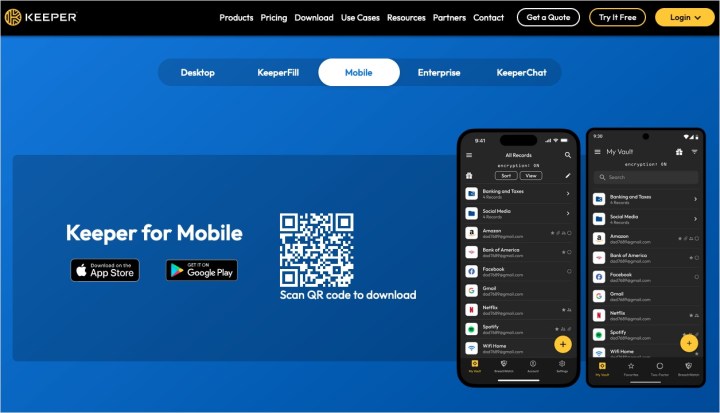
Keeper is an ideal choice for managing multiple accounts, separating personal and business passwords. Keeper Password Manager for Android supports unlimited passwords, passkeys, files, and payment cards. Features include biometric unlock and One-Time Share for secure data sharing. Unified syncing allows access to your vault on unlimited devices. Keeper utilizes AES-256-bit encryption, Elliptic Curve and PBKDF2 technology, and two-factor authentication, holding SOC-2, ISO 27001, ISO 27017, and ISO 20718 certifications. A free trial is available, with Personal and Family plans starting at $35 yearly, along with Business and Enterprise plans (see pricing).
Norton Password Manager

Norton offers a completely free password manager, integrating seamlessly with its antivirus software. Norton Password Manager for Android offers device syncing, biometric unlock, and a password checker. Autofill functionality streamlines logins and form filling. Norton employs zero-knowledge encryption, a cloud-based vault, and two-factor authentication for robust security. Currently, Norton Password Manager is free, without paid upgrades or subscriptions.
Choosing the Right Android Password Manager
These Android password managers offer essential features and unique advantages. Consider your specific needs and budget to choose the best fit. Streamline your password management experience and enhance your online security with the right tool.