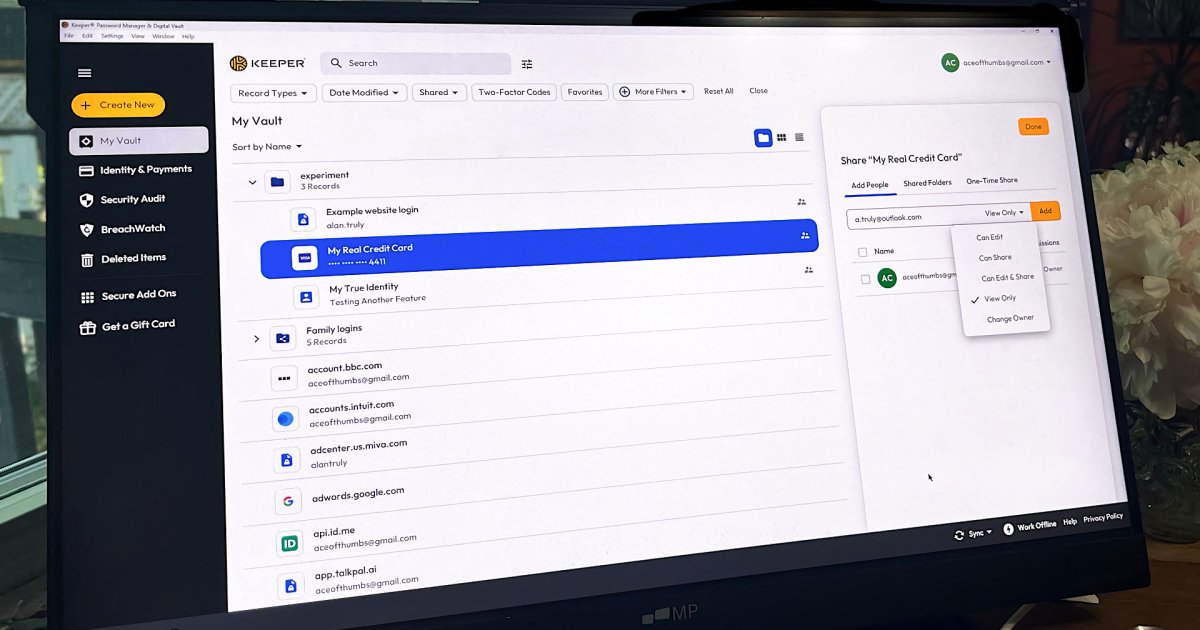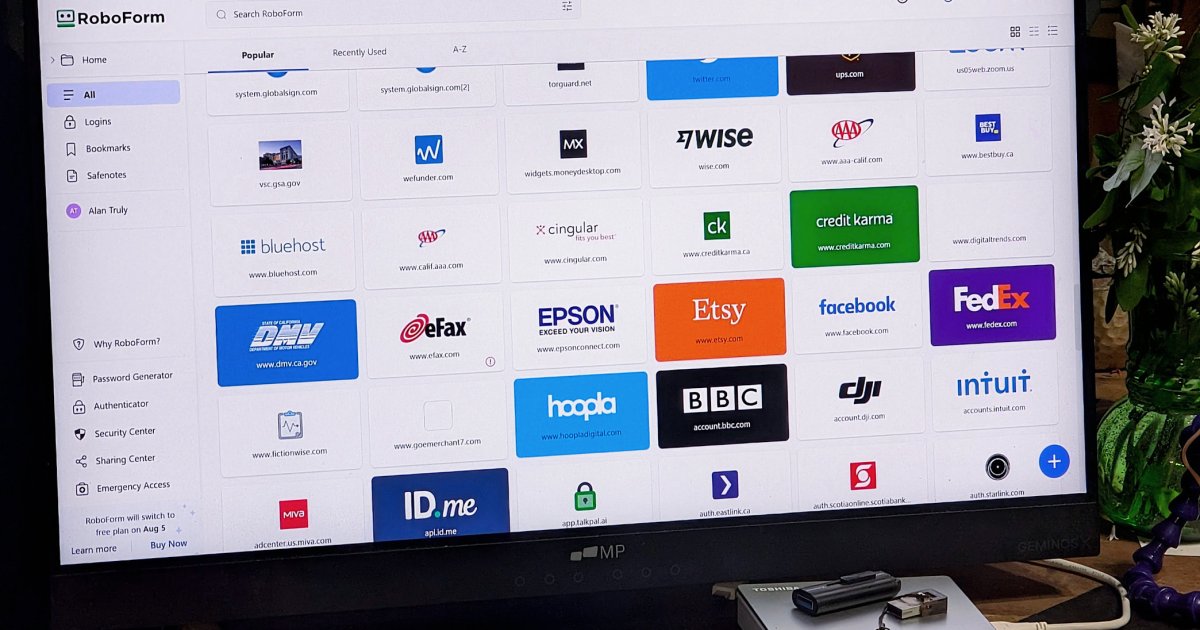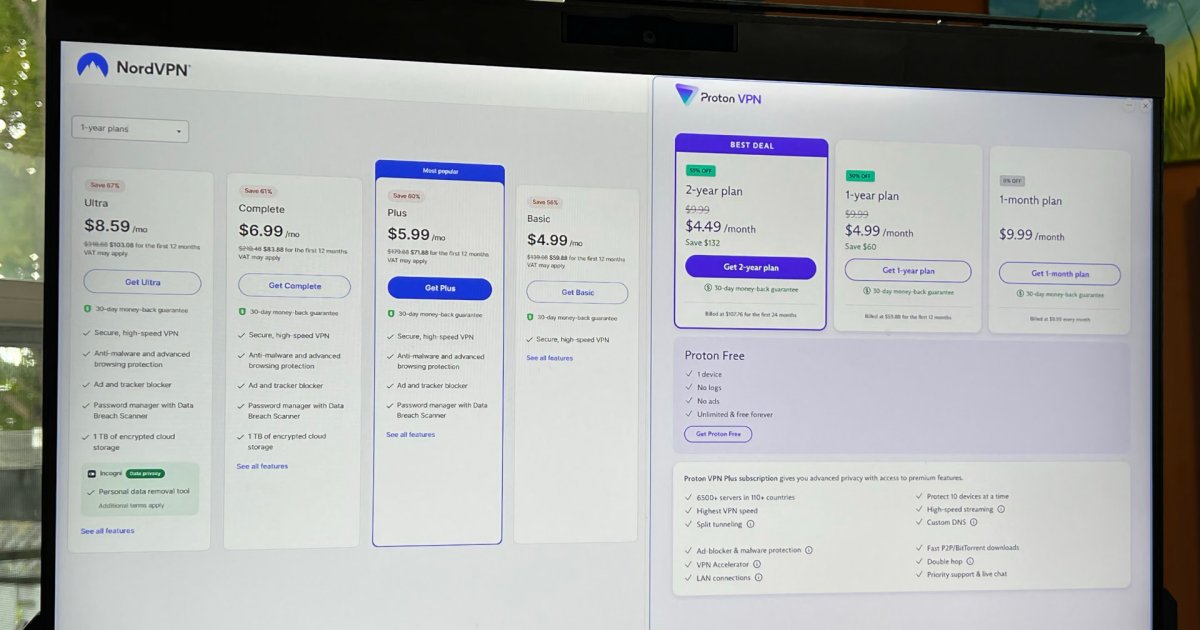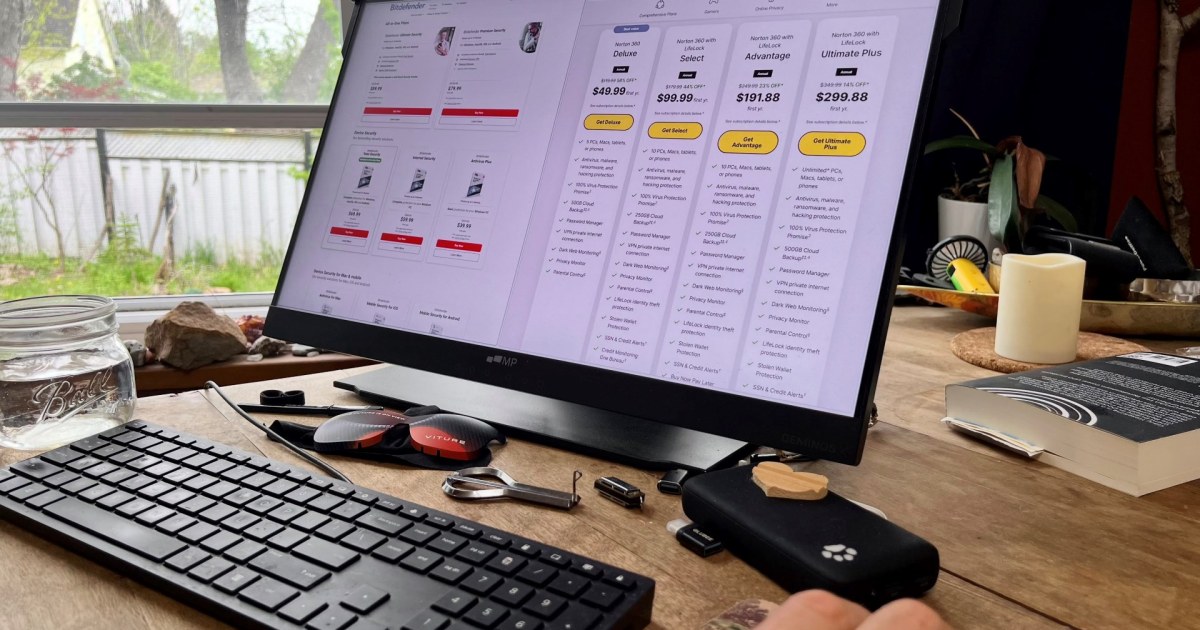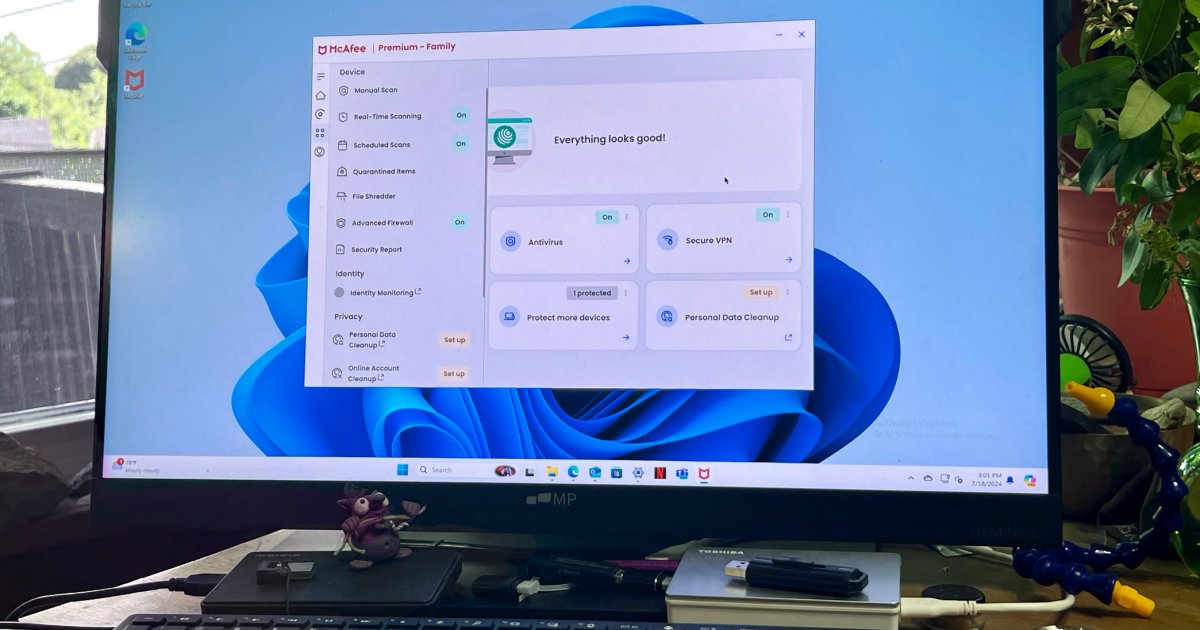macOS Sequoia’s launch has been overshadowed by the buzz surrounding Apple Intelligence. While the improved Siri, enhanced search, and AI-powered writing tools are noteworthy, they only scratch the surface of what this new operating system offers. Beyond the AI hype, macOS Sequoia introduces a wealth of practical features and refinements that significantly enhance the Mac experience.
This isn’t to diminish the value of Apple Intelligence. A smarter Siri, more intuitive search, and AI assistance for writing are certainly welcome additions. However, there are other, equally impactful improvements in Sequoia that deserve attention.
Features like iPhone Mirroring and Window Tiling are arguably the most transformative, modernizing the Mac interface. Window Tiling, in particular, addresses a long-standing need for better window management on macOS.
While these headline features are generating considerable excitement, there’s much more to discover. MacRumors has compiled a comprehensive list of 50 updates, ranging from subtle tweaks to significant overhauls, all of which contribute to a more refined user experience. See their full list here.
Hidden Gems and Quality-of-Life Improvements
For instance, macOS Sequoia brings a refreshed graphical update to the classic Chess game, a staple of the Mac for over two decades. Another notable addition is Hover Typing, an accessibility feature designed to aid users with low vision by magnifying text fields across the screen.
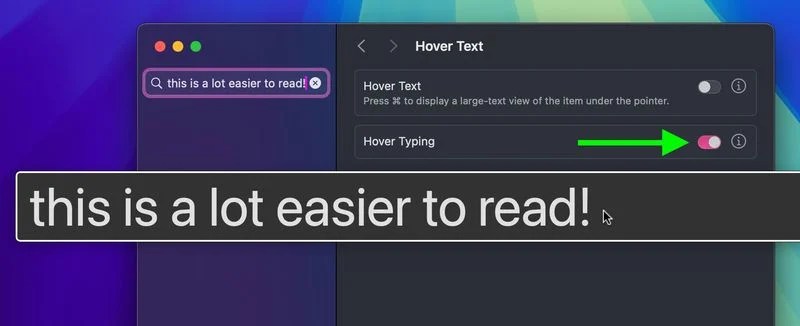 A screenshot of Hover Text, courtesy of MacRumors.macOS Sequoia’s Hover Text feature magnifies text fields, enhancing accessibility for users with low vision. (Image courtesy of MacRumors)
A screenshot of Hover Text, courtesy of MacRumors.macOS Sequoia’s Hover Text feature magnifies text fields, enhancing accessibility for users with low vision. (Image courtesy of MacRumors)
Safari also receives a boost with Distraction Control. While not a full-fledged ad blocker, this feature effectively minimizes distractions for a more focused browsing experience.
Enhancing Key Features
MacRumors also highlights smaller details that amplify the impact of major features. The new built-in password manager, Password, offers a convenient setting to display passwords in the menu bar via a key icon for quick access. Furthermore, the ability to remove margins between tiled windows maximizes screen real estate, particularly beneficial for smaller MacBook displays.
One particularly intriguing addition is Vocal Shortcuts, which transforms spoken commands into actions. This powerful accessibility feature allows users to perform tasks like opening apps or initiating Siri requests hands-free.
A Focus on User Experience
In a year dominated by the AI arms race, including Apple’s own significant investments, it’s refreshing to see macOS Sequoia prioritize quality-of-life improvements. These enhancements demonstrate a commitment to refining the user experience, often overlooked in the pursuit of cutting-edge technology.
In conclusion, while Apple Intelligence undoubtedly represents a major step forward, macOS Sequoia offers a wealth of practical enhancements that truly elevate the Mac experience. These updates, both large and small, demonstrate Apple’s dedication to user-centric design and solidify macOS Sequoia as a compelling upgrade.