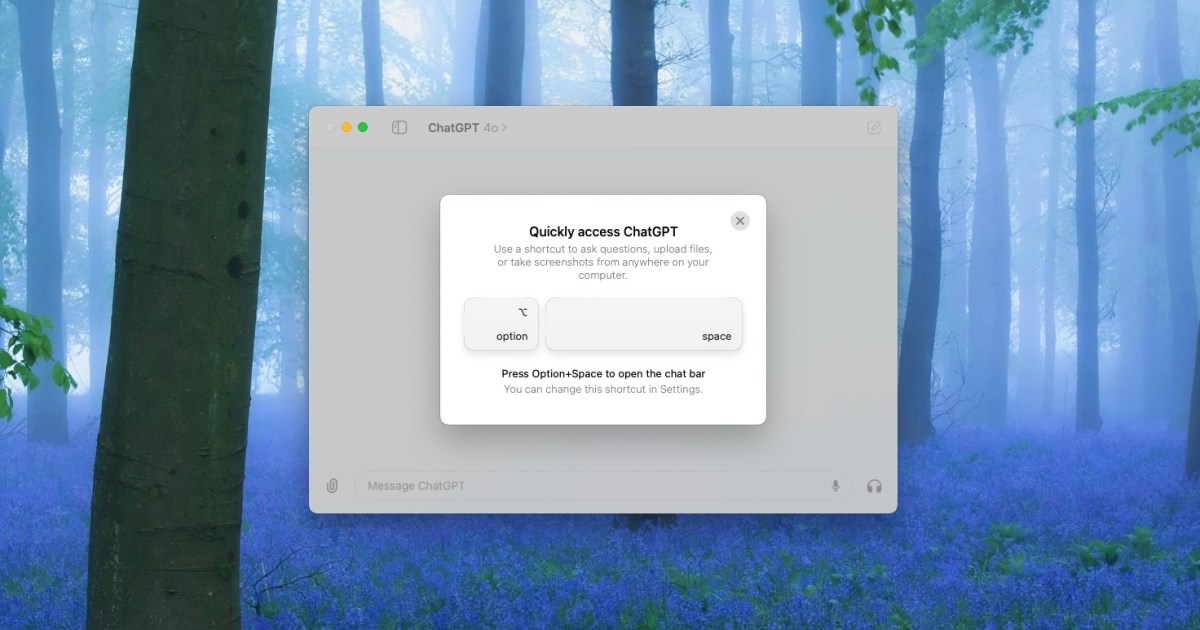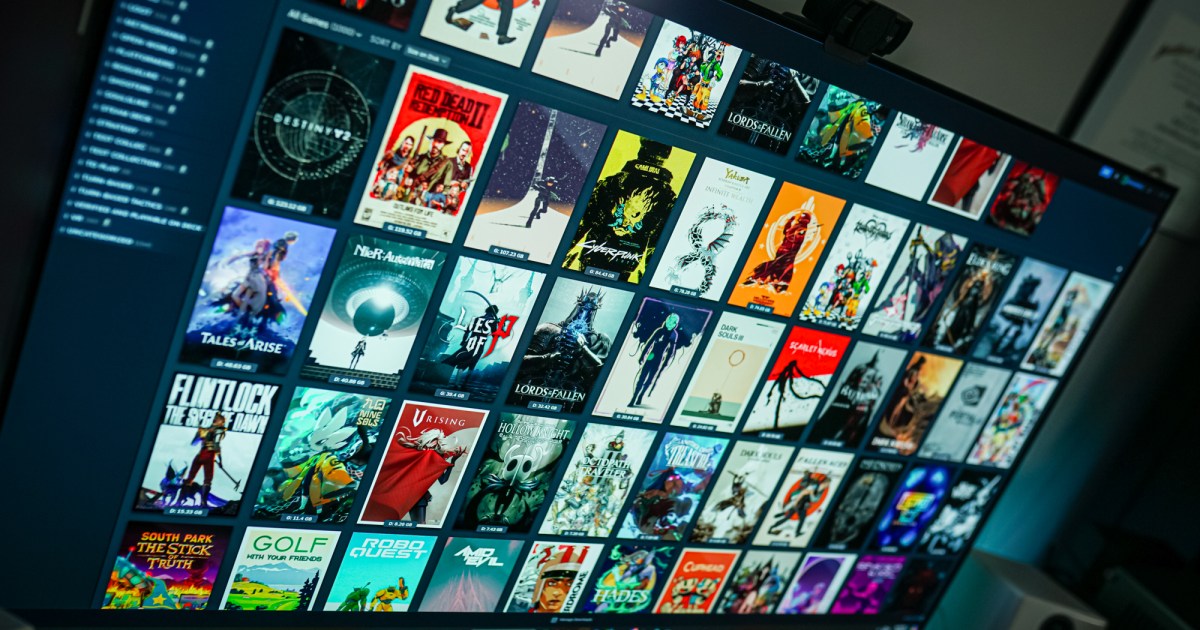After a long-awaited release, OpenAI’s ChatGPT app has finally arrived on macOS. This powerful tool brings the full functionality of ChatGPT to your desktop, free of charge (though standard OpenAI account usage limits still apply). Initial impressions are overwhelmingly positive, with several key features making the app a standout addition to any Mac user’s workflow.
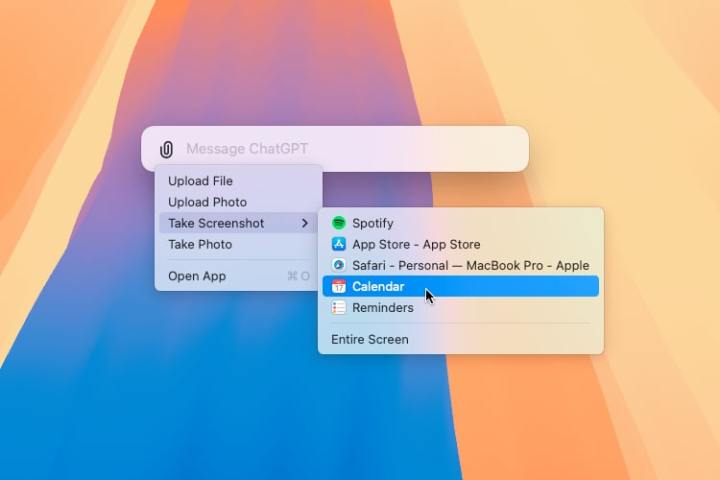 Alt text: The ChatGPT app interface on macOS, displaying the query bar and options for input methods including file uploads and screenshots.
Alt text: The ChatGPT app interface on macOS, displaying the query bar and options for input methods including file uploads and screenshots.
Launching ChatGPT with a Simple Shortcut
Mac users are familiar with the Spotlight search function activated by Cmd+Space. OpenAI has cleverly implemented a similar shortcut for ChatGPT: Opt+Space. This instantly opens a compact query bar, mirroring the functionality of the full ChatGPT interface. Users can type queries directly into this bar, upload files and photos for analysis via the paperclip icon, take screenshots, capture images with the webcam, or open the full ChatGPT window. This streamlined access makes the app incredibly convenient and efficient.
 Alt text: The ChatGPT query bar on macOS, similar to Spotlight Search, allows for quick text input and access to additional features.
Alt text: The ChatGPT query bar on macOS, similar to Spotlight Search, allows for quick text input and access to additional features.
Effortless File and Content Analysis
ChatGPT excels at processing information, including data within files. The macOS app leverages this strength, offering a powerful tool for both professional and personal use. Imagine uploading sales reports to identify key trends, or consolidating assignment deadlines from multiple files. The app scans and extracts relevant information directly, eliminating the need for manual copy-pasting. The drag-and-drop functionality from Finder windows further enhances efficiency, especially when working with multiple open files. The ability to keep the ChatGPT window on top further streamlines workflows.
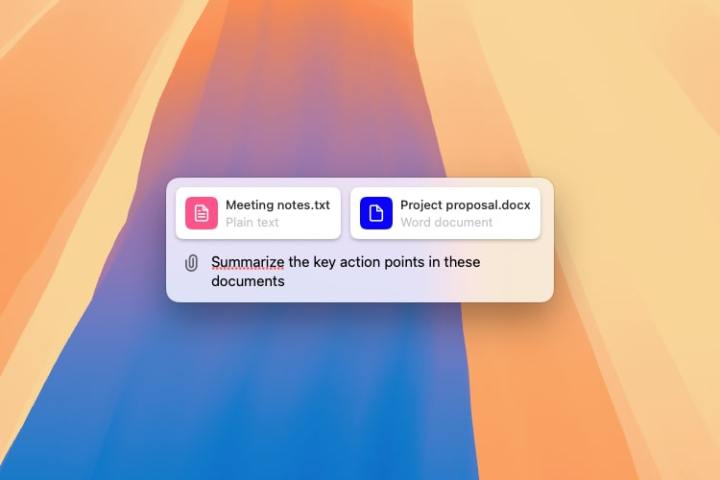 Alt text: The ChatGPT app interface on macOS displaying uploaded files ready for analysis and processing by the AI.
Alt text: The ChatGPT app interface on macOS displaying uploaded files ready for analysis and processing by the AI.
Seamless Image Integration and Processing
One of the most impressive features is the app’s ability to work with screenshots. Selecting “Take Screenshot” from the paperclip icon presents a list of open windows. Choosing one automatically captures a screenshot and loads it into the query box for immediate analysis. This simplifies tasks like debugging code, refining email drafts, or any scenario requiring quick image-based input. Beyond screenshots, the app also supports uploaded images from your Mac or Photos library, and even webcam captures. This versatile image integration opens up a world of possibilities, from generating recipe ideas based on ingredient photos to analyzing visual data. The drag-and-drop feature from Photos and Finder significantly simplifies image handling compared to the iOS version.
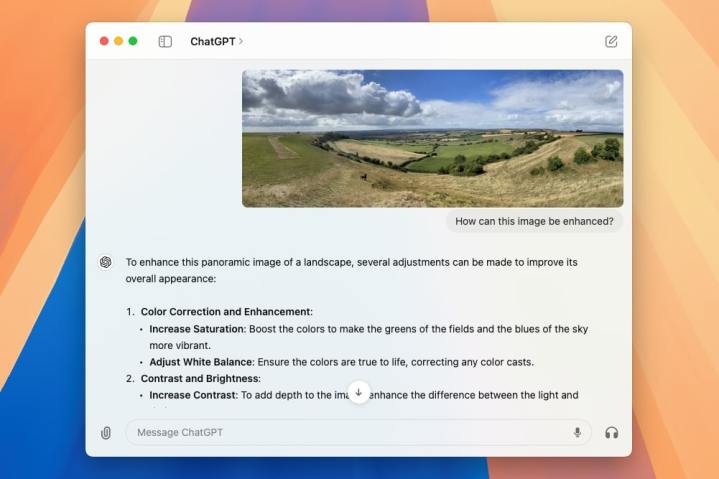 Alt text: The ChatGPT app interface on macOS displaying suggestions and enhancements for a photo based on AI analysis.
Alt text: The ChatGPT app interface on macOS displaying suggestions and enhancements for a photo based on AI analysis.
Future Enhancements and Considerations
Beyond the current functionalities, OpenAI has exciting developments planned for the ChatGPT app. Voice input via connected microphones is already available (requiring the full app window, not the query bar). Future updates promise GPT-4o’s audio and video capabilities, along with Windows support. System requirements for the macOS version include macOS 14 Sonoma or later and an Apple Silicon chip (M1 or better). While OpenAI uses user queries for model training, this can be disabled in Settings > Data Controls. Currently, there’s no offline mode, a feature found in some third-party apps.
 Alt text: The ChatGPT app on macOS with voice input functionality enabled, allowing users to speak their queries and commands.
Alt text: The ChatGPT app on macOS with voice input functionality enabled, allowing users to speak their queries and commands.
Conclusion
The ChatGPT macOS app is a significant productivity booster, streamlining various tasks and offering seamless integration with the Mac ecosystem. Whether you’re seeking improved efficiency or simply faster ways to complete computer-based tasks, this app is a valuable asset. It’s currently available for download on the OpenAI website but is not yet available in the Apple App Store.