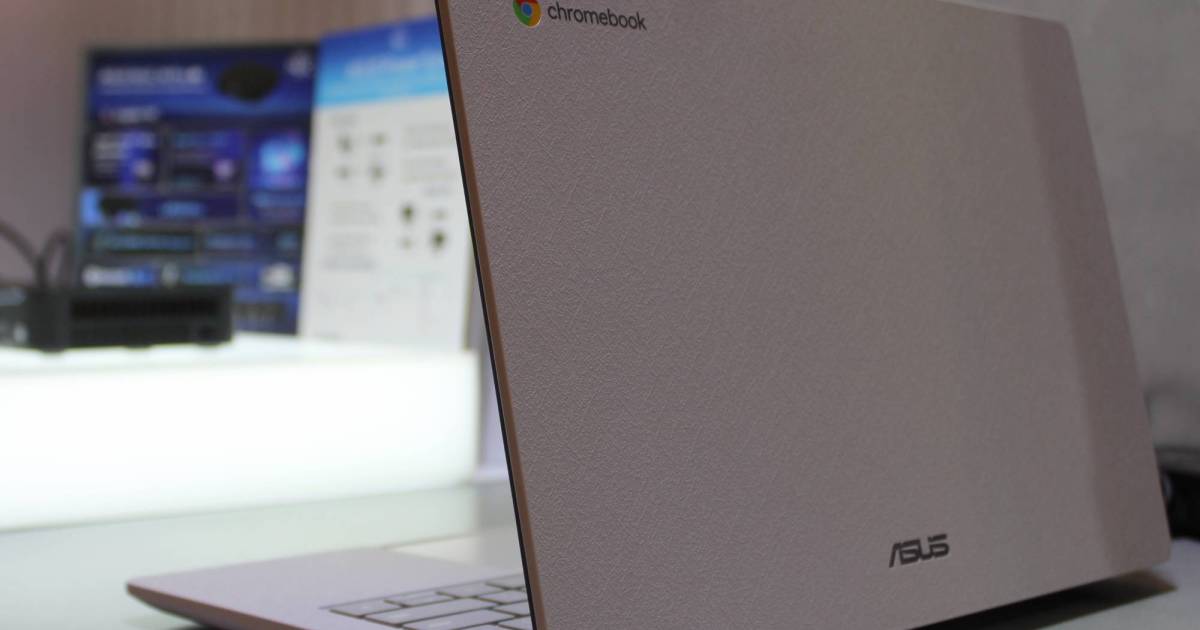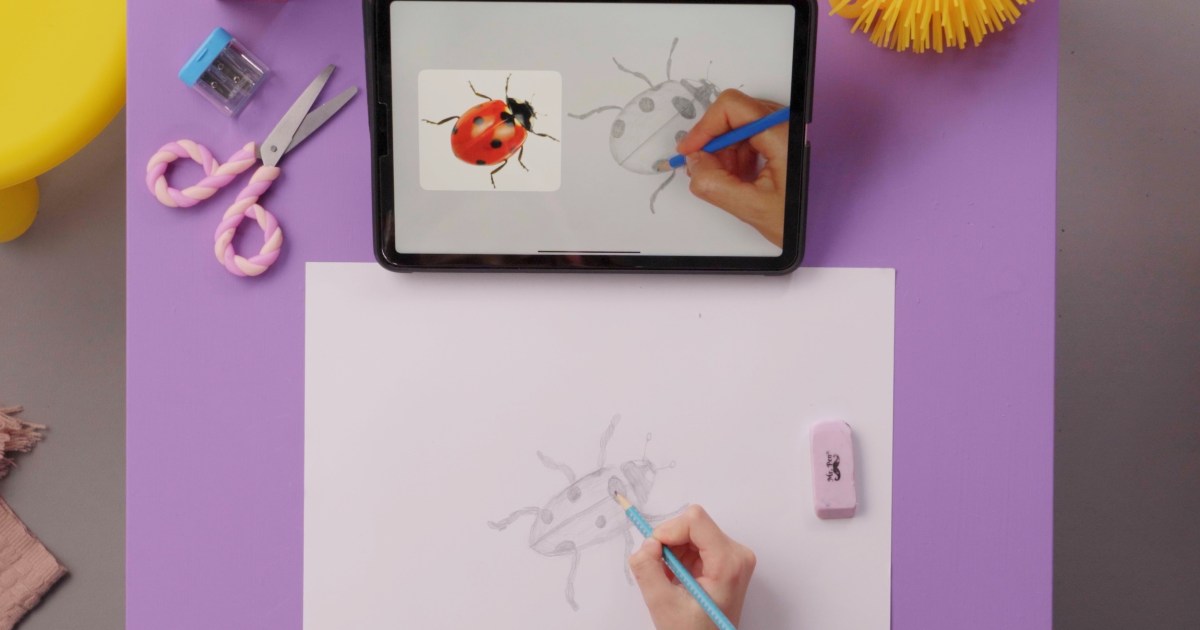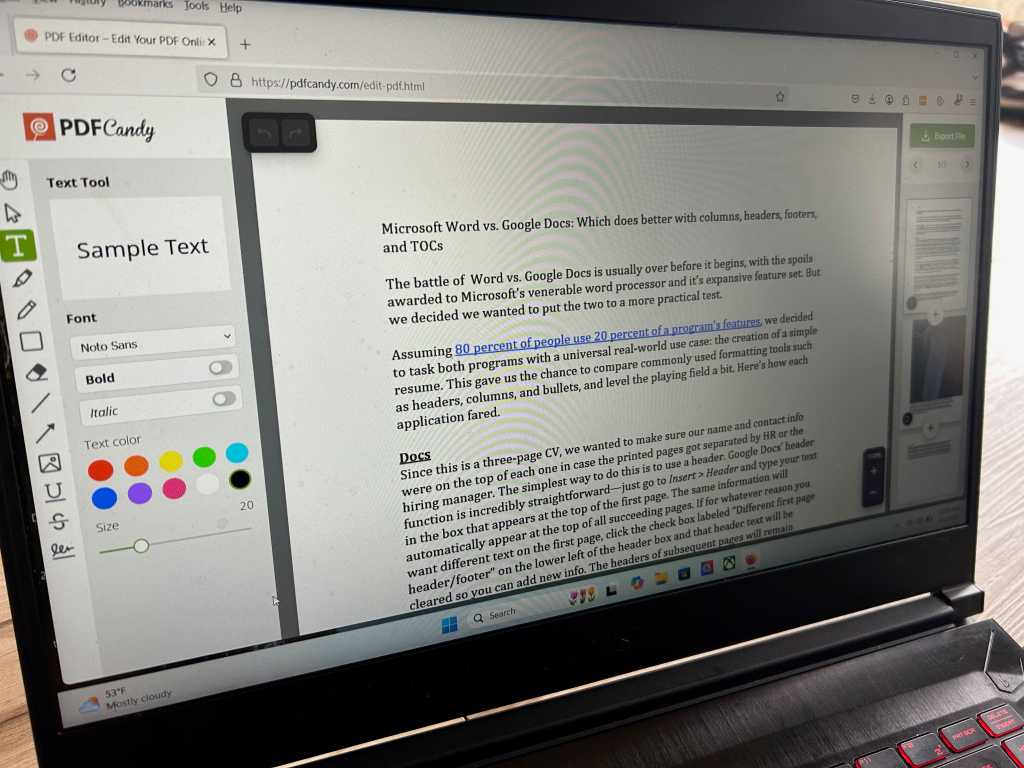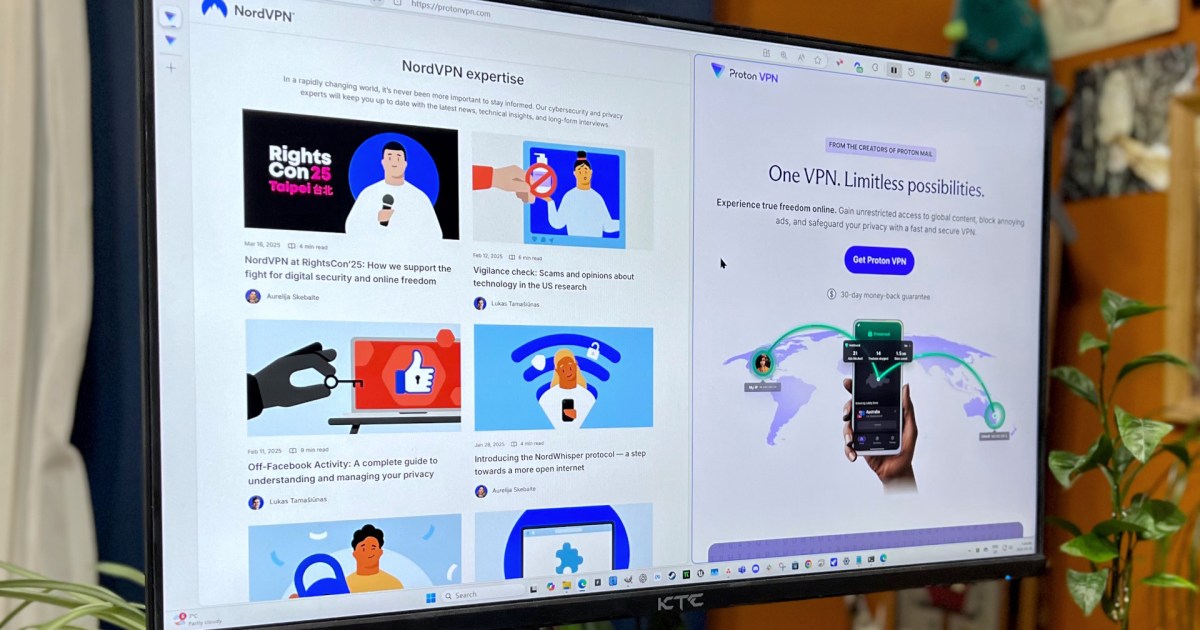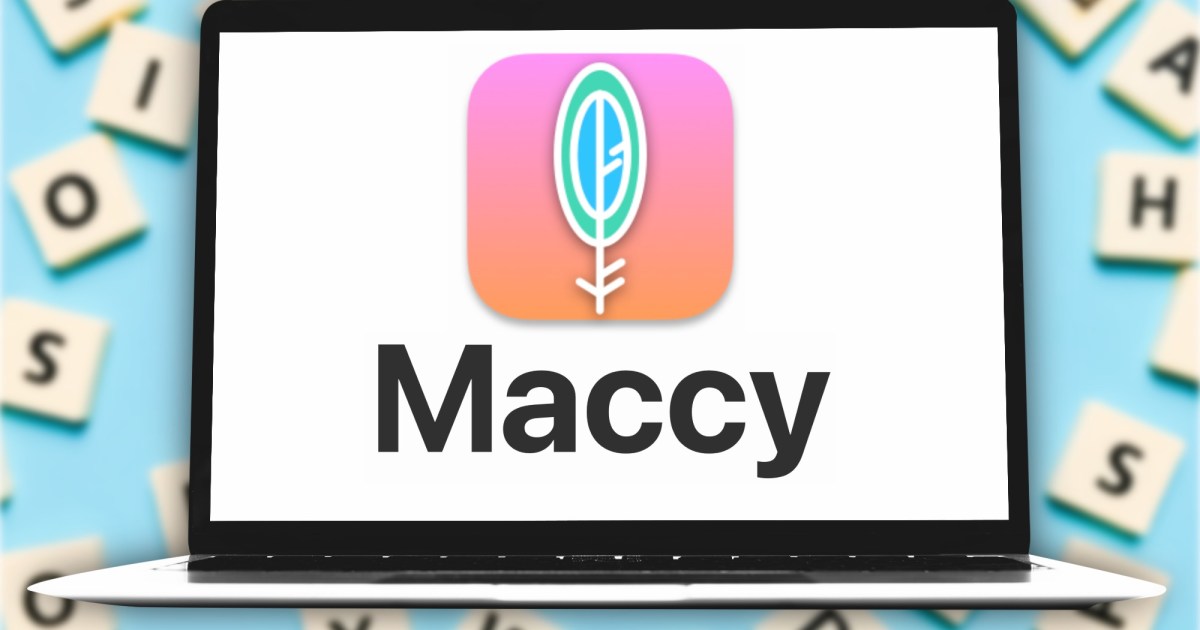The upcoming ChromeOS 134 update, slated for initial rollout on Monday, March 17th, promises a host of new features and improvements for Chromebook users. While the full rollout may extend beyond the initial release date, the previewed features on chromeOS.dev highlight enhancements to accessibility, Quick Insert functionality, enterprise management tools, and more. Let’s dive into what you can expect.
Enhanced Accessibility with Slow Keys
ChromeOS continues its commitment to accessibility with the introduction of Slow Keys in version 134. This feature addresses the needs of users who require more time and precision when typing. By introducing a delay between the key press and character input, Slow Keys helps mitigate errors caused by tremors, arthritis, or other conditions affecting fine motor skills. This complements the existing Bounce Keys feature introduced in ChromeOS 133, which ignores rapidly repeated keystrokes, further enhancing the typing experience for users with diverse needs.
Seamless Student Data Transfer
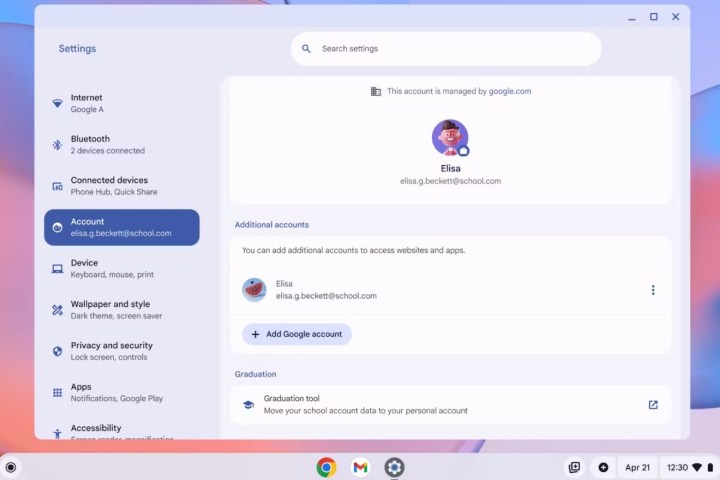 Data migration tool for graduating students in ChromeOS 134.
Data migration tool for graduating students in ChromeOS 134.
Later in March, ChromeOS 134 will introduce a streamlined data transfer tool specifically designed for graduating students and other users with .edu accounts. This tool simplifies the process of migrating data from school-associated accounts to personal Gmail accounts. Docs, Sheets, Slides, and Gmail content can be seamlessly transferred. School administrators will have control over deployment, pinning the tool to student Chromebook shelves, sending notifications, and scheduling reminders to ensure students utilize this valuable resource.
GIFs at Your Fingertips with Quick Insert
ChromeOS 134 expands the Quick Insert functionality to include GIF support. Users can now quickly and easily add GIFs to messages and documents directly from the Quick Insert menu, eliminating the need to switch between applications. This convenient addition is accessible via the dedicated Quick Insert button on Chromebook Plus netbooks or the Launcher + F shortcut on standard Chromebooks.
Isolated Web Apps for Secure Kiosk Management
For enterprise users, ChromeOS 134 introduces support for Isolated Web Apps (IWAs). IWAs provide a secure platform for managing public-facing kiosks and digital signage displays. Administrators can securely deploy and manage content on these devices through the Admin console, ensuring a controlled and consistent user experience.
Conclusion
ChromeOS 134 brings a range of valuable improvements, from enhanced accessibility features to streamlined data transfer tools and enhanced enterprise management capabilities. The addition of GIF support in Quick Insert also adds a touch of fun and efficiency to everyday tasks. While the initial rollout begins on March 17th, some features may arrive later in the month. Keep an eye out for these updates and enjoy the enhanced Chromebook experience.