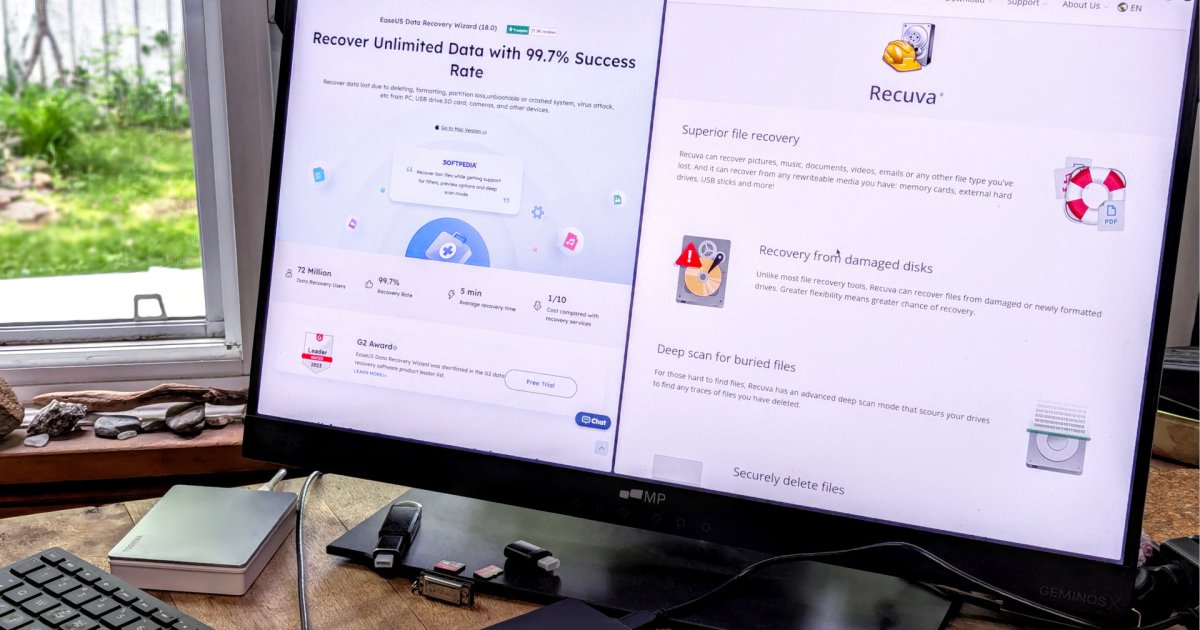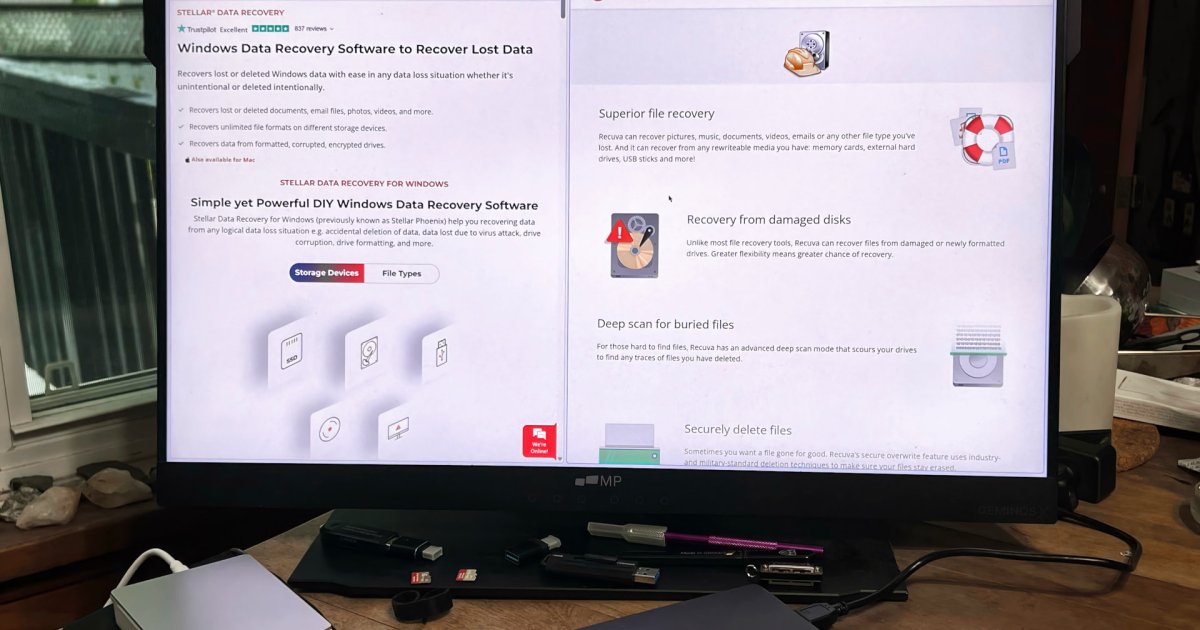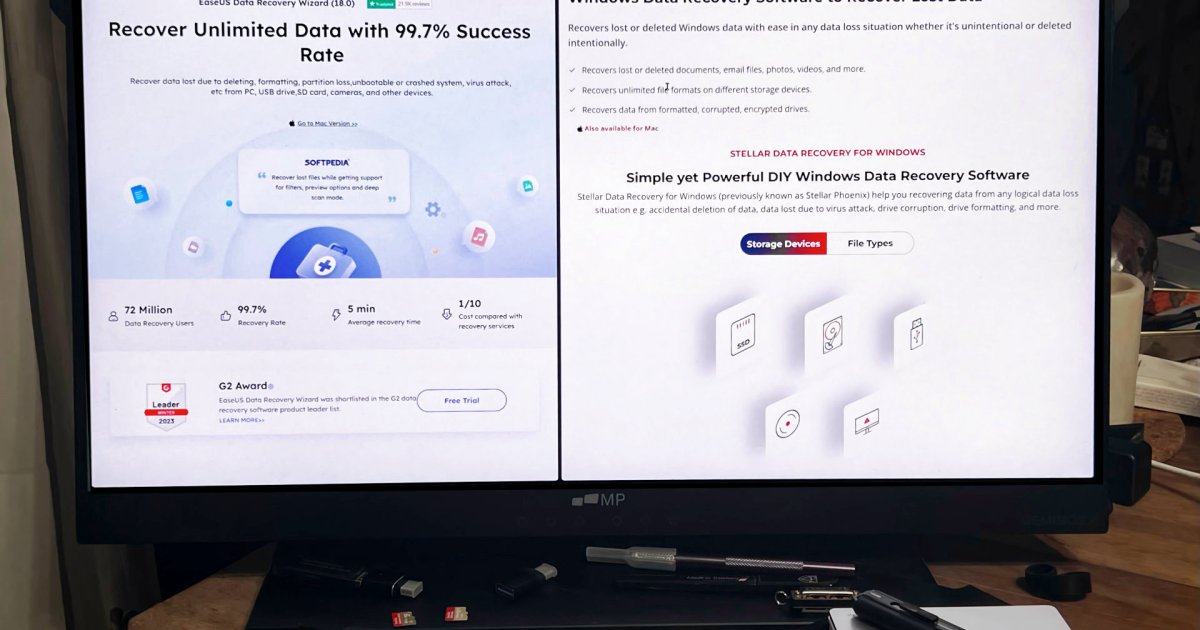macOS is renowned for its rich ecosystem of high-quality applications. Whether you’re seeking productivity enhancements, robust security, creative tools for photo and video editing, or exploring the exciting world of AI, the perfect Mac app awaits. This guide explores a curated selection of must-have apps, both from the App Store and the web, designed to transform your Mac experience.
Interface Enhancement Apps
Alfred: Your Mac’s Command Center
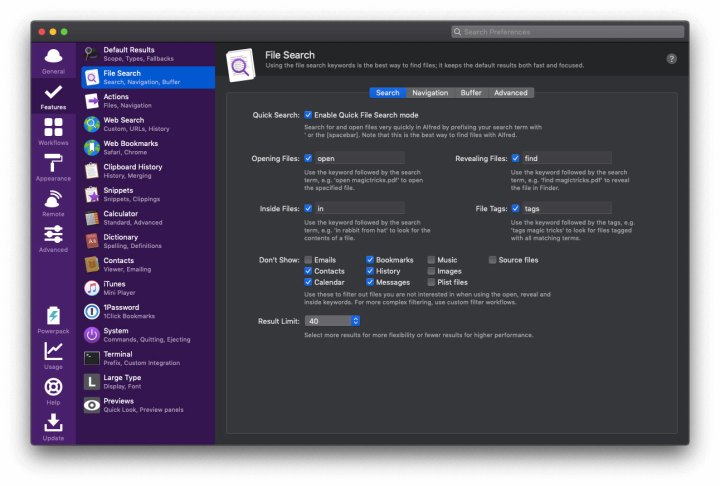 Alfred 4 running on a Mac.
Alfred 4 running on a Mac.
Alfred transcends the capabilities of Spotlight and Siri, functioning as a powerful application launcher, calculator, web search tool, dictionary, and much more. It bridges the gap between simple search and complex automation, empowering you to streamline tasks and execute advanced functions. Version 4 enhances workflow creation and introduces rich text snippets.
Amphetamine: Prevent Sleep and Screen Dimming
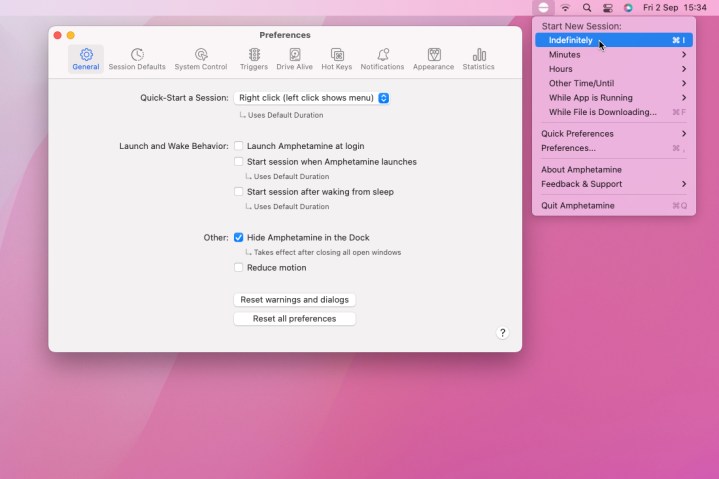 The Amphetamine Mac app showing its menu bar items and preferences window.
The Amphetamine Mac app showing its menu bar items and preferences window.
Amphetamine prevents your Mac from entering sleep mode, activating the screensaver, or dimming the display. This is essential for activities like streaming, watching videos, or any task where keyboard and mouse inactivity might otherwise trigger these functions. Note: Amphetamine requires macOS Yosemite or later.
Bartender 4: Organize Your Menu Bar
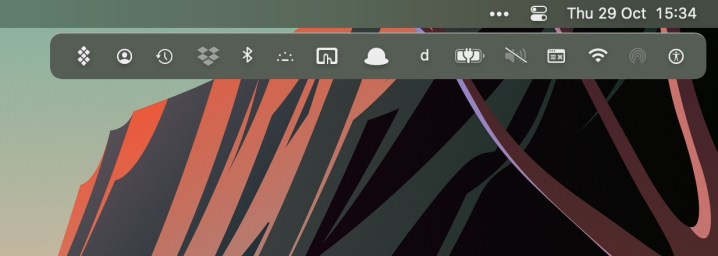 The Bartender Mac app showing the expandable menu bar feature of the app.
The Bartender Mac app showing the expandable menu bar feature of the app.
Bartender 4 tames an overflowing menu bar by allowing you to customize which apps are visible and rearrange their order. This organizational tool optimizes your interface, providing a cleaner, more efficient workspace. It features a search function, the Bartender Bar for extra space, and supports M1 Macs, quick reveal, and adjustable icon sizes. A four-week free trial is available.
Magnet: Effortless Window Management
 Magnet running on a MacBook.
Magnet running on a MacBook.
Magnet simplifies multitasking by enabling you to effortlessly arrange windows on your screen. Drag and snap windows to edges and corners for optimal organization. Predefined keyboard shortcuts facilitate seamless content copying between applications.
Noir: Embrace Dark Mode Everywhere
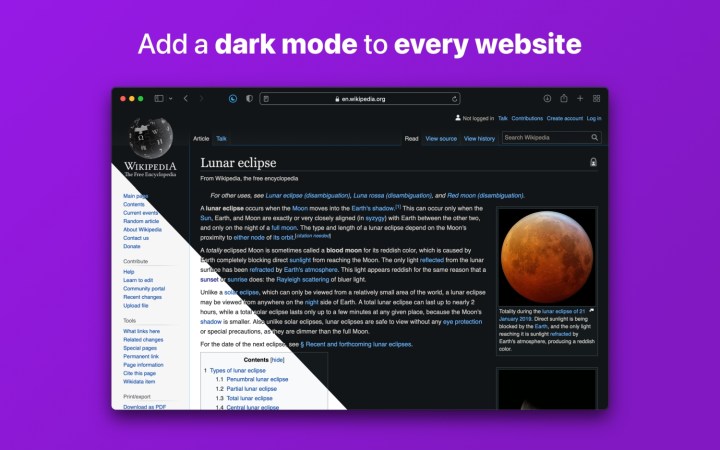 A promotional image of the Noir Mac app showing how it works.
A promotional image of the Noir Mac app showing how it works.
Noir ensures a consistent dark mode experience by forcing websites without native dark themes to adopt a darker color scheme. It seamlessly integrates with macOS Dark Mode, providing customizable themes and site-specific rules for a comfortable browsing experience, especially at night.
SoundSource: Precise Audio Control
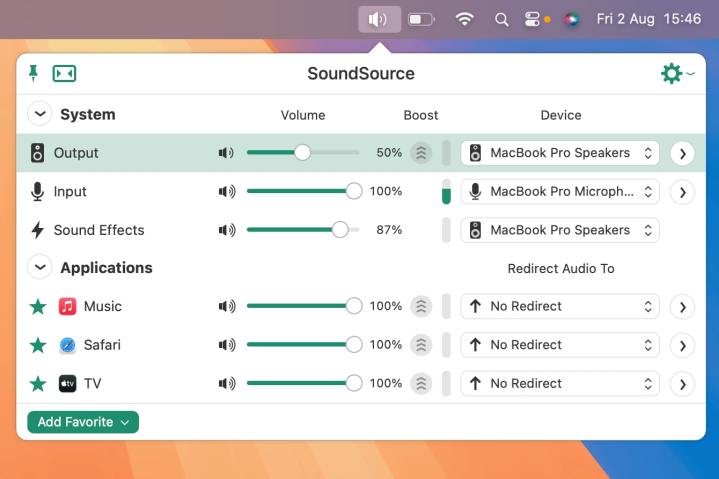 The SoundSource app in macOS Sequoia.
The SoundSource app in macOS Sequoia.
SoundSource provides granular control over your Mac’s audio, allowing you to route specific application audio to different outputs and adjust individual volume levels. Manage sound effects, music, and other audio sources with precision, both for input and output devices.
Unclutter: Instant Access to Files and Notes
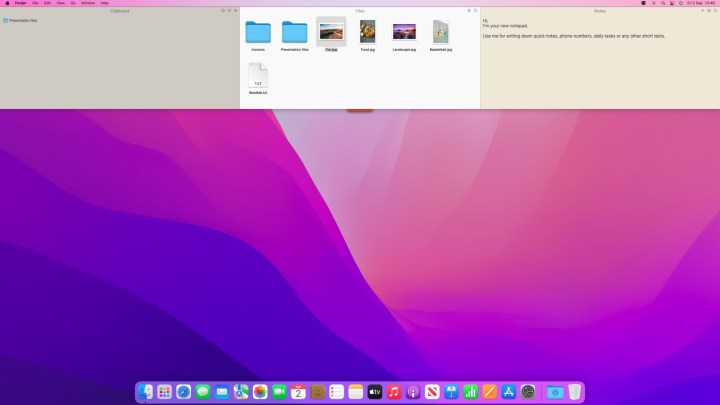 The Unclutter Mac app showing its overlay with files and clipboard contents inside.
The Unclutter Mac app showing its overlay with files and clipboard contents inside.
Unclutter offers a convenient drop-down menu from the top of your screen for quick access to notes, recent files, and clipboard history. Easily paste images, move files, and manage information. It features light and dark themes, drag-and-drop functionality, and Dropbox syncing for cross-device accessibility.
Productivity Powerhouses
BetterTouchTool: Customize Your Mac Experience
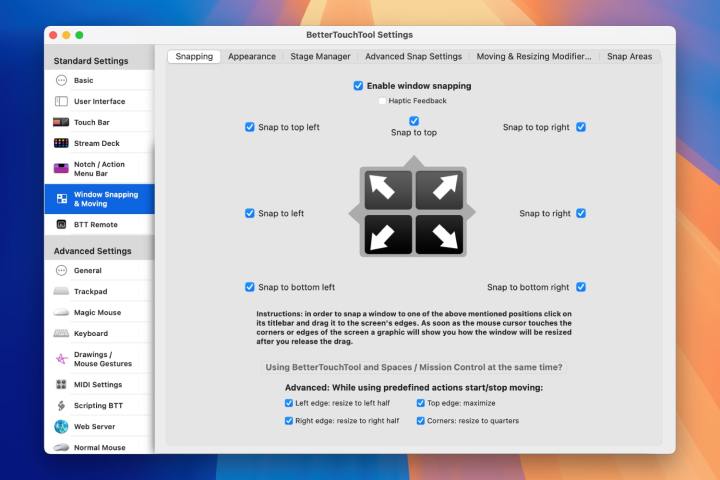 The settings page for the BetterTouchTool app, showing Window Snapping & Moving options.
The settings page for the BetterTouchTool app, showing Window Snapping & Moving options.
BetterTouchTool is a versatile productivity tool that allows extensive customization of your Mac experience. From window tiling and mouse gestures to keyboard macros and notch functionality, BetterTouchTool empowers you to automate tasks, refine your workflow, and personalize your macOS interface.
ChatGPT: Your AI Assistant at Your Fingertips
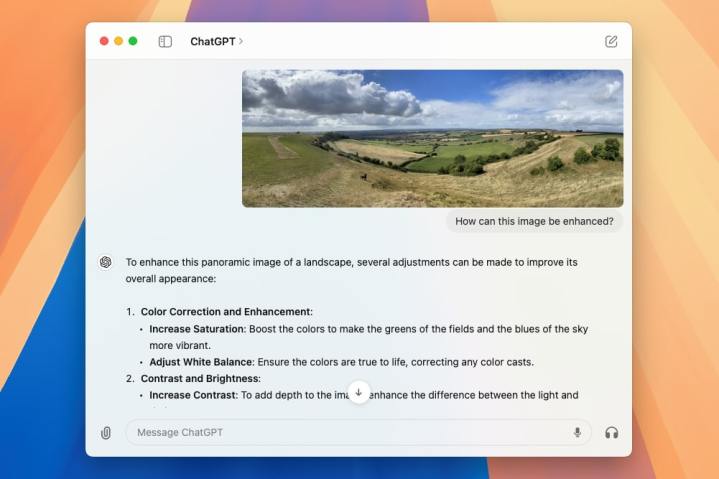 The ChatGPT app on macOS, with suggestions shown for enhancing a photo.
The ChatGPT app on macOS, with suggestions shown for enhancing a photo.
The ChatGPT Mac app provides convenient access to this powerful AI assistant. Leverage its capabilities for research, text generation, advice, and more, directly from your desktop. The app allows audio and image prompts, enhancing its versatility.
CheatSheet: Master Keyboard Shortcuts
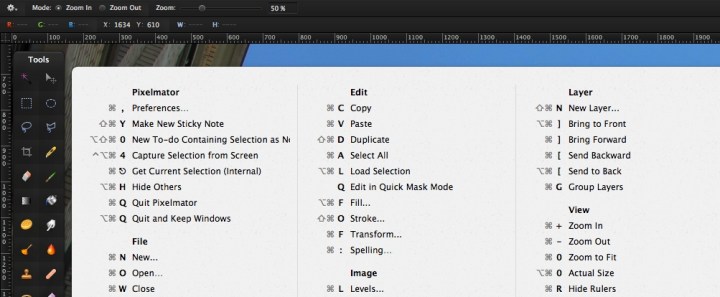 The CheatSheet Mac app showing its shortcuts windows in action.
The CheatSheet Mac app showing its shortcuts windows in action.
CheatSheet displays a list of active keyboard shortcuts for the currently used application with a simple hotkey press. This handy tool eliminates the need to memorize countless shortcuts, making your workflow more efficient.
Fantastical: The Ultimate Calendar App
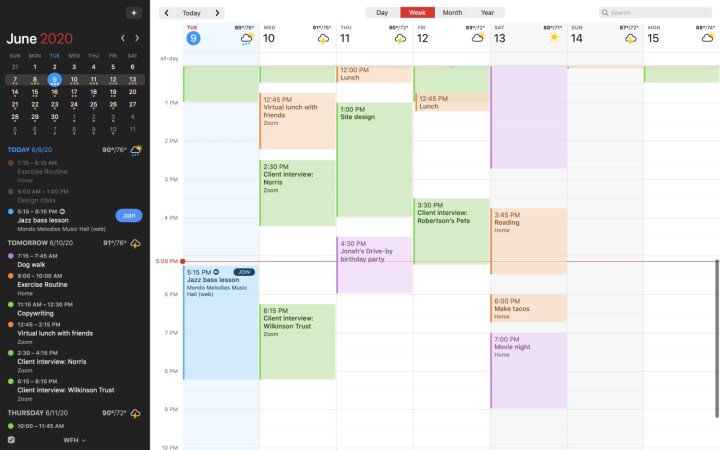 The Fantastical Mac app showing a calendar with a week view.
The Fantastical Mac app showing a calendar with a week view.
Fantastical is a powerful and visually appealing calendar app with intuitive natural language input for creating events and reminders. The free version offers basic functionality, while premium subscriptions unlock advanced features like extended weather forecasts and priority support.
Folder Tidy: Organize Your Files Effortlessly
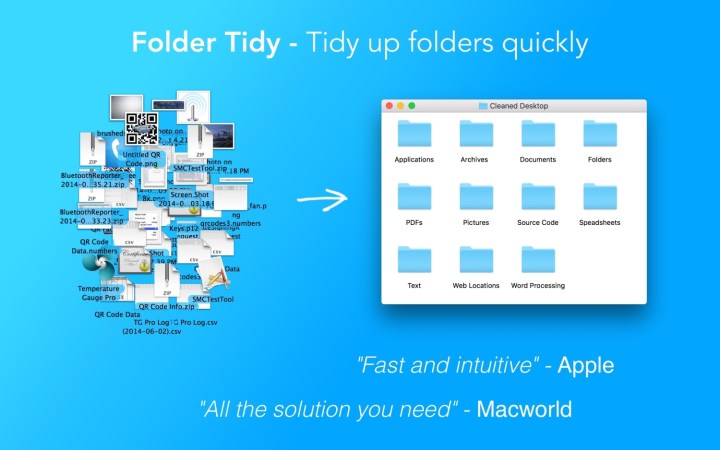 A promotional image for the Folder Tidy Mac showing its capabilities.
A promotional image for the Folder Tidy Mac showing its capabilities.
Folder Tidy simplifies file management by automatically sorting files into subfolders based on customizable rules. This efficient tool eliminates manual organization and helps you maintain a tidy file system.
GoodTask: Enhanced Reminders and Task Management
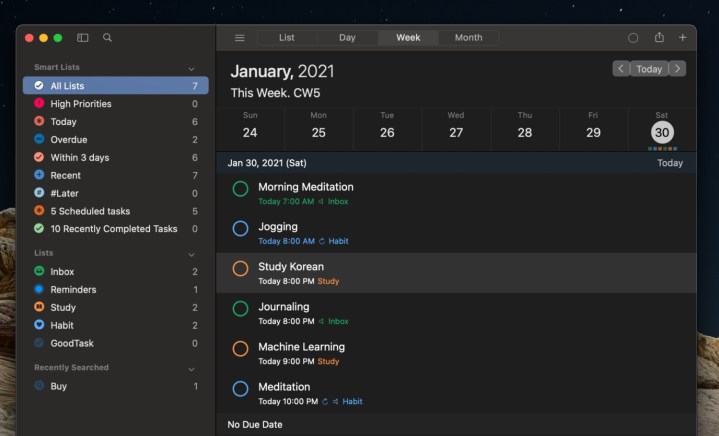 The GoodTask Mac app showing a selection of reminders in the app
The GoodTask Mac app showing a selection of reminders in the app
GoodTask supercharges Apple’s Reminders app with advanced features like smart lists, text snippet input, and customizable views, offering a powerful solution for task management.
Google Chrome: A Fast and Feature-Rich Browser
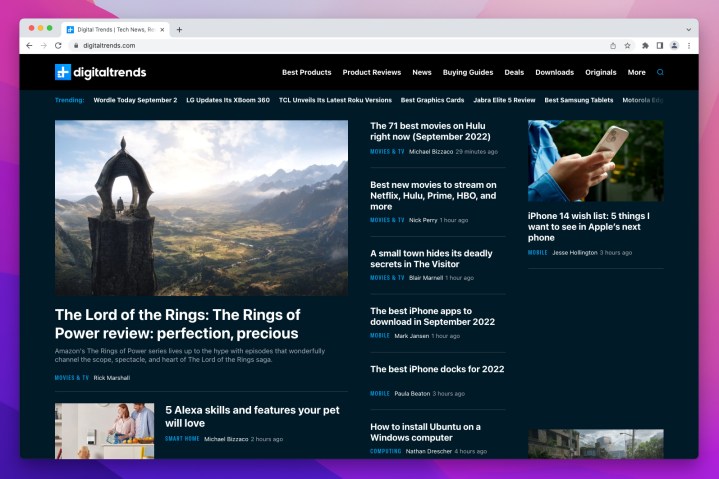 The Google Chrome app running on a Mac, showing the MaagX home page.
The Google Chrome app running on a Mac, showing the MaagX home page.
Google Chrome offers speed, extensive features, and seamless syncing across devices. While it excels in functionality and customization, be mindful of its privacy considerations.
Hazel: Automated File Organization
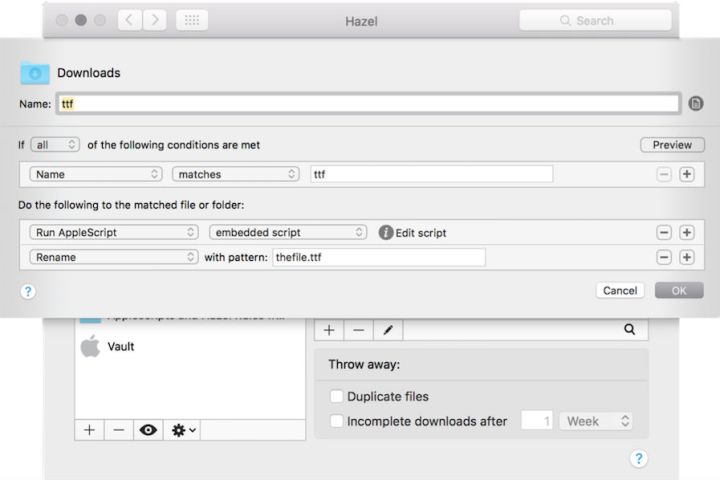 Hazel running on a Mac.
Hazel running on a Mac.
Hazel automates file organization based on user-defined rules, allowing for flexible and efficient file management. While initial setup requires effort, its automation capabilities offer long-term benefits.
Keyboard Maestro: Automate Your Workflow
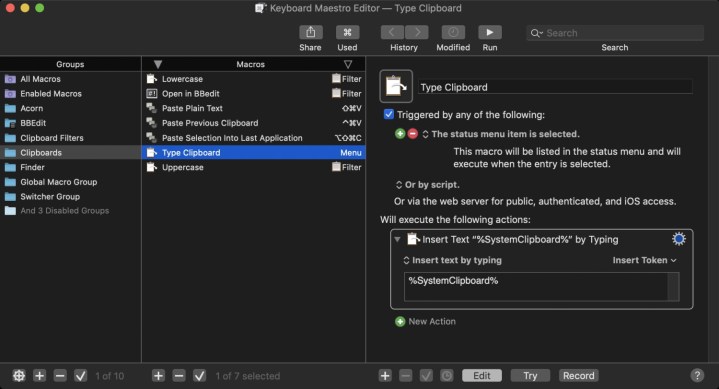 The Keyboard Maestro Mac app with a macro shown in the app
The Keyboard Maestro Mac app with a macro shown in the app
Keyboard Maestro empowers you to automate repetitive tasks and streamline your workflow. From scheduling Mac wake-up times to executing complex application sequences, this powerful tool offers extensive automation capabilities.
Microsoft 365: Cross-Platform Office Suite
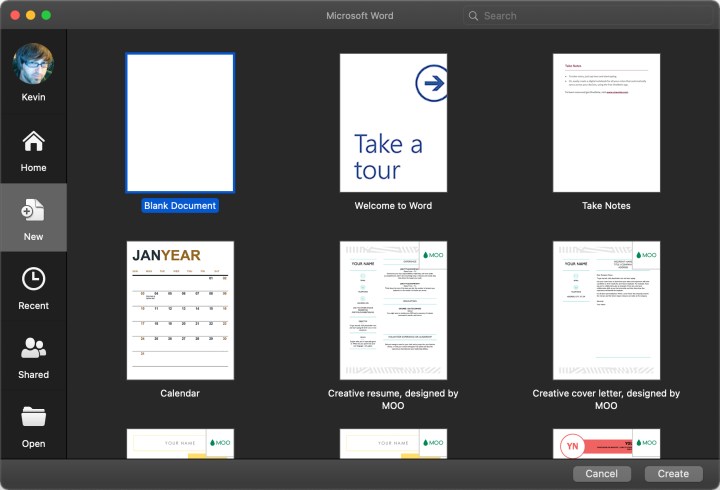 Microsoft Word running on a Mac.
Microsoft Word running on a Mac.
Microsoft 365 provides a familiar office suite experience across platforms, including Word, Excel, PowerPoint, and more. Subscription plans offer access to the full suite and cloud storage, while free web-based versions are also available.
Notion: All-in-One Workspace
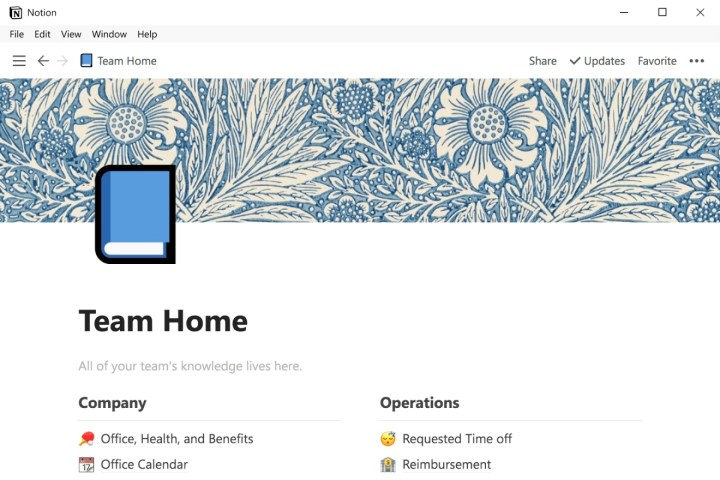 Notion running on a Mac.
Notion running on a Mac.
Notion serves as a versatile workspace, combining databases, calendars, Kanban boards, and more. Its flexibility makes it suitable for various purposes, from project management and note-taking to content creation and workflow organization.
Parallels Desktop: Run Windows on Your Mac
 The Parallels Desktop Mac app showing Windows running on a MacBook Pro.
The Parallels Desktop Mac app showing Windows running on a MacBook Pro.
Parallels Desktop allows you to run Windows applications and games on your Mac without rebooting. This virtualization software provides seamless integration between macOS and Windows, enabling access to Windows-exclusive software.
Parcel: Track Your Online Orders
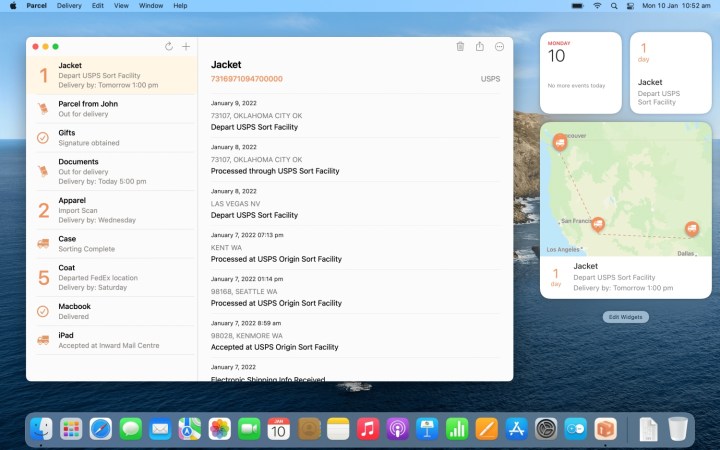 The Parcel Mac app showing a list of expected parcels and their tracking details.
The Parcel Mac app showing a list of expected parcels and their tracking details.
Parcel simplifies online order tracking by supporting over 250 delivery services. Monitor your packages’ progress at a glance, with optional push notifications available through a premium subscription.
PDF Expert: Master PDF Editing
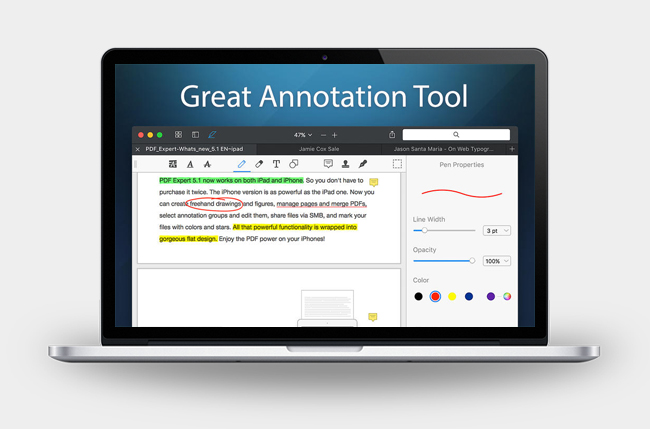 PDF Expert running on a MacBook.
PDF Expert running on a MacBook.
PDF Expert streamlines working with PDF files, offering tools for filling forms, merging documents, editing, annotating, and signing. Compatibility with Apple’s Continuity and Handoff features ensures seamless transitions between devices.
Shortcuts: Automate Mac Tasks
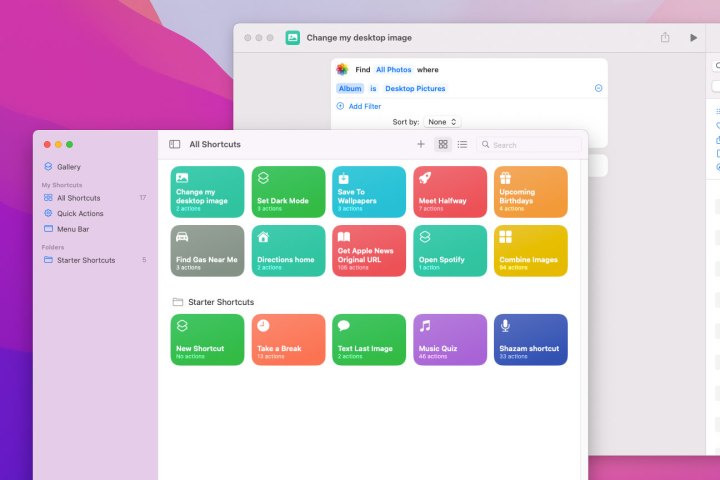 Apple
Apple
Apple’s Shortcuts app enables automation of various Mac tasks, from image batch processing to custom window layouts. Its extensive actions and customization options provide a powerful way to save time and boost productivity.
Spark: Intelligent Email Management
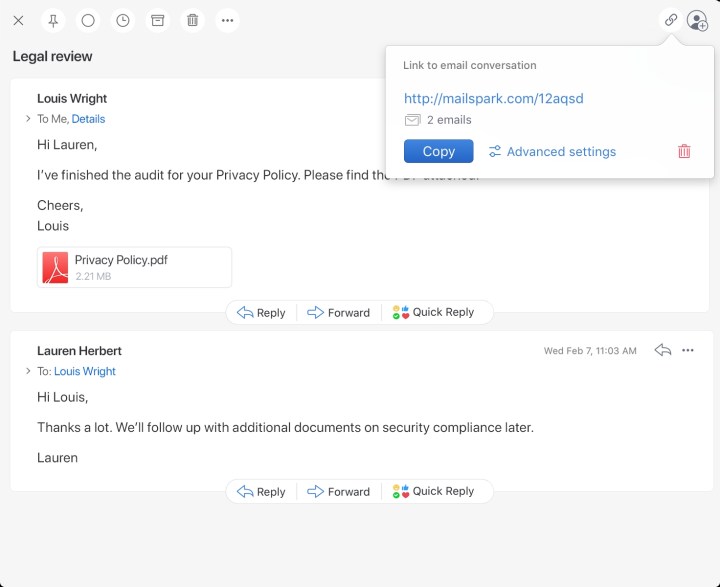 Spark running on a Mac.
Spark running on a Mac.
Spark enhances email management by prioritizing important messages, minimizing distractions with smart notifications, and offering collaborative tools for teamwork. This free app provides a superior email experience compared to Apple Mail.
Swish: Advanced Trackpad Gestures
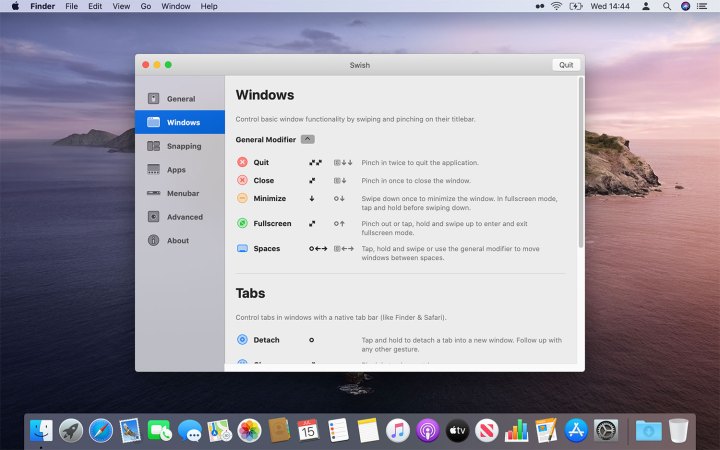 The macOS options for the Swish app, which lets you perform various actions with a swipe or a gesture on a trackpad.
The macOS options for the Swish app, which lets you perform various actions with a swipe or a gesture on a trackpad.
Swish extends macOS’s trackpad gestures, enabling seamless window management with intuitive swipes and pinches. Mastering its gestures transforms how you interact with your Mac’s display.
Things: Elegant Task Management
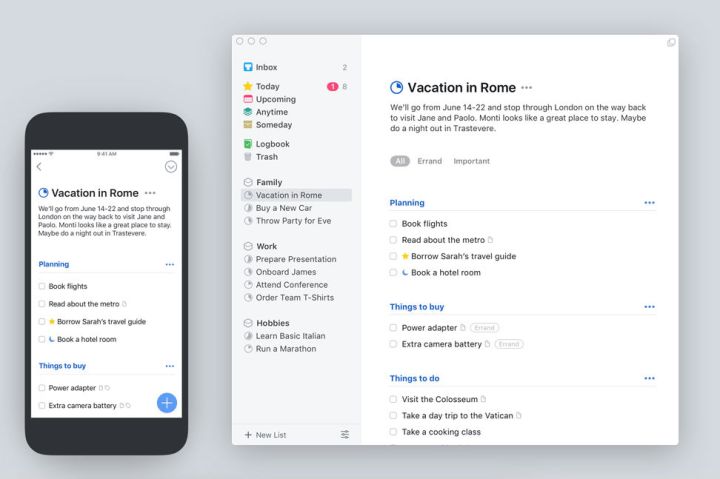 Things 3 running on a MacBook.
Things 3 running on a MacBook.
Things is a beautifully designed to-do list and task management app for macOS. Its seamless integration with Calendar, rich features, and intuitive interface make it a premium choice for staying organized.
Ulysses: Distraction-Free Writing
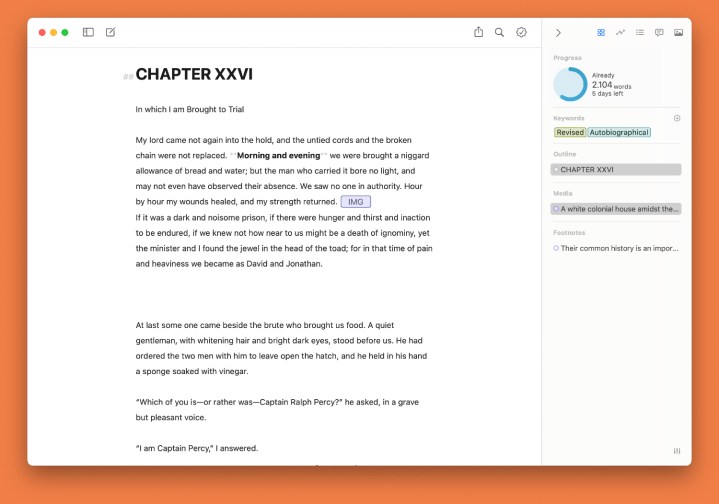 The Ulysses mac app showing a page of written text.
The Ulysses mac app showing a page of written text.
Ulysses provides a minimalist writing environment, free from distractions, with built-in tools for project management, proofreading, and publishing. This app is ideal for both professional writers and anyone seeking a focused writing experience.
Photo and Video Editing Tools
Affinity Photo: Professional Image Editing
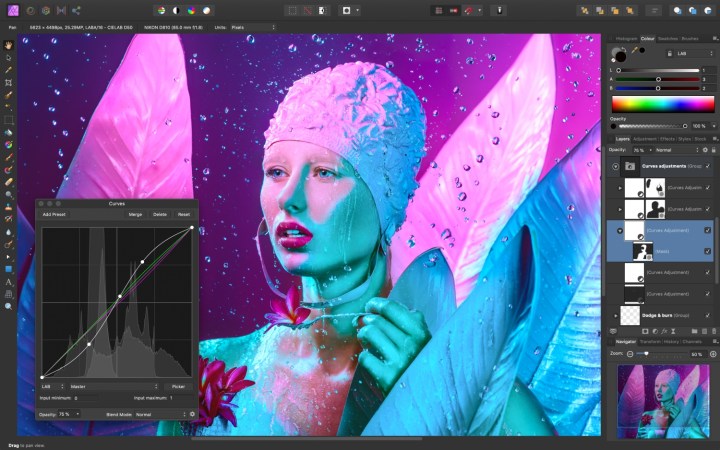 Affinity Photo running on a Mac.
Affinity Photo running on a Mac.
Affinity Photo offers a powerful and affordable alternative to Adobe Photoshop, providing a full suite of professional image editing features for a one-time purchase.
CleanShot X: Enhanced Screenshots and Screen Recording
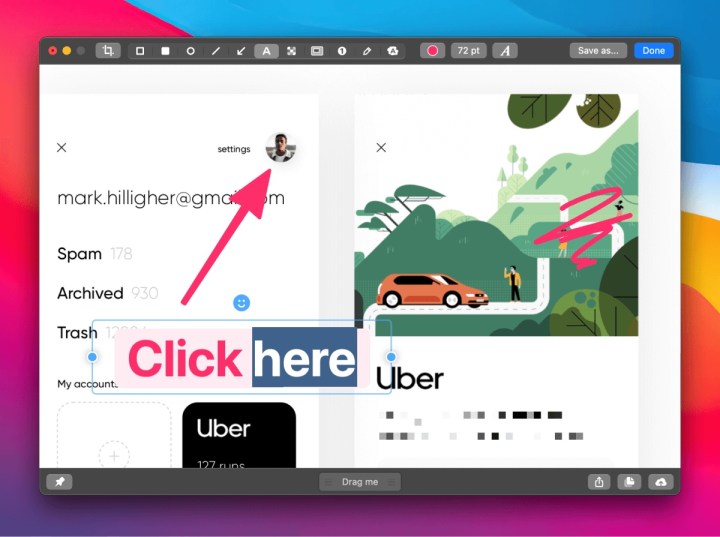 CleanShot X
CleanShot X
CleanShot X elevates screenshots and screen recordings with over 50 tools for capturing, editing, and annotating. Its modern interface integrates seamlessly with macOS, providing a robust alternative to Preview.
GIMP: Free and Open-Source Image Editor
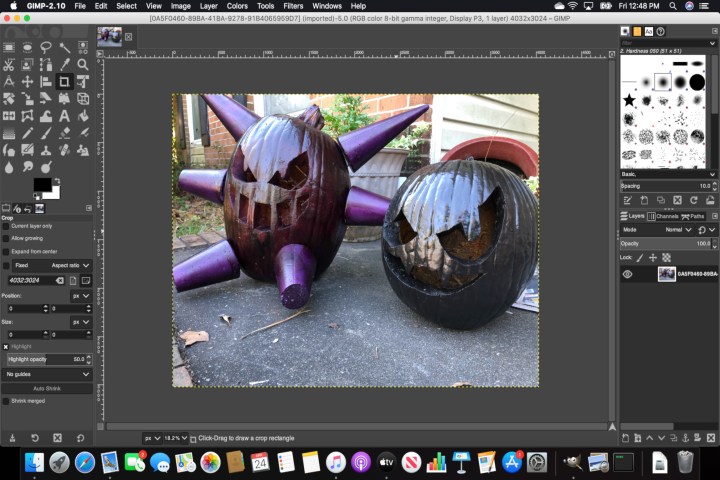 GIMP running on a Mac.
GIMP running on a Mac.
GIMP is a free and open-source image editor offering a comprehensive set of features comparable to Photoshop, including layer control, effects, filters, and more. It’s an excellent free alternative for image editing needs.
GIMP’s history
Scribus (InDesign alternative)
Inkscape (Illustrator alternative)
HandBrake: Versatile Video Converter
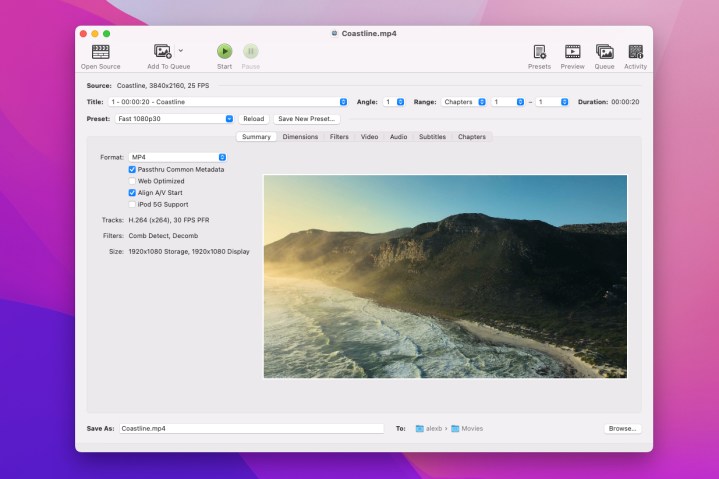 The HandBrake Mac app with a video loaded and ready to be rendered.
The HandBrake Mac app with a video loaded and ready to be rendered.
HandBrake is a free and open-source video converter and encoder, offering a fast and efficient way to convert media files. It also includes video editing tools for splicing, frame rate adjustment, and subtitle addition.
Pixelmator Pro: Powerful and Fast Image Editor
 Pixelmator running on a MacBook.
Pixelmator running on a MacBook.
Pixelmator Pro is a fast and feature-rich image editor for Mac, providing a powerful set of tools for professional image editing. Its performance and capabilities make it a top contender in the photo editing space.
Entertainment and Social Apps
Apple TV: Stream Movies and Shows
 The Apple TV app and FaceTime app being used with SharePlay on a MacBook Pro.
The Apple TV app and FaceTime app being used with SharePlay on a MacBook Pro.
The Apple TV app provides access to Apple TV+, movie rentals, and other popular streaming services like Paramount+ and Disney+. Its SharePlay feature enables synchronized viewing with friends remotely.
Discord: Community and Communication Platform
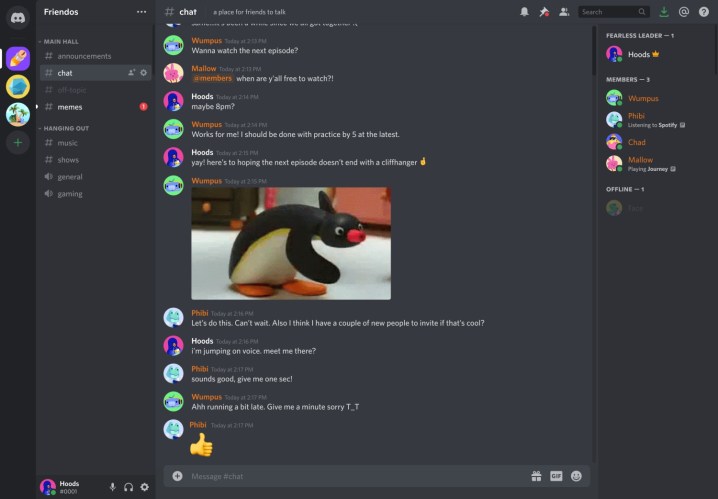 The Discord app showing a text channel with various messages and images.
The Discord app showing a text channel with various messages and images.
Discord has evolved into a versatile communication platform for various communities, offering text and voice chat, server creation, customizable rules, and integrated noise cancellation.
Epic Games Launcher: Access PC Games
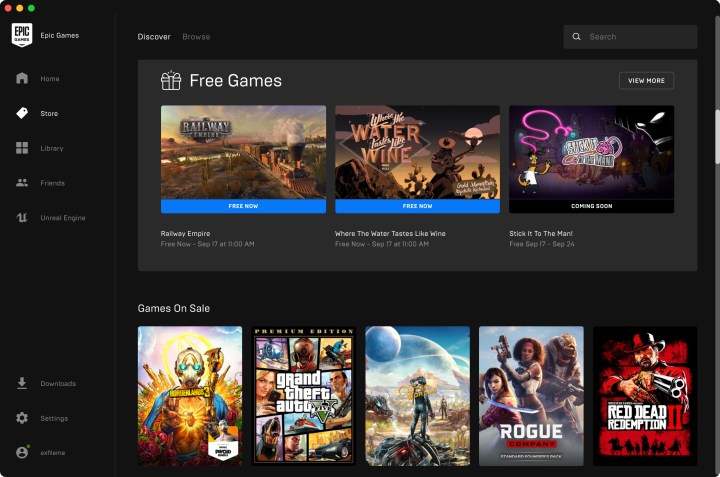 Epic Games Launcher running on a Mac.
Epic Games Launcher running on a Mac.
The Epic Games Launcher provides access to a selection of Mac-compatible games, including free monthly titles and discounted offers. It serves as a convenient platform for managing and playing PC games on your Mac.
GOG Galaxy: Unified Gaming Client
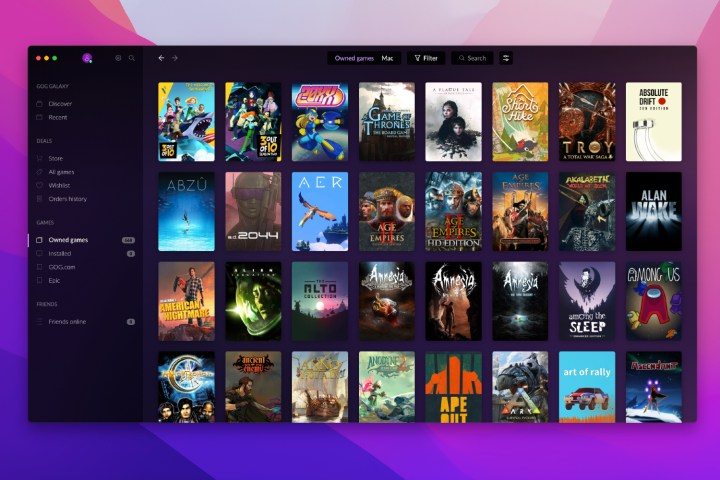 The GOG Galaxy Mac app showing a library of games.
The GOG Galaxy Mac app showing a library of games.
GOG Galaxy allows you to manage and launch games from multiple platforms, including GOG, Epic Games Store, and others. Its cross-platform chat and other features make it a central hub for PC gaming.
Krisp: Eliminate Background Noise on Calls
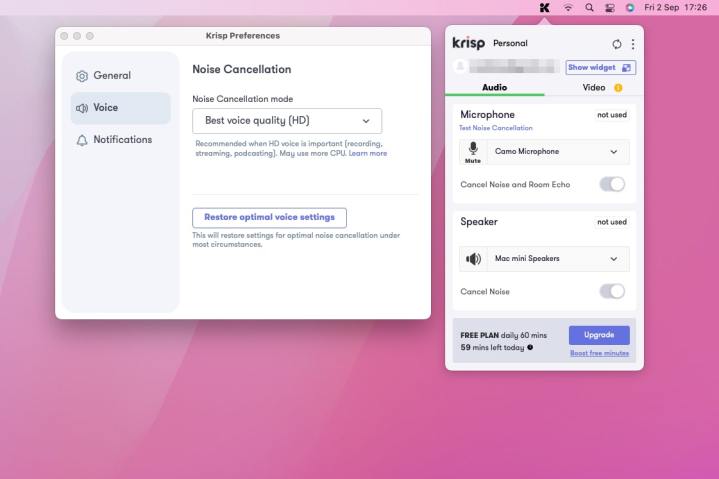 Krisp noise-canceling app running on a Mac.
Krisp noise-canceling app running on a Mac.
Krisp effectively removes background noise during video calls, ensuring clear communication even in noisy environments. Its simple setup and effective noise suppression make it an invaluable tool for online meetings.
OneCast: Stream Xbox Games to Your Mac
 OneCast running on a Mac.
OneCast running on a Mac.
OneCast enables Xbox One game streaming to your Mac, allowing you to play your favorite Xbox games on your Apple computer. Note that this is a third-party app and its future availability may depend on Microsoft’s policies.
Spotify: Music Streaming App
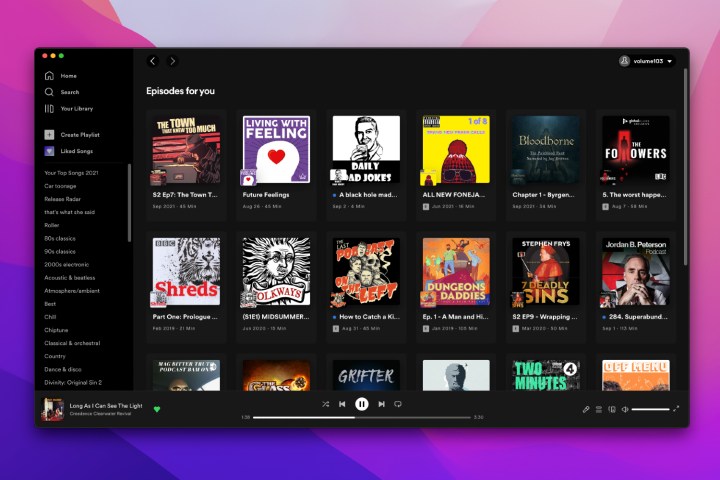 The Spotify Mac app showing a selection of podcasts.
The Spotify Mac app showing a selection of podcasts.
Spotify offers a vast music library, personalized recommendations, and playlist creation, providing a robust alternative to Apple Music for music streaming on your Mac.
Steam: The Leading PC Gaming Platform
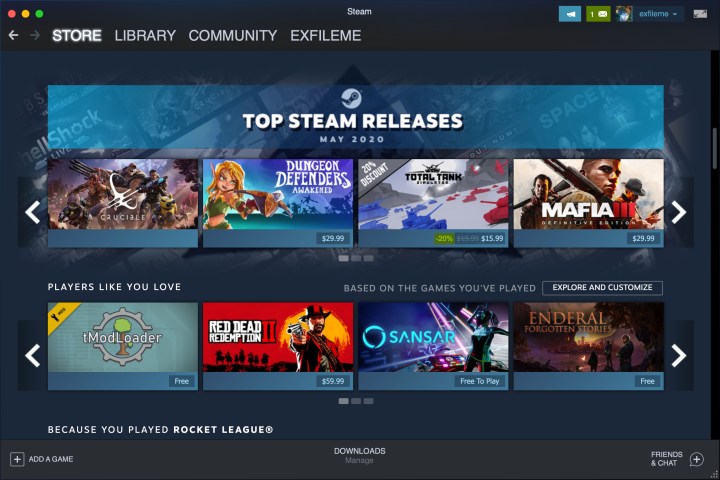 Steam running on a Mac.
Steam running on a Mac.
Steam brings a vast library of PC games to your Mac, allowing you to play titles purchased for other platforms if compatible versions exist. Steam Remote Play enables gaming even on less powerful Macs.
VLC Media Player: Versatile Media Playback
VLC Media Player offers superior speed and file compatibility compared to QuickTime, supporting a wide range of media formats, video conversion, subtitles, and various video filters.
Security and Storage Solutions
1Password: Secure Password Management
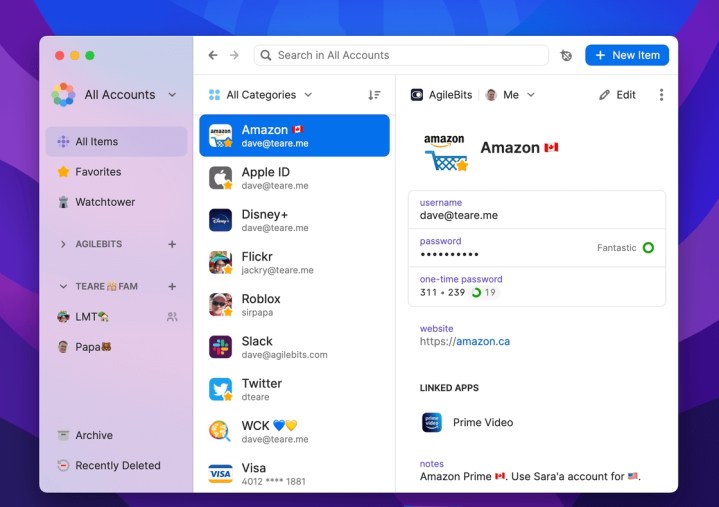 1Password 8 for Mac showing a selection of saved usernames.
1Password 8 for Mac showing a selection of saved usernames.
1Password simplifies password management by securely storing your logins and credit card details in an encrypted vault, accessible via a master password. Subscription plans are available for individuals, families, and teams.
Carbon Copy Cloner 6: Reliable Backups
 The Carbon Copy Cloner Mac app showing the successful completion of a disk backup.
The Carbon Copy Cloner Mac app showing the successful completion of a disk backup.
Carbon Copy Cloner 6 simplifies creating bootable backups of your Mac’s startup disk, ensuring data recovery in case of drive failure. It also facilitates backing up to external drives or other Macs, with incremental backups to save space.
DaisyDisk: Visualize and Manage Storage
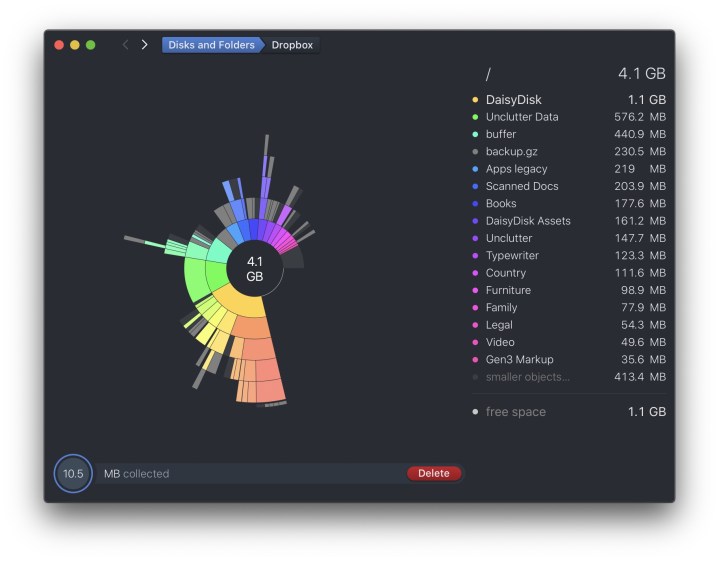 Daisy Disk scanning storage
Daisy Disk scanning storage
DaisyDisk visualizes storage usage with a color-coded wheel, making it easy to identify and delete large files, freeing up disk space efficiently. Its intuitive interface simplifies storage management compared to Finder.
Dropbox: Seamless Cloud Storage
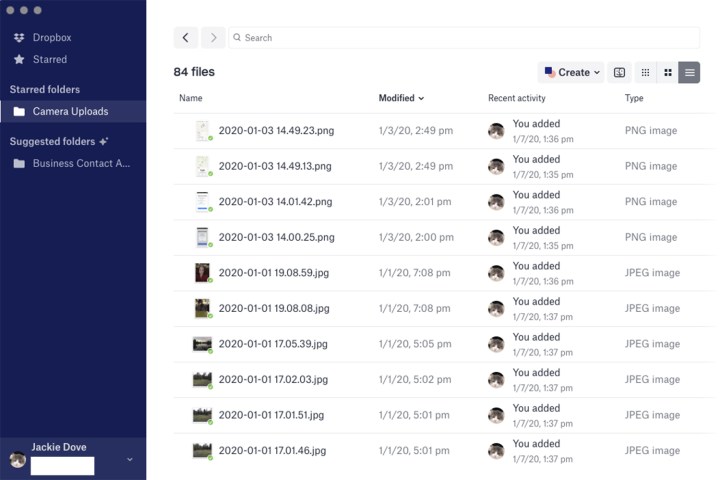 Dropbox photo download
Dropbox photo download
Dropbox offers seamless file syncing and cloud storage, providing access to your files and folders across devices. Its desktop app facilitates direct uploads and offers free storage with the option of paid subscriptions for increased capacity.
Google Drive: Cloud Storage and Collaboration
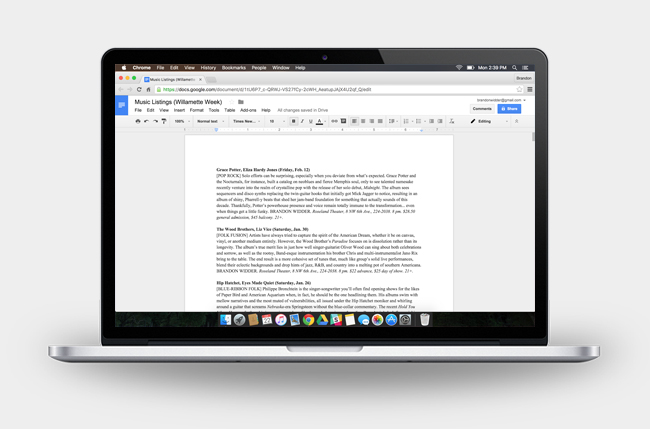 Google Drive running on a MacBook.
Google Drive running on a MacBook.
Google Drive provides cloud storage, offline access to documents, and free storage with the option of paid subscriptions for additional capacity. Its integration with Google’s office suite enhances collaboration and productivity.
Google Drive subscription plans
Little Snitch: Control Network Connections
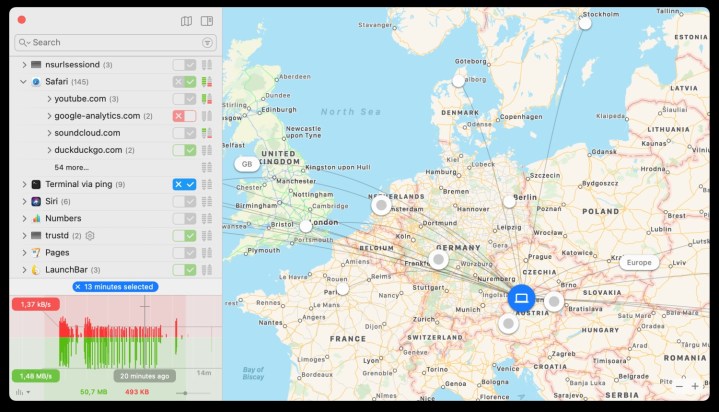 The Little Snitch Mac app showing various connections to the user
The Little Snitch Mac app showing various connections to the user
Little Snitch empowers you to control incoming and outgoing network connections, blocking unwanted app communication for enhanced security and privacy. It offers granular control over network permissions.
MacUpdater: Simplify App Updates
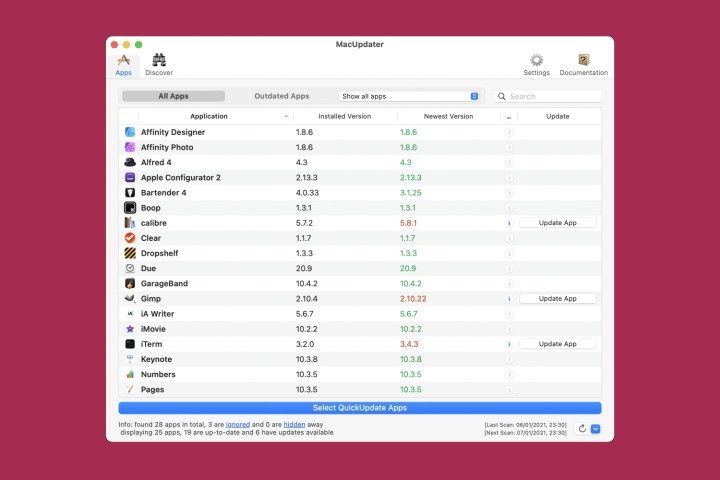 The MacUpdater Mac app showing its main screen, with apps ready to be updated.
The MacUpdater Mac app showing its main screen, with apps ready to be updated.
MacUpdater streamlines app updates by automatically scanning for and installing the latest versions, ensuring your software is up-to-date with the latest features, security patches, and bug fixes.
Surfshark: Affordable and Reliable VPN
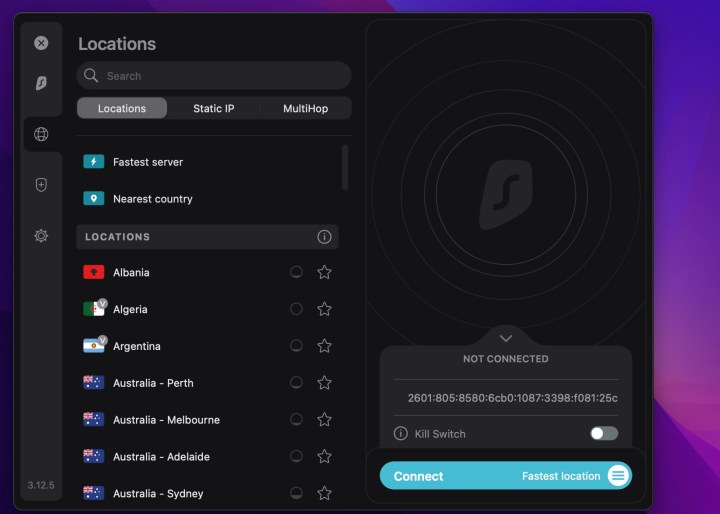 Surfshark Mac client
Surfshark Mac client
Surfshark provides a cost-effective and reliable VPN service, protecting your online privacy and securing your data from ISPs and hackers. Its simple interface and unlimited device support make it a top choice for Mac users.