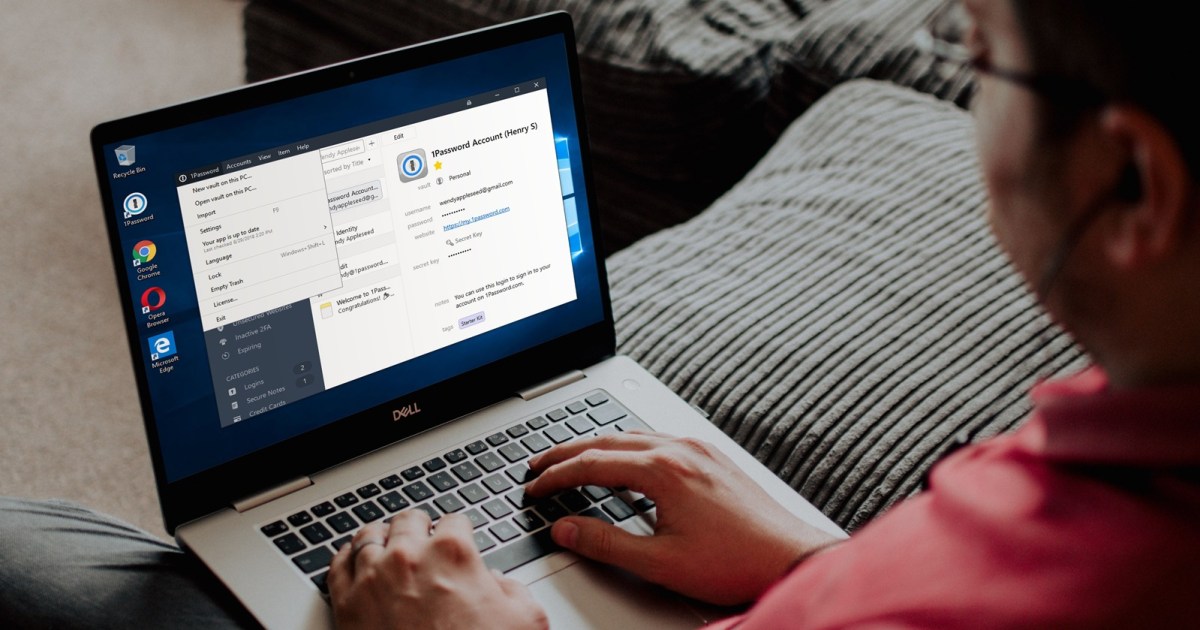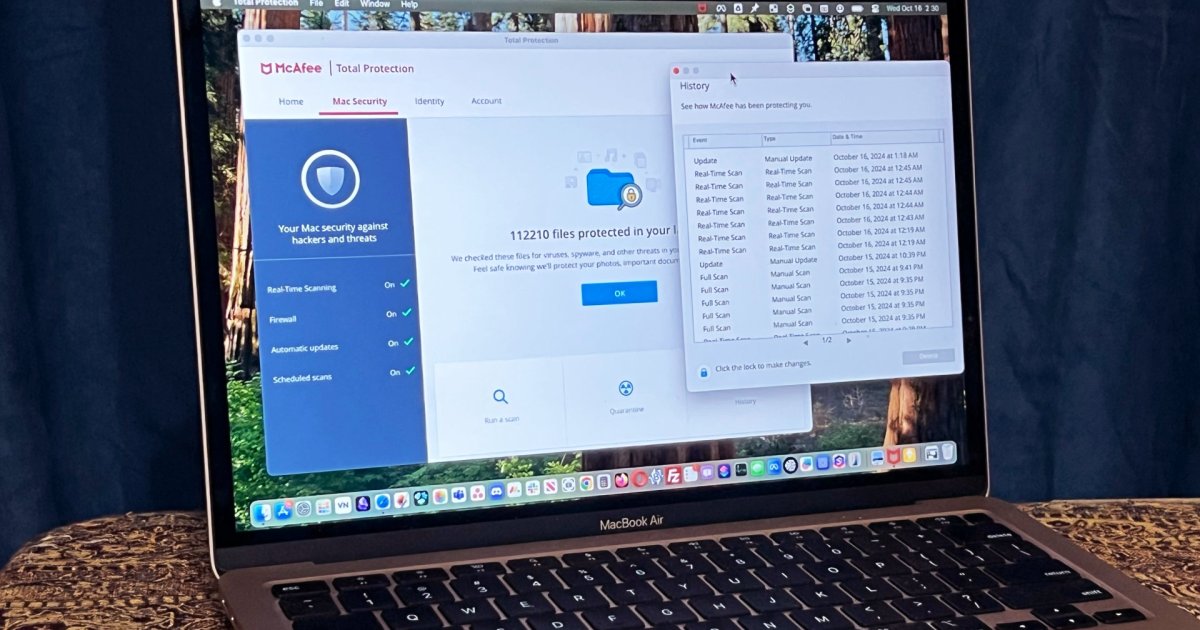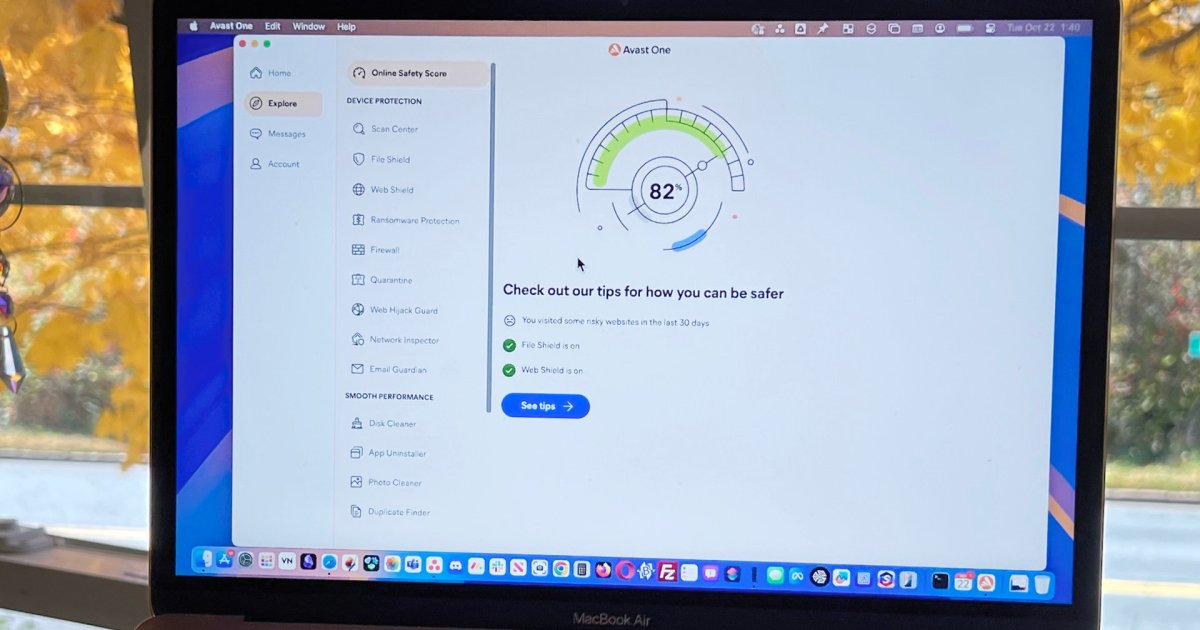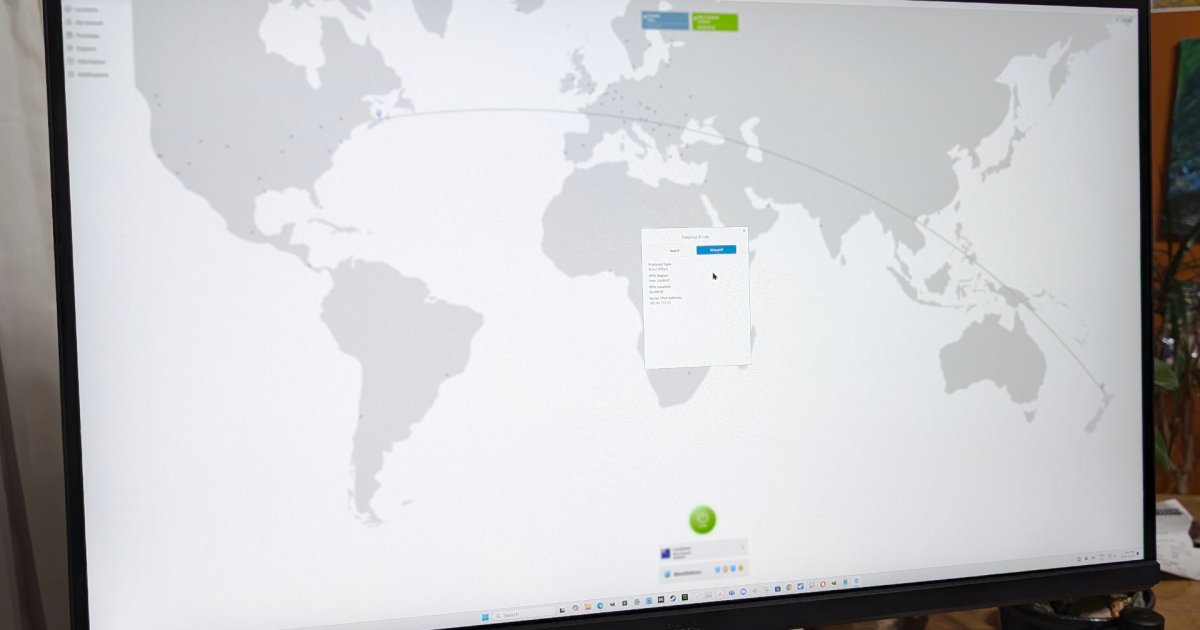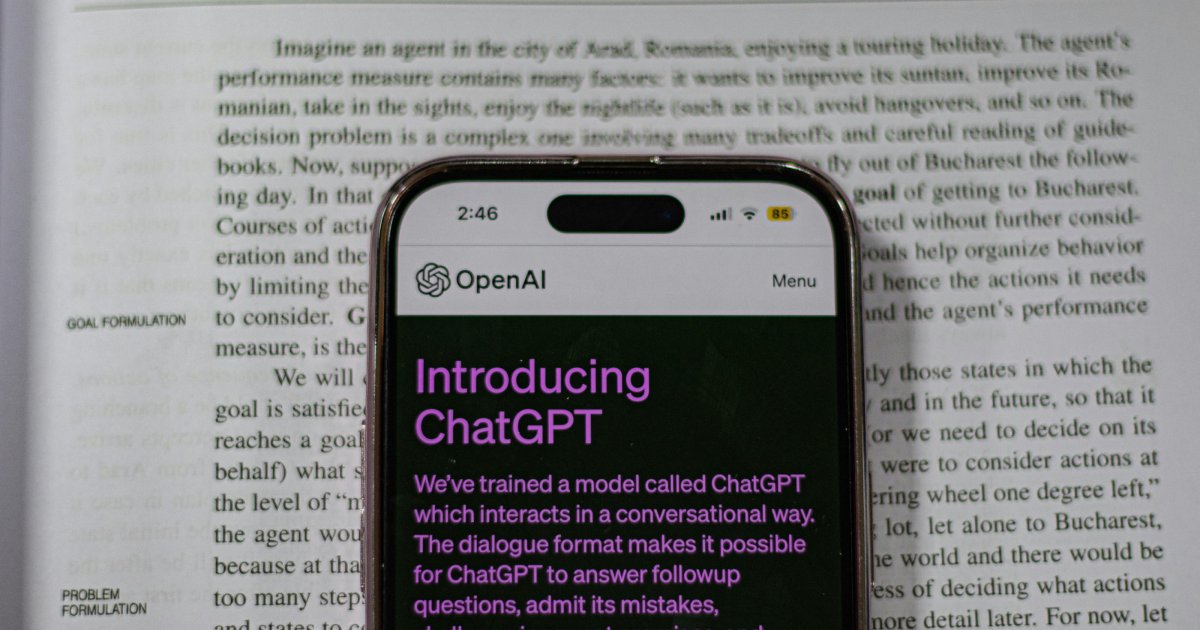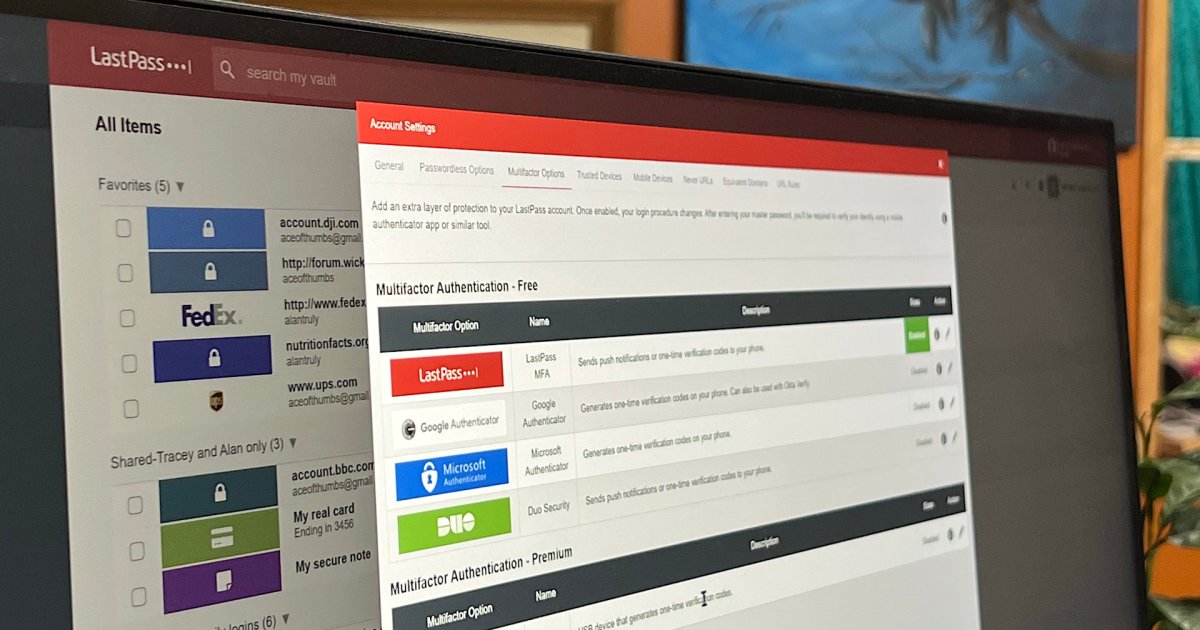Windows 11 users can anticipate a more streamlined and secure login experience with upcoming enhancements to passkey management, as detailed in a recent Microsoft Developer Blog post. These changes will offer greater control over passkey storage and improved integration with third-party password managers.
The enhanced system will leverage Windows Hello, requiring a one-time setup with your Microsoft account for each passkey-enabled website. Following this, users can authenticate across their Windows 11 devices using preferred methods like PIN, fingerprint, or facial recognition. Security is paramount, with end-to-end encryption and utilization of the PC’s Trusted Platform Module (TPM) safeguarding passkeys.
While Windows Hello facilitates logins across Windows 11 devices, storing passkeys with third-party password managers like 1Password or Bitwarden extends usability to other compatible operating systems. This interoperability ensures a consistent experience regardless of the device.
Microsoft has revealed draft UX designs for the redesigned passkey management system and promises further details at the Authenticate 2024 conference. Windows Insiders will gain access to these features in the coming months, with general availability expected later.
This move towards enhanced passkey management mirrors Apple’s recent introduction of the macOS Sequoia Passwords app, further demonstrating the industry’s commitment to simplifying and securing online authentication. The improved integration and flexibility offered by the forthcoming Windows 11 update represent a significant step towards a more seamless and secure online experience. Simplifying the often cumbersome process of managing login credentials across multiple sites and devices is a welcome change for users.