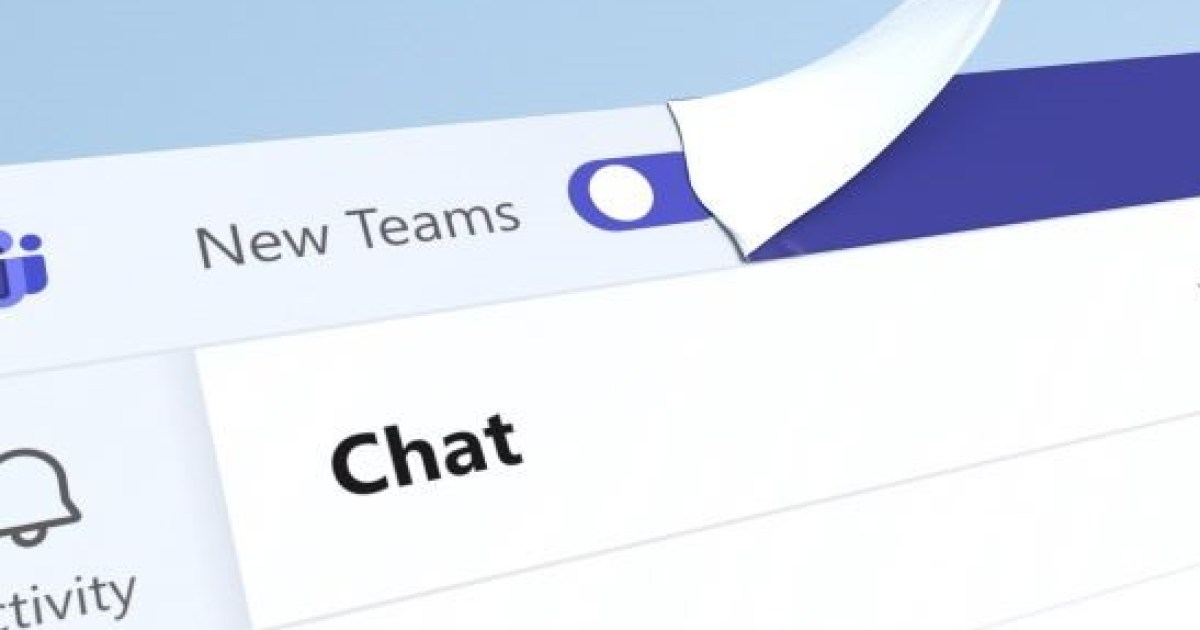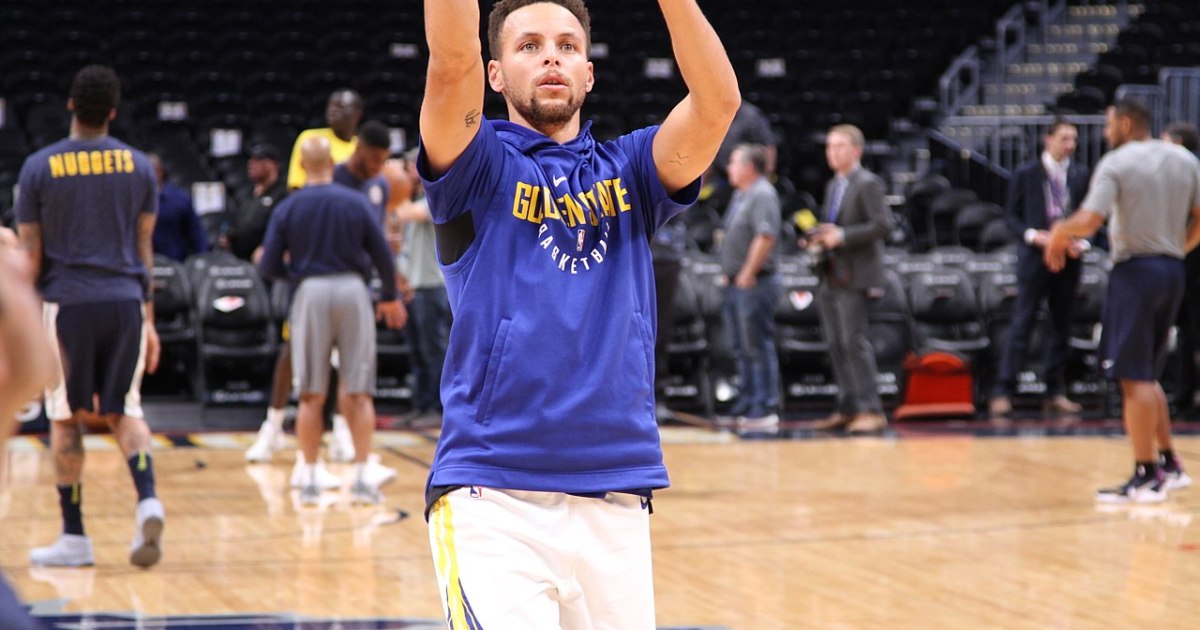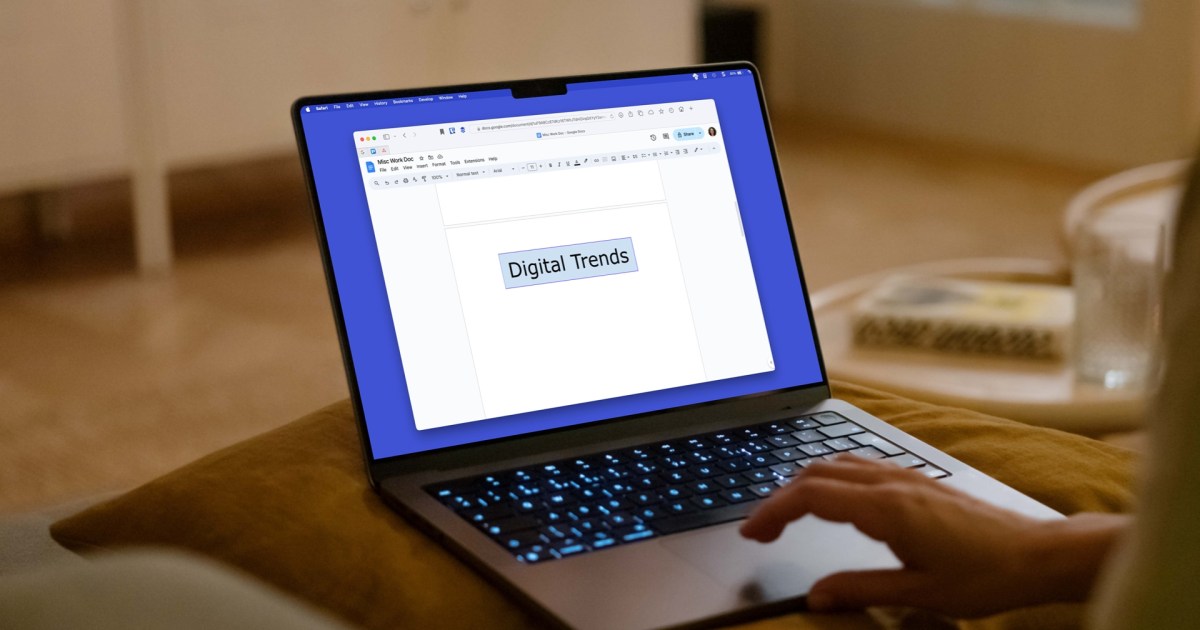Macs are renowned for their user-friendliness, a reputation well-deserved by even those who regularly switch between Windows and macOS. But macOS isn’t just a simple operating system; it’s a powerful platform for power users, thanks largely to its rich ecosystem of apps. By equipping your Mac with the right selection, you can unlock its full potential, from automating tedious tasks to leveraging the power of AI. This article highlights eight essential macOS apps designed to empower Mac enthusiasts and elevate their computing experience.
BetterTouchTool: Unleash Your Mac’s Potential
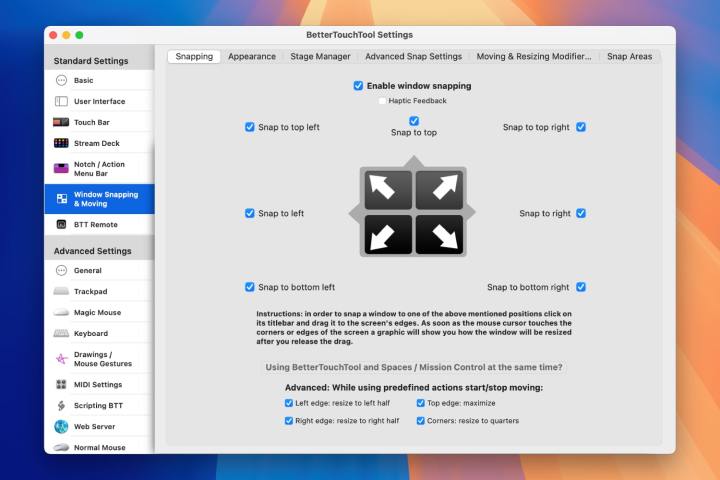 The settings page for the BetterTouchTool app, showing Window Snapping & Moving options.
The settings page for the BetterTouchTool app, showing Window Snapping & Moving options.
BetterTouchTool stands out for its versatility. It empowers you to customize gestures for your mouse or trackpad, automate repetitive tasks, and create time-saving keyboard shortcuts. A standout feature is its window management capabilities, allowing custom shortcuts for window tiling and positioning, vastly improving upon Apple’s default system.
Furthermore, BetterTouchTool lets you design custom “drop zones” for your MacBook’s notch, personalize your Elgato Stream Deck, utilize MIDI devices as triggers, and much more. Its extensive toolkit is best explored firsthand.
ChatGPT: AI at Your Fingertips
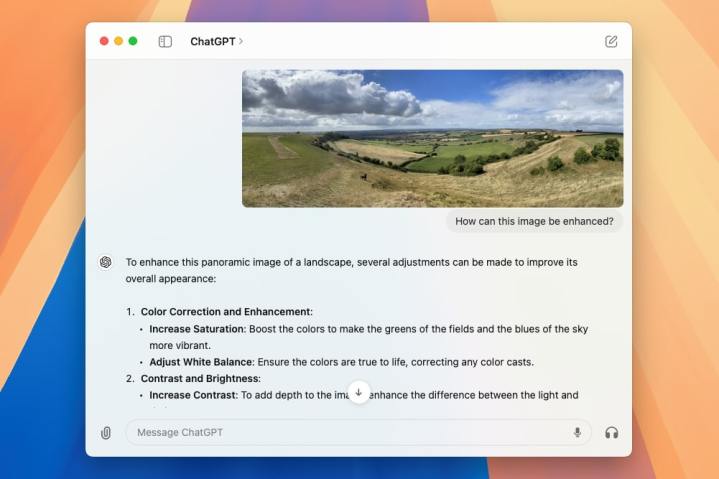 The ChatGPT app on macOS, with suggestions shown for enhancing a photo.
The ChatGPT app on macOS, with suggestions shown for enhancing a photo.
ChatGPT has revolutionized how we work and create, providing powerful tools for research, writing enhancement, image and video generation, and more. The dedicated Mac app offers convenient desktop access, eliminating the need to constantly open a web browser.
The desktop app offers unique advantages, including the ability to import images directly from your Photos library, webcam, or screenshots for ChatGPT to analyze. You can even speak directly to ChatGPT, a feature unavailable on the web version. Launching the app is also streamlined with the Option-Space shortcut, mirroring the familiar Command-Space for Spotlight.
Alfred: Streamlining Your Workflow
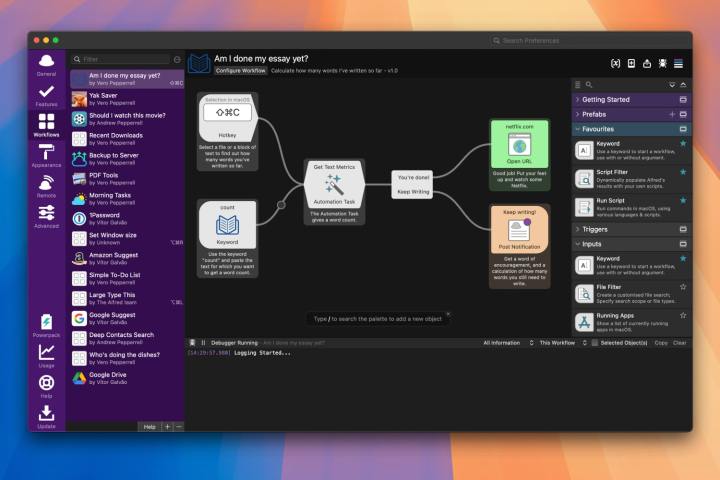
Alfred revolutionizes how you interact with macOS, offering a comprehensive suite of tools for file management, web searches, clipboard history management, Terminal access, email composition, and more.
Its Powerpack feature allows the creation of intricate workflows to automate virtually any task, linking hotkeys, keywords, and actions without requiring coding knowledge. Alfred also includes a text expansion feature, saving significant typing time by expanding custom triggers into full phrases.
Hazel: Automated File Management
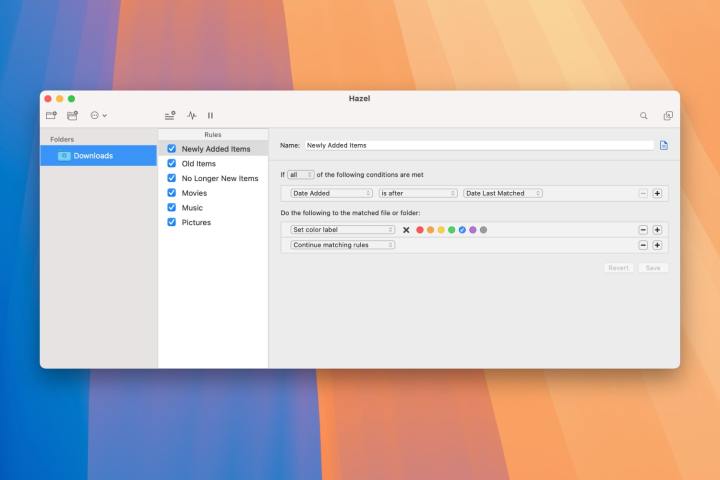 The Hazel app in macOS Sequoia.
The Hazel app in macOS Sequoia.
As your Mac usage increases, so does file clutter. Hazel offers an automated solution for file organization. By setting rules for renaming, moving, and locating files, Hazel automatically processes and sorts your files, saving you valuable time and effort.
Hazel’s real-time monitoring eliminates manual intervention. Simply drop a file into a designated folder, and Hazel automatically applies your predefined rules. This seamless automation combines power and efficiency for effortless file management.
Keyboard Maestro: Mastering Automation
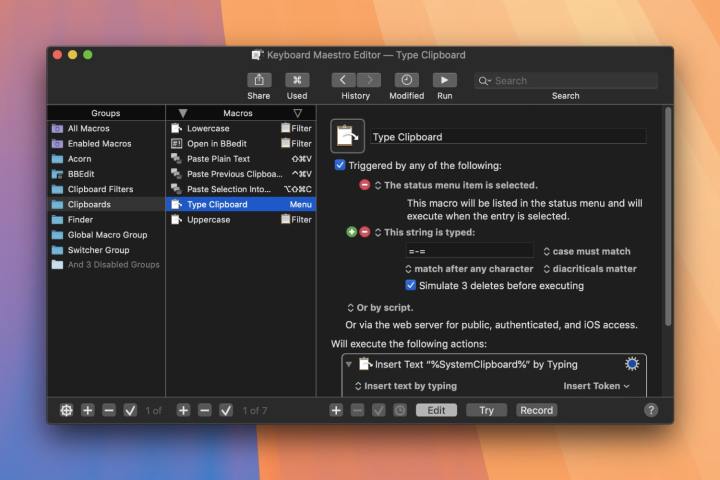 The Keyboard Maestro app in macOS Sequoia.
The Keyboard Maestro app in macOS Sequoia.
Keyboard Maestro is dedicated to automation, capable of automating virtually any manual task. From launching apps and websites to generating reports and managing clipboard history, Keyboard Maestro combines actions into complex workflows with conditions, loops, and more.
This versatility makes it indispensable for power users, adapting to any advanced task. While initially requiring some learning, its mastery unlocks unparalleled automation capabilities.
Shortcuts: Apple’s Automation Powerhouse
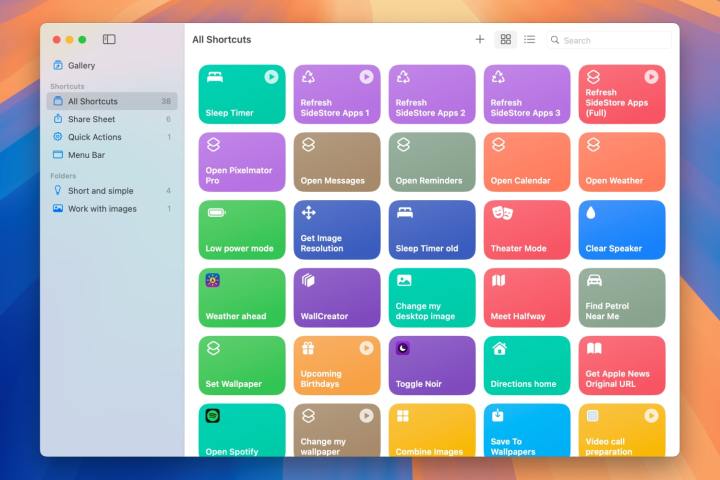 The Shortcuts app in macOS Sequoia.
The Shortcuts app in macOS Sequoia.
Apple’s pre-installed Shortcuts app offers powerful automation capabilities. It allows creating shortcuts for repetitive tasks, setting time-based or location-based automations, and syncing shortcuts across Apple devices.
Beyond time-saving automation, Shortcuts enables complex actions, such as automatically placing screenshots within device frames, simplifying tasks that would be otherwise difficult. While requiring some initial effort to learn, Shortcuts offers substantial power for the discerning user.
Little Snitch: Protecting Your Privacy
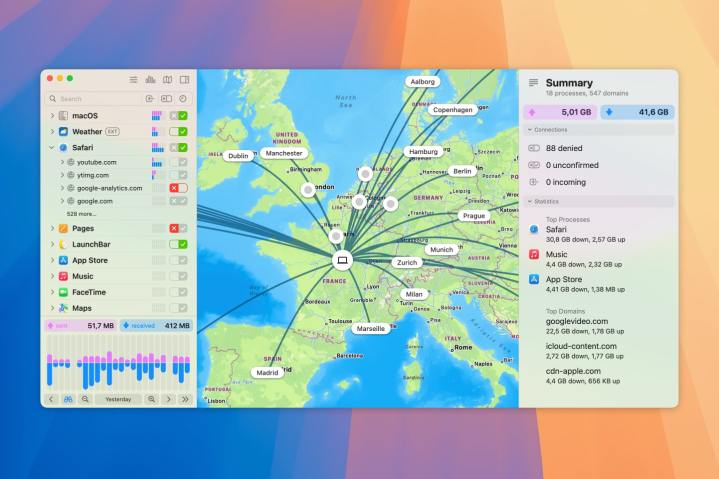 The Little Snitch app in macOS Sequoia.
The Little Snitch app in macOS Sequoia.
Understanding which apps access the internet and how they handle your data is crucial. Little Snitch provides transparency by displaying real-time internet connections, data transfer details, and allowing you to control app and website access. This granular control empowers you to safeguard your privacy and prevent unintended data sharing.
SoundSource: Fine-Tuned Audio Control
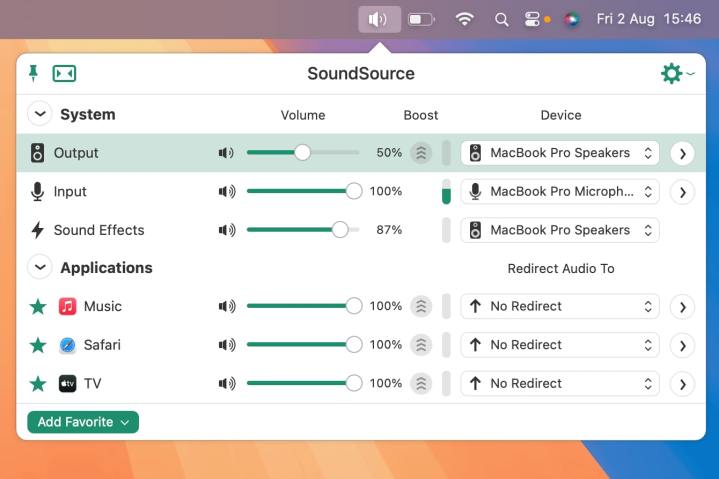 The SoundSource app in macOS Sequoia.
The SoundSource app in macOS Sequoia.
Managing audio on a Mac can be cumbersome, especially with multiple sources and outputs. SoundSource simplifies this by offering a menu bar interface for granular audio control. Route specific app audio to different outputs, control microphone selection on the fly, and customize audio settings per application. SoundSource provides the advanced audio control that macOS lacks.
Conclusion: Empower Your Mac Experience
These essential apps offer powerful tools for maximizing your Mac’s potential. From automation and workflow optimization to privacy management and fine-tuned audio control, these apps cater to the needs of discerning Mac power users.