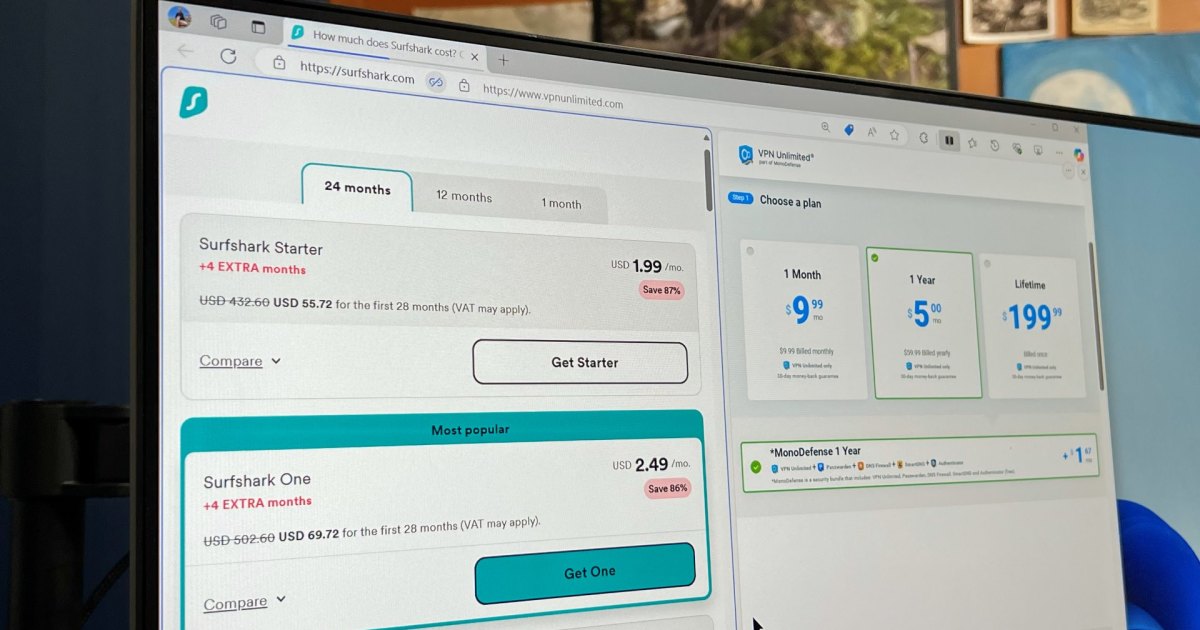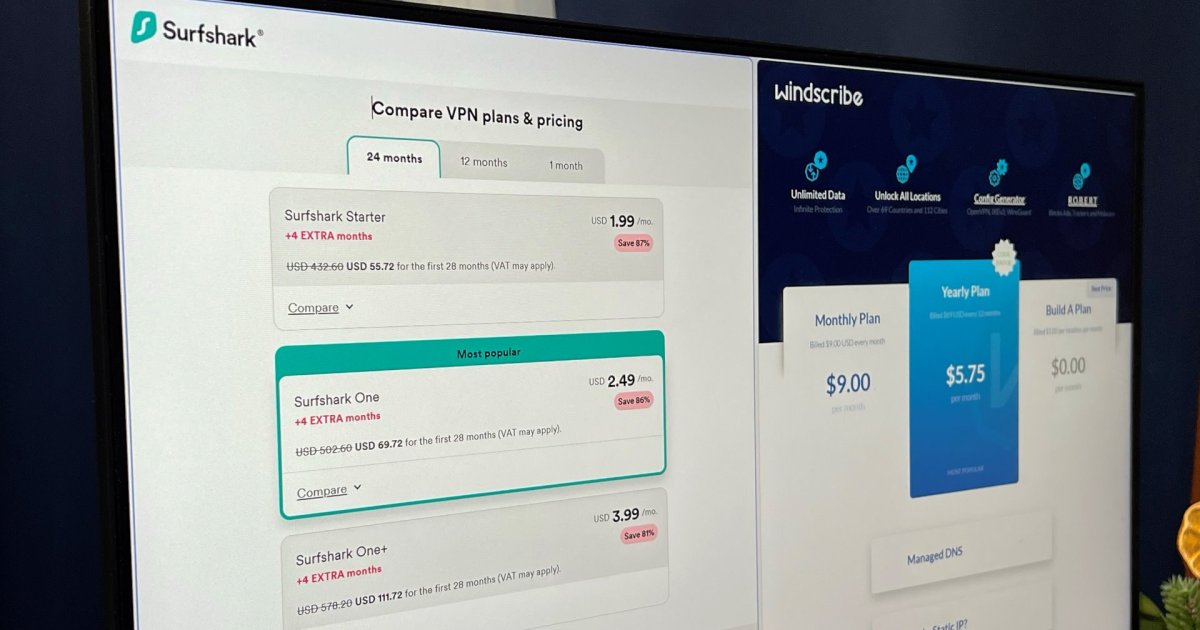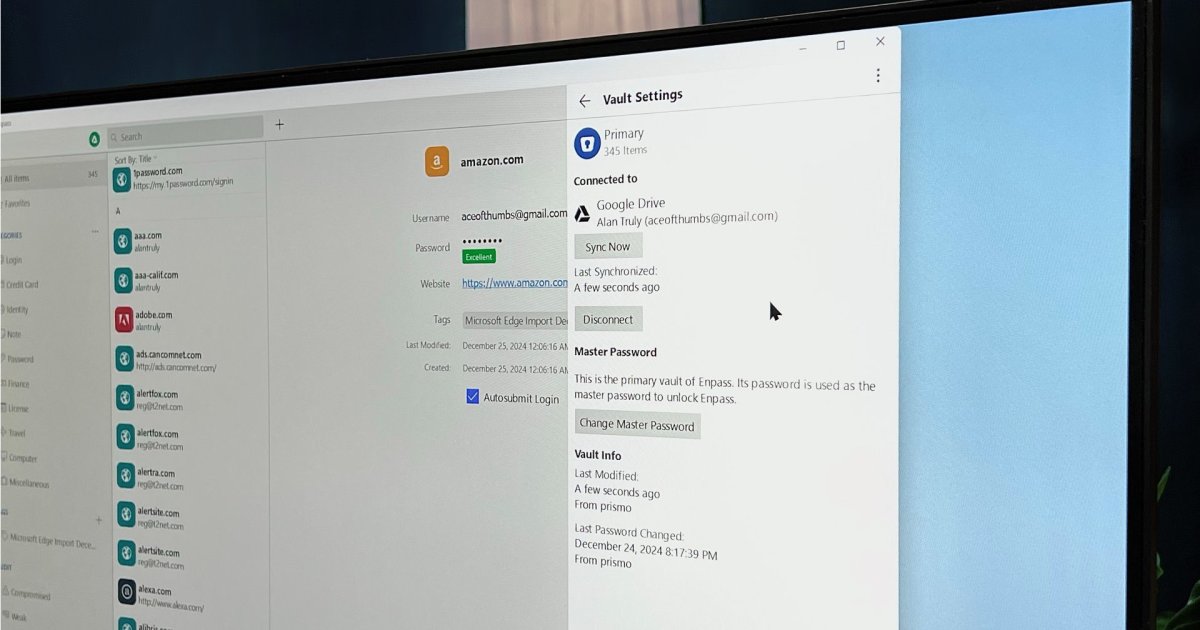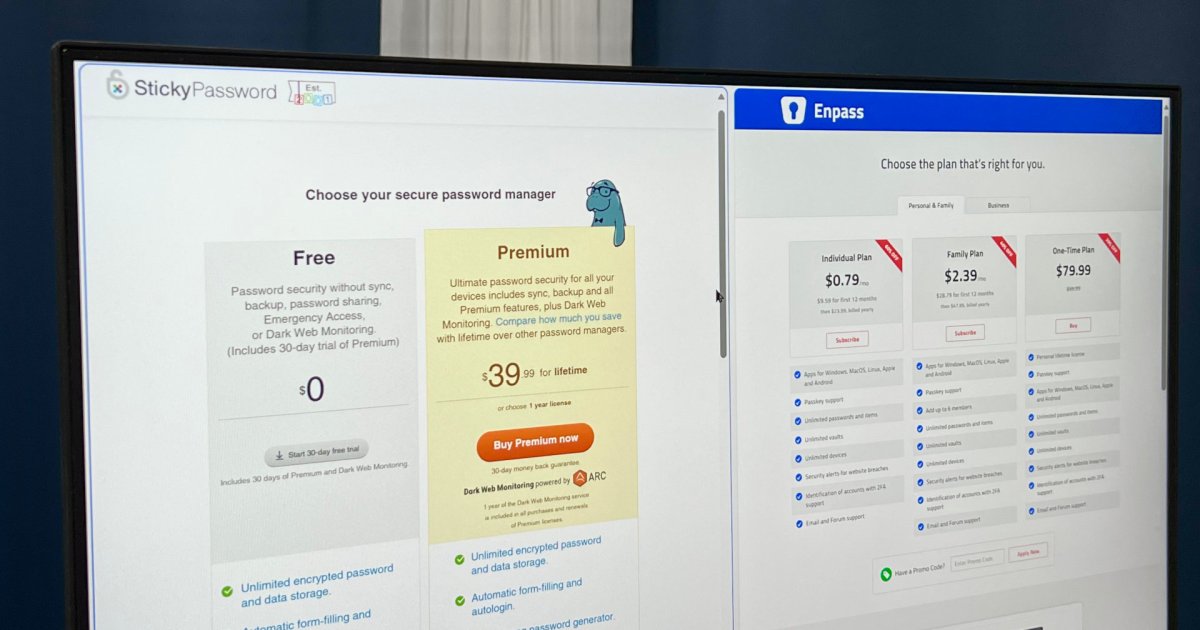IPVanish is a budget-friendly VPN service supporting a wide range of platforms, including Windows, macOS, Linux, ChromeOS, iOS, and Android. Notably, it’s compatible with Windows on Arm, ensuring privacy protection on Snapdragon Elite X laptops. This broad compatibility is crucial for maintaining cybersecurity across all your devices. But how does its performance stack up? This review examines IPVanish’s pricing, global download speeds, features, and customer support responsiveness to determine if it meets your VPN needs.
Specifications
| Feature | IPVanish |
|---|---|
| Platforms | Windows, macOS, Linux, ChromeOS, iOS, Android |
| Simultaneous Devices | Unlimited |
| Support | 24/7 live chat |
| Free Version | No |
Pricing and Plans
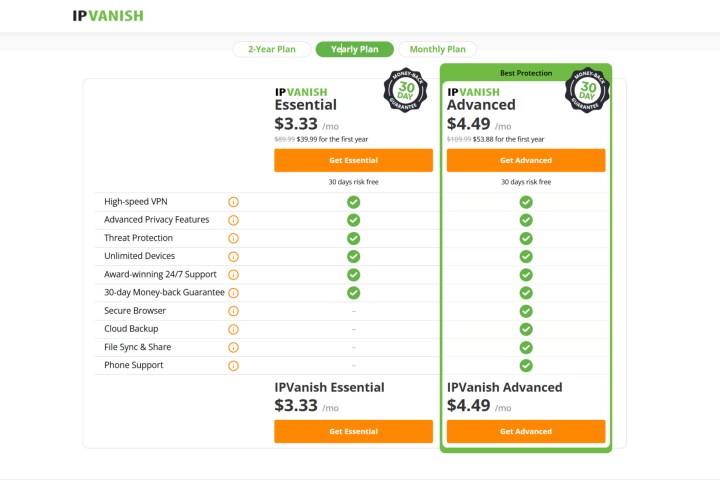 Alt text: IPVanish offers straightforward pricing with two tiers and three subscription lengths.
Alt text: IPVanish offers straightforward pricing with two tiers and three subscription lengths.
IPVanish offers two simple plans: Essential and Advanced. Each plan is available with monthly, annual, or biennial subscriptions, with longer terms offering significant discounts.
The Essential plan costs $13 monthly, $40 annually, or $53 for two years. The Advanced plan adds a secure browser extension, 1TB of cloud backup with sync, and phone support for approximately $1 more per month on each term. Opting for the two-year subscription brings the average monthly cost down to just over $2 for Essential and $3 for Advanced, making it one of the most affordable VPN options available.
User Interface and Design
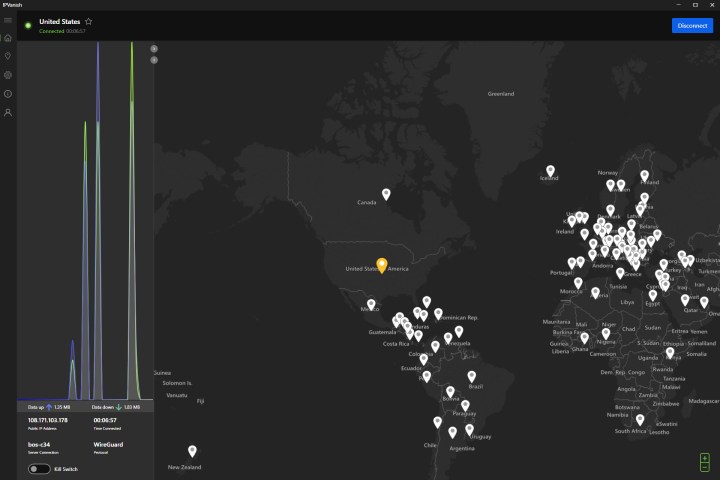 Alt text: IPVanish's user interface features a large, interactive map displaying worldwide server locations.
Alt text: IPVanish's user interface features a large, interactive map displaying worldwide server locations.
IPVanish boasts a sleek, modern design. The main interface displays a world map with server locations pinpointed. Users can zoom and pan to find a specific location or browse a searchable list in the sidebar. The list handily displays server loads, allowing users to select less congested servers for optimal performance. Most servers observed during testing maintained loads under 20%.
The settings menu provides customization options like split-tunneling, allowing specific apps and domains to bypass the VPN for unrestricted speeds. Users can also manually select VPN protocols (WireGuard, IKEv2, OpenVPN) or utilize the automatic selection feature.
Performance and Features
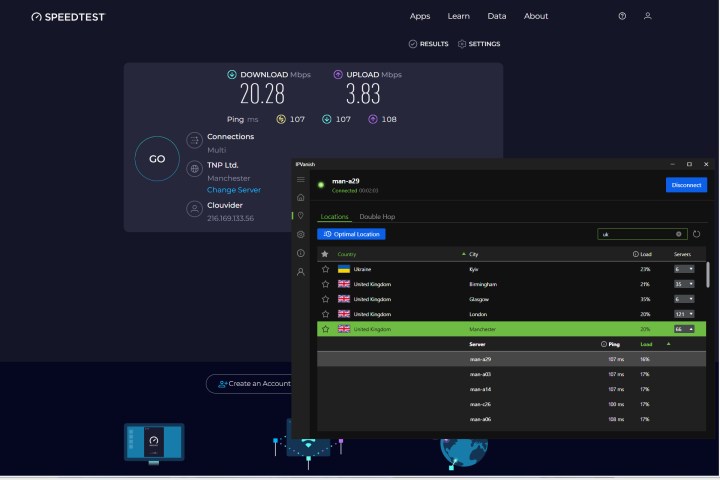 Alt text: Initial SpeedTest results using IPVanish Essential with the WireGuard protocol showed significantly slower speeds than expected.
Alt text: Initial SpeedTest results using IPVanish Essential with the WireGuard protocol showed significantly slower speeds than expected.
IPVanish Essential effectively masks your IP address and location without any detectable leaks. However, even free VPNs often provide this basic level of privacy. A premium VPN should offer a robust server network that minimizes speed reduction. Initial tests with IPVanish Essential, connecting to nearby U.S. and Canadian servers, yielded disappointing results. Download speeds were significantly slower than expected, even on low-load servers.
For instance, a download speed of 73Mbps was observed, only 8% of the usual 900Mbps speed without a VPN. The app defaulted to the WireGuard protocol, typically known for its speed.
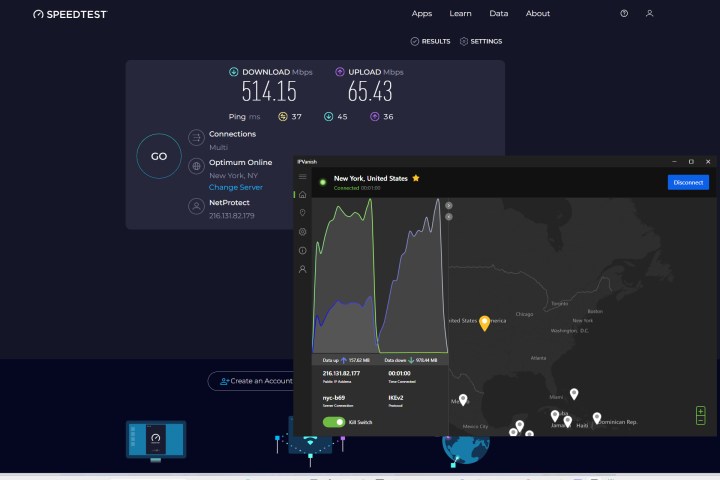 Alt text: Switching to the IKEv2 protocol significantly improved download speeds on most IPVanish servers.
Alt text: Switching to the IKEv2 protocol significantly improved download speeds on most IPVanish servers.
Switching to the IKEv2 protocol dramatically improved performance. Download speeds increased to 514Mbps and upload speeds to 65Mbps on a nearby U.S. server, with an average latency of 37ms. The Canadian server performance also improved significantly, jumping from 5Mbps to 224Mbps download and 41Mbps upload.
IKEv2 consistently delivered superior performance on overseas servers, reaching over 400Mbps download speeds in France and Germany. UK server speeds were respectable at 92Mbps download, with typical pings of around 115ms and 4Mbps upload for such distances.
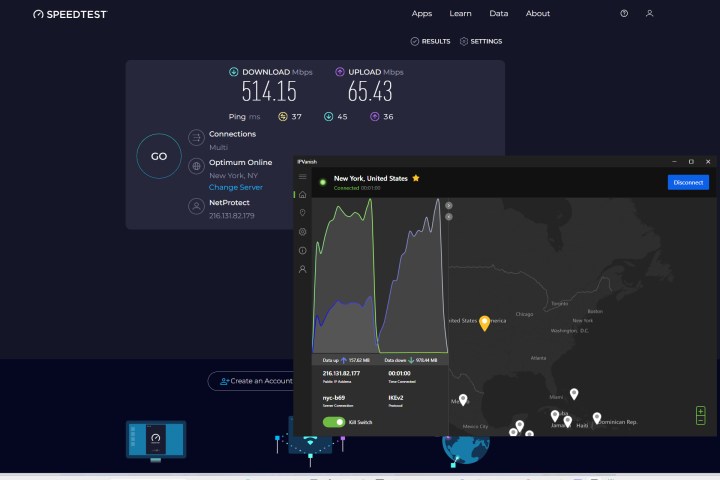 Alt text: Australian servers performed best using the WireGuard protocol, achieving impressive download speeds considering the distance.
Alt text: Australian servers performed best using the WireGuard protocol, achieving impressive download speeds considering the distance.
Interestingly, Australian servers performed optimally with WireGuard, achieving an impressive 178Mbps download speed despite the geographical distance. This highlighted the need for manual protocol adjustments for optimal performance.
Customer Support
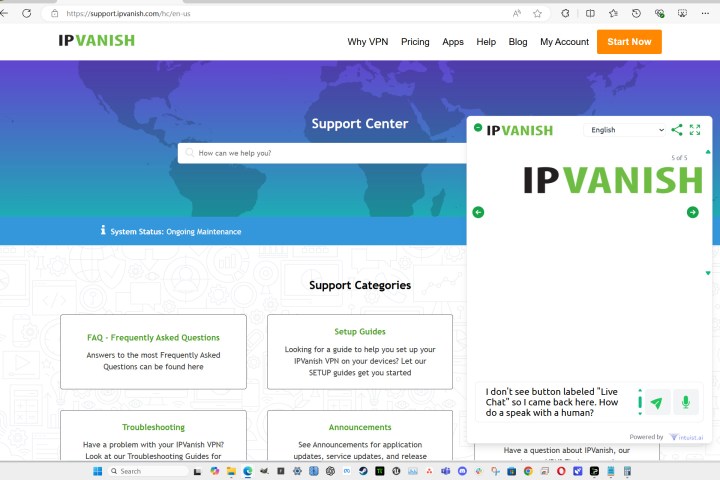 Alt text: Accessing live chat support through IPVanish's chatbot proved challenging, requiring multiple attempts.
Alt text: Accessing live chat support through IPVanish's chatbot proved challenging, requiring multiple attempts.
IPVanish advertises 24/7 support. Testing this claim revealed a helpful chatbot that provided quick responses to technical questions. However, requesting a live agent proved convoluted. The chatbot initially directed to a “Live Chat” button on the support page that was not readily apparent.
A second attempt, initiated through a different chat window, eventually yielded a link to a support article containing the elusive live chat button.
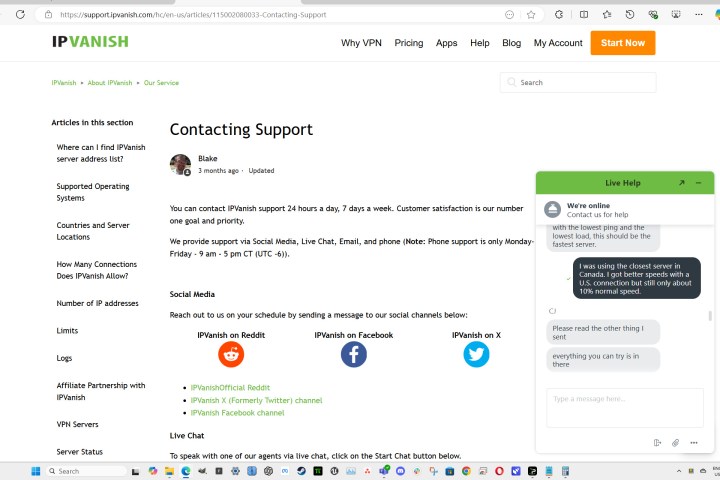 Alt text: Even after locating the live chat option, response times were slow, exceeding 30 minutes despite being first in the queue.
Alt text: Even after locating the live chat option, response times were slow, exceeding 30 minutes despite being first in the queue.
Even after accessing live chat, the response time was disappointingly slow, exceeding 30 minutes despite being the only person in the queue. While the AI chatbot is helpful, the slow live chat response raises concerns for users requiring timely assistance.
Security and Privacy
IPVanish’s privacy policy states it doesn’t sell or rent personal information to third parties but allows sharing “where our services use third-party advertising.” No ads were observed within the app, and no increase in spam was noted. However, the policy lacks clarity regarding third-party data sharing.
Like other VPNs, IPVanish complies with legal data requests. Its U.S. base places it within intelligence alliances that share information internationally. However, a strict no-log policy would prevent the sharing of user activity data.
IPVanish has no history of security breaches and undergoes independent audits to verify its security protocols and no-log policy.
Conclusion: Is IPVanish the Right VPN for You?
IPVanish offers good speeds, especially on European servers, but achieving optimal performance requires manual protocol adjustments. The app’s automatic protocol selection consistently favored WireGuard, even when IKEv2 offered significantly better speeds.
If you’re comfortable tweaking settings, IPVanish’s affordable pricing and unlimited device connections make it a viable option. However, other streaming VPNs offer comparable or superior performance with less hassle. Premium VPNs like NordVPN offer more features, and Surfshark matches IPVanish’s pricing while delivering better performance.
While IPVanish includes malware and ad blocking, neither plan matches the comprehensive protection offered by dedicated antivirus software. The slow and difficult-to-access live chat support is also a drawback.
IPVanish Essential provides good value, but certain issues prevent a wholehearted recommendation. Thoroughly researching available VPN options is crucial before committing to a long-term subscription.