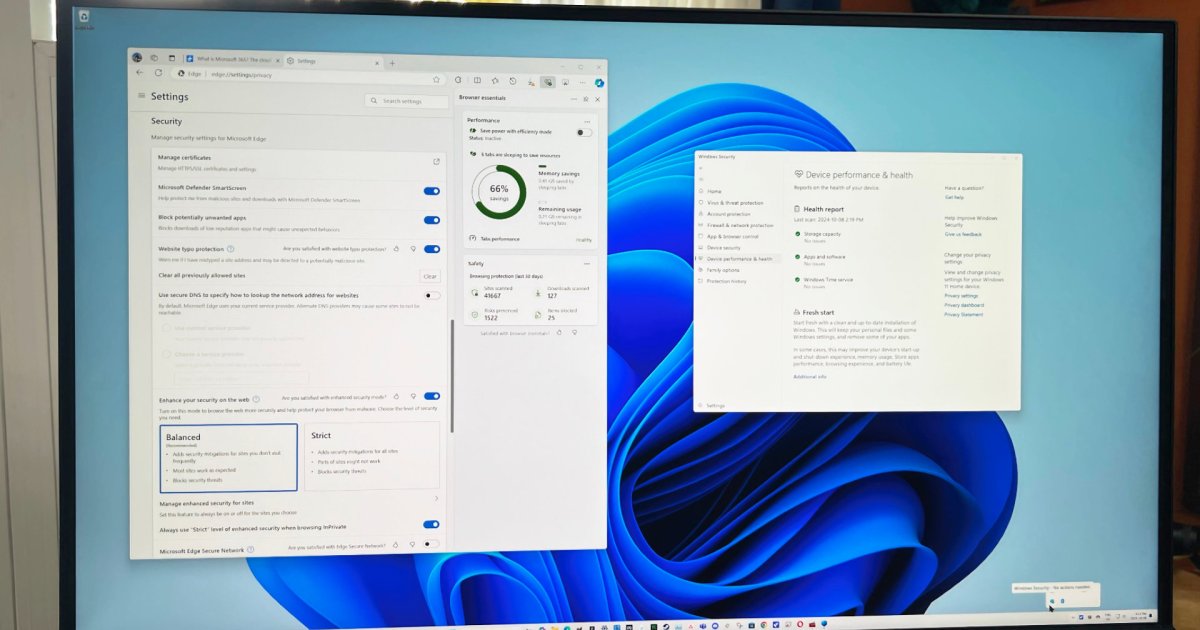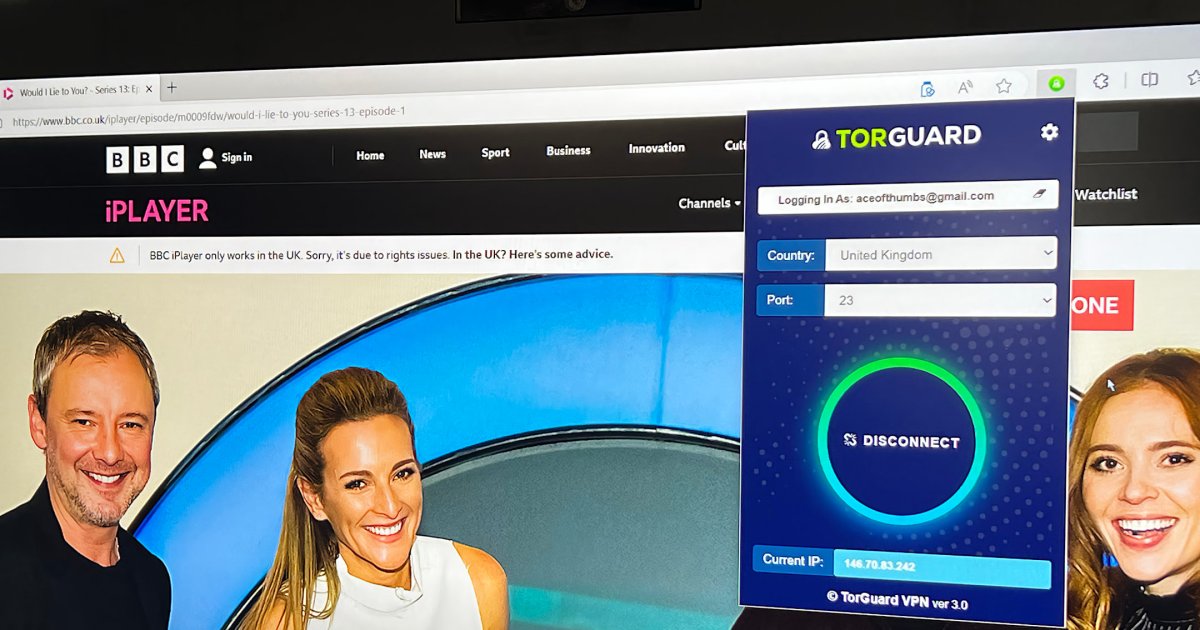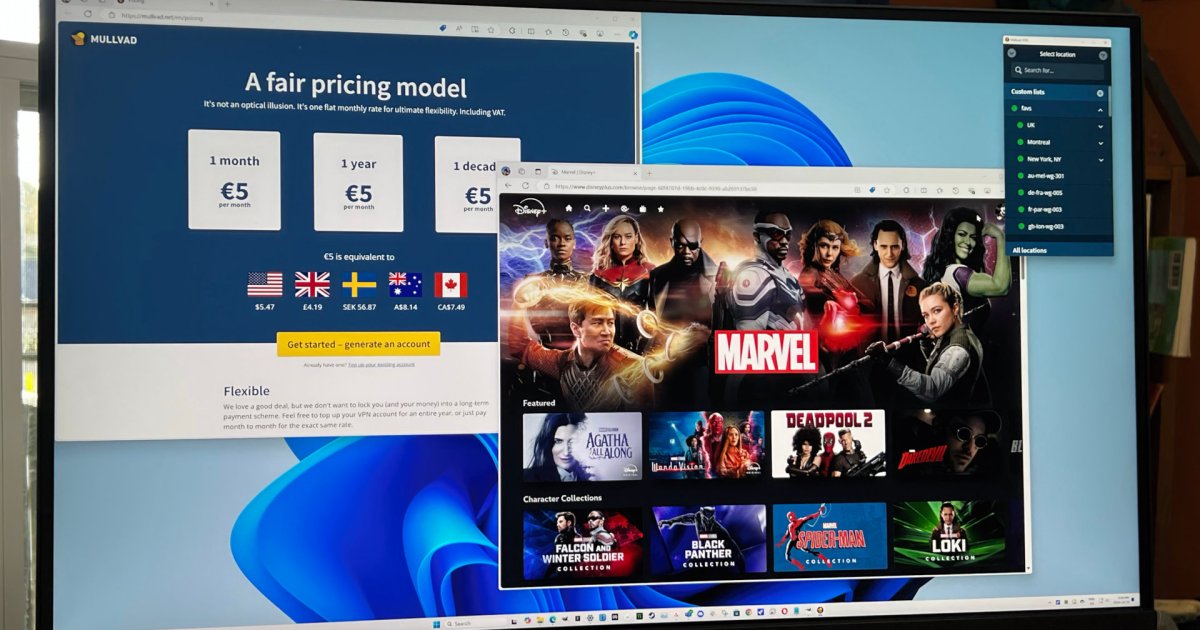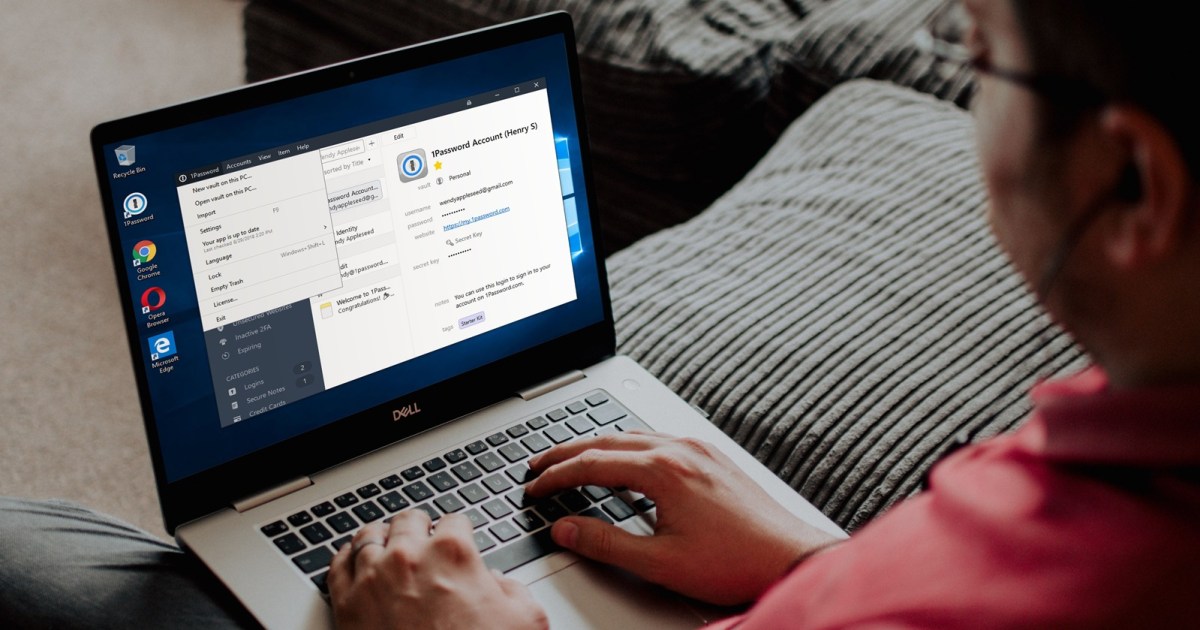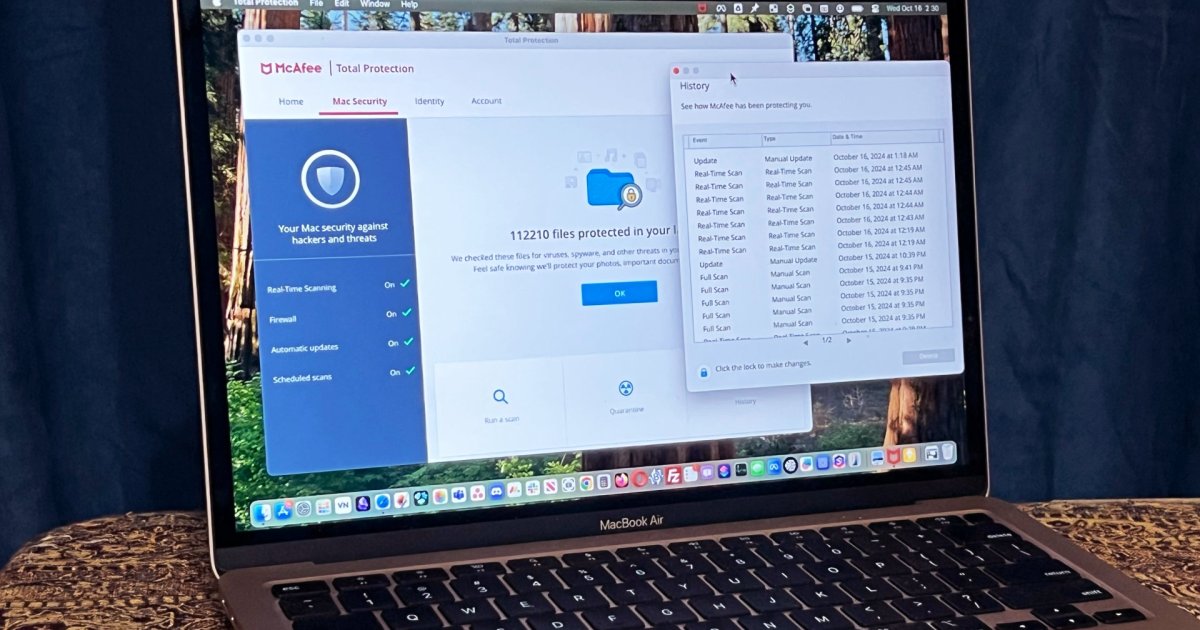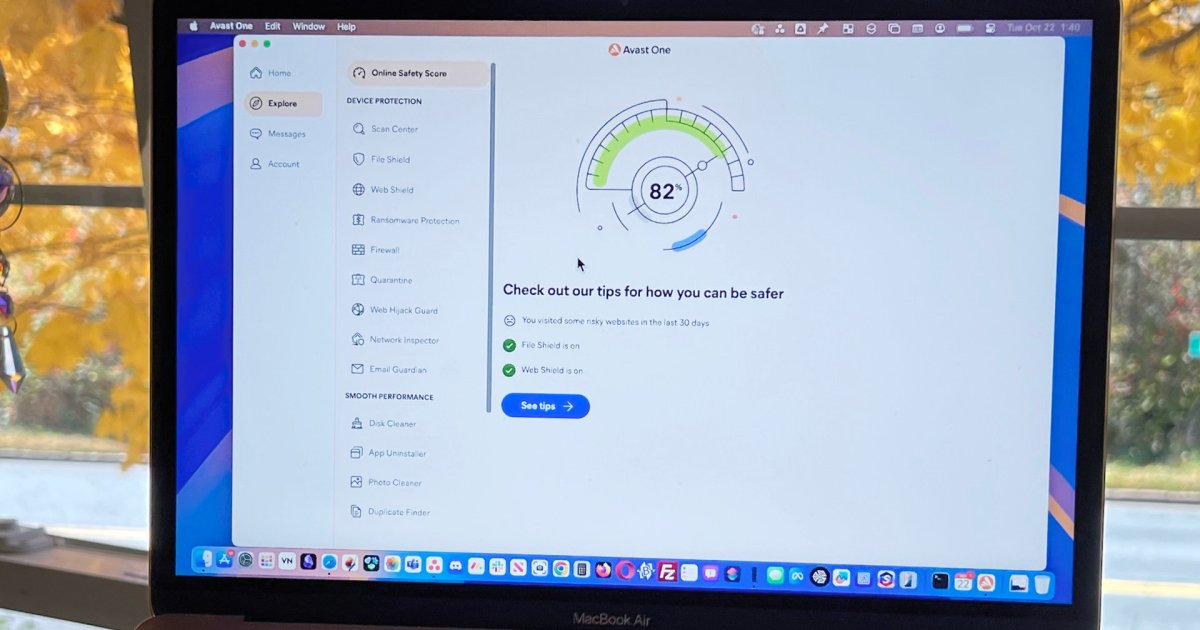Microsoft Defender is the built-in antivirus for Windows, offering a first line of defense against malware. While third-party antivirus software often comes with a price tag, Defender is free. But is free good enough? This review explores Microsoft Defender’s protection capabilities, features, and support to determine if it’s a robust cybersecurity solution.
Pricing and Availability
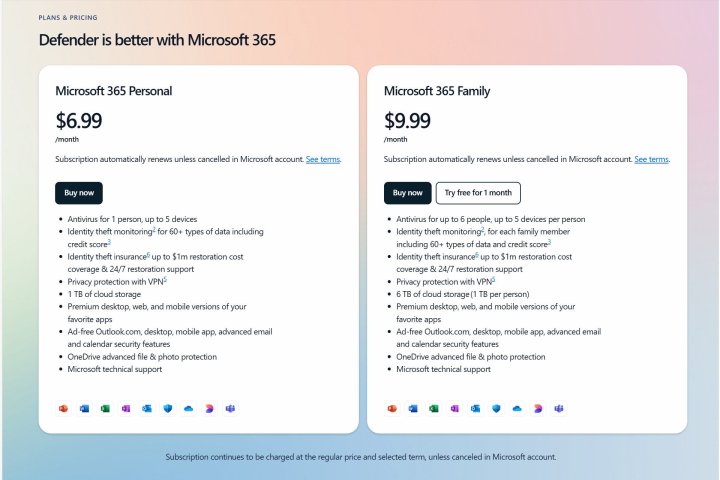 Microsoft 365 Personal and Family subscriptions include Defender.Microsoft 365 Personal and Family subscriptions extend Defender’s protection.
Microsoft 365 Personal and Family subscriptions include Defender.Microsoft 365 Personal and Family subscriptions extend Defender’s protection.
Integrated into Windows 7 and later, Microsoft Defender is readily available on your PC, providing immediate protection. This pre-installed nature ensures continuous security, even after system upgrades or clean installs. Defender offers malware detection, scheduled scans, virus removal, ransomware protection, and phishing defense. Identity leak scans and $1 million in identity theft insurance are also included.
For cross-platform protection on macOS, iOS, and Android devices, a Microsoft 365 Personal or Family subscription is required. The Personal plan costs $70 annually or $7 monthly, while the Family plan covers six accounts for $100 per year or $10 per month.
While other antivirus subscriptions might offer more competitive pricing, Microsoft 365 bundles Defender with premium Office apps (Word, Excel, PowerPoint), 1TB of OneDrive cloud storage per user, and protection for five devices. This makes it a compelling option for users needing both comprehensive security and productivity tools.
User Interface and Design
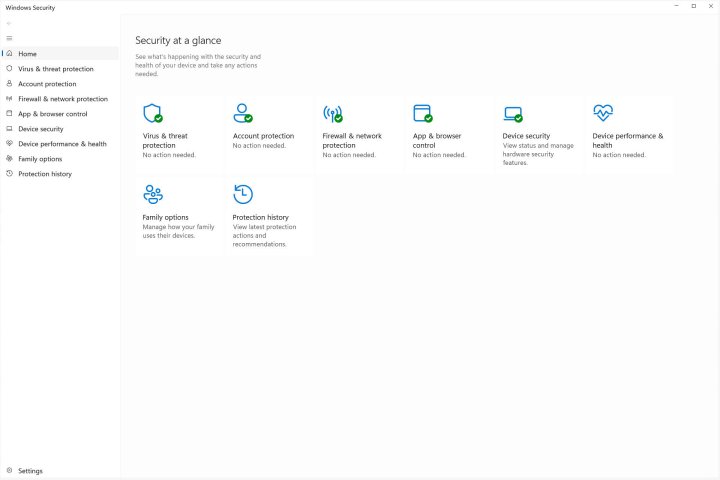 Microsoft DefenderMicrosoft Defender’s interface is designed for ease of use.
Microsoft DefenderMicrosoft Defender’s interface is designed for ease of use.
Unlike other antivirus solutions that require installation, Microsoft Defender is already active on Windows systems. Accessing Defender is straightforward, either through the Privacy & Security settings, the start menu, or the system tray icon.
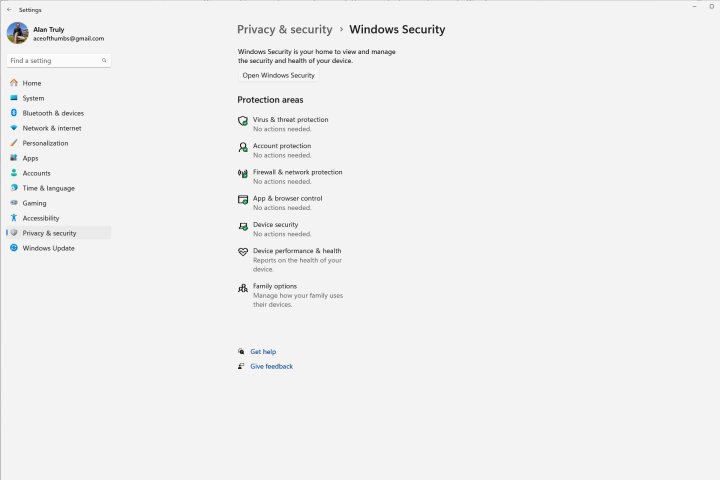 I can open Microsoft Defender from Windows Settings.Accessing Defender from Windows Settings.
I can open Microsoft Defender from Windows Settings.Accessing Defender from Windows Settings.
The interface is clean and intuitive, presenting an overview of system security status with clear indicators. Quick scans, full scans, and offline scans are readily available, along with options for ransomware protection and performance monitoring. Integration with Microsoft Edge browser allows for managing security settings to block malicious websites and downloads.
Protection and Performance
 Microsoft Defender had a rough start but has offered good protection since December 2017.Defender’s performance has significantly improved over the years.
Microsoft Defender had a rough start but has offered good protection since December 2017.Defender’s performance has significantly improved over the years.
While Defender faced criticism in the past, its effectiveness has improved considerably. Since December 2017, it has consistently scored high in AV-Test ratings, averaging 5.9 out of 6. Occasional dips in performance primarily involved zero-day vulnerabilities, which are inherently difficult to predict and prevent.
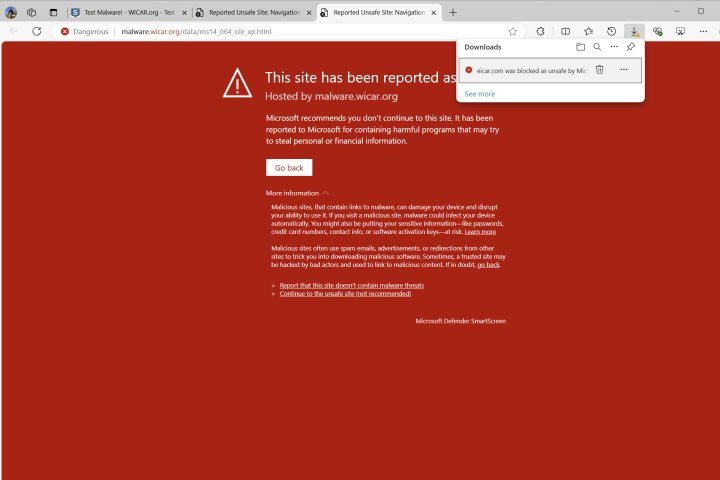 With Microsoft Defender, Edge blocked a malware download and an a browser exploit.Defender effectively blocks malware downloads and browser exploits.
With Microsoft Defender, Edge blocked a malware download and an a browser exploit.Defender effectively blocks malware downloads and browser exploits.
Real-world testing using Wicar’s malware test page demonstrated Defender’s capability to block virus downloads and browser exploits. Defender also includes a privacy-focused VPN, though it’s not designed for bypassing geo-restrictions, unlike VPNs offered by competitors like Bitdefender.
Customer Support
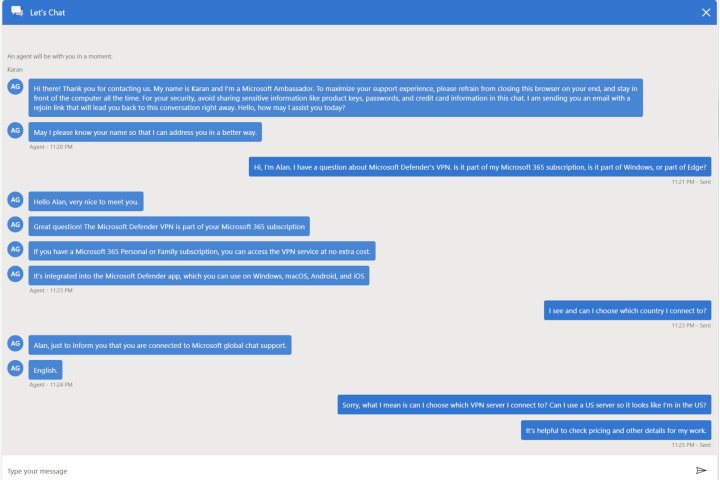 Microsoft 365 live chat support was very fast but not always accurate.Microsoft 365 subscribers have access to 24/7 live chat support.
Microsoft 365 live chat support was very fast but not always accurate.Microsoft 365 subscribers have access to 24/7 live chat support.
Microsoft 365 subscribers have access to 24/7 live chat support. While response times were impressive, the accuracy of information provided was inconsistent. In contrast, Norton’s support, while slower, offered more accurate and helpful responses.
Privacy and Security Practices
Microsoft prioritizes user privacy and maintains transparency regarding data collection and usage. Defender collects minimal data for protection purposes and employs robust encryption methods. While Microsoft 365 subscribers receive promotional offers, it doesn’t amount to excessive spam.
Despite generally strong security measures, Microsoft, as a prominent tech company, remains a target for cyberattacks. A 2022 data breach, while not impacting customer accounts, highlights the continuous need for vigilance. Utilizing strong security practices, including 2FA, strong passwords, encryption, VPNs, and antivirus software, is crucial for protecting personal data.
Conclusion: Is Microsoft Defender Sufficient?
Microsoft Defender provides decent free protection for Windows PCs. It’s a valuable tool, especially for basic cybersecurity needs. However, maximizing protection requires combining it with other security measures, such as a robust VPN, a password manager, and potentially additional antivirus software.
For Microsoft 365 subscribers, Defender extends protection across multiple devices, adding value to the subscription. However, users prioritizing top-tier cybersecurity should consider comprehensive solutions from providers like Bitdefender or Norton for more advanced threat prevention and protection.