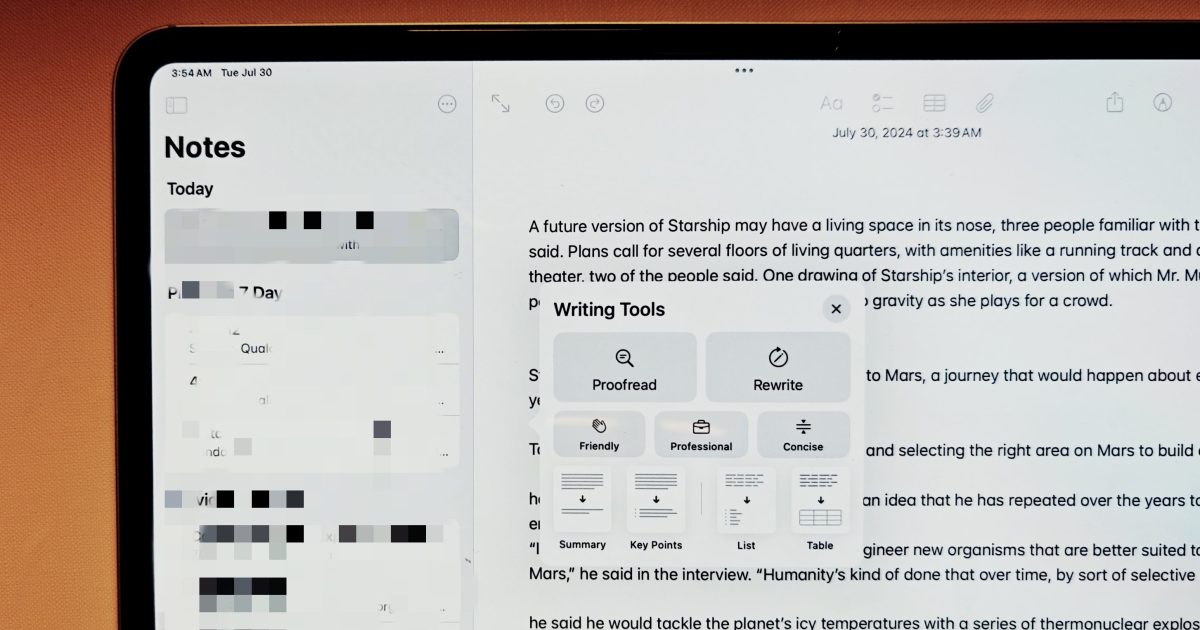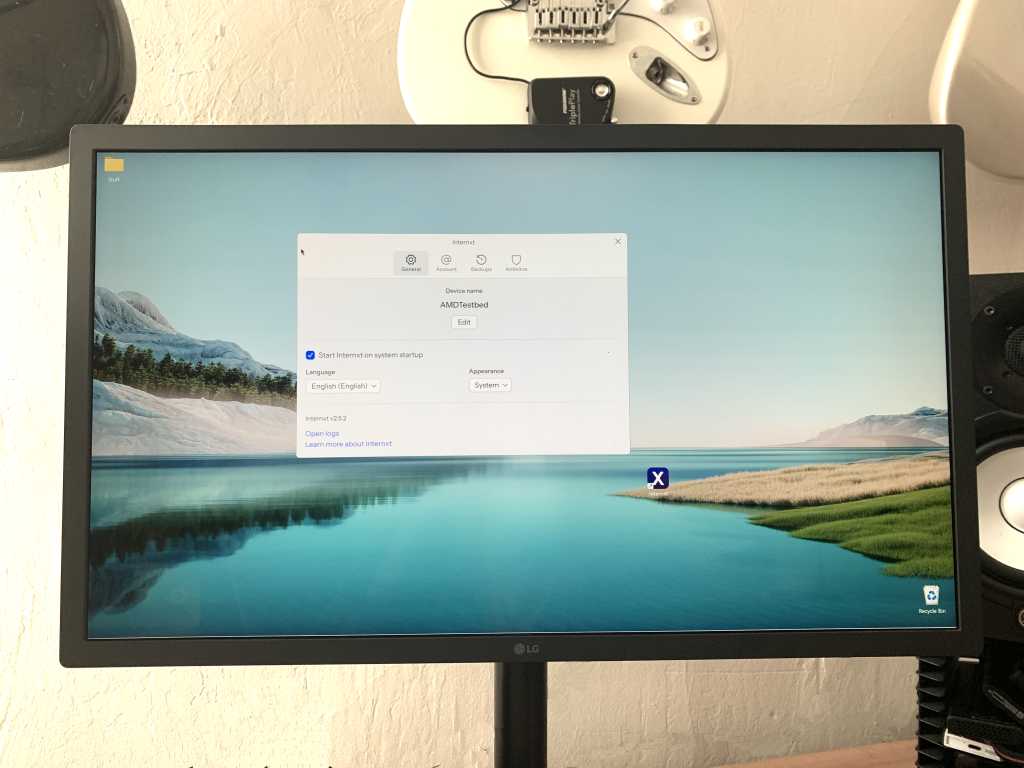The Mac app community thrives on innovation, offering a plethora of utilities like Alfred, Raycast, AlDente, and Rectangle that significantly enhance the macOS experience. These tools, alongside numerous open-source projects, often address functional voids Apple has yet to fill natively—perks many Windows users have enjoyed for years. As WWDC 2025 approaches, the question looms: will macOS 26 finally deliver these much-needed native solutions, or will Apple pivot towards a bolder, AI-driven future? If fundamental fixes remain elusive, perhaps leveraging Apple Intelligence to streamline mundane tasks could be the transformative step macOS needs, drawing inspiration from existing AI tools without reinventing the wheel.
The Case for Core macOS Enhancements: Why Apple Must Act
This isn’t about demanding quantum-tier magic; it’s about addressing fundamental computing needs. Consider clipboard history: macOS, a leading operating system, still lacks this basic utility. The reasons remain known only to Apple, but the frustration for users is palpable. For professionals constantly handling complex strings of text, research citations, and repetitive copy-paste tasks, the endless cycle of Cmd+C and Cmd+V is inefficient and tiresome. The absence of a native, comprehensive clipboard is a significant pain point.
 Rear view of a sleek M4 MacBook Air lid, symbolizing areas where macOS 26 needs fundamental improvements.
Rear view of a sleek M4 MacBook Air lid, symbolizing areas where macOS 26 needs fundamental improvements.
In contrast, Windows offers a universal clipboard that handles both text and media assets, a feature highly valued by anyone using productivity suites like Office or Workspace. While some raise concerns about clipboards storing sensitive information, this is manageable. Firstly, users should avoid copy-pasting passwords. Secondly, options for selective deletion or auto-delete protocols can easily be implemented. Given Apple’s renowned privacy-first stance and world-class engineering talent, developing an elegant, secure clipboard solution is well within its capabilities. Until then, excellent third-party alternatives like Maccy will continue to fill this crucial gap, highlighting a missed opportunity for Apple. [internal_links]
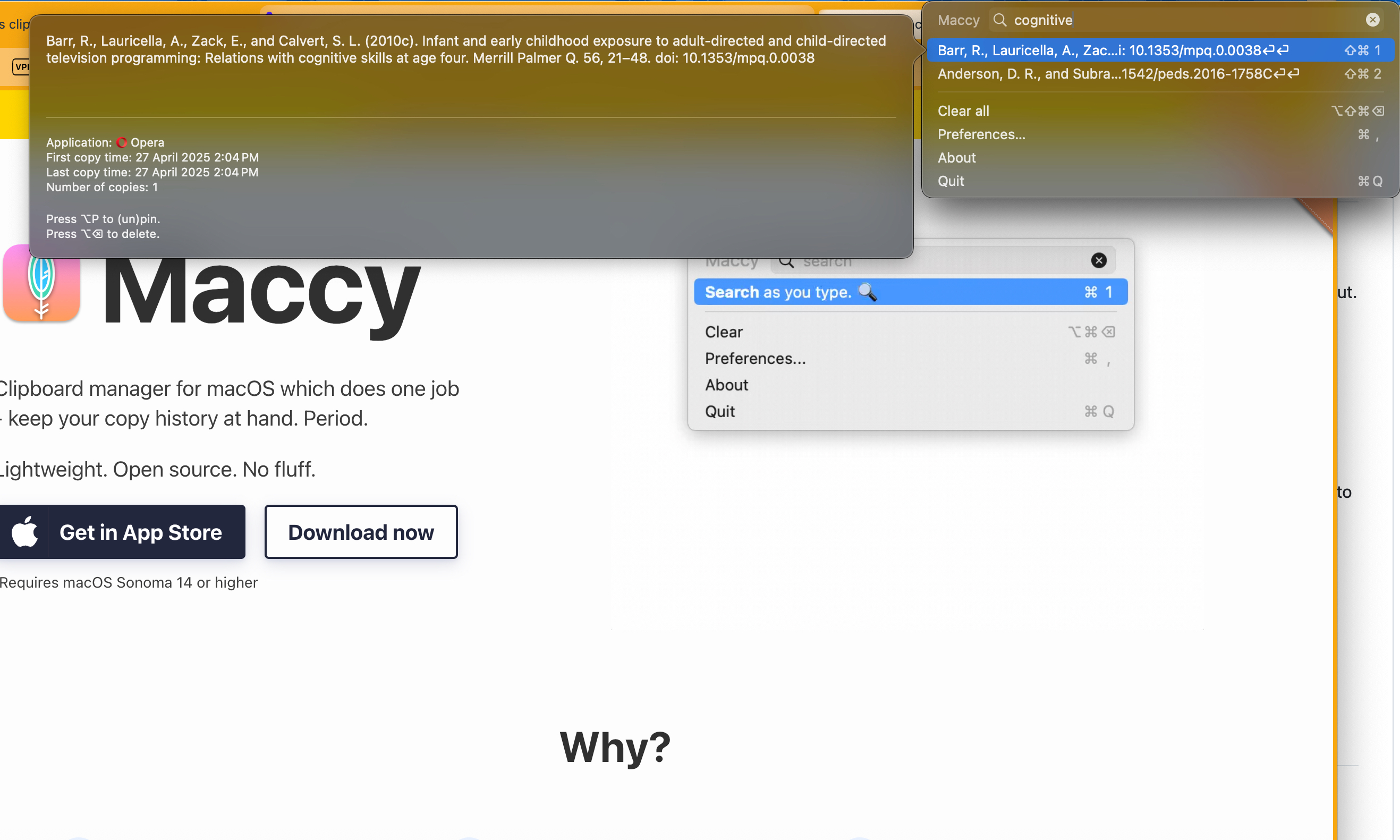 Screenshot of Maccy clipboard app interface on macOS displaying a list of copied text and image items.
Screenshot of Maccy clipboard app interface on macOS displaying a list of copied text and image items.
Beyond the Surface: Unaddressed Deficiencies in macOS
The shortcomings in macOS extend beyond just the clipboard. Window management, particularly on external displays, feels remarkably limited compared to the more advanced resizing and tiling capabilities found in Windows. Again, the developer community steps in, with free, open-source apps like Swift Shift and the intuitive Loop offering far superior window management experiences than the vanilla macOS offering. These tools make organizing app windows significantly less frustrating.
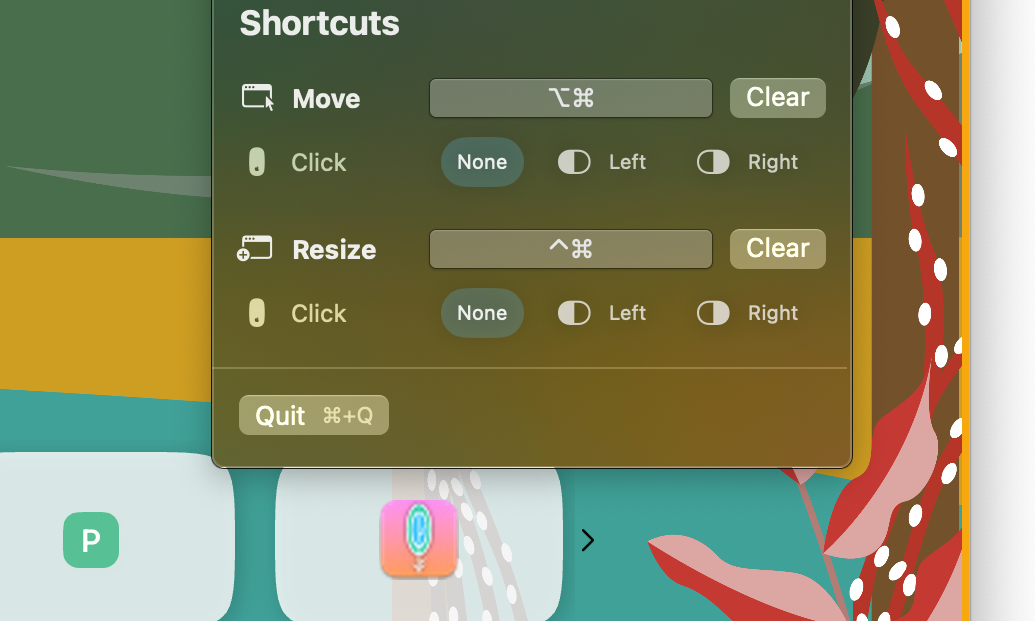 Swift Shift app for macOS showcasing its window management shortcuts and tiling options for improved productivity.
Swift Shift app for macOS showcasing its window management shortcuts and tiling options for improved productivity.
Surprisingly, Apple has yet to find a practical use for the MacBook’s notch. Free applications like Boring Notch have cleverly transformed this space into an activity hub for music playback, calendar viewing, file sharing, and camera previews. The cluttered menu bar situation also persists, with third-party apps once again providing the necessary fixes. Even a basic utility like a scratchpad seems overlooked by Apple for macOS. Trying an app like Antinote quickly reveals how much ground macOS still needs to cover in terms of quick, accessible note-taking. And a common frustration remains: when will screenshots automatically appear on the clipboard, a simple yet impactful time-saver?
 Boring Notch app interface for MacBook, demonstrating how it turns the notch area into a functional activity hub.
Boring Notch app interface for MacBook, demonstrating how it turns the notch area into a functional activity hub.
It’s particularly perplexing when Apple positions macOS and iPadOS as distinct computing experiences, yet macOS lacks even some of the most basic iPadOS features. Native icon theming, comprehensive lock screen customization, and deeper widget controls are functionalities that should have migrated to macOS by now. Furthermore, the ability to set different Dock layouts for various desktops or work profiles would offer valuable flexibility—a feature, once again, provided by third-party solutions. Apple should also consider porting iPadOS Control Center adjustments to the Mac and extending similar customizability to the Menu bar. [internal_links]
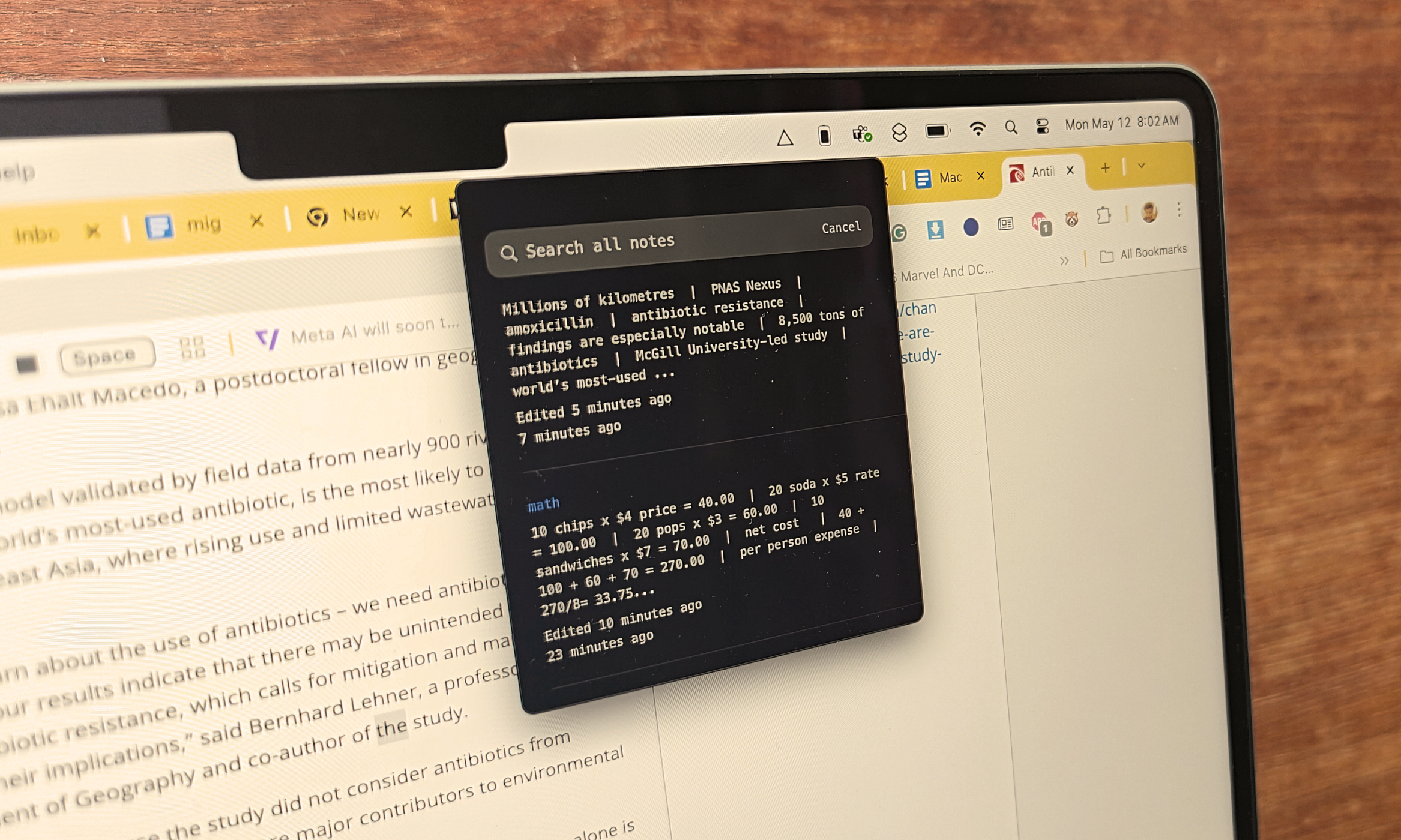 Antinote app for macOS displaying a quick scratchpad overlay for notes, a feature missing natively in the OS.
Antinote app for macOS displaying a quick scratchpad overlay for notes, a feature missing natively in the OS.
macOS 26 and the AI Frontier: A New Path Forward?
This wishlist of basic features is extensive. Given that Apple hasn’t addressed these fundamental gaps thus far, it’s perhaps unlikely that WWDC 2025 will bring solutions for all of them. So, what’s next? Reports suggest macOS 26 is slated for a design overhaul, and Apple is also rumored to make significant AI announcements. This is where macOS could truly benefit. While not succumbing to AI hype, there are undeniable scenarios where AI proves immensely helpful daily. Tools like Copilot’s Deep Research and Google’s NotebookLM are prime examples. Relying on AI like Gemini to break down complex research papers and create interactive summaries for better knowledge acquisition is becoming commonplace. MacOS could integrate similar magic at a more fundamental level, with appropriate privacy guardrails.
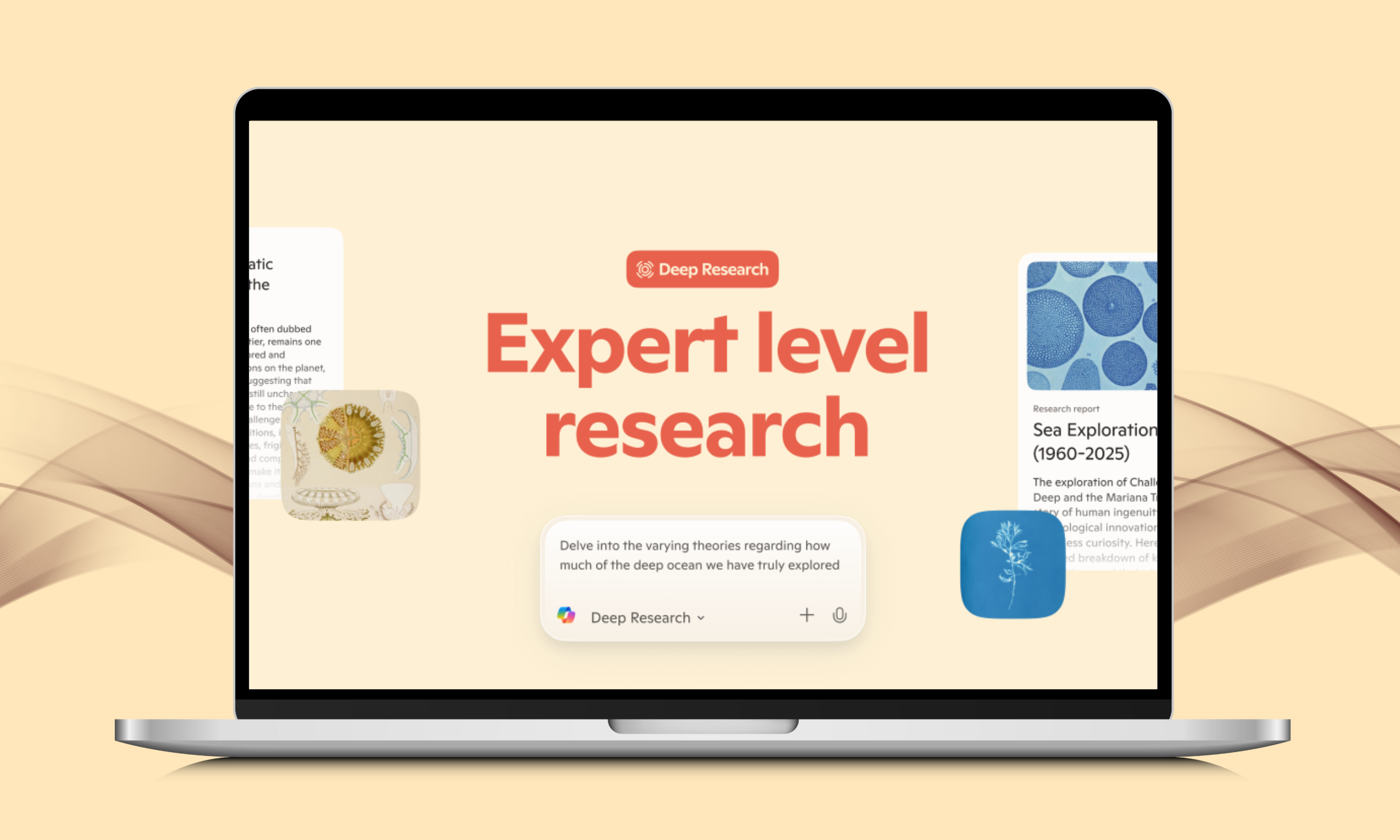 Microsoft Copilot's Deep Research tool interface, illustrating AI-powered information synthesis for enhanced productivity.
Microsoft Copilot's Deep Research tool interface, illustrating AI-powered information synthesis for enhanced productivity.
Apple already has a partnership with OpenAI, integrating ChatGPT within its Apple Intelligence stack. The next logical step is to expand AI access within other applications, both first-party and third-party, mirroring Gemini’s integration within Workspace and Copilot’s pervasive presence across Windows 11. The Windows Recall feature, recently experienced on a Copilot PC, offers a compelling vision for a similar “memory bank for Macs.” Apple’s M-series silicon certainly possesses the necessary power to bring such a feature to life. With Apple reportedly in talks to extend its in-house AI models to developers, there’s hope for positive developments at WWDC 2025.
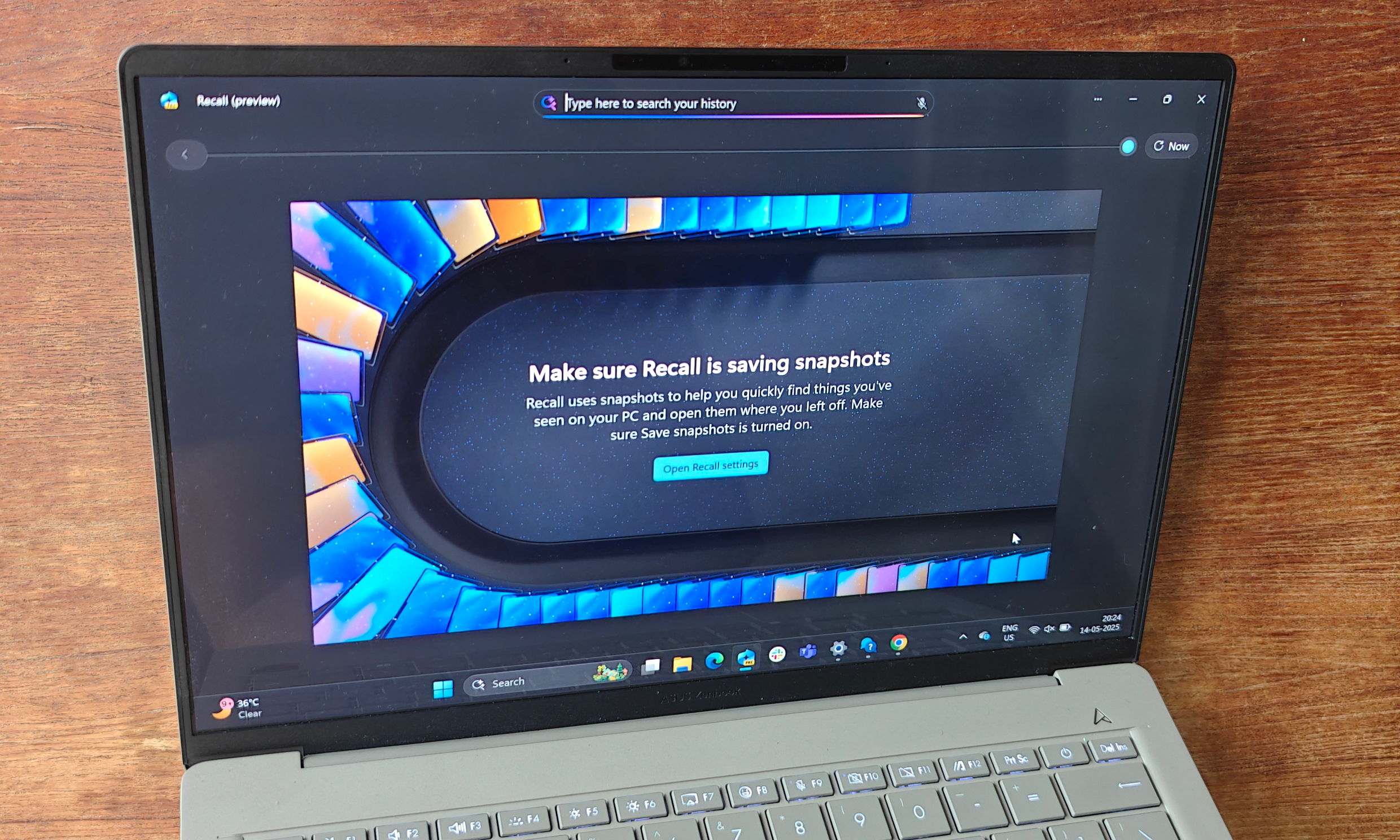 Windows 11 Recall feature operating on a Copilot+ PC, showcasing its ability to create a searchable activity timeline.
Windows 11 Recall feature operating on a Copilot+ PC, showcasing its ability to create a searchable activity timeline.
Conclusion: A Pivotal Moment for macOS
Given the current state of macOS, Apple faces a critical juncture. It can either diligently fill the long-standing functional gaps or take a bold leap forward by leveraging the AI race to redefine productivity in the modern era. We are already witnessing AI agents like ChatGPT Operator, Project Astra, and Mariner reimagining human-computer interaction and workflows. MacOS 26 needs its own “eureka” moment. While addressing the fundamental shortcomings would be welcome, embracing AI with a privacy-first approach could be even more transformative. Apple undoubtedly has the capability to achieve this; it’s merely a question of strategic direction and timing. Users await eagerly to see which path Apple chooses for the future of macOS.