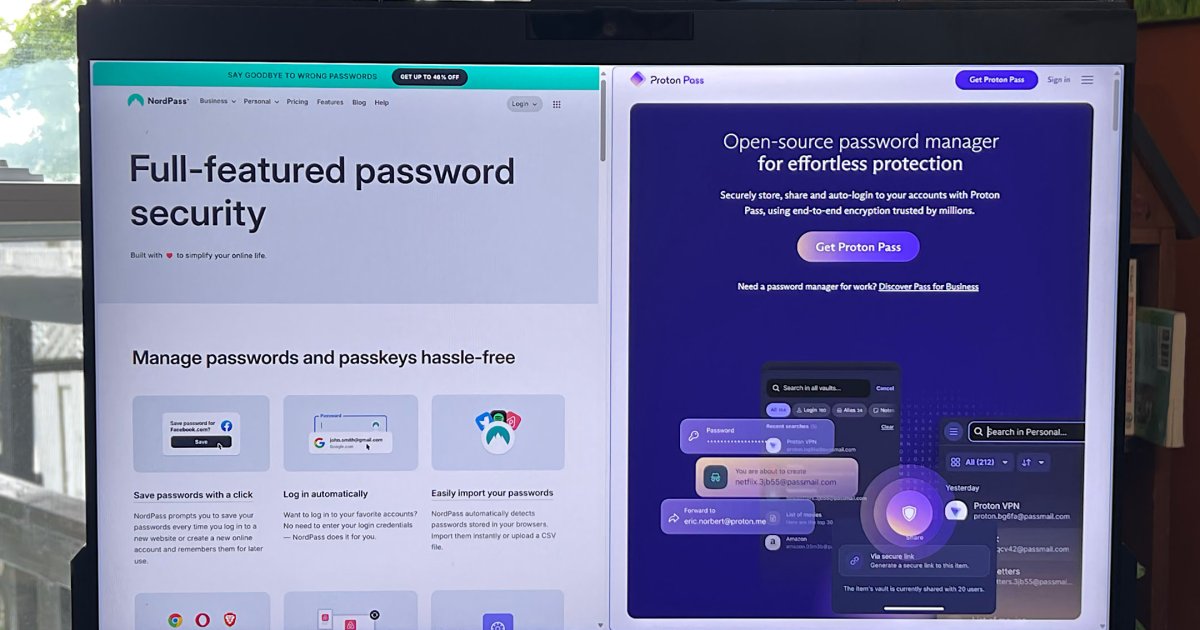Finding a reliable and affordable password manager is crucial in today’s digital landscape. NordPass and Proton Pass are two leading contenders, both offering robust free versions and competitively priced premium plans. This comparison explores their features, pricing, and security to help you choose the best fit for your needs.
Pricing and Plans
Both NordPass and Proton Pass offer free tiers, but their features and limitations differ. NordPass Free allows unlimited password storage and syncing across devices, but secure sharing requires a paid subscription. Proton Free, part of a broader cybersecurity suite, includes Proton Pass with secure sharing for two vaults, making it a more comprehensive free option.
For premium features, NordPass Premium costs $28 annually (with three bonus months in the first year), offering unlimited sharing, email masking, password quality checks, and dark web monitoring. The monthly equivalent is around $1.89 with the bonus months factored in. A two-year plan is also available for $37.53, reducing the monthly cost to $1.39.
Proton Pass Plus simplifies pricing with a $5 monthly or $23.88 annual plan. This equates to $1.99 per month on the yearly plan. While Proton Pass lacks a two-year option, NordPass offers greater long-term savings for those willing to commit.
For families, NordPass offers a Family plan covering six Premium accounts for $44 the first year or $67 for two years. Proton Pass’s free sharing capabilities make a single Plus subscription combined with free accounts a viable alternative for families.
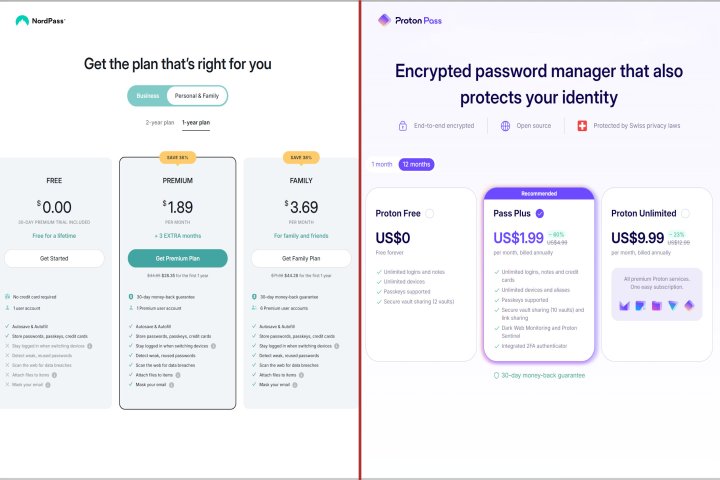 NordPass and Proton Pass pricing tiers appear in a split-view.NordPass and Proton Pass offer various pricing tiers to suit different needs.
NordPass and Proton Pass pricing tiers appear in a split-view.NordPass and Proton Pass offer various pricing tiers to suit different needs.
Design and User Experience
Both NordPass and Proton Pass offer a seamless setup experience, facilitating easy password imports from browsers or other password managers. Their browser extensions provide comprehensive functionality, including vault unlocking via Windows Hello for NordPass. While both require desktop apps for Windows application sign-in, their mobile apps are intuitive and integrate easily with device settings.
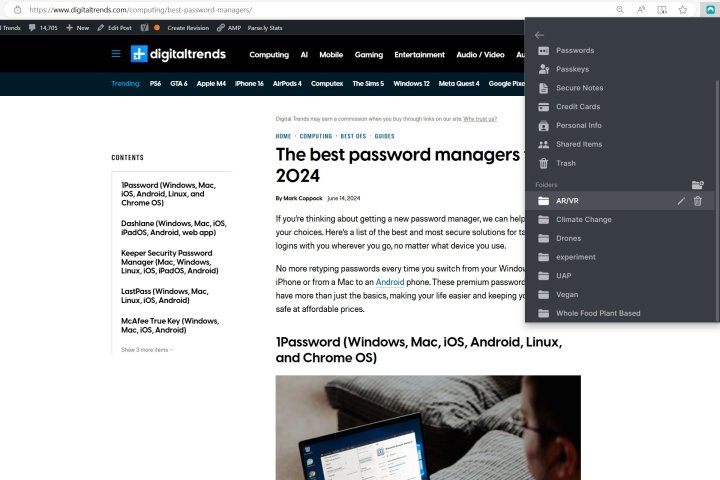 NordPass Free includes folders to sync all your passwords across multiple devices.NordPass provides a user-friendly interface for managing passwords across devices.
NordPass Free includes folders to sync all your passwords across multiple devices.NordPass provides a user-friendly interface for managing passwords across devices.
Web versions are available for both services, ensuring accessibility from borrowed devices or platforms with limited extension support. Both boast modern designs, ensuring user-friendly navigation.
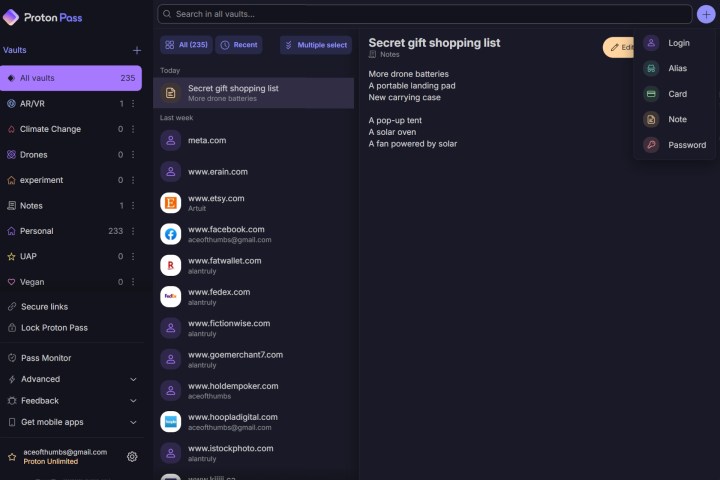 Proton Pass PlusProton Pass Plus offers a clean and efficient interface for managing sensitive data.
Proton Pass PlusProton Pass Plus offers a clean and efficient interface for managing sensitive data.
Features and Functionality
Core password management features like autofill and cross-platform syncing are flawlessly executed by both NordPass and Proton Pass. Both offer secure website launching from the vault, enhancing account security.
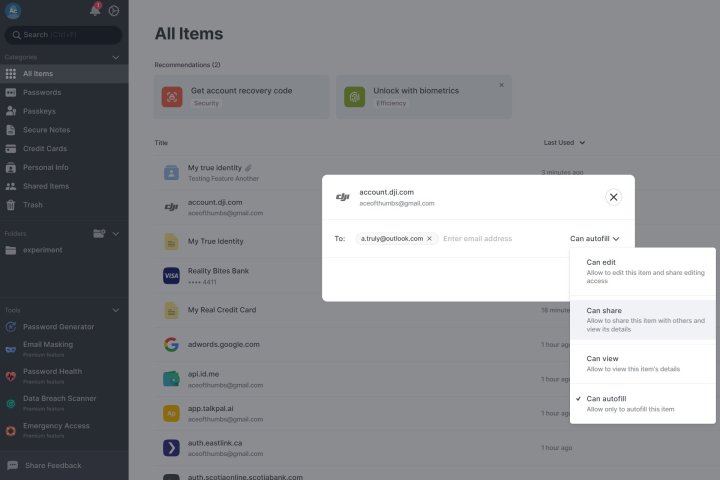 NordPass sharing options include edit, share, view, or just autofill.NordPass allows granular control over shared login credentials.
NordPass sharing options include edit, share, view, or just autofill.NordPass allows granular control over shared login credentials.
Secure sharing is another key feature. NordPass Premium provides granular control over shared access, letting users restrict editing and sharing permissions. However, recipients need a NordPass account.
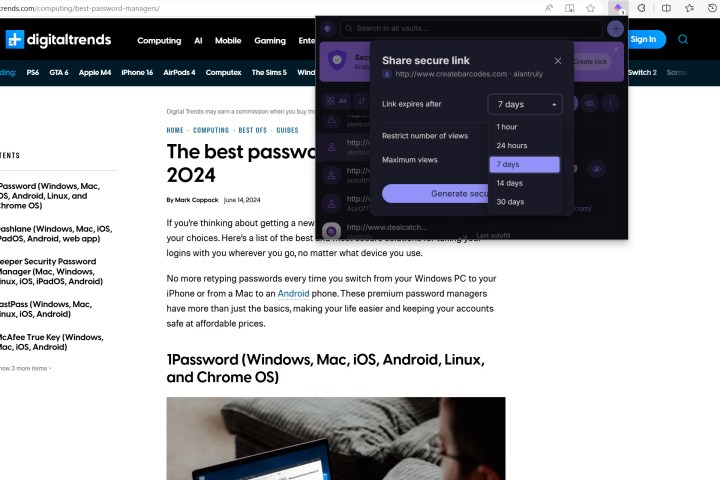 Proton Pass Plus let me set sharing permissions and a link expiration time.Proton Pass Plus facilitates secure sharing even with users who don’t have a Proton Pass account.
Proton Pass Plus let me set sharing permissions and a link expiration time.Proton Pass Plus facilitates secure sharing even with users who don’t have a Proton Pass account.
Proton Pass Plus offers more flexible sharing via secure links, eliminating the recipient’s need for a Proton Pass account. While Proton Pass excels in sharing, NordPass Premium includes 3GB of secure storage for attaching files to logins and notes, a feature absent in Proton Pass. However, Proton Drive’s free tier offers 5GB of storage.
Customer Support
NordPass stands out with 24/7 live chat support for both free and paid users. This level of accessibility is uncommon among password managers.
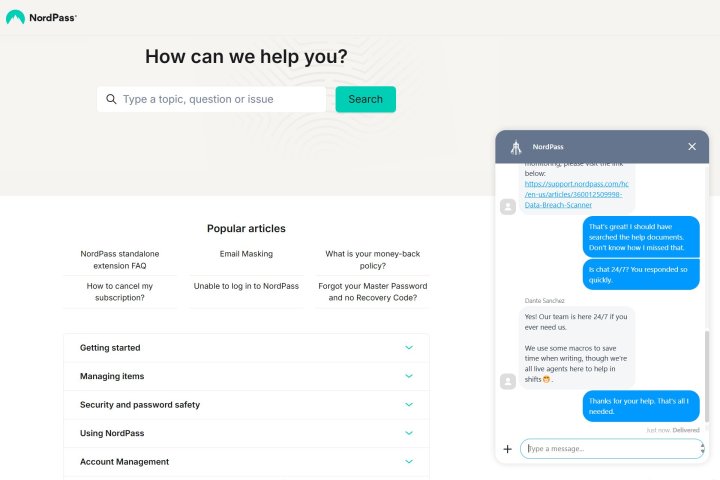 NordPass live chat support is available 24 hours a day, every day.NordPass offers readily accessible customer support through 24/7 live chat.
NordPass live chat support is available 24 hours a day, every day.NordPass offers readily accessible customer support through 24/7 live chat.
Proton Pass relies on a support center and email support, a more conventional approach.
Security and Privacy
Both Nord Security and Proton prioritize user privacy, committing to stringent data protection policies. Regular independent security audits validate their robust encryption and server security.
Conclusion: Which Password Manager is Right for You?
Choosing between NordPass and Proton Pass depends on individual needs. Existing NordVPN or Proton VPN users might prefer sticking with the same ecosystem. NordPass’s 24/7 live chat support is a significant advantage for less tech-savvy users. Proton Pass shines with its superior sharing features and a robust free version. Its consistent annual pricing also contrasts with NordPass’s introductory discount followed by a higher renewal price.
While Proton Pass emerges as a strong overall contender, NordPass’s Family plan offers better value for larger families. Ultimately, both offer excellent security and functionality, making either a solid choice for protecting your digital credentials.