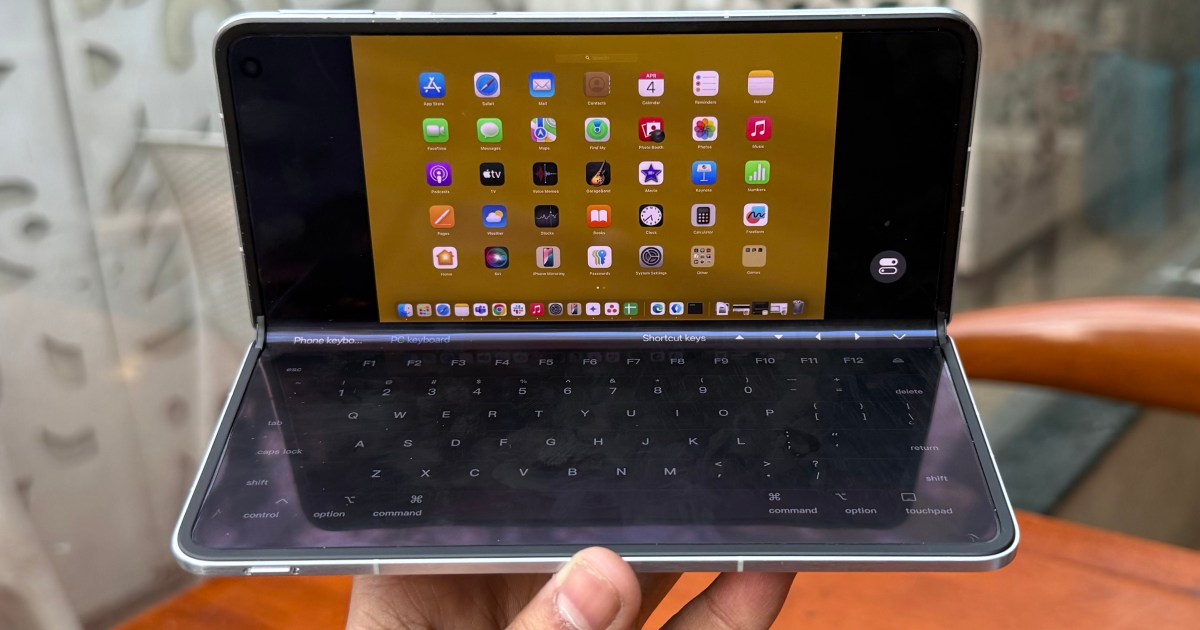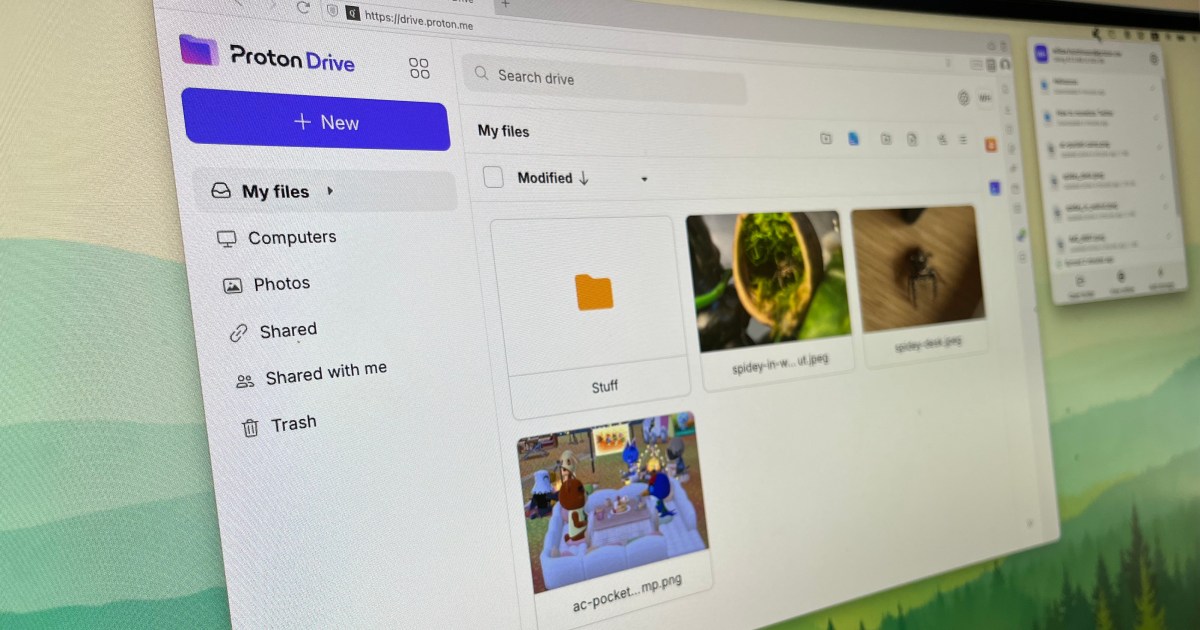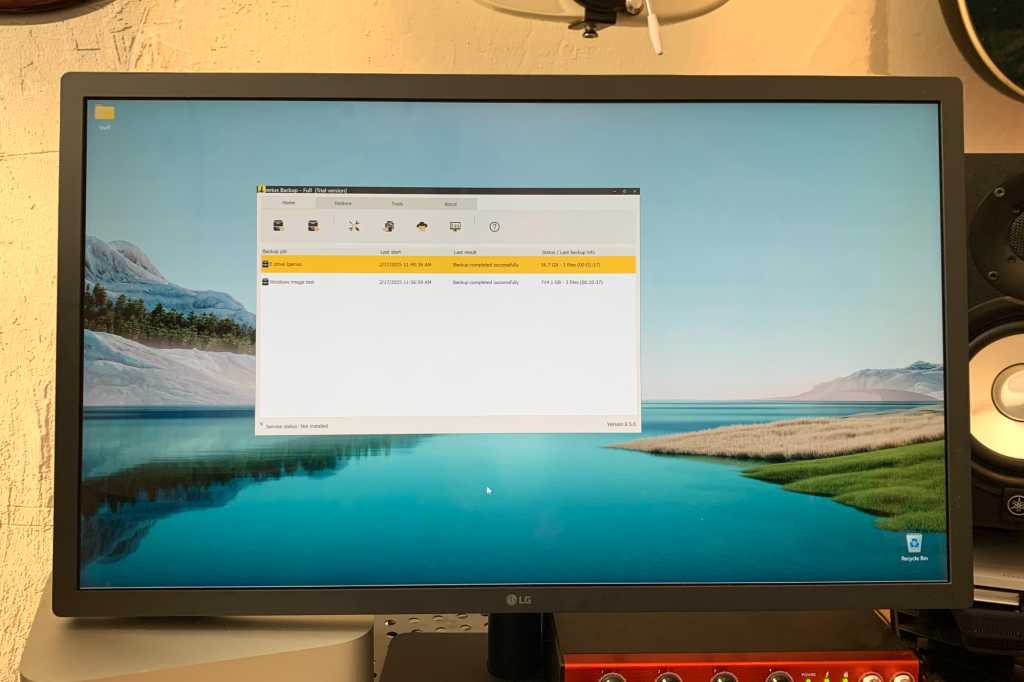Apple’s ecosystem excels in cross-device connectivity, yet it lacks robust two-way control between iPhones and Macs. While iOS 18 and macOS Sequoia introduced iPhone Mirroring, controlling a Mac from an iPhone or iPad remains elusive. Third-party solutions like Chrome Remote Desktop exist but lack key features or tie users to specific browsers. Other options like Microsoft Remote Desktop and TeamViewer come with a premium price tag. Enter Oppo’s O+ Connect, offering seamless file management and transfer between smartphones and PCs. With the Find N5, Oppo has introduced a surprisingly effective way to remotely control a Mac, a feature I’ve been testing for several weeks with impressive results.
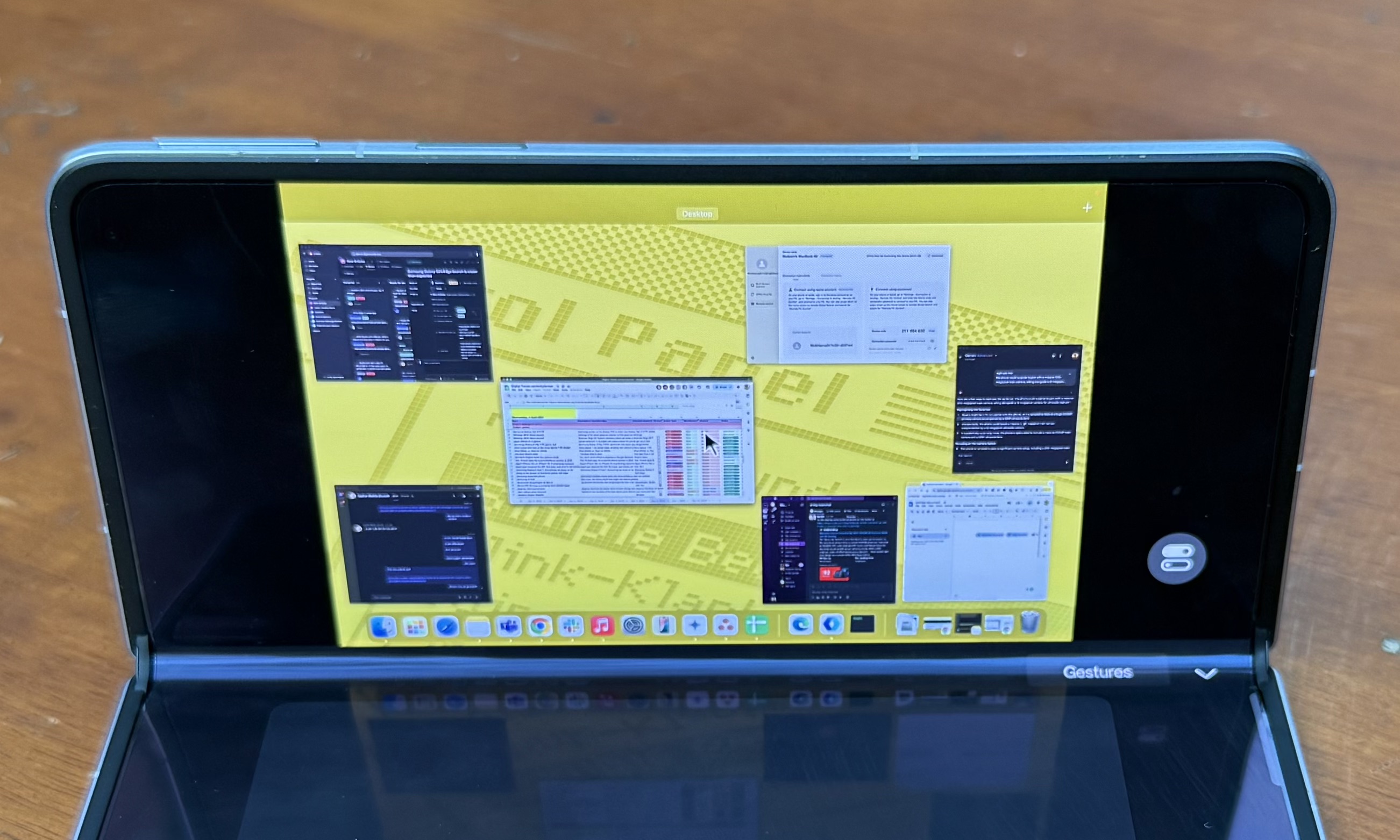 Remote connection to a Mac is established on the Oppo Find N5.
Remote connection to a Mac is established on the Oppo Find N5.
The Ideal Form Factor for Remote Control
The biggest challenge with remote desktop control is the limited screen real estate of traditional smartphones. Cramped views and pillarboxing are inevitable due to the aspect ratio mismatch between desktops and phones. Foldable phones like the Oppo Find N5 offer a near-natural desktop experience. While I often use an iPad mini as a second monitor, the aspect ratio difference creates a less-than-ideal experience, especially in landscape mode.
 A person remotely accessing a Mac on the Oppo Find N5.
A person remotely accessing a Mac on the Oppo Find N5.
The iPad Pro offers a more natural windowing experience, but the Find N5’s larger 8.1-inch canvas provides ample space for macOS windows. This is particularly beneficial for text-heavy applications like Docs, Asana, and web browsers. Even without mirroring, the file manager view is spacious, allowing easy identification of documents without straining.
 Remote Mac access is happening via an Oppo Find N5 device.
Remote Mac access is happening via an Oppo Find N5 device.
Enhanced Control and Navigation
Many remote access tools struggle with touchpad gestures and keyboard input on a small screen. The Find N5 transforms its lower half into a spacious touchpad or a full Mac keyboard. This touchpad supports essential multi-finger gestures, including two-finger swiping, dragging, four-finger pinching, and three-finger sliding. These gestures work remarkably well.
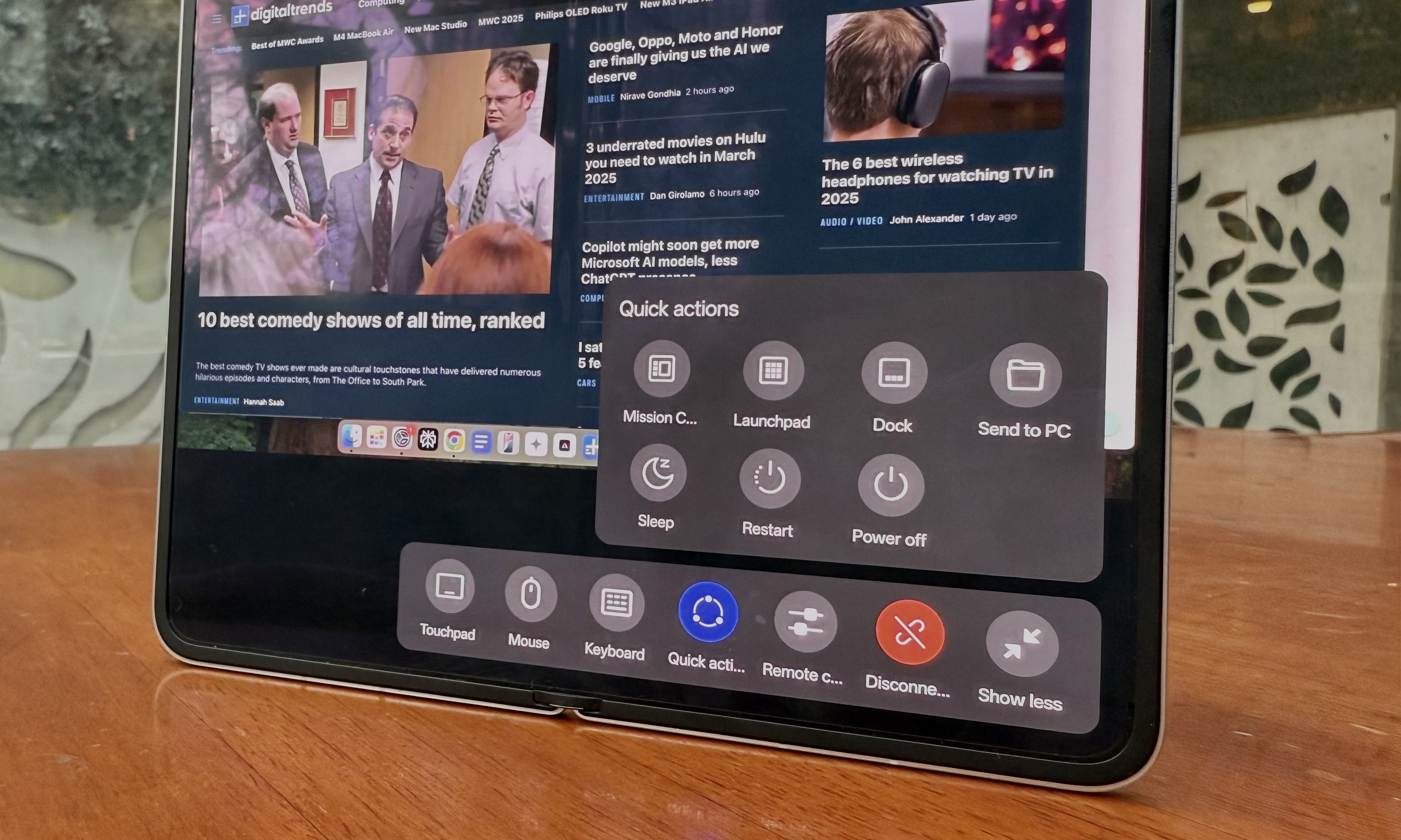 A Mac is being remotely controlled by a user on an Oppo Find N5.
A Mac is being remotely controlled by a user on an Oppo Find N5.
Oppo has also included quick controls for Mission Control, Launchpad, the dock, sleep mode, power off, restart, and file transfer. These controls are neatly tucked away in an expandable shelf, accessible via a single icon. This design keeps essential shortcuts readily available without constant switching between keyboard and touchpad modes. Standard Mac keyboard shortcuts also function seamlessly.
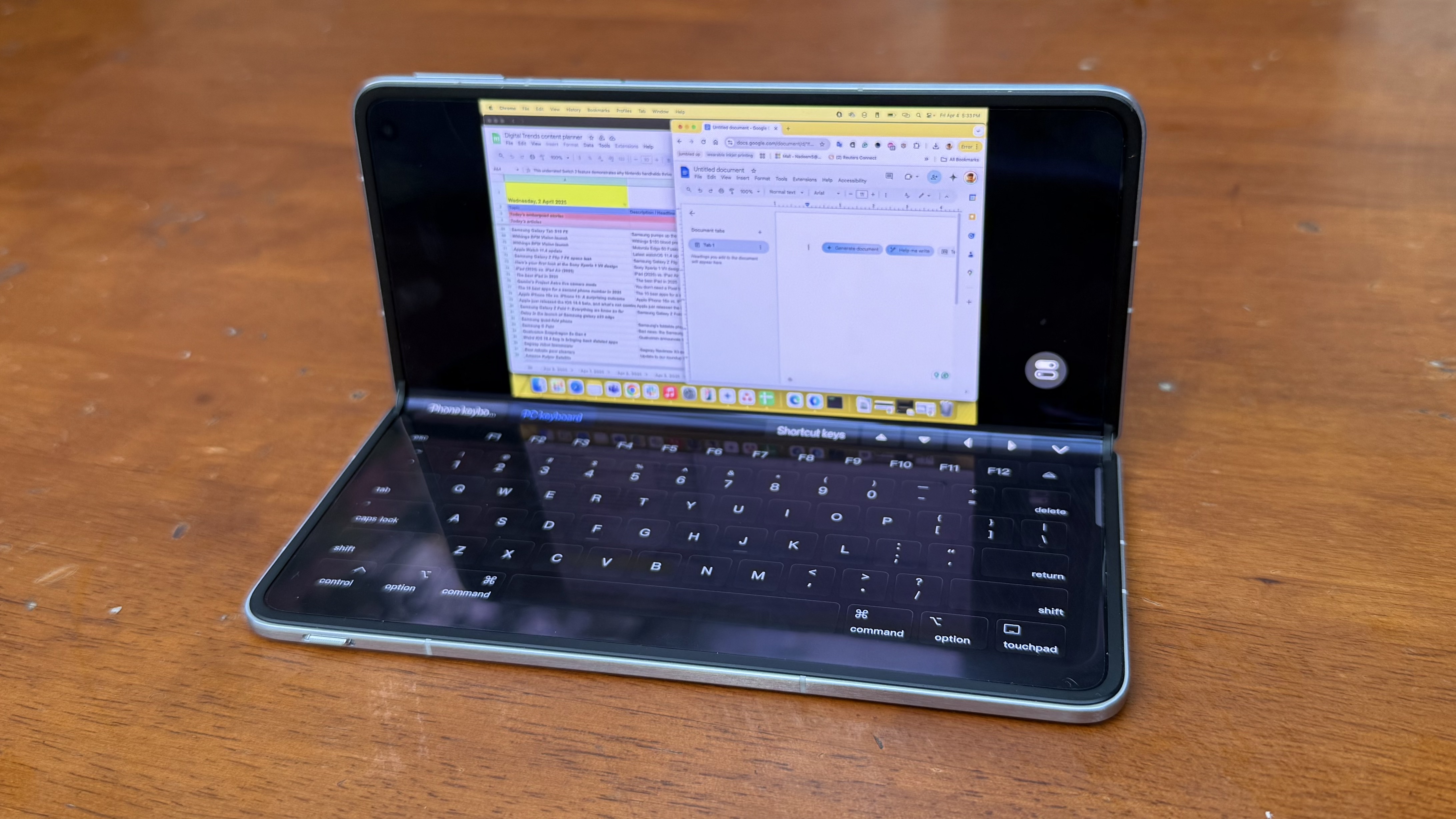 Running macOS remotely on Oppo Find N5.
Running macOS remotely on Oppo Find N5.
A Smooth and User-Friendly Experience
Setting up remote access is straightforward, requiring only an Oppo ID and the O+ Connect app on the Mac. The Mac app requires permissions for accessibility and file access. Once configured, ensure your Mac is powered on and connected to the internet, preferably a high-speed connection.
 A person is using their Oppo Find N5 to remotely access a Mac.
A person is using their Oppo Find N5 to remotely access a Mac.
Testing with my MacBook Air on a 200-300Mbps broadband connection and the Find N5 tethered to a cellular hotspot, I could use Slack, transfer files, and access my workspace with minimal issues. While typing on the virtual keyboard requires some adjustment, it’s functional. Even with both devices on a cellular hotspot, remote access worked, though performance was less fluid, especially with window switching.
 The Oppo Find N5 is facilitating remote control of a Mac.
The Oppo Find N5 is facilitating remote control of a Mac.
While cursor latency wasn’t a major issue, compute-intensive tasks experienced occasional jitters. Light photo editing was manageable, but demanding tasks like Lightroom suffered on slower connections. Disable low-data mode on both devices for optimal performance.
 The Oppo Find N5 enables a user to access a Mac from a distance.
The Oppo Find N5 enables a user to access a Mac from a distance.
Some minor issues exist, such as Apple’s Private Relay being disabled during remote access. Window resizing can be slightly frustrating due to inconsistent edge recognition. However, eight preset tiling options are available.
A Call to Action for Apple
Oppo’s achievement in enabling seamless file transfer and remote Mac access from an Android device is remarkable, highlighting the potential within Apple’s own ecosystem. While not a replacement for a full Mac experience, O+ Connect offers a convenient solution for accessing a Mac remotely.
 An individual is remotely operating a Mac from an Oppo Find N5.
An individual is remotely operating a Mac from an Oppo Find N5.
This functionality underscores the opportunity for Apple to enhance its ecosystem. With its resources and expertise, Apple could easily implement similar features. Perhaps a future foldable iPhone or a powerful iPad could embrace this hybrid Mac functionality. Either option would be a welcome addition.