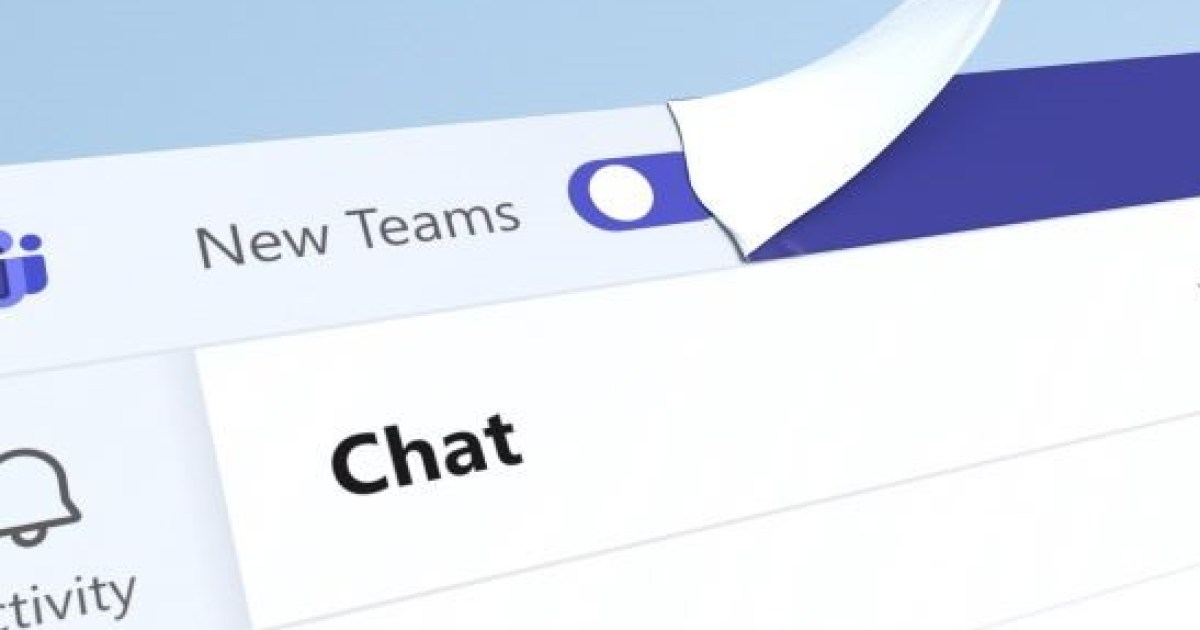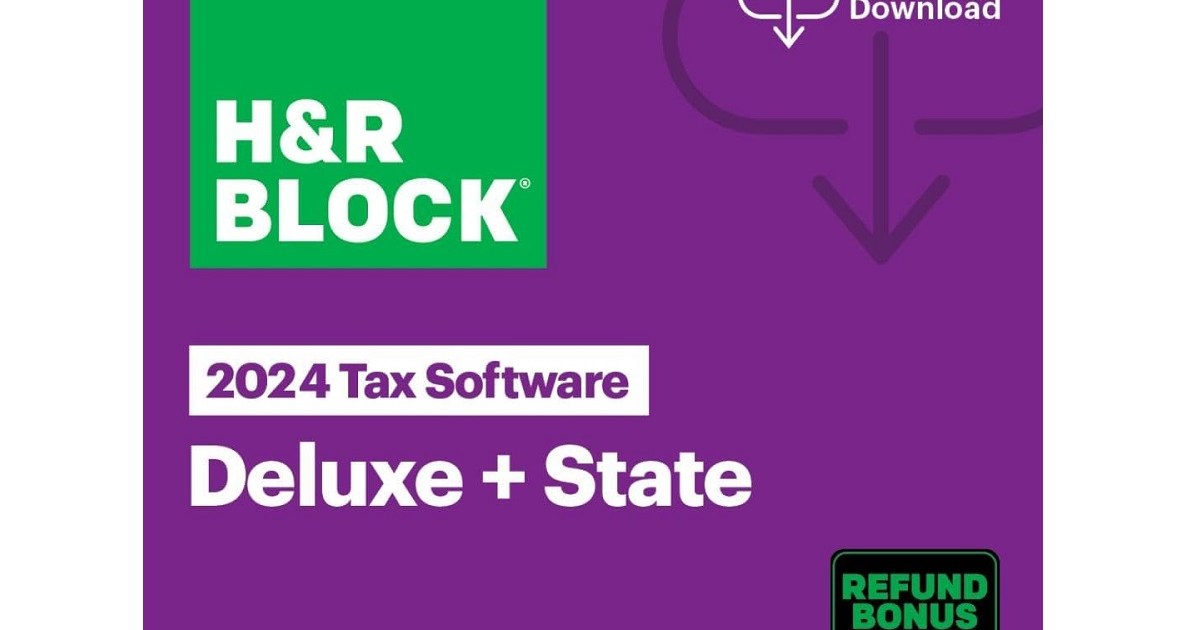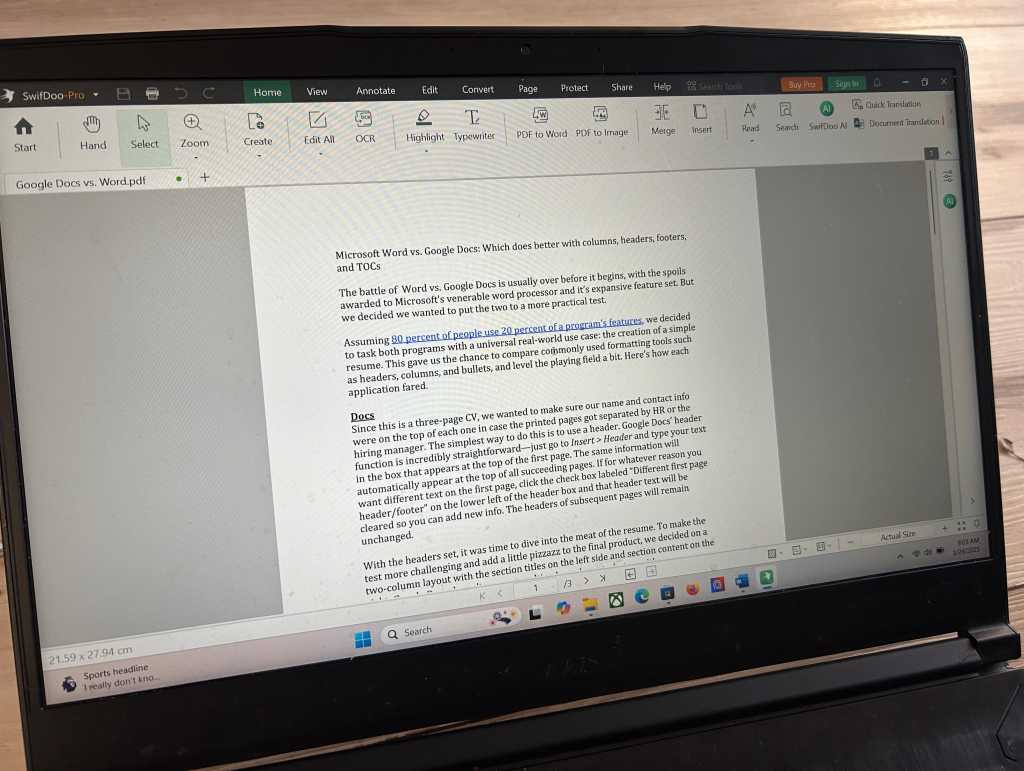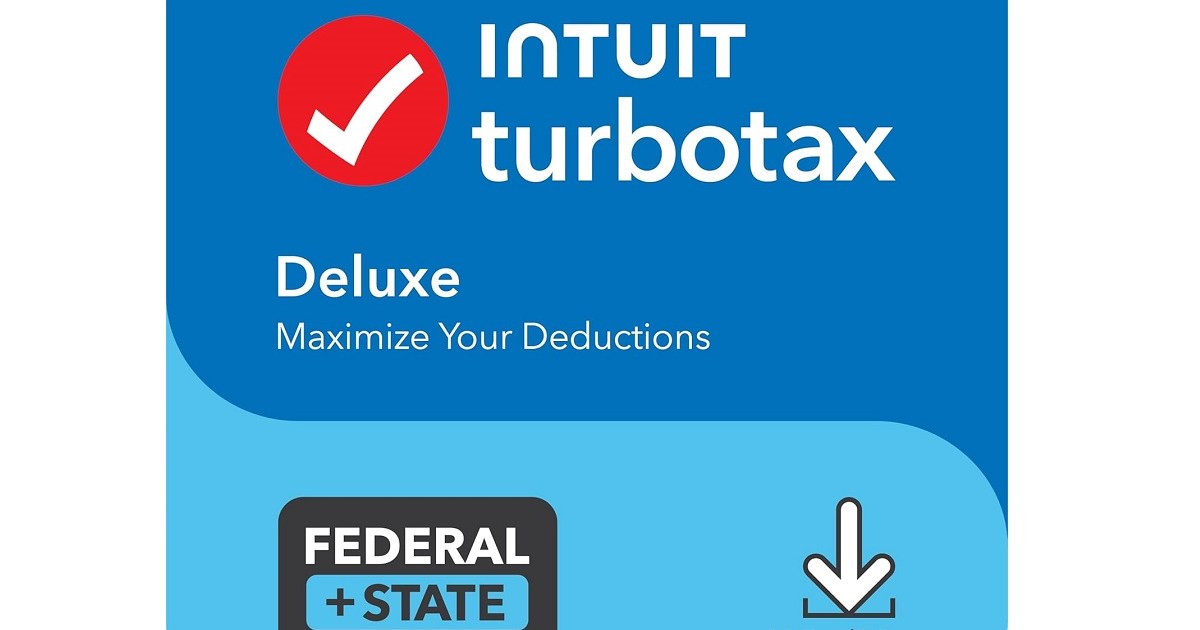Private Internet Access (PIA) is a popular VPN service promising robust privacy protection, location masking for unblocking content, and affordable pricing. This combination makes it an attractive option for users seeking online security and unrestricted access. This review dives into PIA’s pricing, usability, features, customer service, and more, to determine if it delivers on its promises.
Pricing and Plans
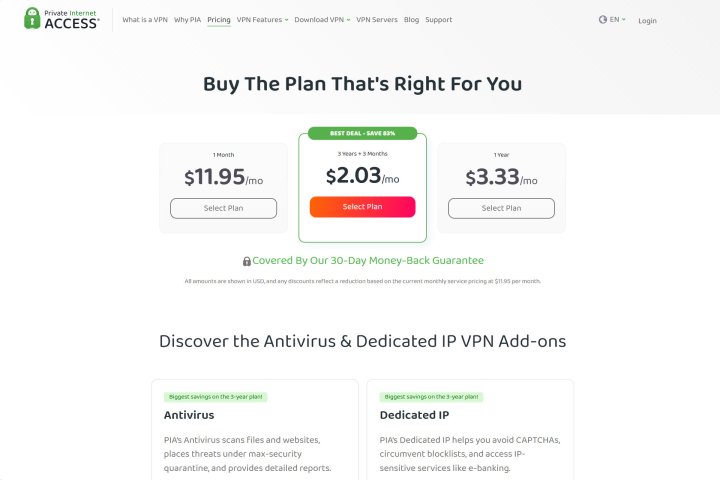
PIA offers three simple subscription tiers without a free trial or free version. Users must commit to at least a monthly subscription. However, the pricing is competitive, and a 30-day money-back guarantee offers peace of mind. Free VPN alternatives exist, but they often come with limitations, making PIA a better choice for those requiring a consistent, high-speed solution.
The monthly plan costs $12, the annual plan is $40, and the three-year plan is $80. Long-term commitments are rewarded with substantial discounts. The annual subscription brings the monthly cost down to $3, while the three-year plan reduces it further to $2, also including three bonus months. The value proposition of the long-term plans becomes clear when considering extended usage.
All PIA plans support unlimited simultaneous connections, enabling usage across all devices, from phones and tablets to computers. This feature positions PIA as an excellent VPN solution for users with multiple devices.
Design and User Interface
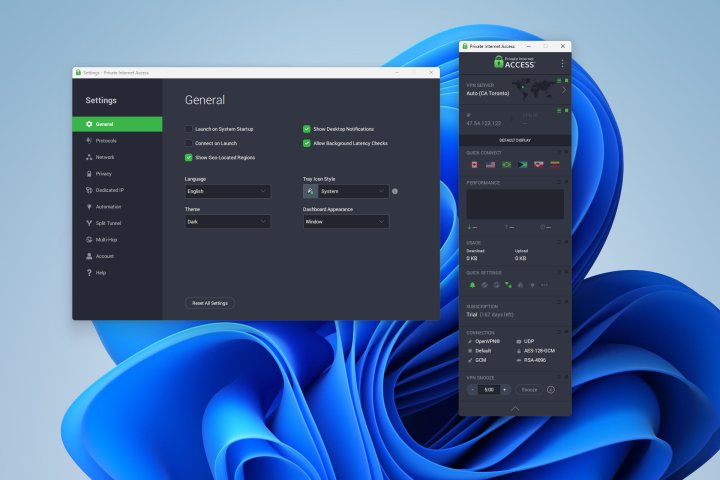
The PIA installation process is straightforward, aided by helpful instructions provided on the webpage and within the installer itself. The installer highlights supported platforms, reinforcing the VPN’s cross-device compatibility.
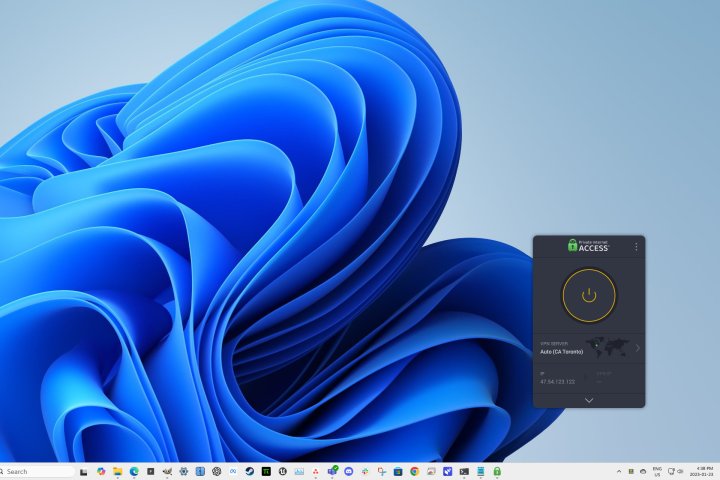
Post-installation, the app minimizes to the system tray, which is convenient for users with smaller notebooks. While the main window initially appears small, it can be expanded to reveal more options. Despite its compact size, PIA efficiently displays essential information, quick toggles, and favorite servers. The settings window adopts a more modern design, utilizing a left sidebar with tabs for easy navigation.
Features and Performance
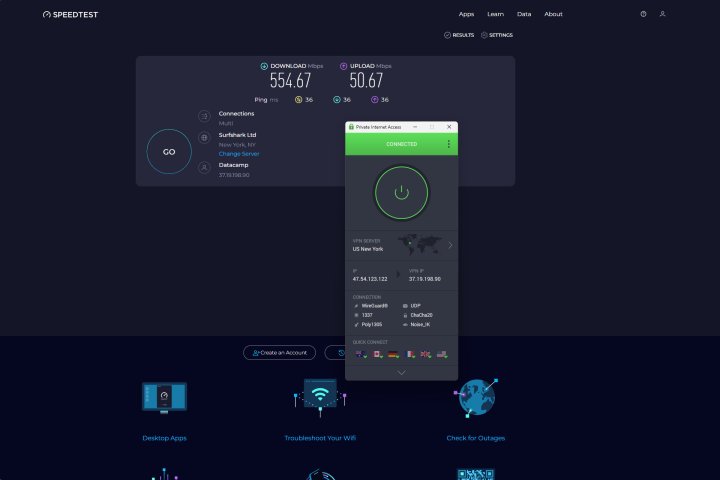
A crucial aspect of a VPN is its balance between privacy, security, and internet speed. While PIA connects quickly, initial speed tests with a nearby U.S. server yielded a download speed of only 172 Mbps, significantly lower than the 900 Mbps Ethernet connection speed. Switching from the default OpenVPN protocol to WireGuard and selecting a different server significantly improved performance, reaching 555 Mbps download speed, closer to the expected average with a VPN.
Canadian server performance was less impressive, with a maximum download speed of 92 Mbps, suggesting potential server overload. International server speeds varied considerably. France and the UK initially showed low speeds with WireGuard, but switching to OpenVPN drastically improved performance, highlighting the importance of protocol selection.
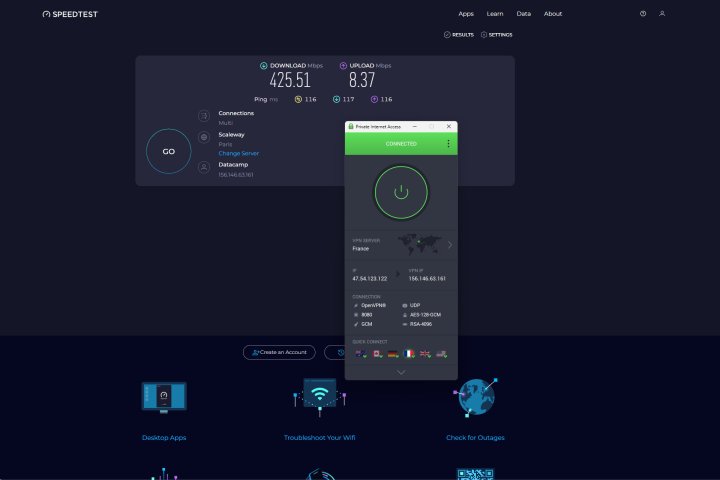
Australia delivered a reasonable 122 Mbps, while Germany achieved an impressive 348 Mbps with WireGuard. These results demonstrate the need to experiment with different servers and protocols for optimal performance.
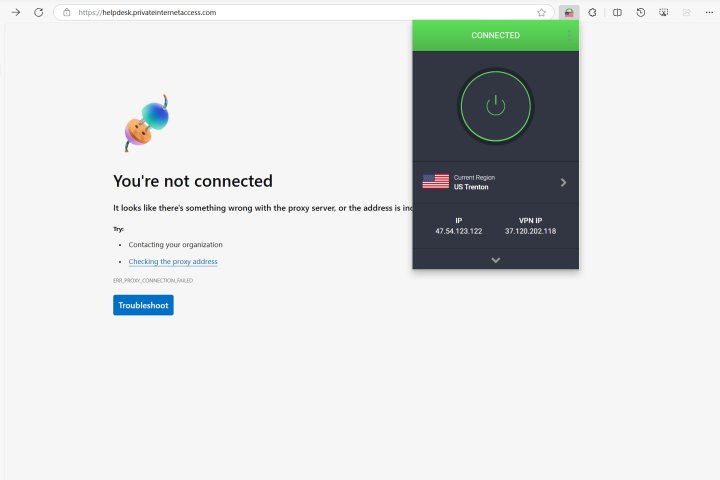
PIA’s built-in kill switch effectively blocked internet access when the VPN connection dropped, ensuring privacy protection. The included malware, ad, and tracker blockers provide additional security layers, although malware blocking effectiveness could be improved.
Customer Support
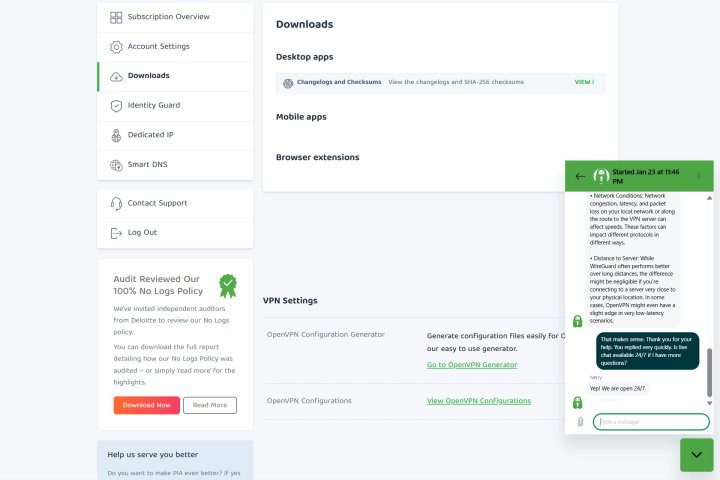
PIA offers various support options, including a help center with searchable documents, user forums, email support via a web form, and live chat. The live chat support proved to be efficient and helpful, providing prompt and informative responses to technical questions regarding protocol performance and server load.
Privacy and Security
PIA’s privacy policy explicitly states that user data is not shared, sold, rented, or traded with third parties. Data collection is limited to essential information required for account management, such as email address and payment details. Independent audits and end-to-end encryption further reinforce PIA’s commitment to user privacy and data security.
Conclusion
PIA is a budget-friendly VPN service offering a wealth of features, including a vast server network across 91 countries, dark web scanning for email addresses, and basic malware and ad blocking. While speed performance can fluctuate depending on server location and protocol selection, it offers good value for its price, particularly for users with multiple devices thanks to its unlimited connections feature. While the user interface might appear compact, its functionality makes it a suitable option, especially for users with limited screen space.