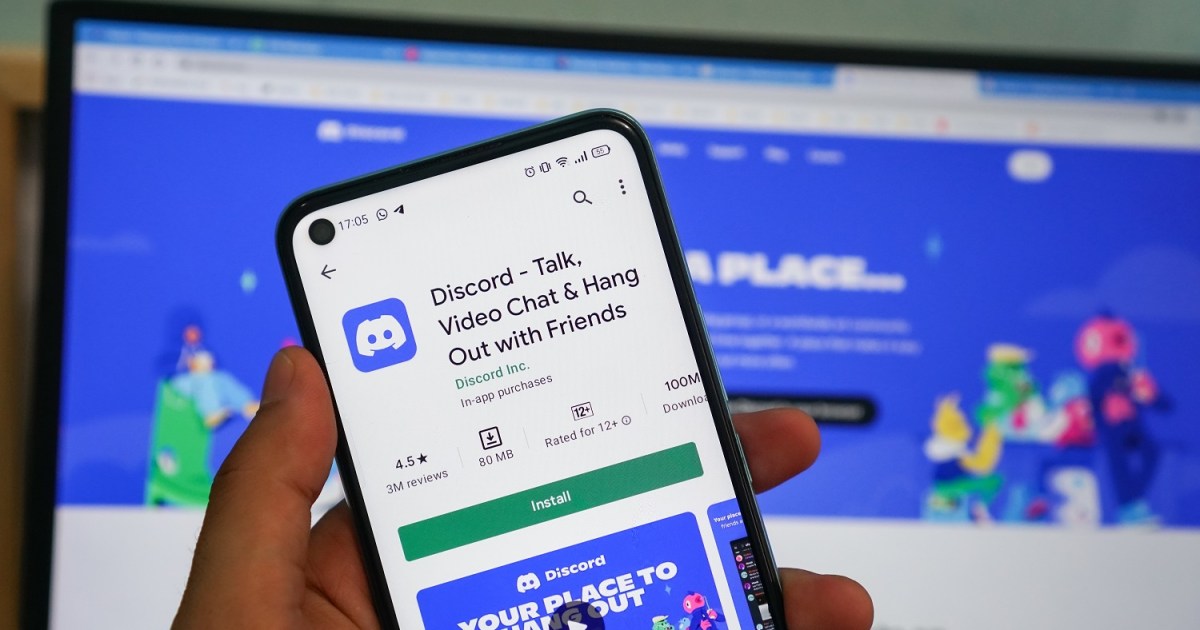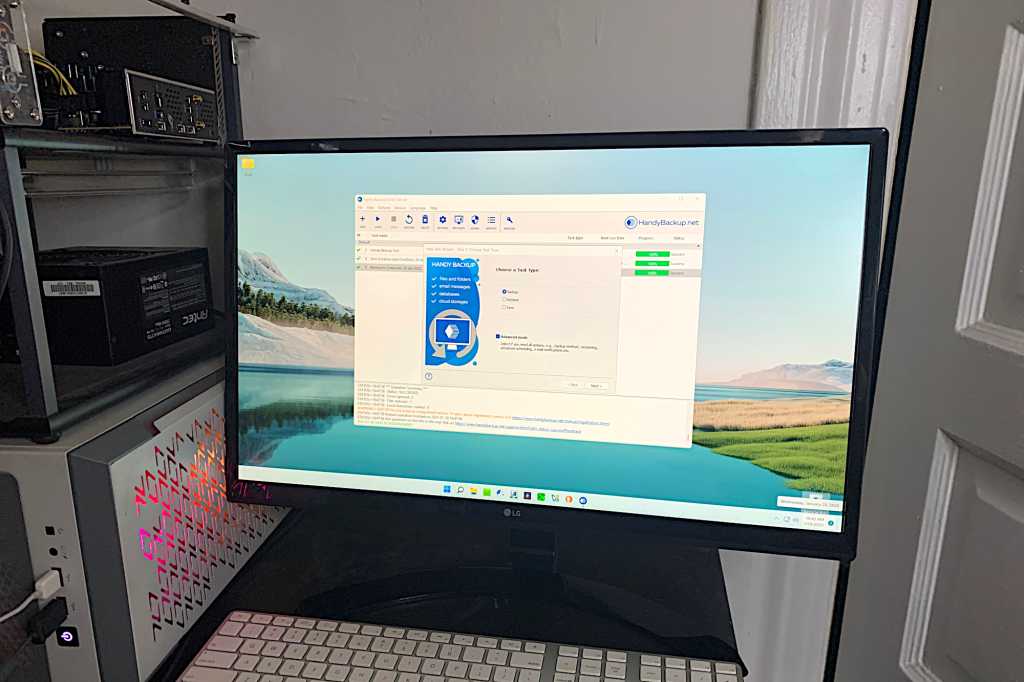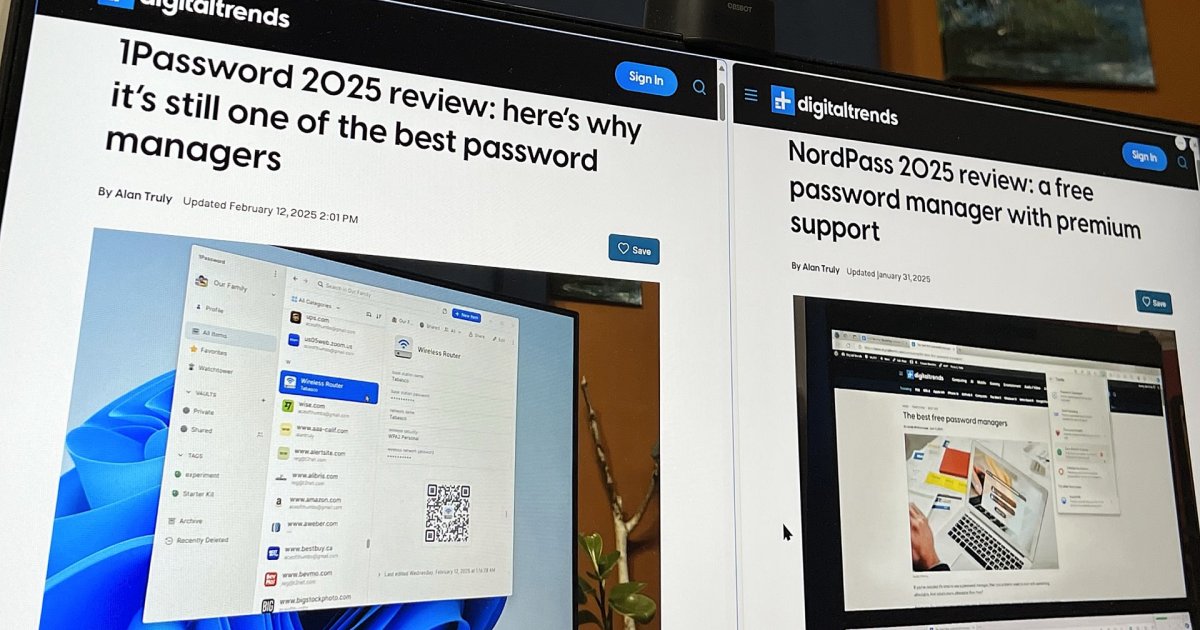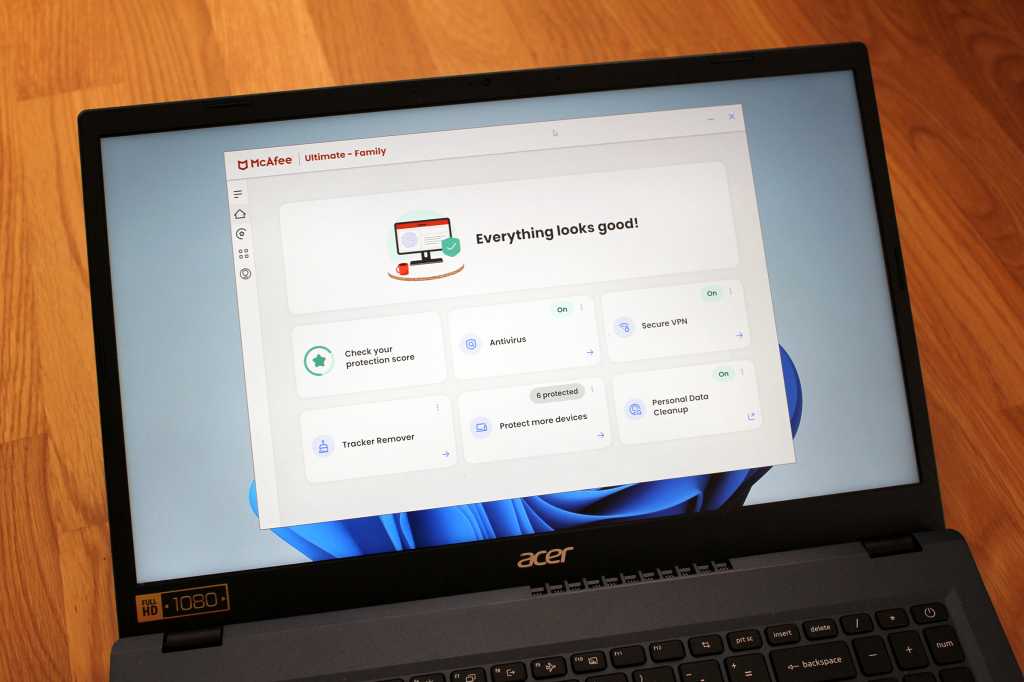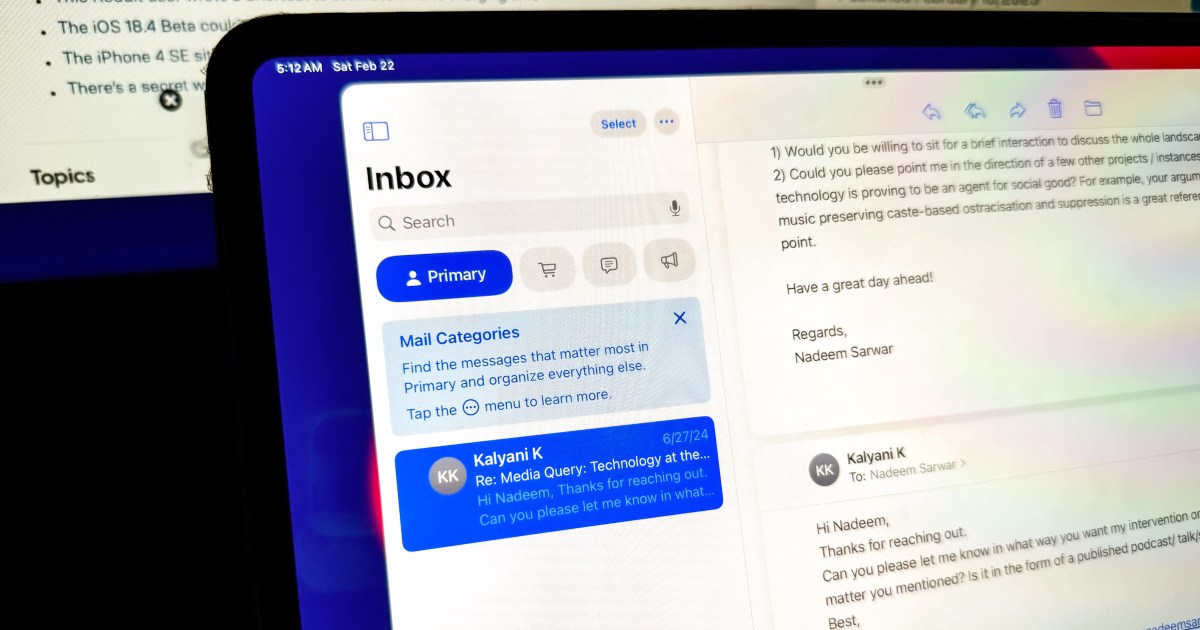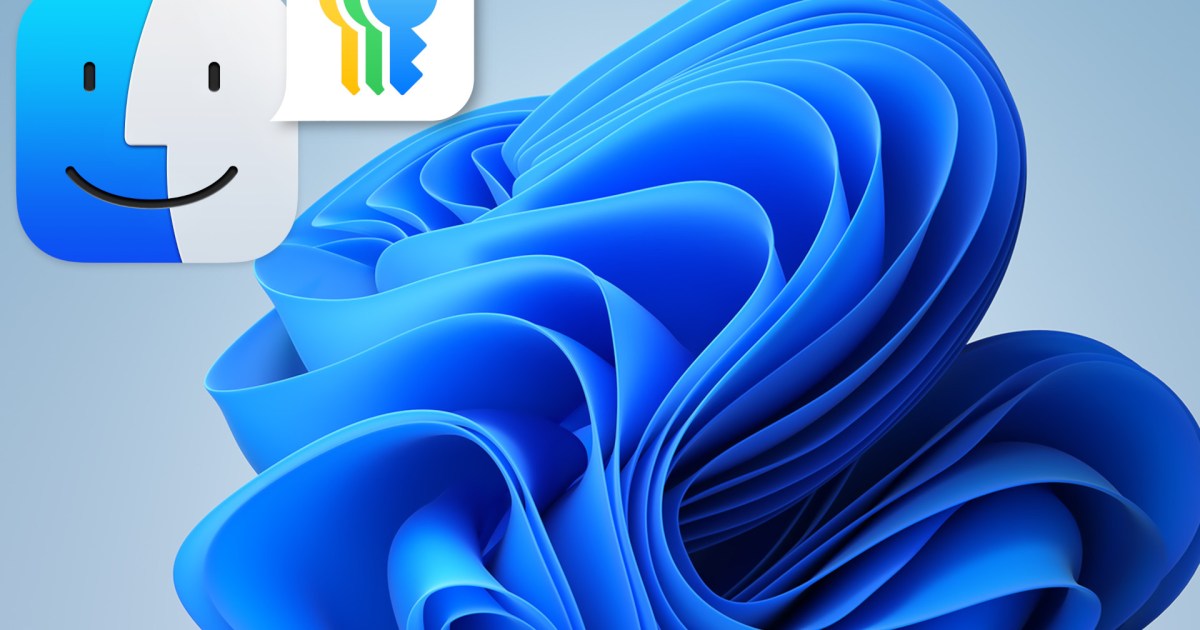Discord recently introduced a new “Ignore” feature, providing a less confrontational way to manage unwanted interactions. This new tool allows users to effectively silence specific individuals without notifying them, offering a valuable solution for those seeking a peaceful online experience. This feature is particularly helpful for younger users who may feel intimidated by blocking someone outright.
A Subtler Approach to Managing Interactions
Traditionally, blocking someone on Discord was the primary method for preventing interactions. However, this action can sometimes feel aggressive and lead to real-world confrontations, especially among teenagers. Discord recognized this challenge and developed the Ignore feature as a less confrontational alternative. As Discord explained in a recent blog post, “Currently, you can block a user to prevent interactions with them, but we’ve heard from our users that this can sometimes feel confrontational and scary. This is particularly the case for teen users who often want to take space without the person knowing – we built this tool for you!”
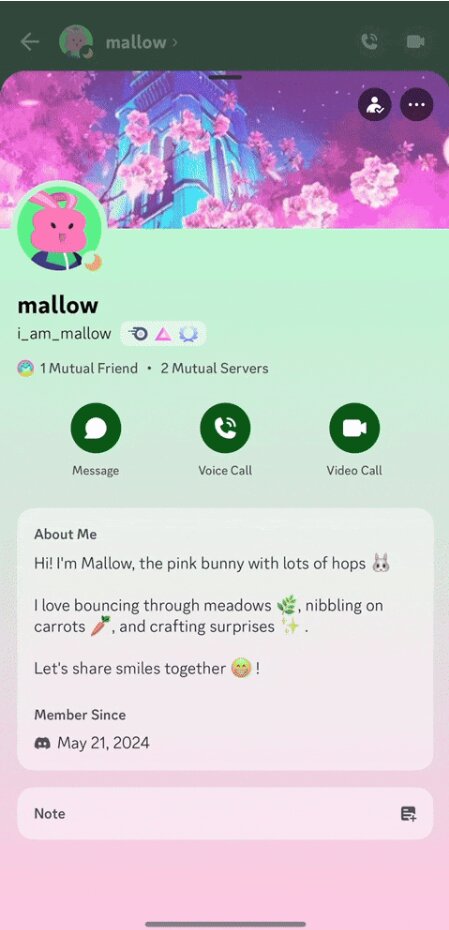 Discord Ignore button; intended user.
Discord Ignore button; intended user.
How to Use the Ignore Feature
Using the Ignore feature is simple and discreet. Navigate to a direct message conversation with the user you wish to ignore. Click on their profile picture to open a dropdown menu in the upper right corner of the screen. Select “Ignore” from the menu options. A confirmation message will appear, asking “Ignore [username]? Get space without letting them know.” Confirm your decision by clicking the “Ignore” button at the bottom of the popup. All subsequent messages, DMs, and notifications from that user will then be hidden from your view.
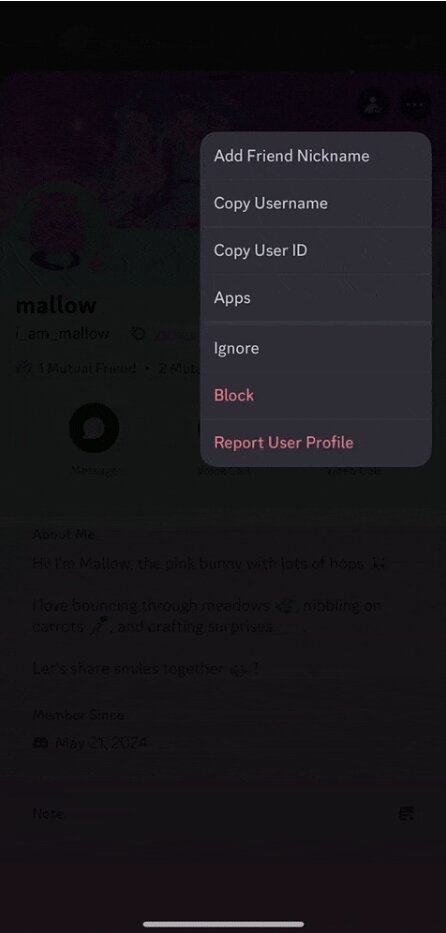 Ignore button appears from drop down menu of Discord user
Ignore button appears from drop down menu of Discord user
Benefits Beyond Conflict Avoidance
The Ignore feature offers benefits beyond simply avoiding uncomfortable interactions. It empowers users of all ages to protect themselves from toxic individuals and manage their online interactions more effectively. This can help users focus on their tasks both within Discord and in their offline lives. Furthermore, this feature aligns with the theme of Safer Internet Day, which focuses on online safety and combating online scams. The ability to quietly ignore suspicious users can be a valuable tool in protecting oneself from potential scammers.
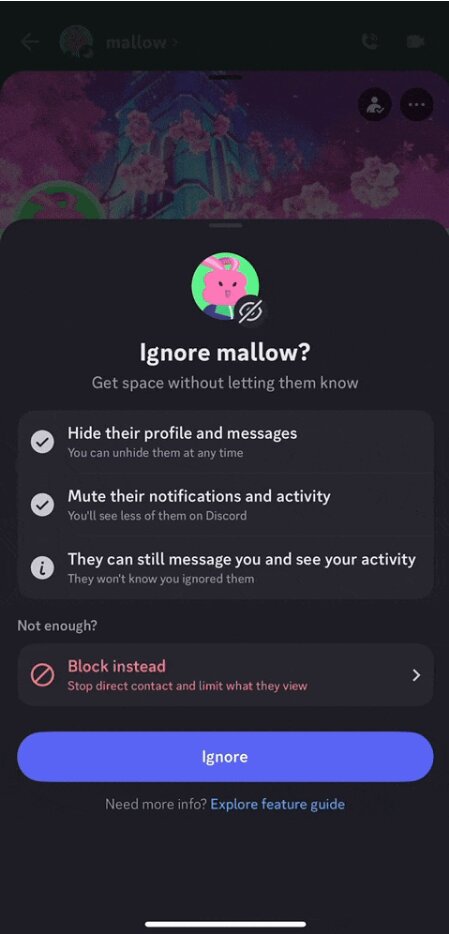 Ignore button appears on the bottom of the menu of the intended Discord user.
Ignore button appears on the bottom of the menu of the intended Discord user.
Alternative Actions for Addressing Harassment
While the Ignore feature provides a useful tool for managing unwanted interactions, it’s important to remember that other options exist for addressing harassment or abuse. If ignoring the user isn’t sufficient, Discord users can still report abusive behavior directly to Discord support. This can lead to disciplinary action against the offending user. Choosing the right approach depends on the specific situation and the user’s comfort level.
Discord’s new Ignore feature offers a welcome addition to the platform’s safety and user management tools. It provides a discreet and effective way to manage online interactions, promoting a more positive and peaceful online environment for all users.