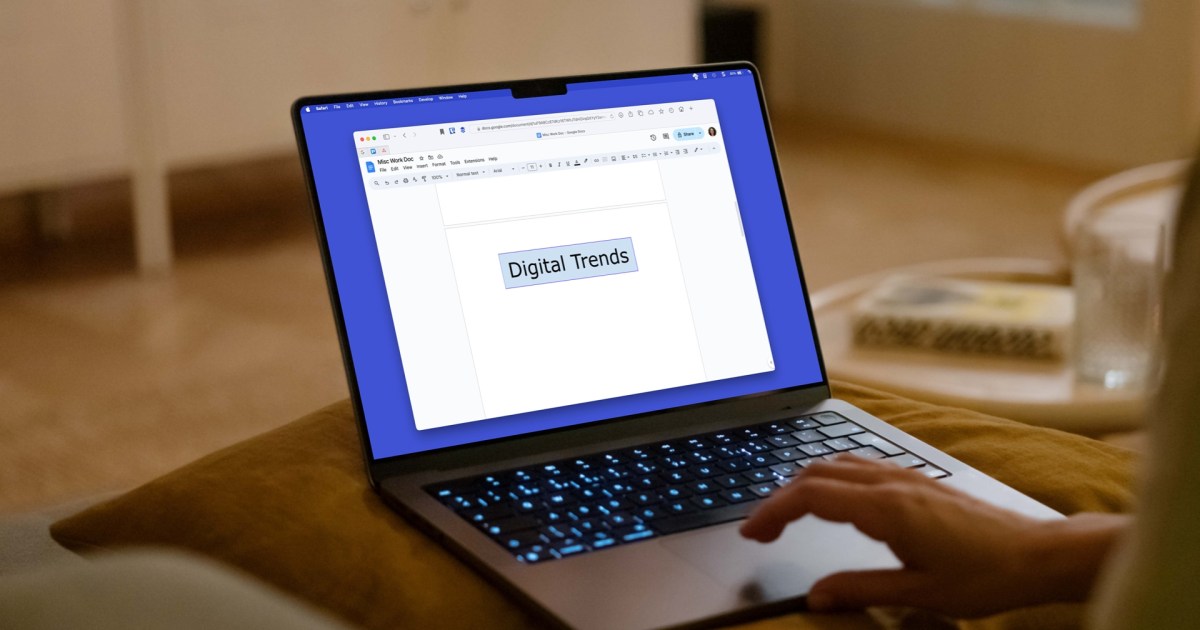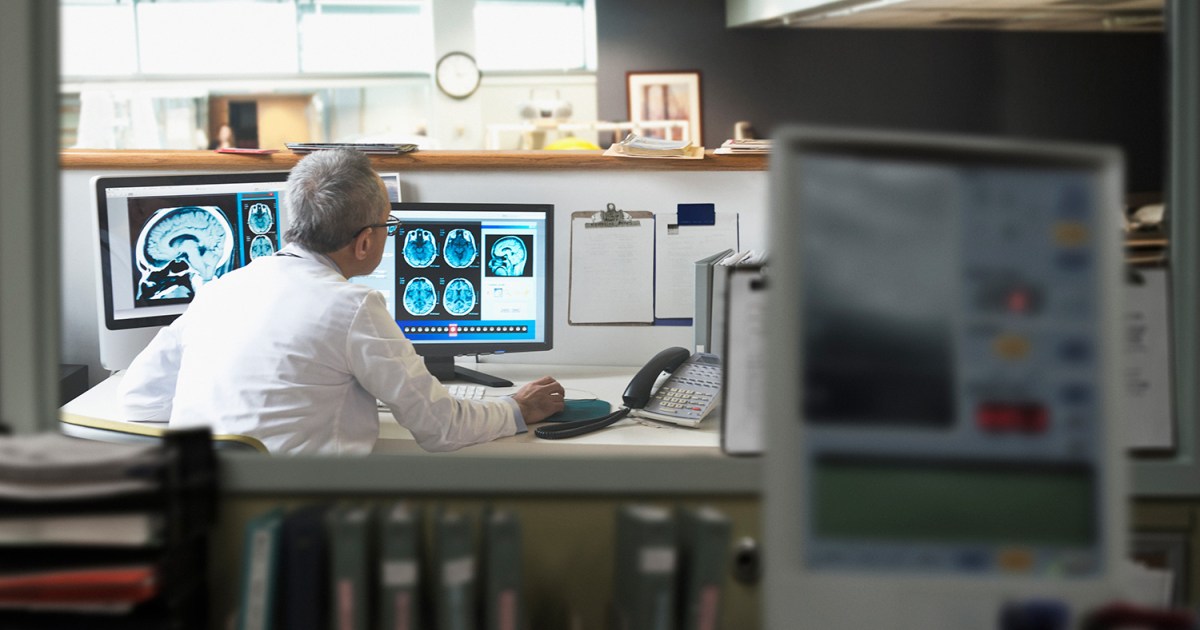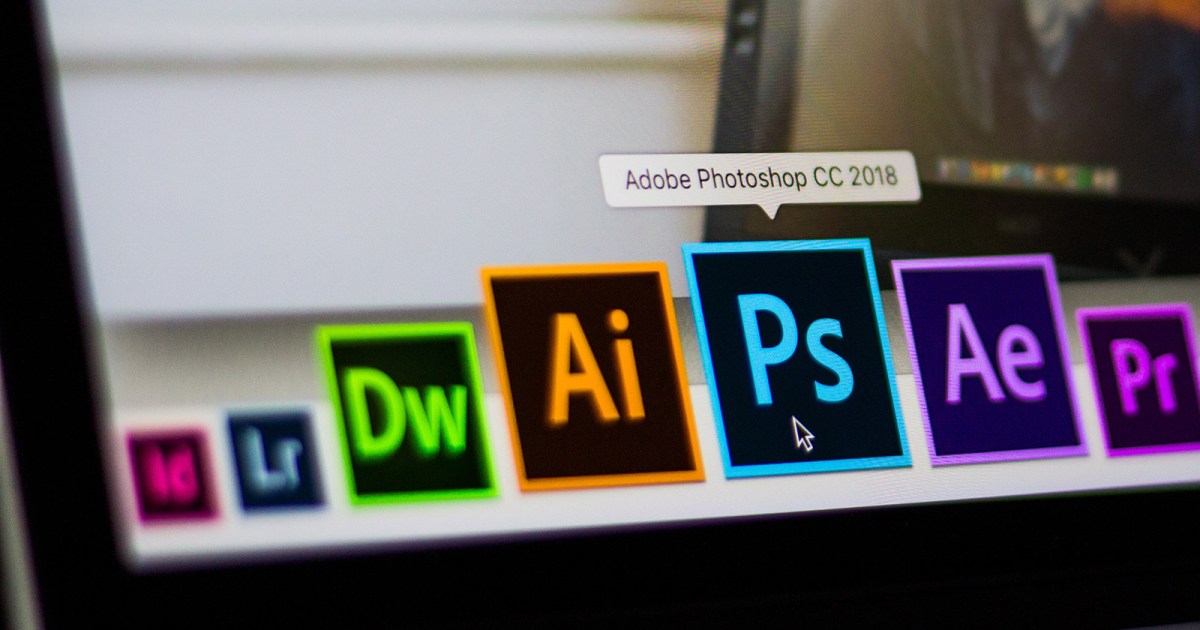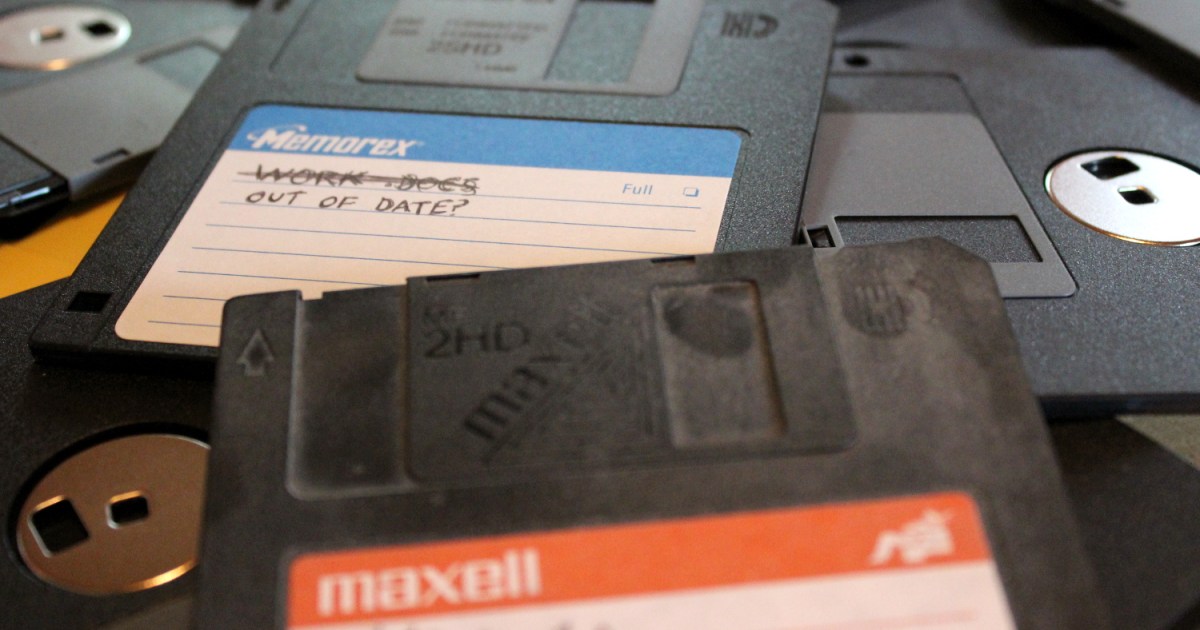Google Docs has long been a staple for writers, offering a convenient platform for drafting, brainstorming, and research. While functional, its organizational capabilities within Google Drive have been somewhat limited. However, a new feature called Document Tabs is transforming the way we work within Docs, streamlining workflows and boosting productivity.
This innovative feature allows users to create multiple documents within a single Docs file. Think of it as having multiple tabs within a single browser window, but for your documents. Each “tab” represents a separate document, perfect for managing different aspects of a project, chapters of a book, or even sections of an article. This eliminates the need to constantly switch between different browser tabs or applications, significantly speeding up the writing process.
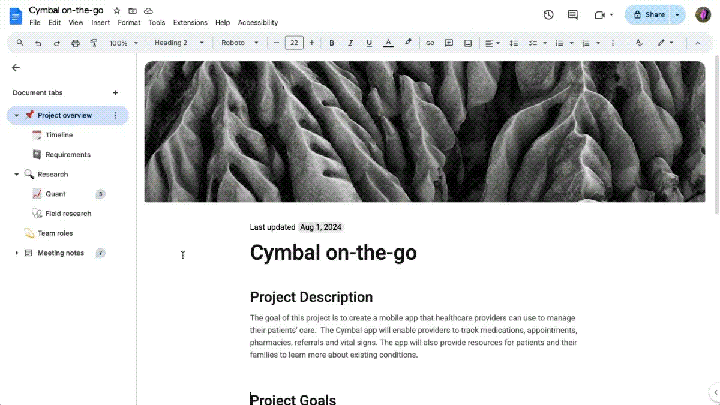 Document Tabs being used in a sample Google Doc.Google
Document Tabs being used in a sample Google Doc.Google
Seamless Navigation and Accessibility
The true power of Document Tabs lies in its accessibility. Switching between tabs is remarkably fast, making it effortless to navigate between different sections of your work. This is particularly beneficial on mobile devices, where switching between apps or tabs can be cumbersome. On mobile, Document Tabs are conveniently located at the bottom of the screen, with arrows for easy navigation. A simple swipe gesture would further enhance this seamless experience.
Replacing the Outlining System
Document Tabs effectively replaces the previous outlining system, which automatically generated a table of contents based on headers. While useful for some, this system often resulted in lengthy, difficult-to-navigate documents. Document Tabs provides a more elegant solution, allowing for clear segmentation of content without creating excessively long files.
Enhanced Productivity and Organization
Whether you’re working on a complex project, a multi-chapter book, or a simple article, Document Tabs offers a practical and efficient way to organize your work. This feature has quickly become an invaluable productivity tool, streamlining the writing process and allowing for better focus on individual sections.
Exporting and Sharing
Document Tabs also offers a straightforward export process. When you need to share your work outside of Google Docs, all the tabs combine into a single document, neatly sectioned off with titles and basic formatting. While this might not be ideal for every scenario, it’s a convenient option for many sharing situations.
A Must-Try for Google Docs Users
Document Tabs is a game-changer for anyone who relies heavily on Google Docs. Its simple yet powerful functionality significantly enhances workflow, making it easier to manage and organize complex documents. If you’re looking for a way to boost your productivity within Google Docs, give Document Tabs a try. You won’t be disappointed.