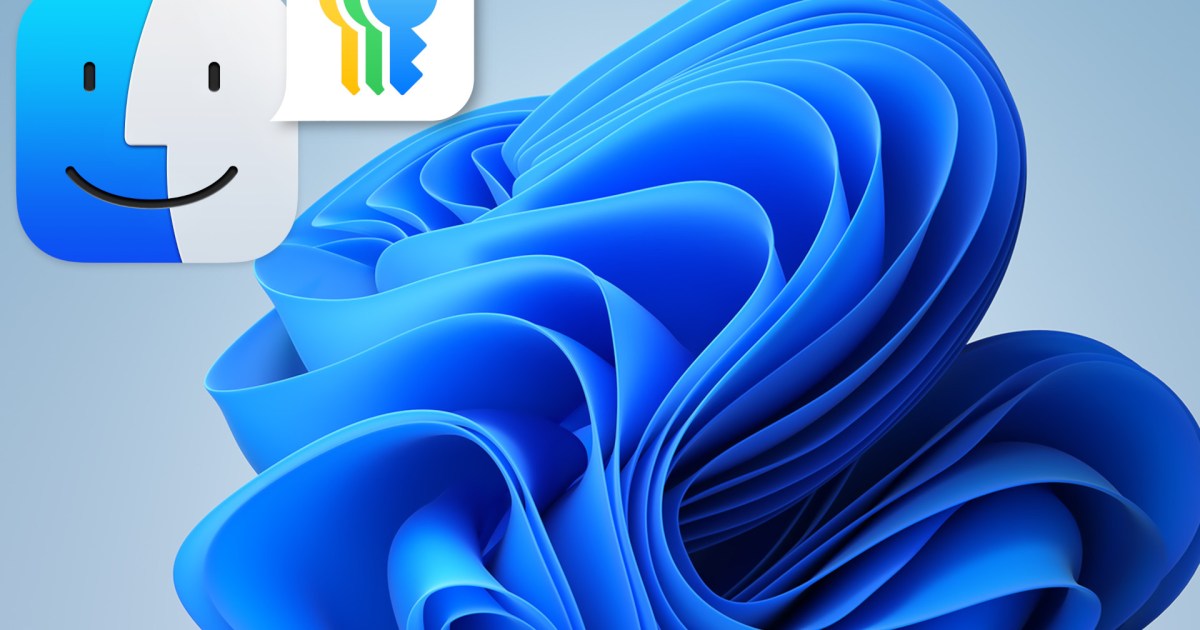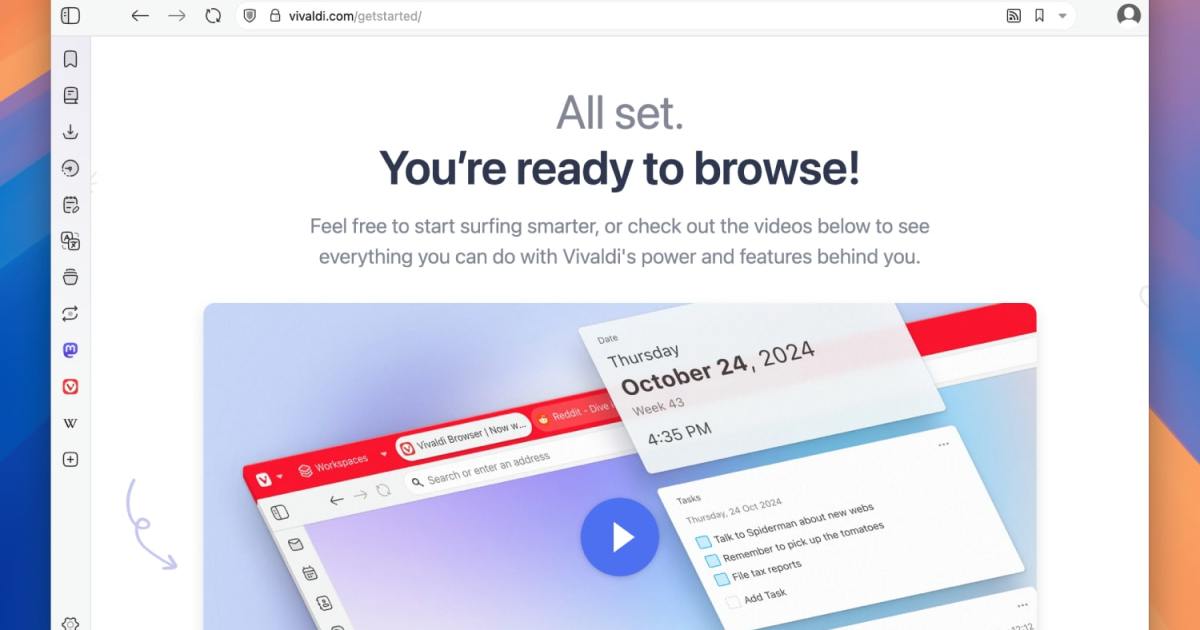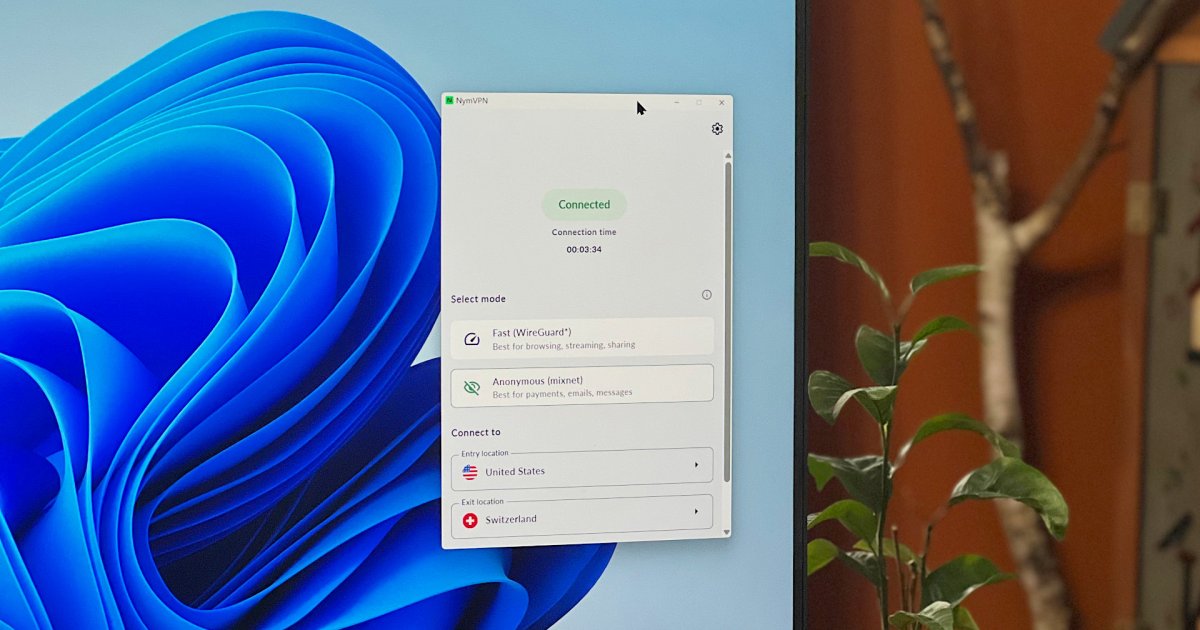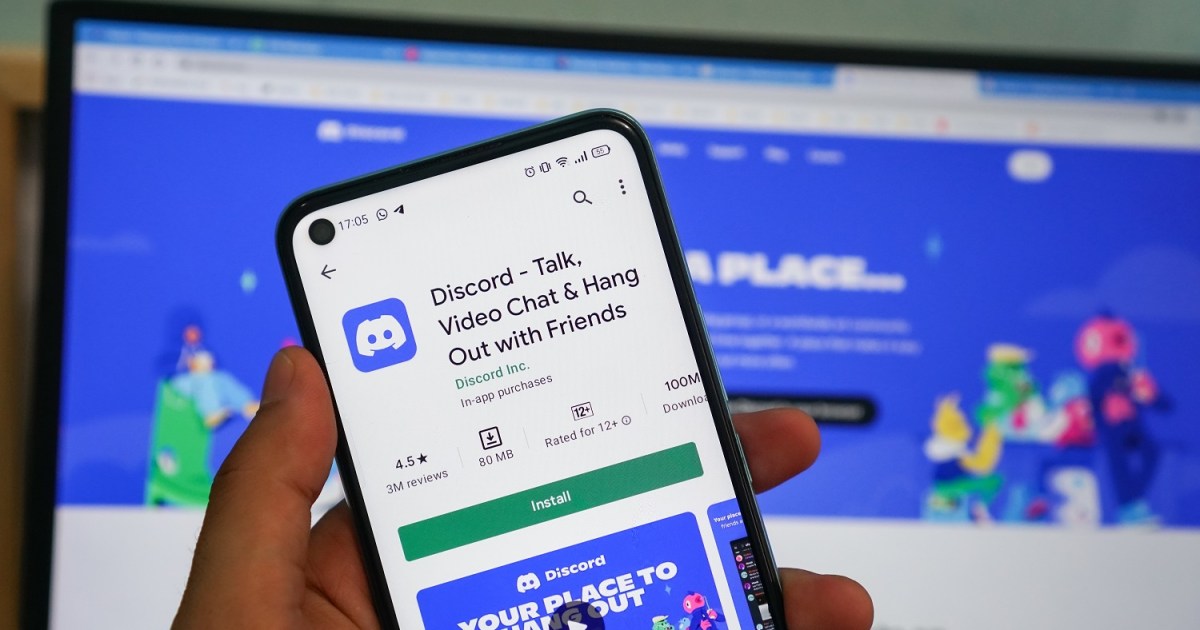Switching between Apple and Windows devices can be frustrating, especially when it comes to managing passwords. Remembering complex logins for numerous online accounts is a hassle, and typing them repeatedly is both time-consuming and prone to errors. While passkeys offer a promising future, their limited universal support isn’t a complete solution in 2025. This guide explores the most effective methods for seamlessly accessing your Apple passwords on a Windows PC, covering iCloud integration, cross-platform browsers, and dedicated password managers.
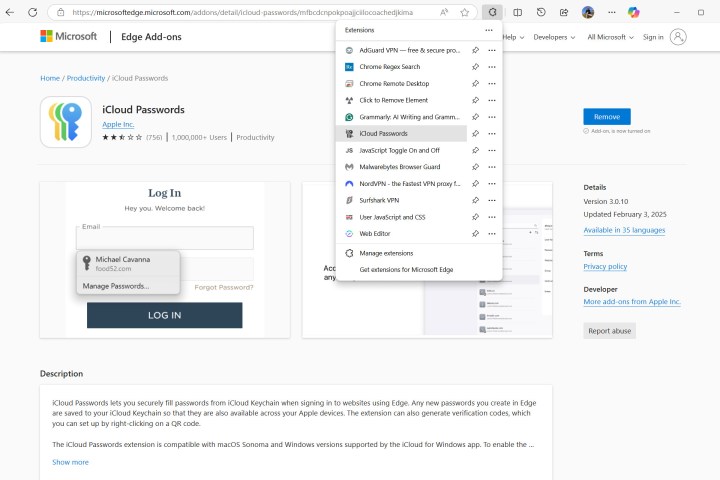 Using iCloud Passwords on Windows
Using iCloud Passwords on Windows
Leveraging iCloud for Password Synchronization
For those deeply embedded in the Apple ecosystem, iCloud provides a straightforward solution. The iCloud Passwords browser extension, available for Chrome, Edge, and Firefox, bridges the gap between Apple and Windows. Simply install the extension from the respective browser’s add-on store, ensuring the developer is listed as Apple to avoid potentially malicious imitations.
This extension requires the iCloud for Windows app, downloadable from the Microsoft Store. This application grants access to passwords, files, and photos stored in your iCloud account. Once installed and authenticated, your Apple passwords should automatically sync and autofill within your chosen browser.
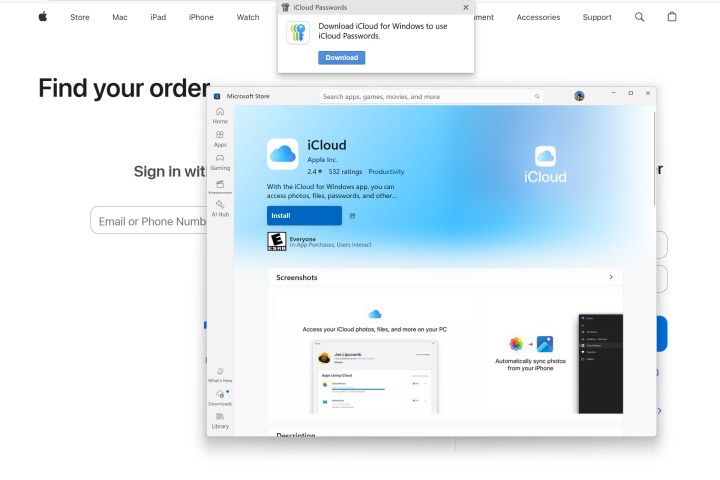 iCloud for Windows App
iCloud for Windows App
However, the iCloud for Windows app has known performance issues, often consuming significant CPU and network resources. While convenient in theory, these drawbacks might impact your workflow. Furthermore, iCloud lacks Android support, limiting its effectiveness for users with diverse device ecosystems.
Exploring Cross-Platform Browser Solutions
Switching to a cross-platform browser offers another solution. Browsers like Google Chrome and Microsoft Edge are available on macOS, Windows, iOS, and Android, allowing seamless password synchronization across devices.
Chrome, pre-installed on most Android devices and Chromebooks, already stores passwords for many users. Installing Chrome on macOS and signing in to your Google account allows importing Safari passwords and bookmarks. Setting Chrome as your default browser ensures new account credentials are saved directly within Chrome.
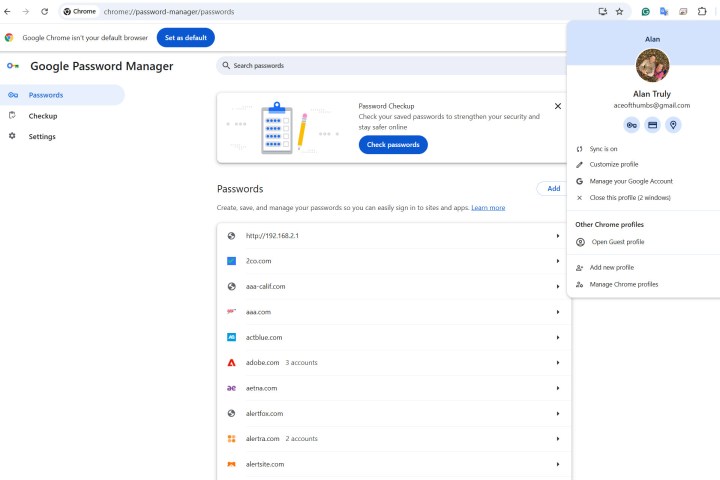 Google Password Manager
Google Password Manager
Similarly, Microsoft Edge, the default browser for Windows, offers apps for macOS, iOS, and Android. It synchronizes logins and bookmarks across your devices, providing a convenient alternative.
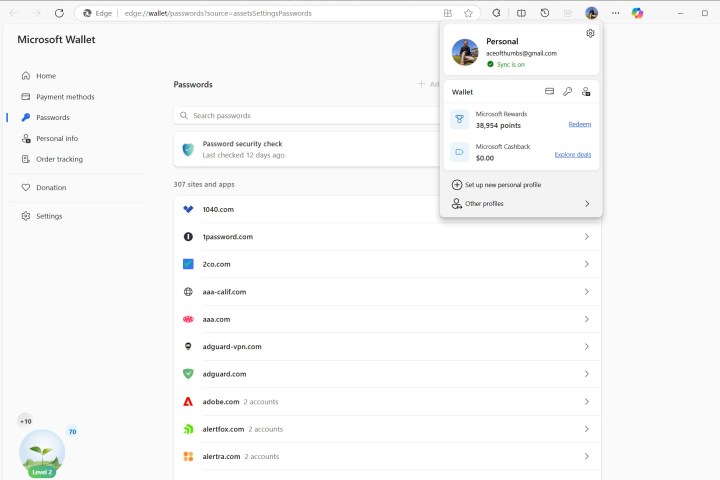 Microsoft Edge and Password Sync
Microsoft Edge and Password Sync
Numerous other cross-platform browsers exist, often prioritizing privacy and minimalist design. However, it’s crucial to choose a reputable developer before entrusting sensitive login information.
Harnessing the Power of Password Managers
Dedicated password managers provide robust security and streamlined cross-platform functionality. They employ end-to-end encryption, comparable to the security measures of tech giants, while requiring strong master passwords, secret keys, or biometrics for access. This contrasts with the simpler, and potentially less secure, password or PIN unlock methods used by built-in browser solutions.
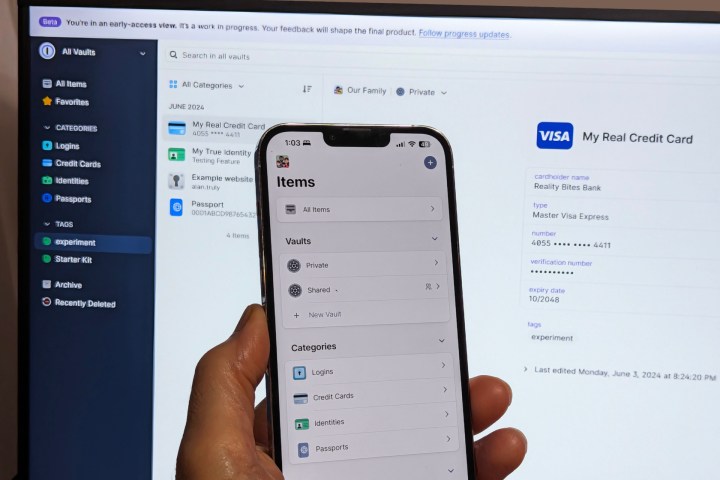 Using 1Password for Password Management
Using 1Password for Password Management
Password managers like 1Password offer secure login sharing features, allowing temporary access through designated contacts or shareable links. Expiration notifications provide control over shared access. They often provide enhanced protection against browser exploits and zero-day attacks.
Several VPN services now include password managers and dark web monitoring as part of comprehensive cybersecurity suites. Nord Security bundles NordVPN and NordPass, while Proton offers a suite including cloud storage, email, calendar, a wallet, VPN, and the Proton Pass password manager.
Choosing the Right Solution
For dedicated Apple users, Safari and iCloud offer excellent synchronization between Apple devices. iCloud for Windows and its browser extension provide a reasonable, albeit imperfect, solution for occasional Windows use.
Digital nomads working across multiple devices might prefer the convenience of a cross-platform browser like Chrome or Edge for seamless password syncing. However, carefully consider the developer’s trustworthiness.
Ultimately, dedicated password managers offer the most comprehensive solution, combining robust security, flexible sharing features, and seamless cross-platform compatibility for a hassle-free login experience.