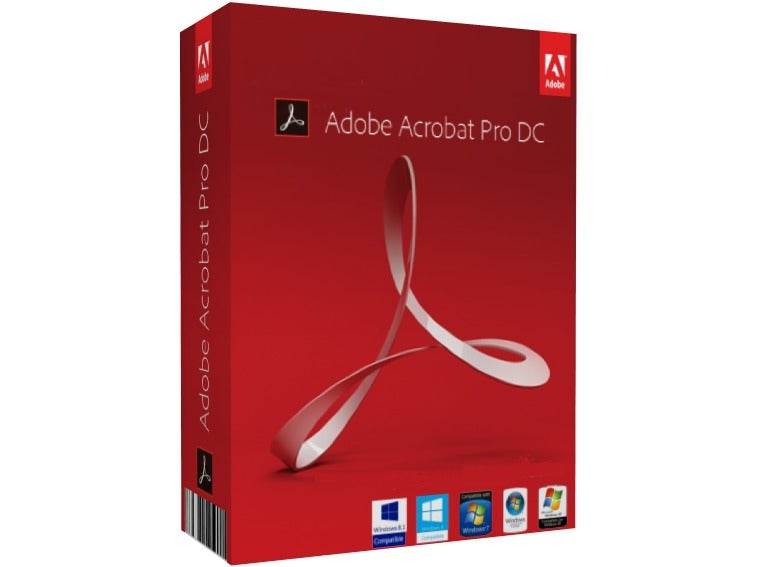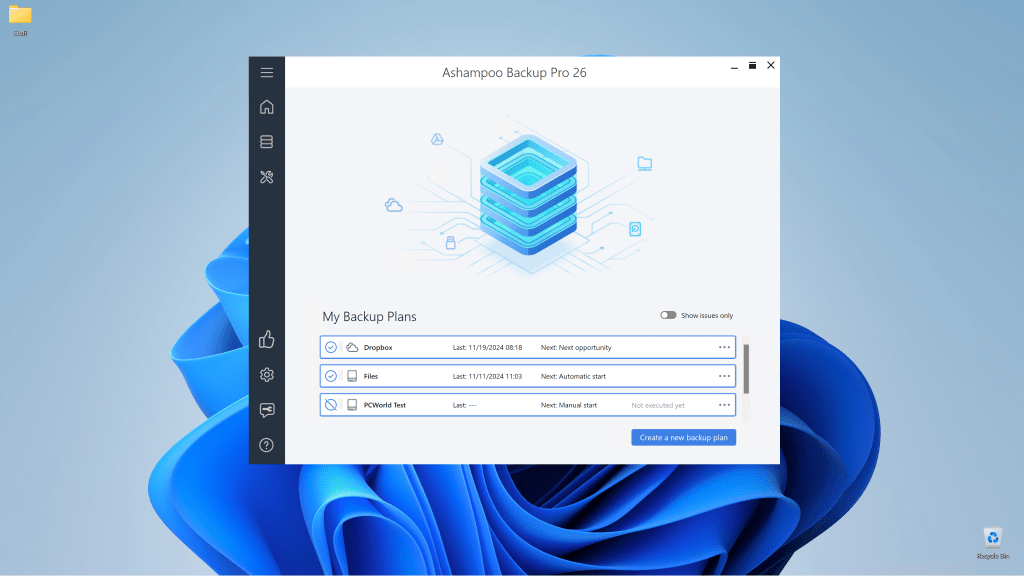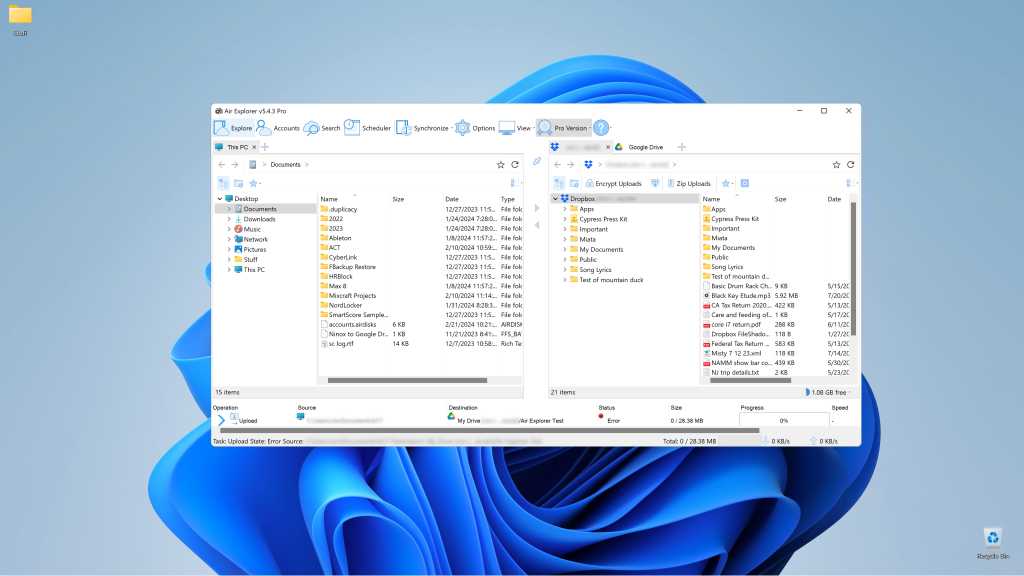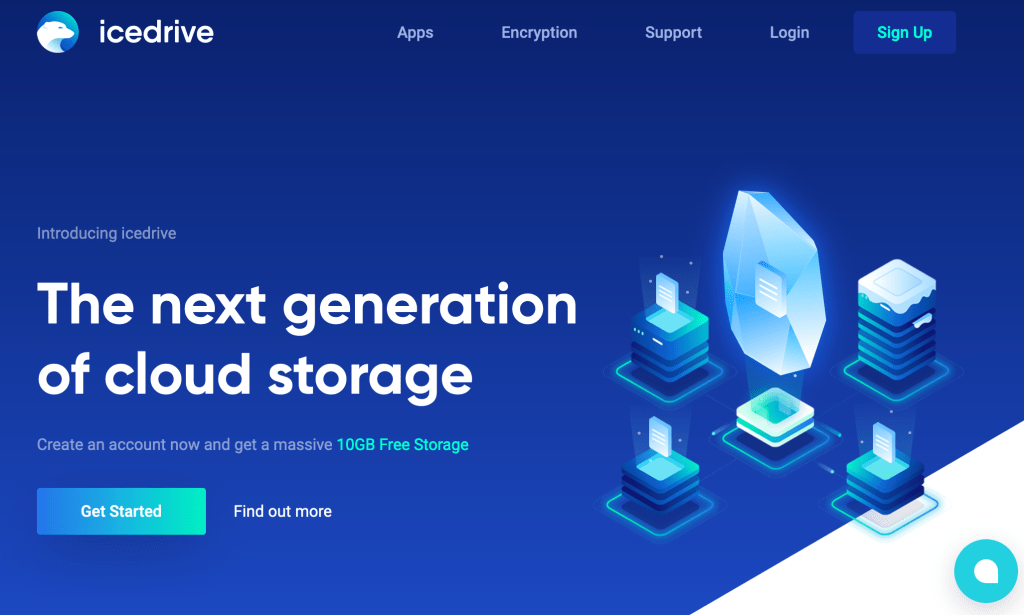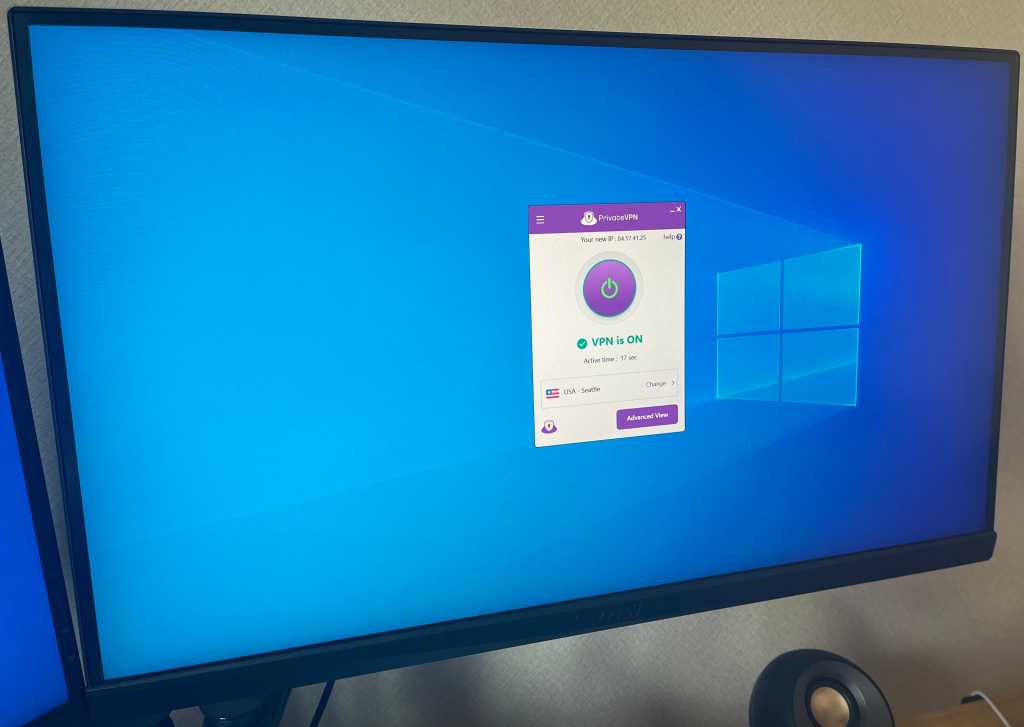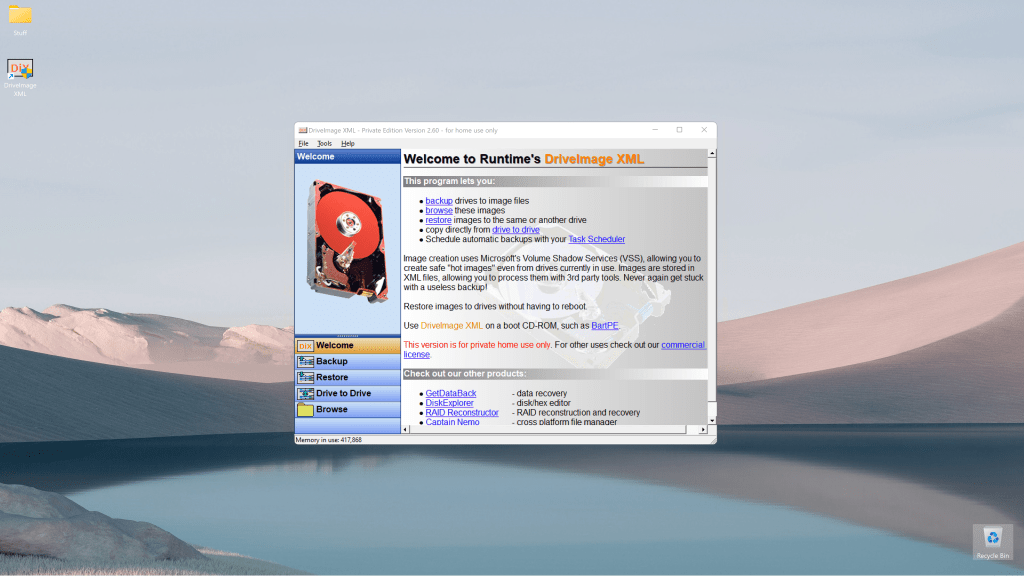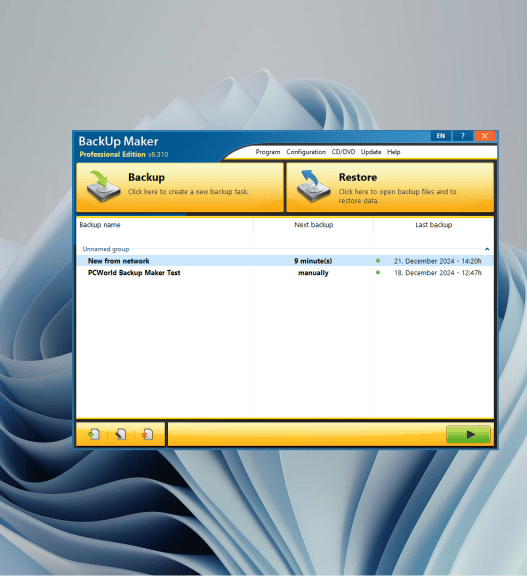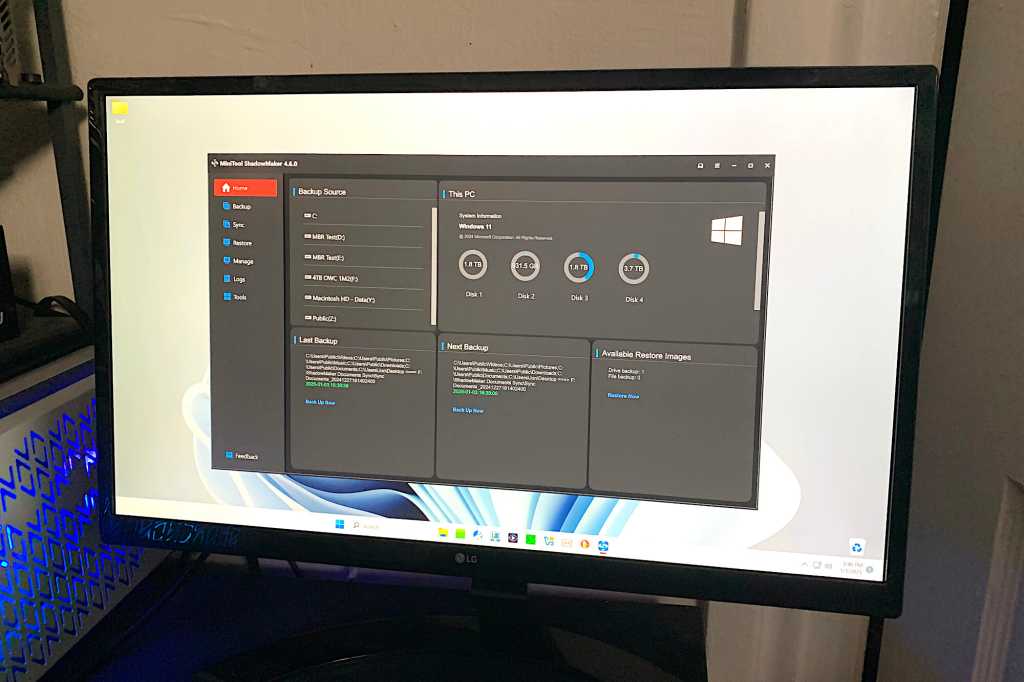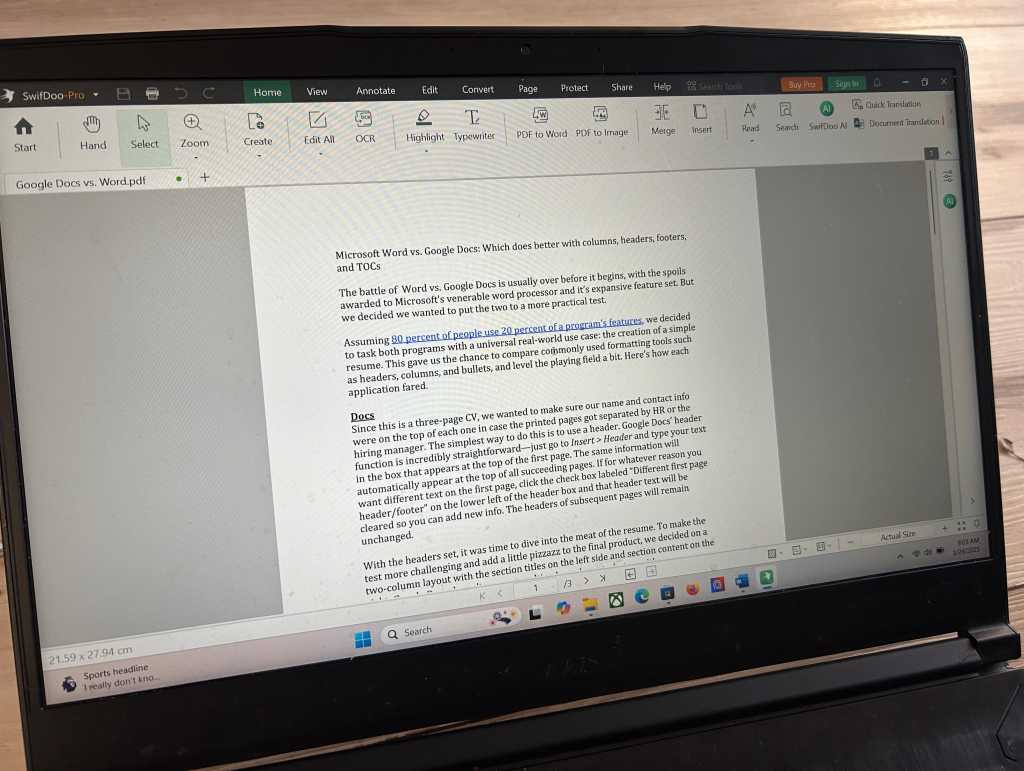Acrobat Pro continues to dominate the PDF editing landscape, setting the standard despite its historically high price. With a shift to a more accessible cloud subscription model, it now offers powerful PDF editing tools to a wider range of users. This review explores the key features, benefits, and pricing of Adobe Acrobat Pro, demonstrating why it remains a top choice for both individuals and businesses.
A Comprehensive PDF Solution
Acrobat Pro consists of three integrated components:
- Acrobat: Enables versatile PDF editing on desktop and mobile devices.
- Adobe Document Cloud: Facilitates PDF creation, export, storage, sharing, and electronic signature collection.
- Acrobat Reader: Allows for reading, printing, and signing PDFs.
This comprehensive suite provides a seamless workflow for all PDF-related tasks.
Intuitive Interface and Navigation
Acrobat Pro boasts a user-friendly tabbed interface. The Home view provides quick access to recent files, shared documents, and files stored locally, in Adobe Document Cloud, or third-party cloud services like Box and Microsoft OneDrive. The All Tools view organizes the extensive toolset by function, allowing customization of the sidebar for easy access. Each PDF opens in its own tab within the Document view, offering context-aware menus and toolbars for efficient task completion.
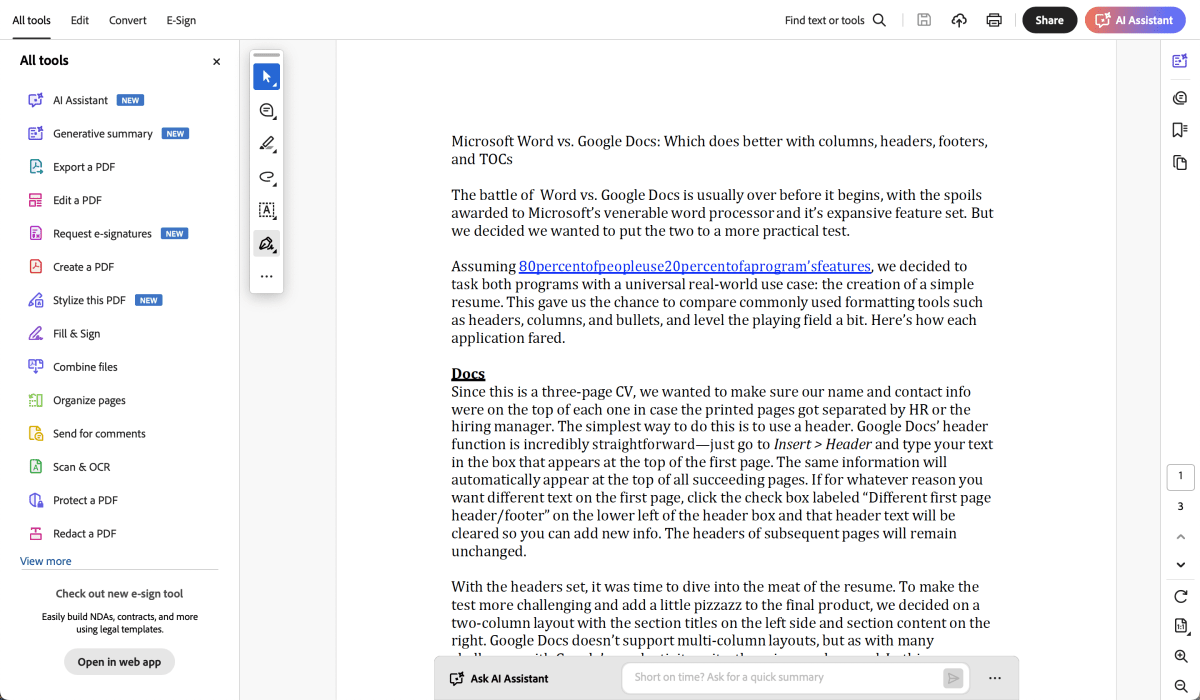 Adobe Acrobat Pro
Adobe Acrobat Pro
Powerful Features for Business and Personal Use
Acrobat Pro offers a robust set of features for professional PDF management. Users can create PDFs from various file types, including Microsoft Office documents, images, HTML, and scanned documents. It also enables secure document sharing, commenting, electronic signatures, and protection of sensitive information through encryption, password protection, and redaction.
AI-Powered Enhancements
One of Acrobat Pro’s most significant advancements is the integration of AI-powered tools. The Acrobat AI Assistant, powered by Adobe Firefly generative AI, introduces innovative features such as generating text or image suggestions, summarizing content, and providing intelligent editing recommendations. These AI capabilities simplify complex tasks and streamline PDF workflows.
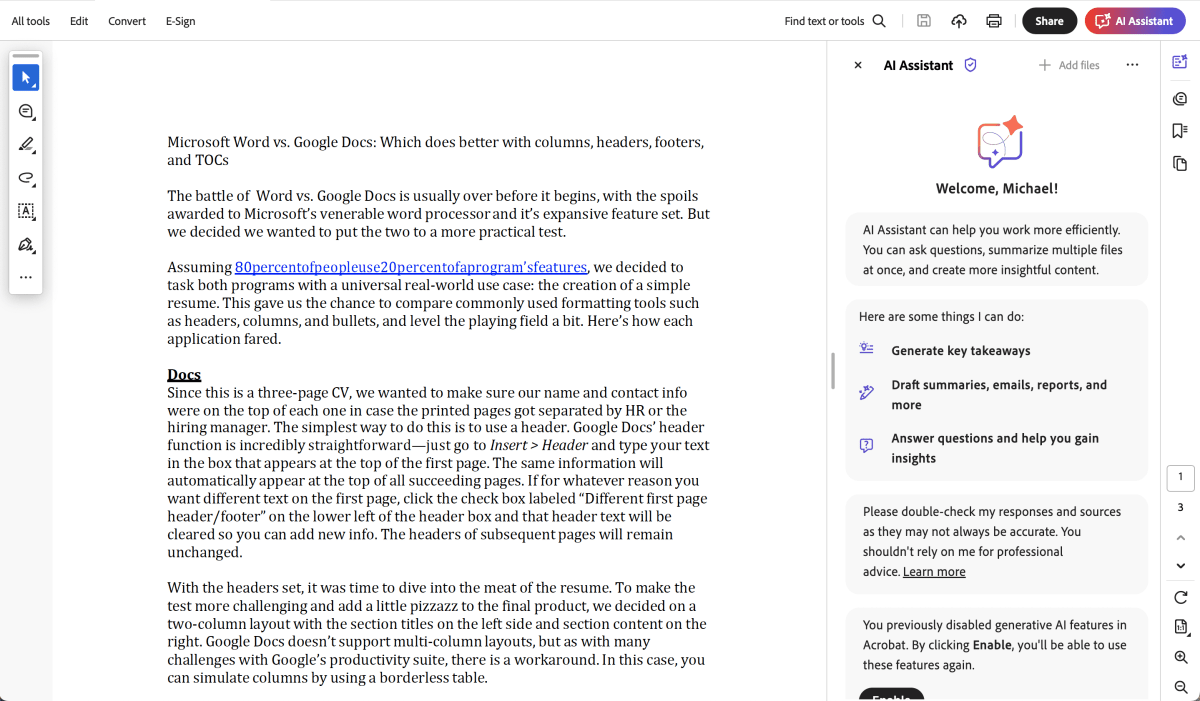 Adobe Acrobat Pro 2024
Adobe Acrobat Pro 2024
Streamlined Sharing and Collaboration
Acrobat Pro simplifies document sharing with options to send PDFs as email attachments or shareable links via Adobe Document Cloud. The streamlined filling and signing process, with prompts and guidance, makes collecting signatures effortless.
Addressing the Learning Curve
While the extensive feature set can be initially overwhelming, Adobe has implemented an improved onboarding experience. This guided process helps users set up Acrobat as their default PDF editor, add files, and explore key features like combining PDFs and organizing pages. Recommended tools and tutorials are readily accessible for continuous learning.
Pricing and Availability
Adobe Acrobat Pro is available for Windows and macOS at $19.99 per month with an annual commitment (approximately $239 per year). The paired-down Adobe Acrobat Standard, offering core functionality but fewer advanced features, is available for Windows only at $12.99 per month with an annual commitment. Both versions offer a free seven-day trial. The AI Assistant for Acrobat is available as an add-on for $4.99 per month.
Is Adobe Acrobat Pro Worth the Investment?
While some less expensive PDF editors offer similar features, Acrobat Pro remains the industry standard. The subscription model ensures users always have the latest version, benefiting from regular updates and enhancements. The subscription also unlocks editing features in the Acrobat Reader mobile app for iOS and Android, providing a consistent experience across devices.
While Acrobat Pro remains a premium product, its comprehensive features, intuitive interface, AI-powered tools, and seamless integration with Adobe Document Cloud make it a valuable investment for individuals and businesses seeking the best-in-class PDF editing solution.