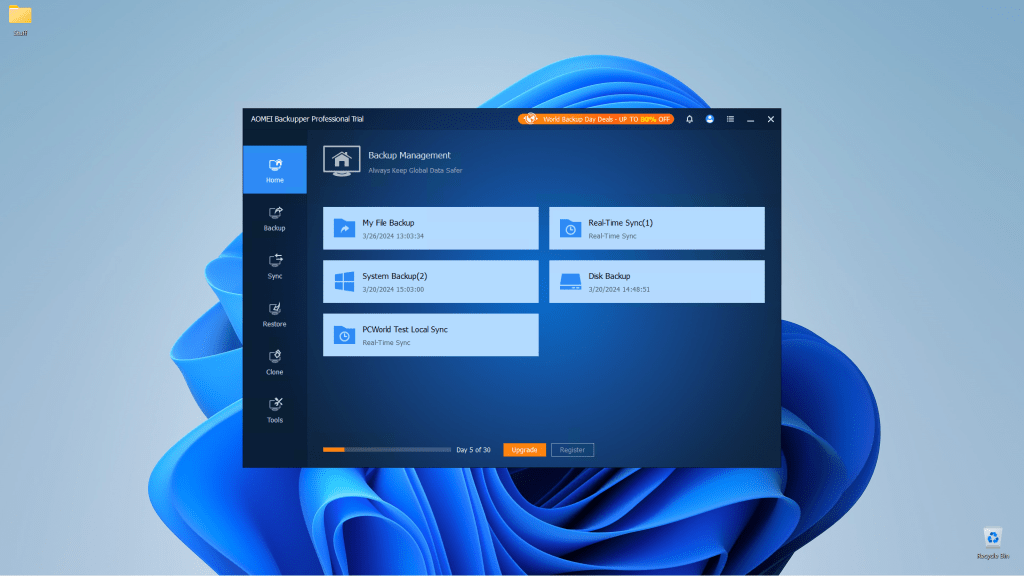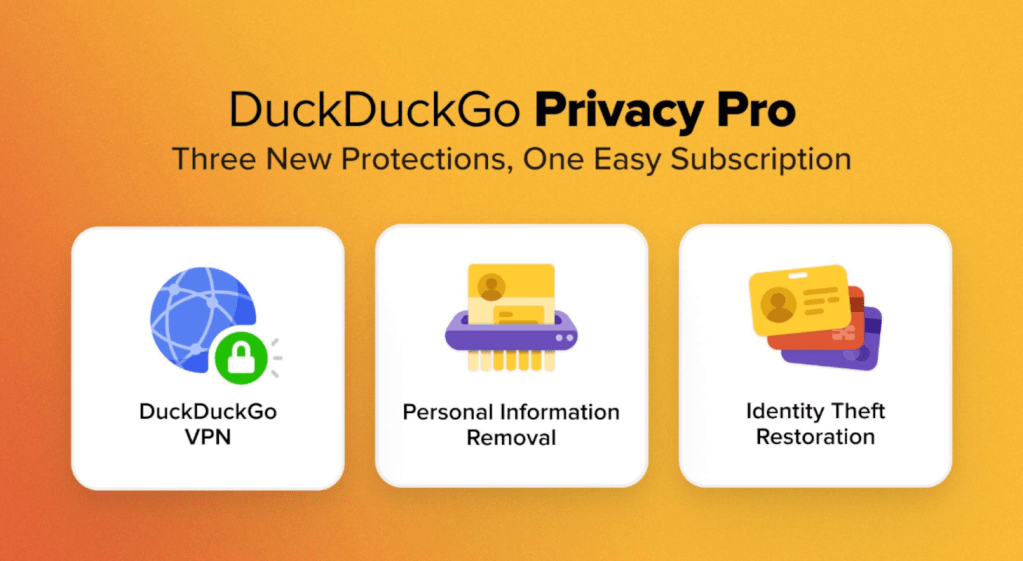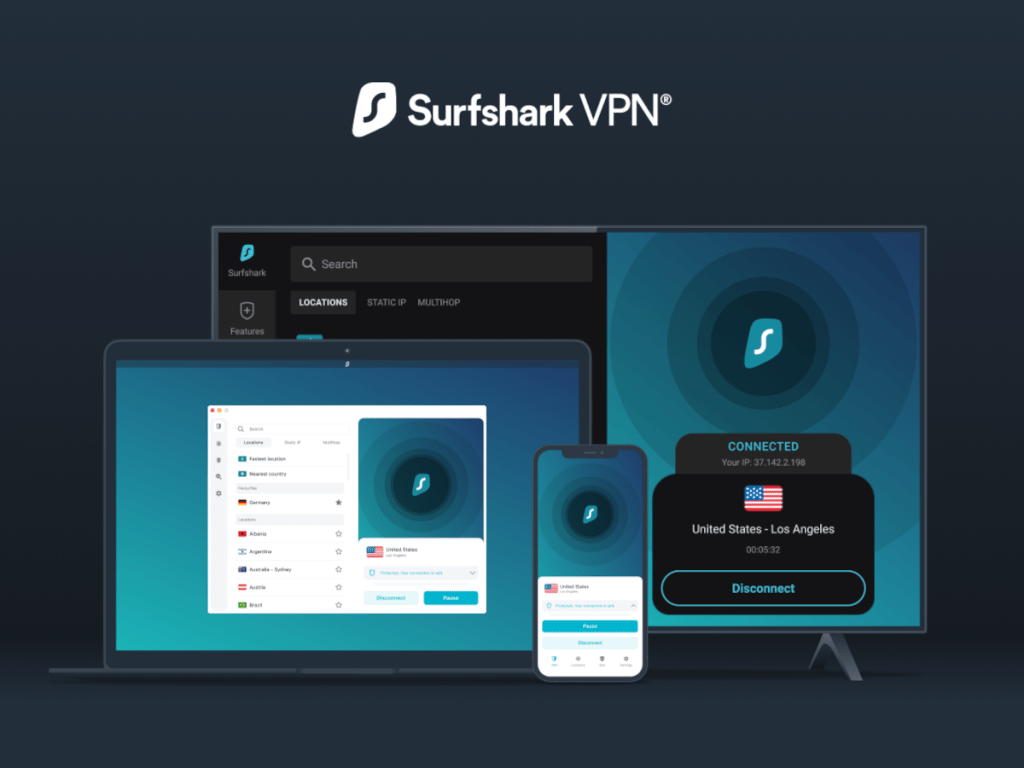Aomei Backupper 7 combines file backup, synchronization, and disk imaging into a single, user-friendly application. This latest version integrates affordable Aomei Cloud storage, making it a strong competitor against industry giants like Acronis and R-Drive Image. This review delves into Backupper 7’s features, usability, performance, and pricing to determine if it’s the right backup solution for you.
Feature-Rich Backup Solution
Aomei Backupper 7 offers a comprehensive suite of backup functionalities, including:
- Imaging: Create full backups of your system, disks, partitions, files, and folders.
- Disaster Recovery: Generate bootable Linux and Windows PE rescue media.
- Cloning: Clone your system, disks, or partitions to new drives.
- Synchronization: Several synchronization options, including real-time sync, are available.
- Cloud Integration: Affordable Aomei Cloud storage integrates seamlessly.
- Targeted Backups: Back up specific data, such as email and Outlook data.
Backups can be stored on various media, including network locations. However, browsing network locations directly isn’t supported; you must manually enter the network path or map the folder as a drive.
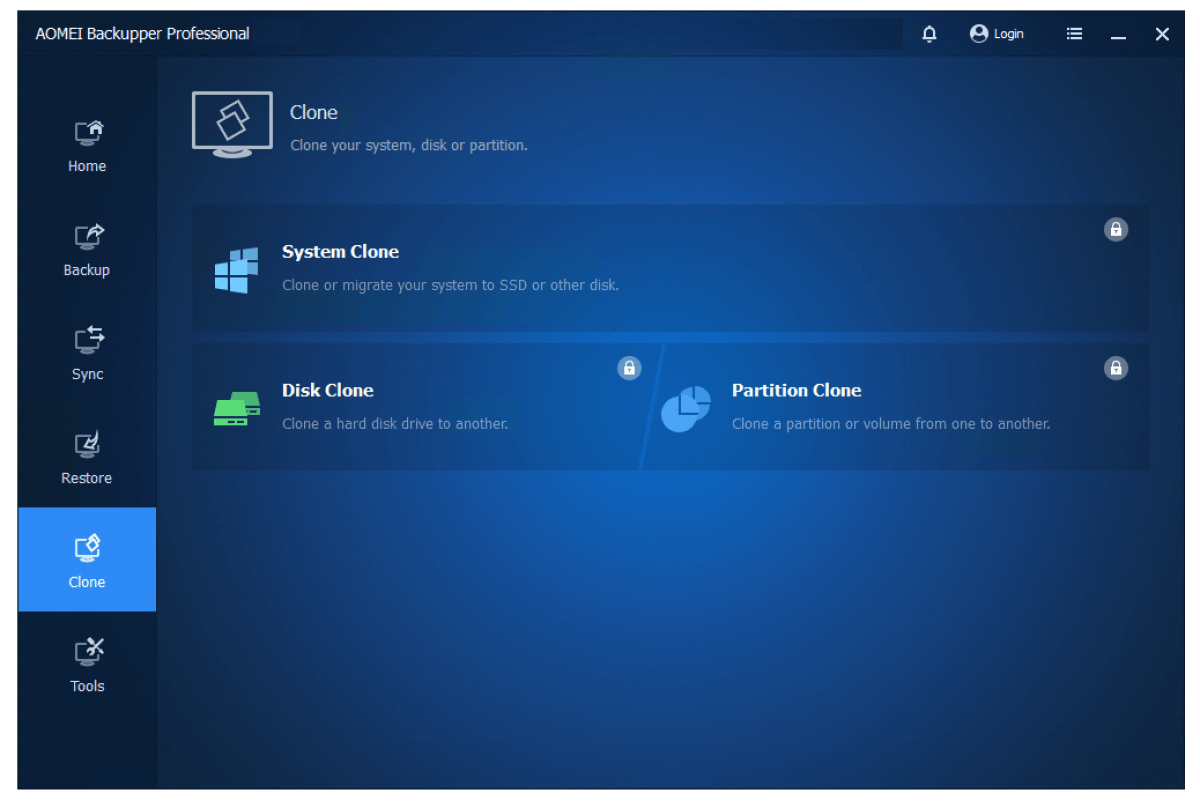 Aomei Backupper facilitates cloning disks or selected partitions.
Aomei Backupper facilitates cloning disks or selected partitions.
Backupper 7 allows for granular scheduling of backups, down to one-hour intervals, and supports pre- and post-backup commands, including scripts. Beyond these core features, version 7 includes various optimizations and minor improvements.
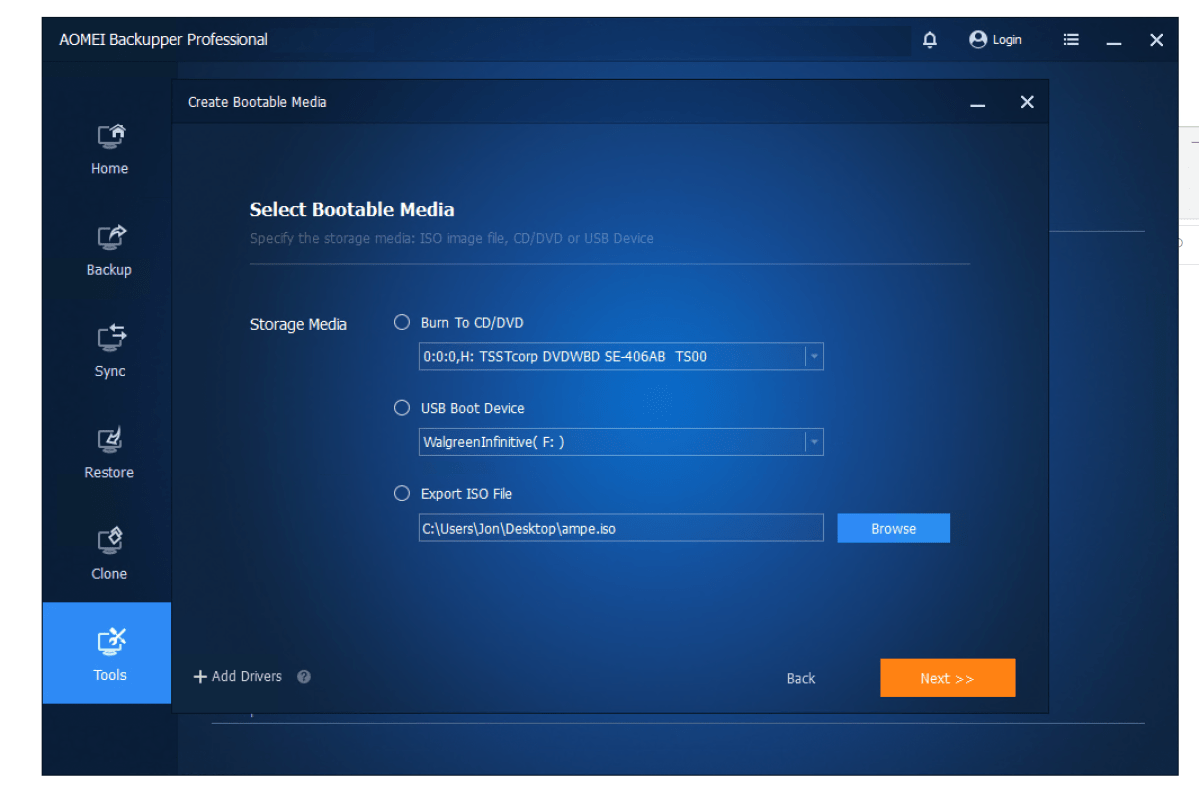 Create bootable optical discs for disaster recovery.
Create bootable optical discs for disaster recovery.
Additional utilities include a disk-wipe tool for secure data erasure, an image explorer, an image integrity checker, and a hidden emergency partition for system recovery.
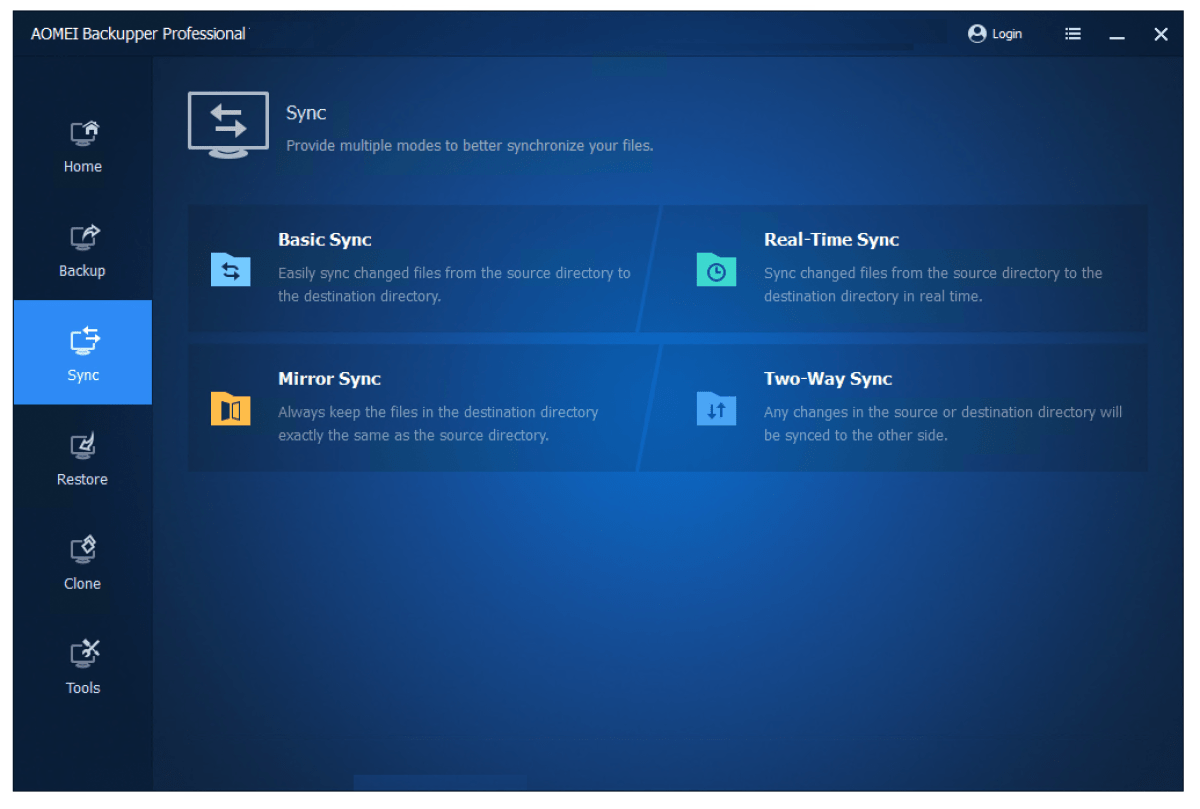 The Professional version provides various synchronization options.
The Professional version provides various synchronization options.
Several synchronization options are available, including Basic Sync, Mirroring, Two-way Sync, and Real-time Sync, each offering different levels of control over file replication and deletion. While many advanced features are exclusive to the Professional and Enterprise versions, the free version offers a solid foundation for basic backup needs.
User-Friendly Interface
Aomei Backupper 7 boasts a clean and intuitive interface, similar to Acronis Cyber Protect Home Office. The layout is straightforward, with categories on the left and corresponding sub-categories on the right. Clear language and helpful explanations make navigating the program easy.
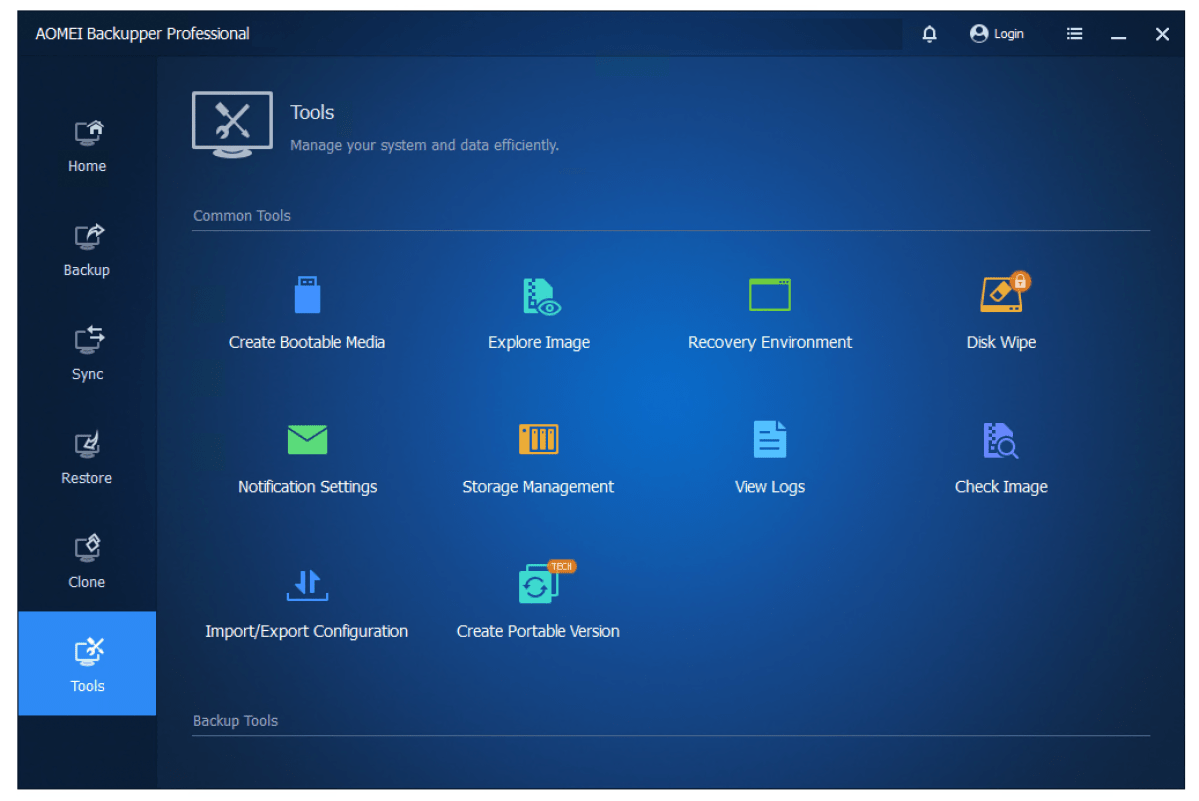 Backupper includes several helpful tools.
Backupper includes several helpful tools.
While the PDF help file is comprehensive, navigating it can be tedious due to the lack of hyperlinks from the table of contents. Overall, Backupper 7 is user-friendly, even for those new to backup software.
Performance and Reliability
After resolving initial conflicts with pre-existing software on our test system, Backupper 7 performed reliably and efficiently. Imaging, backup, and synchronization tasks to local, network, and online storage were swift, considering the available bandwidth. Recovery disk creation was seamless, and both Linux and Windows PE versions booted without issue. Restore and clone operations to an SSD also performed flawlessly.
However, Backupper 7 occasionally exhibits minor glitches, such as uninformative error messages and difficulties with newly created folders in the destination selection dialog. These minor issues, combined with the navigation issues in the help file, suggest a need for greater attention to detail.
Pricing and Value
Aomei Backupper 7 offers various editions:
- Standard: Free, with a robust set of basic features.
- Professional (reviewed): $39.95 annually (often discounted), with advanced features including access to Aomei Cloud. Aomei Cloud adds $20 annually to the Professional license, totaling $60. A perpetual license is available for $69.95 (single user) or $89.95 (five users), but excludes cloud storage.
- Business and Enterprise Editions: Workstation, Server, Technician, and Technician Plus editions cater to businesses and IT professionals with advanced features and deployment options.
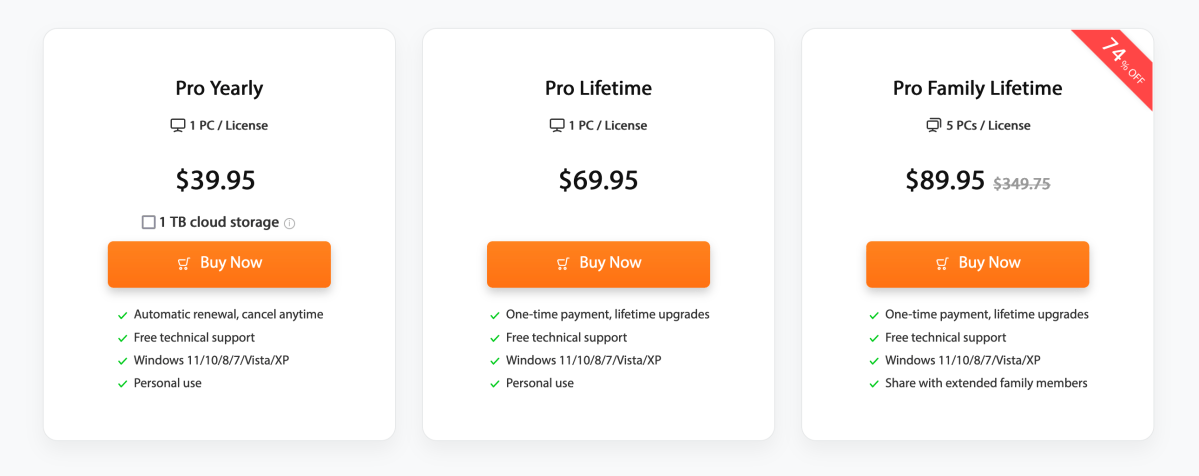 Pricing options for the Professional version.
Pricing options for the Professional version.
The 1TB of cloud storage for $20/$30 annually is a compelling offer, but it’s exclusively for use with Backupper.
Conclusion
Aomei Backupper 7 is a powerful and affordable backup solution with a user-friendly interface. The free Standard version is an excellent starting point for basic backup needs. The Professional version, with its added features and affordable cloud storage integration, offers excellent value. While some minor glitches remain, the overall performance and reliability are impressive. Although R-Drive Image and Acronis Cyber Protect Home Office remain top recommendations due to their polish and comprehensive features, Aomei Backupper 7’s value proposition, particularly its cloud storage pricing, makes it a strong contender in the backup software market.