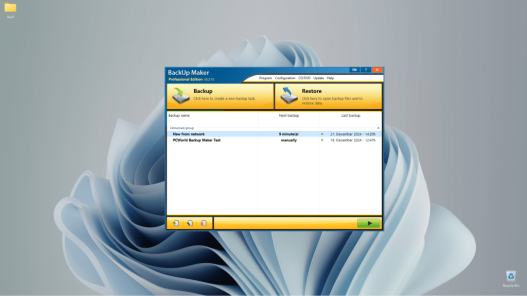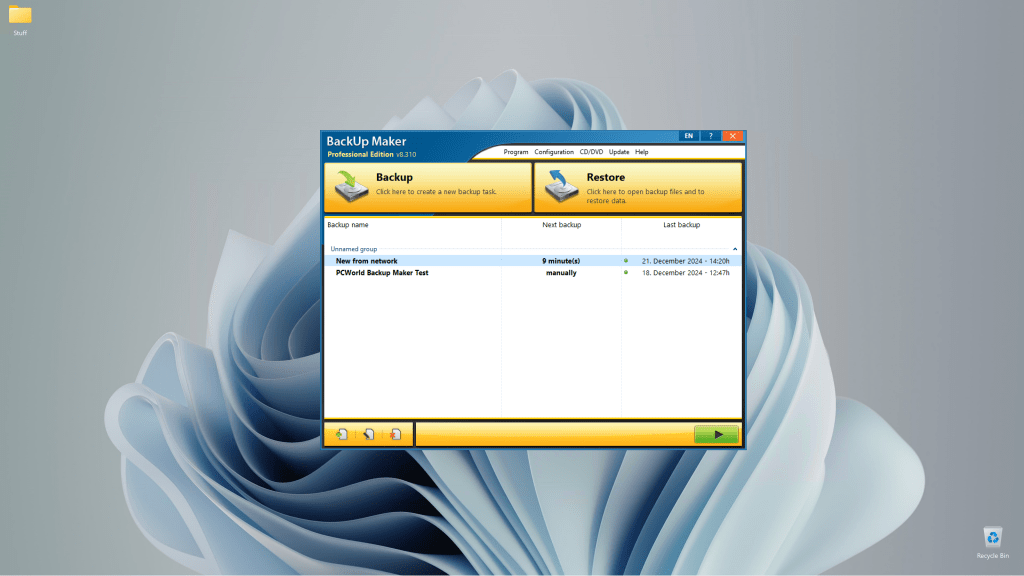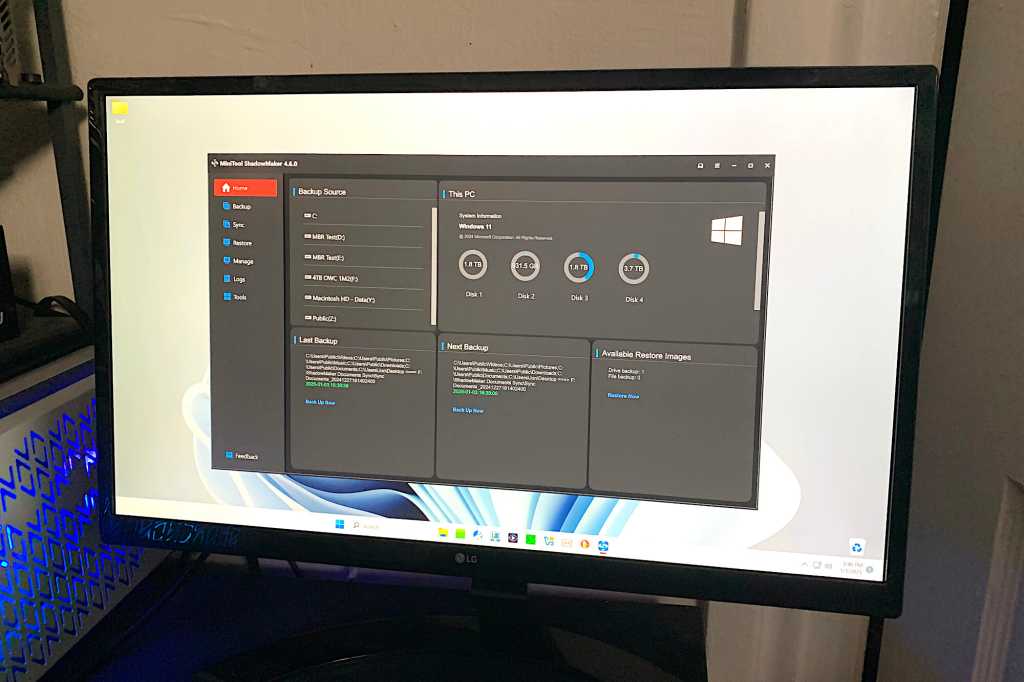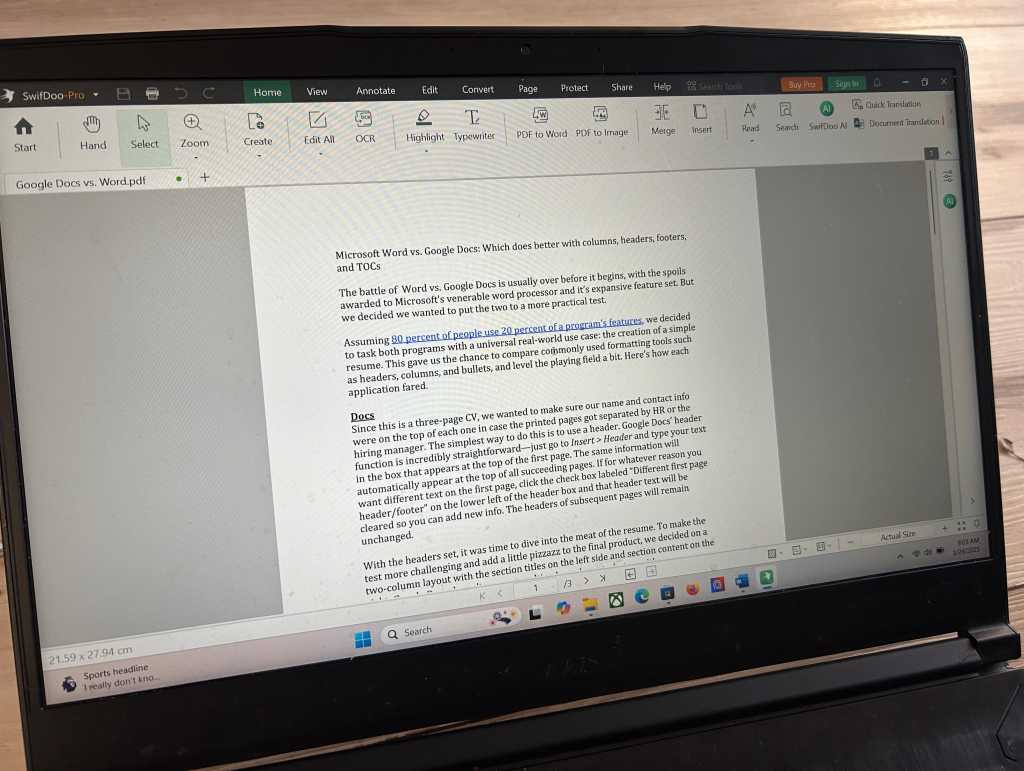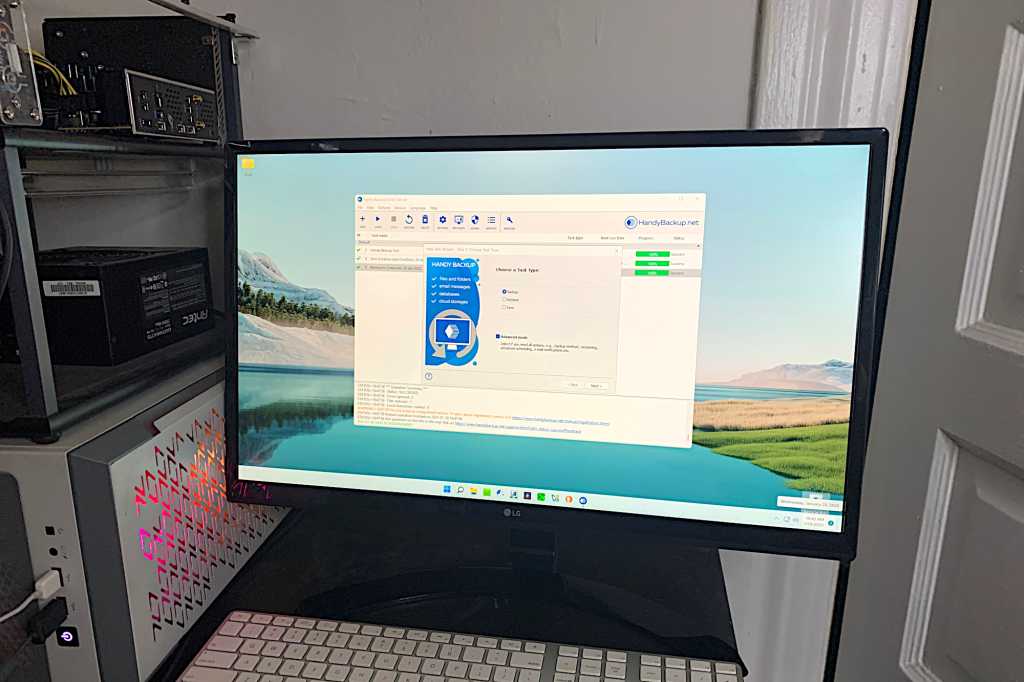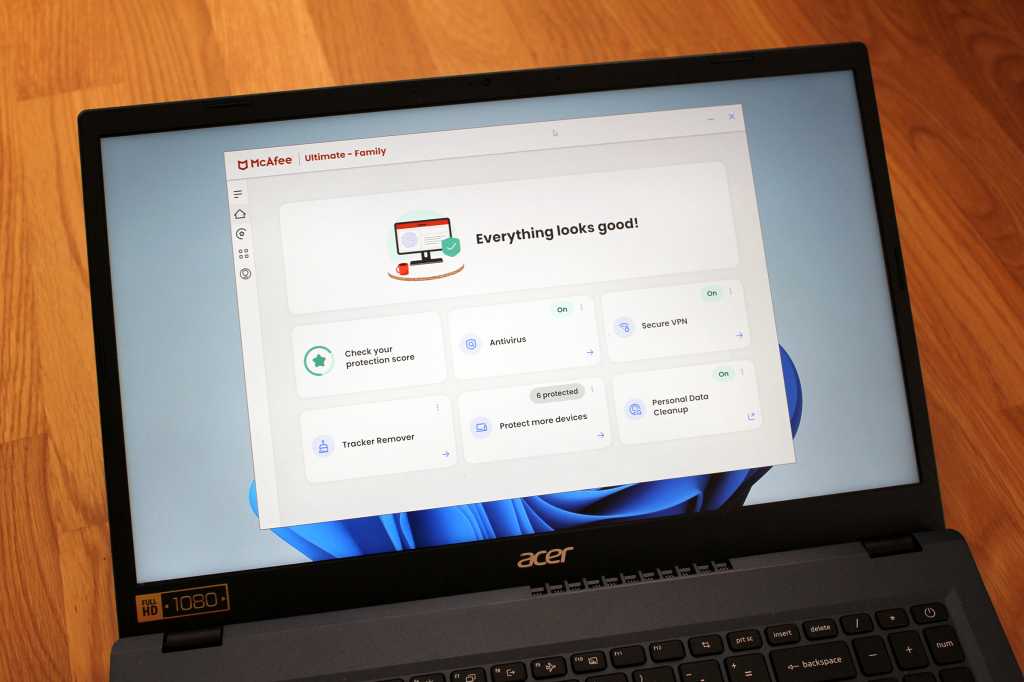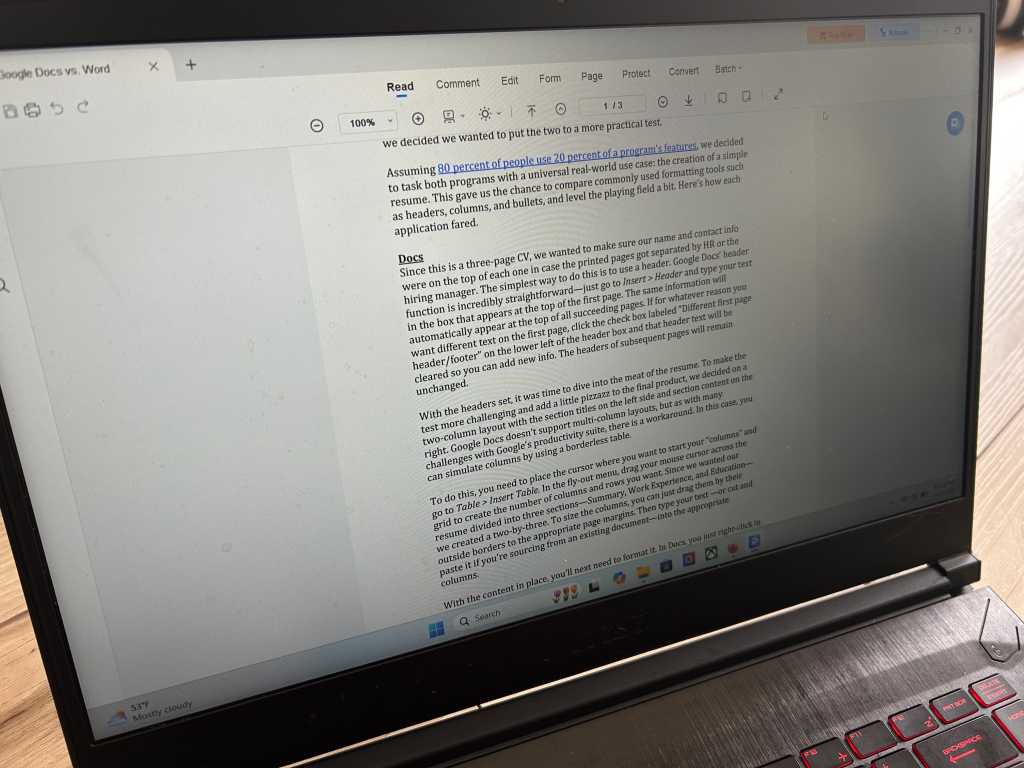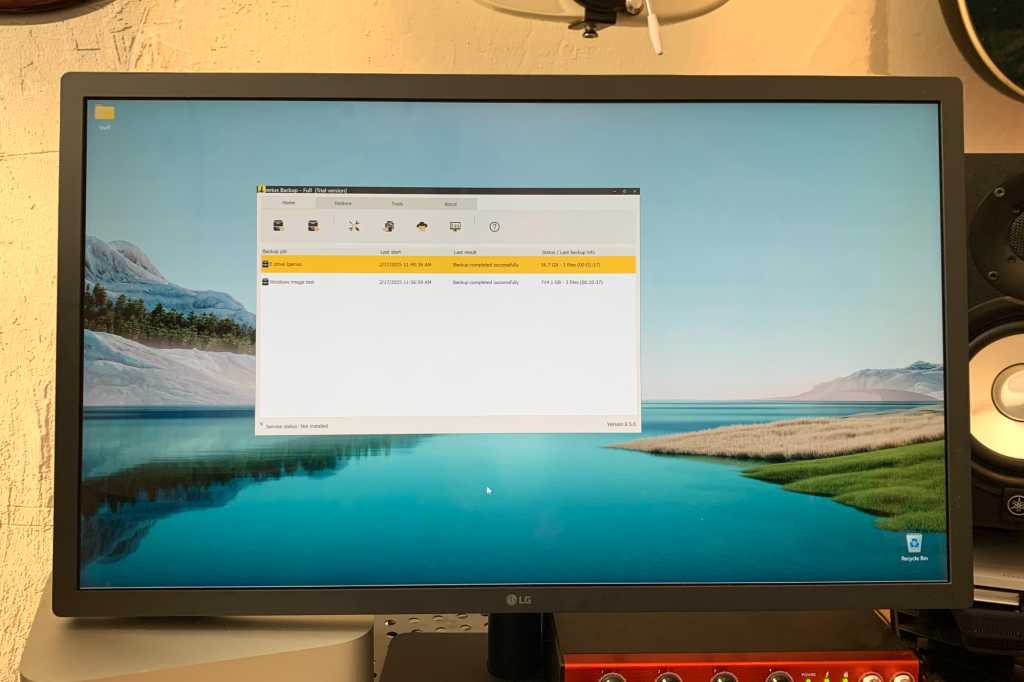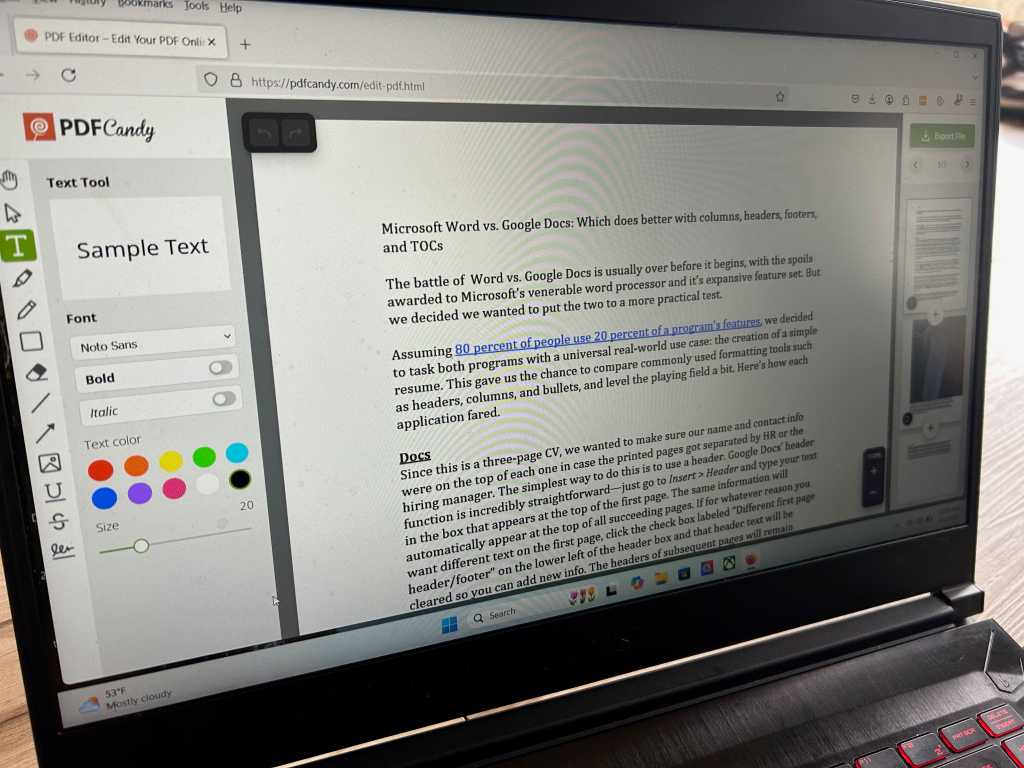BackUp Maker Professional from Ascomp offers a comprehensive approach to file and folder backup, boasting a user-friendly interface and a wealth of advanced features, particularly in automation. While it lacks imaging and disaster recovery capabilities, its granular control and extensive options make it a compelling alternative to Windows File History, especially for users seeking precise backup management.
Key Features of BackUp Maker Professional
This backup software utilizes the common Zip format for compression and optional encryption (up to 256-bit), supporting full, incremental, and differential backups. Instead of using technical jargon, the backup types are clearly described, such as “since last full backup” (differential) and “since last partial backup” (incremental), enhancing user understanding. While it offers backup to cloud folders, this relies on pre-installed services like OneDrive; it doesn’t directly integrate with cloud platforms.
BackUp Maker Professional supports optical discs, a feature becoming increasingly rare. It also includes file-splitting, highly granular scheduling (down to 1-minute intervals), pre- and post-backup actions, detailed logs, and comprehensive support for network locations.
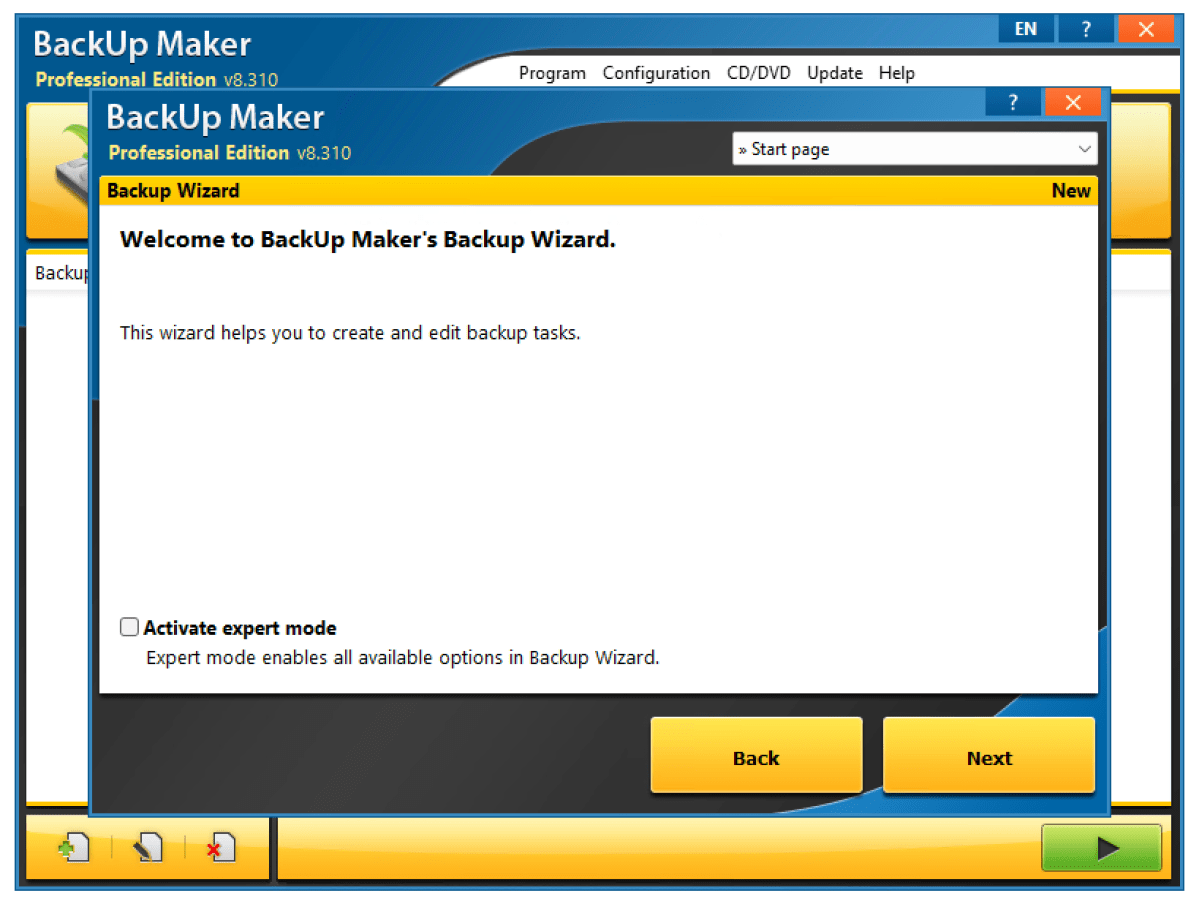
Expert mode provides access to the full range of customization options. Further features include file filtering (include/exclude/maximum size), event-triggered backups (e.g., Windows start/log-off, USB insertion), skipping backups if no changes are detected, and specifying the number of backups to retain.
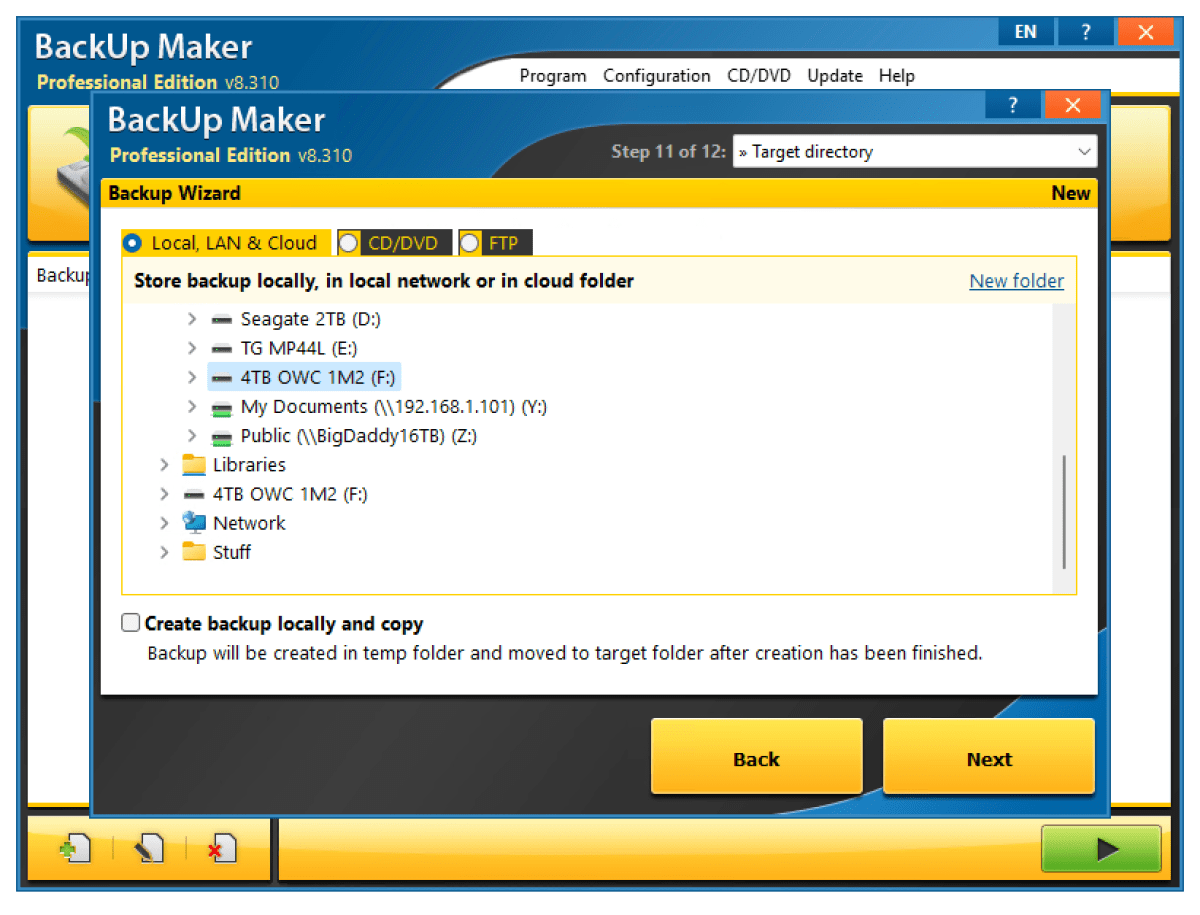
Additional functionalities include email notifications, backup verification, Windows Volume Shadow Copy Service integration (for backing up locked files), handling of symbolic links, and FTP support.
Pricing and Availability
BackUp Maker is available as a free version, but the Professional license is required to remove limitations and access support. The price is $39.90, which might be considered somewhat high for a program without imaging or synchronization, despite its extensive feature set. Ascomp’s Synchredible handles file synchronization at the same price point, but the company doesn’t offer an imaging or disaster recovery solution. Ascomp is a German company, so prices may fluctuate with exchange rates. Registration is required upon first running the program.
Performance Analysis
Focusing solely on file and folder backups, performance testing primarily involved varying source and destination locations. Tests included local and external SSDs, network transfers, and even DVD+RW. Generally, performance aligned with the expected throughput of each medium, achieving around 1.2GBps to local and external SSDs, and 200MBps over a 2.5Gbps network. DVD+RW performance was approximately 4X (around 5Mbps). While faster file-level backup programs exist, the difference isn’t substantial.
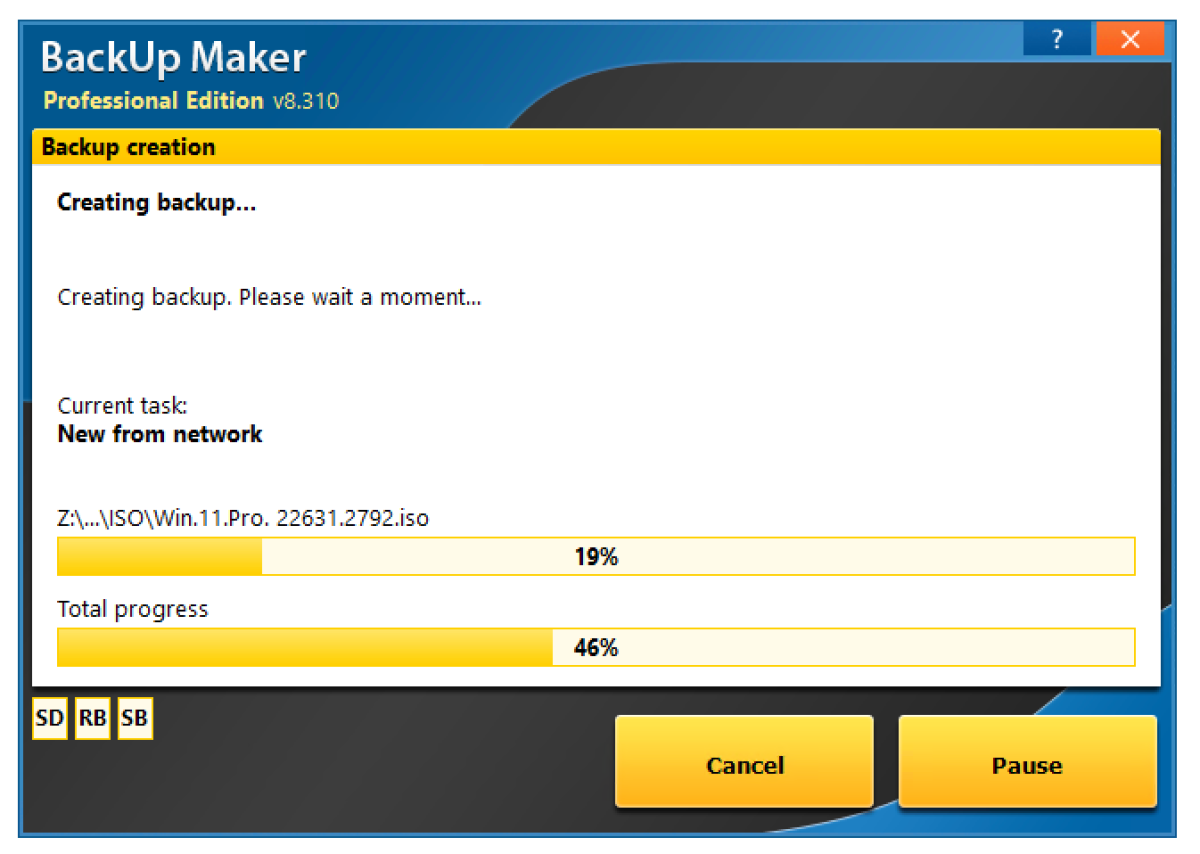
BackUp Maker Pro intelligently remembers original folder locations for restoration, although restoring to a new location is also possible. A useful feature is the ability to create a backup locally before transferring it to the destination, ensuring successful backups even with unavailable or congested targets. One drawback is the lack of estimated backup times or displayed data size, leaving users to estimate durations themselves.
Final Verdict
BackUp Maker Professional provides significant value for users requiring granular control over file and folder backups, offering enhanced security compared to many free alternatives. It’s a well-designed, user-friendly, and seemingly reliable program with a rich feature set, available for free with limitations. While competing with similarly priced but more versatile imaging solutions like R-Drive Image or Acronis True Image, BackUp Maker Professional offers a solid option for focused file and folder protection.