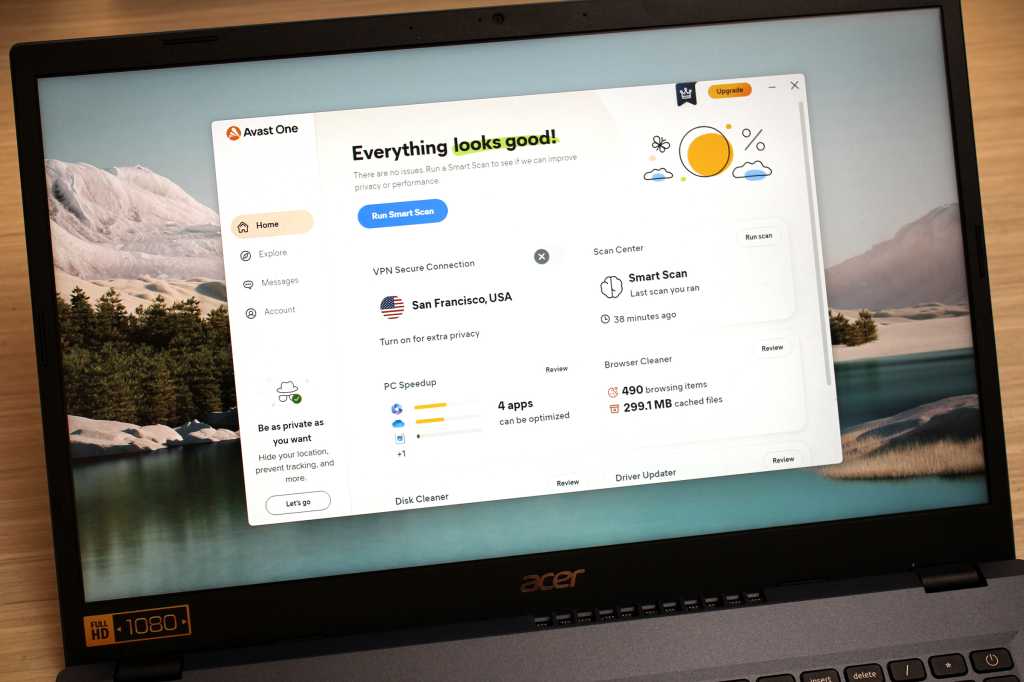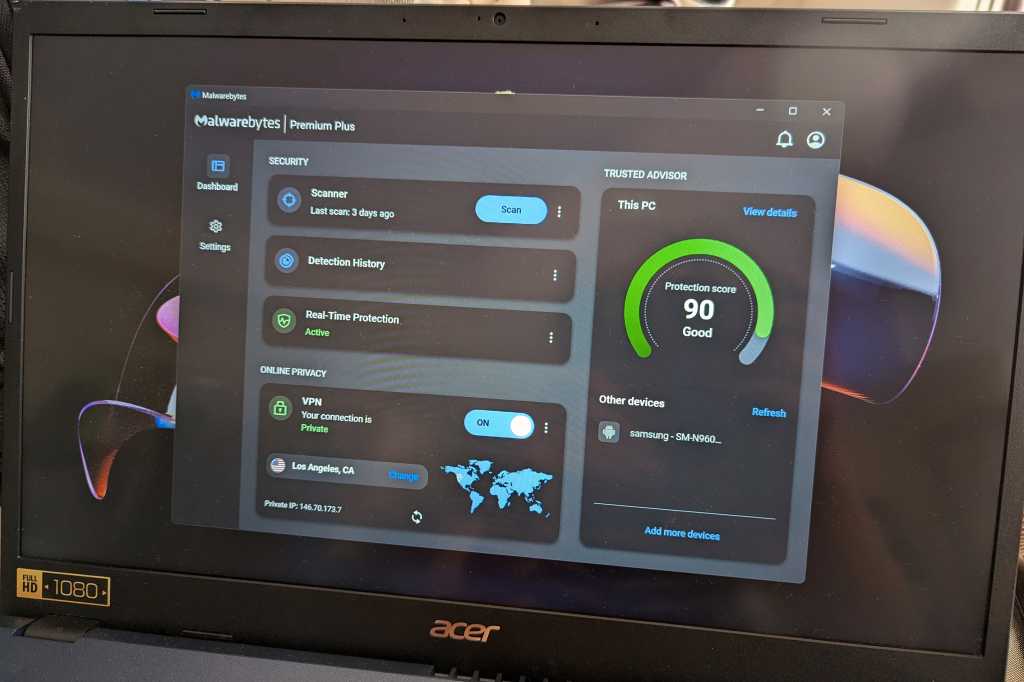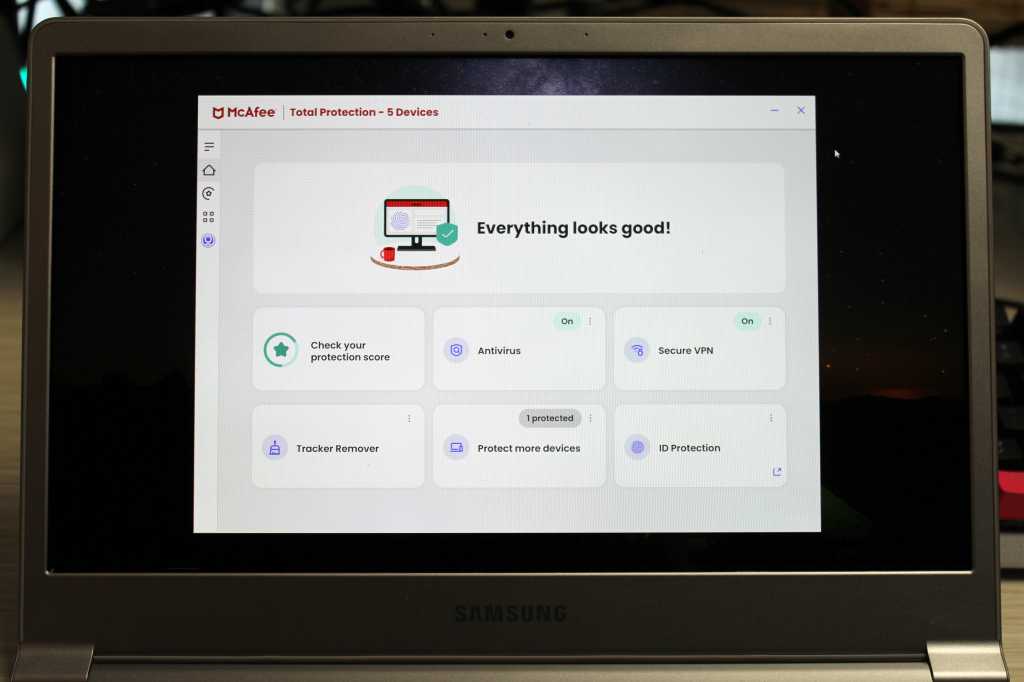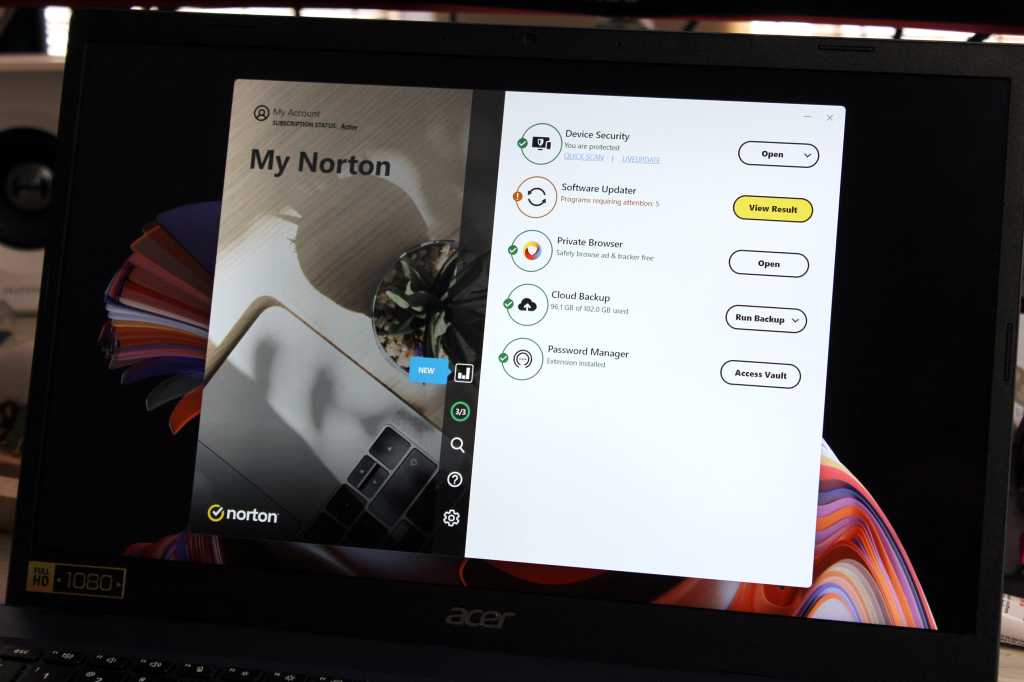Bitdefender Total Security stands out for its exceptional antivirus capabilities, wrapped in a user-friendly application. While some features fall short, its robust protection against malware and online threats makes it a strong contender in the antivirus arena. This comprehensive review dives into its features, performance, and overall value.
Comprehensive Protection Suite
Bitdefender Total Security offers a broad spectrum of protection against online threats. This includes antivirus, firewall, and ransomware protection, along with safeguards against network, web, and email vulnerabilities like brute-force attacks, malicious links, and dangerous attachments. It also screens local inboxes for spam in Microsoft Outlook and Mozilla Thunderbird and controls webcam and microphone access to prevent remote spying.
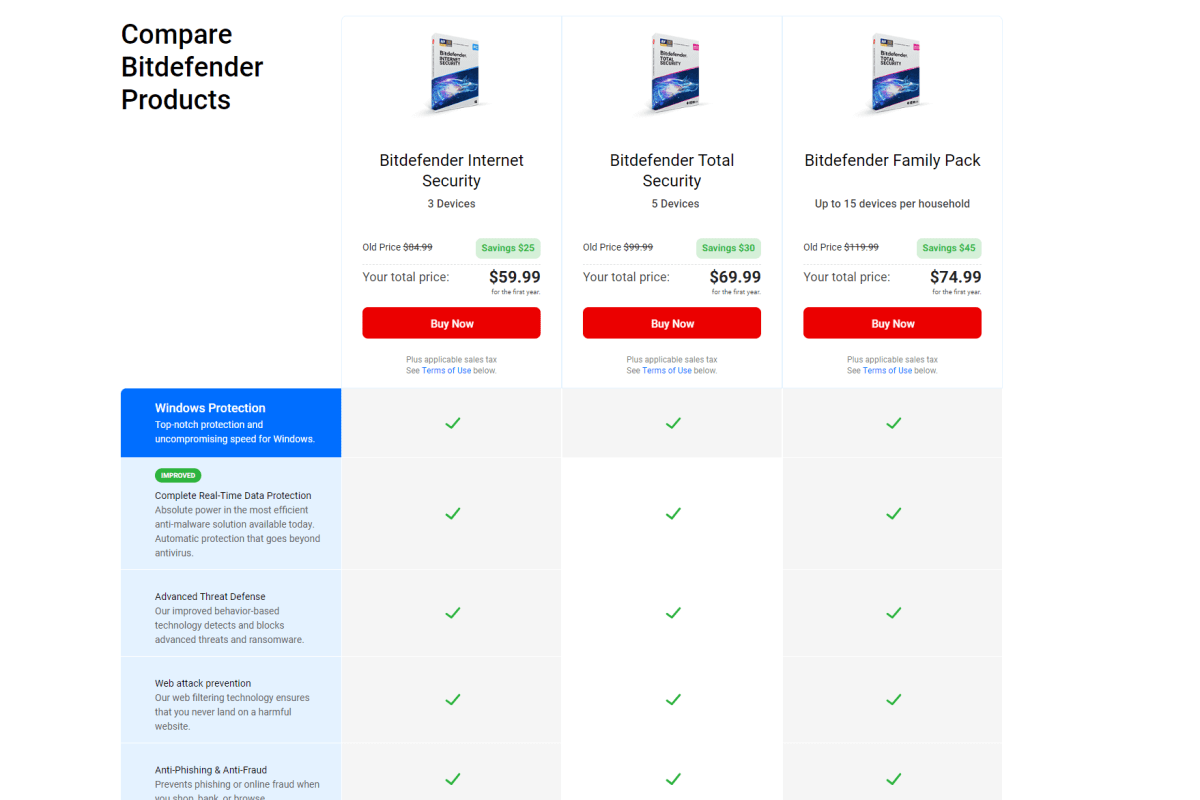 Bitdefender comparison chart
Bitdefender comparison chart
For enhanced security and privacy, Total Security includes a secure browser, limited access to its VPN service, tracker blocking, parental controls, and a system vulnerability scanner. Anti-theft tools, a system optimizer, a file shredder, and usage profiles round out the suite. Bitdefender supports Windows, macOS, Android, and iOS devices, although feature availability varies across platforms.
Pricing and Availability
Bitdefender Total Security offers flexible subscription plans based on the number of devices covered: five or ten devices, compatible with Windows, macOS, Android, and iOS.
- 5-Device Plan: Typically $70 for the first year and $100 annually thereafter.
- 10-Device Plan: Usually $73 for the first year and $110 annually thereafter.
Bitdefender defaults to auto-renewal, but refunds are available within 30 days of the renewal date or initial purchase. Significant discounts are often available through retailers like Newegg, B&H, Amazon, and the PCWorld software store. Check for current deals before purchasing.
Exploring Key Features
Installation and Interface
Bitdefender Total Security boasts a straightforward installation process and a clean, intuitive interface. The dashboard offers customizable shortcuts to key features, while the left-side menu provides access to categorized features (Protection, Privacy, Utilities), notifications, and settings. Bitdefender Central, the web portal, allows for device management and parental control configuration.
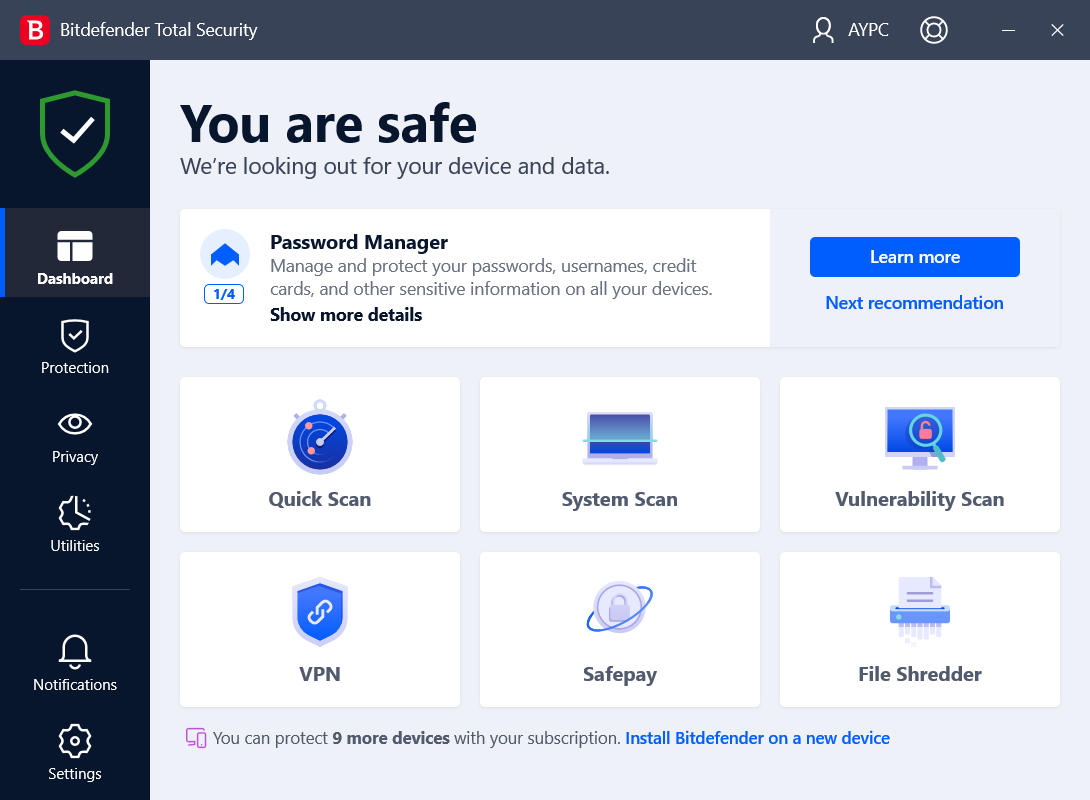 Bitdefender dashboard (light theme)
Bitdefender dashboard (light theme)
While user-friendly, the software could benefit from more detailed feature descriptions. Notifications, both within the app and as Windows pop-ups, can be informative but occasionally veer into promotional territory (which can be disabled).
Robust Malware and Threat Protection
Bitdefender provides continuous real-time protection, scanning files, monitoring applications, and screening emails for threats. It also protects against online threats like malicious downloads, phishing attempts, and web trackers. Scheduled scans require custom configuration, which could be more intuitive. Manual scans (Quick Scan, System Scan, and custom scans) offer flexibility for on-demand checks.
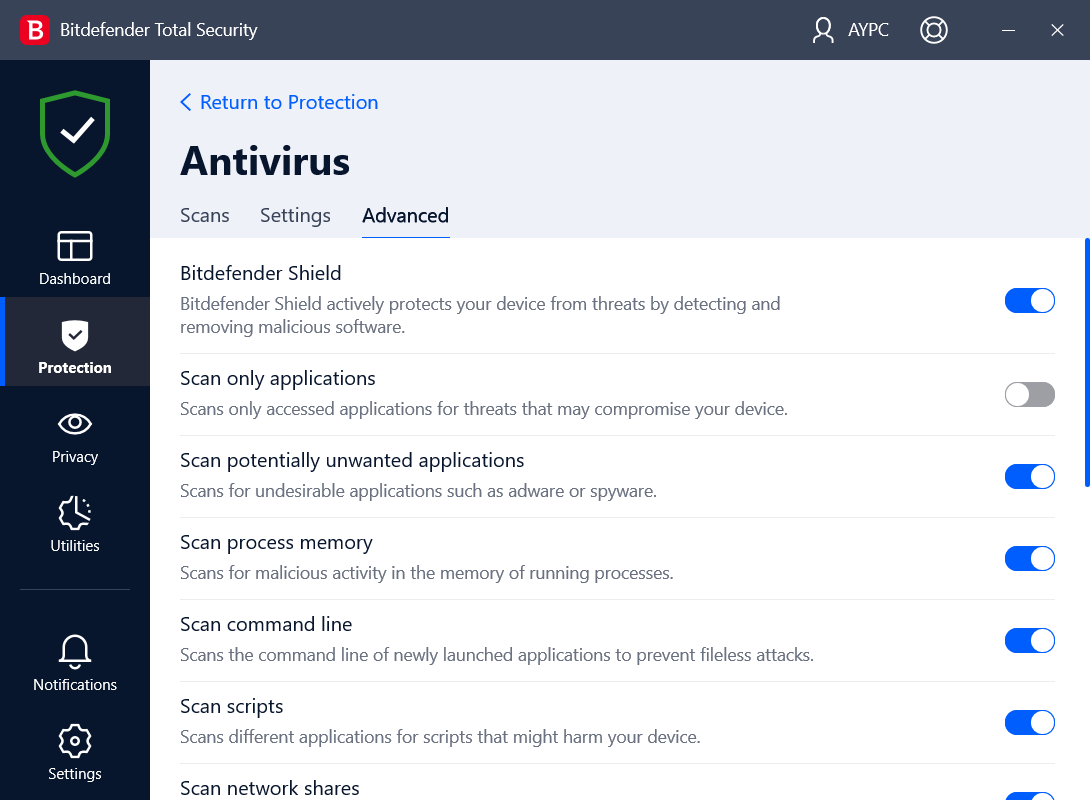 Bitdefender scan settings
Bitdefender scan settings
The vulnerability scanner assesses system weaknesses, while the firewall provides robust network protection with customizable settings. Bitdefender’s Scamio chatbot offers a second opinion on potential scams via email, text, and other messaging platforms.
VPN, Parental Controls, and More
The integrated VPN offers a streamlined interface but suffers from a restrictive 200MB daily data allowance per device. Upgrading to the premium VPN for unlimited data and server location selection comes at an additional cost.
Parental controls, managed through Bitdefender Central, offer screen time management, app and website restrictions, location tracking, and phone contact monitoring for children’s devices.
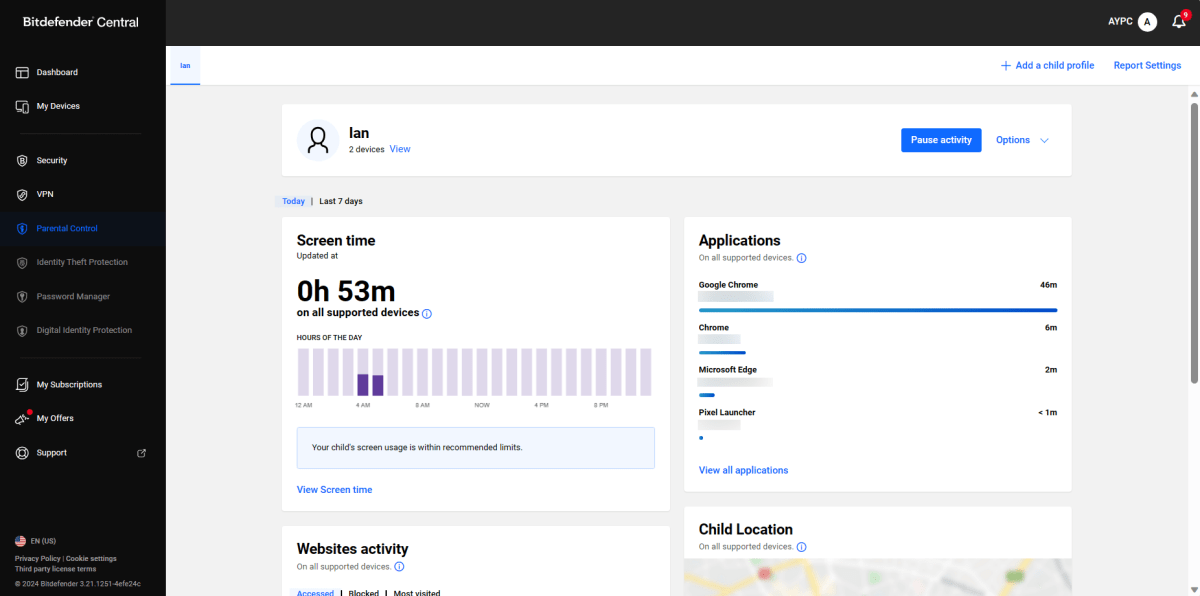 Parental controls in Bitdefender Central
Parental controls in Bitdefender Central
Additional features include anti-theft tools (with some limitations in effectiveness), browser extensions (Anti-tracker and TrafficLight), a file shredder for secure deletion, and a OneClick Optimizer (which lacks transparency about its actions). The Safepay feature provides a sandboxed browser for secure online transactions.
Performance and Support
Bitdefender consistently achieves top scores in independent security tests, demonstrating excellent protection against zero-day attacks, malware, and advanced threats. While it has a minimal impact on system performance when idle, heavy scans can noticeably affect performance, especially on less powerful machines.
Bitdefender offers multiple support channels, including a help page within the app, online documentation, community forums, and direct contact via email, chat, and phone.
Final Verdict
Bitdefender Total Security provides robust protection against a wide range of online threats, packaged in an easy-to-use interface. While the limited VPN and anti-theft functionality are drawbacks, its exceptional antivirus performance and comprehensive feature set make it a compelling choice. Consider the 10-device plan for its cost-effectiveness, and be sure to explore available discounts.