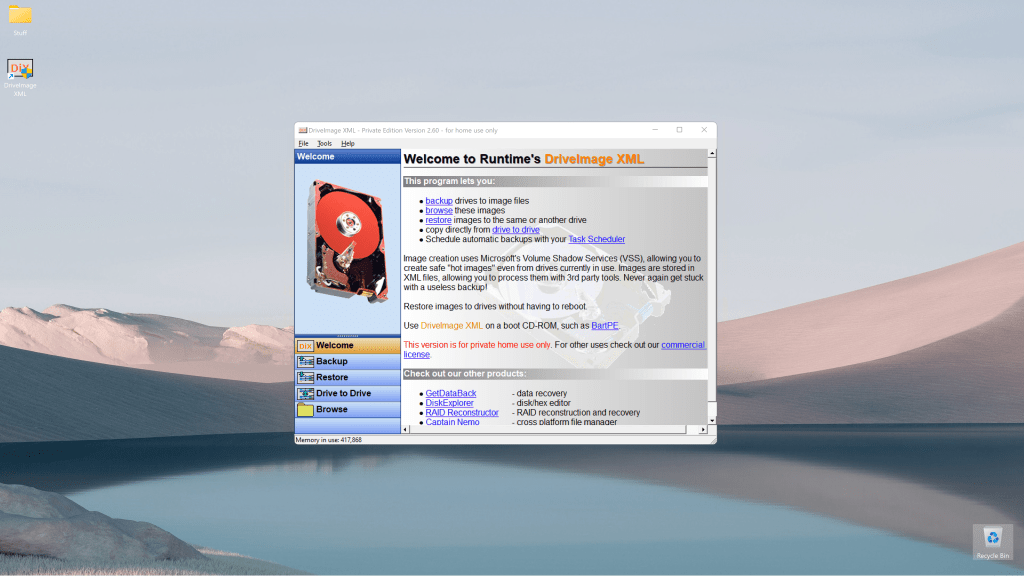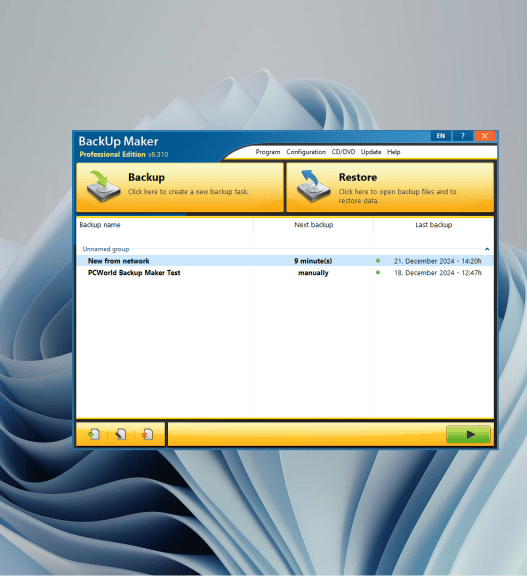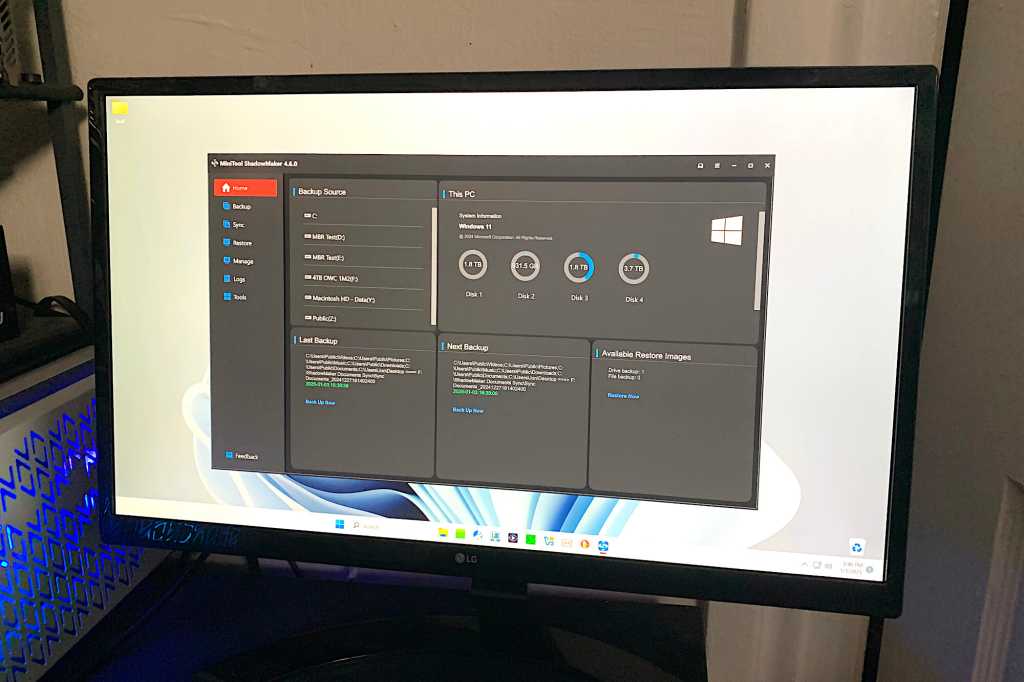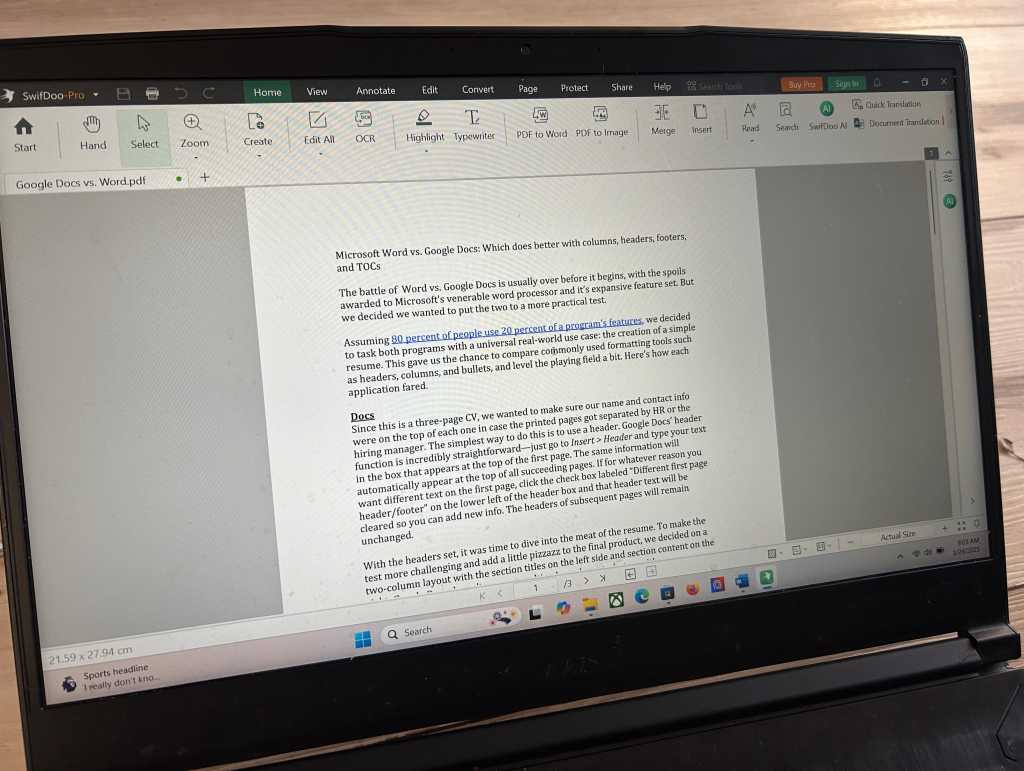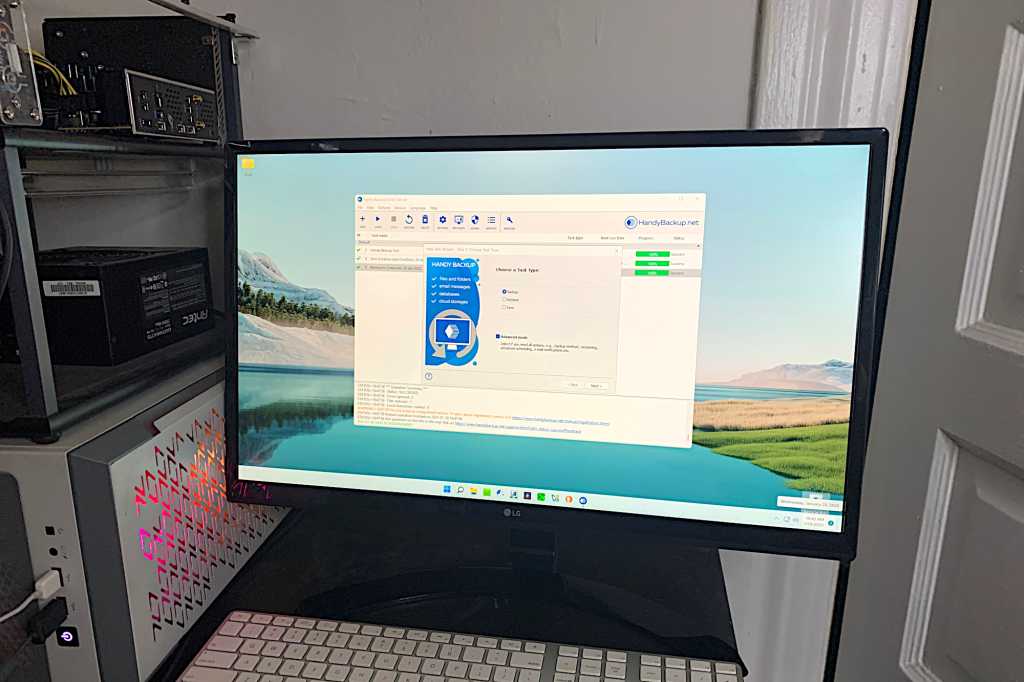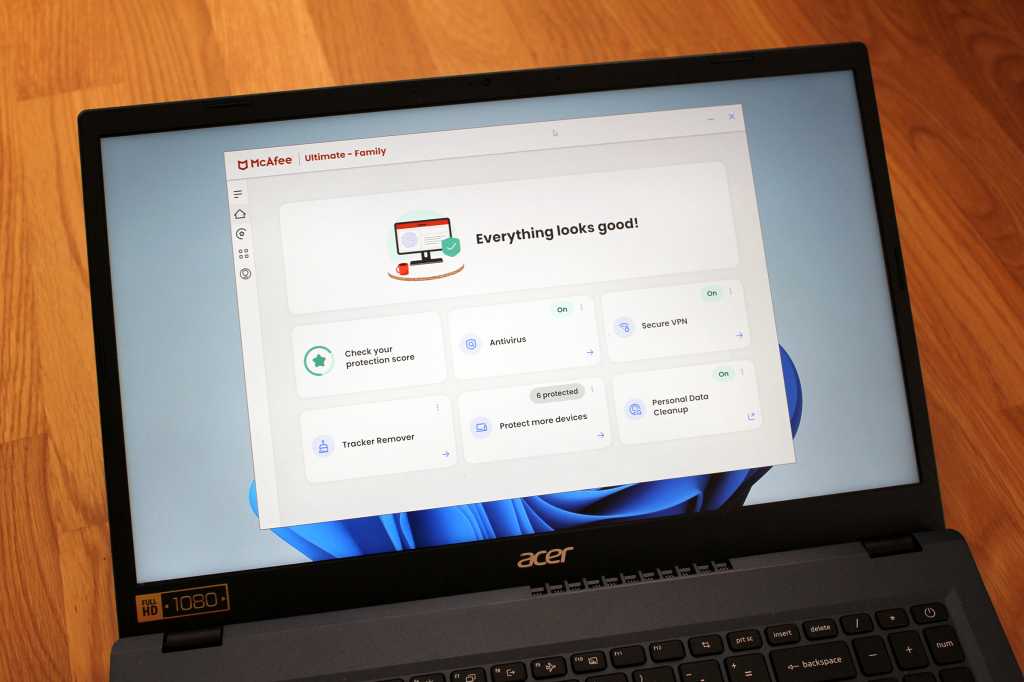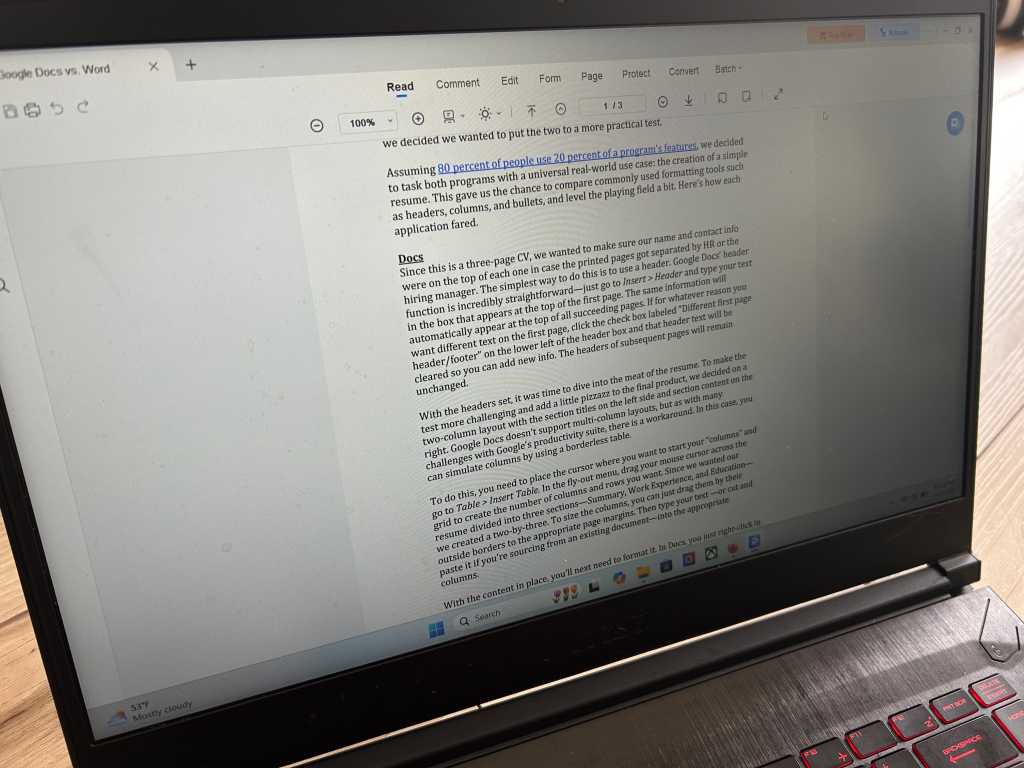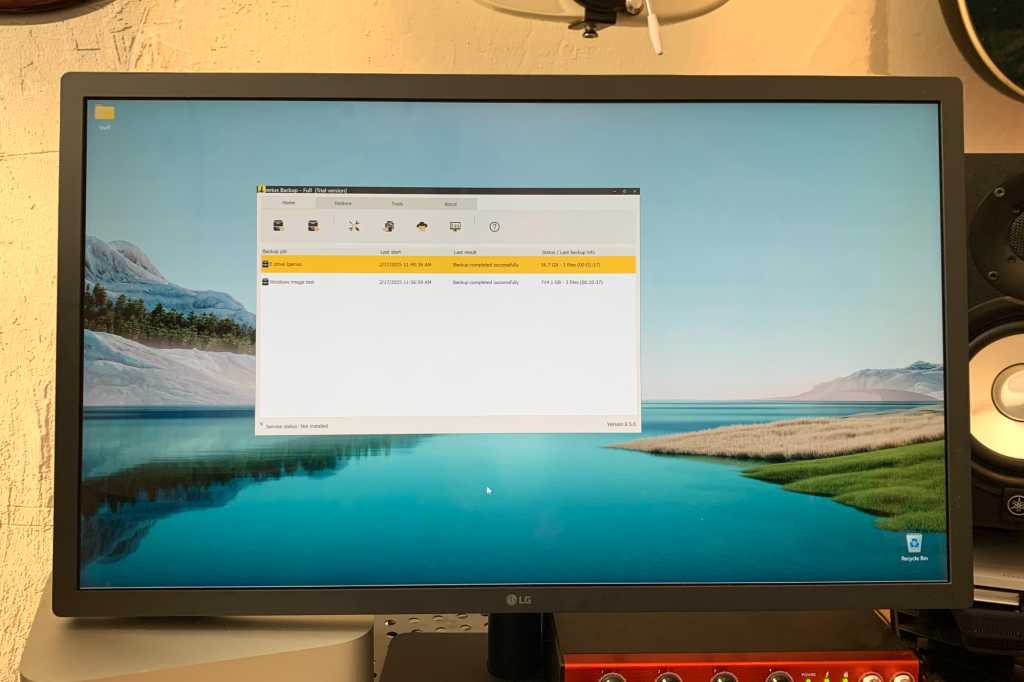DriveImage XML is a free disk imaging software known for its small footprint and simple interface. While it excels in backing up and restoring files from MBR disks, its lack of GPT support limits its functionality for modern systems. This review explores DriveImage XML’s features, performance, and limitations to help you determine if it’s the right backup solution for your needs.
DriveImage XML creates image files of drives and partitions, storing header information in XML format. It allows splitting images into multiple files for easier storage across various media, a feature reminiscent of the era of optical discs. While simple, this 2MB application lacks modern features like incremental backups, scheduling, and notifications, requiring more manual intervention.
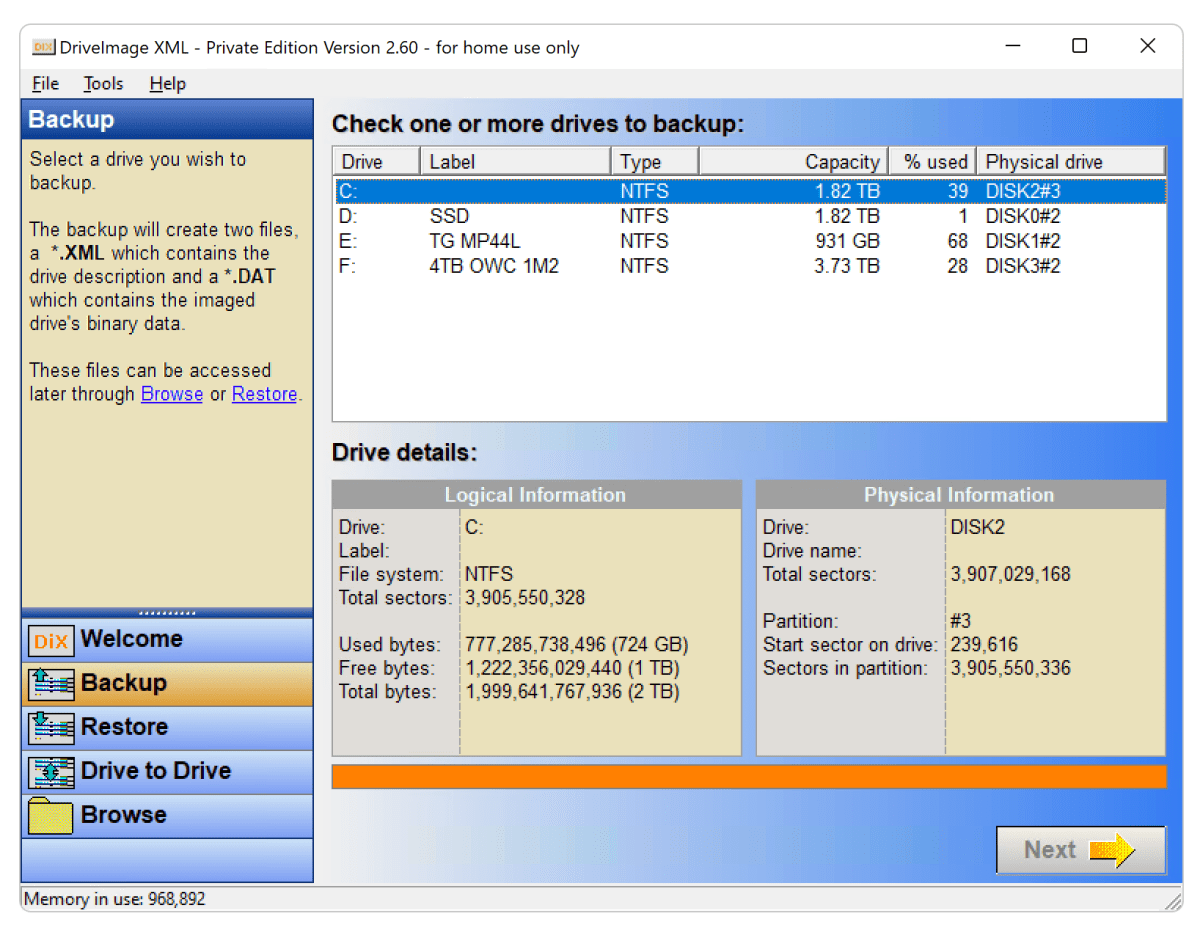 alt text: DriveImage XML's interface showing the option to split images into multiple files
alt text: DriveImage XML's interface showing the option to split images into multiple files
DriveImage XML’s interface may appear dated, but its simplicity makes it easy to use. The software also offers a separate Live CD (ISO) based on MicroKnoppix Linux and files for running from a WinPE boot disc, though creating the boot media requires additional tools like Rufus.
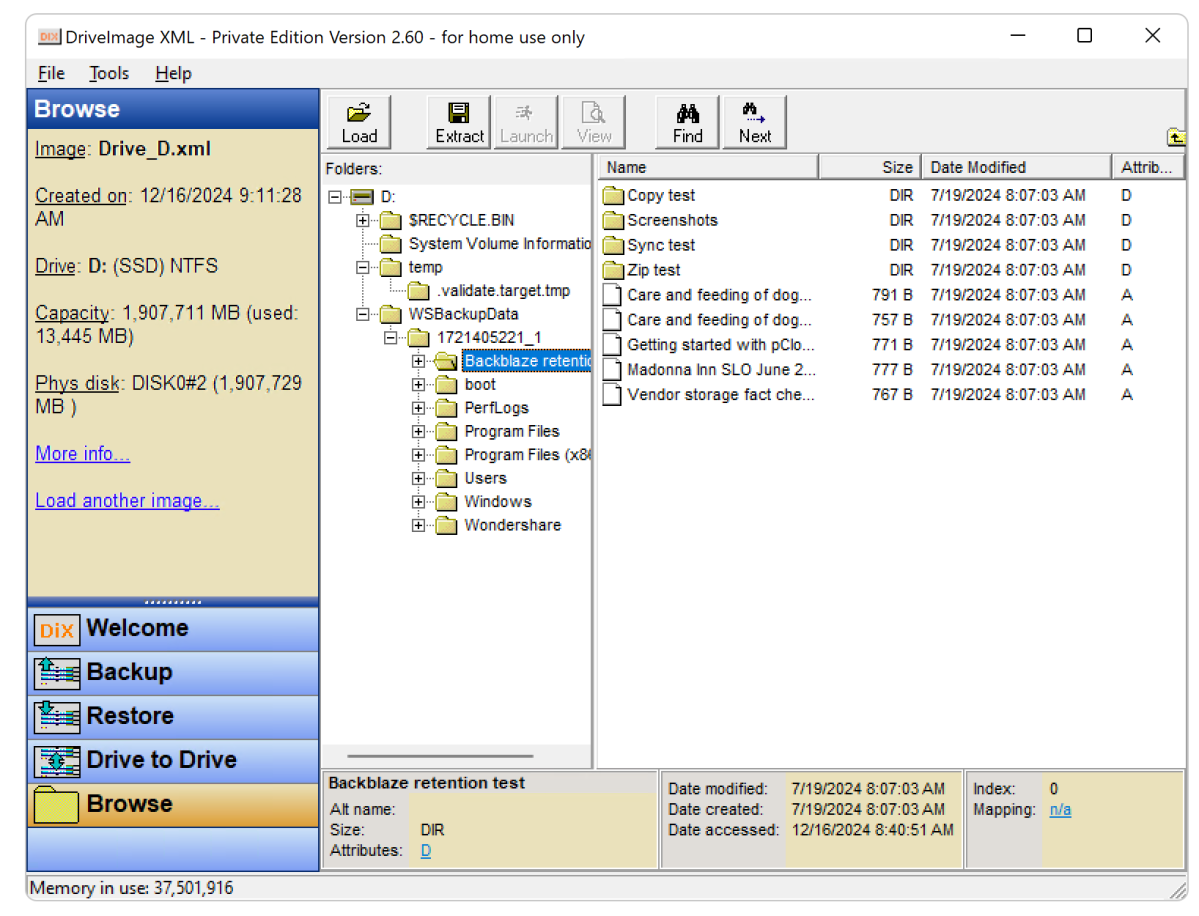 alt text: DriveImage XML's interface for browsing a previously created image of a GPT disk
alt text: DriveImage XML's interface for browsing a previously created image of a GPT disk
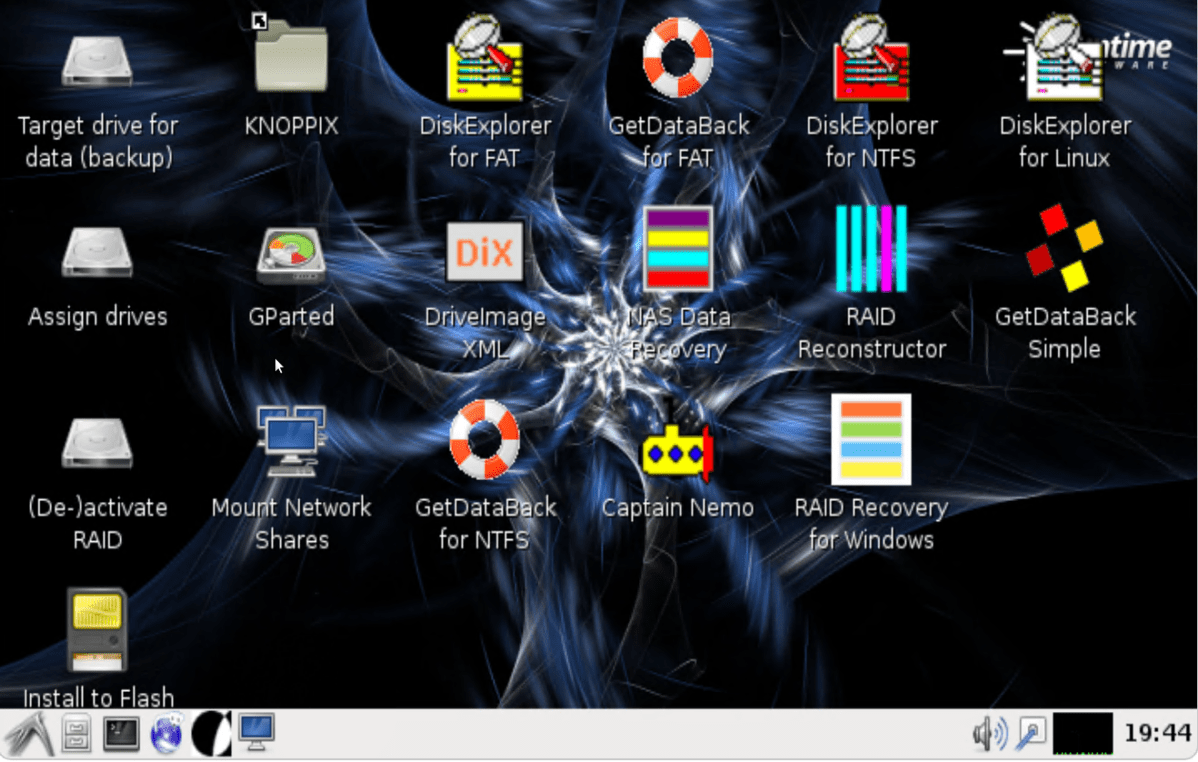 alt text: Runtime Software's LiveCD interface for recovery and other tasks
alt text: Runtime Software's LiveCD interface for recovery and other tasks
In testing, DriveImage XML exhibited some limitations with GPT disks. While reading GPT data posed no issues, writing and restoring full images proved problematic. Converting a GPT disk to MBR using Windows Disk Management resolved this, but requires deleting all partitions on the target disk. With MBR disks, DriveImage XML performed flawlessly.
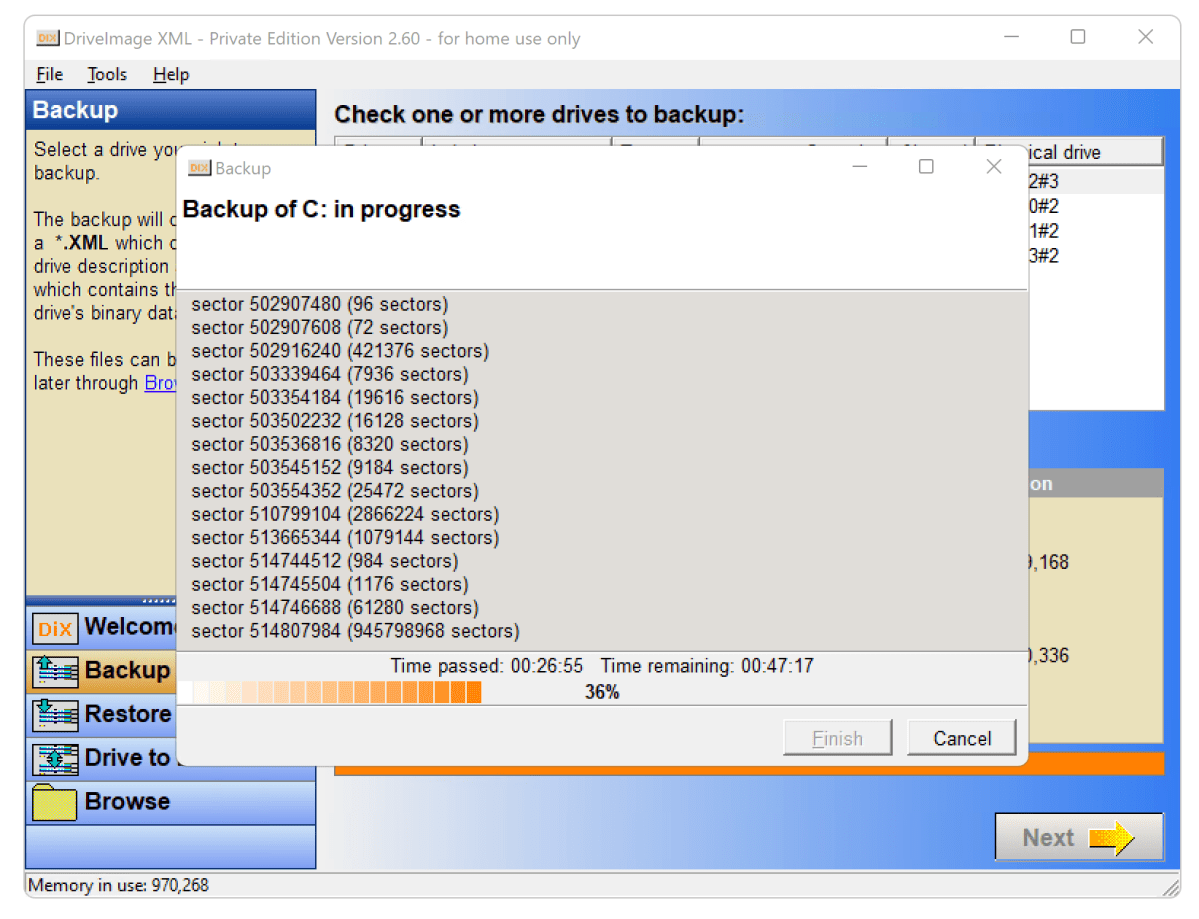 alt text: DriveImage XML successfully backing up a partition
alt text: DriveImage XML successfully backing up a partition
However, MBR limits partition sizes to 2TiB. While DriveImage XML’s file restore function works with GPT, the inability to clone or restore full GPT images is a significant drawback. Performance-wise, DriveImage XML took approximately 54 minutes to image a 720GiB partition, comparable to R-Drive Image but slower than EaseUS Todo Backup.
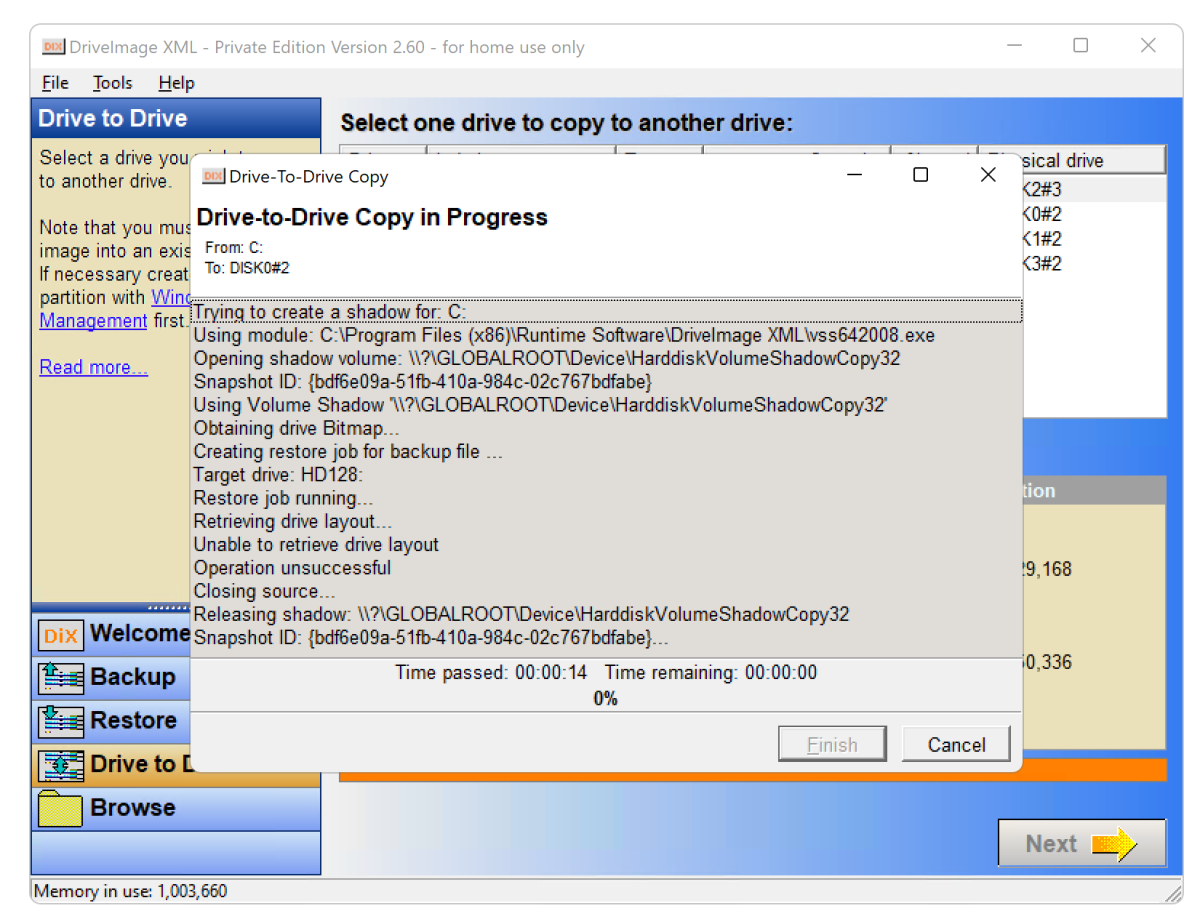 alt text: DriveImage XML cloning a partition
alt text: DriveImage XML cloning a partition
DriveImage XML’s lack of GPT support for full image restore and cloning is a major limitation compared to competitors. While its small size and free price are attractive, this constraint makes it unsuitable for users with larger drives or those requiring GPT functionality.
For users with disks smaller than 2TiB and comfortable with MBR, DriveImage XML is a viable option. Its simplicity and free availability make it appealing for basic backup needs. However, most users will benefit from free alternatives like EaseUS Todo Backup or Aomei Backupper, or paid options like R-Drive Image, which offer GPT support and additional features. If GPT functionality is essential, exploring these alternatives is recommended.