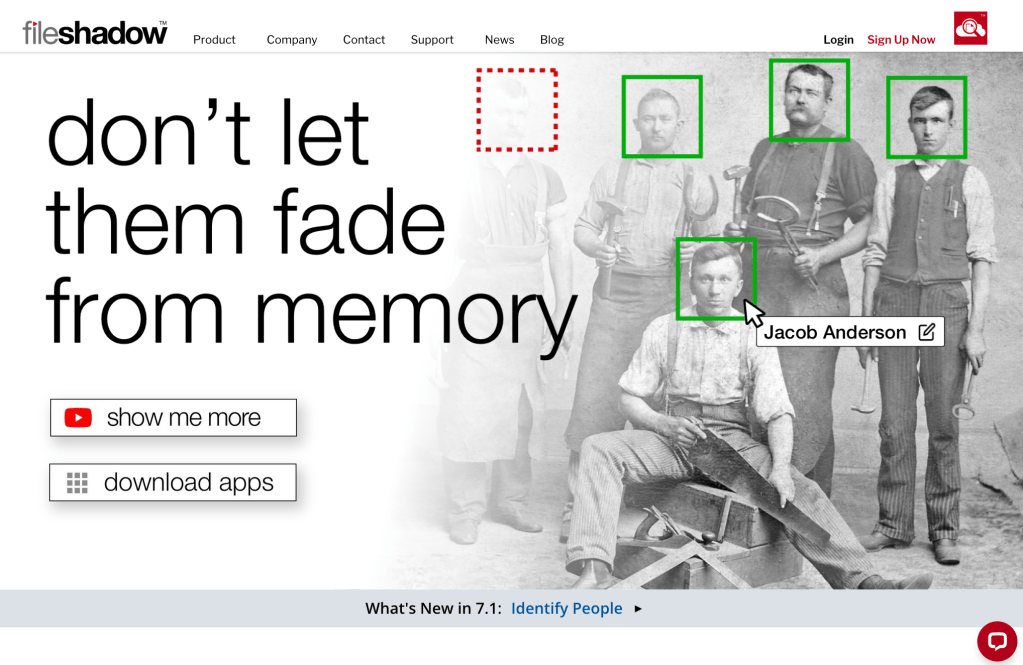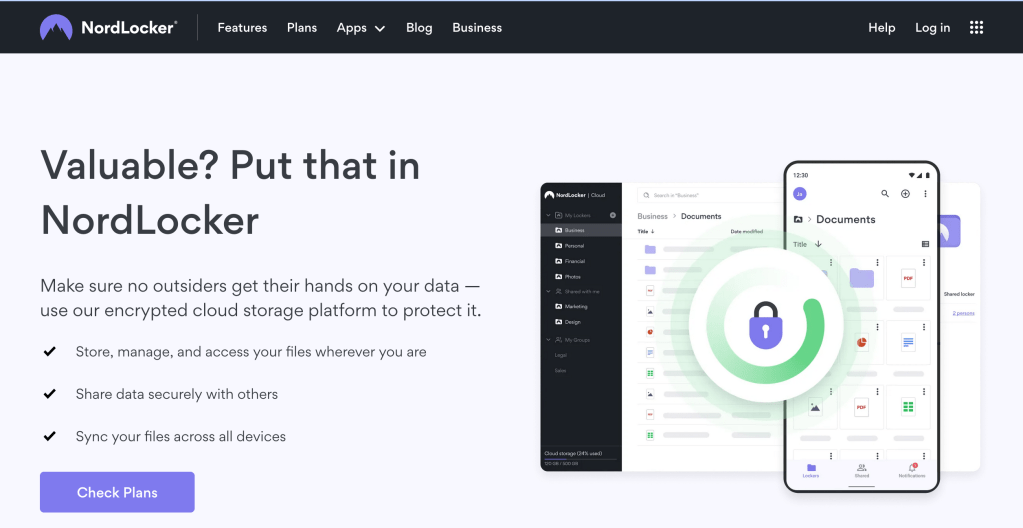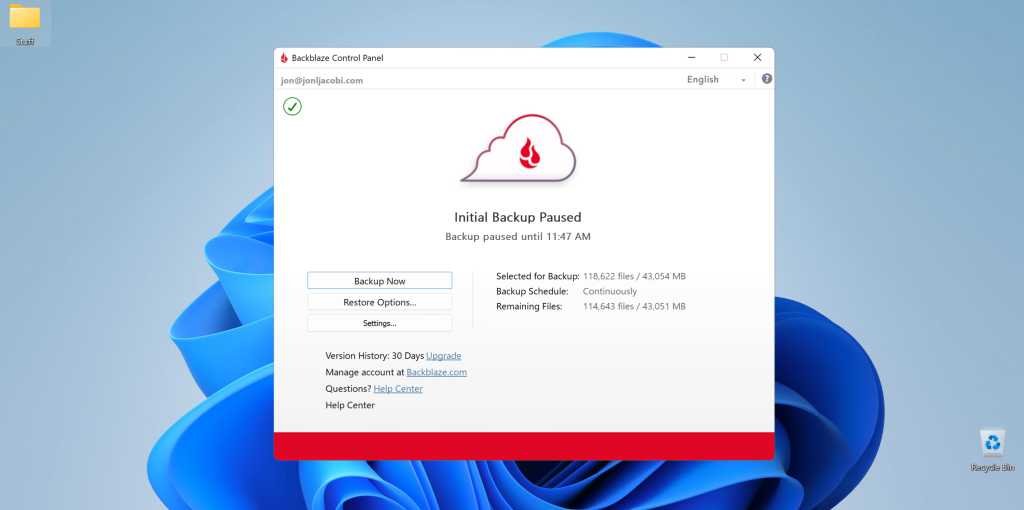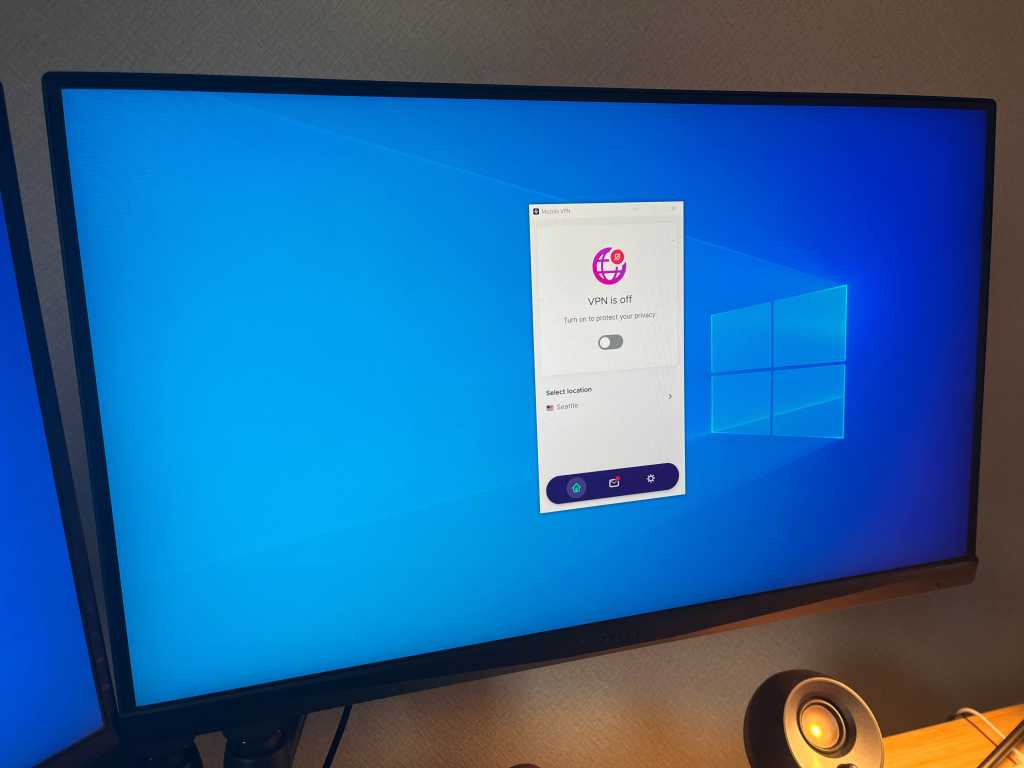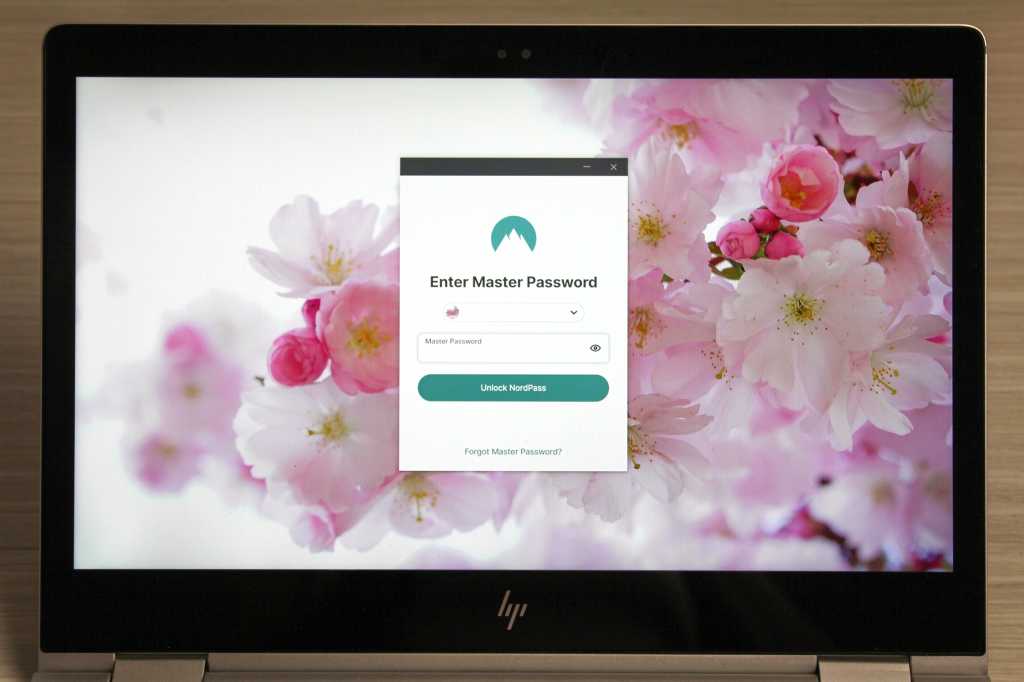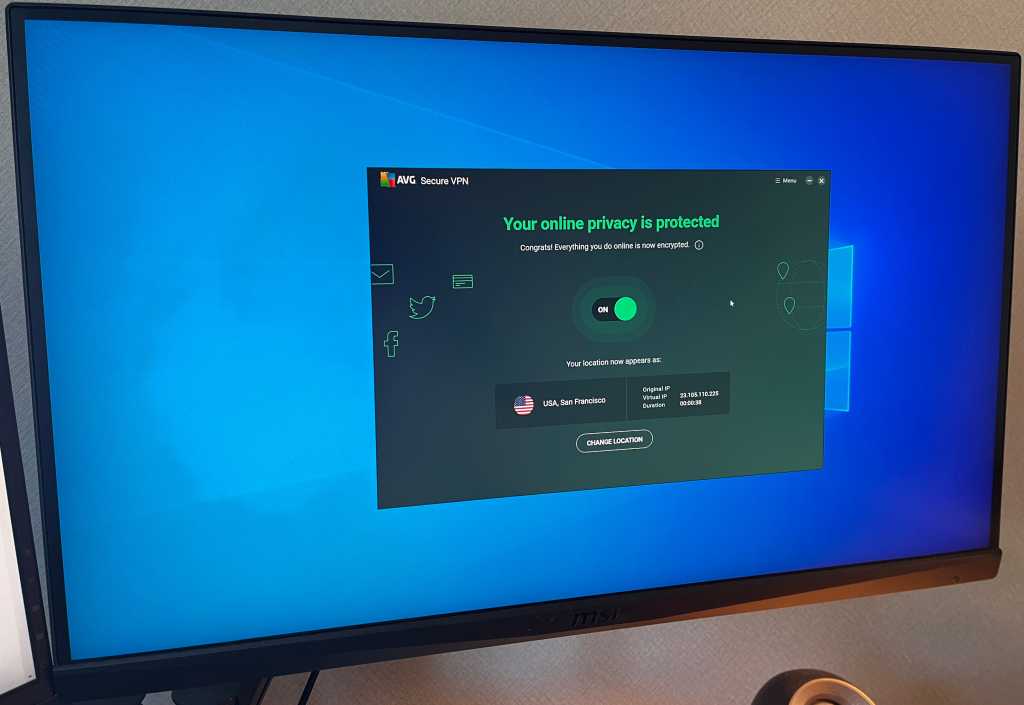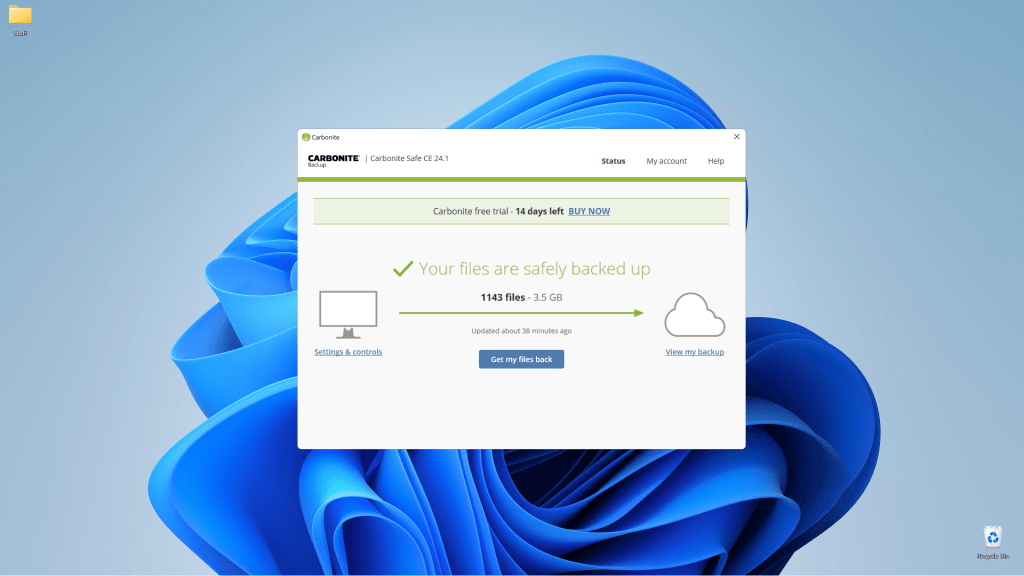FileShadow isn’t your average cloud storage service. While it stores your data, its strength lies in features like automatic OCR, photo tagging, imports from other online services, and support for select Fujitsu ScanSnap scanners. This unique approach makes it a powerful data management tool, but it comes at a premium and has a few limitations.
FileShadow’s Pricing: A Potential Deal Breaker?
FileShadow’s pricing structure and limitations are atypical and warrant upfront discussion. The service offers two types of plans: file storage only and file storage plus email.
File-only plans limit both storage capacity and the number of files. These plans range from $7 per month/$70 annually for 30GB/10,000 files to $70 per month/$700 annually for 600GB/200,000 files. While the prices may seem reasonable at first glance, these limitations could be a deal breaker for users with extensive data sets. The number of devices accessing your account is unlimited, making it potentially advantageous for users with smaller data needs.
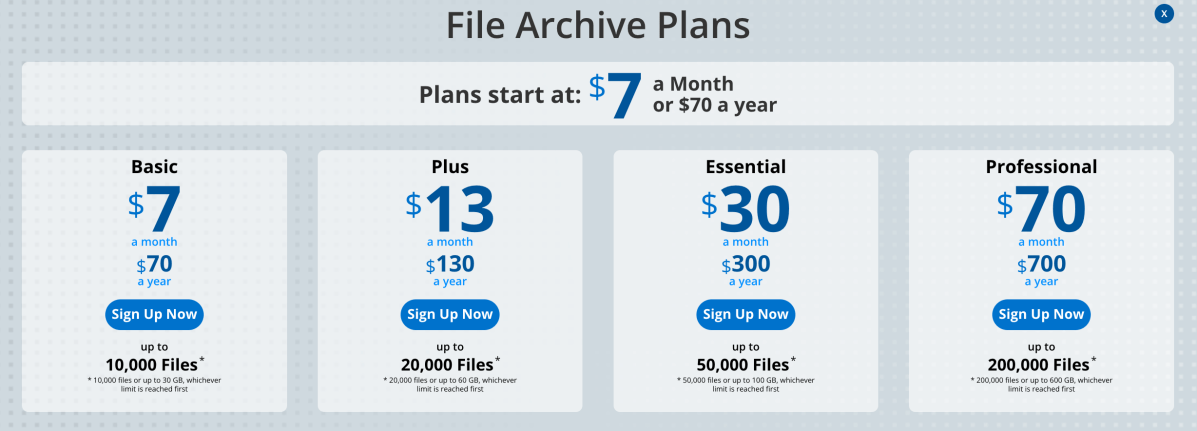
Plans including email only limit storage, not file count. These start at $15 per month/$150 annually for 30GB and go up to $90 per month/$900 annually for 1TB. While 30GB is sufficient for many email users, those with large archives might find this limiting.
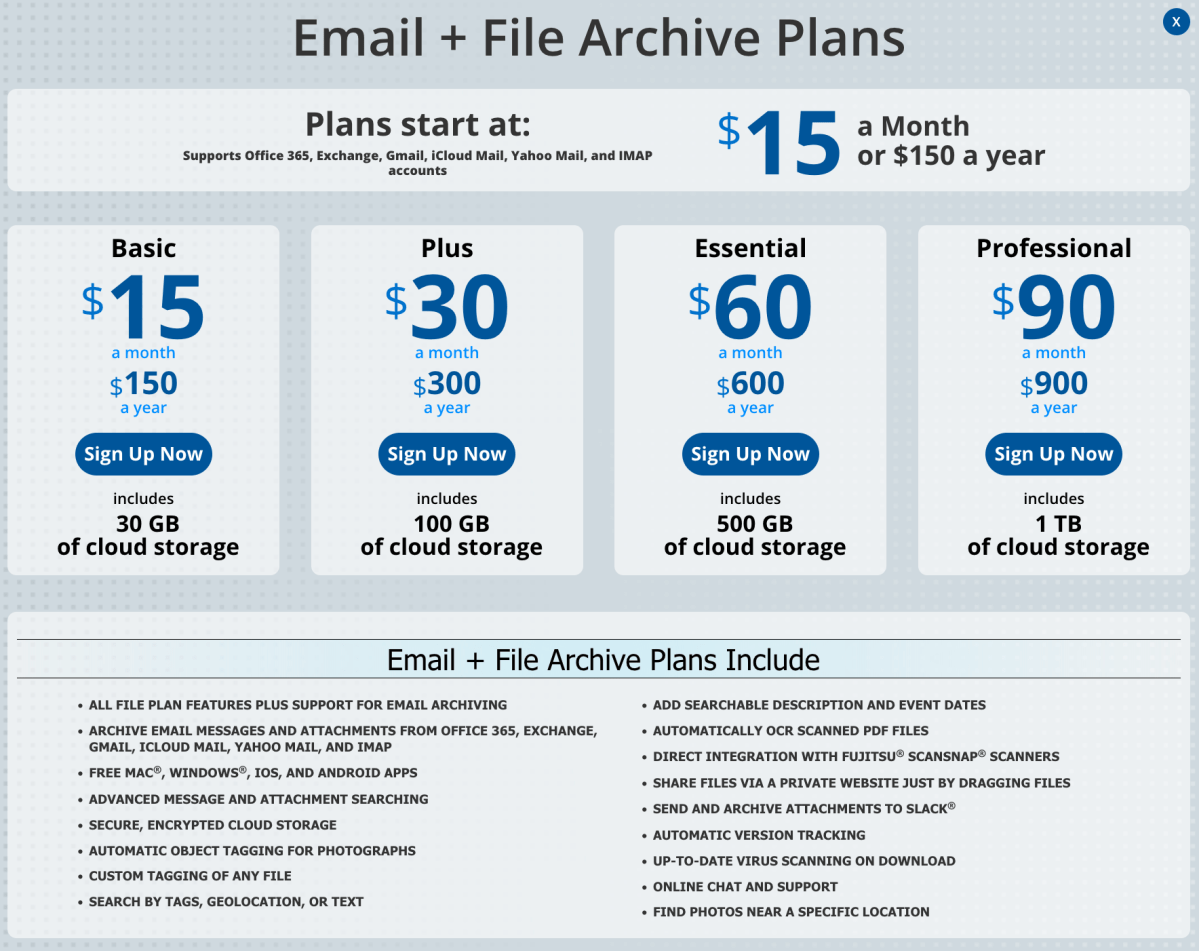
FileShadow offers a free version with a 100-file limit, allowing users to test the service before committing to a paid plan. This is a change from their previous free 100GB offering.
If you simply need ample storage for syncing large datasets, FileShadow may not be the best choice. However, if you need centralized data organization with powerful search capabilities, it offers compelling features.
FileShadow’s Features: Consolidation and Organization
FileShadow excels in data consolidation and organization. It connects to and syncs data from popular online storage accounts, including Dropbox, Google Drive, OneDrive, OneDrive for Business, Box, Adobe Creative Cloud, Lightroom, and Slack. Notably absent are iCloud (due to Apple’s restrictions) and S3 or S3-compatible services.
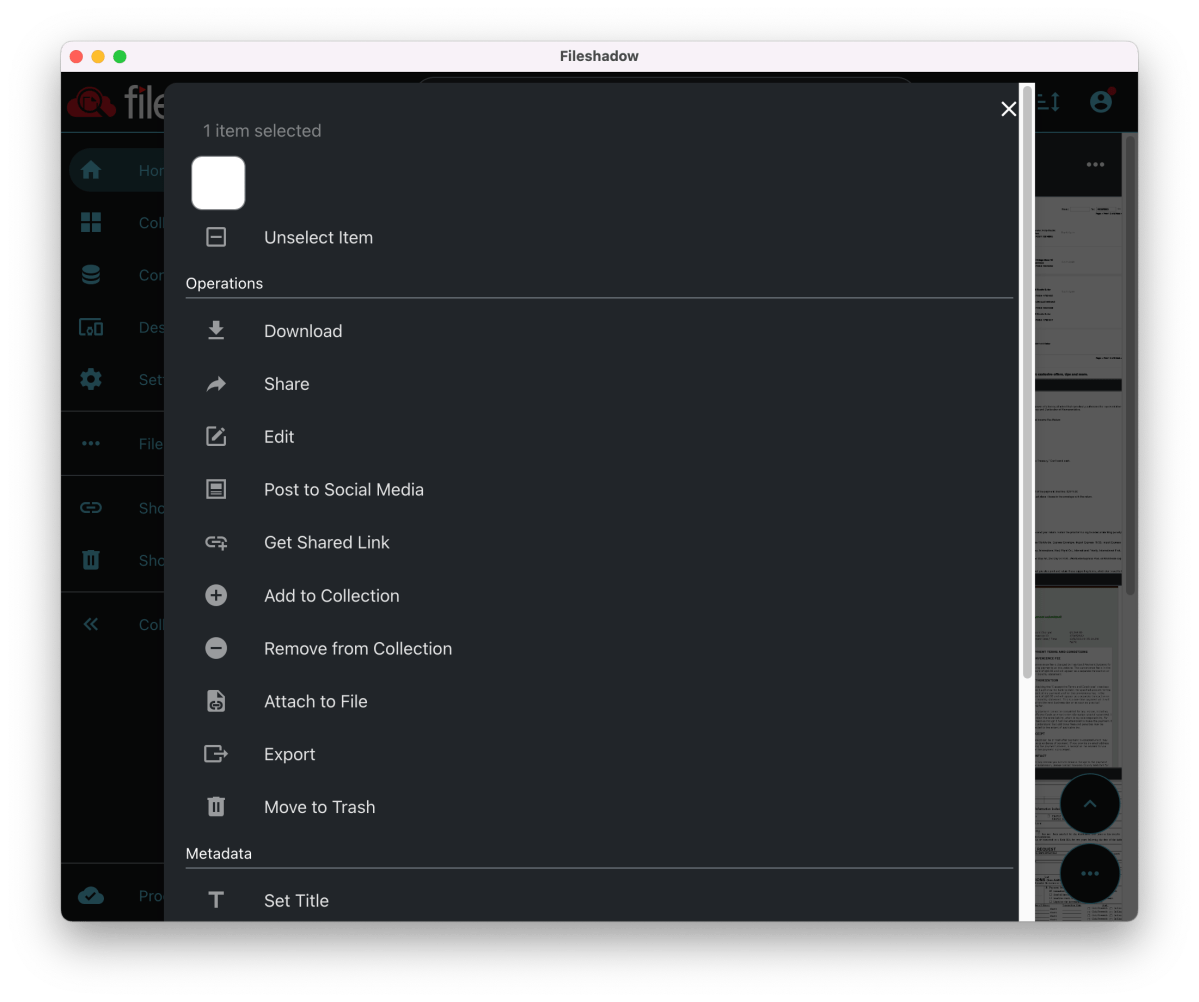
While listed, Facebook integration wasn’t functional during testing. FileShadow also allows connecting computers and devices directly. Testing involved syncing Dropbox and Google Drive accounts, along with connections from Windows 11 and a Pixel 4.
While the Windows and macOS clients synced seamlessly, the Android app disappointingly didn’t back up photos and videos from the Pixel 4. Although FileShadow can access these via Google Drive, this lack of direct mobile backup is a significant limitation, especially for Apple users given the absence of iCloud support. It’s important to note that the mobile apps are for accessing and viewing files, not uploading.
FileShadow’s key strength lies in its post-sync organization. It automatically tags and geo-tags photos and performs OCR on relevant files (PDFs, Word documents, etc.). Manual tagging is also available.
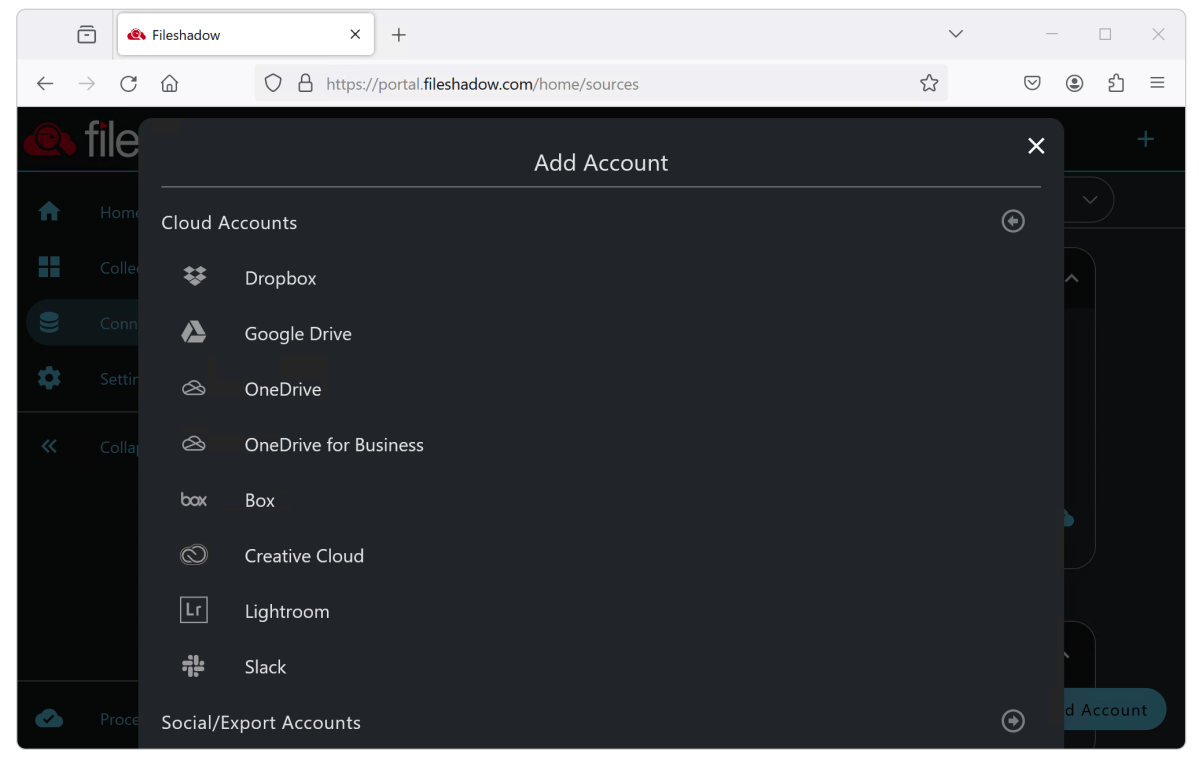
Additional features include voice annotation, file sharing, shareable collections, various browsing filters, and branding options.
FileShadow’s granular search function is its most compelling feature. It searches beyond filenames, utilizing tags and OCR data, providing a powerful way to locate information within your consolidated data.
Online viewing is generally fast, and FileShadow tracks file revisions, offering options similar to Icedrive for managing different versions. While online editing isn’t supported, attempting to edit online Dropbox files occasionally opened them in a local editor, although saving changes didn’t work as expected. Downloading, editing locally, and re-uploading is the recommended workflow.
User Experience: A Learning Curve
FileShadow’s redesigned interface is darker and more professional. While functional once mastered, the initial learning curve isn’t entirely intuitive. Subtle differences between clients, terse labeling, and assumptions about user familiarity can create some confusion. One example is the hidden default sync folder location, which requires navigating the client’s sidebar to discover.
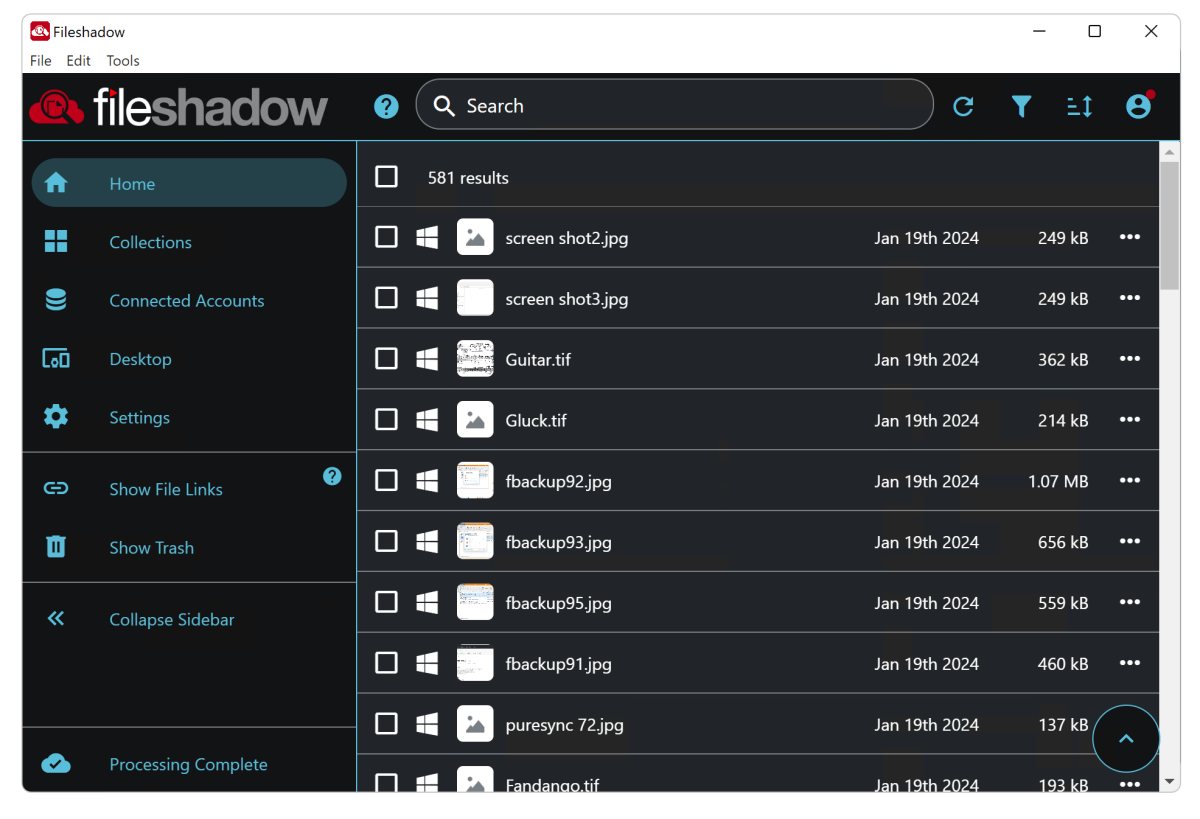
While eventually manageable, the interface could benefit from improved usability.
Performance and Reliability: Generally Smooth with a Few Hiccups
Evaluating online service speed is challenging due to network infrastructure variables. However, FileShadow performed reasonably well during testing, with generally quick syncing and file access.
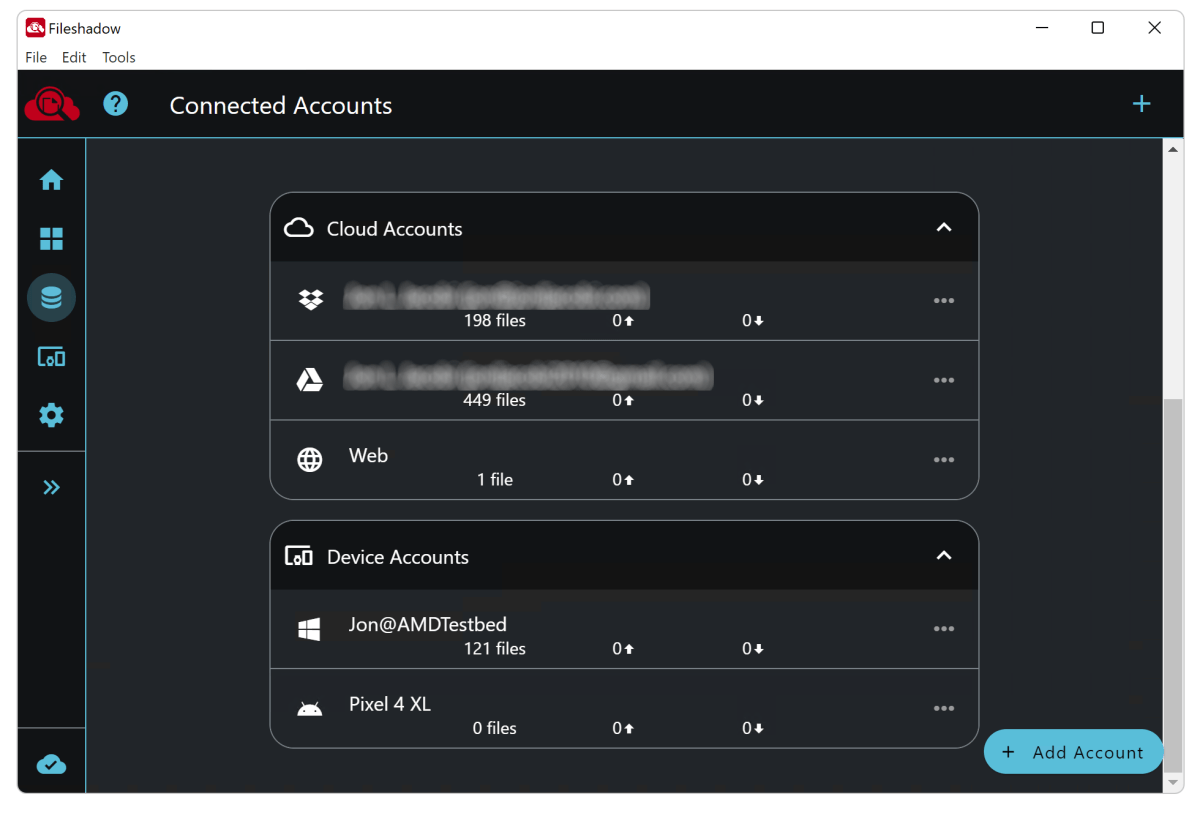
A temporary issue occurred when uploading Excel files, causing the service to hang. Contacting customer support via chat (with a quick 5-second response time) resolved the issue by filtering for “Unlisted” files. While the issue was ultimately resolved and attributed to a bug, the existence of “unlisted” files and the reason for the hang warrant further investigation.
Conclusion: A Powerful Tool with Some Trade-offs
FileShadow offers a unique and powerful solution for consolidating and organizing your data, making it easily searchable. However, its premium pricing, learning curve, and lack of direct mobile device backup are important considerations. If these trade-offs are acceptable given your specific needs, FileShadow’s powerful features, especially its granular search capabilities, could make it a valuable asset. The free 100-file demo provides a good opportunity to assess its suitability.