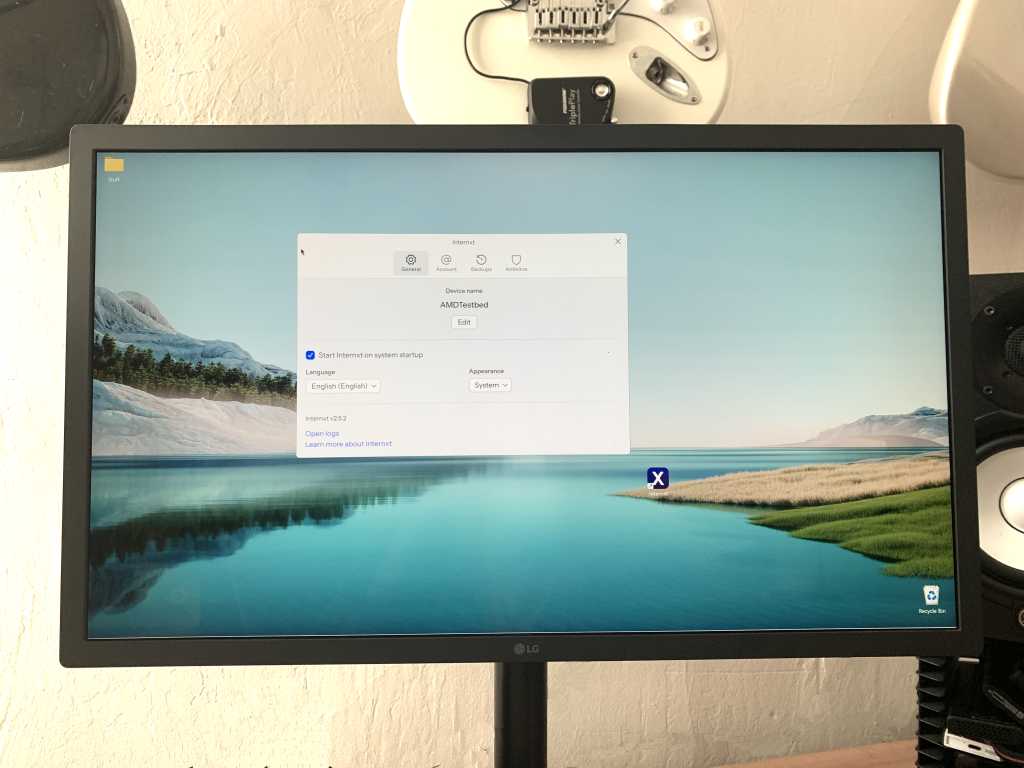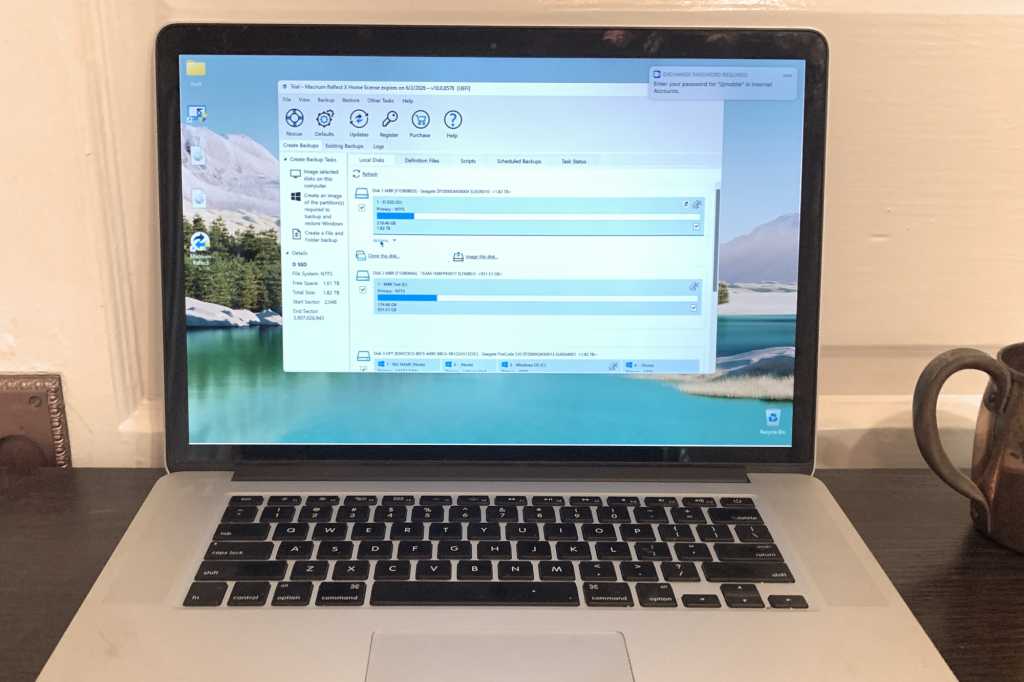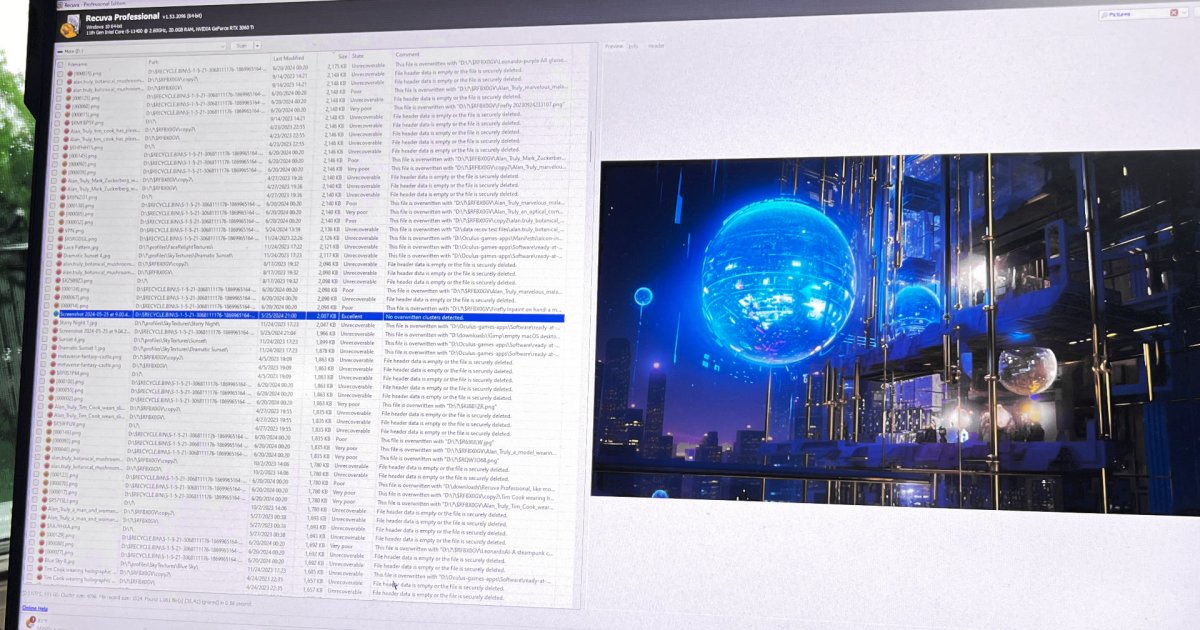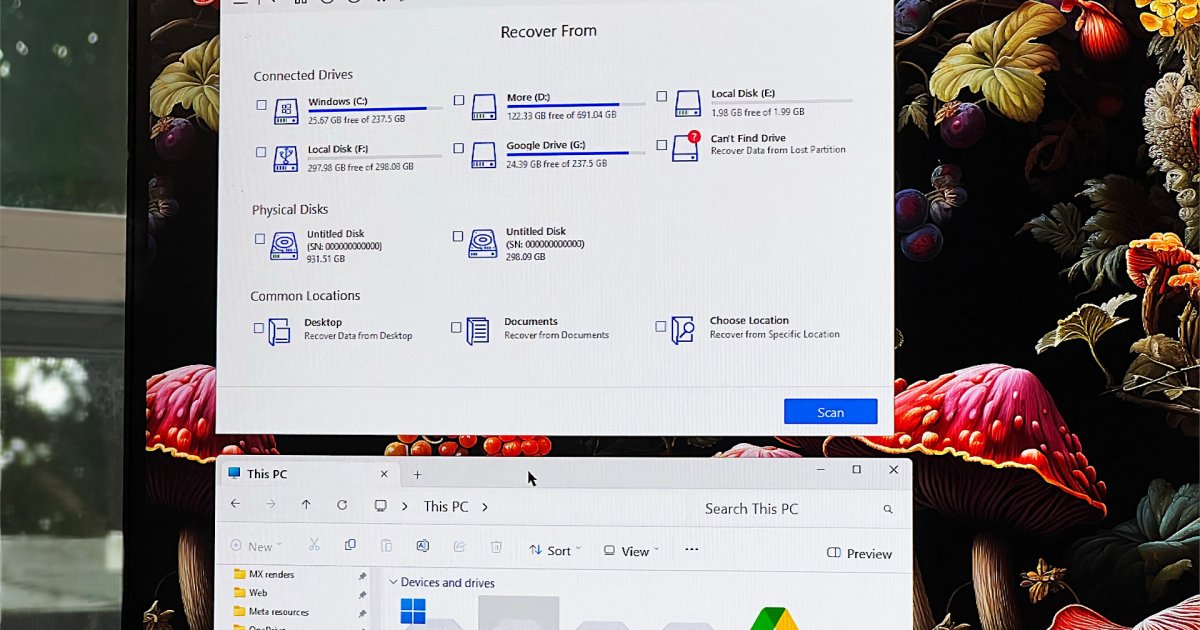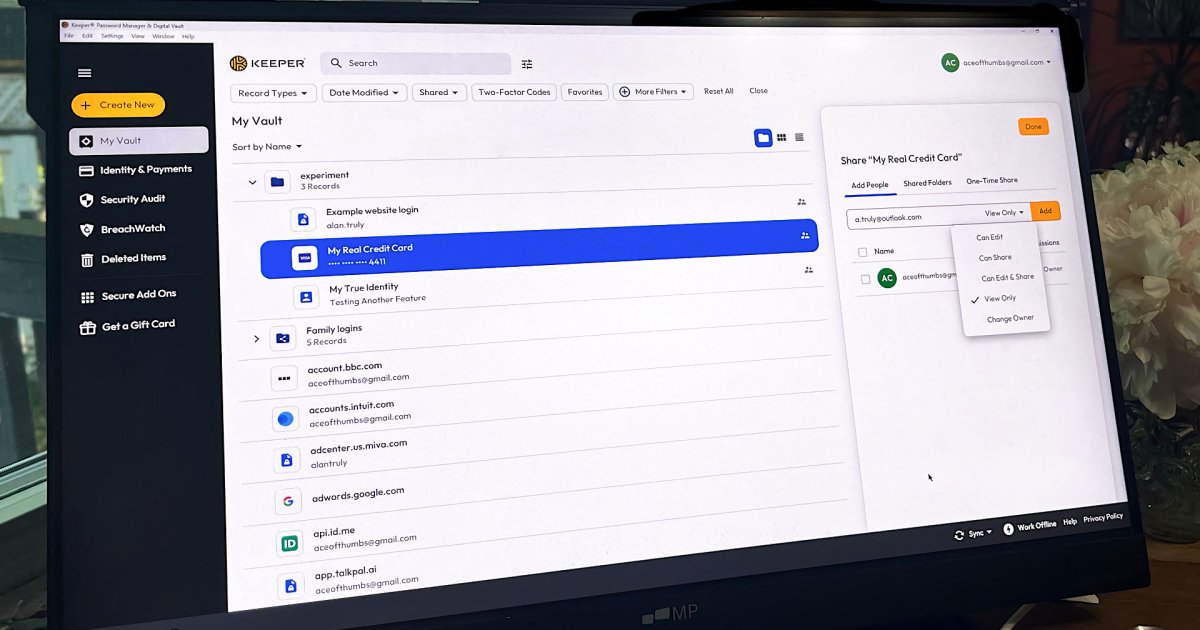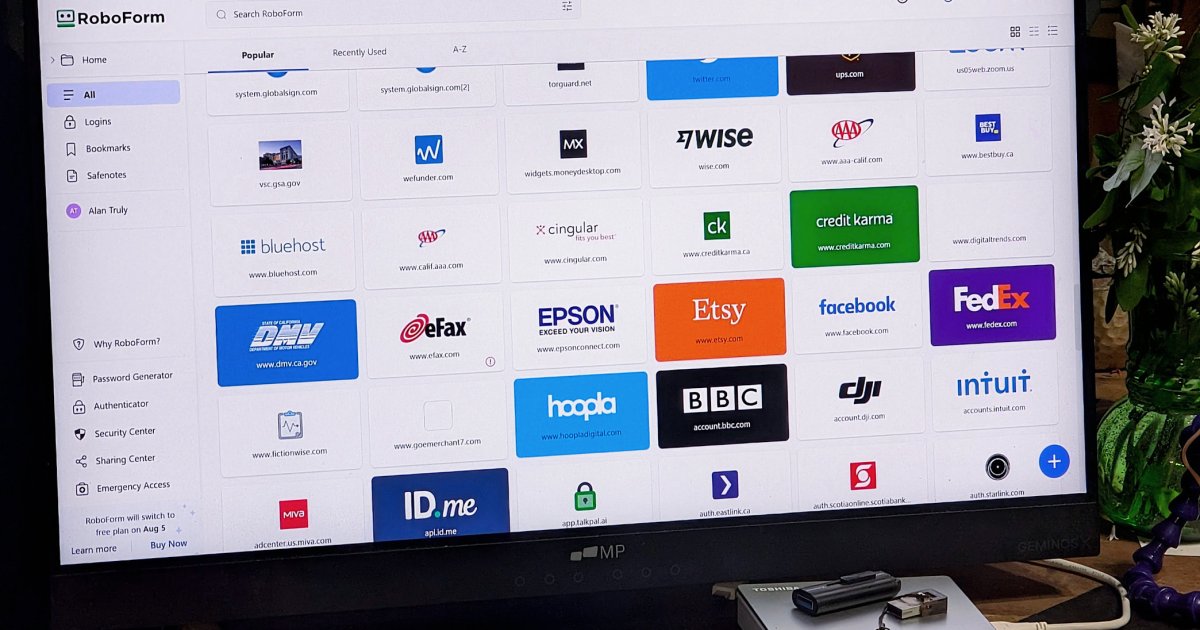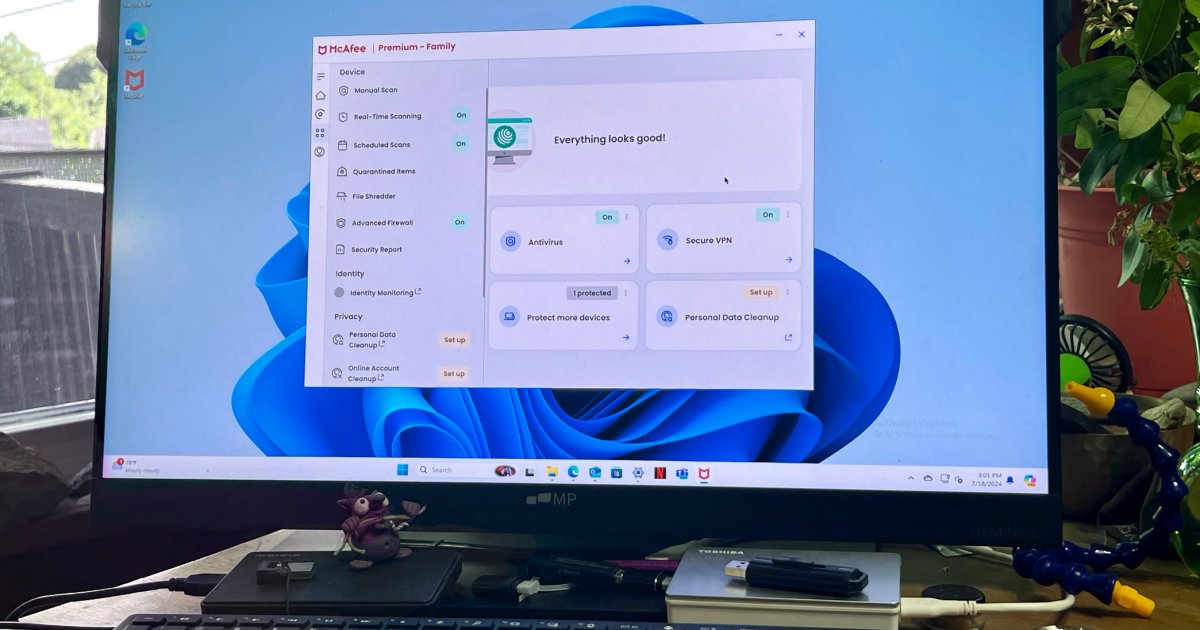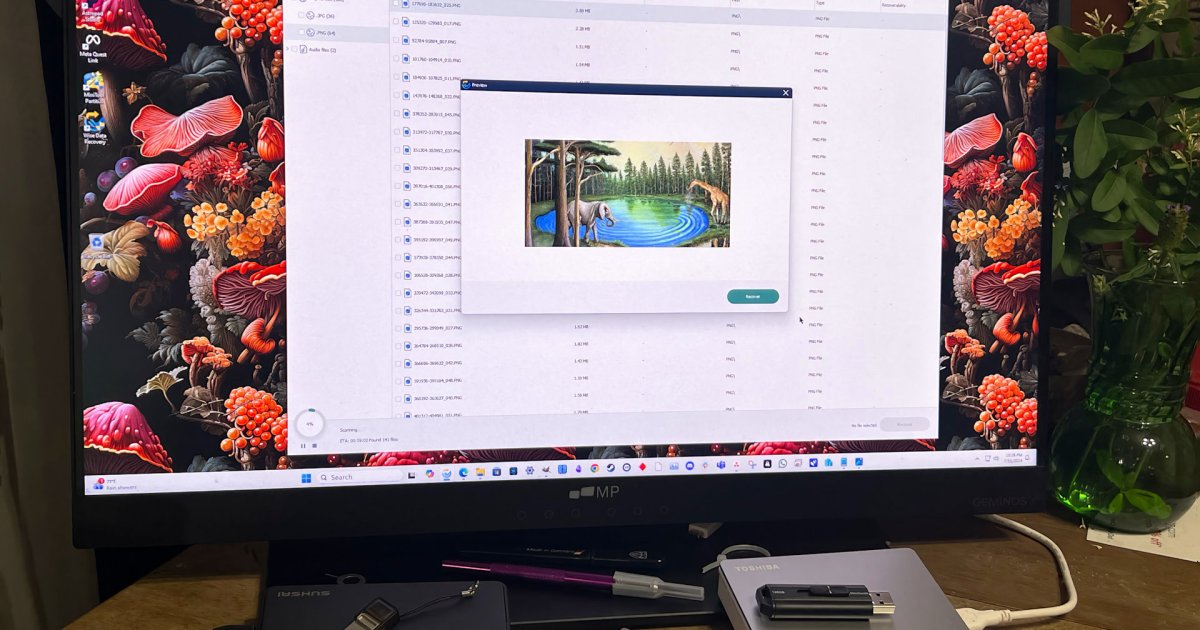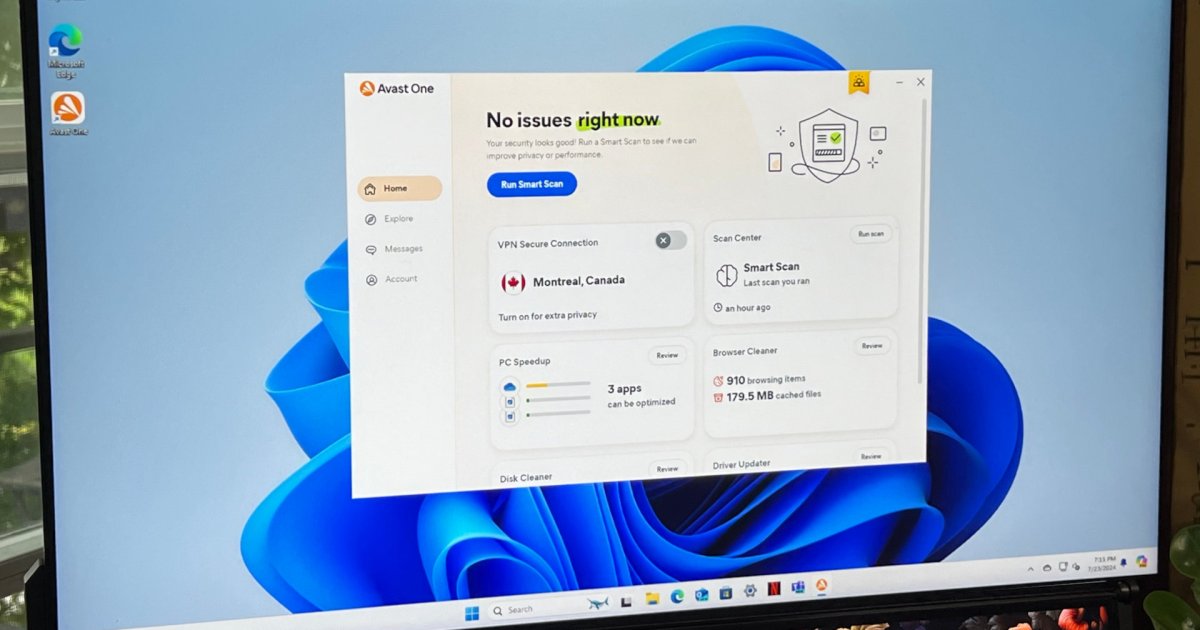Internxt Drive aims to carve out its niche in the competitive cloud storage market by emphasizing 256-bit encryption and a strong commitment to user privacy. While its core offerings of online storage, multi-device synchronization, and file mirroring (marketed as backup) are features common to giants like Dropbox, Sync.com, and OneDrive, Internxt truly distinguishes itself with its remarkably affordable lifetime subscription plans. This Internxt Drive review will delve into its pricing structure, feature set, ease of use, and performance to help you determine if it’s the right solution for your digital storage needs.
While the service presents its features in a generally intuitive manner, the standout attraction remains its lifetime plans, offering significant long-term value. However, potential users should note that its “backup” functionality is essentially one-way synchronization or mirroring, lacking true versioning. The documentation and client interface, while functional, could benefit from further refinement, and feedback on backup tasks could be more detailed. Despite these minor drawbacks, the potential savings offered by Internxt are compelling.
Unpacking Internxt Pricing: Are Lifetime Plans a Steal?
When previously evaluating Internxt, its highly affordable lifetime plans were a major highlight, and fortunately, they remain an attractive option, albeit with some changes.
Initially, Internxt offered a free plan with 1GB of storage (a reduction from a former 2TB offering). The previous ability to increase this free storage up to 10GB by inviting friends or performing other actions has unfortunately been discontinued. While the company will naturally encourage upgrades, the 1GB free tier is still available.
The subscription landscape has evolved since 2023. The previous 20GB for $0.89/month and 200GB for $3.49/month plans are no longer available. Current annual subscriptions begin at approximately $1.65 per month for 1TB and $3.30 per month for 3TB when billed annually. These prices are often presented as discounted from higher regular rates (e.g., $10.99 and $21.99 per month, respectively) and may be subject to change, especially as they reflect conversions from Euros to US dollars.
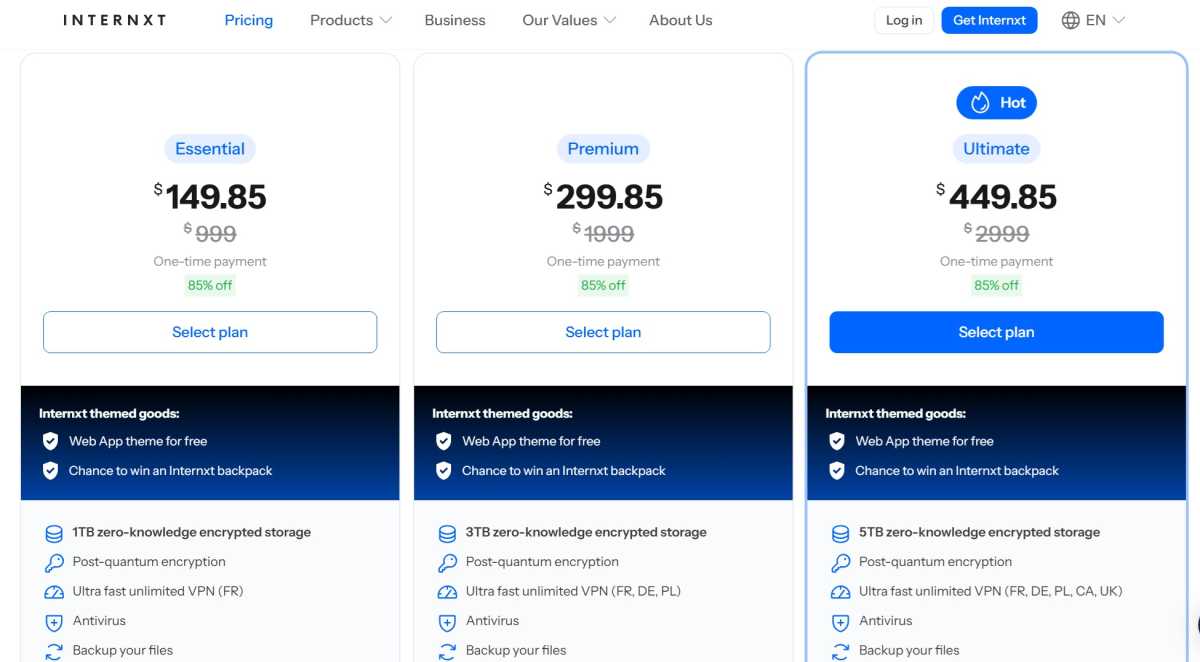 Internxt's current lifetime cloud storage pricing plans displayed, highlighting affordable options for 2TB, 5TB, and 10TB.
Internxt's current lifetime cloud storage pricing plans displayed, highlighting affordable options for 2TB, 5TB, and 10TB.
While standard annual pricing can be somewhat steep if not on sale, Internxt’s lifetime plans transform it into an exceptionally budget-friendly option. For instance, a 3TB lifetime plan offers a cost-per-gigabyte that can be significantly lower than what one might pay for a similar capacity with a service like OneDrive over just a couple of years. If you’ve ever researched online storage costs, these lifetime deals are genuinely eye-catching.
Concerns about the company’s longevity are valid, given Internxt is relatively young (around five years old) and operates in a fiercely competitive online storage market. However, the company has persisted and grown. Its use of the well-established OVH storage infrastructure provides some reassurance regarding data accessibility even in the event of corporate changes. For many, the substantial savings offered by the lifetime pricing make it a risk worth considering. It’s important to note that features can vary by plan, with the backup function, for example, not being available on free accounts.
Core Features of Internxt Drive Explored
Internxt Drive’s functionality revolves around four primary areas: synchronization, backup, file sharing, and a more recent addition, an antivirus scanner. The first three are accessible via a menu in the web interface and the Internxt desktop application, which operates from the system tray. The antivirus tool is exclusive to the local client, while sharing is managed online.
Synchronization operates similarly to services like Dropbox, Google Drive, or OneDrive. Users can drag and drop or add files to a local folder or virtual drive created by Internxt. These files are then synced across all linked devices and with Internxt’s online storage. Mobile applications are available for both iOS and Android platforms.
Paid plans include a backup feature that can be scheduled to run automatically, with intervals as frequent as every hour. Users can select any files or folders for regular backup. However, it’s crucial to understand that Internxt’s “backup” is not a true, immutable backup with versioning to reflect changes over time. Instead, it’s a form of one-way synchronization known as mirroring, where changed files overwrite older versions. The company has indicated it is considering implementing versioning, but this feature is not yet available. For many users, a current-state backup (mirroring) will suffice.
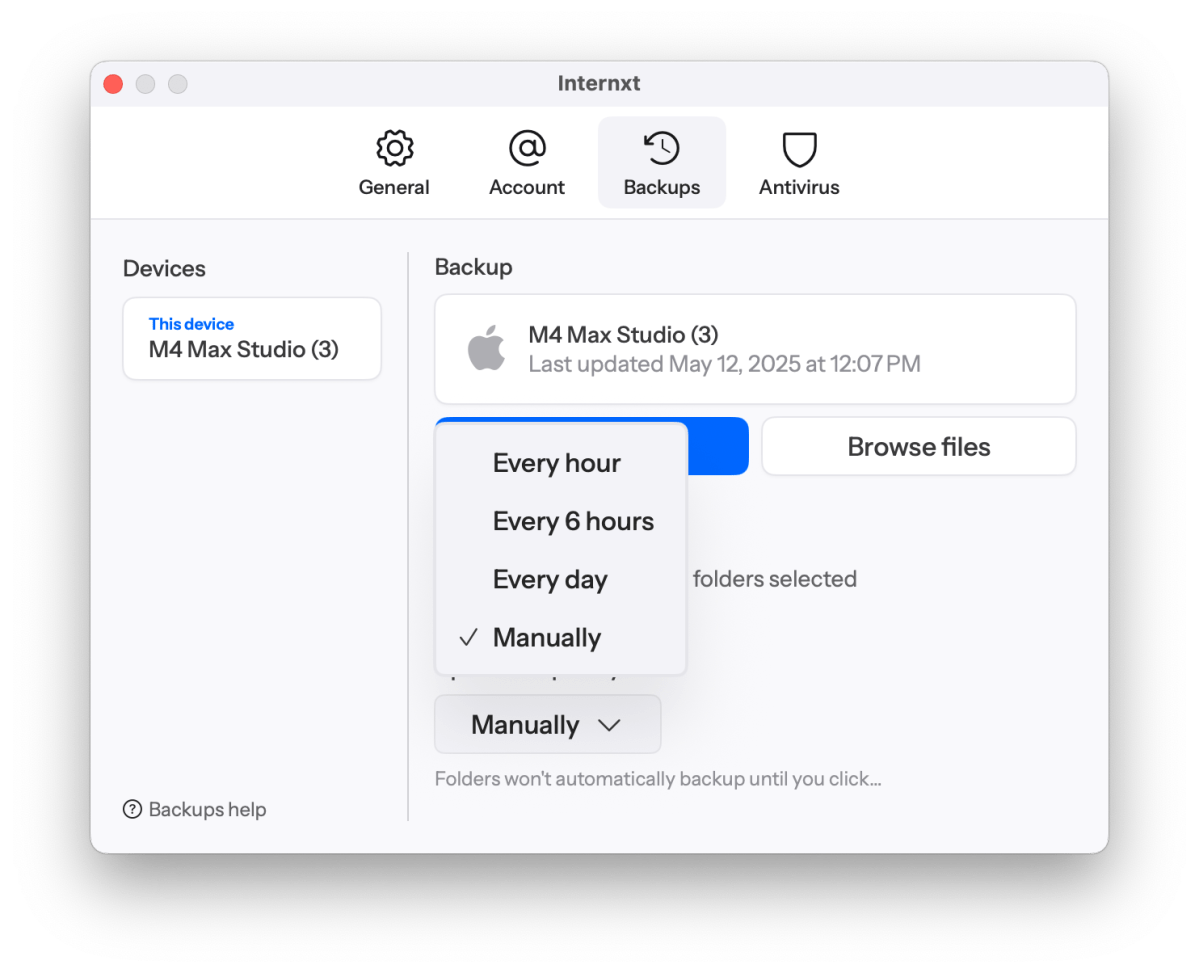 Internxt Drive's backup scheduling interface on macOS, showing options for hourly backups.
Internxt Drive's backup scheduling interface on macOS, showing options for hourly backups.
Internxt now bundles an antivirus tool with its paid subscriptions. Testing on both Windows and macOS showed it to be extremely thorough and, at times, overly aggressive. One scan, for instance, displayed a progress of 114% before being manually stopped. While enthusiasm for security is appreciated, a 100% cap would be more conventional.
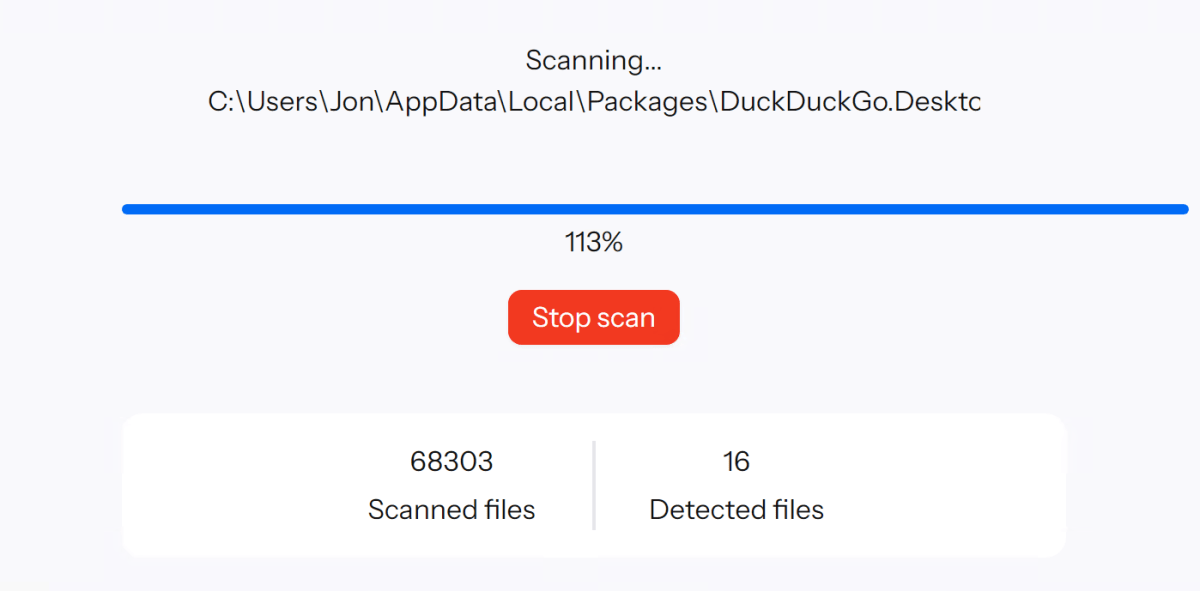 Internxt Drive's antivirus scan results on Windows, humorously showing a scan progress of 113%.
Internxt Drive's antivirus scan results on Windows, humorously showing a scan progress of 113%.
Clicking on threat notifications leads to a list of flagged items from which users can select files for removal. There is no quarantine feature; the only option is to remove. Therefore, users should exercise caution and ensure files are genuinely malicious before deleting them. A custom scan option allows users to target specific drives or folders. The antivirus can be quite aggressive, leading to some false positives.
The previously tested Photo backup feature has been discontinued, though users can still upload photos from their phone’s camera roll to the “Family” folder. For free accounts, this is limited to 25 files per operation, serving as a teaser for paid features. There is also a dedicated section for managing files shared with other individuals, distinct from files synced across a user’s own devices. This separation helps reduce user confusion, even if it might lead to some space duplication. [internal_links]
Navigating Internxt: Ease of Use and Interface
Internxt boasts one of the simplest sign-up processes encountered. Users provide an email address, set a password once, and are immediately online with two default sync folders (“Family” and “Personal”) ready for use. An email verification step is required to remove an alert icon next to the account level.
The web interface is well-structured and straightforward, making setup and daily use very easy—comparable to, or even simpler than, many competitors. It features a clean aesthetic, and the help resources have seen improvement since previous reviews.
However, the desktop application, while manageable once learned, is not as intuitive. For example, the backup function is somewhat obscurely located under “Preferences” rather than a more common “Settings” or its own top-level menu item. The terminology for managing backup sources, “Change folders,” could be clearer (e.g., “Add/Remove folders”). Additionally, the “Remove Malware” button in the antivirus section could be perceived as alarming. These minor usability quirks might stem from translation, as Internxt is a European company.
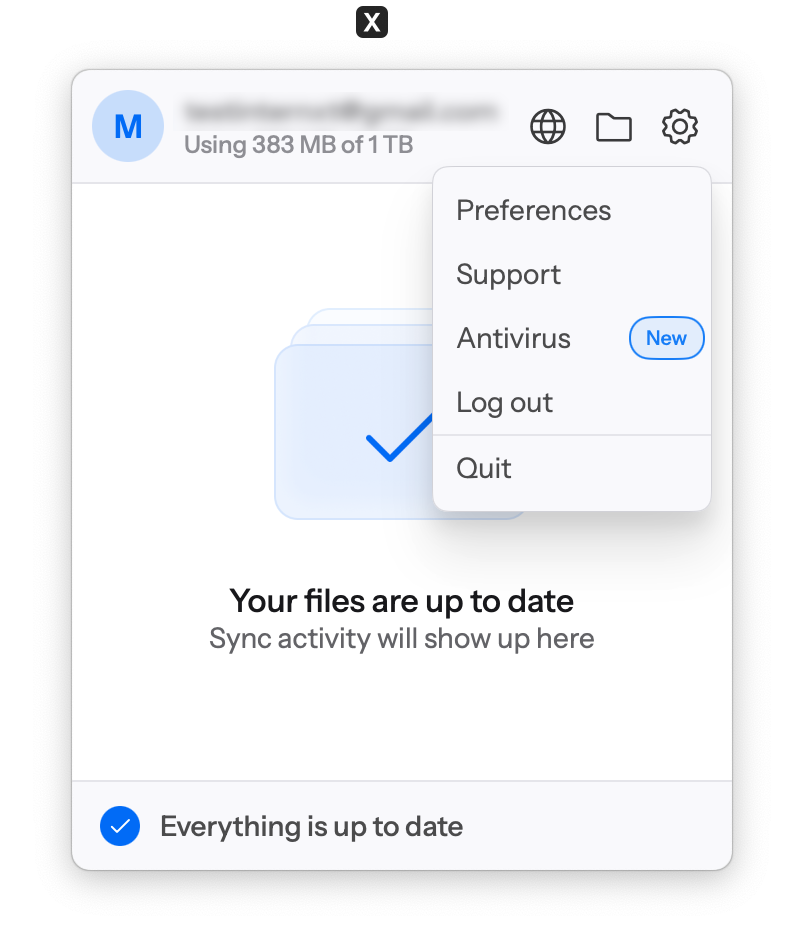 Internxt Drive desktop application menu, highlighting the placement of the Antivirus option and questioning the backup function's location.
Internxt Drive desktop application menu, highlighting the placement of the Antivirus option and questioning the backup function's location.
Upon installing and opening the Windows application, an icon directs users to the local Internxt sync folder. This folder is typically located on the C: drive within the user’s profile directory (alongside Documents, Pictures, etc.). However, the folder name is rather verbose and includes a hash value, such as “InternxtDrive – b44b4d7a-a509-4fd8-98d6-14429611abaa.”
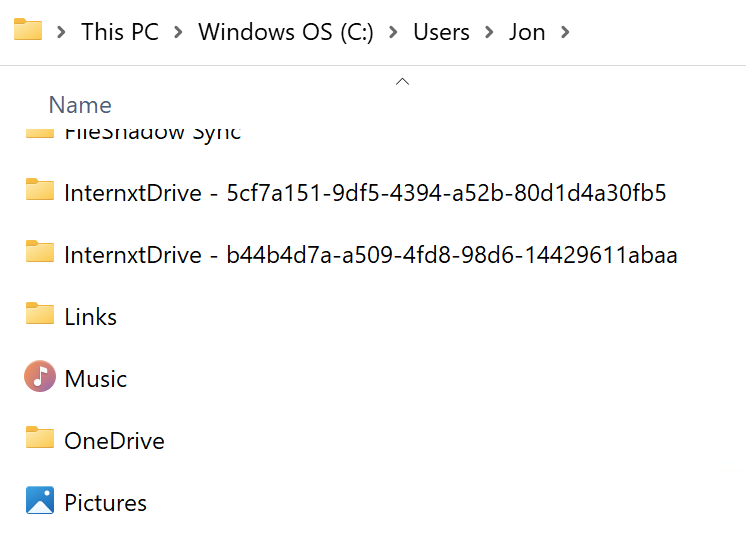 Windows File Explorer showing Internxt Drive's local sync folder with a long, hashed name.
Windows File Explorer showing Internxt Drive's local sync folder with a long, hashed name.
This hashing likely allows for multiple Internxt accounts on a single PC, as logging in with different user credentials creates additional, similarly named folders. While functional, it’s an aesthetically unpleasing naming convention.
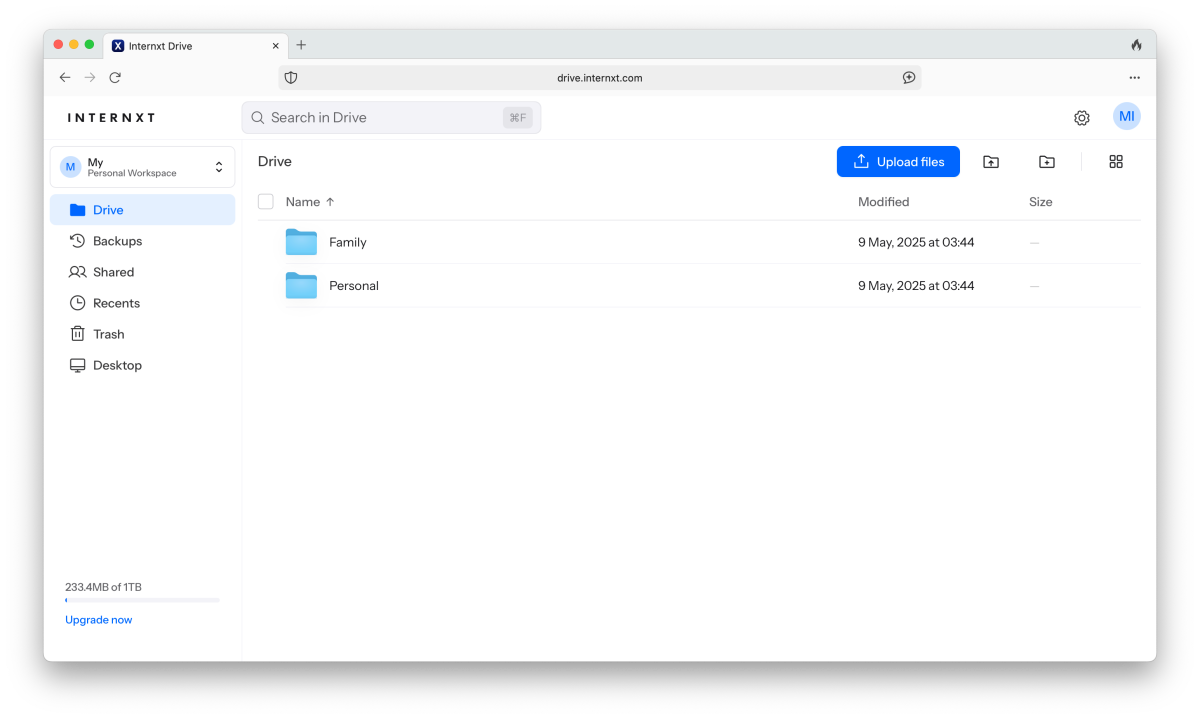 The clean and user-friendly web interface of Internxt Drive, showing Drive, Backup, and Antivirus sections.
The clean and user-friendly web interface of Internxt Drive, showing Drive, Backup, and Antivirus sections.
Overall, Internxt’s interfaces earn a solid B+. They are visually appealing and functional, but there is certainly room for refinement in terms of intuitiveness and clarity.
Internxt Drive Performance and Reliability
Internxt has addressed at least one bug identified in previous evaluations. Formerly, adding a folder named “1. Midi files” would result in the folder appearing as “1” in the list and failing to back up due to an inability to locate it. This error no longer occurs. False error messages during backup operations were also not observed during recent testing, which is a positive development.
Synchronization across devices generally performed well, although tests were primarily conducted with datasets around 1GB. Uploading photos from an iPhone felt somewhat tedious due to the encryption process applied to each file; an option to disable encryption for specific uploads was not apparent.
Backup processes ran reliably on both Windows and Mac platforms for over a week, indicating good stability.
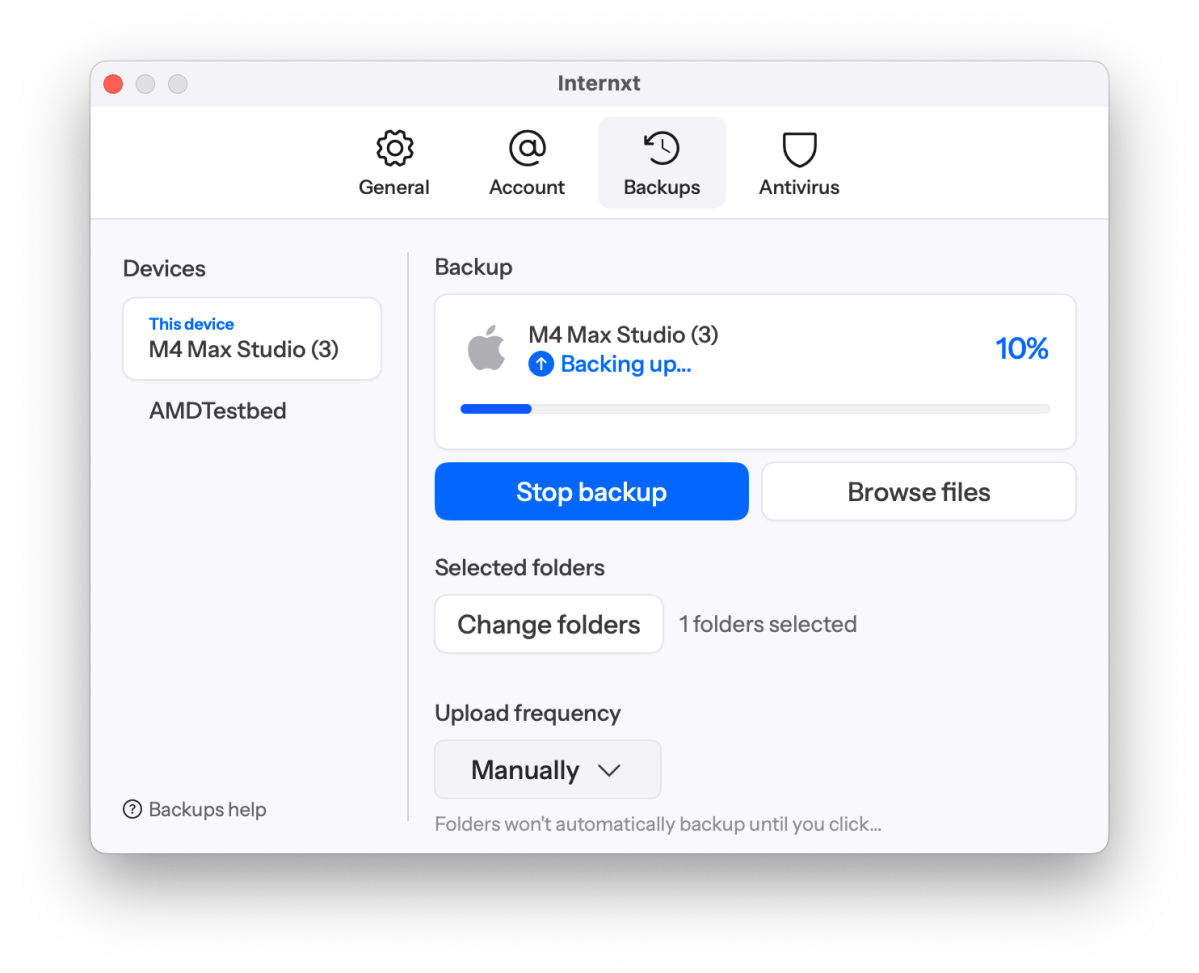 Internxt Drive's Mac client interface displaying backup status and activity log information.
Internxt Drive's Mac client interface displaying backup status and activity log information.
Internxt maintains activity logs, accessible via a link in the application. However, these logs encompass all operations, making it cumbersome to sift through potentially large text files (e.g., 10MB) to find specific errors. A separate log dedicated to errors would be beneficial. The Mac client offers a slight improvement by dividing logs into separate tasks.
More granular feedback on what and how much data has been copied during backups would also be appreciated. For instance, if two folders were selected for backup, the job might be reported as 50% complete after one folder (e.g., 10MB) was copied, even if the remaining folder was significantly larger (e.g., 7GB).
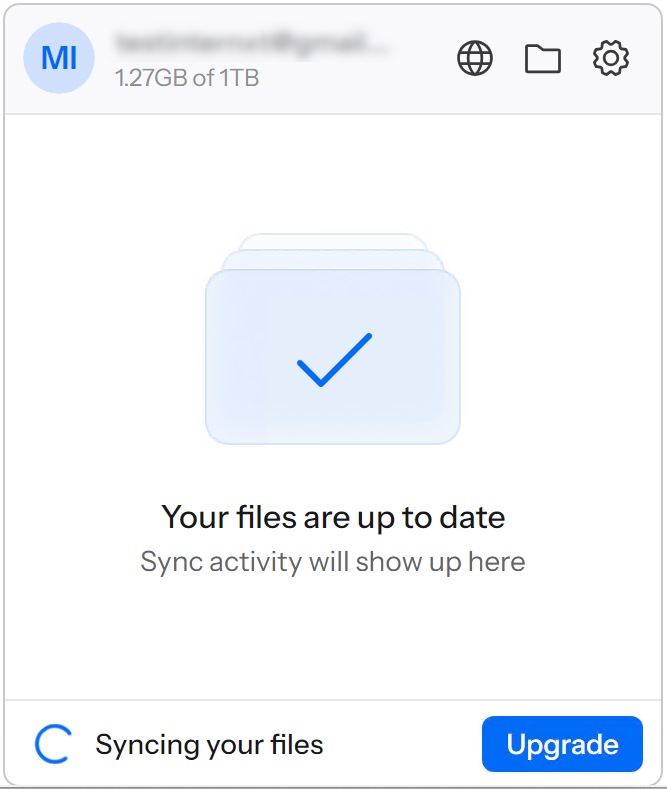 Internxt Drive's system tray notification on Windows, indicating active backup or sync operations.
Internxt Drive's system tray notification on Windows, indicating active backup or sync operations.
The implementation of bandwidth throttling is another area for improvement. During testing, backups occasionally consumed nearly all available upstream bandwidth, leading to slowdowns or disruptions for other network-dependent tasks, such as Microsoft Remote Desktop connections.
A minor observation is that Internxt does not copy zero-byte files. If users employ zero-byte files as markers or labels for folder contents, these will not be included in backups or syncs. This behavior should ideally be an optional setting.
Despite these areas for enhancement, the bottom line is successful completion: all backups and syncs finished as expected. However, more detailed information and user control over processes would elevate the experience.
Is Internxt Drive Worth It?
Ultimately, the most compelling argument for Internxt Drive lies in its heavily discounted lifetime plans, which currently represent one of the most aggressive bargains in the online storage industry. While the client software could benefit from some polishing in terms of user experience and feedback mechanisms, it performs its core functions reliably. For those seeking a long-term, secure cloud storage solution with features like file synchronization and mirroring, Internxt offers an undeniably attractive price point.
If you prioritize maximum value over a perfectly polished interface and can work within the scope of its current feature set (particularly its mirroring-style backup), then Internxt’s lifetime deals are certainly worth serious consideration. For those exploring various options, you might also want to see our roundup of the [internal_links] best online backup services for comparison.