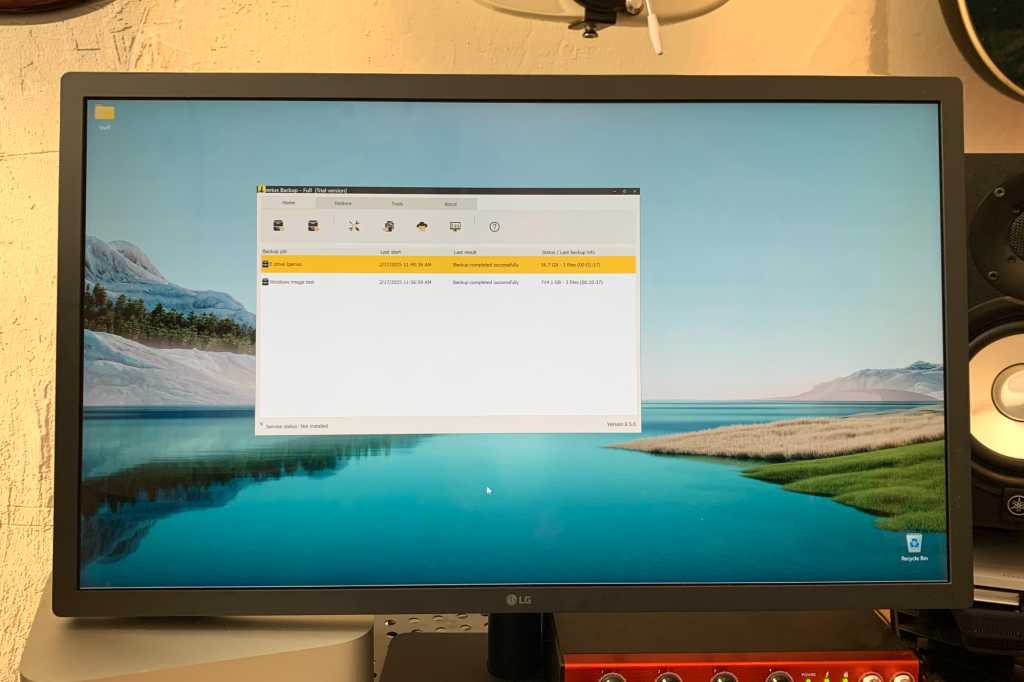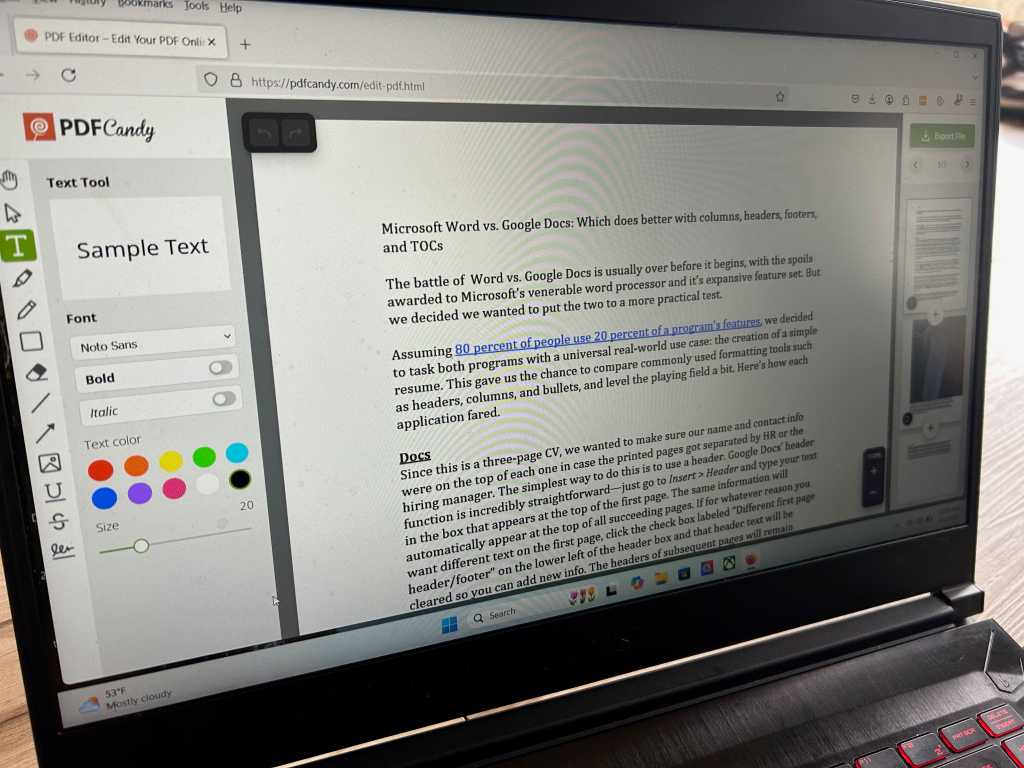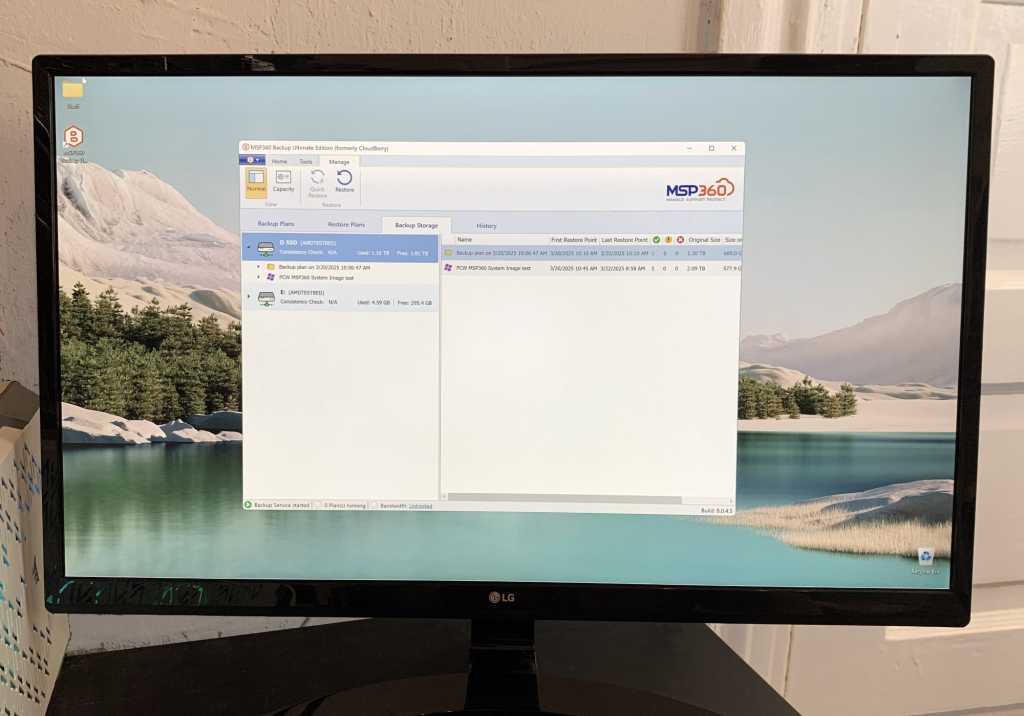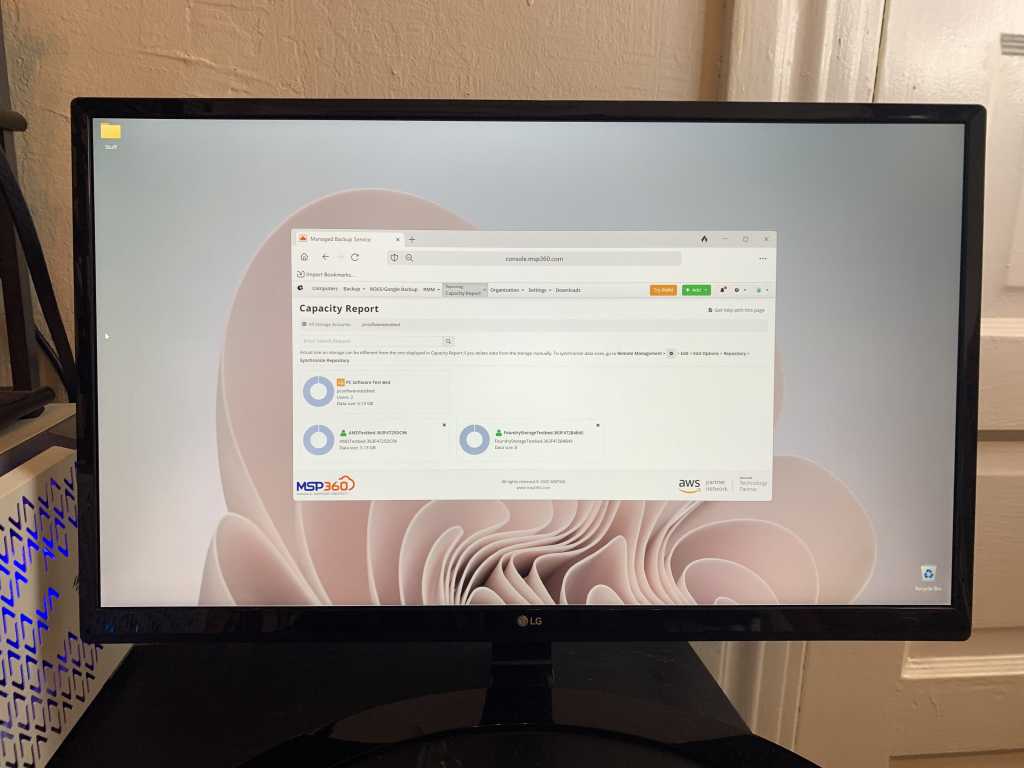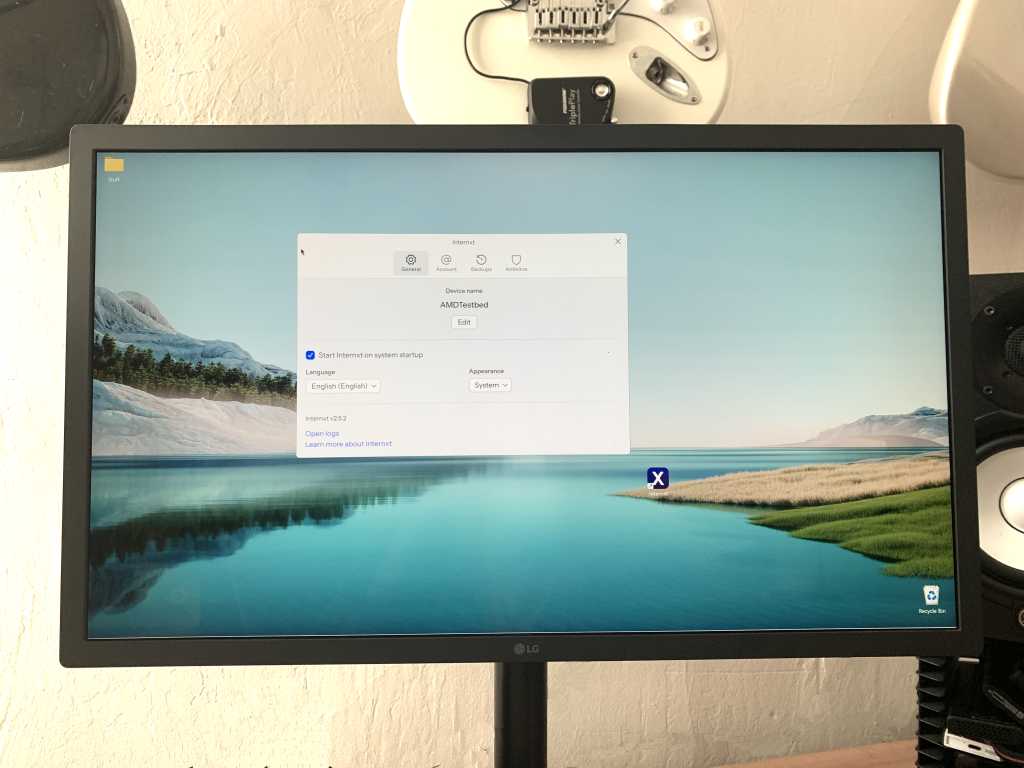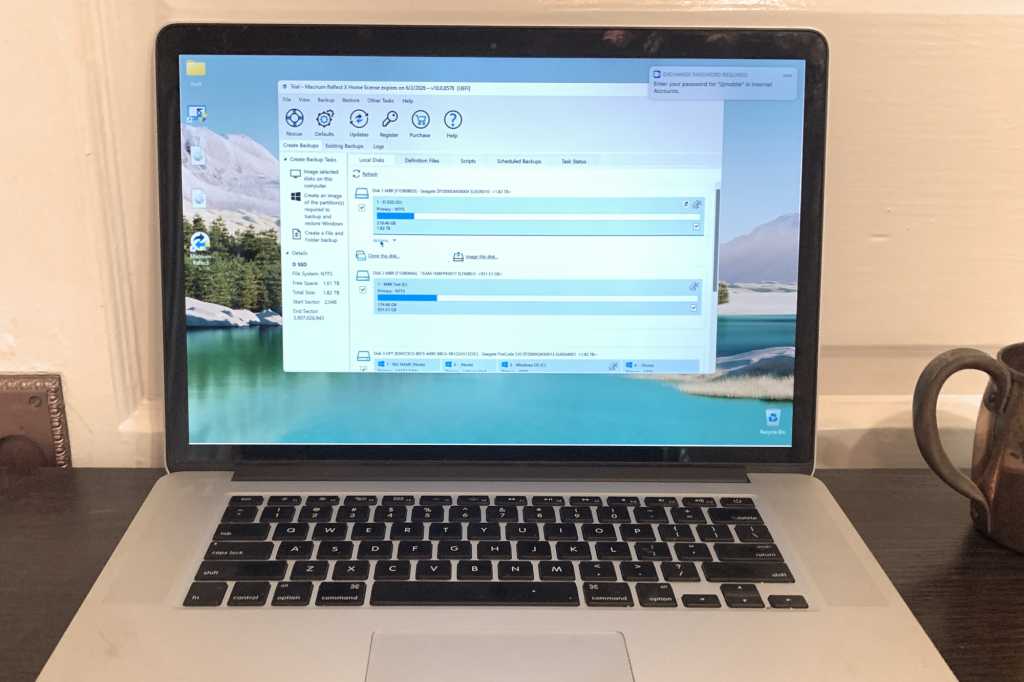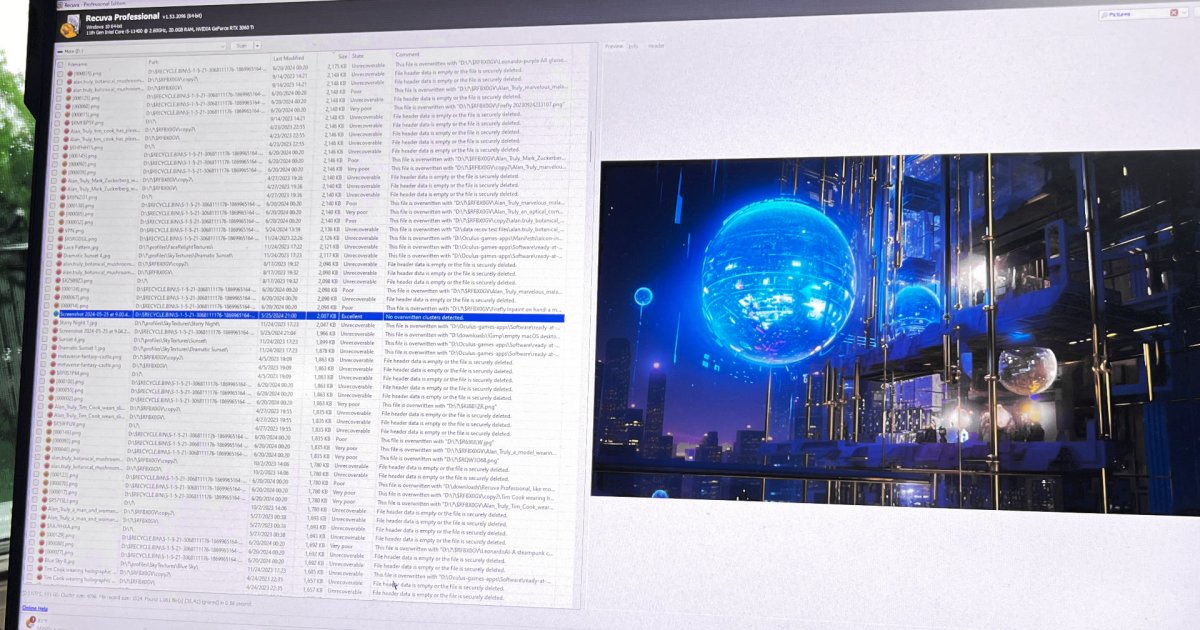Iperius Backup Basic packs a punch with its extensive features and options, including support for virtual machine backup and imaging, multiple destinations per job, and compatibility with network and online storage. However, its complexity and occasional interface quirks may challenge less-experienced users. This review dives into the strengths and weaknesses of Iperius Backup to help you decide if it’s the right solution for your needs.
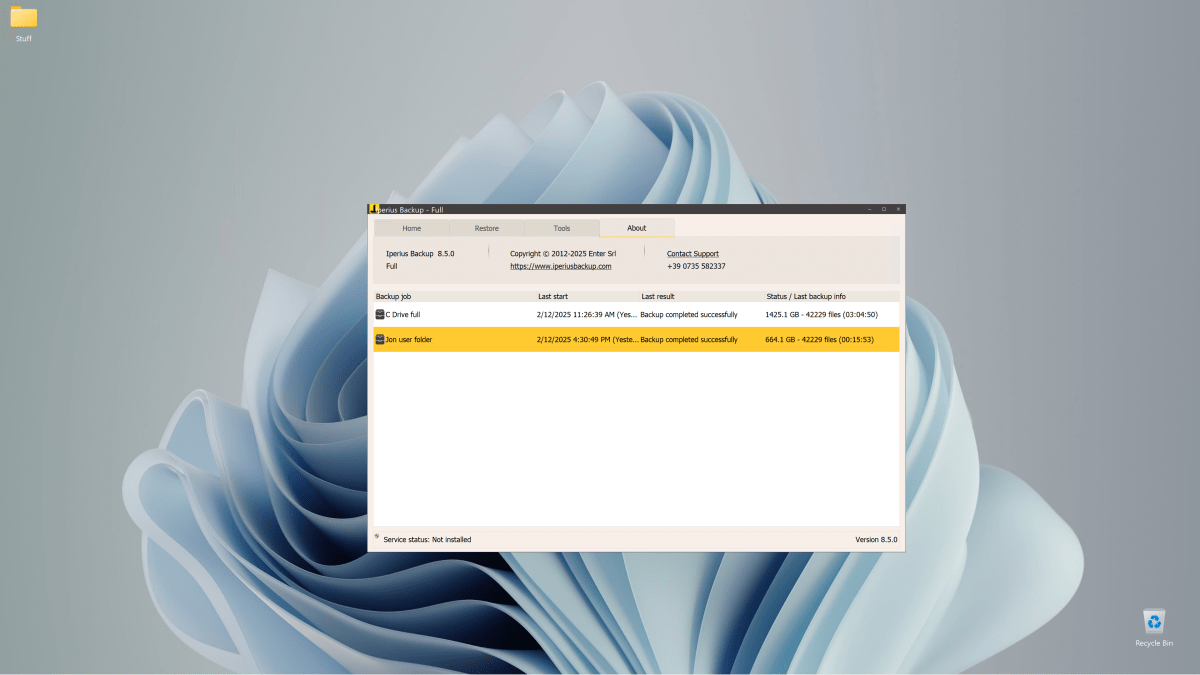 Iperius Backup 8.5
Iperius Backup 8.5
Feature-Rich Backup Solution
Iperius Backup Basic excels in its breadth of features. It supports file backups (both plain and zip-compressed/encrypted) and imaging to both proprietary and Windows recovery-compatible formats. The latter automatically includes the OS drive, simplifying system recovery.
One standout feature is the support for multiple destinations per job. This eliminates the need to create separate jobs for each backup location, a common requirement in many other backup programs. However, this also means some options, like compression, need to be configured for each destination individually.
Iperius Backup creates images in easily accessible VHDX containers, compatible with Windows and various virtual machine programs like VirtualBox and VMware. This application independence is a significant advantage.
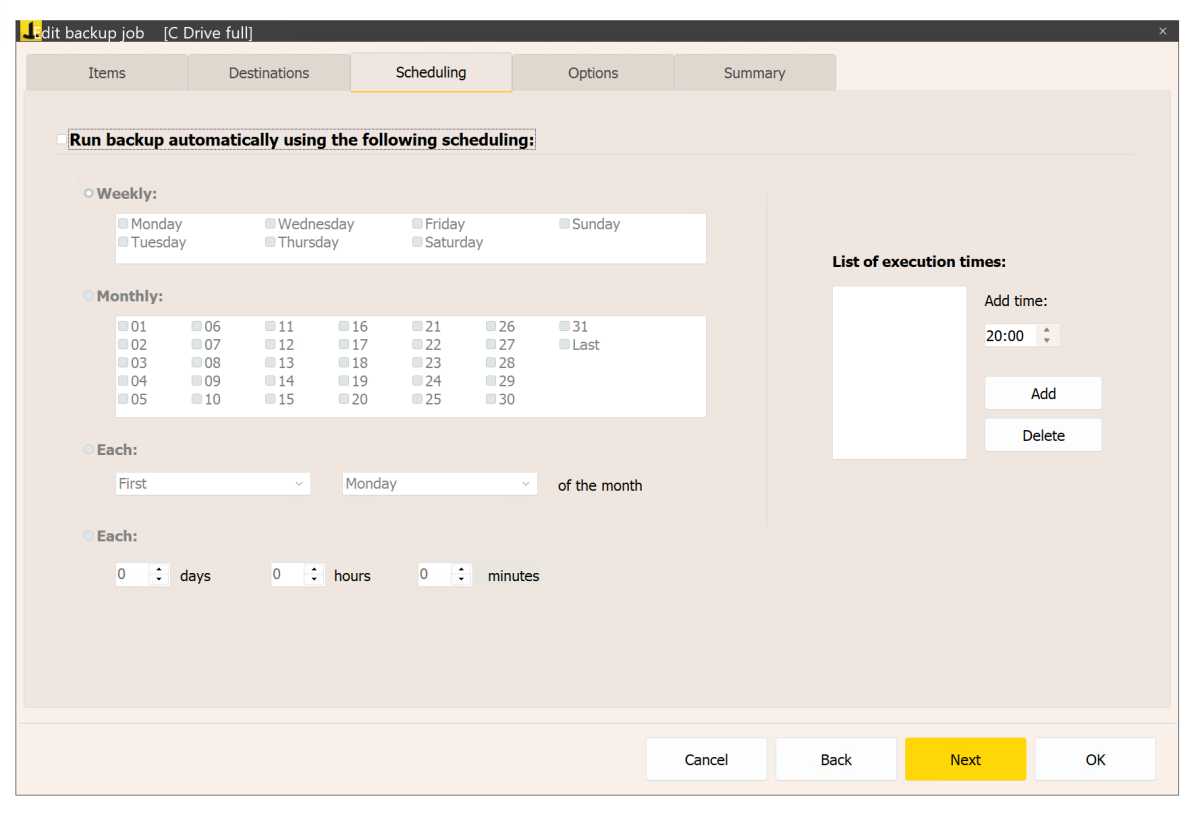 Granular scheduling is just one of many Iperius Backup options.
Granular scheduling is just one of many Iperius Backup options.
Further enhancing its versatility, Iperius Backup offers granular scheduling down to the minute, email notifications upon error or completion, network user profiles, compression levels, pre- and post-backup application execution, job import/export, extensive logging, and a wide range of criteria for file selection and copying.
Cloud Integration and Management Console
Iperius Backup supports cloud services like Dropbox and Google Drive. However, unlike programs with user-friendly wizards for connecting to these services, Iperius requires manual configuration of access tokens and IDs, which can be cumbersome for non-technical users.
For IT professionals, Iperius offers an online console for remote monitoring and control of backups. This requires installing a local client service. Additionally, Iperius Backup simplifies recovery by allowing the creation of bootable recovery media in various Windows PE versions, either directly to an external drive or as an ISO file.
Usability and Interface
While Iperius Backup boasts a clean and professional interface, some elements could be improved. Button sizes, text spacing, and dialog titles have minor inconsistencies that detract from the overall user experience. The backup progress dialog also has a tendency to disappear behind the main window, a persistent issue that needs addressing.
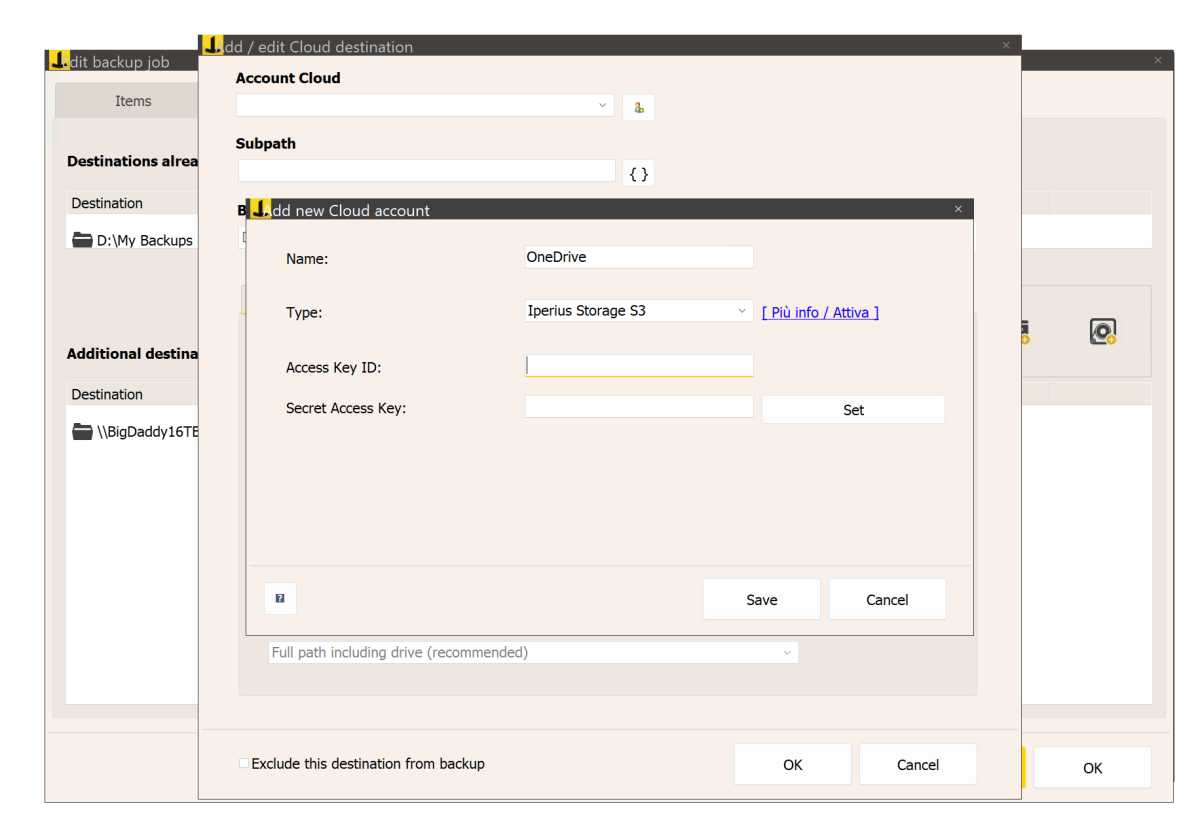 Connecting to online storage requires manual configuration.
Connecting to online storage requires manual configuration.
The workflow could also be streamlined. Adding destinations after the initial wizard and naming jobs in the summary pane rather than during creation add unnecessary steps.
Performance and Pricing
Iperius Backup generally performs well, handling file-related tasks and network transfers efficiently. However, it encountered issues writing large Windows recovery images to exFAT-formatted external SSDs, requiring reformatting to NTFS.
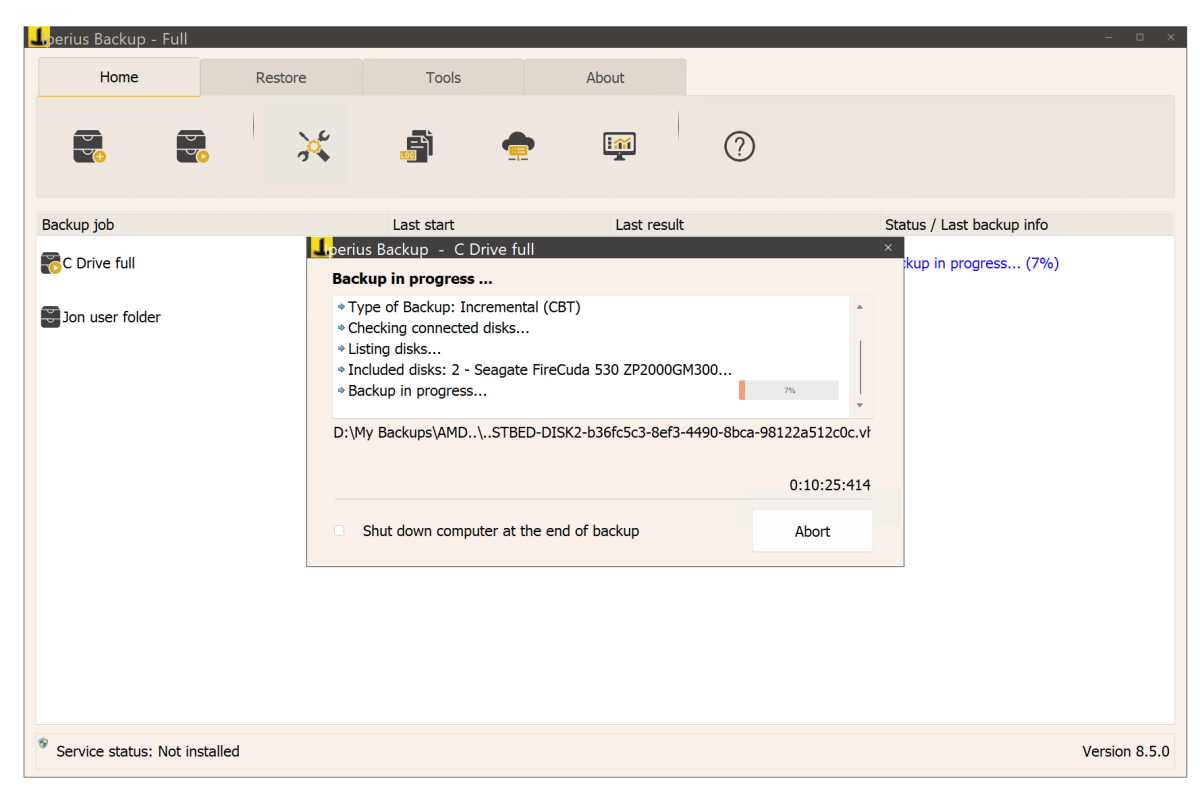 Iperius Backup generally performs tasks quickly and efficiently.
Iperius Backup generally performs tasks quickly and efficiently.
A single PC license for Iperius Backup costs €69, placing it in a competitive price range with other established backup solutions. A 21-day trial is available for evaluating the full feature set. A free version is also available, but it lacks features such as running as a service, simultaneous backups, and recovery media creation.
Conclusion
Iperius Backup is a powerful and versatile backup solution with a comprehensive feature set. While its complexity and interface quirks may deter some users, its performance and advanced options make it a compelling choice for power users and IT professionals. Improvements to usability and addressing persistent issues would further enhance its appeal.
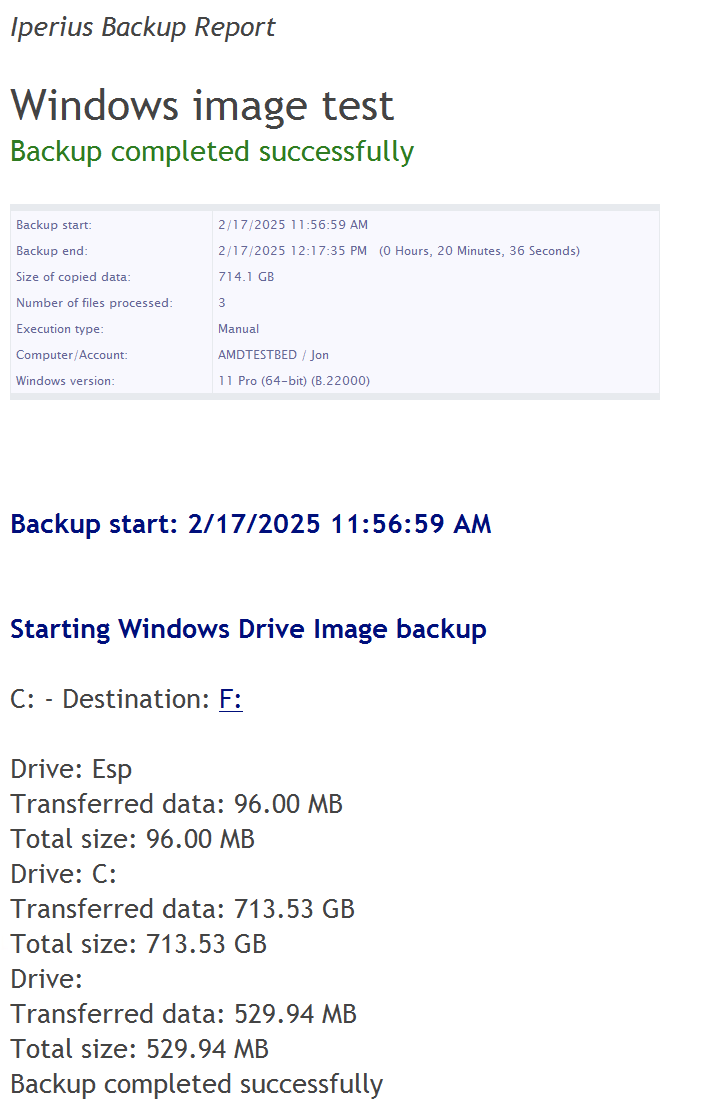 Successful image backup after reformatting to NTFS.
Successful image backup after reformatting to NTFS.
A free version is available for basic file backup needs. Consider the 21-day trial to explore the advanced features before purchasing a license.