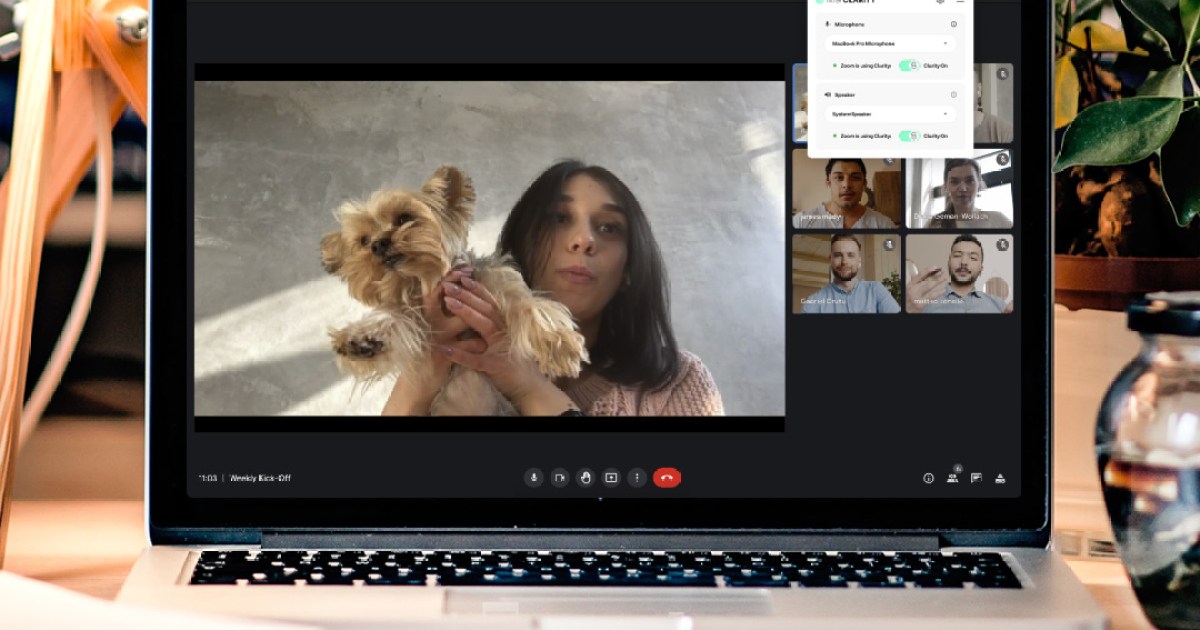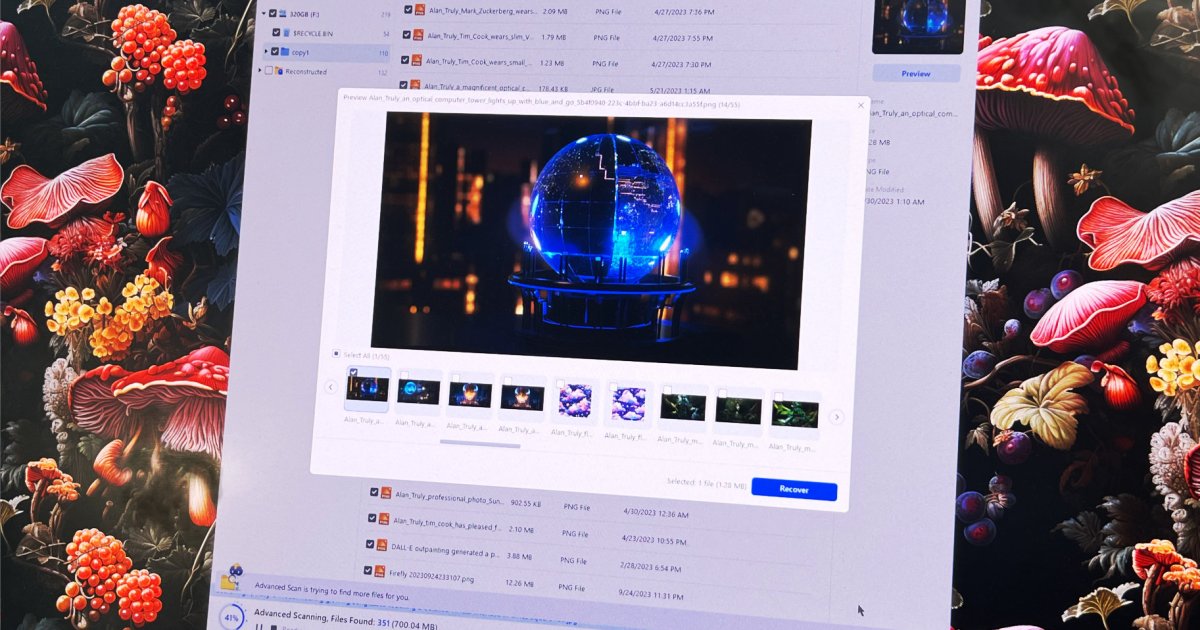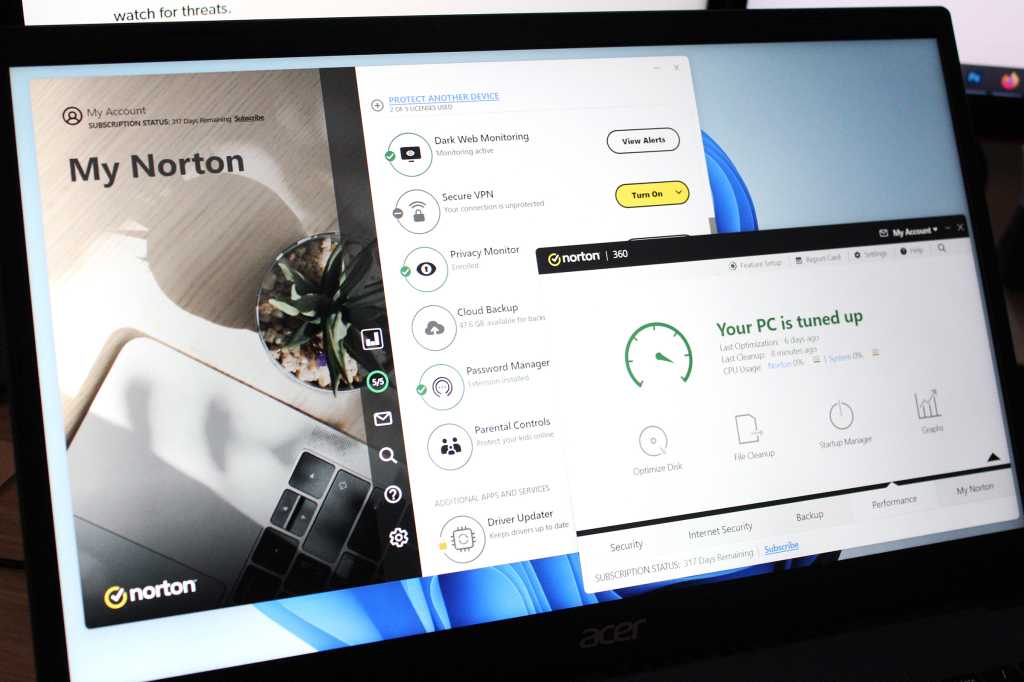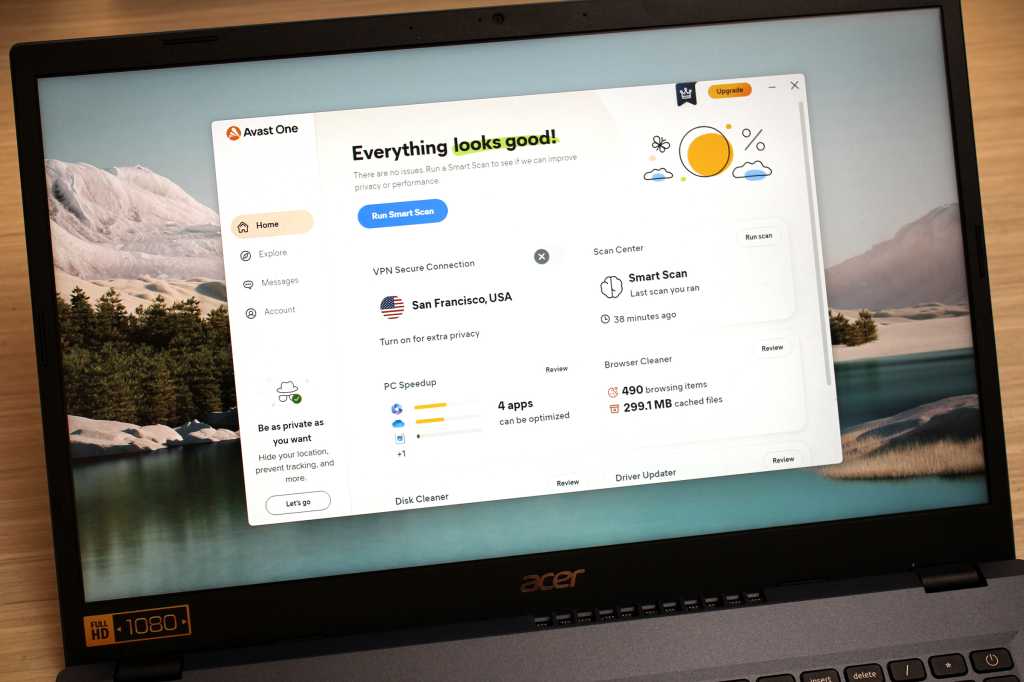The rise of remote work and virtual meetings has highlighted the importance of clear communication, often hampered by background noise. Iris Clarity, a software solution developed by Iris Audio, aims to address this issue by creating a virtual “bubble” around your voice, isolating it from distracting ambient sounds. This review explores Iris Clarity’s functionality, compatibility, performance, and pricing to determine if it delivers on its promise of a personal cone of silence.
Compatibility and Setup: Seamless Integration with Popular Platforms
 alt text: Iris Clarity setup interface, showing microphone and speaker selection options.
alt text: Iris Clarity setup interface, showing microphone and speaker selection options.
Iris Clarity is compatible with Windows and macOS, functioning as a plugin for applications that utilize your computer’s microphone and speakers. This makes it readily adaptable to popular video conferencing platforms like Zoom, Microsoft Teams, Google Meet, Slack, and Hopin, among others. The software integrates seamlessly, allowing users to select Iris as the audio input and output within their chosen application’s preferences. However, it’s worth noting that apps reliant on system settings for audio, such as WhatsApp, FaceTime, and Zendesk, are currently incompatible.
How Iris Clarity Works: Bidirectional Voice Isolation
 alt text: A person using Iris Clarity during a video conference in an office setting.
alt text: A person using Iris Clarity during a video conference in an office setting.
Clarity employs AI to identify and isolate the user’s voice, effectively filtering out background noise. Importantly, this isolation is bidirectional, meaning both the user and the recipient benefit from the noise reduction. In multi-participant calls, everyone using Clarity experiences isolated audio from other Clarity users, creating a cleaner soundscape. However, conversations between participants not using Clarity will remain unaffected by the software’s noise suppression. While Clarity lacks a dedicated mobile app, its benefits extend to mobile devices communicating with a Clarity-enabled computer.
Performance: Effective Noise Reduction with Minor Limitations
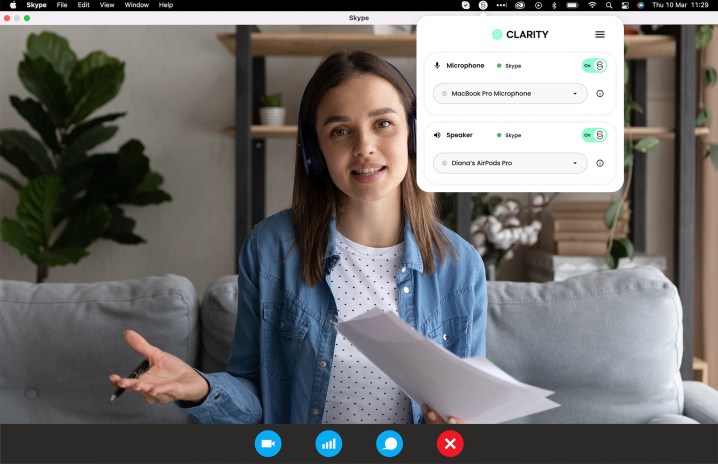 alt text: A person participating in a video call using Iris Clarity.
alt text: A person participating in a video call using Iris Clarity.
In testing, Iris Clarity consistently delivered effective noise isolation. Most background noises were significantly reduced, though extremely loud sounds, like sirens, could still be faintly audible. Wind and loud vehicles presented the most consistent challenges to the software’s effectiveness. Interestingly, Clarity proved useful beyond video conferencing, enhancing audio recording in applications like Audacity and Final Cut Pro. It’s important to note that Clarity doesn’t enhance audio quality; its sole focus is noise reduction.
Clarity vs. Noise-Canceling Headphones: A Complementary Approach
Unlike noise-canceling headphones, which only benefit the wearer, Clarity provides a two-way solution. Combining Clarity with noise-canceling headphones offers the most comprehensive approach, minimizing background noise for both parties while maximizing clarity.
Alternatives: Exploring Built-in and Competitor Options
 alt text: MacOS settings screen displaying voice isolation options for microphone input.
alt text: MacOS settings screen displaying voice isolation options for microphone input.
Apple devices offer a built-in Voice Isolation feature with similar functionality, though its compatibility is limited. Another competitor, Krisp, offers a comparable AI-powered solution with a focus on real-time data collection for metrics like engagement and talk time.
Pricing and Availability: Tiered Plans for Individuals and Teams
Iris Clarity offers tiered pricing plans: a Personal plan for individual users and a Team plan for organizations. Both plans offer monthly and annual subscriptions. A seven-day free trial is available across all tiers, allowing users to evaluate the software before committing.
Conclusion: Is Iris Clarity Worth It?
Iris Clarity provides a valuable solution for individuals and businesses frequently engaging in virtual communication. Its effective noise isolation significantly improves audio quality, enhancing clarity and professionalism. While the pricing might be a deterrent for occasional users, the benefits are undeniable for those seeking a consistent solution to background noise in their online interactions.