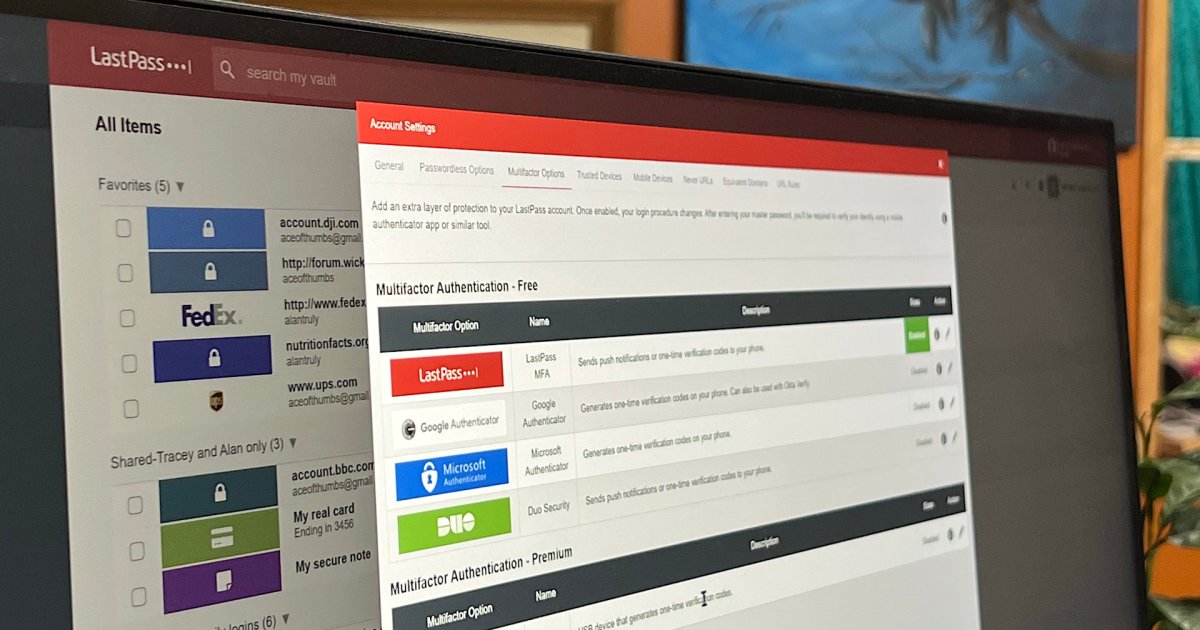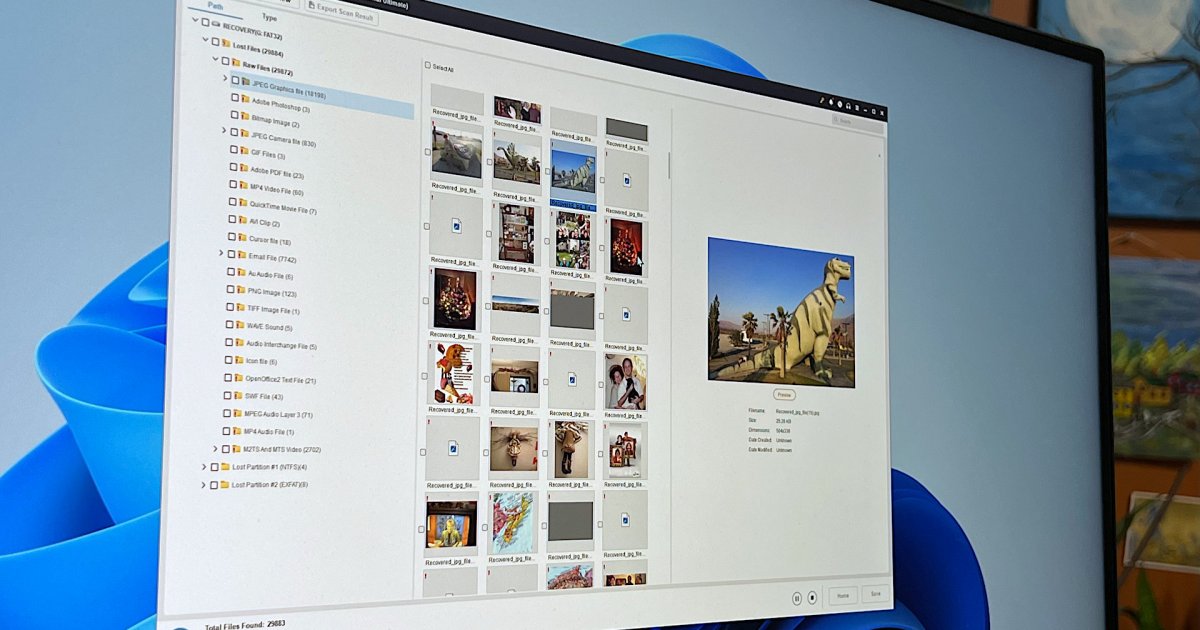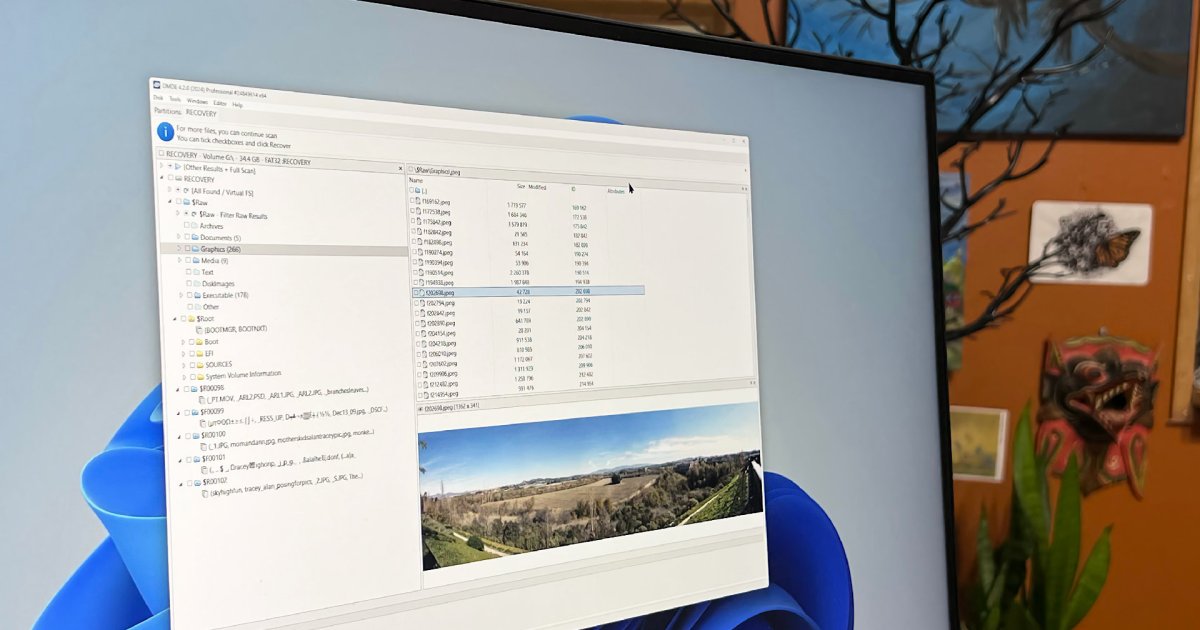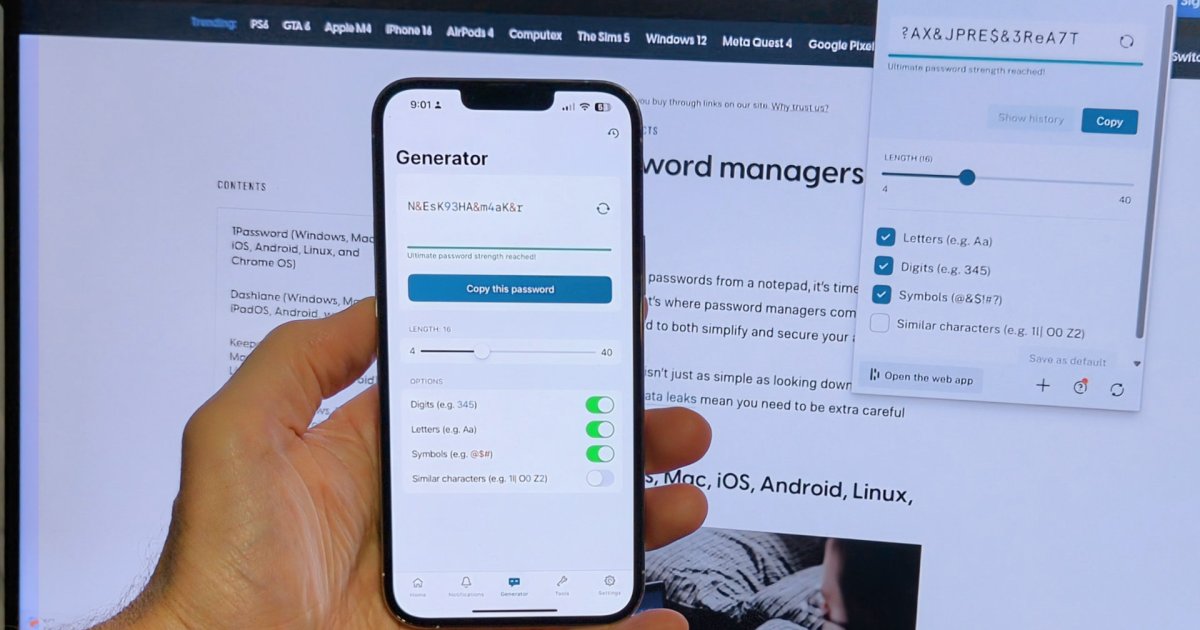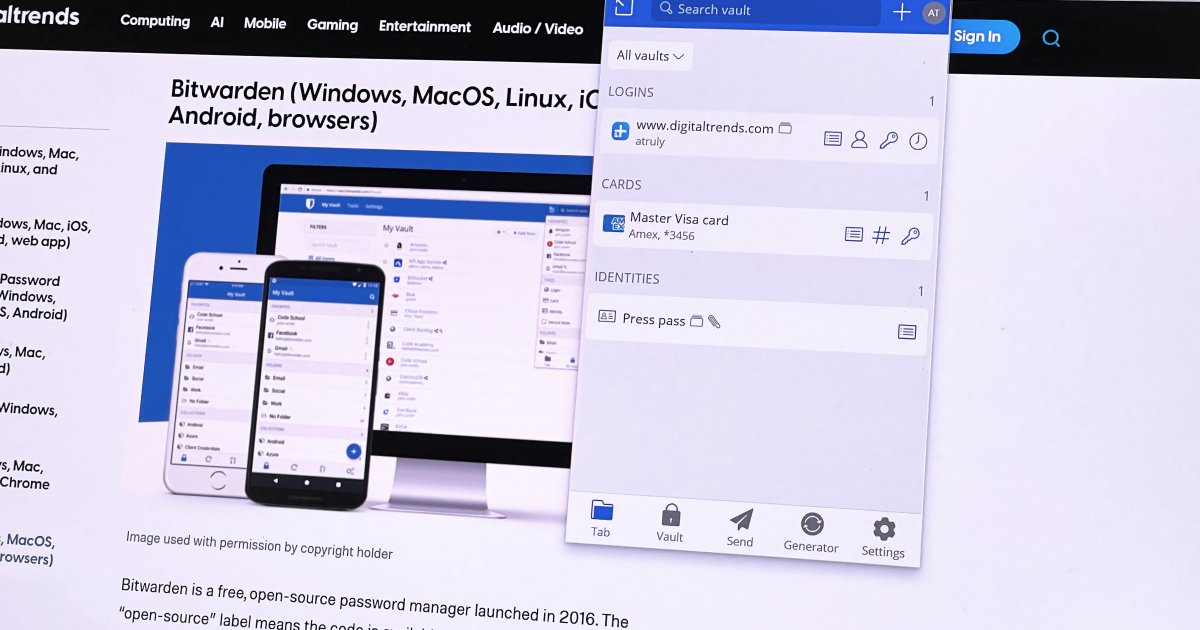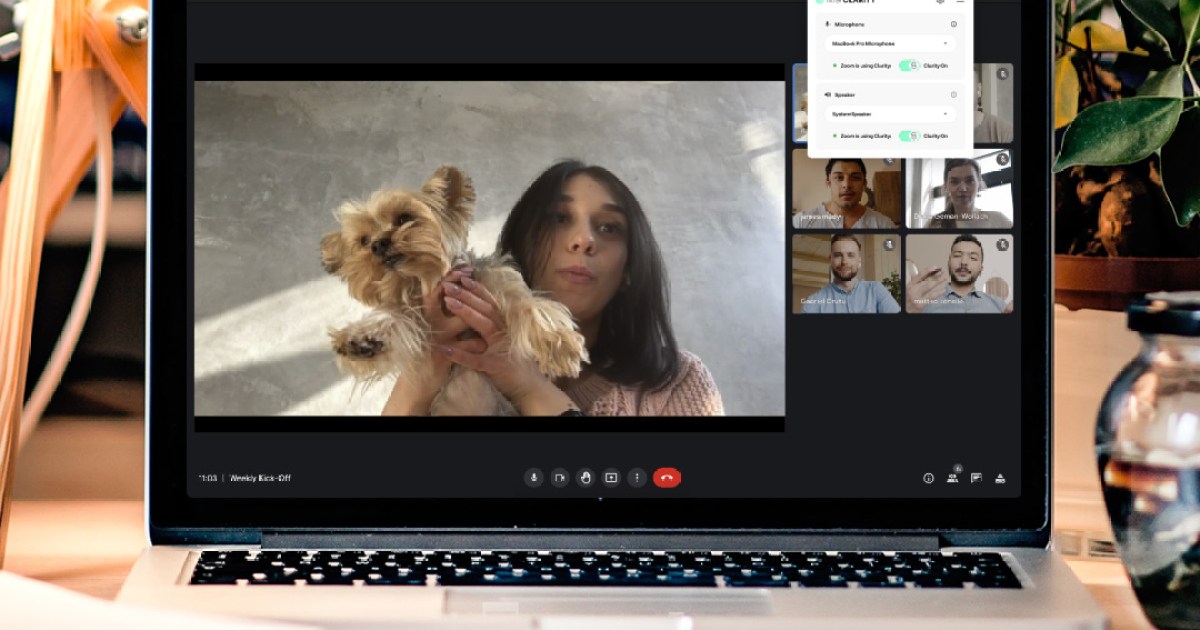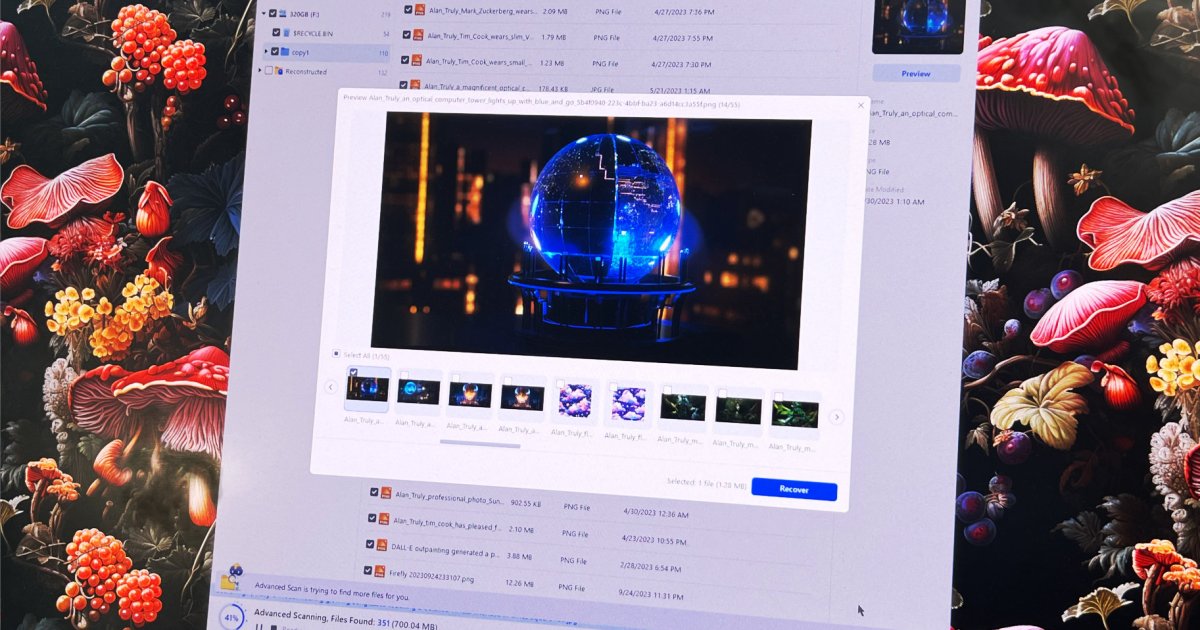LastPass promises to be the last password manager you’ll ever need. But to live up to this claim, it must deliver robust security, intuitive operation, and compelling features that justify a subscription year after year. This review dives deep into LastPass, evaluating its usability, functionality, customer support, and security to determine its overall value.
Specifications
| Feature | LastPass |
|---|---|
| Platforms | Windows, macOS, Linux, iOS, Android, watchOS, Wear OS, Horizon OS |
| Devices | Unlimited |
| Support | Live chat |
| Free Version? | Yes |
Pricing and Subscription Tiers
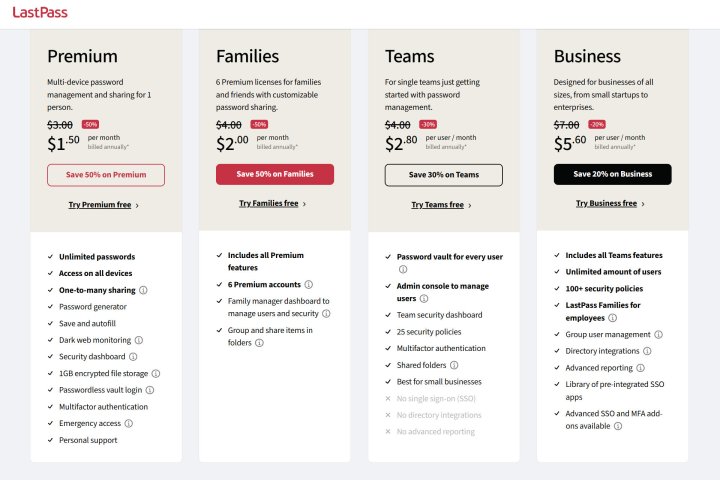 LastPass offers affordable individual and family plans.
LastPass offers affordable individual and family plans.
LastPass provides budget-friendly individual and family subscriptions, often with significant discounts. Currently, LastPass offers promotional pricing that slashes annual subscription costs by half. This represents excellent value for a widely-used password manager. However, be aware that renewals will revert to standard pricing, which remains reasonable.
A Premium subscription typically costs $36 per year. This unlocks password synchronization across all your devices and 1GB of encrypted storage for notes, card details, addresses, and attached images. The Families plan, priced at $48 annually, covers six individual accounts. This translates to substantial savings for families, bringing the per-person cost down to $8 per year, and even lower with potential sale prices.
LastPass also offers a free version limited to a single device—either a computer or a mobile device, but not both. Sharing is restricted to one other person, and secure storage is capped at 50MB. For a robust free password manager alternative, consider Bitwarden, an open-source option with a commendable free app.
Design and Setup
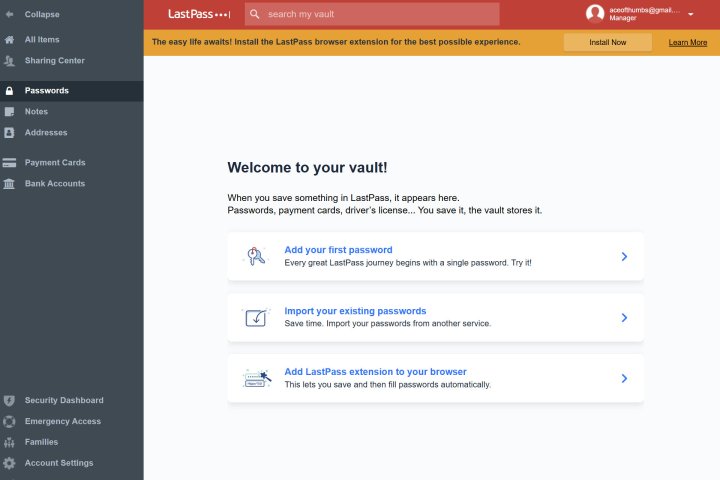 LastPass provides clear guidance for setup, including browser extension installation and login imports.
LastPass provides clear guidance for setup, including browser extension installation and login imports.
Setting up LastPass is straightforward, with clear instructions for installing the browser extension and importing login credentials. Upon logging in, prompts guide you through the process, offering options to manually add passwords or import them from various sources.
The browser extension installation is seamless, supporting major browsers like Chrome, Edge, Firefox, Opera, Safari, and even Internet Explorer. Import options are extensive, including compatibility with other password managers such as 1Password, Bitwarden, Dashlane, KeePass, Keeper, and RoboForm, as well as CSV files.
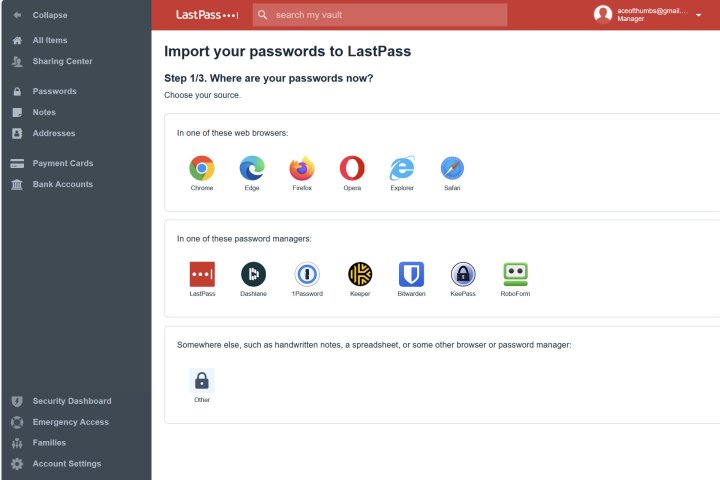 Importing logins into LastPass is a simple process.
Importing logins into LastPass is a simple process.
After importing logins, installing the mobile app is equally simple. Authentication is secure, requiring email and text message verification. Biometric authentication, such as Face ID, can be enabled for streamlined access. Synchronization is automatic, ensuring immediate access to passwords across devices.
The browser extension offers convenient features like one-click website login and a favorites tab. The web app provides a more comprehensive interface for managing settings, organizing logins, and accessing advanced features.
Features and Functionality
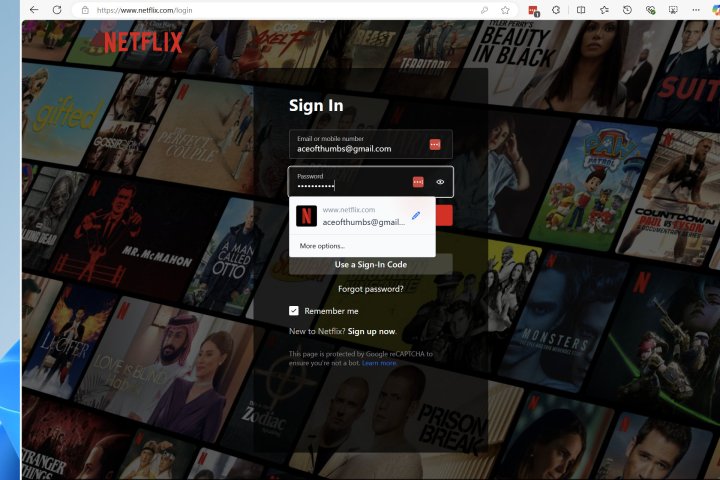 LastPass's autofill functionality is on par with leading password managers.
LastPass's autofill functionality is on par with leading password managers.
Autofill is a crucial password manager feature, and LastPass excels in this area. Login credentials are automatically populated upon visiting a saved website. A LastPass icon provides access to options for selecting different accounts, generating new passwords, or disabling autofill for specific sites. Mobile autofill is equally efficient, leveraging biometric authentication for seamless logins.
Cross-platform compatibility is a significant advantage, with dedicated apps for Apple Watch and Wear OS, and even support for Meta Quest.
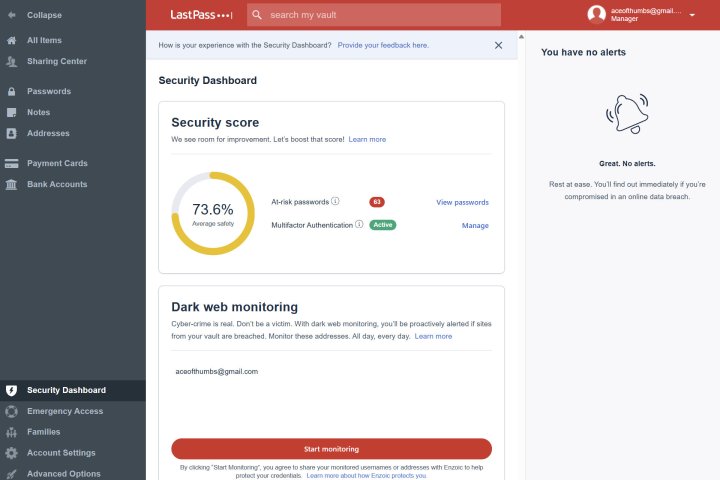 The LastPass security dashboard provides alerts for weak passwords and potential dark web leaks.
The LastPass security dashboard provides alerts for weak passwords and potential dark web leaks.
LastPass provides a security dashboard that assesses password strength and alerts users to reused or weak passwords. Users can update logins or remove unused accounts. Dark web monitoring is also available, allowing users to monitor up to 200 email addresses for potential breaches.
Secure password sharing is a valuable feature. LastPass allows sharing logins with anyone via email. Recipients require a LastPass account (free or paid) to access shared passwords, enhancing security.
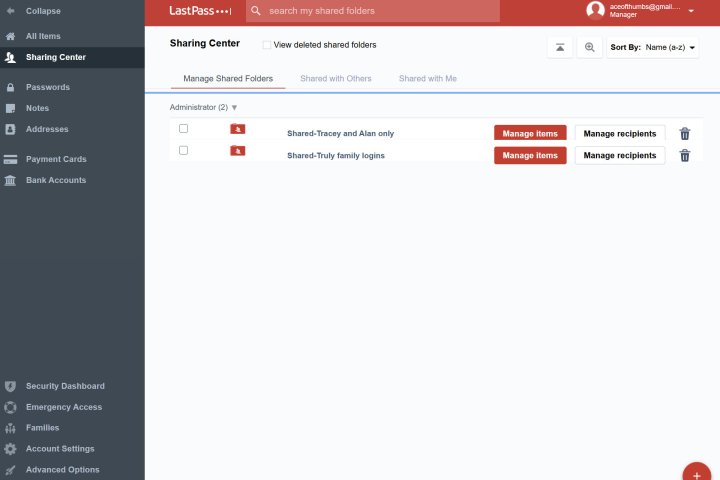 LastPass Family accounts offer shared folders for organized and synchronized login management.
LastPass Family accounts offer shared folders for organized and synchronized login management.
The Families plan includes shared folders for easy organization and synchronized access to logins, notes, addresses, and other stored information. Adding and managing family members is straightforward through the web app’s Families tab.
Customer Support
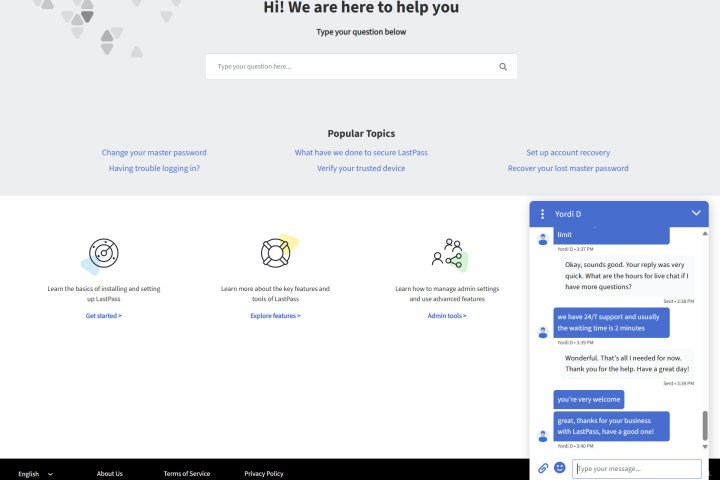 LastPass offers 24/7 live chat support with responsive customer service.
LastPass offers 24/7 live chat support with responsive customer service.
LastPass offers 24/7 live chat support. While initial contact might involve a chatbot, escalating to a human agent is quick and efficient. Support agents are helpful and knowledgeable, providing prompt and accurate responses.
Privacy and Security Concerns
Given the sensitive nature of stored login credentials, privacy and security are paramount. LastPass holds several security certifications, including ISO 27001, SOC2 Type II, SOC3, BSI C5, and TRUSTe. However, past security incidents, including a significant breach in 2022, raise concerns.
LastPass’s recent separation from GoTo and restructuring as an independent company under L.P. (which also owns GoTo) adds another layer of complexity to its security narrative. While LastPass emphasizes a renewed focus on security, privacy, and trust, its track record necessitates cautious evaluation. Users should consider LastPass as a relatively new entity with a limited security history.
Is LastPass the Right Password Manager for You?
LastPass offers excellent customer support, cross-platform compatibility, and good value. Its wide range of supported devices and convenient features make it a compelling option. However, its security history remains a significant consideration.
While the company is actively working to rebuild trust, users concerned about security might prefer alternatives with stronger track records. Ultimately, the decision to use LastPass depends on your individual risk tolerance and priorities. Consider exploring other highly-rated password managers with established security reputations if you have reservations.