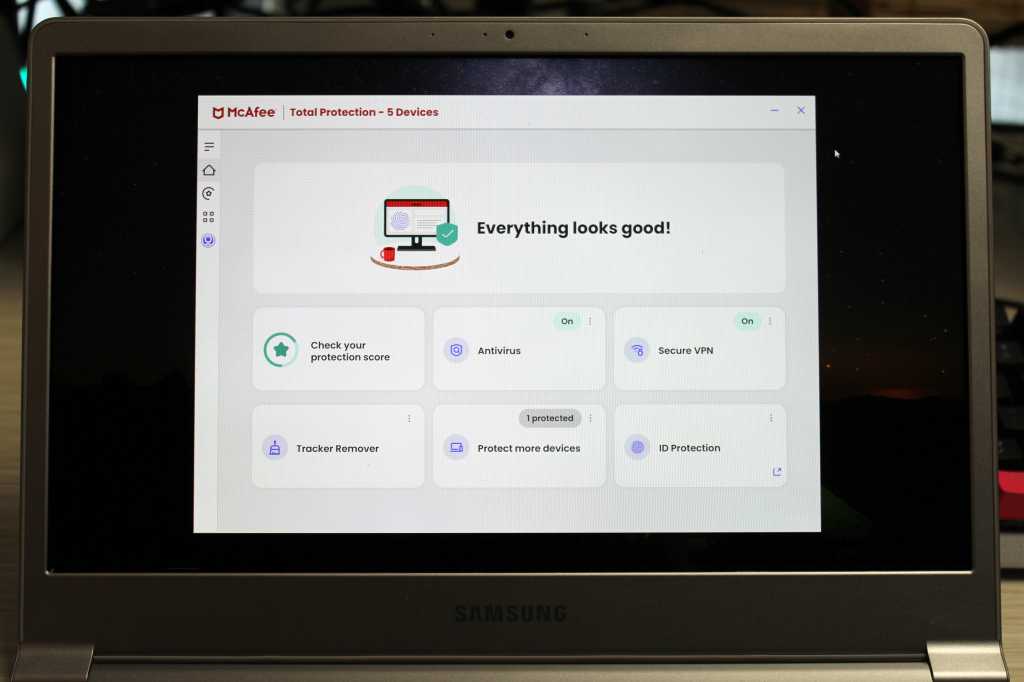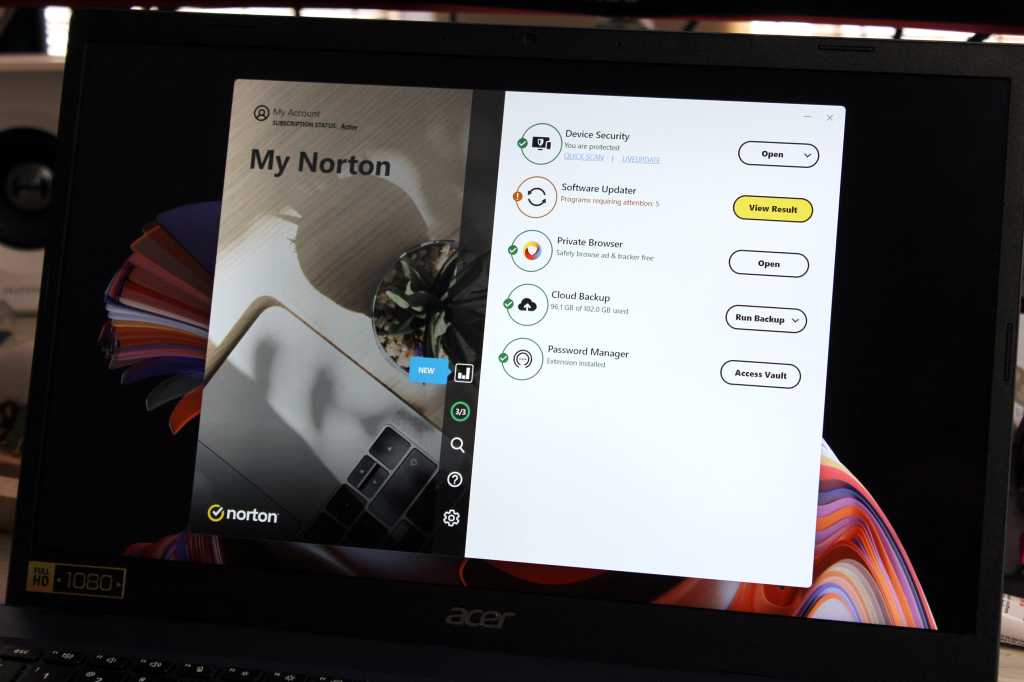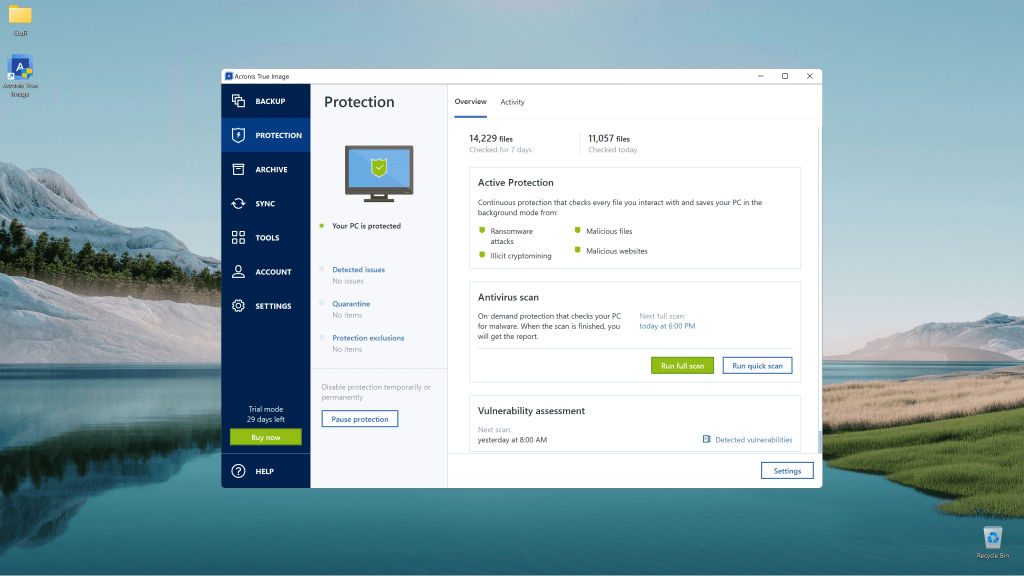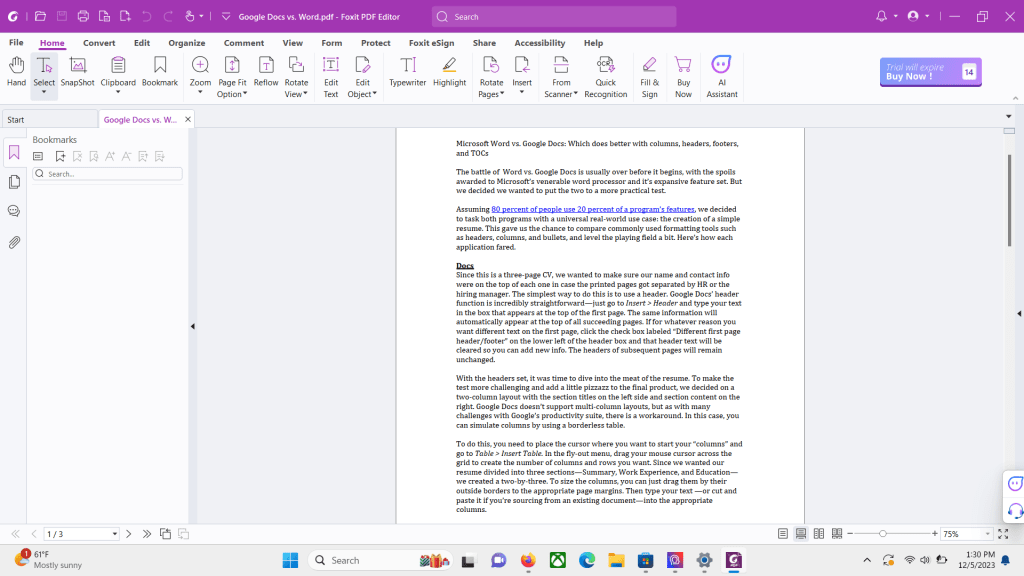McAfee Total Protection offers robust protection against malware and online threats, along with a user-friendly VPN. However, its password manager has usability issues, and performance can be impacted on some PCs. While this entry-level security suite bundles essential features, competing products offer more polished experiences.
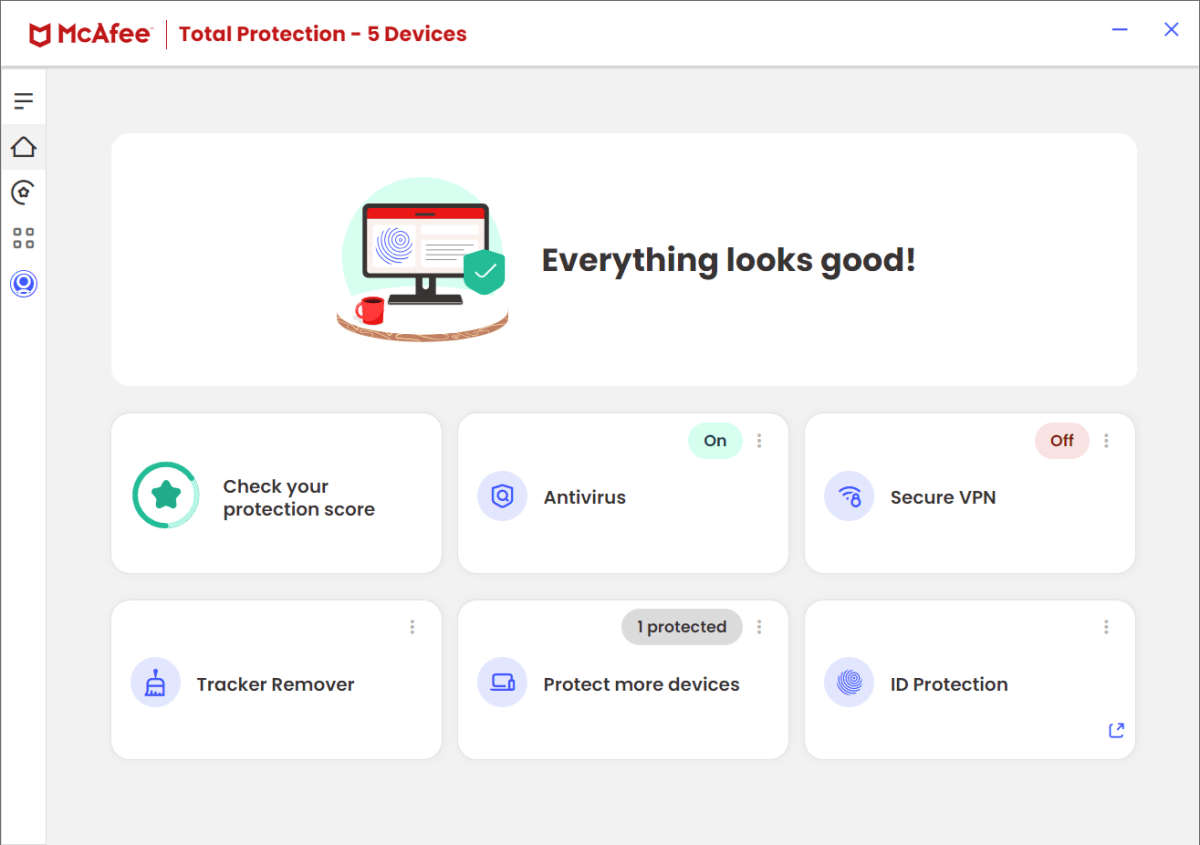 McAfee Total Protection Home screen
McAfee Total Protection Home screen
What’s Included in McAfee Total Protection?
McAfee Total Protection offers a comprehensive security package, comparable to mid-tier offerings from competitors. Key features include:
- Malware, Network, and Online Threat Protection: Continuously scans for malicious software, network intrusions, and suspicious websites.
- Password Manager and VPN: Provides unlimited usage for both.
- Tracker Remover: Clears cookies, trackers, and browsing history.
- File Shredder: Securely deletes sensitive files.
- Scam Protection (Mobile): Available as a separate app for iOS and Android.
Parental controls are not included in the Essential plan and require an upgrade to McAfee+ Premium Family.
McAfee Total Protection Pricing
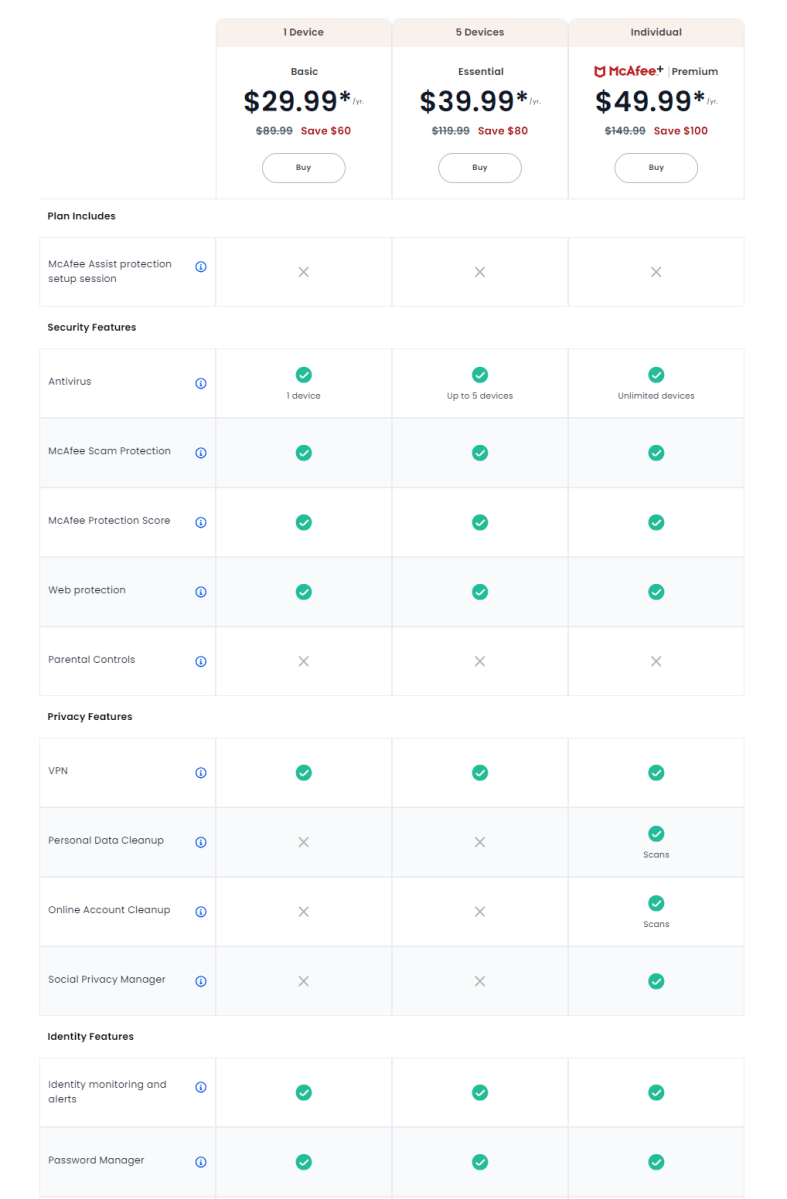 McAfee Total Protection pricing comparison
McAfee Total Protection pricing comparison
Pricing for McAfee Total Protection varies based on the number of devices covered:
- Essential (5 devices): $40 for the first year, $120 per year thereafter.
- Basic (1 device): $30 for the first year, $90 per year thereafter.
A 30-day money-back guarantee is included. Auto-renewal is enabled by default. Purchasing through third-party retailers like Amazon or PCWorld’s software store can offer lower prices and additional device coverage options.
Key Features in Detail
Installation and User Interface
Installation is straightforward. The app is modern but can feel slightly disorganized. The home screen provides quick access to key features like antivirus scans and the VPN. Additional features are accessible through a slide-out menu. Account management requires navigating between the app and two separate websites, which can be inconvenient.
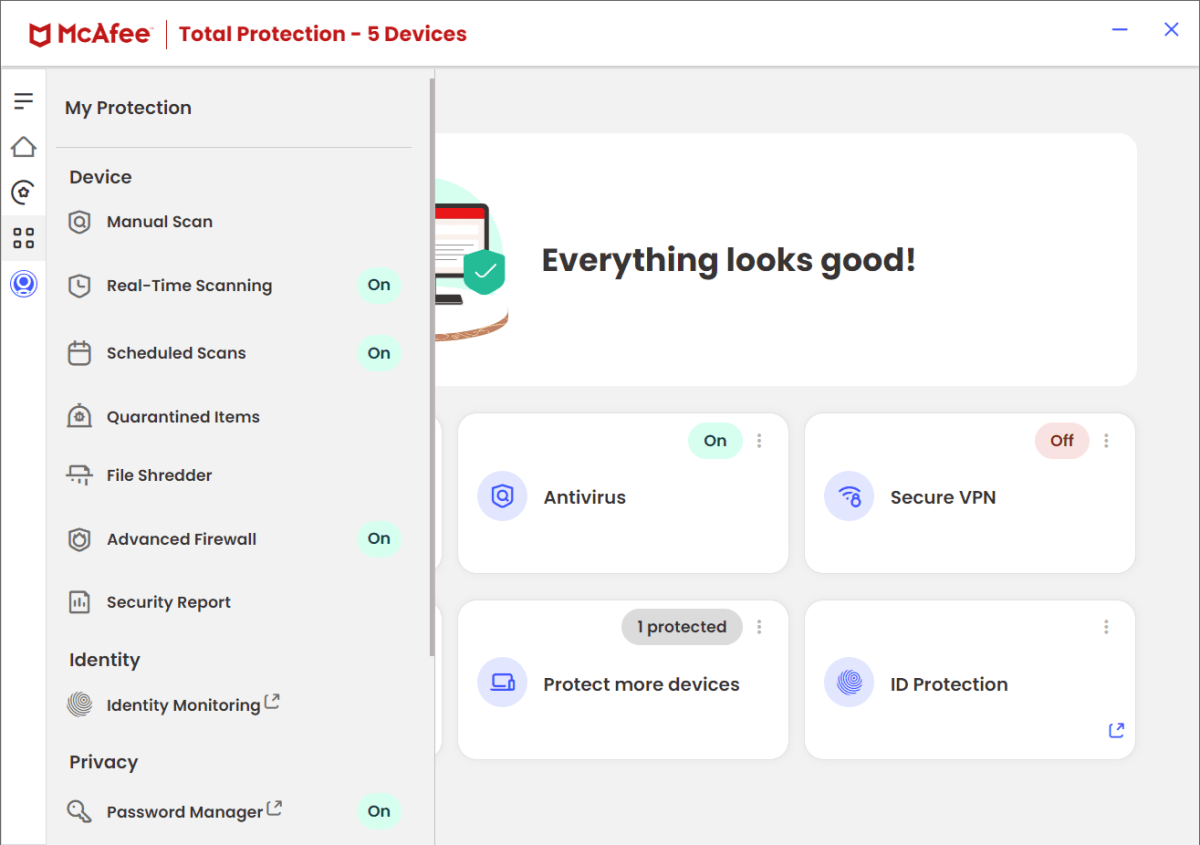 McAfee Total Protection – My Protection submenu
McAfee Total Protection – My Protection submenu
Virus, Malware, and Threat Protection
McAfee provides real-time protection, monitoring for suspicious activity. The McAfee WebAdvisor browser extension offers additional web protection but lacks support for Bing. Scheduled and manual scans are available, including quick and full system scans. McAfee’s firewall works in conjunction with Windows Firewall, focusing on outgoing connections. Scam Protection for mobile devices scans text messages for risky links.
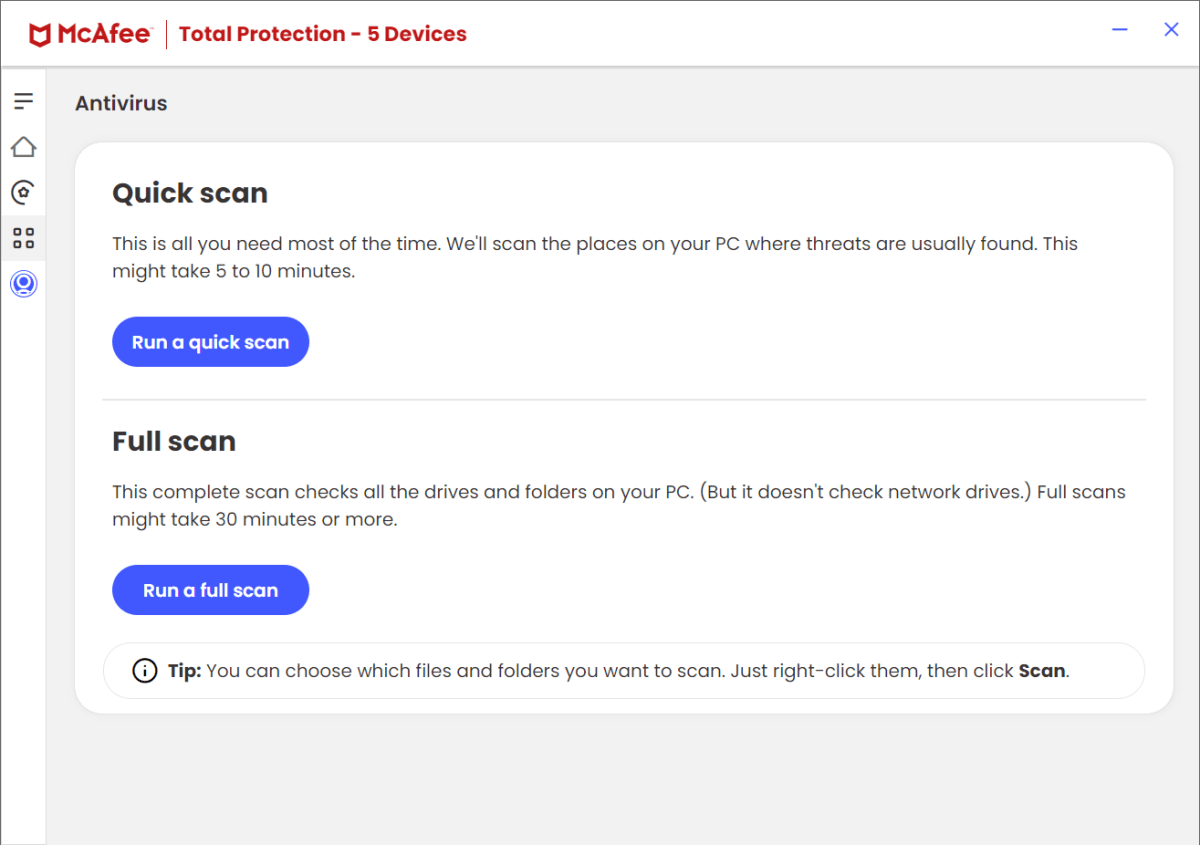 McAfee Total Protection – Manual scan options
McAfee Total Protection – Manual scan options
VPN
The VPN is easily accessible through the Total Protection app, offering server locations in 49 countries. A standalone McAfee Safe Connect app is also available. Unlimited VPN usage is tied to auto-renewal.
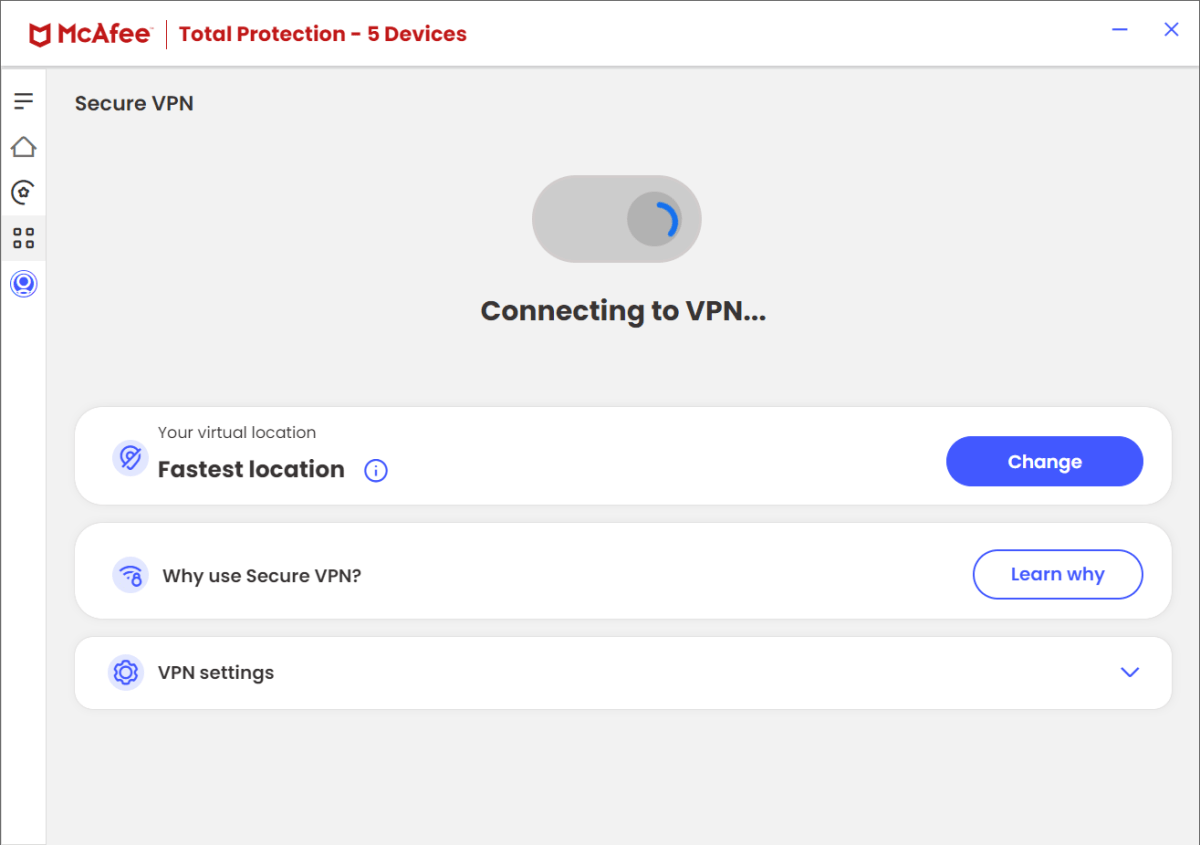 McAfee Total Protection – VPN screen
McAfee Total Protection – VPN screen
Password Manager
McAfee True Key password manager is included but has limitations. Login issues across multiple devices and the requirement for an activation code can be frustrating. While it emphasizes simplicity, it lacks some security features found in competing password managers.
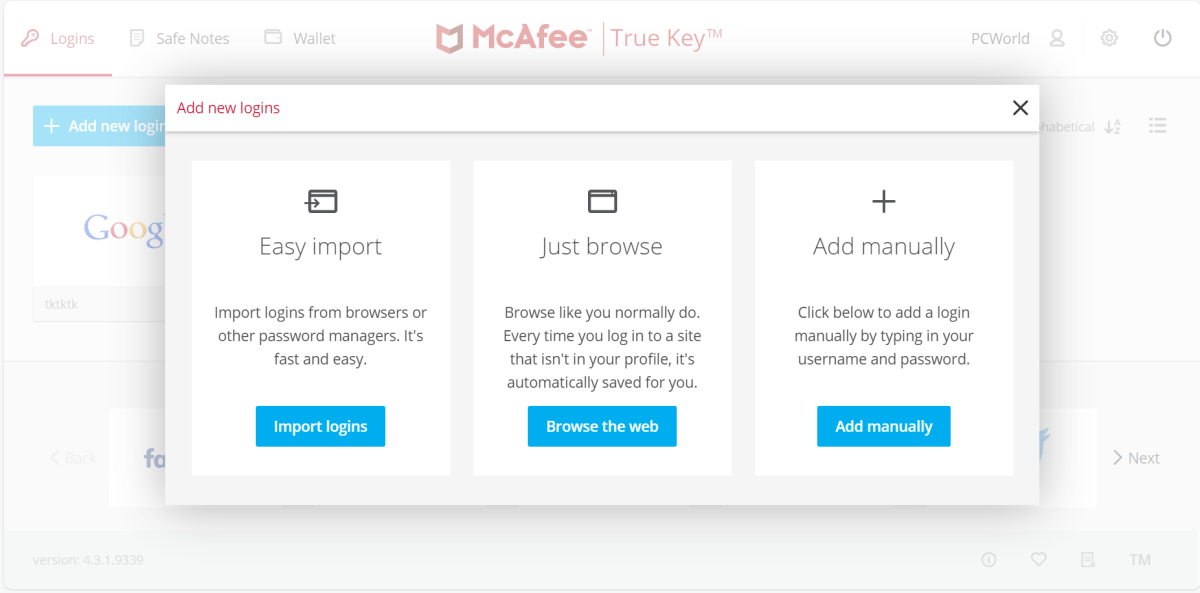 McAfee+ Ultimate True Key
McAfee+ Ultimate True Key
Identity Monitoring, Additional Features, and Performance
Identity Monitoring scans the dark web for leaked personal information. Additional features include browser extensions (WebAdvisor and True Key), and a File Shredder. McAfee performs well in independent antivirus tests but can impact system performance during full scans, particularly on less powerful PCs.
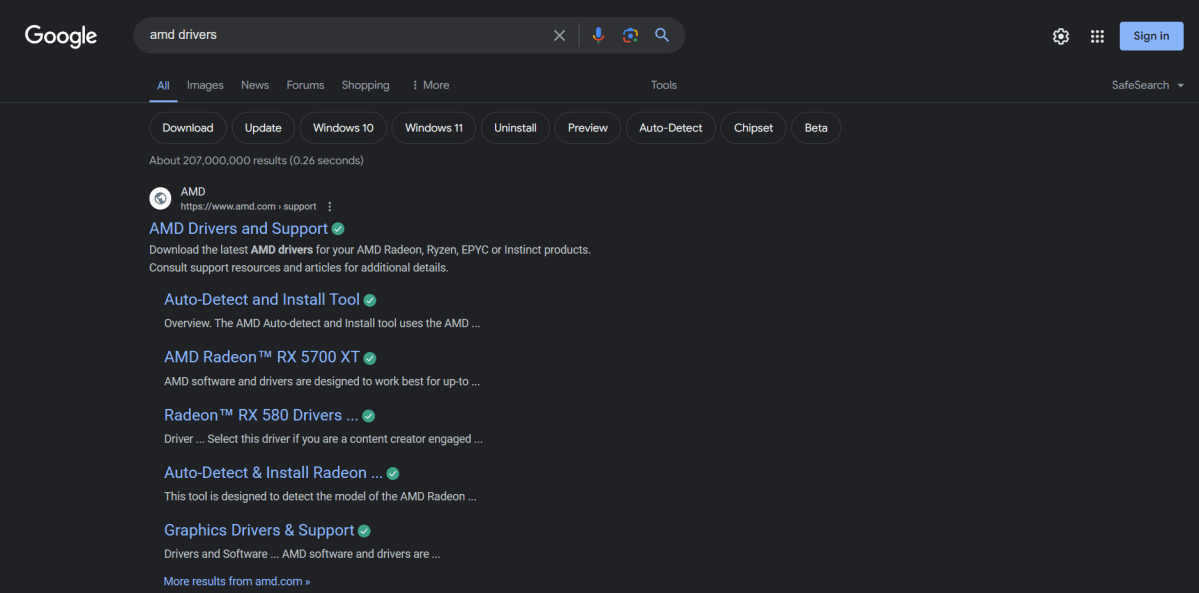 McAfee Total Protection – WebAdvisor browser extension
McAfee Total Protection – WebAdvisor browser extension
Conclusion
McAfee Total Protection offers a solid foundation for online security, but its shortcomings in password management and potential performance impact detract from its overall value. While it offers a comprehensive suite of features, users seeking a more refined experience may want to consider alternative solutions.