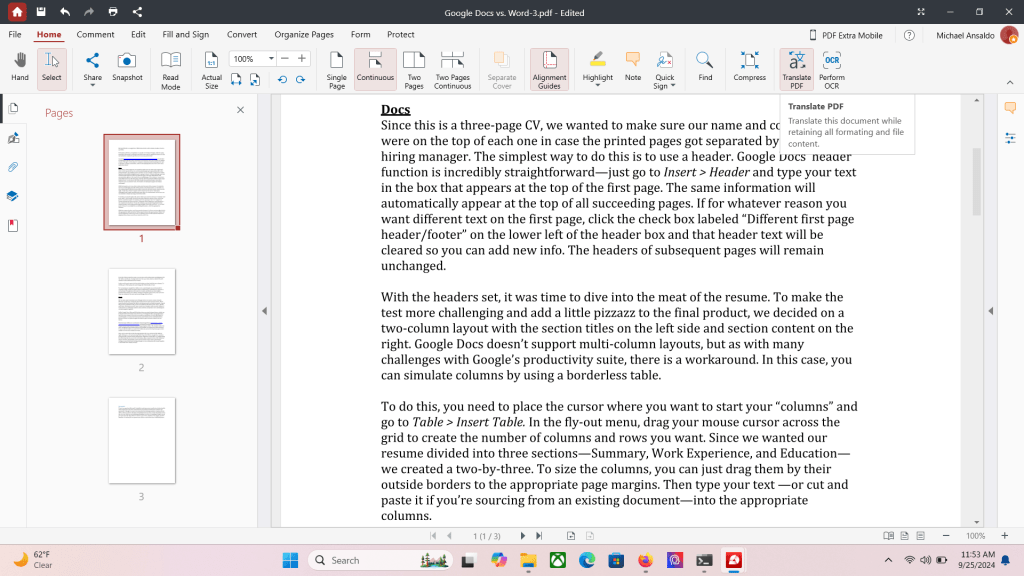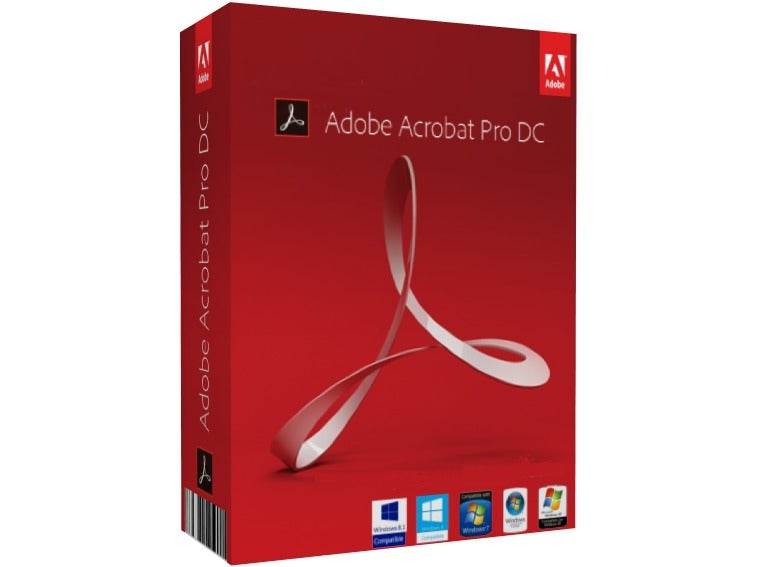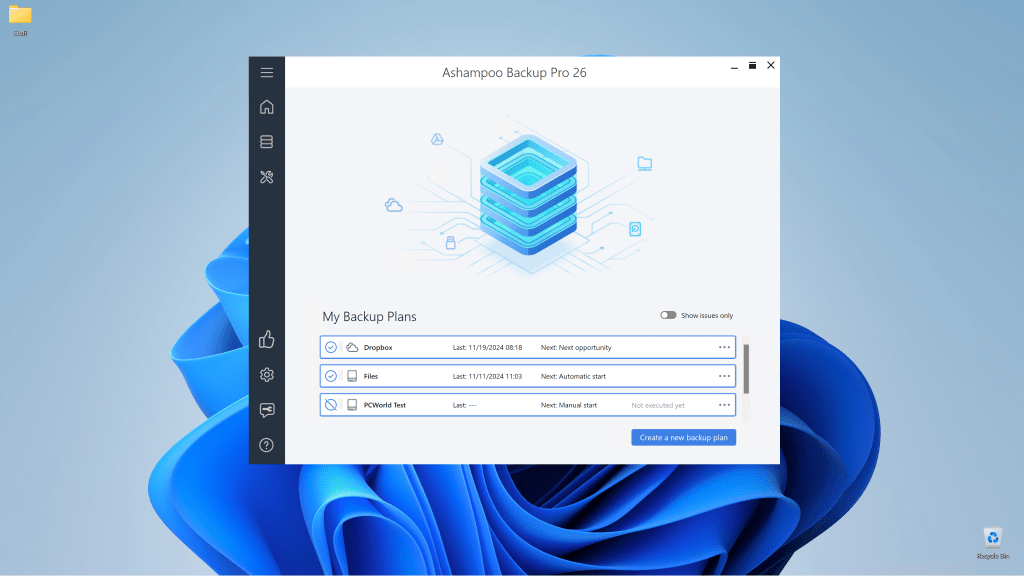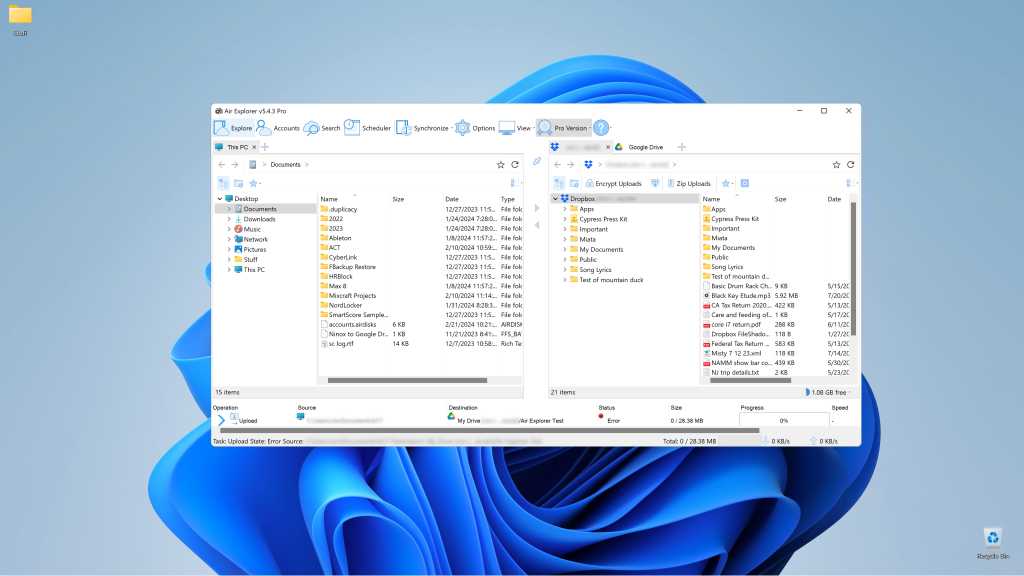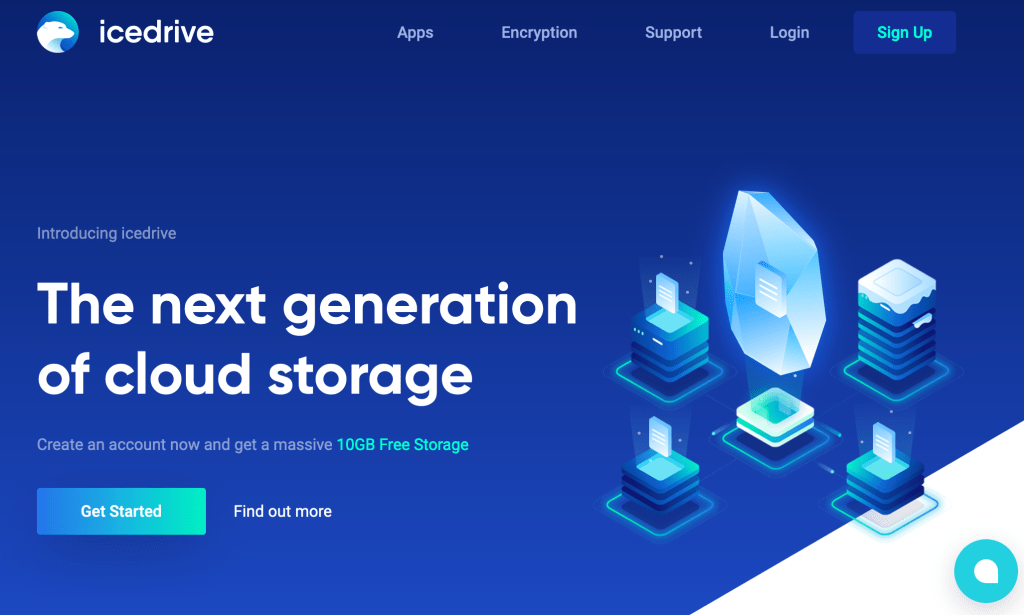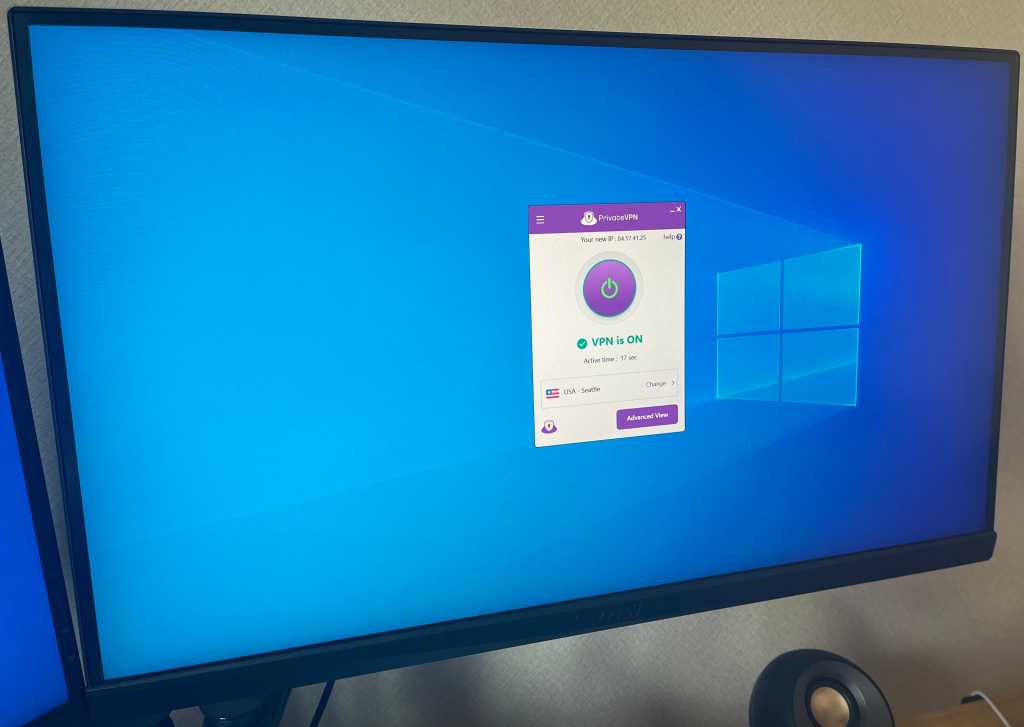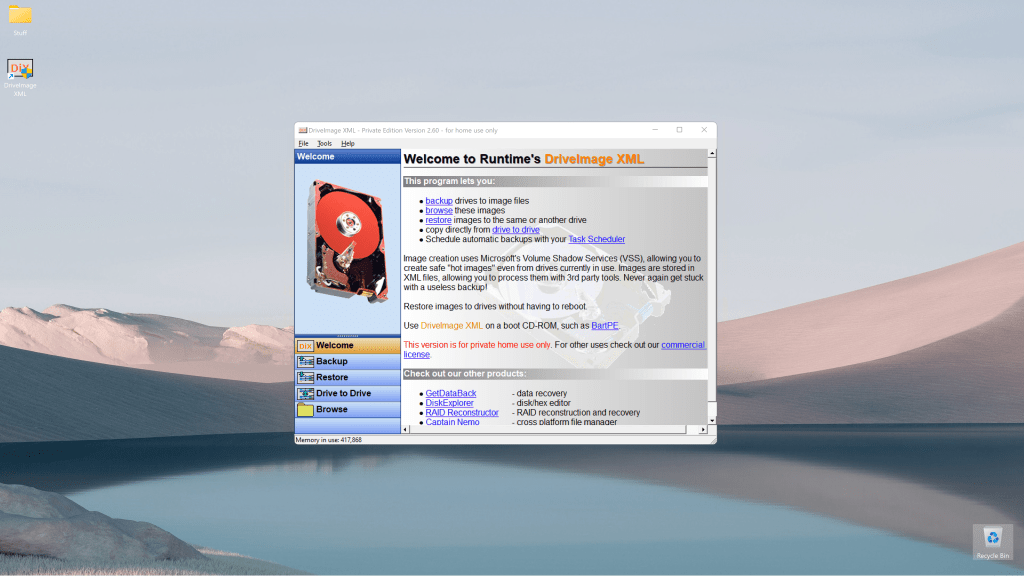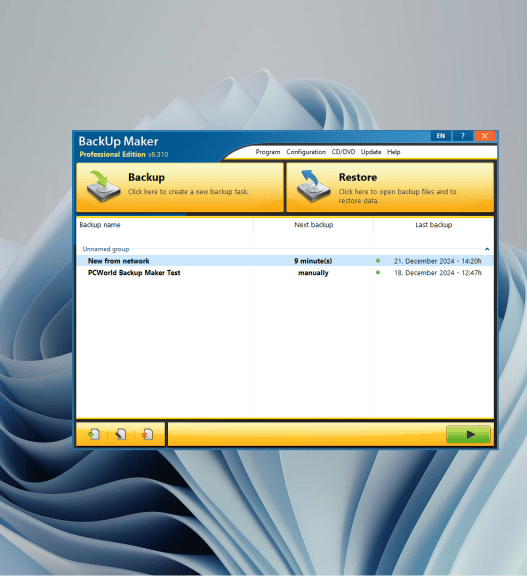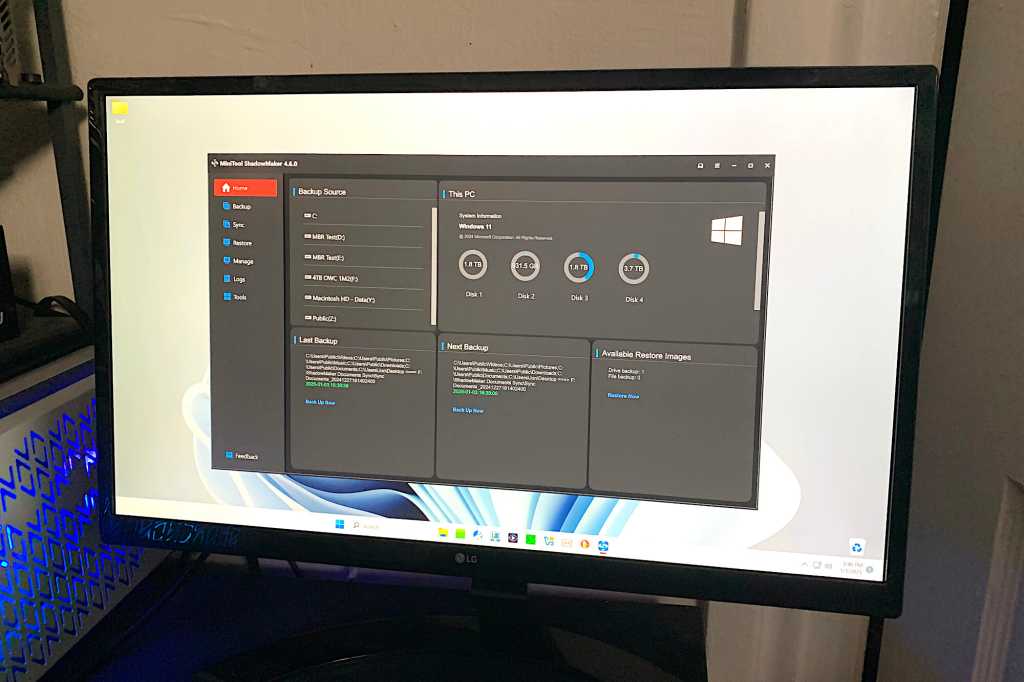MobiPDF is a cost-effective PDF editor offering a comprehensive suite of tools for both casual and business users. This review explores its features, pricing, and overall value, comparing it to industry leaders like Adobe Acrobat.
User-Friendly Interface and Navigation
MobiPDF boasts a clean, intuitive interface reminiscent of Microsoft Office applications. A familiar toolbar across the top provides easy access to key functions categorized under tabs like Home, Comment, Edit, Fill and Sign, Convert, Organize Pages, Form, and Protect. This streamlined design allows users to quickly perform common tasks such as highlighting text, compressing files, and converting documents. A left-hand thumbnail view simplifies document navigation and page reordering, while the central panel displays the document with adjustable zoom and page navigation controls. A togglable right sidebar displays comments or document properties.
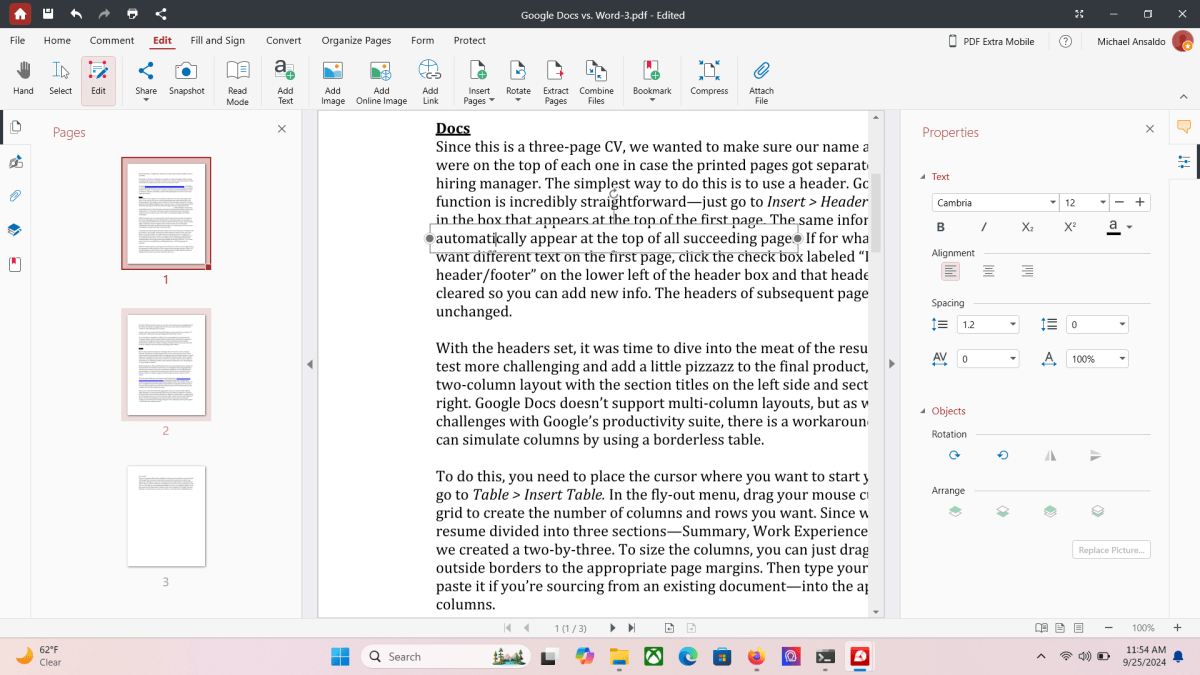 MobiPDF's straightforward layout simplifies document management.
MobiPDF's straightforward layout simplifies document management.
Comprehensive Editing Features
MobiPDF allows users to edit PDF content much like a word processor. Adding, changing, or formatting text, adjusting font sizes and colors, and modifying layouts are all straightforward tasks. Image integration is equally simple, allowing users to insert images from local files or online sources, drag them to the desired location, and resize them as needed. Right-clicking on an image reveals further editing options like Cut, Copy, Replace Picture, Arrange, and Delete.
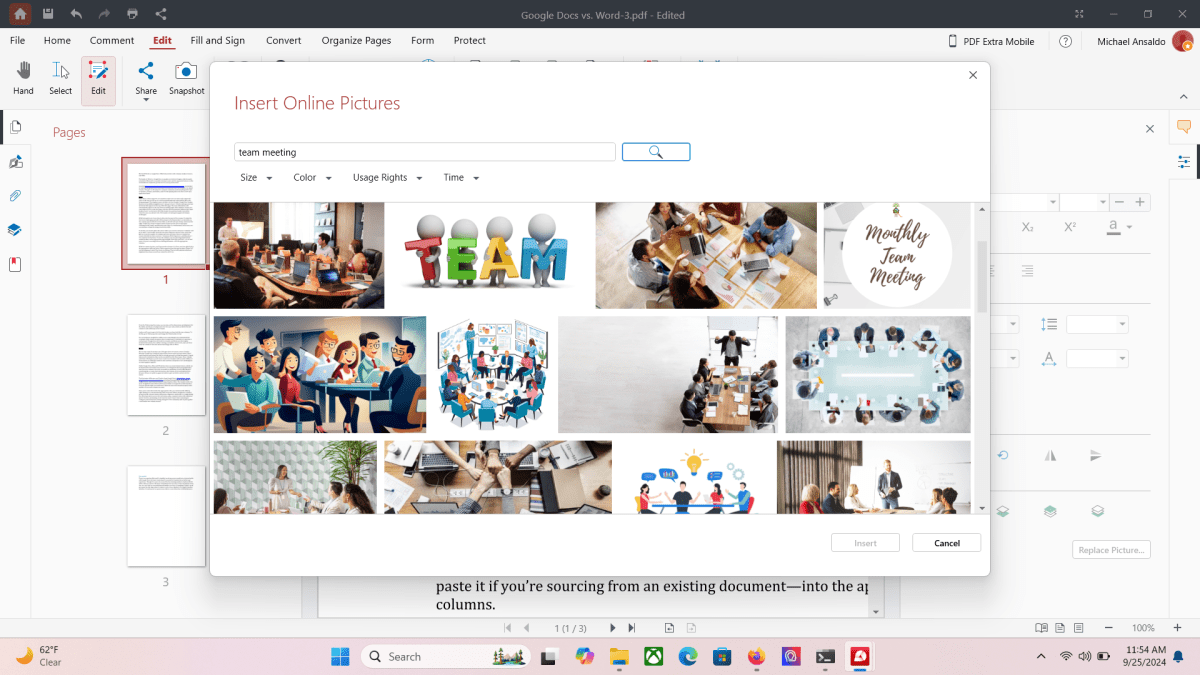 Adding images from various sources is easy with MobiPDF.
Adding images from various sources is easy with MobiPDF.
File Conversion and Advanced Functionality
MobiPDF excels in file conversion, effortlessly transforming PDFs into various formats like Word, Excel, and ePub. Testing revealed minimal issues during conversion, with text, image alignment, and formatting largely preserved, even in complex documents. Beyond basic editing, MobiPDF offers advanced features for business users, including form creation, filling, and signing, with support for various field types like checkboxes, radio buttons, and text fields. Digital and handwritten signatures are also supported, catering to professionals dealing with sensitive documents.
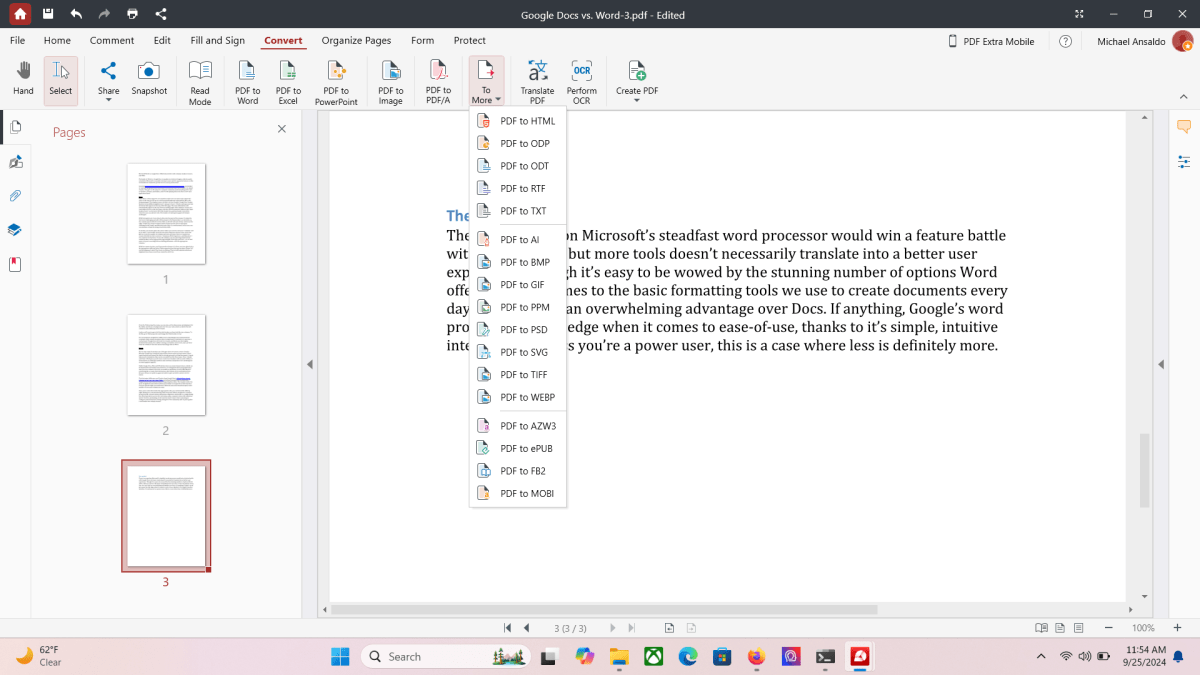 MobiPDF allows conversion to various file formats, including Word, HTML, and ePub.
MobiPDF allows conversion to various file formats, including Word, HTML, and ePub.
Collaboration and Security Features
Collaboration is enhanced through a range of annotation tools, including highlighting, sticky notes, and drawing tools. Multiple users can add and review comments on shared documents. Security features such as password protection, encryption, redaction, and user access controls ensure document confidentiality. Seamless integration with cloud storage platforms like Google Drive, Dropbox, and MobiSystems’ own MobiDrive further streamlines workflow and cross-device sharing.
Pricing and Value Proposition
While MobiPDF offers a free tier, many advanced features, including full PDF editing, advanced conversion tools, and MobiDrive storage, require a subscription. Individual users can choose between Premium ($50.28/year) and Ultimate ($83.88/year) annual subscriptions or a lifetime license ($99.99). Team and business subscriptions are also available.
Conclusion: A Solid Choice for Budget-Conscious Users
MobiPDF presents a compelling alternative to high-end PDF editors. While not as feature-rich as Adobe Acrobat, its affordability, user-friendly interface, and robust functionality make it an excellent choice for users seeking basic to intermediate PDF editing capabilities. If budget is a concern and ease of use is a priority, MobiPDF is definitely worth considering.