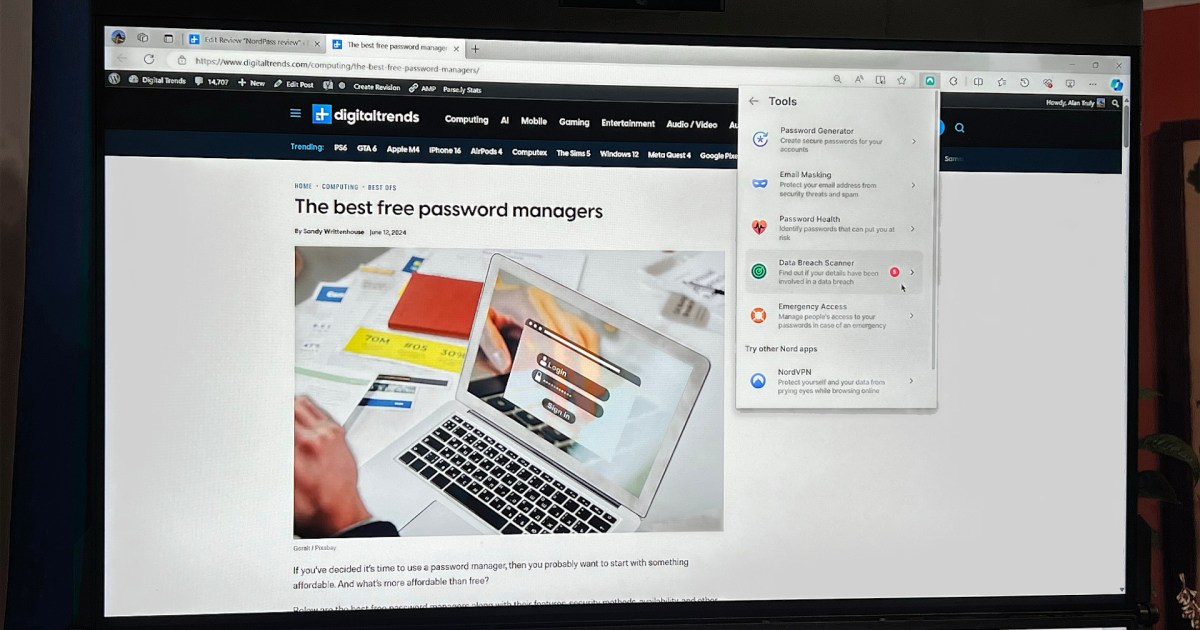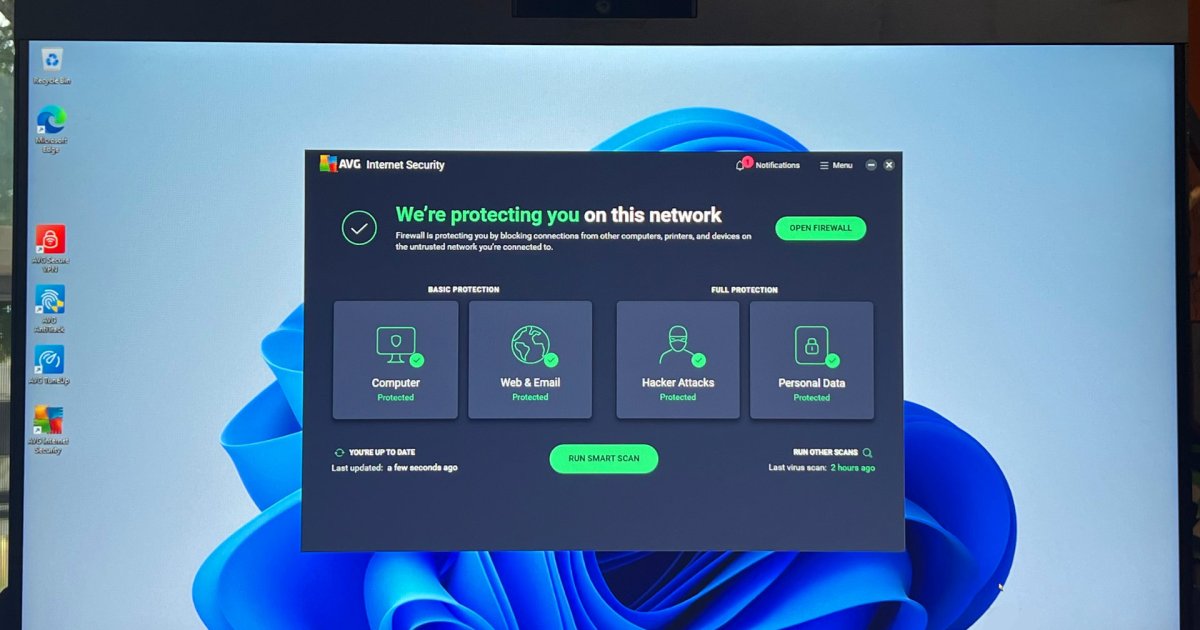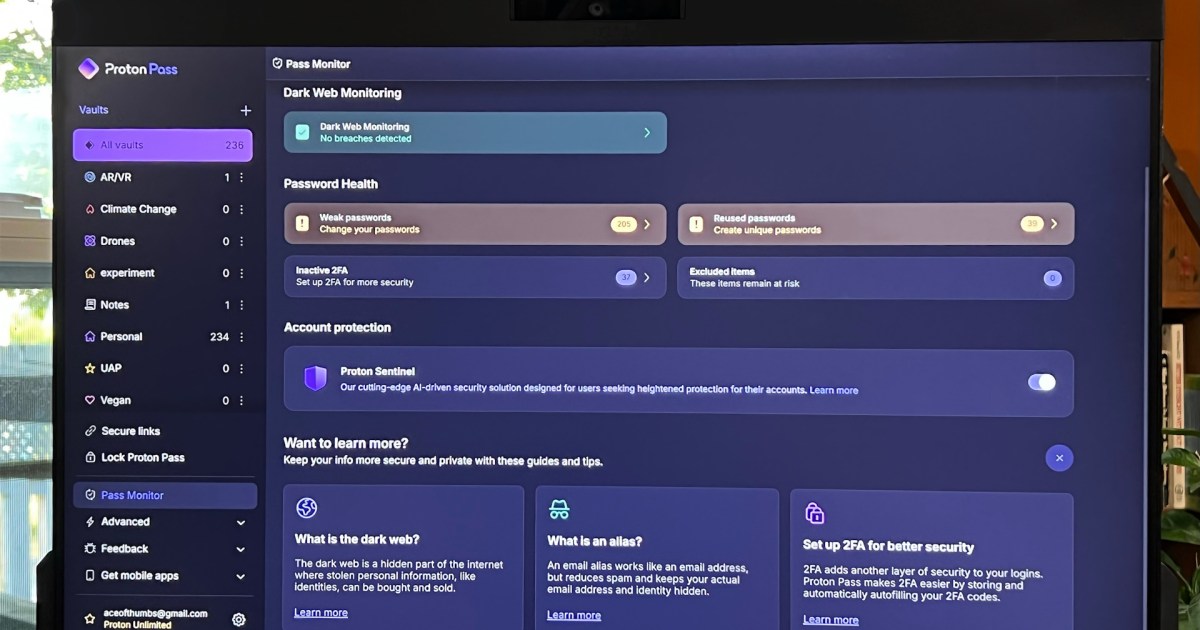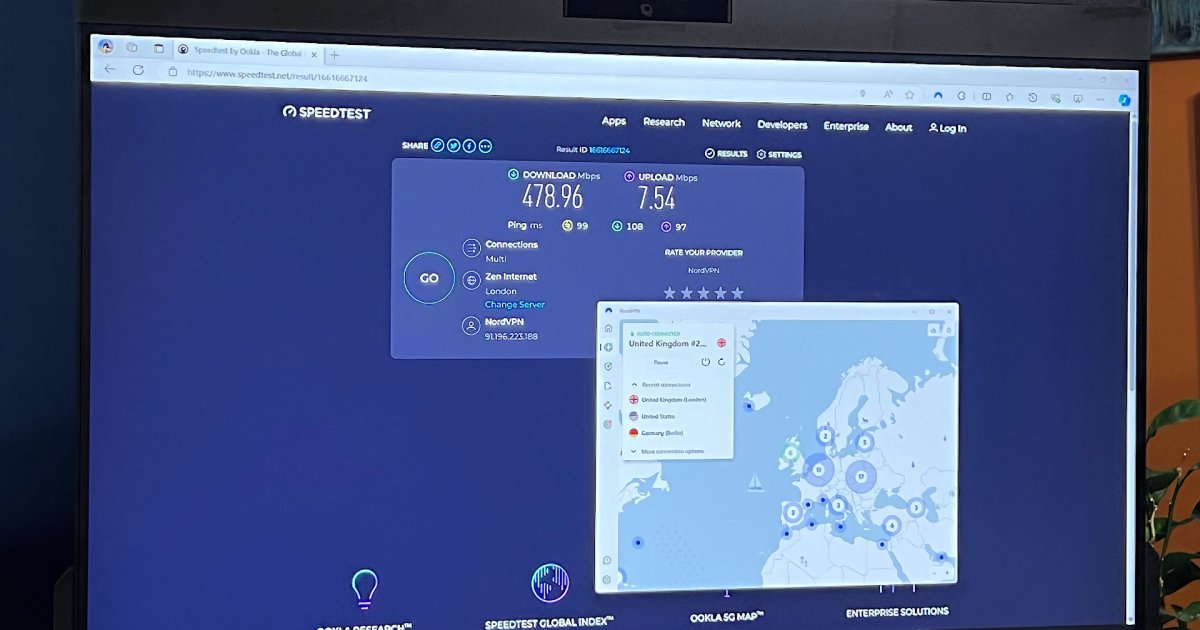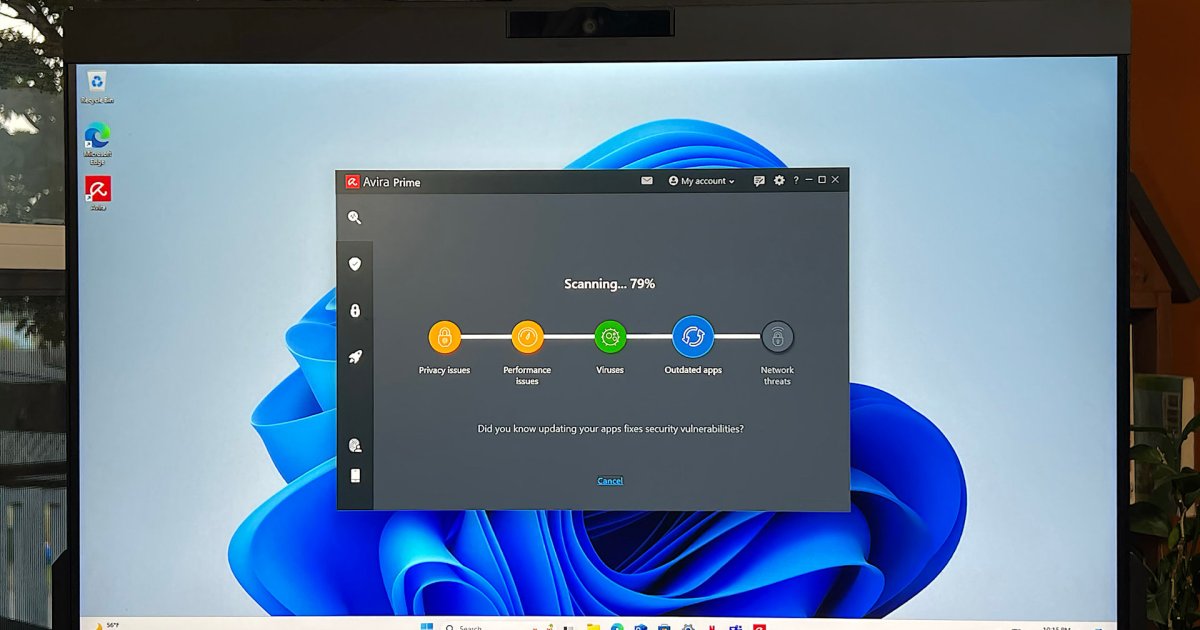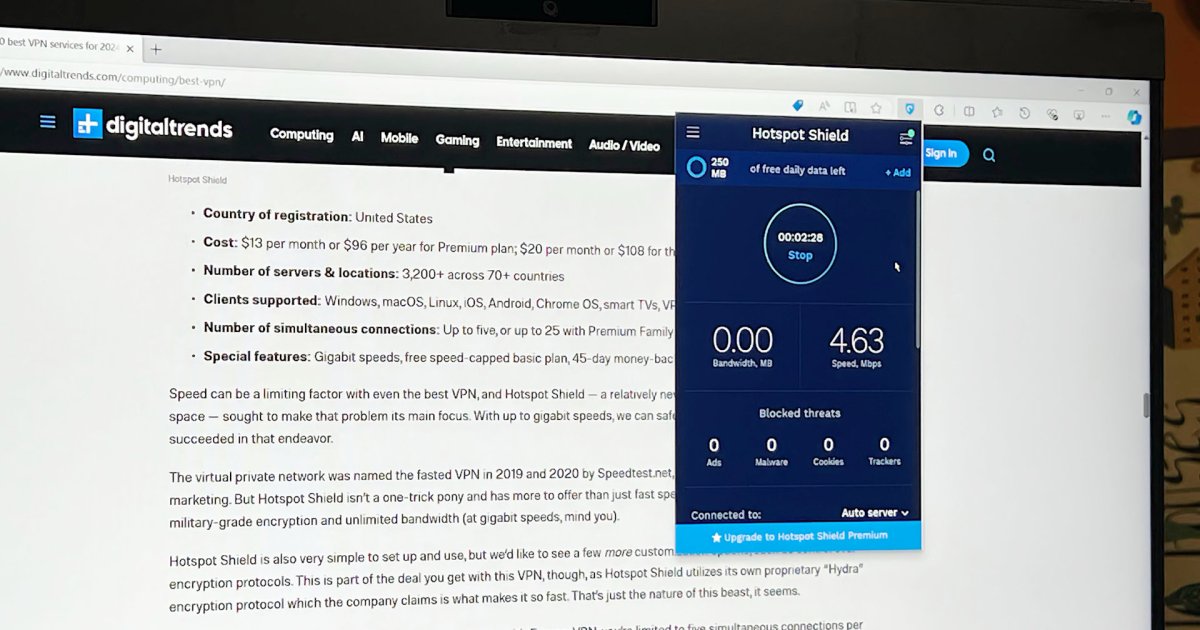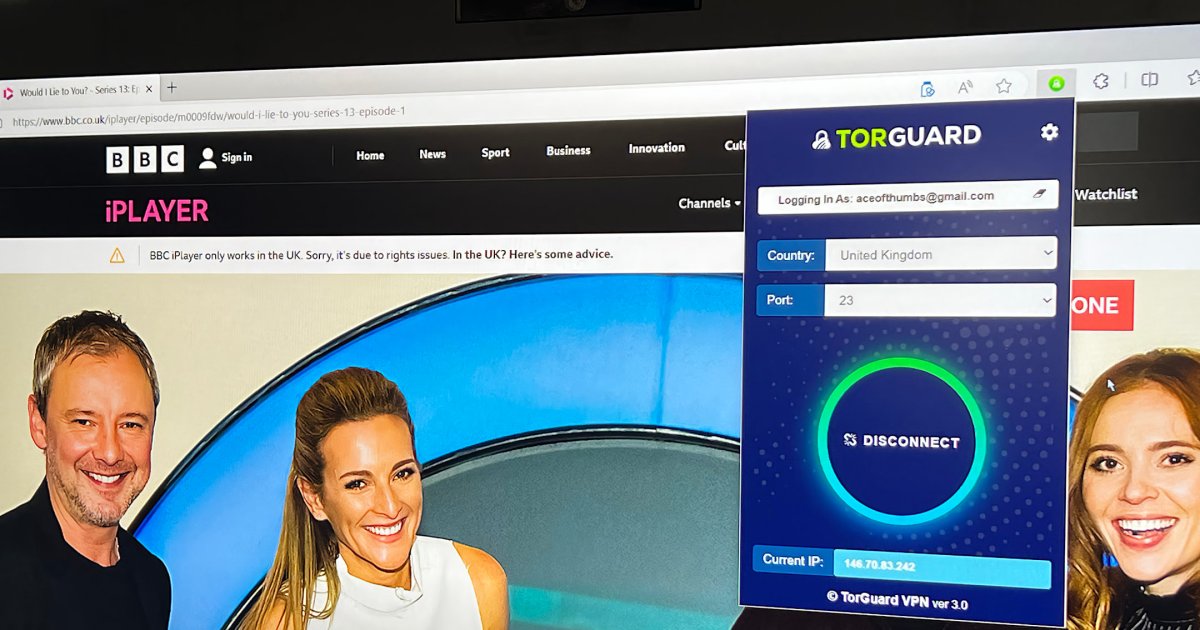Managing numerous passwords is a universal struggle. Password managers offer a solution, and NordPass, developed by the cybersecurity experts behind NordVPN, aims to simplify and secure logins across your devices. This review explores NordPass’s pricing, privacy, security, and user experience to determine its value in the competitive password manager landscape. We’ll examine the Free, Premium, and Family plans to see which option is right for you.
Pricing and Plans
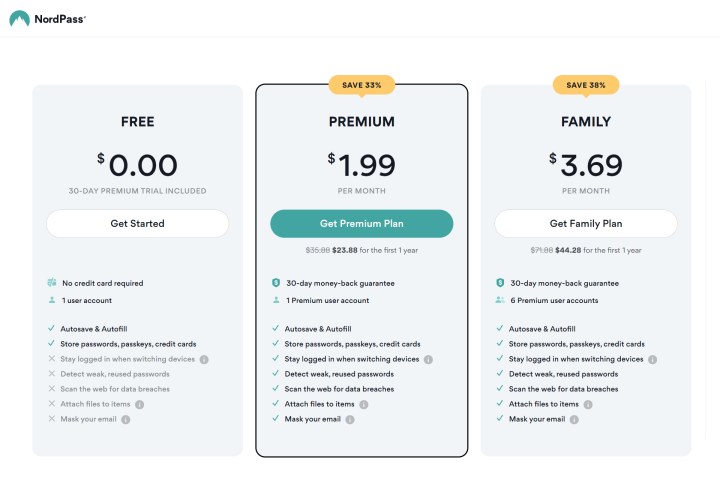 NordPass has free, personal, and family plans.NordPass offers free, premium, and family plans.
NordPass has free, personal, and family plans.NordPass offers free, premium, and family plans.
NordPass offers a surprisingly robust free version, allowing unlimited password storage and synchronization across devices. It also includes secure notes for sensitive information like IDs or credit card details, accessible from any device.
For $24 annually, the Premium plan unlocks additional features like login monitoring, email masking, password health checks, and secure password sharing with other NordPass users. A two-year subscription reduces the annual cost to $20. Premium also includes 3GB of secure file storage, significantly more than many competitors. Bitwarden, for example, offers only 1GB.
The NordPass Family plan, at $44 per year, provides Premium accounts for up to six users and a combined 9GB of file storage. This plan becomes increasingly cost-effective with more family members. The two-year option at $67 offers substantial savings.
Businesses can opt for plans starting at $239 annually for five users, with additional users costing $48 each. A streamlined Teams plan for 10 users with fewer features is also available for $239 per year. Larger organizations can contact NordPass for custom quotes.
Design and User Experience
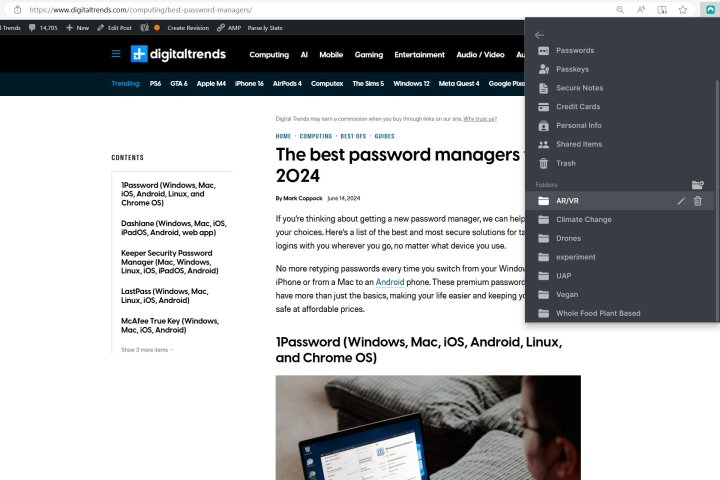 NordPass Free includes folders to sync all your passwords across multiple devices.NordPass Free offers cross-device syncing with folders.
NordPass Free includes folders to sync all your passwords across multiple devices.NordPass Free offers cross-device syncing with folders.
Starting with the free version, which initially functions as a 30-day Premium trial, the setup process is straightforward. The browser extension guides users through account creation and master password generation. This master password is crucial, encrypting all login credentials and other stored data. Keeping this password offline and secure is paramount.
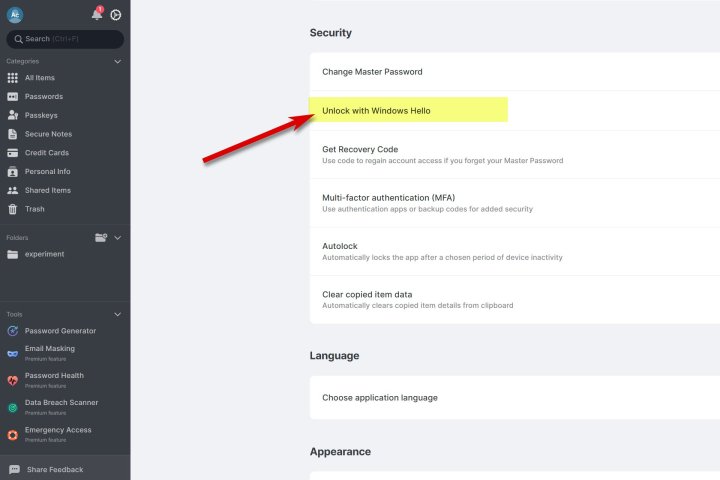 The NordPass browser extension has nearly all the features of the desktop app.The NordPass browser extension is comprehensive, offering most desktop app features.
The NordPass browser extension has nearly all the features of the desktop app.The NordPass browser extension is comprehensive, offering most desktop app features.
The browser extension is surprisingly comprehensive, including features like Windows Hello, recovery codes, and multi-factor authentication (MFA). While the Windows app is still necessary for some applications, the extension handles most tasks. Cross-platform compatibility is seamless, with logins syncing quickly between Windows and iOS devices.
Key Features
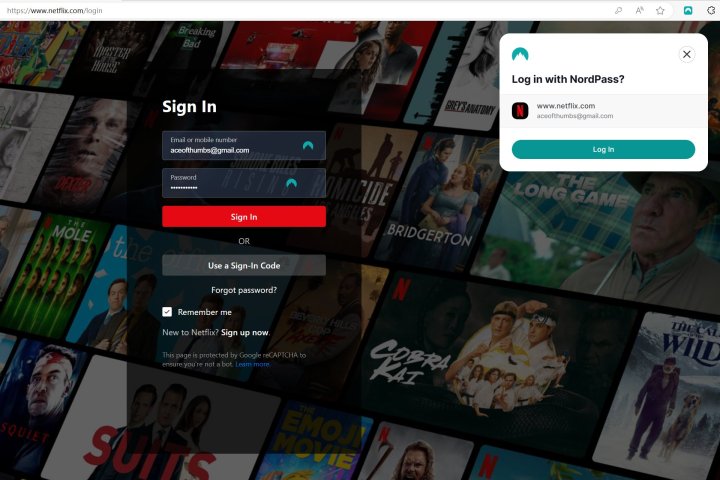 NordPass autofill worked as expected.NordPass’s autofill functionality performs reliably.
NordPass autofill worked as expected.NordPass’s autofill functionality performs reliably.
Autofill functionality works reliably across platforms. Testing with services like Netflix demonstrated seamless login experiences. The extension also acts as a quick launcher, enabling direct access to saved accounts with a single click. Biometric unlocking via fingerprint scanners and Face ID adds another layer of convenience. Organizing passwords is simplified with customizable folders.
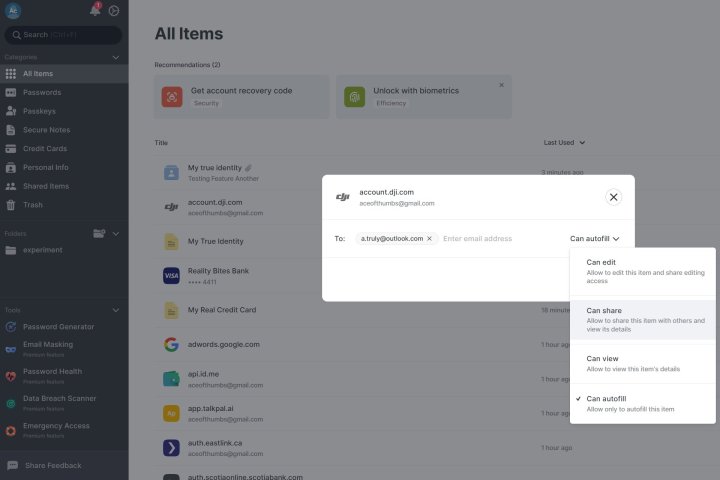 NordPass sharing options include edit, share, view, or just autofill.NordPass offers granular control over shared passwords.
NordPass sharing options include edit, share, view, or just autofill.NordPass offers granular control over shared passwords.
Password sharing, available in Premium and Family plans, provides control over recipient access levels. While functional, it lacks the refinement of competitors like 1Password and requires the recipient to have a NordPass account. Premium subscribers also gain access to email masking, a data breach scanner, a password generator, and a password health checker.
Customer Support
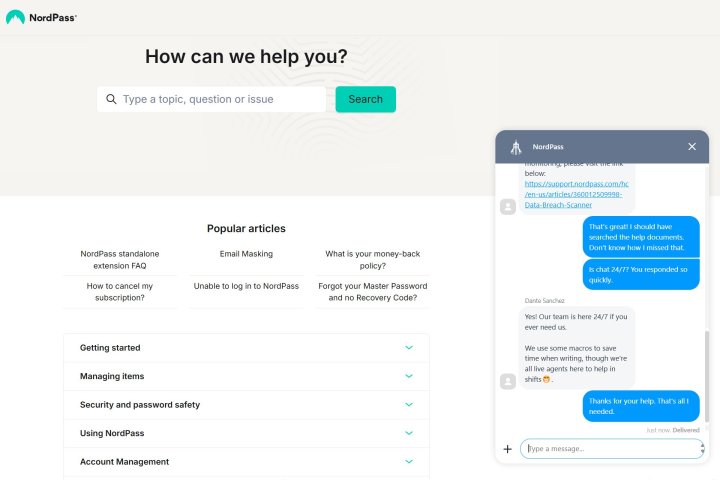 NordPass live chat support is available 24 hours a day, every day.24/7 live chat support is available for all NordPass users.
NordPass live chat support is available 24 hours a day, every day.24/7 live chat support is available for all NordPass users.
NordPass offers impressive 24/7 live chat and email support for both free and paid users. Testing confirmed the responsiveness of the live chat, with immediate replies. This comprehensive support is a significant advantage.
Privacy and Security
Nord Security’s privacy policy assures users that personal data is not shared with third-party advertisers. End-to-end encryption protects stored information, ensuring only authorized users can access it. NordPass utilizes ChaCha20 encryption, favored for its speed and mobile performance, over the more common AES-256. Multi-factor authentication is also available for enhanced security. While NordVPN, another Nord Security product, experienced a breach in 2018, no customer data was compromised.
Conclusion: Is NordPass Right for You?
NordPass offers a compelling combination of features and security, making it a strong contender among password managers. The Premium plan offers excellent value. While the Family plan’s sharing features could be more refined, its pricing is competitive. The free version is remarkably feature-rich, providing a viable option for users seeking basic password management functionality.