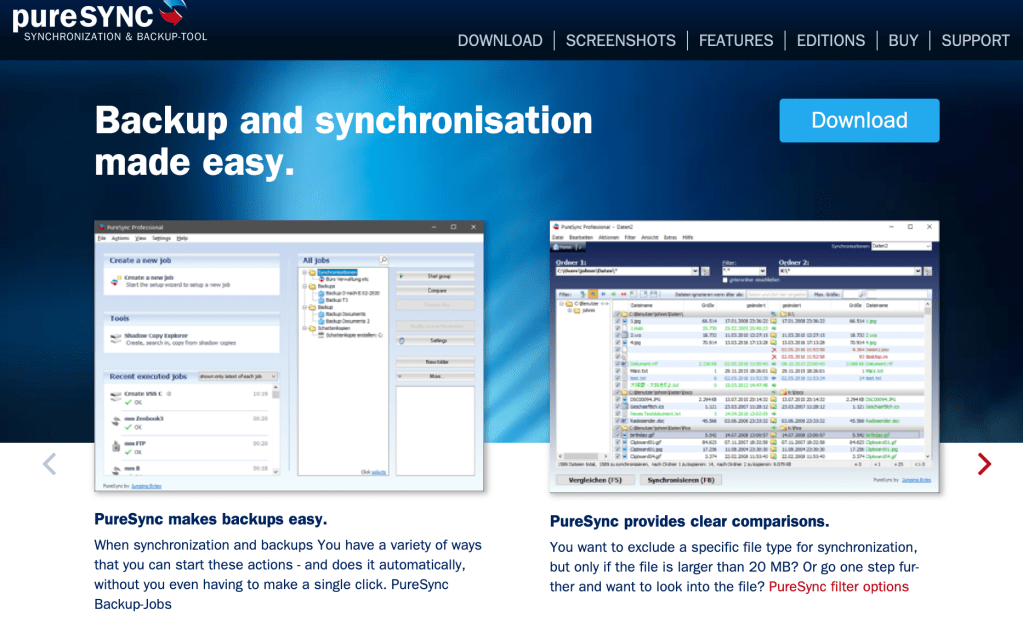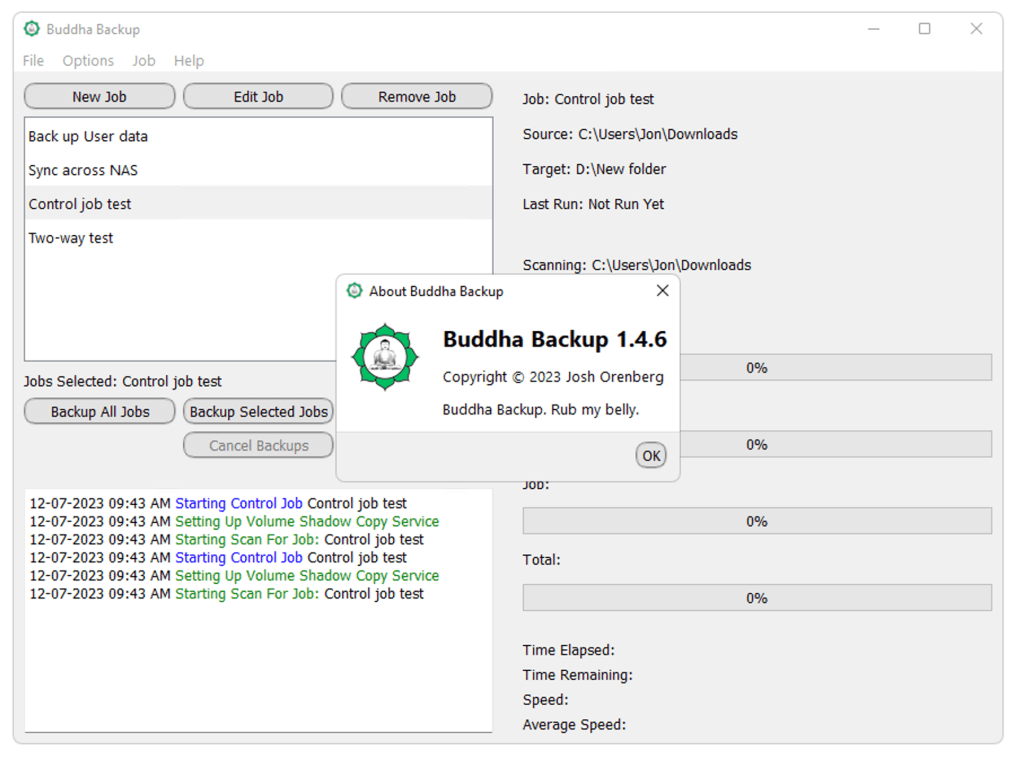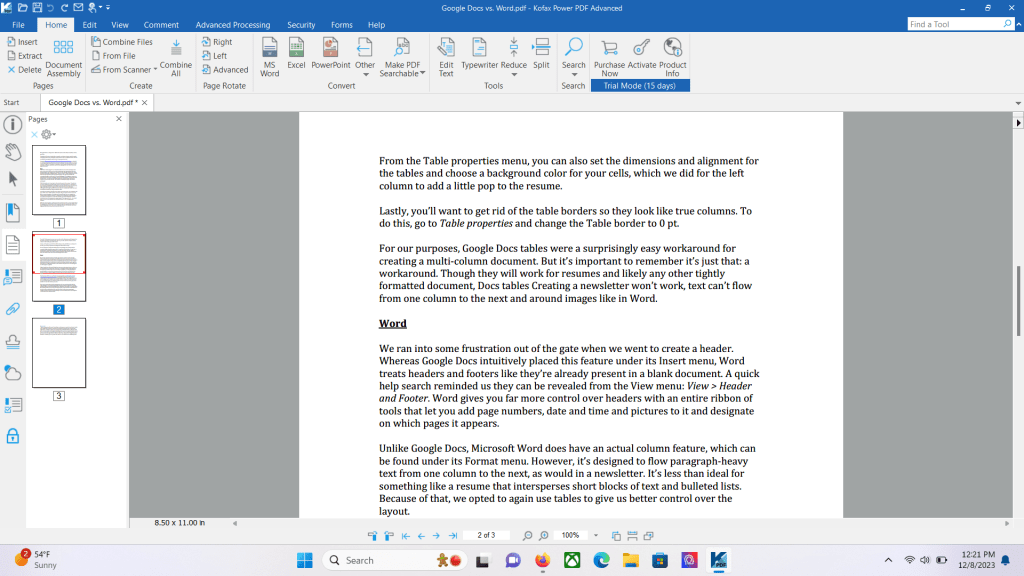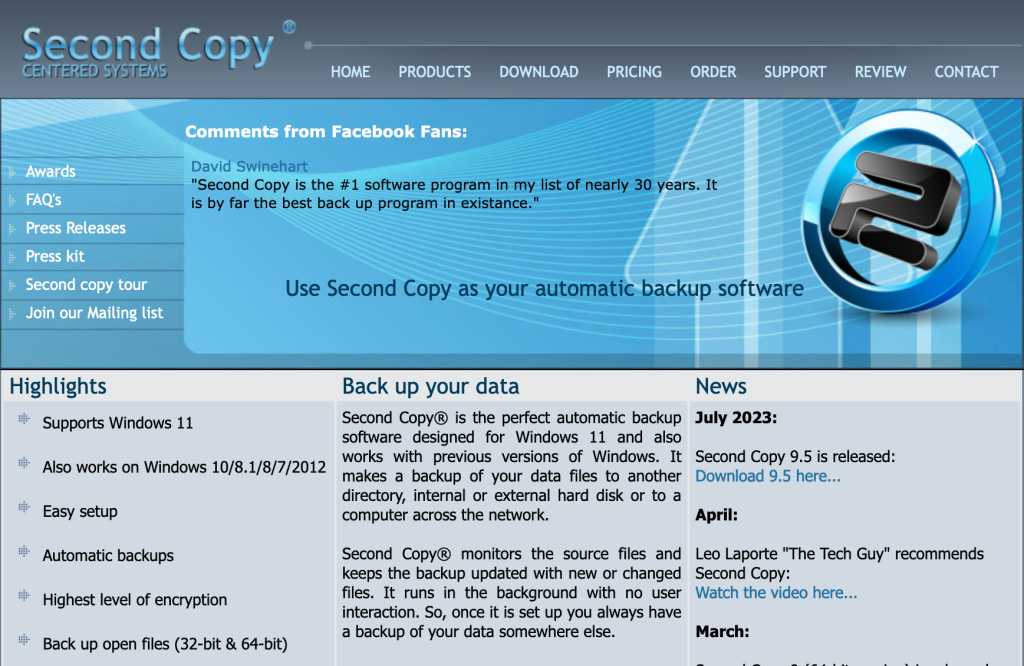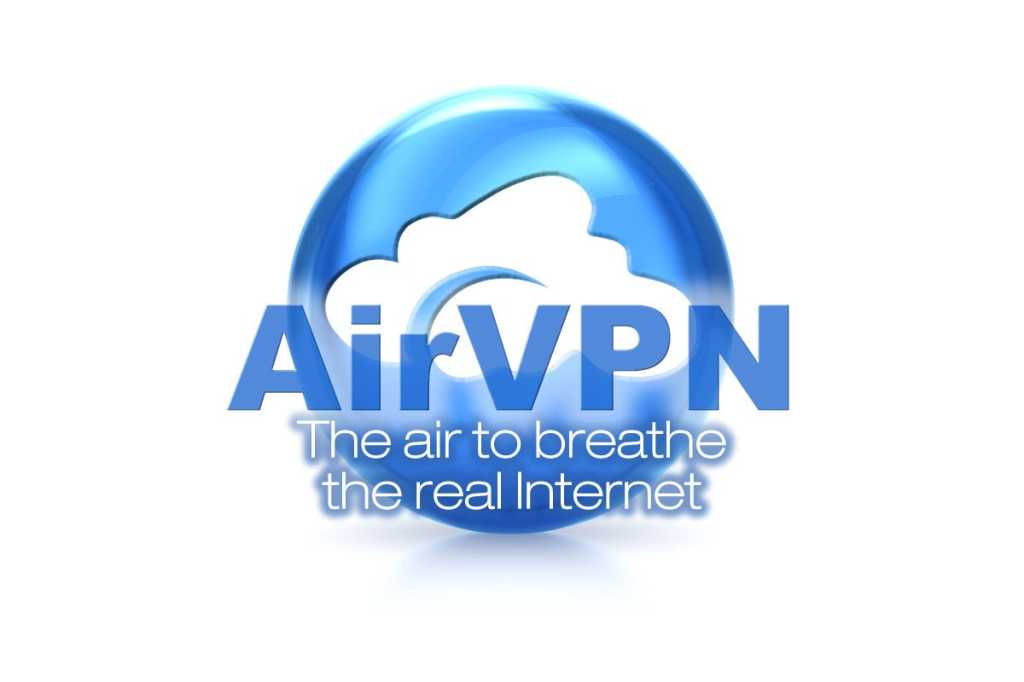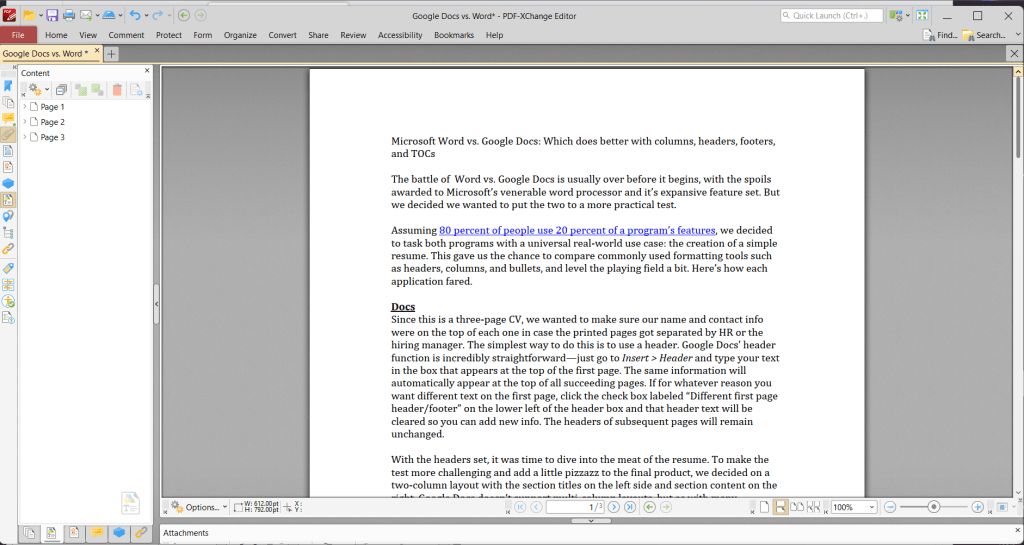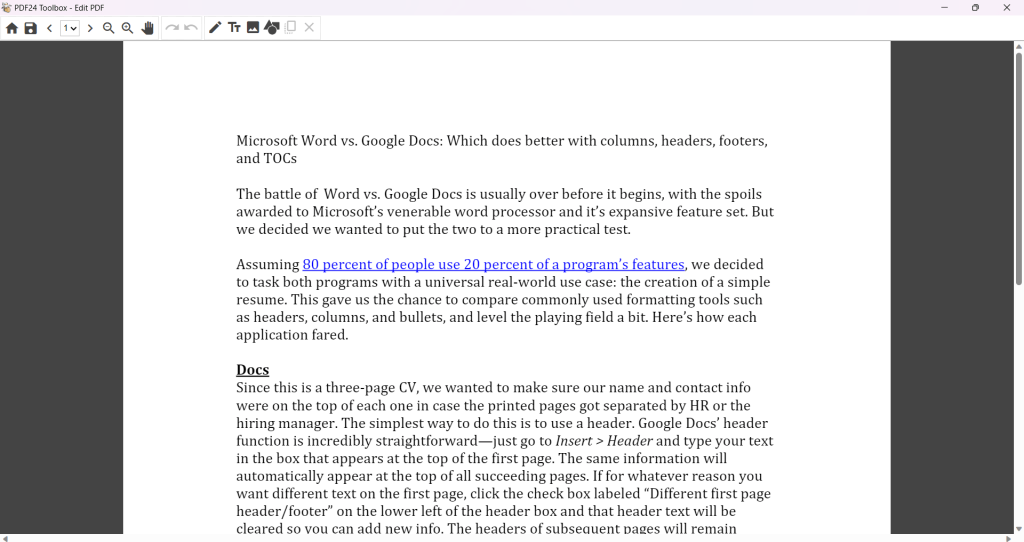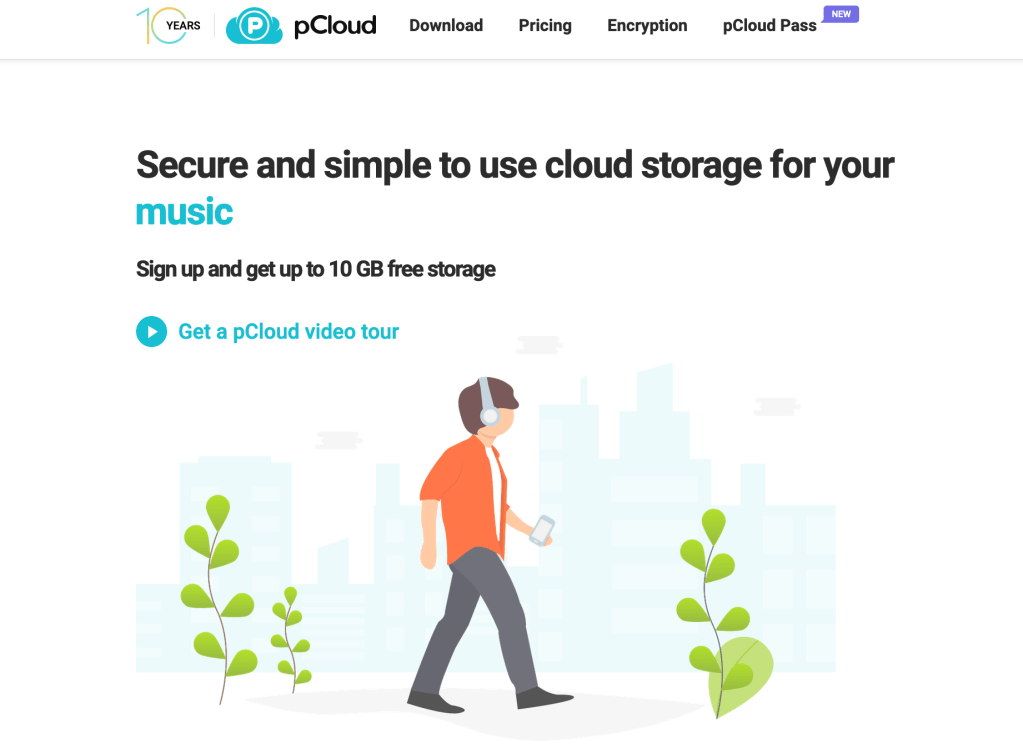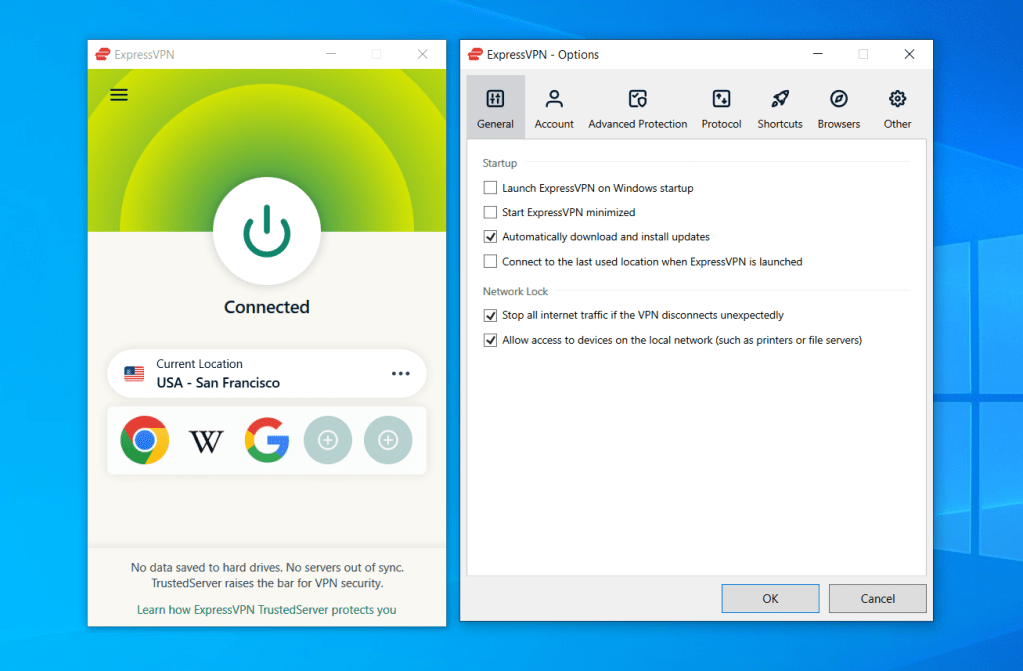PureSync is a capable file and folder synchronization program with several handy features that distinguish it from competitors. It’s stable, affordable, and fast, but currently lacks support for online storage services. This review explores PureSync’s features, ease of use, performance, and overall value.
Feature-Rich Synchronization and Backup
Beyond basic folder syncing common with mobile devices (IMAP, iCloud, etc.), PureSync Professional ($30/€26.95) offers pure backup, backup to multiple locations, folder merging, duplicate file finding and deletion (including by content), file moving, and creation of shadow copies and Windows restore points.
It even allows mounting restore points as virtual drives for browsing. Optionally, PureSync can create shadow copies to facilitate copying locked and open files, a valuable feature for system backups.
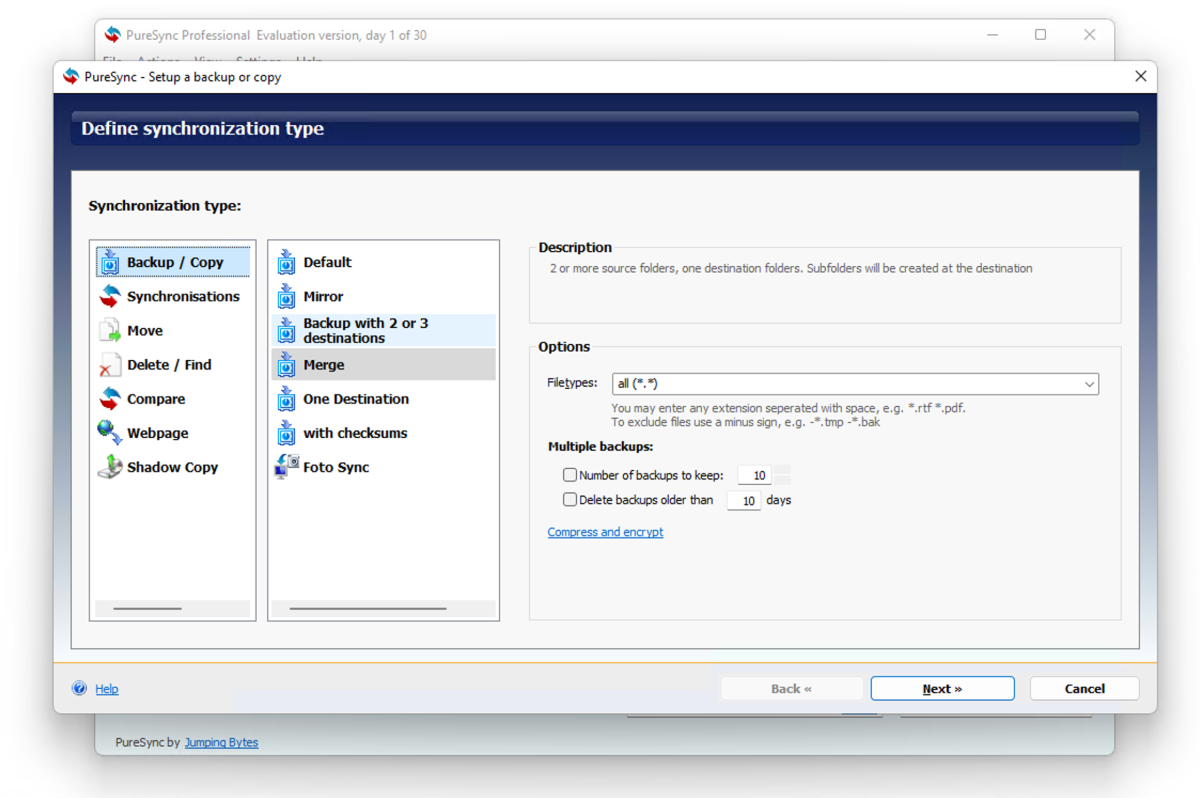 PureSync's interface and options
PureSync's interface and options
PureSync supports network backups, including FTP (even external FTP servers). Another useful feature is the ability to download websites, handy for backing up static website content. However, it only retrieves published material, not work-in-progress, so relying on your web host’s backup facilities is still necessary for complete website backups. Note that this feature is not designed for, and doesn’t work with, downloading files from commercial sites like YouTube.
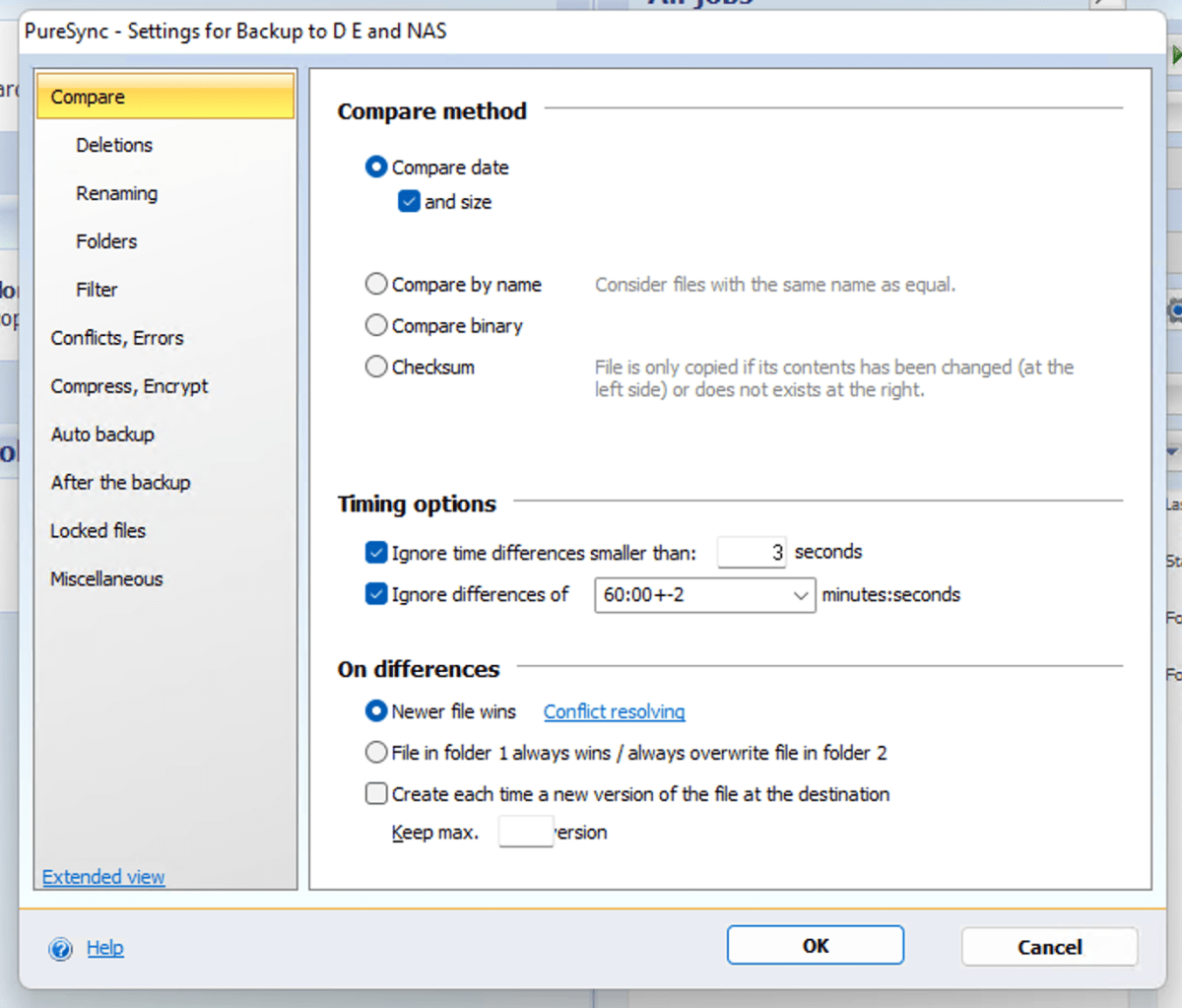 PureSync's options for syncing and backup operations
PureSync's options for syncing and backup operations
A significant omission is support for popular online storage services like Dropbox, Google Drive, and OneDrive. While these services offer their own sync features, many S3-compatible services do not, limiting PureSync’s versatility in cloud backup scenarios.
User-Friendly Interface and Operation
PureSync is straightforward to use. The interface, while slightly dated, is clean and functional. The language is clear, wizards guide users through job creation, and ample feedback is provided during job execution, along with a detailed log upon completion. Right-click menu integration is available, with customizable contextual operations. Occasional typos hint at the program’s German origins, but they don’t hinder usability. Users familiar with syncing concepts should easily navigate PureSync.
Performance: Strengths and Weaknesses
PureSync performs admirably during file transfers and standard operations. Syncing between local drives and a NAS box (using Windows SMB and FTP) worked flawlessly, as did creating restore points and shadow copies. However, restore points didn’t appear in the Windows System Restore list until after a reboot.
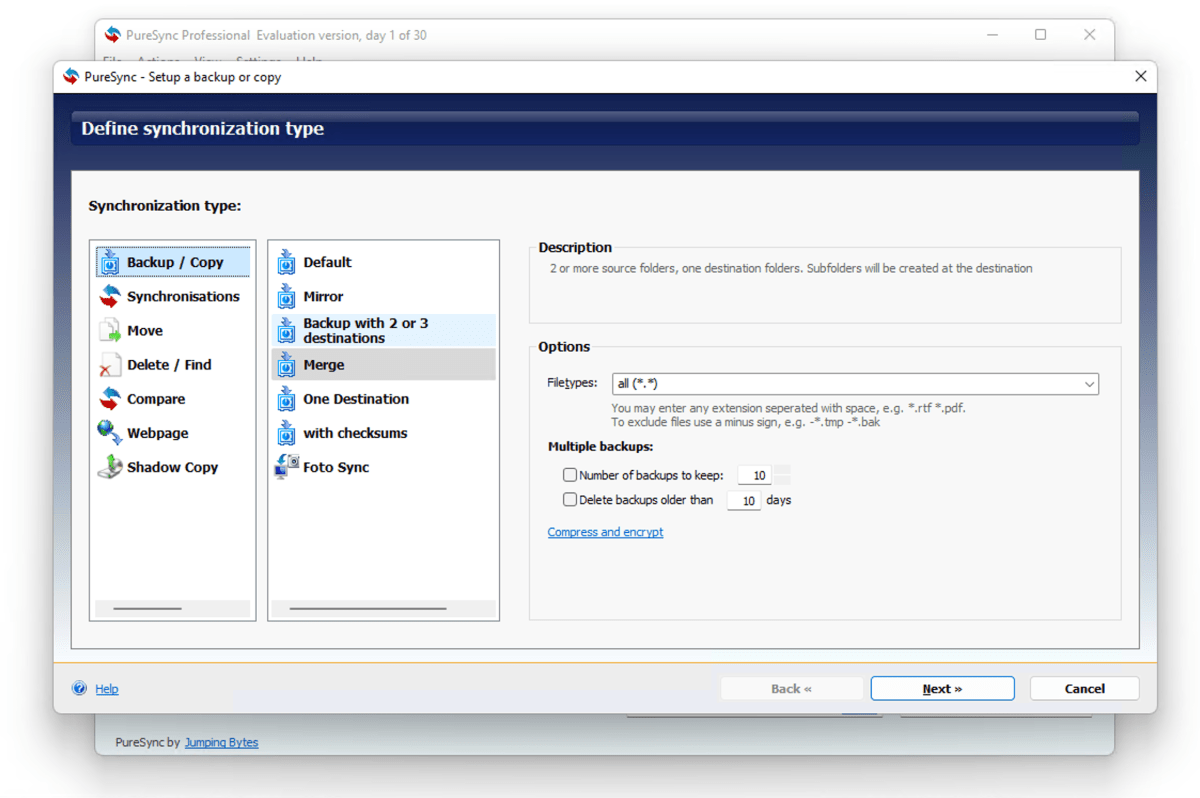 PureSync's various sync/copy operations
PureSync's various sync/copy operations
Some issues arose with PureSync’s file/folder selector and its interaction with Windows Explorer. The “New Folder” function doesn’t operate in real-time, causing confusion and preventing job execution in some instances. Additionally, PureSync unexpectedly brought Explorer windows of newly created folders to the foreground, highlighting a need for interface refinement between PureSync and Windows Explorer.
Syncing from a phone, using either the “Foto Sync” job or a default sync job, proved unsuccessful. While PureSync detected the phone, DCIM, and photo folders, it couldn’t access them, despite Windows Explorer allowing file copying without issue.
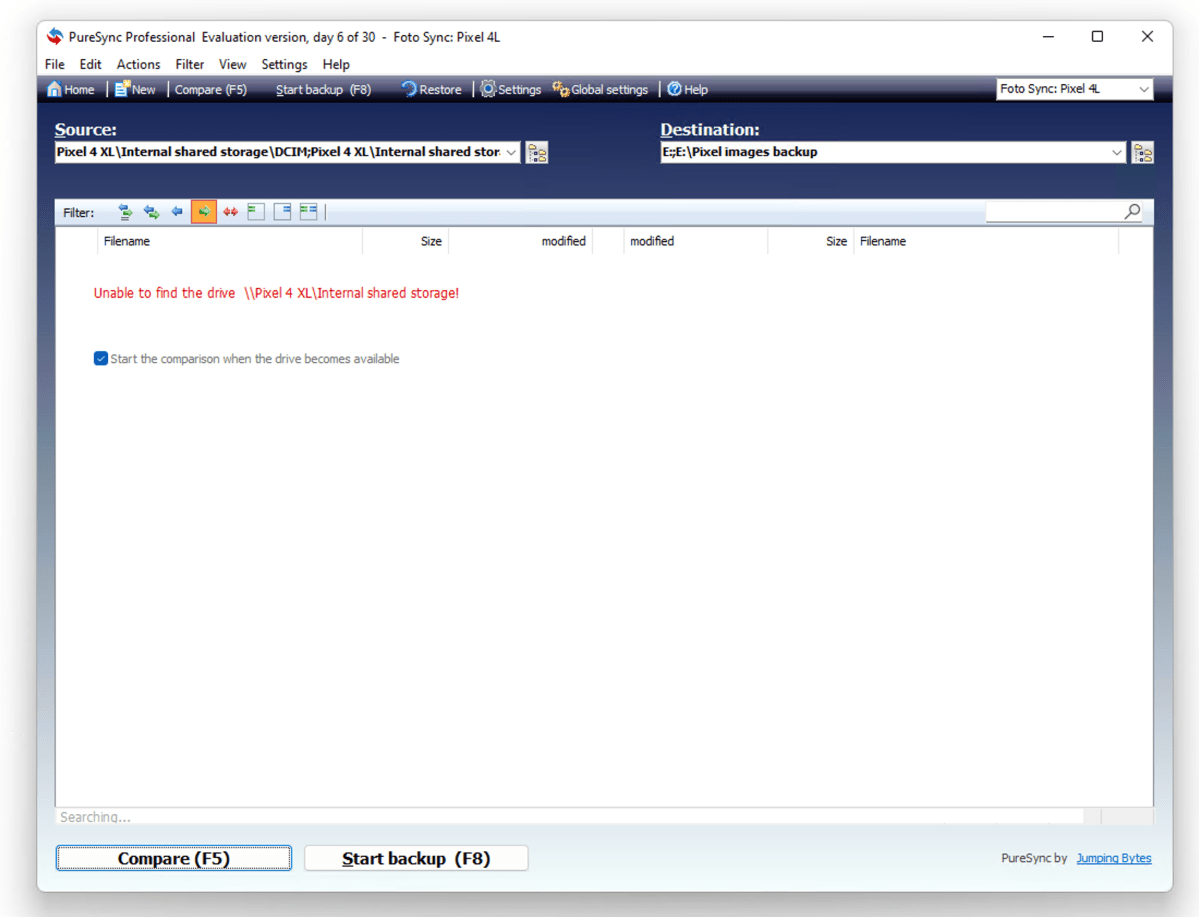 PureSync's issues accessing phone storage
PureSync's issues accessing phone storage
Final Verdict: Potential Hampered by Glitches
PureSync excels in core functionality, with seamless file transfers and useful features like duplicate file finding, website downloading, and restore point creation/mounting. However, glitches, failed phone syncing, and the lack of online storage support prevent a full recommendation for the 7.2 Professional version. Similar results were observed in the 7.5 beta.
The free personal version, lacking FTP, shadow copy/restore point functionality, and other features, is worth exploring. Jumping Bytes Software has a solid foundation with PureSync, and addressing the identified issues would significantly enhance its value proposition. A future review will follow once these improvements are implemented.