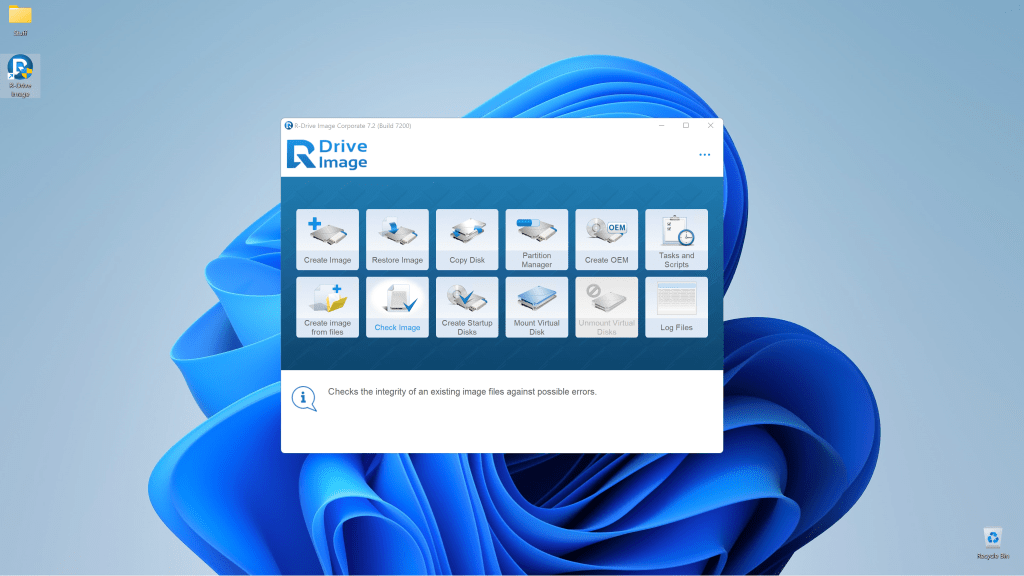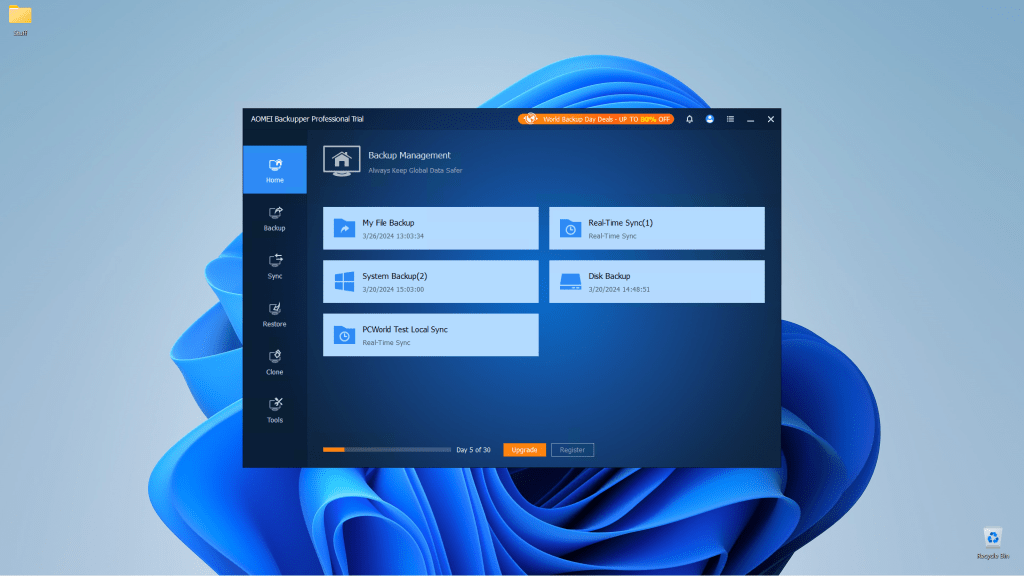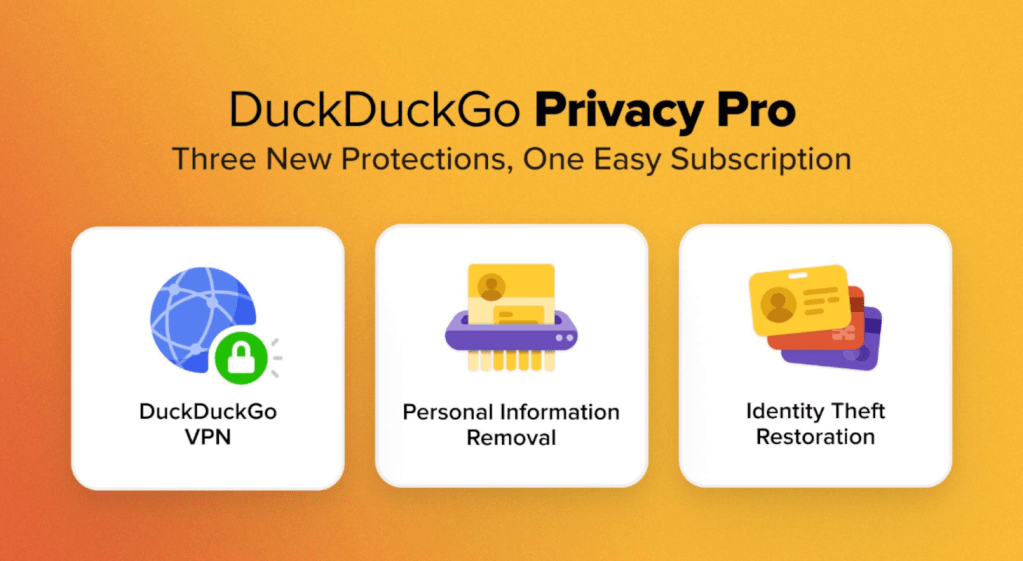R-Drive Image 7.2 solidifies its position as a leading backup and disaster recovery solution with the addition of online storage support and image replication. This robust software offers a comprehensive suite of features, making it a valuable tool for both individual users and businesses.
While free backup solutions are readily available, R-Drive Image’s reliability and extensive feature set justify its price tag. It consistently performs without issues, a crucial factor when dealing with sensitive data and critical system backups. This review explores the key features of R-Drive Image 7.2 and why it remains a top recommendation.
Key Features of R-Drive Image
R-Drive Image excels in creating drive and partition images, capturing everything from boot records to data files. It supports full, incremental, and differential image types, offering flexibility for various backup strategies. Images can be saved in R-Drive Image’s proprietary format or standard VHD/VHDX formats, with pricier versions supporting VMDK.
Beyond image creation, R-Drive Image offers image verification, restoration, disk cloning, and mounting images as virtual disks for file recovery using Windows Explorer. It supports a wide range of file systems, including FAT, NTFS, exFAT, HFS/HFS+, APFS, Linux file systems (Ext2/Ext3/Ext4), and ReFS. Even hardware and software RAID configurations are supported.
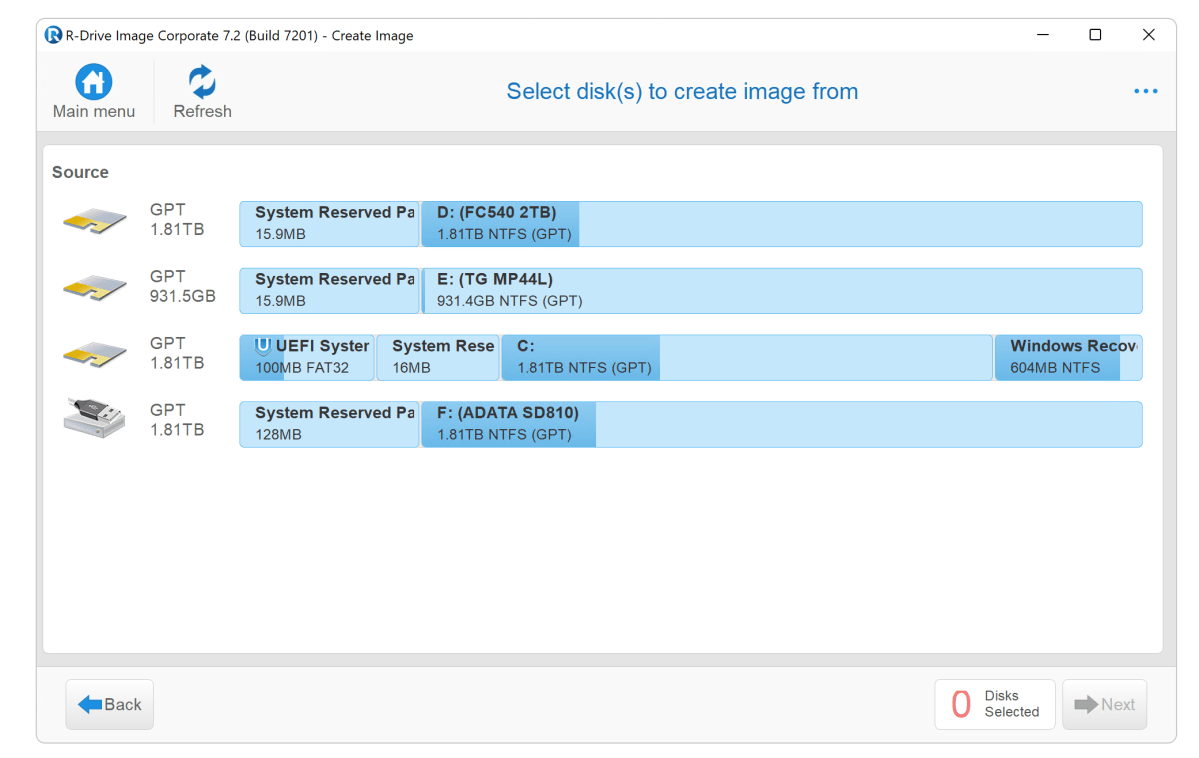
For file and folder backups, R-Drive Image provides efficient options for backing up essential data, minimizing storage space and backup times. These backups, while not suitable for full system recovery, are ideal for safeguarding crucial files.
R-Drive Image also offers bootable WindowsPE and Linux rescue environments, allowing for system recovery even if the primary operating system is unavailable. The WindowsPE option supports systems with Secure Boot enabled, while the Linux boot disc provides both GUI and character-based interfaces.
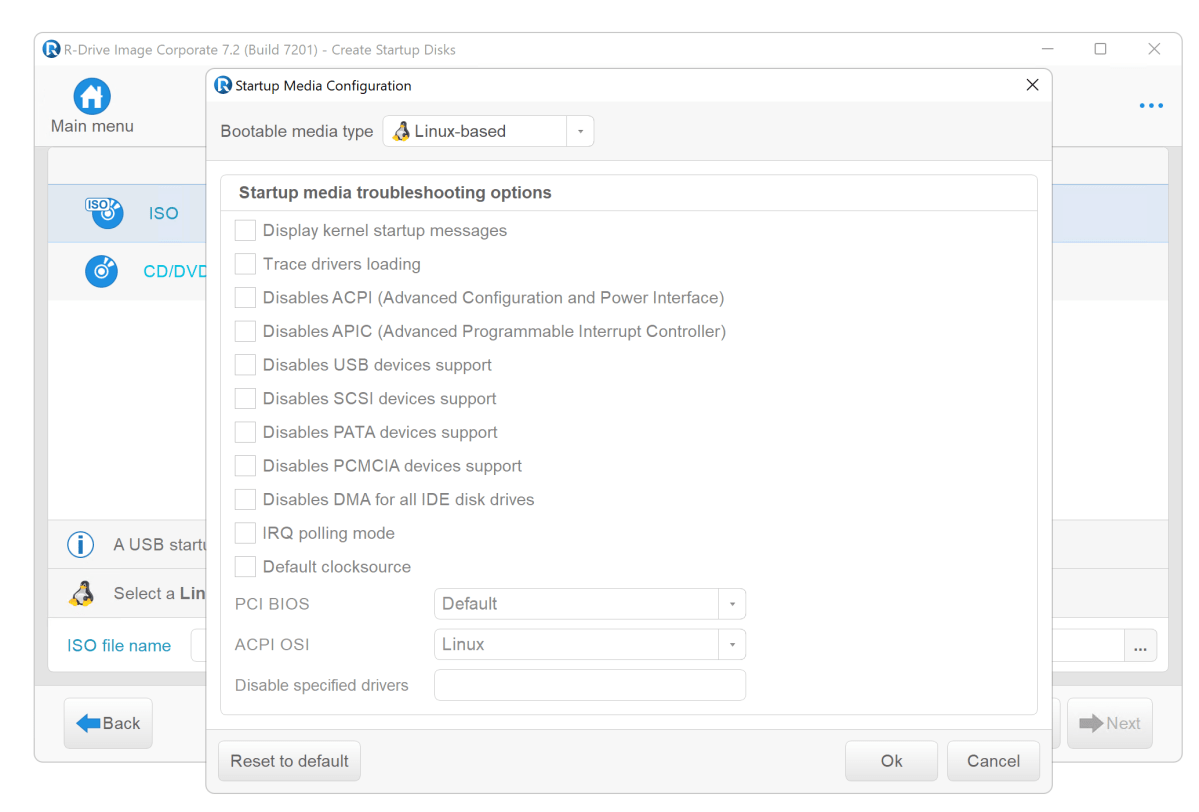
The software supports a wide range of backup destinations, including local drives, network locations, optical media, and, with the latest update, cloud storage services. Additional features include email notifications, program execution based on backup results, error bypassing, shadow service usage, and task throttling.
R-Drive Image integrates with the Windows Task Scheduler for scheduling backups and includes a partition manager for managing disk partitions within the software interface. This integrated approach simplifies backup management and eliminates the need for separate utilities.
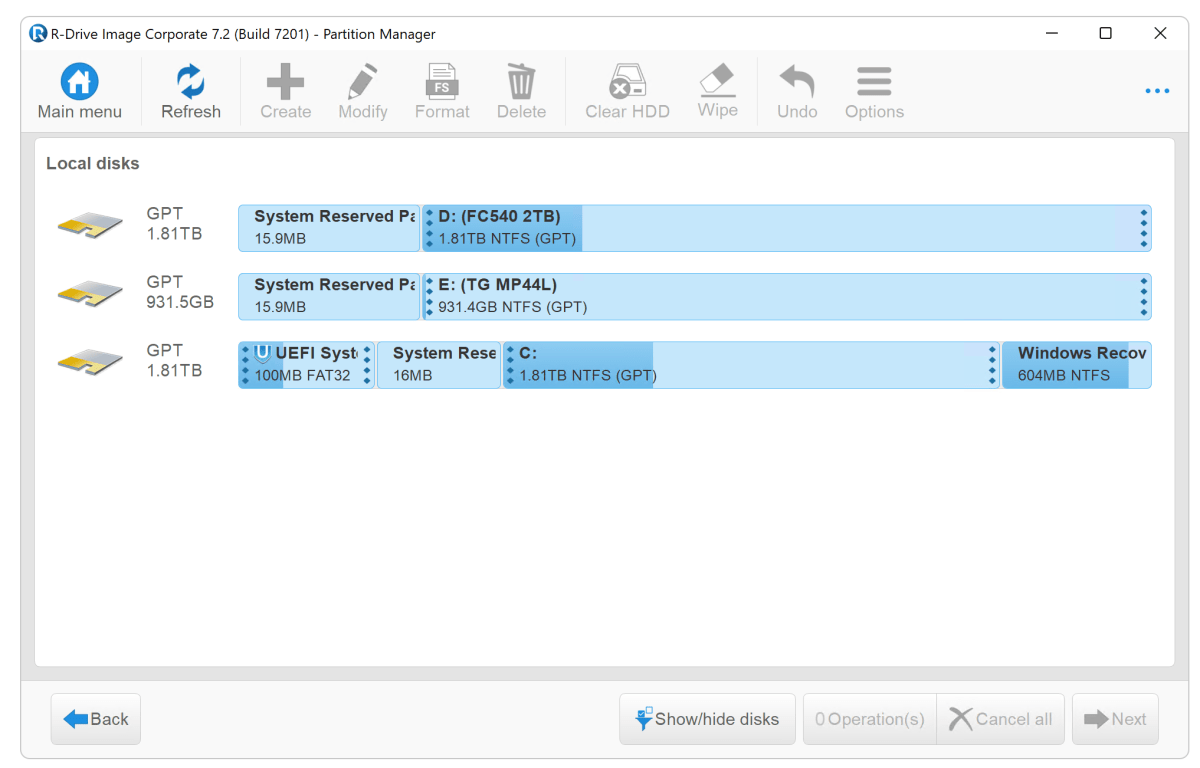
What’s New in R-Drive Image 7.2?
Version 7.2 introduces direct integration with OneDrive, Dropbox, and Google Drive, streamlining cloud backups. While configuring these destinations is currently tied to task definition, it provides a convenient way to leverage cloud storage for backup redundancy.
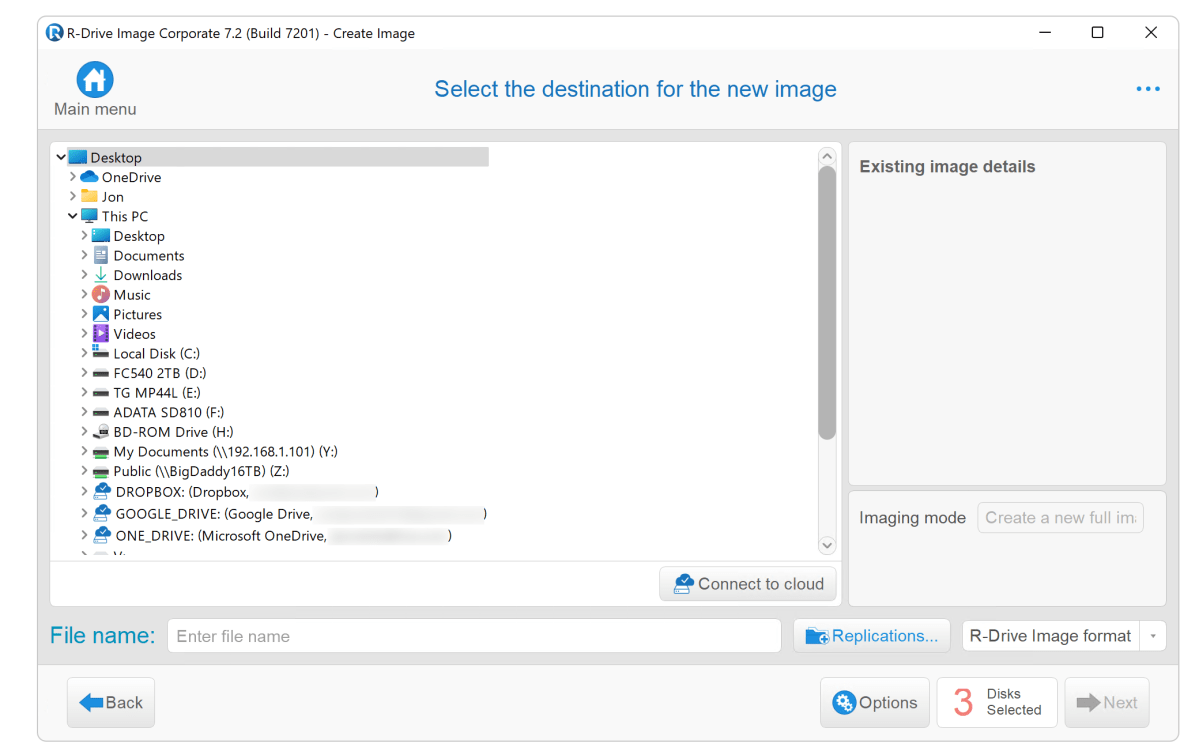
A significant addition is image replication, enabling copies of the created image to be stored in multiple locations. This feature enhances data security and disaster recovery capabilities, ensuring data availability even in case of primary storage failure.
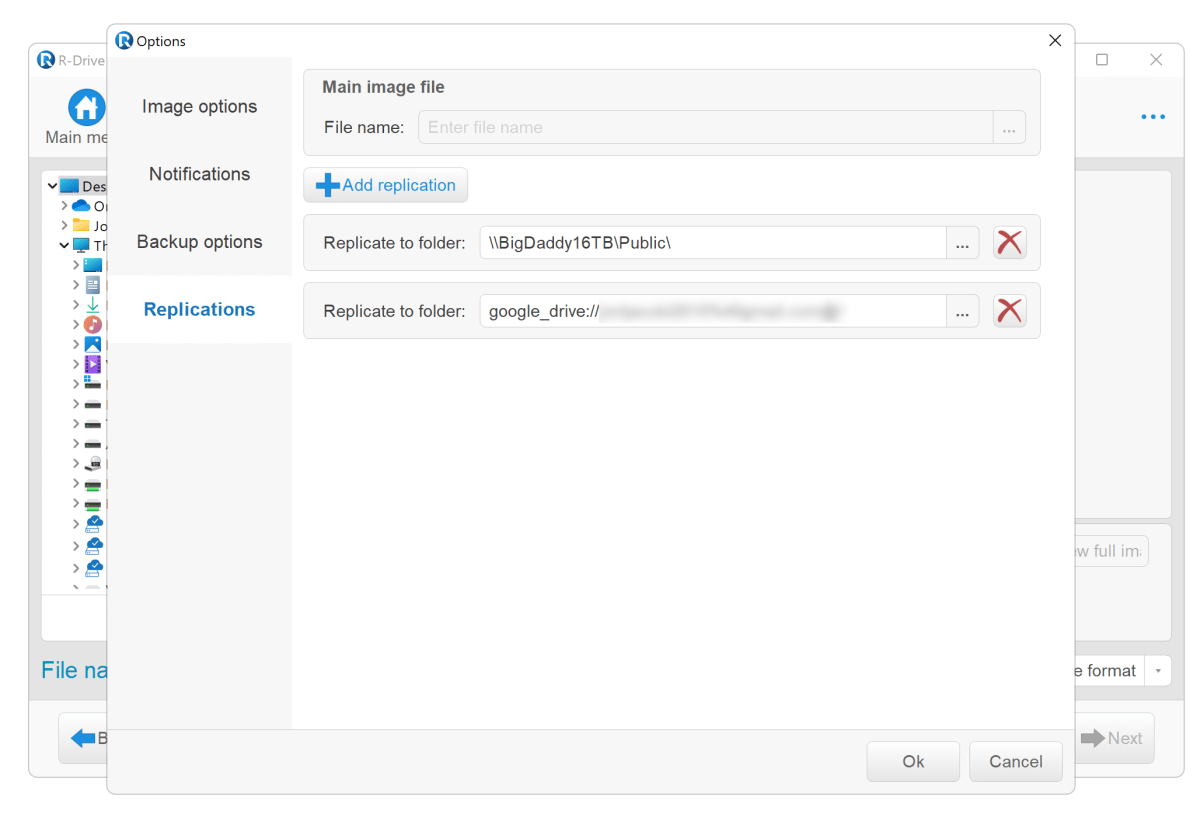
Even when using online destinations, the initial image is created locally, ensuring efficient replication and preventing storage overruns. Differential file and folder backup is another valuable addition, copying only new files since the initial image, further optimizing backup efficiency.
Performance and Reliability
R-Drive Image consistently performs reliably and efficiently, with transfer speeds dependent on the storage media and connection. It is noteworthy for its ability to handle bad sectors, a crucial feature when dealing with failing drives. This capability sets R-Drive Image apart from many competitors that halt the process when encountering read errors.
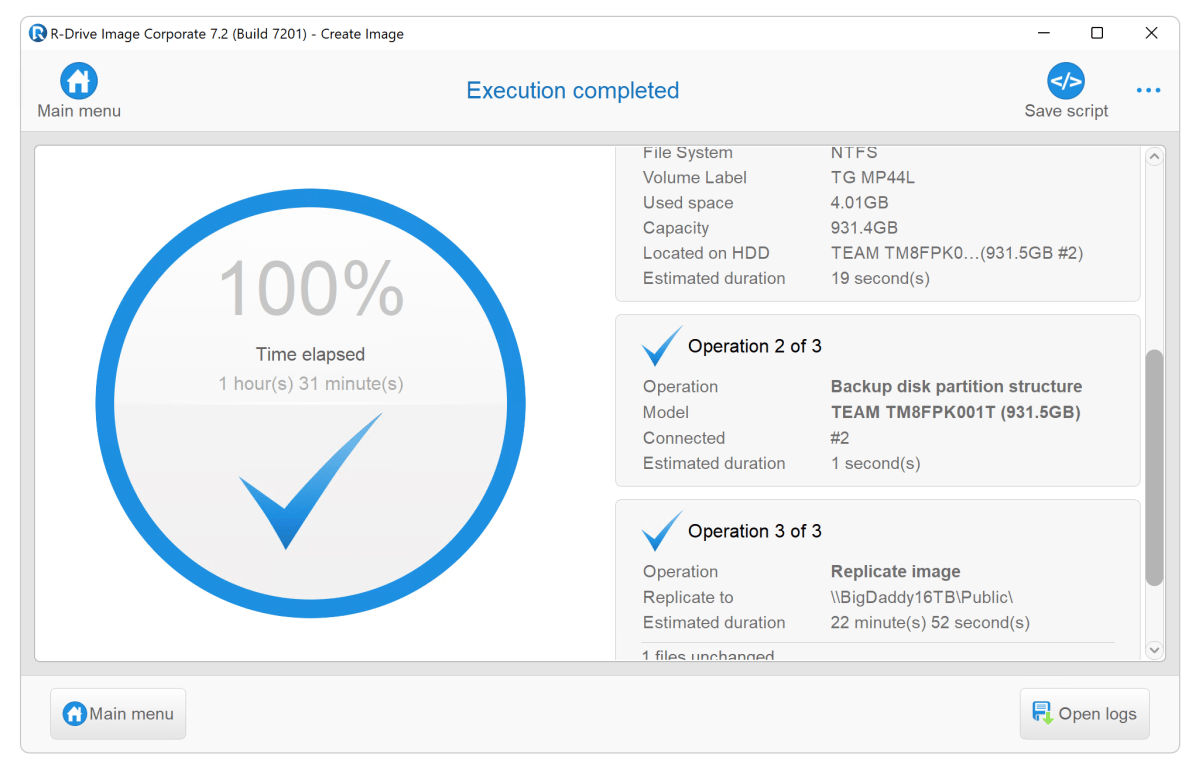
Furthermore, R-Drive Image is resource-efficient and compatible with older hardware, making it a viable solution for a wide range of systems. Its minimal system requirements ensure accessibility for users with less powerful machines.
Should You Buy R-Drive Image 7.2?
R-Drive Image 7.2 remains a highly recommended backup and disaster recovery solution. The new replication and cloud storage integration significantly enhance its functionality, providing greater flexibility and data security. Its consistent reliability, performance, and ability to handle failing media solidify its position as a top choice for both individuals and businesses.
While existing users of older versions can leverage cloud storage managers to achieve similar functionality, the seamless integration and additional features in 7.2 make it a compelling upgrade. R-Drive Image continues to impress with its comprehensive features and robust performance, making it a valuable investment for anyone seeking a reliable backup solution.