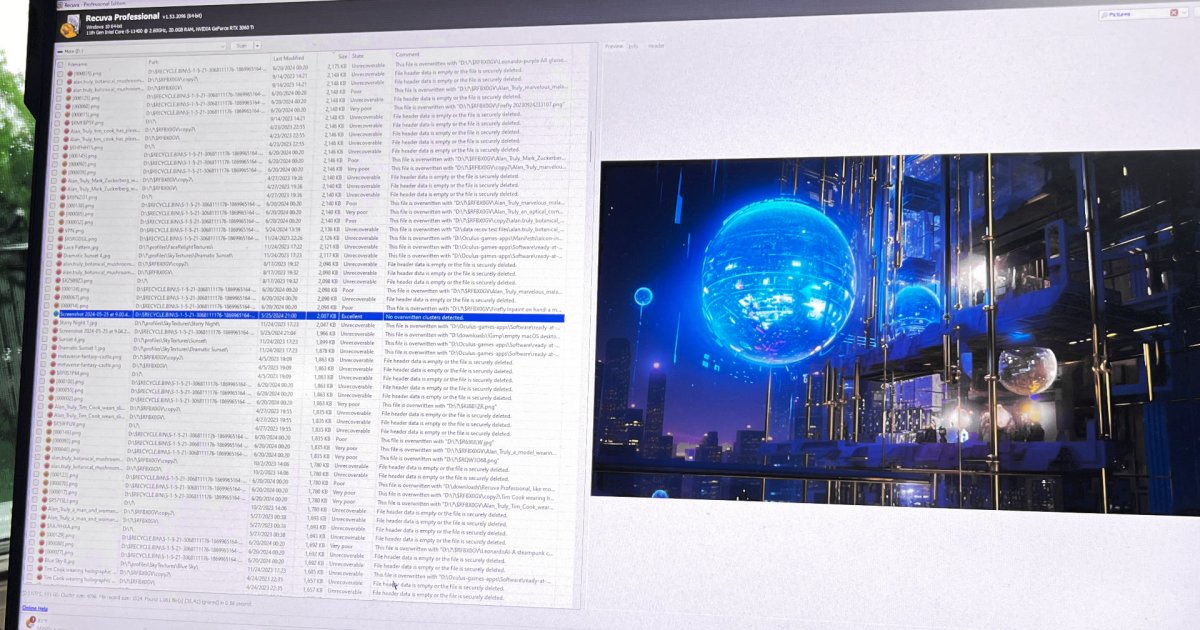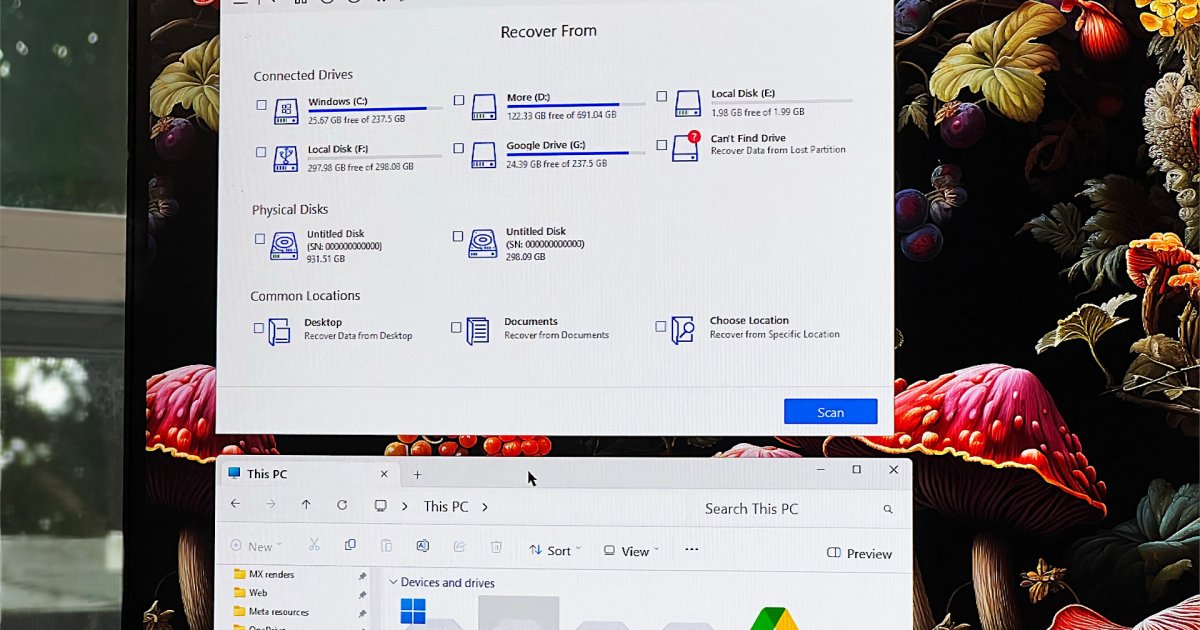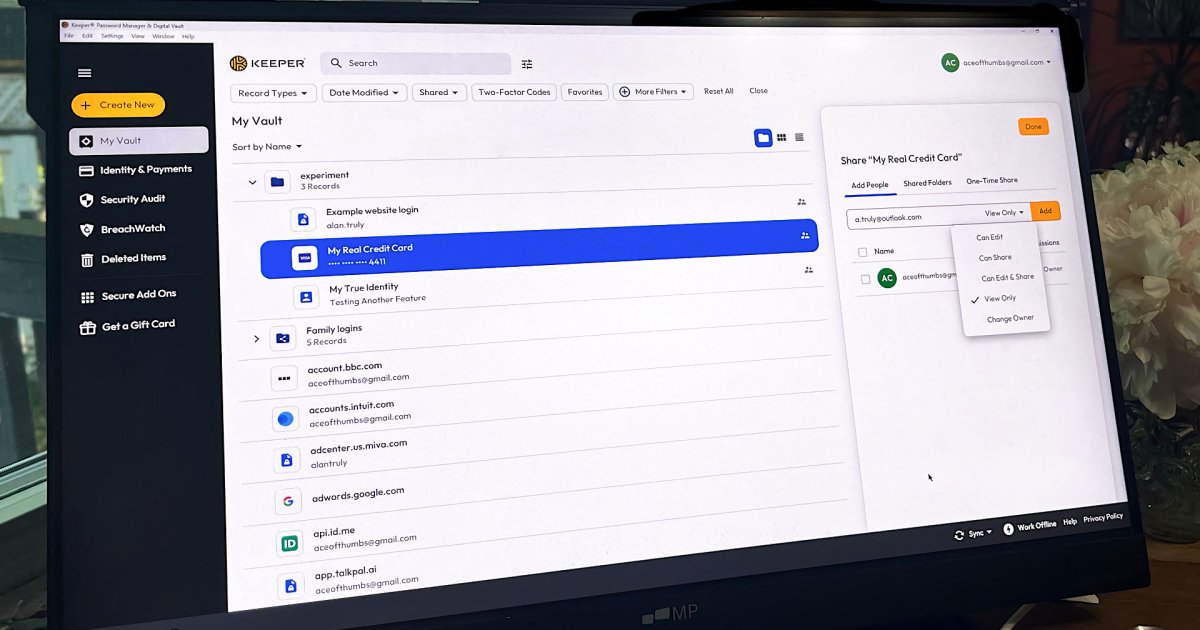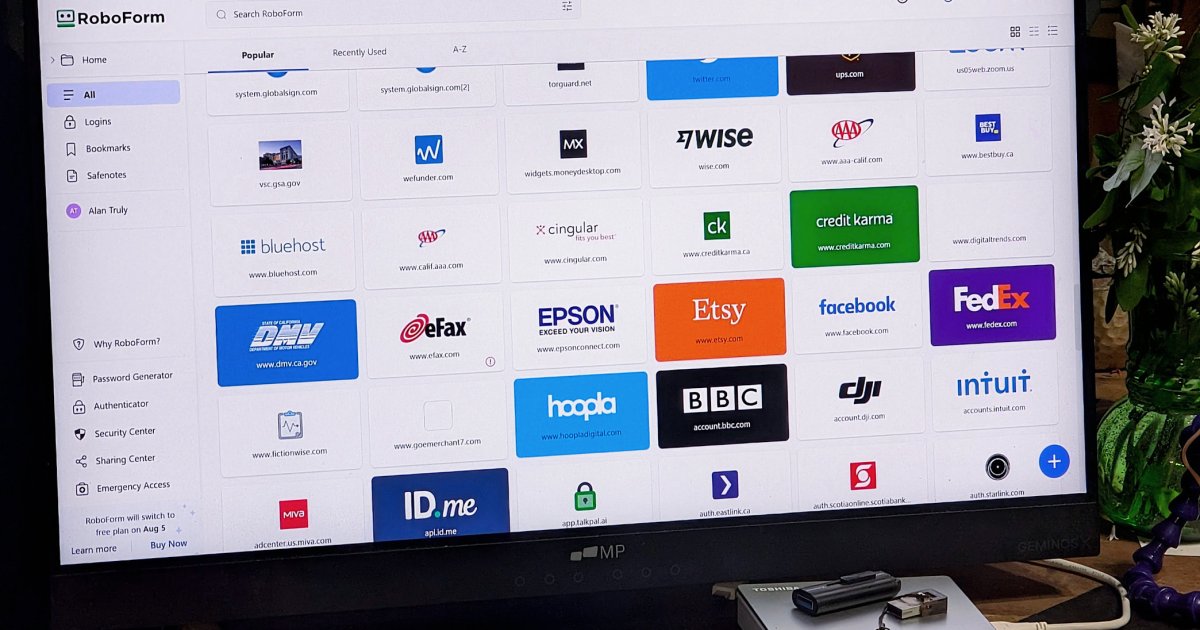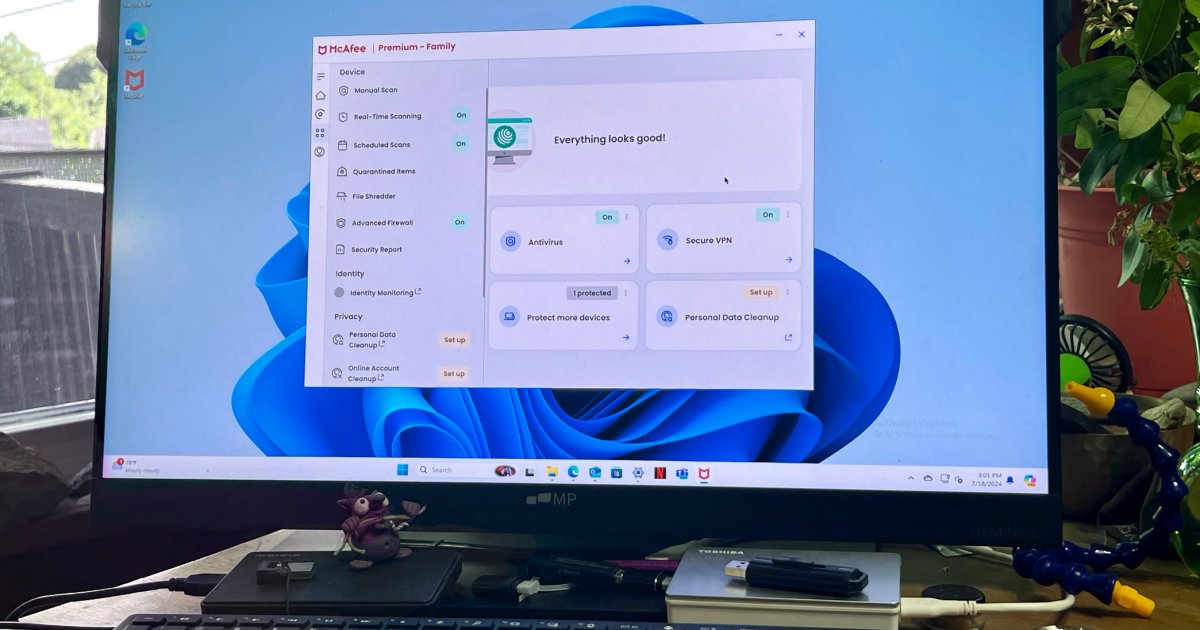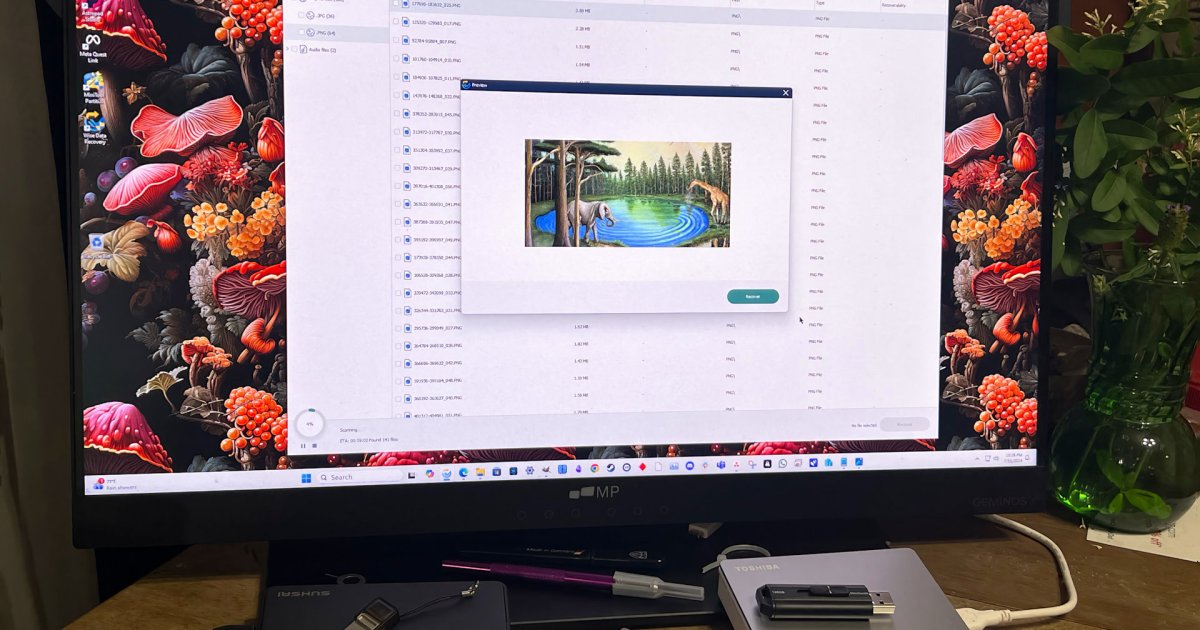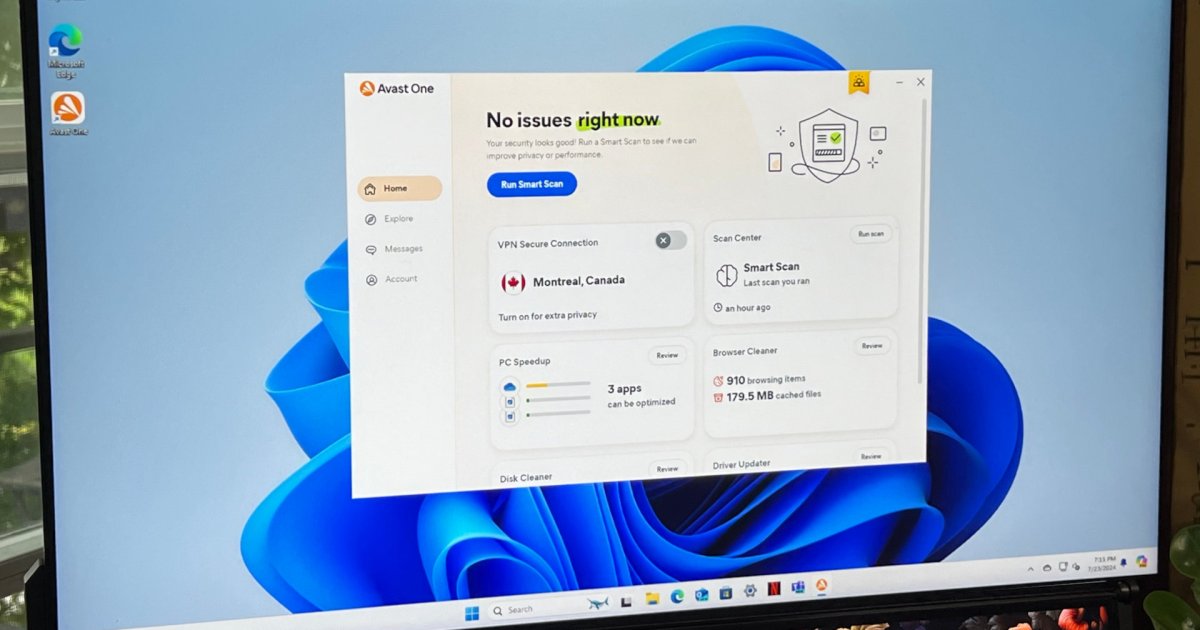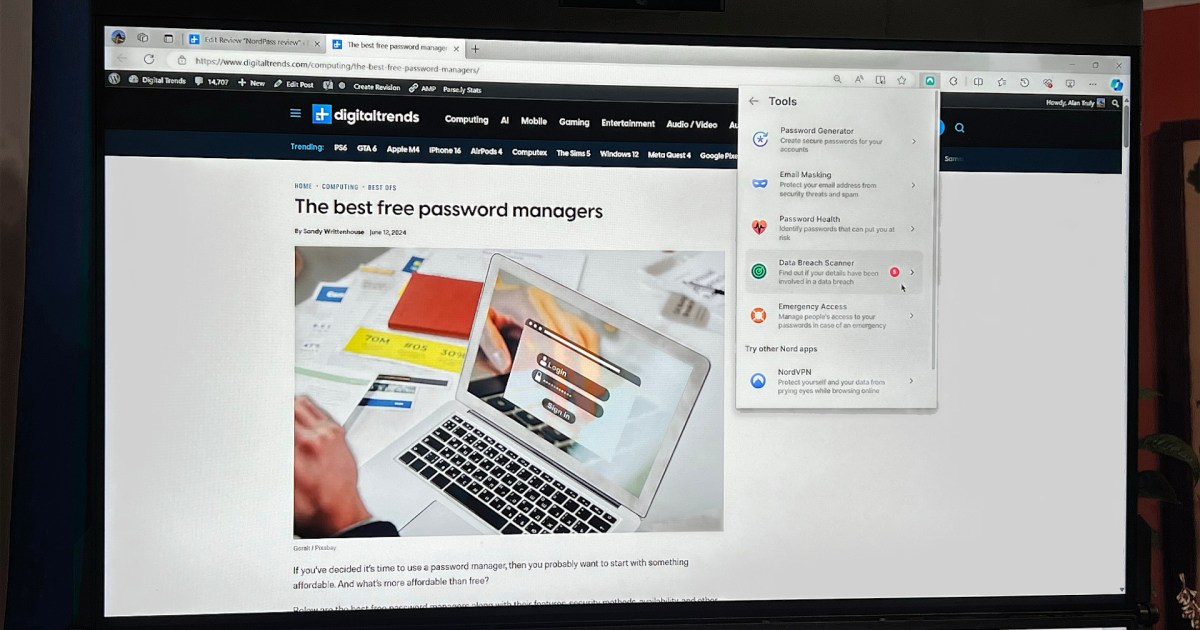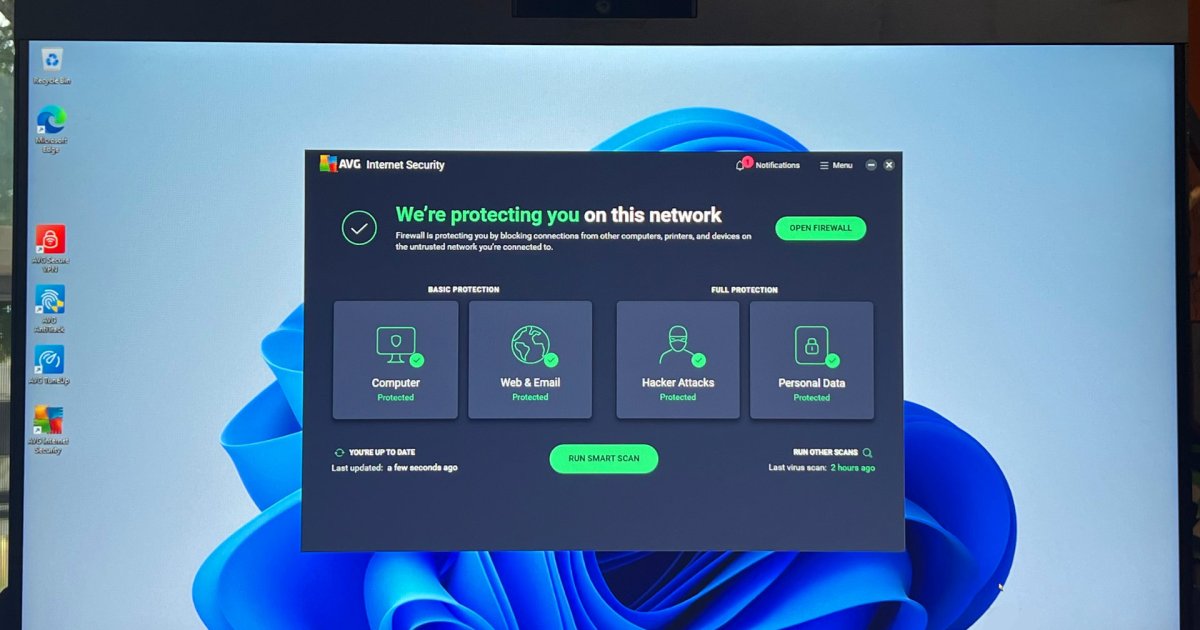Recovering accidentally deleted files or data lost due to computer glitches requires a reliable and accurate data recovery tool. Ideally, this solution should be cost-effective, especially for one-time use. Recuva Professional, developed by Piriform (the creators of CCleaner), presents itself as a potential solution for this need. This review explores Recuva Professional’s effectiveness, ease of use, customer support, and overall value, assessing its suitability as a data recovery option.
Pricing and Tiers
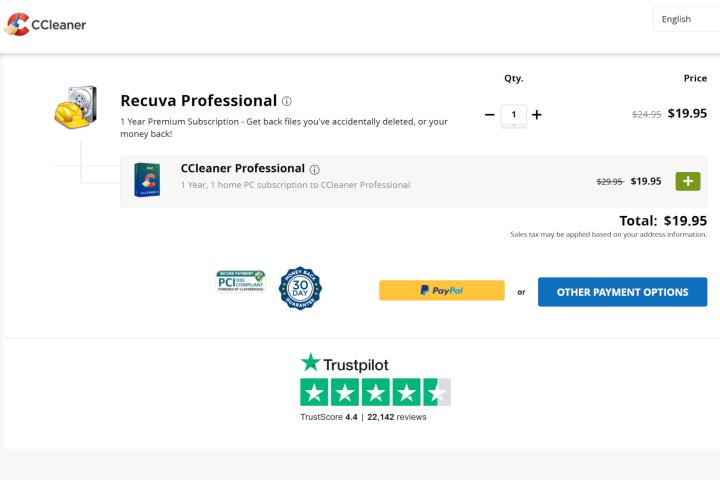 Recuva Professional's one-year subscription is very affordable.
Recuva Professional's one-year subscription is very affordable.
Recuva offers a free version, but it comes with limitations. It can’t access virtual drives, doesn’t receive automatic updates, and lacks customer support. However, the Professional version is affordably priced, making it a viable alternative. A one-year Recuva Professional subscription typically costs $25, and occasional sales can bring the price down to around $20. This makes it one of the most budget-friendly data recovery software options available.
For users with limited recovery needs, EaseUS Data Recovery Wizard might be worth considering, especially its free version which allows recovery of up to 2GB of data.
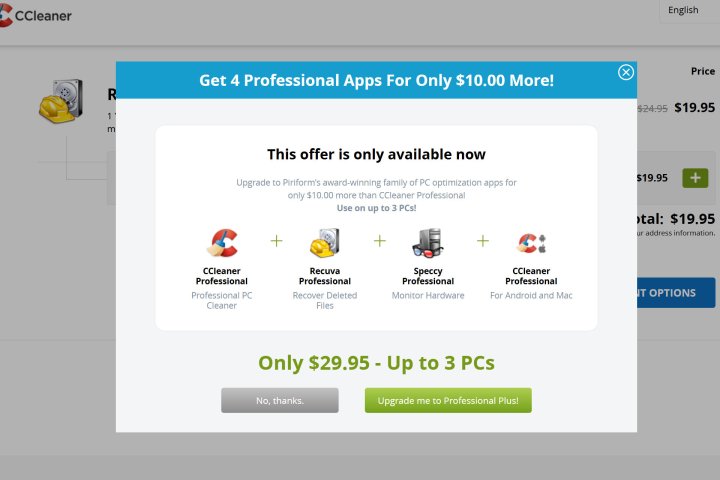 A CCleaner software bundle offer might be available.
A CCleaner software bundle offer might be available.
During the upgrade process from the free version, a promotional bundle often appears, offering CCleaner for Windows and Mac, along with Speccy (a hardware monitor), for an additional $10, bringing the total cost to approximately $30. Both the Recuva Professional subscription and the bundled software package allow installation on up to three computers, enhancing their value proposition.
Design and User Interface
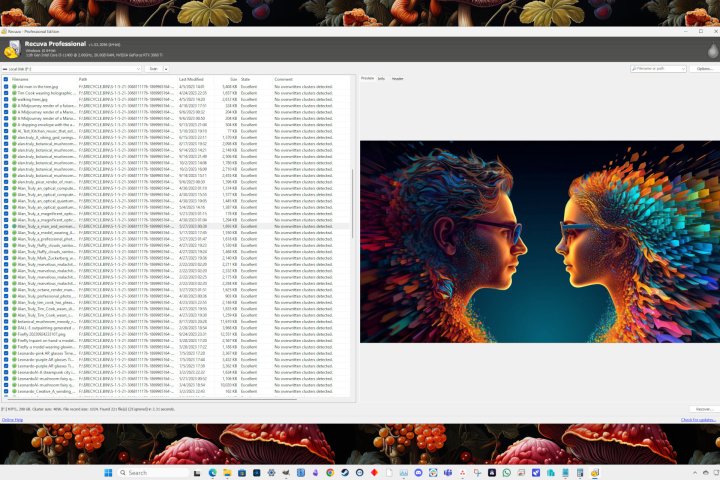 Recuva Professional's user interface.
Recuva Professional's user interface.
Upon launching the application, the Recuva Wizard simplifies file restoration through a series of straightforward steps. While optional and configurable to be hidden on startup, the wizard provides a user-friendly introduction. It prompts for the type of files to recover (with “All Files” preselected), the location of the lost files (defaulting to “I’m not sure”), and the scan type (quick or deep).
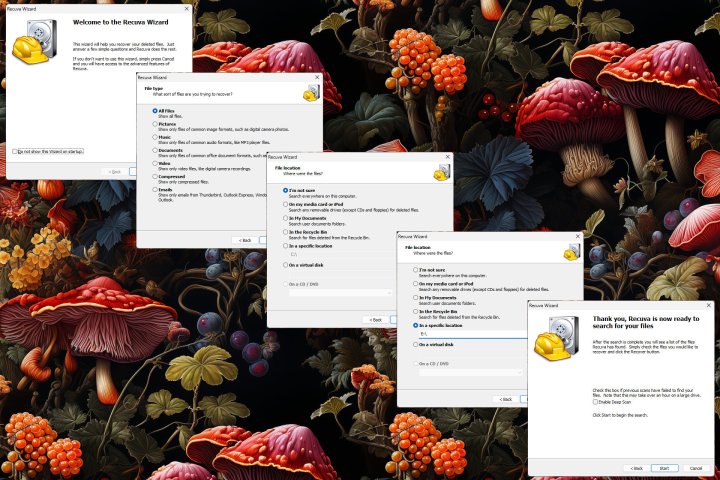 Recuva Professional's wizard guides users through recovery.
Recuva Professional's wizard guides users through recovery.
The wizard’s choices correspond to selecting the drive and scan options directly within the main interface. While the wizard is helpful for new users, experienced individuals might prefer skipping it for faster access. The interface displays a file list with sortable columns for name, path, modification date, size, state, and comment. The “State” column indicates the likelihood of recovery, while the “Comment” column provides further details. A preview panel displays icons or image previews, and additional tabs offer file information and header data (primarily useful for technical users). Online help and update links are readily accessible.
Features and Performance
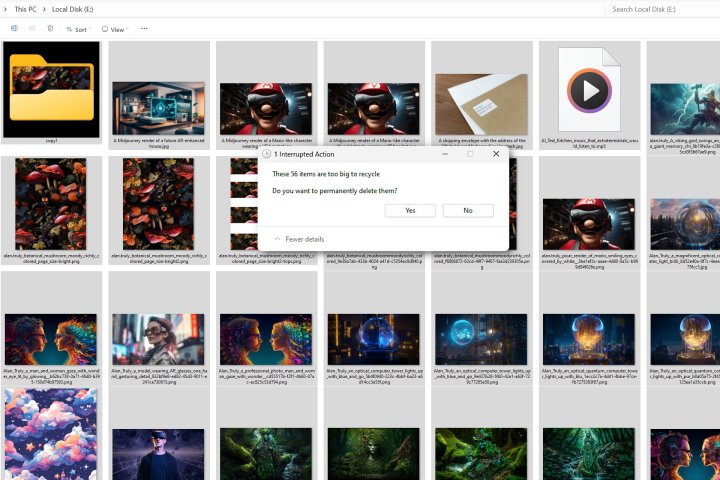 Testing Recuva Professional with deleted files.
Testing Recuva Professional with deleted files.
Testing commenced with a Solid State Drive (SSD), known for its data recovery challenges due to its immediate file cleanup mechanism. While Recuva Professional quickly located all deleted files, it accurately marked them as unrecoverable. Attempts to restore only retained the filenames, a common limitation with SSD recovery.
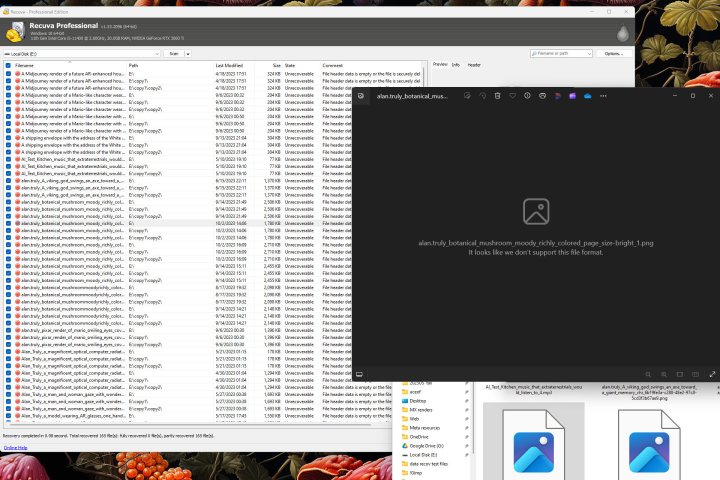 Recuva Professional struggled with SSD file recovery.
Recuva Professional struggled with SSD file recovery.
Quick-formatting an SSD partition, which marks files for deletion without overwriting data, also proved unsuccessful. Neither a quick nor a deep scan could retrieve the files, suggesting Recuva Professional might not be ideal for SSD recovery.
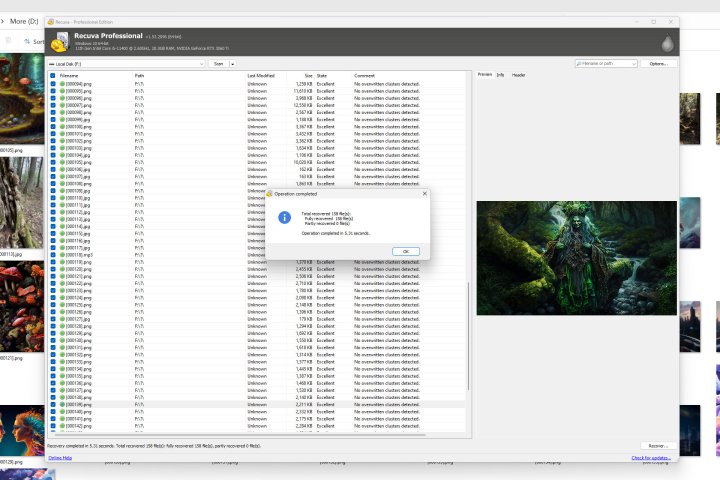 HDD file recovery was more successful.
HDD file recovery was more successful.
Testing shifted to a Hard Disk Drive (HDD), where Recuva Professional successfully found all deleted files and folders. While some files and folders were restored with generic names, the data itself remained intact and accessible.
After quick-formatting a USB drive, Recuva Professional restored a significant portion of the files, a respectable outcome for its price.
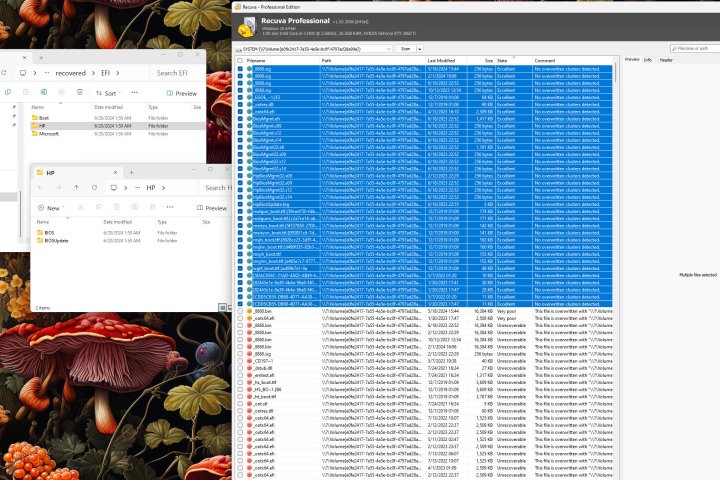 Recuva Professional found a lost partition.
Recuva Professional found a lost partition.
The software also demonstrated its ability to find a lost partition on a damaged thumb drive, recovering some files and folders with intact filenames.
Customer Support
Recuva Professional’s online help resources are limited, consisting of a small collection of support articles, FAQs, a link to community forums, and a link to generic YouTube video tutorials. Direct customer support is available via email, accessible through the purchase receipt. For quicker assistance, the community forum might be a more viable option.
Privacy and Security
Recuva Professional processes data locally, eliminating the need for file uploads. Piriform collects some application analytics, but these don’t raise significant privacy concerns. While Recuva itself hasn’t been involved in security breaches, its parent company, Piriform, has experienced security issues with CCleaner in the past. These incidents, though not directly impacting Recuva, warrant consideration.
Conclusion
Recuva Professional offers a budget-friendly solution for HDD data recovery, exhibiting good performance in retrieving lost files. However, its SSD recovery capabilities are limited. The user-friendly interface makes it accessible for beginners, but the limited support resources might be a drawback. For users unfamiliar with technology or requiring immediate assistance, alternatives with live support might be preferable. For further options, explore our list of the best data recovery apps and our guide to data recovery software for Mac computers. If all else fails, consider consulting data recovery experts who can work directly with the hardware.