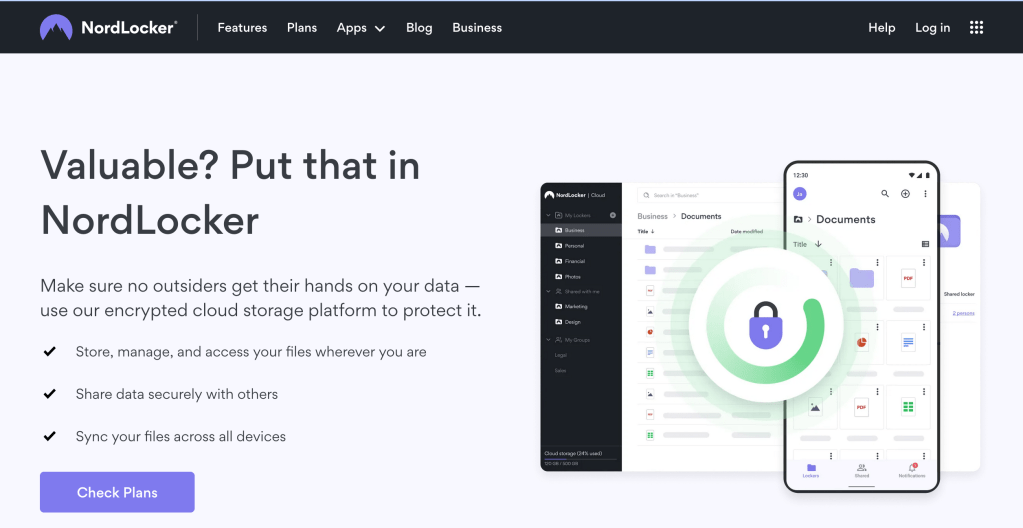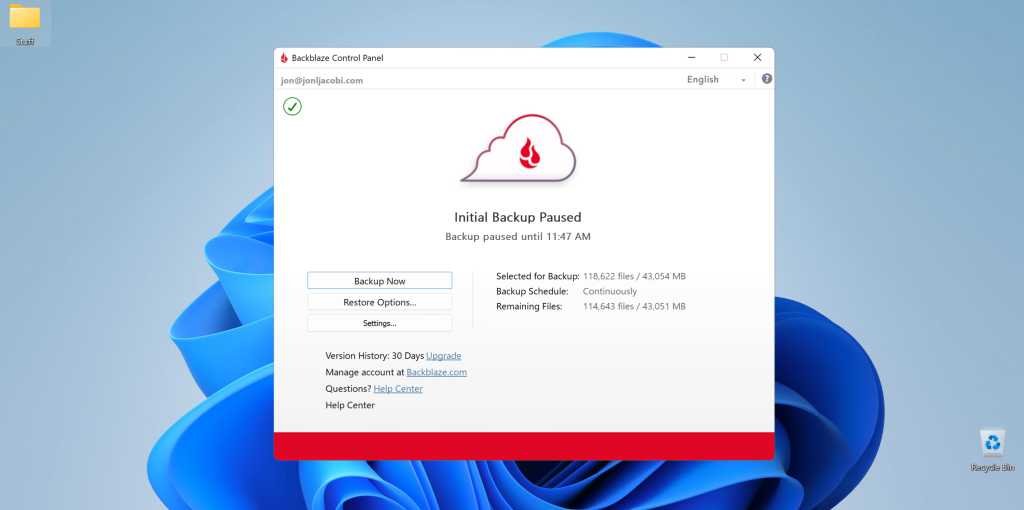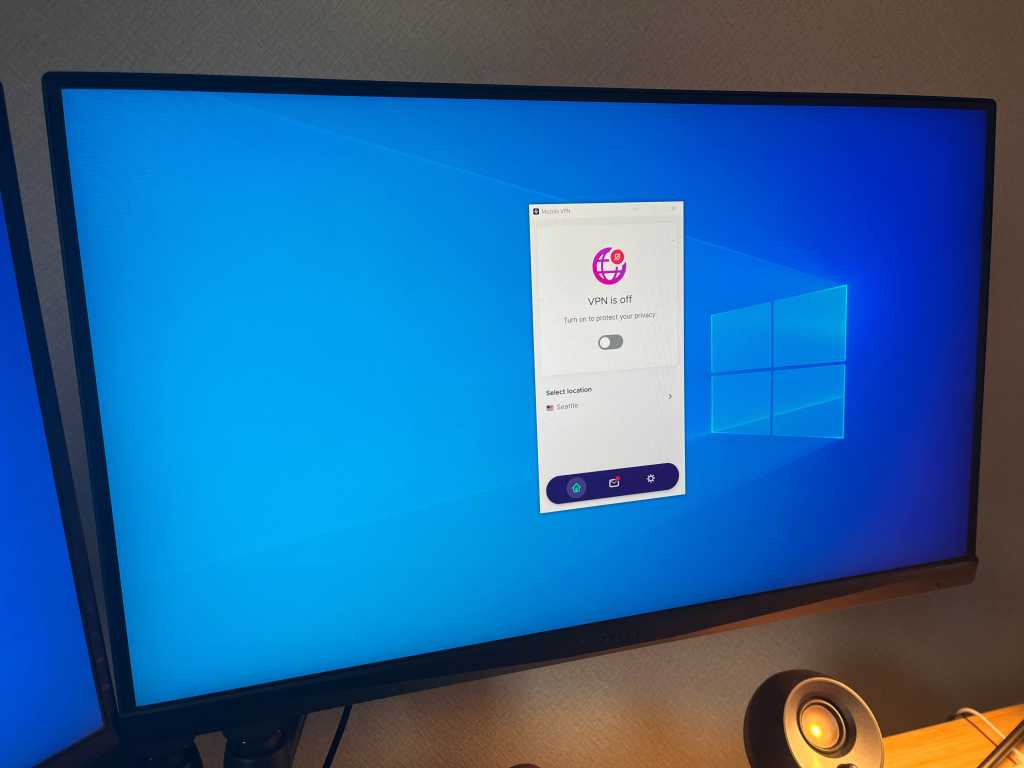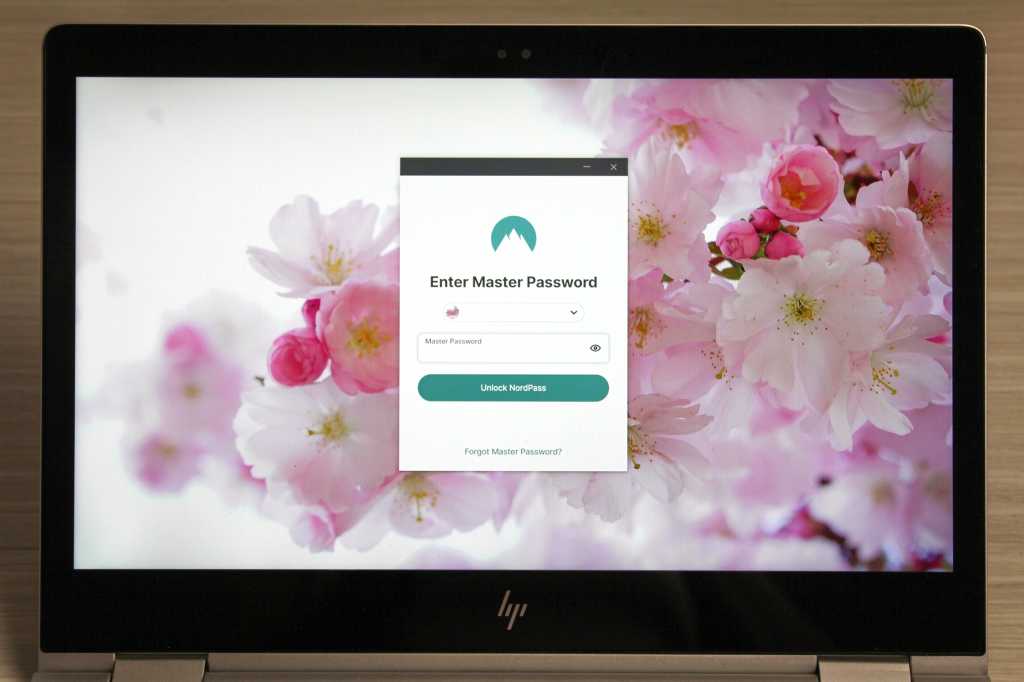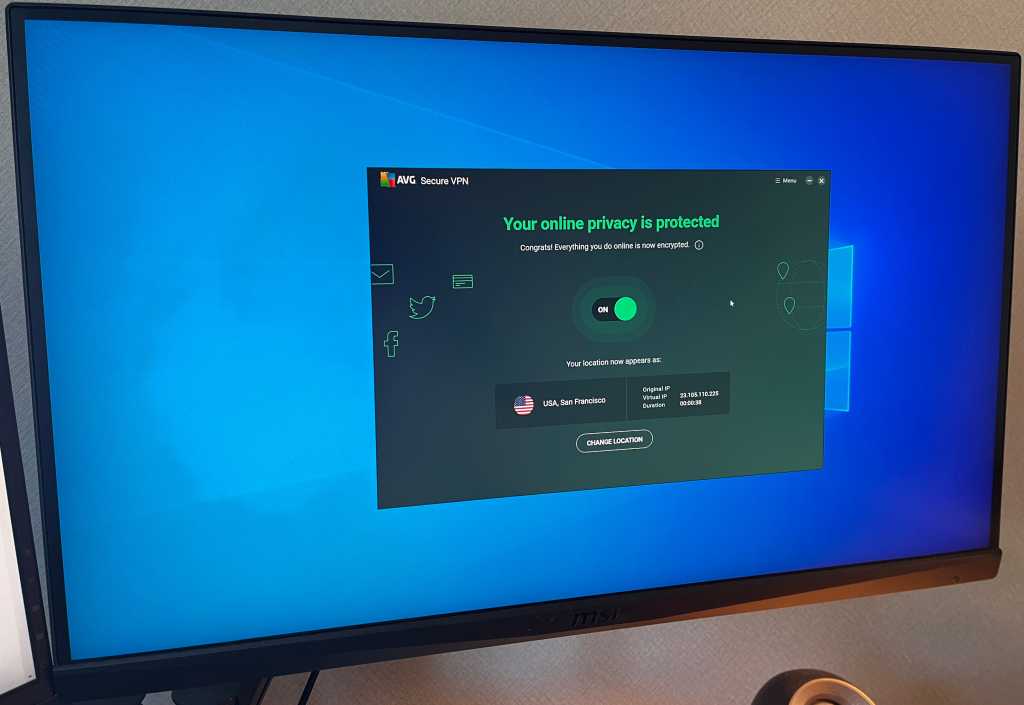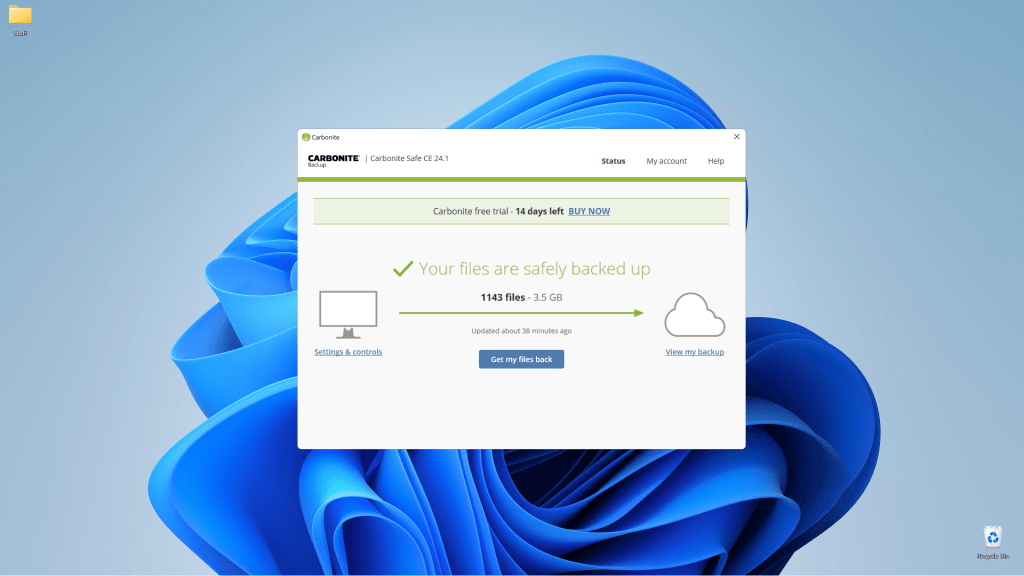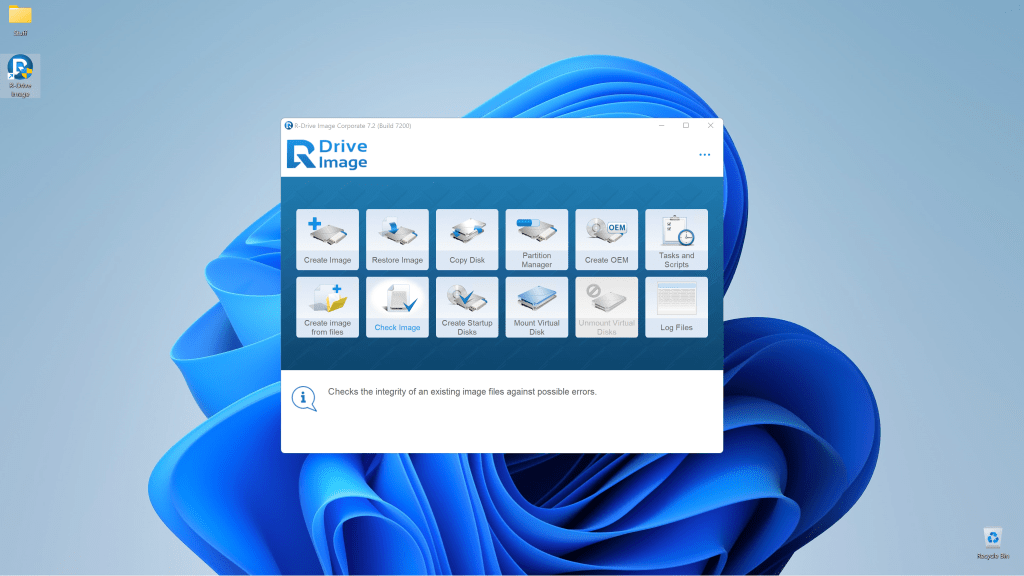TorGuard VPN positions itself as a comprehensive cybersecurity solution, offering a range of services for both individual and business users. Its VPN service prioritizes security but lacks some key features compared to competitors. This review explores TorGuard’s performance, security, and overall value.
User Interface and Features
TorGuard’s user interface is refreshingly simple. The main screen displays a prominent “Connect” button and the currently selected server. Choosing a new location is straightforward, with servers listed alphabetically by default. Filtering and sorting options are available for refined selection, including “Stealth Servers” designed to bypass VPN blocking.
With over 3,000 servers in 50+ countries, TorGuard offers a wide selection. Users can connect up to eight devices simultaneously, or twelve with the “Pro” version. The settings menu allows customization of UI elements, a kill switch, and an AppKill feature to close specific applications upon VPN disconnection. VPN protocols and OpenVPN proxy settings can also be adjusted, and dedicated IP addresses can be managed.
Unfortunately, TorGuard’s Windows application lacks split-tunneling and multi-hop connections. While split-tunneling is available on Android, its absence on Windows is a significant drawback, especially given its prevalence in competing VPNs. Although TorGuard is working on implementing this feature, its delay is noticeable.
TorGuard’s pricing structure, while offering flexibility, can be confusing. The “Pro” version and various add-ons, including network upgrades and dedicated IPs, cater to specific needs but can feel like unnecessary upsells.
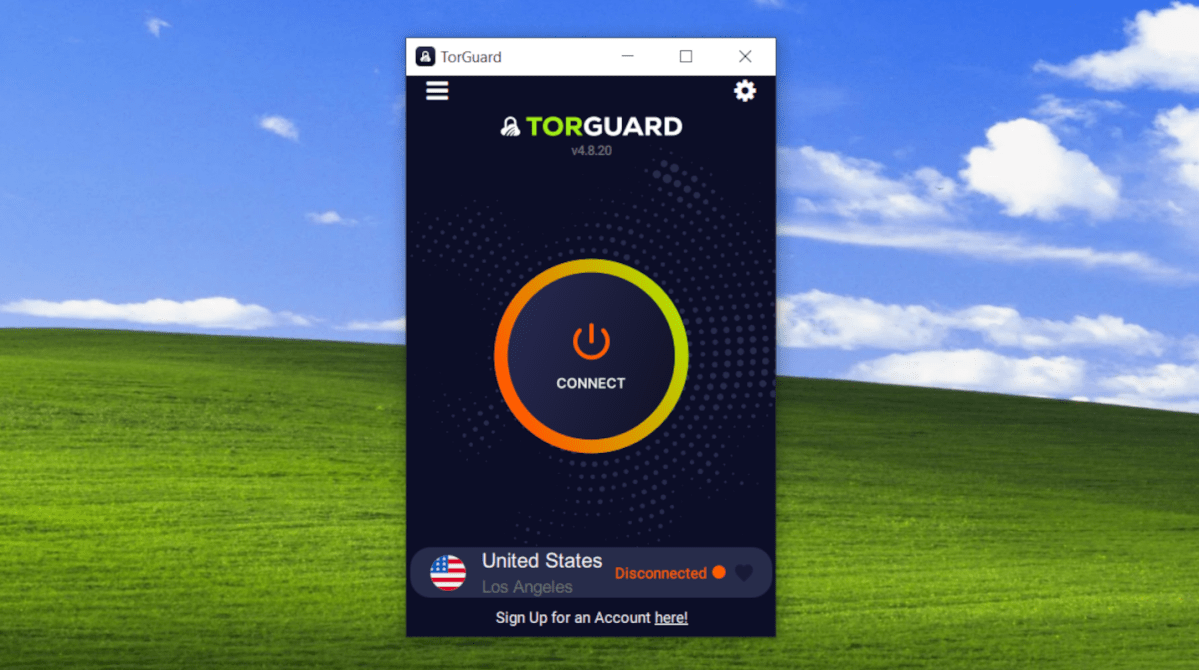 TorGuard VPN homescreen
TorGuard VPN homescreen
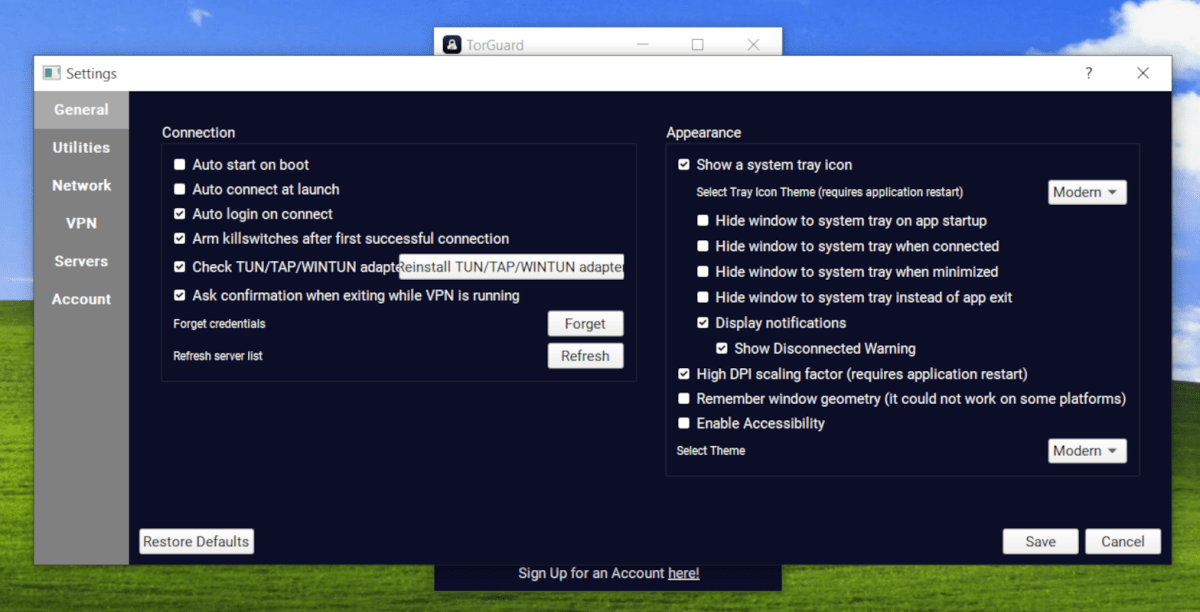 TorGuard VPN settings
TorGuard VPN settings
Performance and Streaming
In performance tests, TorGuard achieved average speeds, retaining 34% of baseline download speeds and 21% of upload speeds. While adequate for general browsing and video streaming, these speeds are not exceptional.
TorGuard struggled with accessing major streaming services. Despite claims of bypassing geo-restrictions, it was unsuccessful in our tests. While a dedicated IP might improve streaming performance, other VPNs offer better streaming capabilities out-of-the-box.
However, TorGuard excels in torrenting. P2P traffic is permitted on all servers, and users can torrent directly through the app or via a SOCKS5 proxy.
Security and Privacy
TorGuard offers robust security features, including AES-128 and AES-256 encryption, and supports OpenVPN, OpenConnect, and WireGuard protocols. The Pro version adds IKEv2 and L2TP/IPsec support. Port customization is available, making TorGuard a viable option for users in regions with internet restrictions. Power users will appreciate the ability to adjust TLS versions within the OpenVPN protocol options.
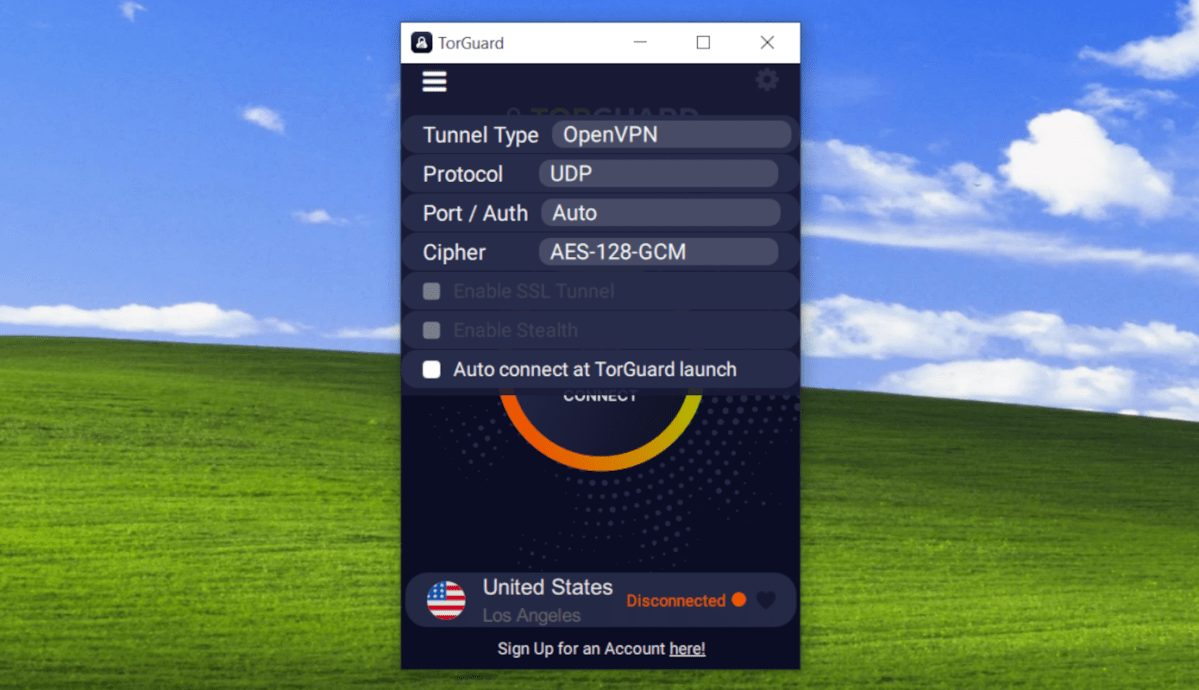 TorGuard VPN OpenVPN settings
TorGuard VPN OpenVPN settings
TorGuard’s updated privacy policy details the data collected, including payment information, analytics data, and contact details. While claiming a no-logs policy for VPN and proxy services, the lack of an independent security audit hinders trust. This lack of transparency regarding user data handling is a concern.
TorGuard’s location in Florida, while convenient for US users, places it within the Five Eyes intelligence alliance. This may raise concerns for users prioritizing data privacy.
Conclusion: Is TorGuard Worth It?
TorGuard offers a strong security focus, a wide server network, and flexible pricing. However, the absence of crucial features like split-tunneling and the complicated pricing structure detract from its overall appeal. While performance is adequate for general use, its streaming capabilities are limited. TorGuard is a suitable option for users prioritizing security and torrenting, but those seeking a more feature-rich VPN for streaming or enhanced privacy may find better alternatives.