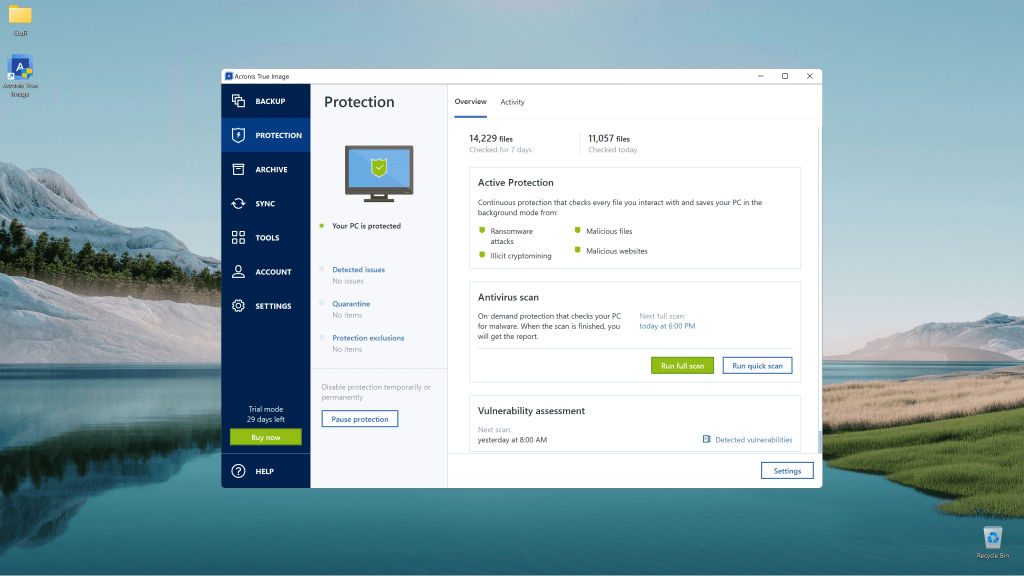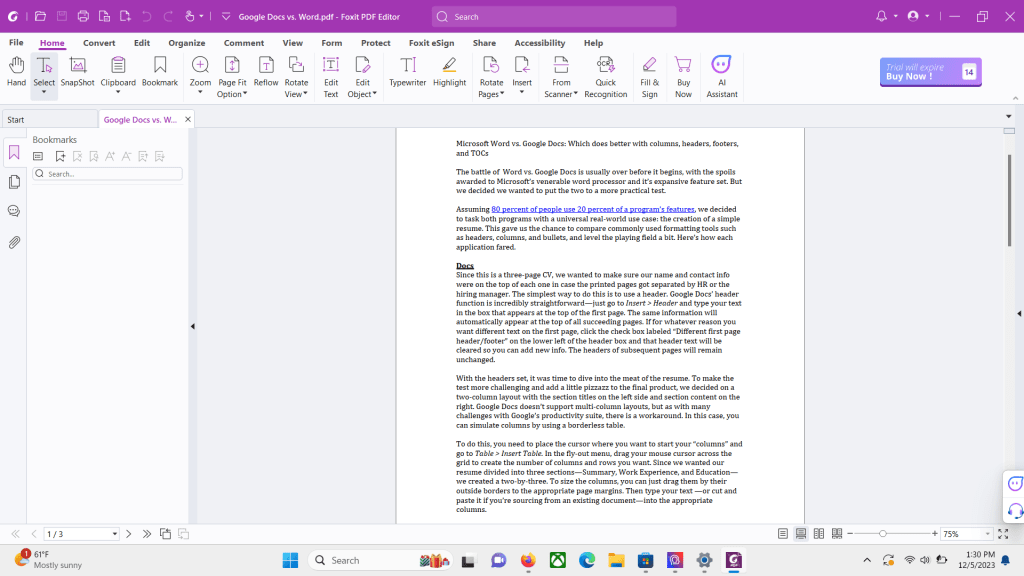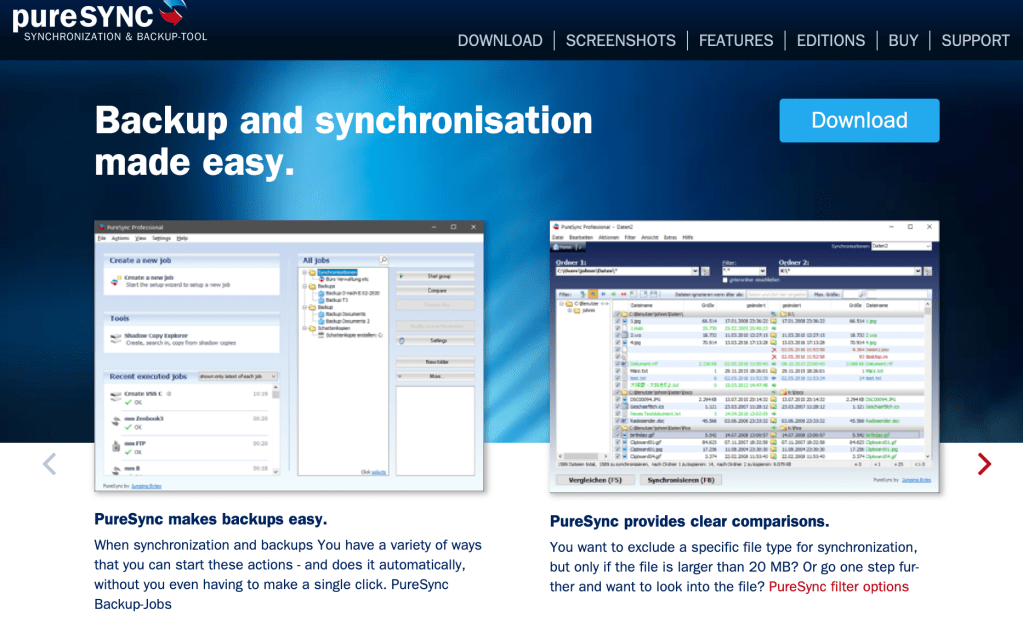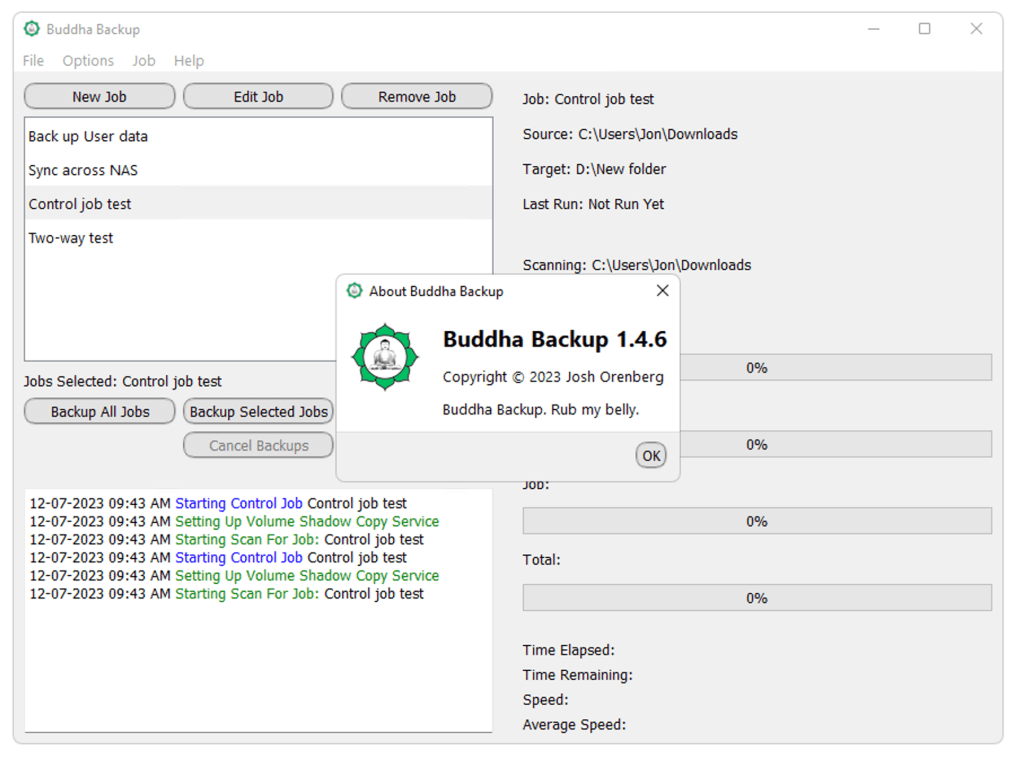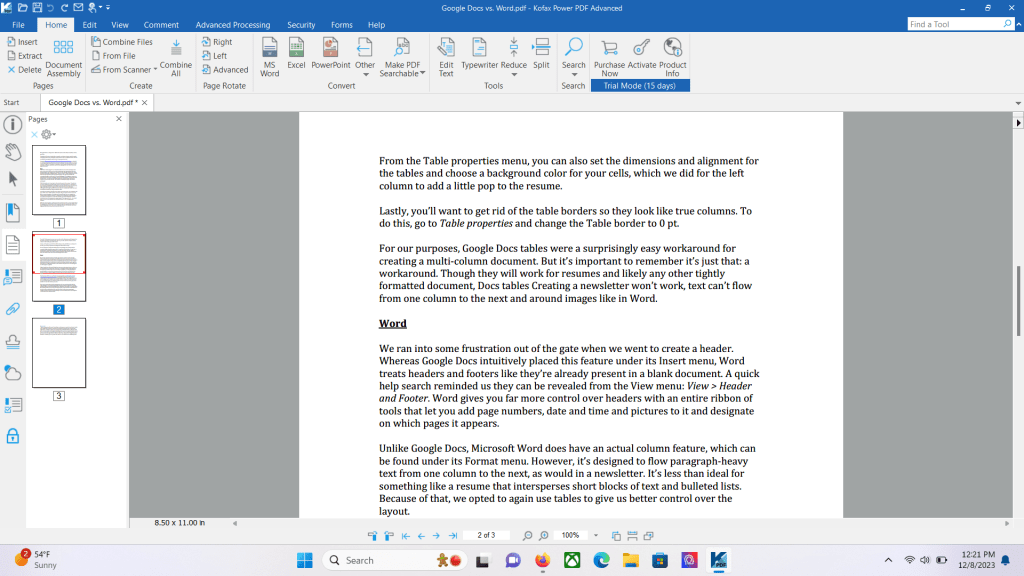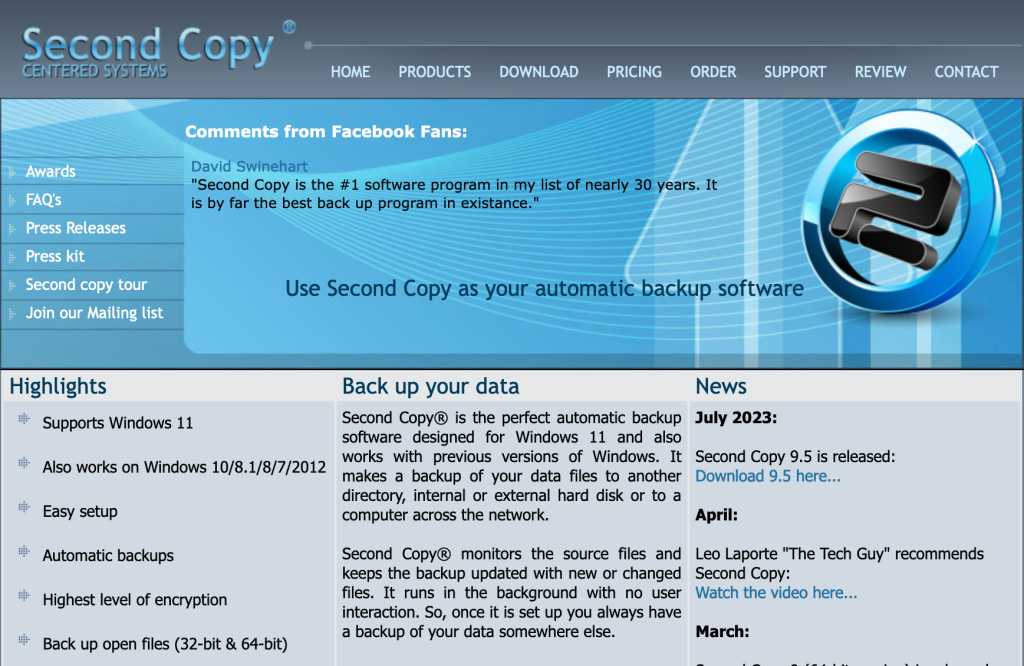Trend Micro Maximum Security once impressed with its simple interface and robust features. However, it now struggles to compete with rivals like Avast, AVG, and Norton. Offering fewer features at a similar price point, and with some existing features underperforming, it’s time to consider alternatives.
What Does Trend Micro Maximum Security Offer?
Trend Micro’s core functions are malware and web threat protection. Real-time scanning targets phishing sites, malicious downloads, suspicious applications, and ransomware. Parental controls allow for filtering and limiting device usage.
The Maximum Security plan includes a limited password manager, dark web monitoring for data breaches, PC tune-up tools, and privacy features. However, it lacks a firewall and VPN, relying on Windows’ default firewall and requiring a Premium Security Suite upgrade for VPN access.
 Trend Micro Maximum Security pricing (May 2024)
Trend Micro Maximum Security pricing (May 2024)
Trend Micro Maximum Security Pricing
A one-year subscription costs $50 initially, then increases to $100 annually. A free 30-day trial is available without requiring upfront payment information. A 30-day refund policy applies, but automatic renewal is enabled upon signup. Discounts may be available through retailers like Best Buy.
Key Features of Trend Micro Maximum Security
Installation and User Interface
Installation can be problematic. While smooth on some systems, it encountered issues on a Windows 11 test machine, requiring a system reset.
The interface, while simple, feels dated. Navigating settings can be cumbersome, with general settings tucked away within feature-specific settings.
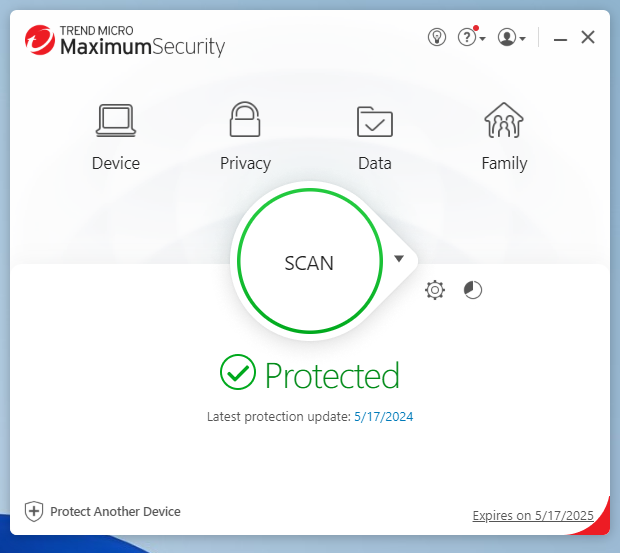 Trend Micro Maximum Security user interface (May 2024)
Trend Micro Maximum Security user interface (May 2024)
Virus, Malware, and Threat Protection
Real-time protection monitors online and offline threats, scanning websites, network traffic, opened files, and email attachments. It also offers ransomware protection for designated folders.
Dark web and social media monitoring track breaches and leaks, but linking sensitive accounts to third-party services is not generally recommended.
Scheduled scans operate on a “smart schedule” or a user-defined schedule, but custom scans are not supported. Manual scans offer Quick, Full, and Custom options.
Additional Features
Browser Extension
The Trend Micro Toolbar extension for Chrome, Edge, and Firefox provides web threat protection, email scanning, ad blocking, privacy scanning, and a secure browsing mode (Pay Guard). It effectively marks search results as safe or dangerous.
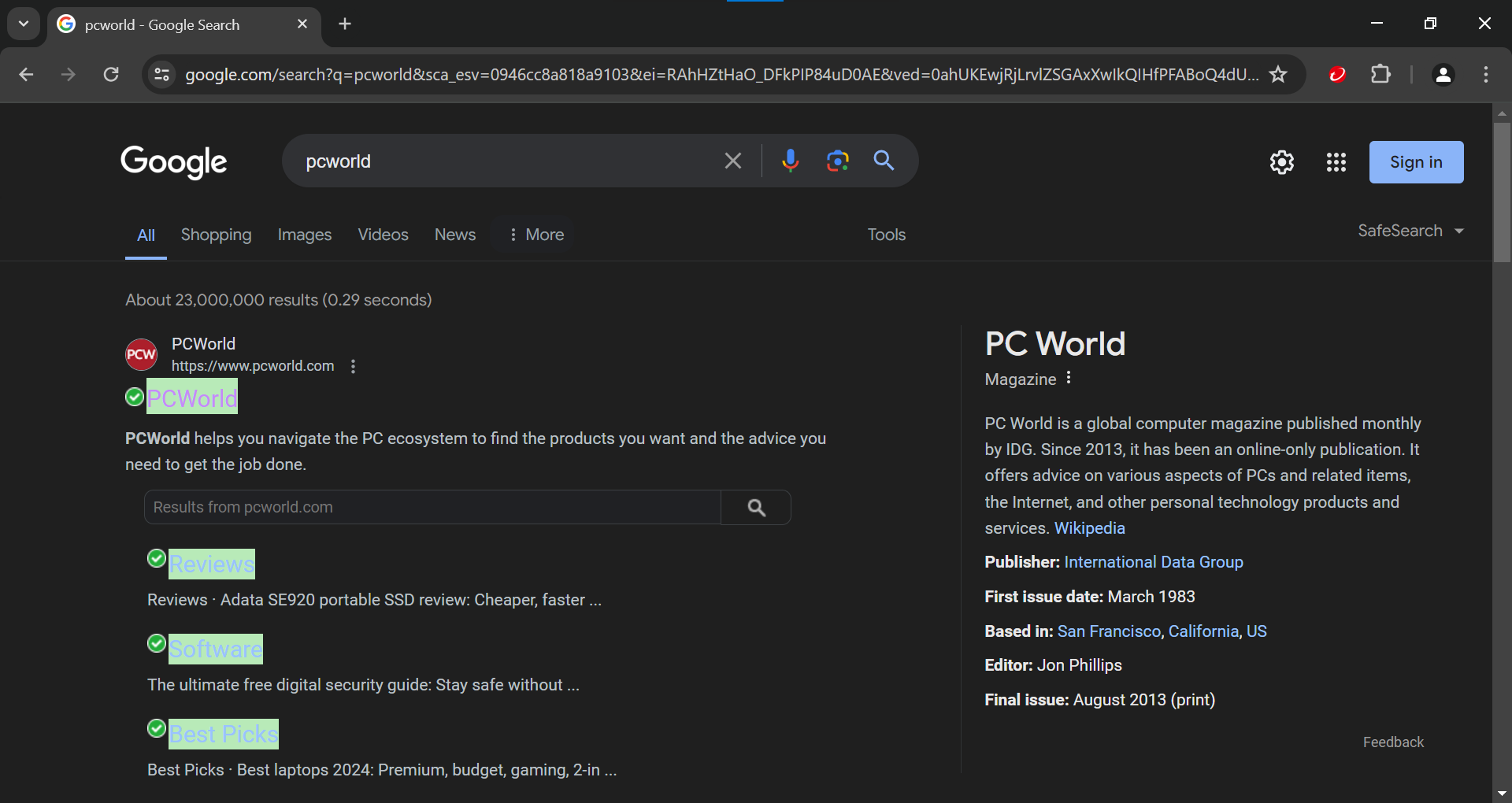 Trend Micro Maximum Security Browser Extension Highlights (May 2024)
Trend Micro Maximum Security Browser Extension Highlights (May 2024)
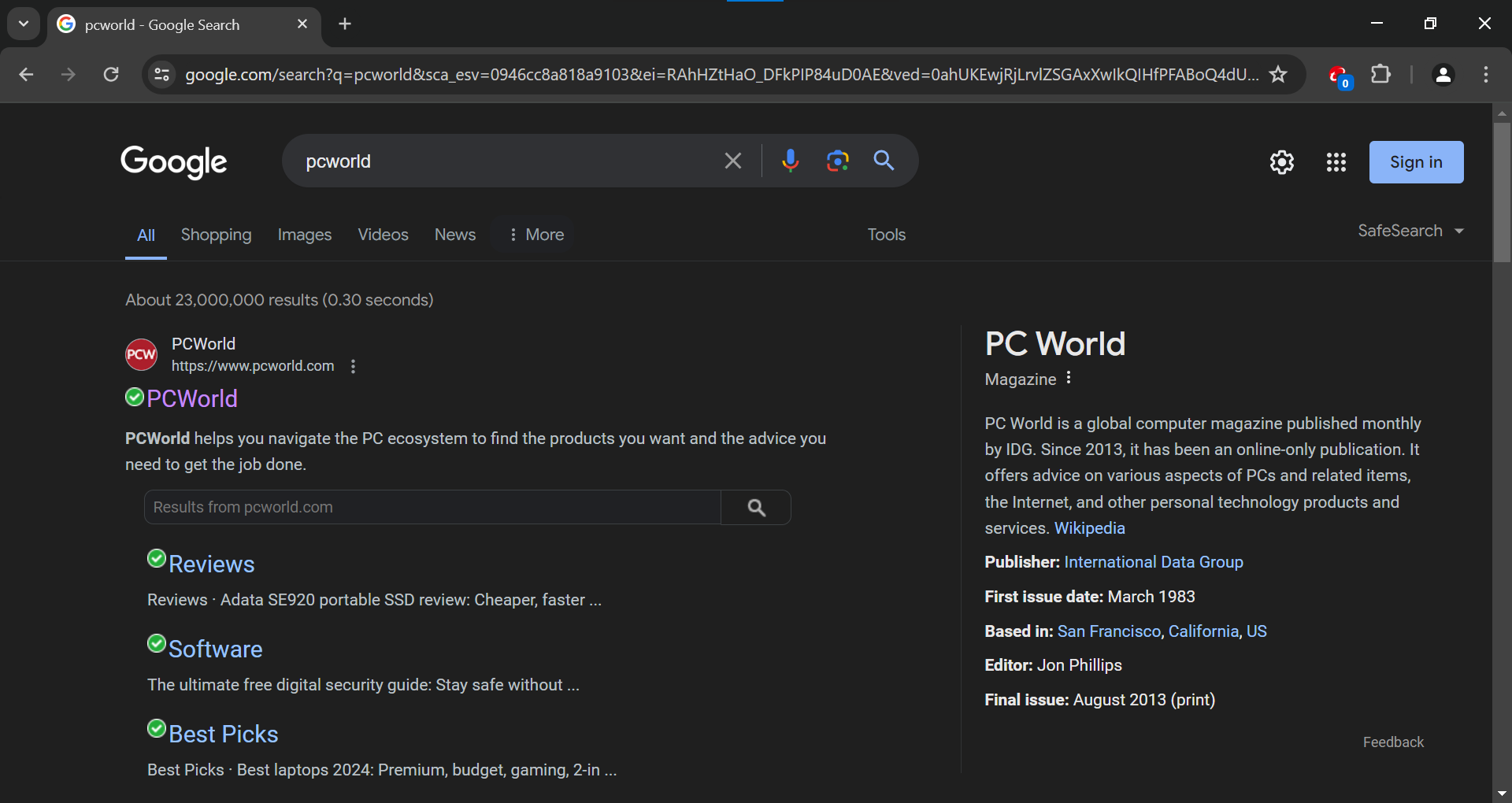 Trend Micro Maximum Security Browser Extension Icons (May 2024)
Trend Micro Maximum Security Browser Extension Icons (May 2024)
Other Features
Folder Shield, designed to protect against ransomware, experienced bugs during testing. Pay Guard provides sandboxed browsing for sensitive transactions. Parental controls offer website filtering, time limits, and app restrictions, but website filtering proved ineffective. PC Health Check optimizes system performance and security. The included password manager is a limited free version with a clunky interface and paywalled features. Secure Erase securely deletes files, but its usefulness is limited with the prevalence of SSDs.
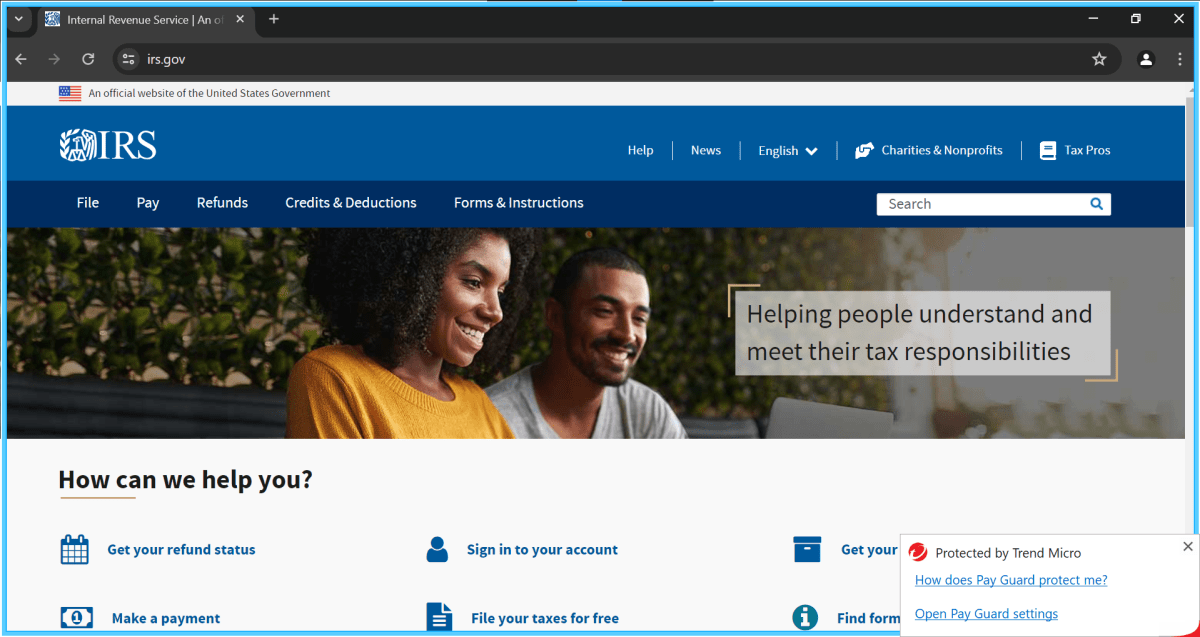 Pay Guard feature (May 2024)
Pay Guard feature (May 2024)
Performance and Verdict
Trend Micro performed well in AV-Test’s evaluations, but AV-Comparatives’ tests revealed weaknesses in offline detection and a high number of false positives. Performance impact on a test system was moderate.
Considering the potential installation issues, underperforming features, and strong competition, Trend Micro Maximum Security falls short. Alternatives like Norton 360 Deluxe, which includes a VPN, offer a more compelling value proposition.