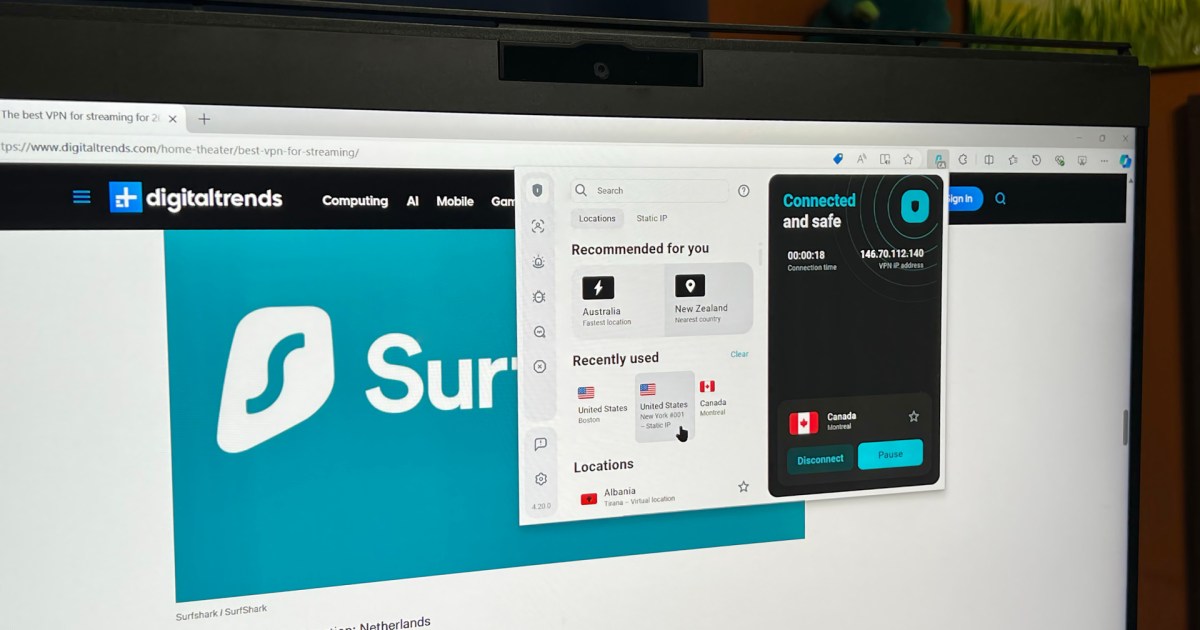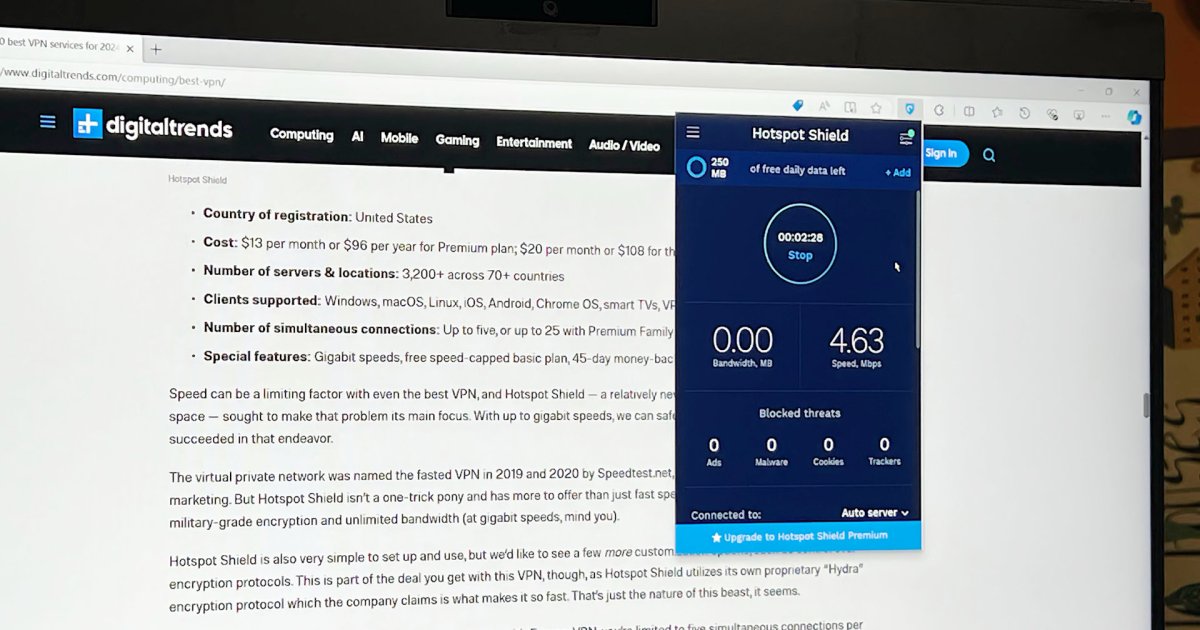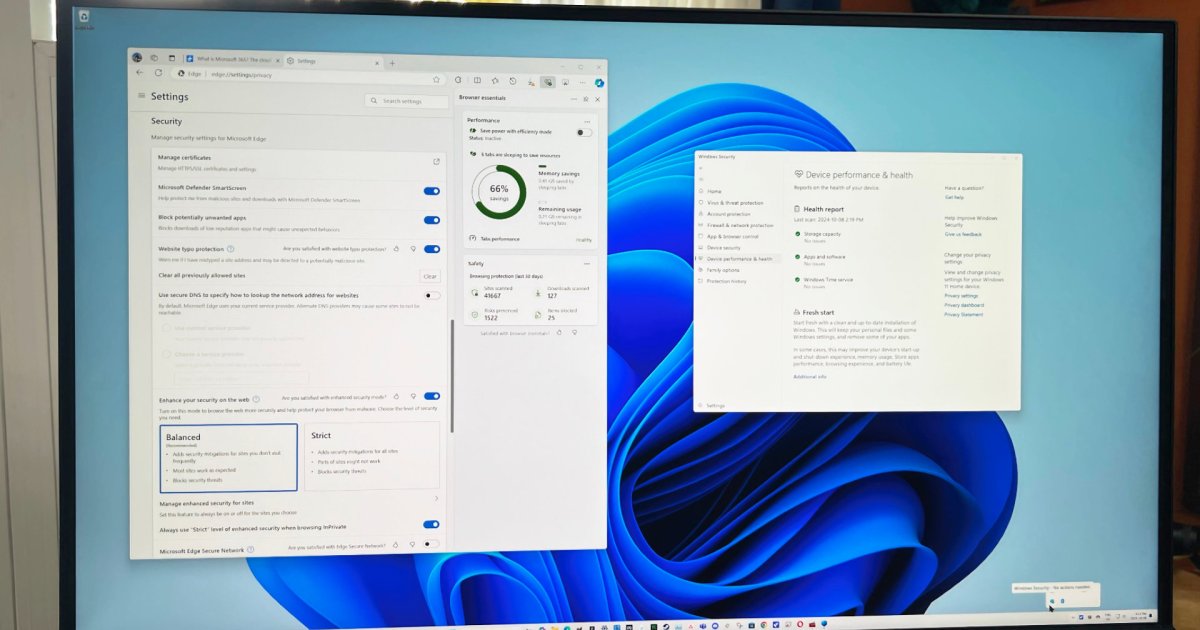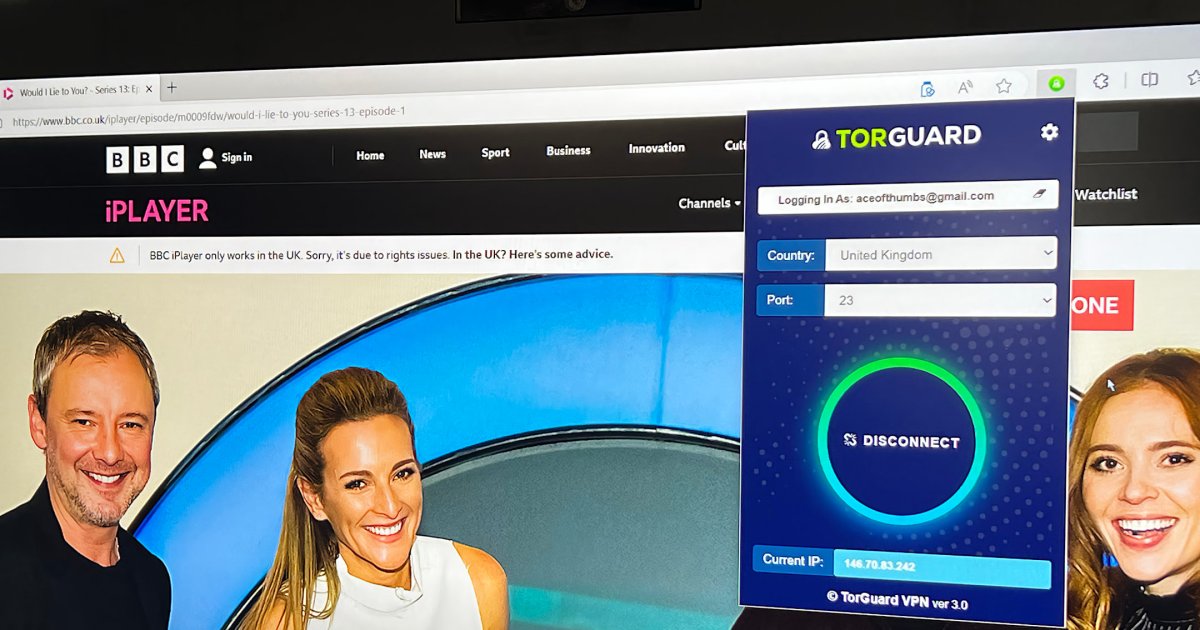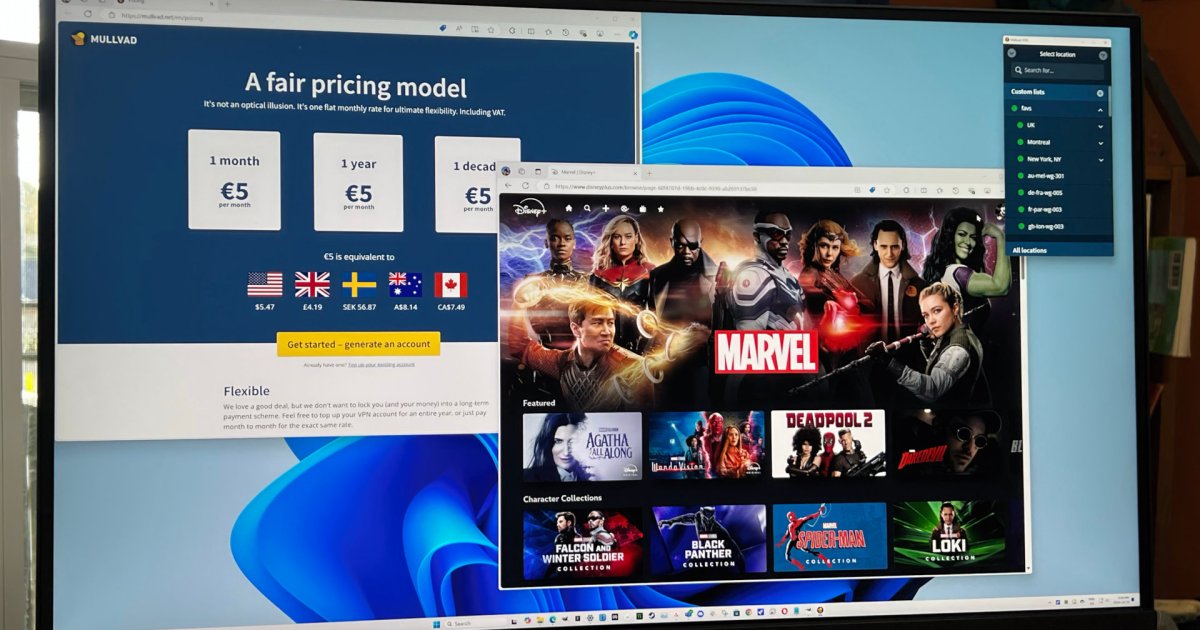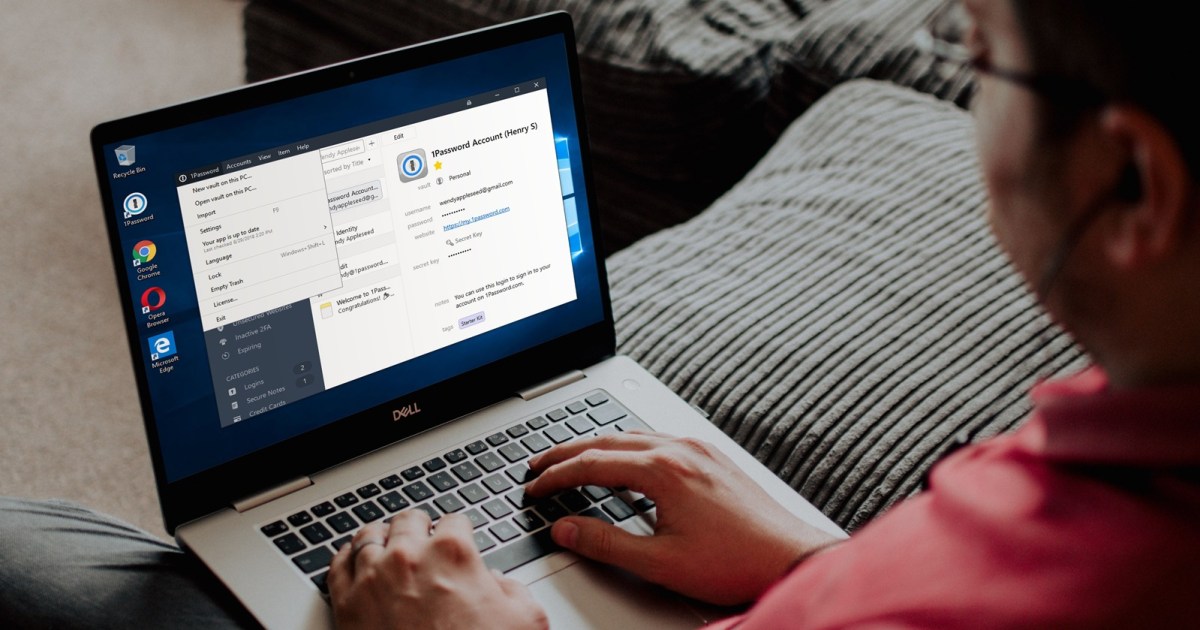Surfshark, despite its edgy name, is a leading VPN provider known for its robust privacy features, malware protection, and ability to mask your online activity. But how does its performance hold up in the real world? This review dives deep into Surfshark’s speed, security features, pricing, and customer support to determine if it truly lives up to its reputation.
Pricing and Subscription Options
Surfshark offers flexible subscription plans, with the two-year option providing the best value. A unique advantage is its support for unlimited devices, making it ideal for families or groups of friends.
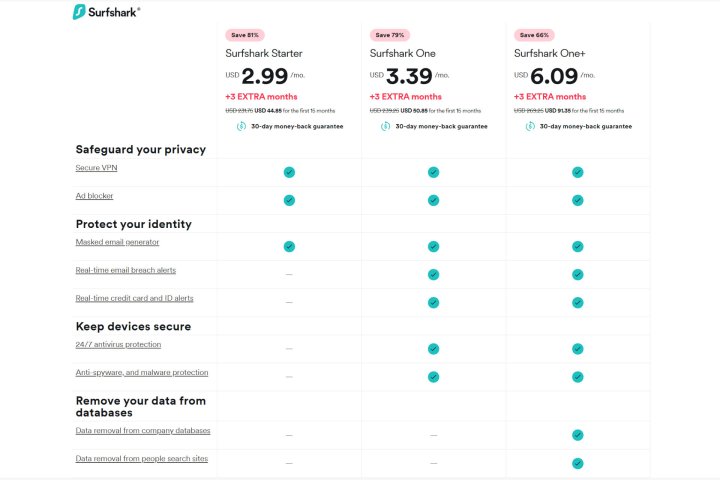 Surfshark
Surfshark
Before committing, you can take advantage of a seven-day free trial and a 30-day money-back guarantee. For those seeking a completely free solution, consider exploring our guide to the best free VPNs, which offer privacy protection with some limitations.
The Surfshark Starter plan is priced at $15.45 per month. However, significant savings are available with longer-term subscriptions. The one-year plan costs $45, including three free months, renewing at $60 annually, which is competitive for a premium VPN service.
The two-year plan is a steal at $59, also including three free months. It renews at $60 per year after 27 months, still a highly competitive rate. This contrasts favorably with competitors like NordVPN, which often doubles in price upon renewal.
Surfshark also offers bundled cybersecurity packages. Surfshark One adds malware protection for a nominal monthly fee, while Surfshark One+ includes ongoing data broker removal requests for a slightly higher cost. Keep an eye out for sales and promotions to maximize your savings, but remember to monitor renewal dates to avoid unexpected price increases.
User-Friendly Design and Interface
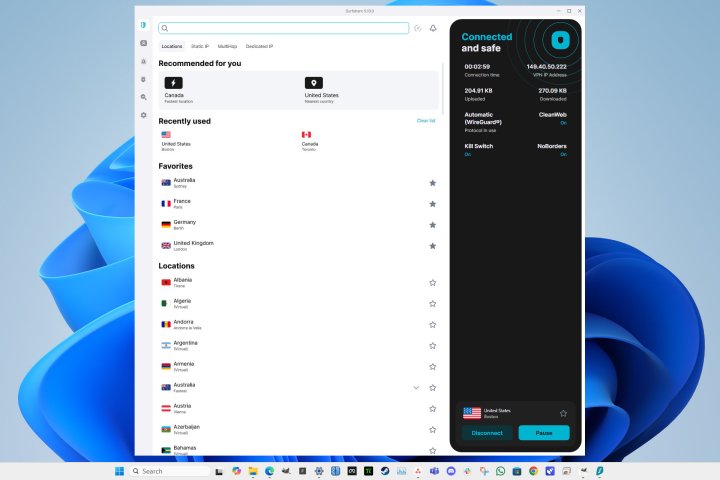 Surfshark has a nice, clean design with additional features in the sidebar.
Surfshark has a nice, clean design with additional features in the sidebar.
Surfshark boasts a clean and intuitive design. Installation was quick and easy, with helpful prompts for installing apps and browser extensions. The Windows app is particularly well-designed, featuring a clear display of VPN status, active features, and current server connection.
The server list provides easy access to recommended, recent, and favorite locations, with search and filtering options for specific IP addresses or multi-hop servers. The settings are easily accessible for both basic and advanced users.
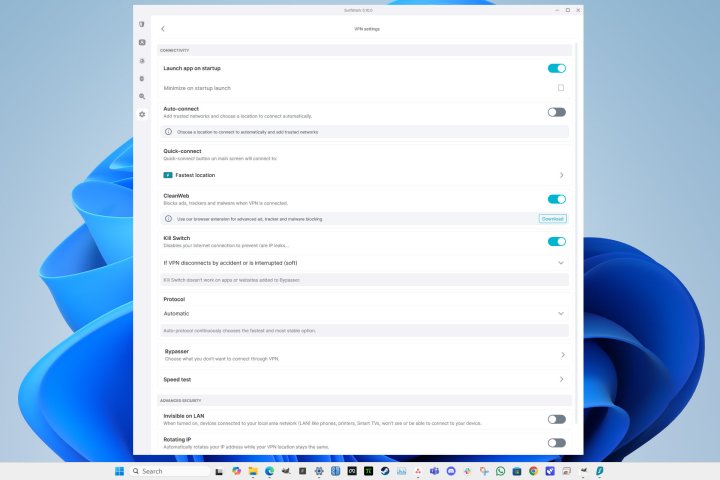 There are plenty of options to adjust Surfshark
There are plenty of options to adjust Surfshark
While the browser extension offers convenient access to essential settings, the app provides a more comprehensive range of customization options.
Performance: Speed and Reliability
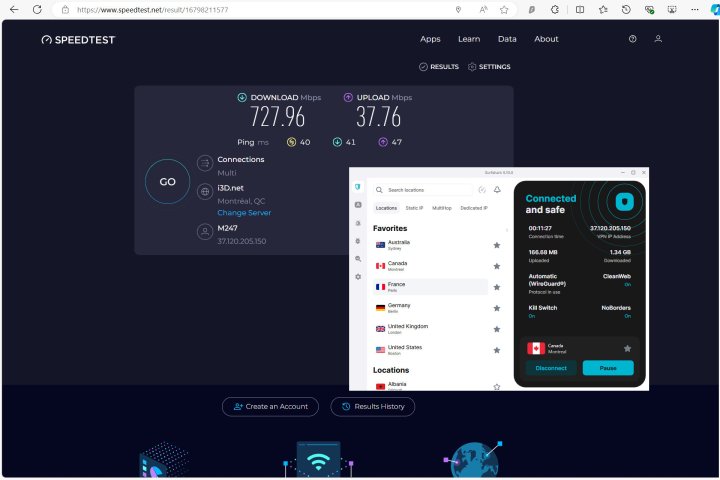 Surfshark showed impressive speed when connected to a nearby server.
Surfshark showed impressive speed when connected to a nearby server.
A critical aspect of any VPN is its speed and reliability. Surfshark performed impressively in our tests, maintaining stable connections and consistently fast speeds across various global servers.
Testing with a 900 Mbps ISP connection, Surfshark delivered remarkable download speeds of 728 Mbps on a nearby Montreal server (from Nova Scotia, Canada), exceeding the performance of many competing VPNs. Upload speeds reached 38 Mbps with a ping of around 44 ms.
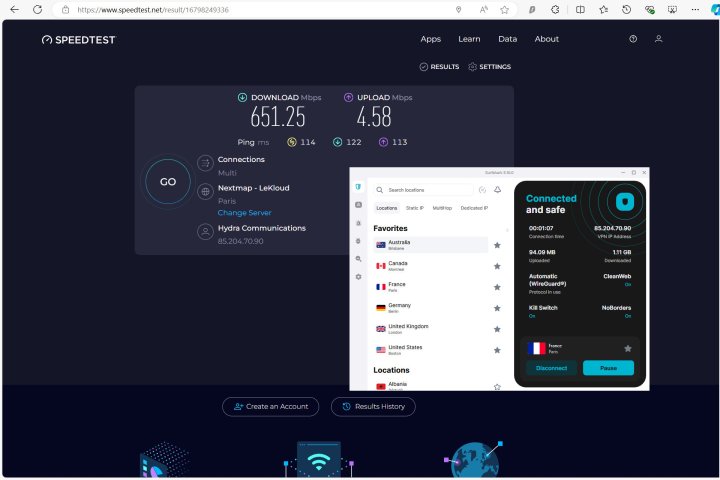 Overseas Surfshark servers also delivered very fast downloads.
Overseas Surfshark servers also delivered very fast downloads.
International performance was equally impressive. U.S. servers delivered 667 Mbps downloads, while European servers consistently exceeded 579 Mbps. The Australian server, understandably, showed a slight dip to 306 Mbps. These results outperformed competitors like ExpressVPN and TorGuard, particularly on long-distance connections.
Surfshark One’s integrated antivirus, which scored perfectly in AV-Test’s June 2024 evaluation, provides real-time protection for up to five devices. While its reputation-based CleanWeb feature missed some malware tests from Wicar, the antivirus scanner effectively detected and quarantined the EICAR test file. For comprehensive protection, however, maintaining dedicated antivirus software is still recommended.
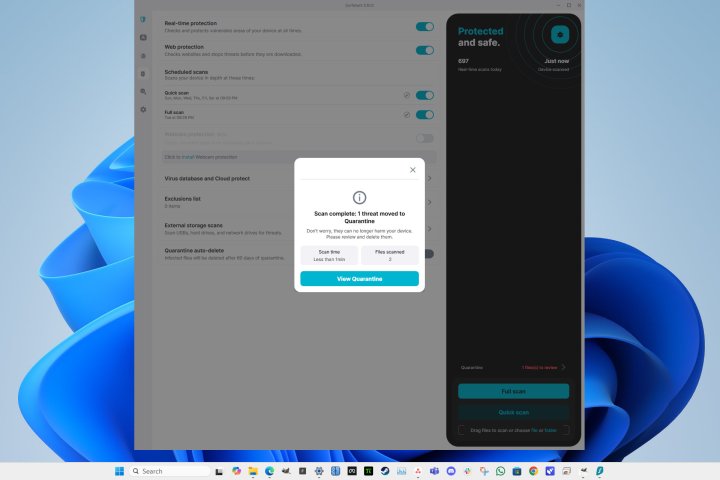 Surfshark One
Surfshark One
Responsive Customer Support
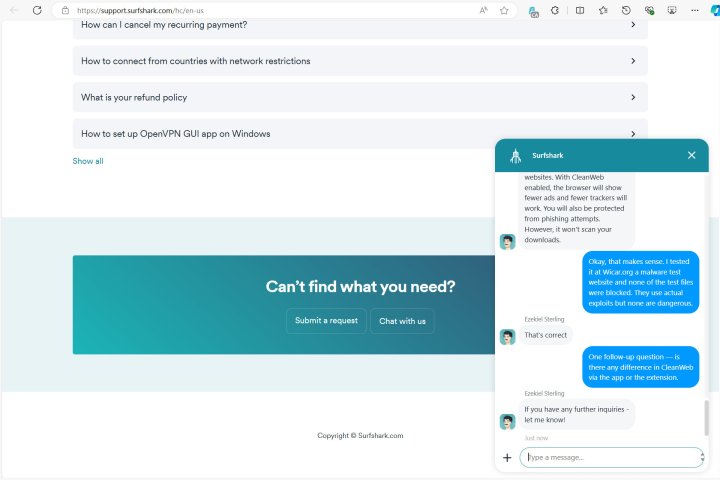 Surfshark
Surfshark
Surfshark offers 24/7 live chat support, providing quick and helpful assistance. An AI chatbot initially handles inquiries, offering relevant support documents and efficiently directing users to human agents when necessary.
Privacy and Security Measures
Surfshark’s transparent privacy policy prioritizes minimal data collection, only retaining essential information for service provision. User IDs, IP addresses, and timestamps are deleted within 15 minutes of session termination. With no history of security breaches and a no-log policy validated by audits, Surfshark maintains a strong commitment to user privacy, even under the jurisdiction of the Nine Eyes alliance. Furthermore, Surfshark refrains from selling or sharing user data with third-party advertisers.
Final Verdict
Surfshark delivers a compelling combination of speed, reliability, and user-friendly design. Its unlimited device support and competitive pricing, especially with long-term subscriptions, make it an attractive option. While the Surfshark One bundle adds value with malware protection, dedicated antivirus software remains essential. With exceptional performance, robust privacy features, and responsive support, Surfshark earns a strong recommendation as a top-tier VPN provider.