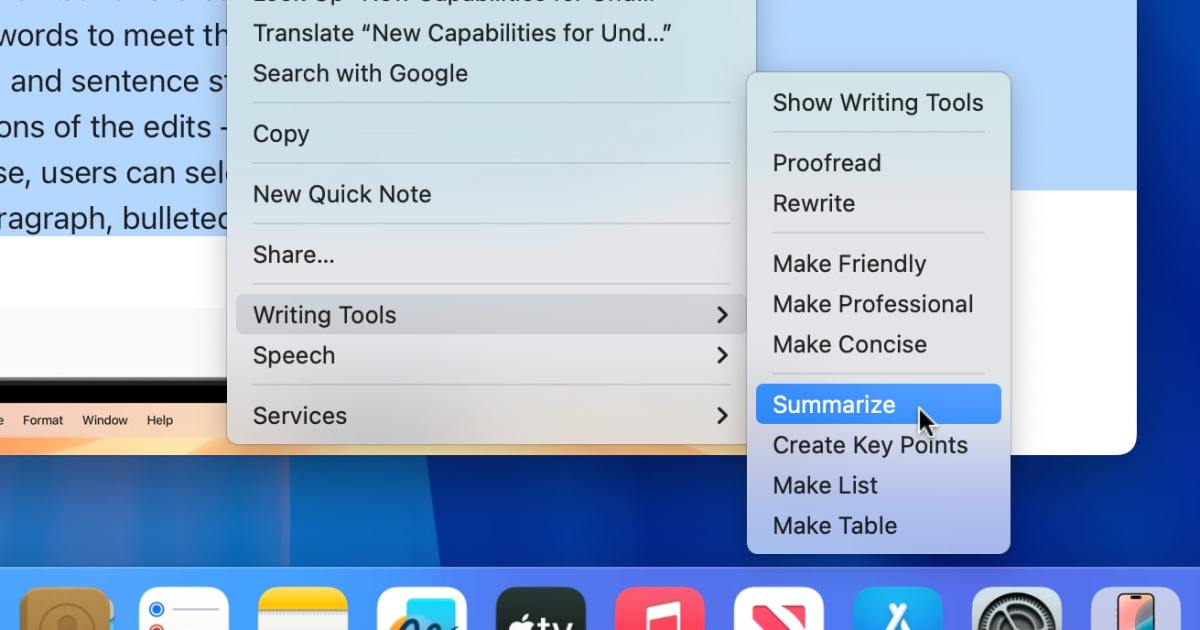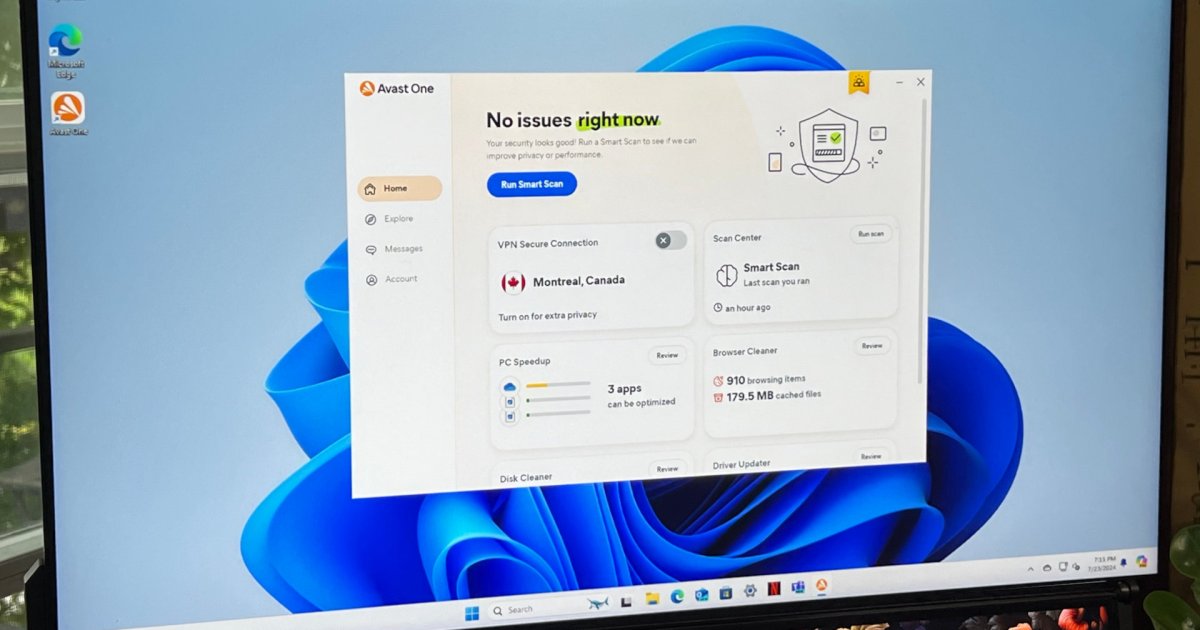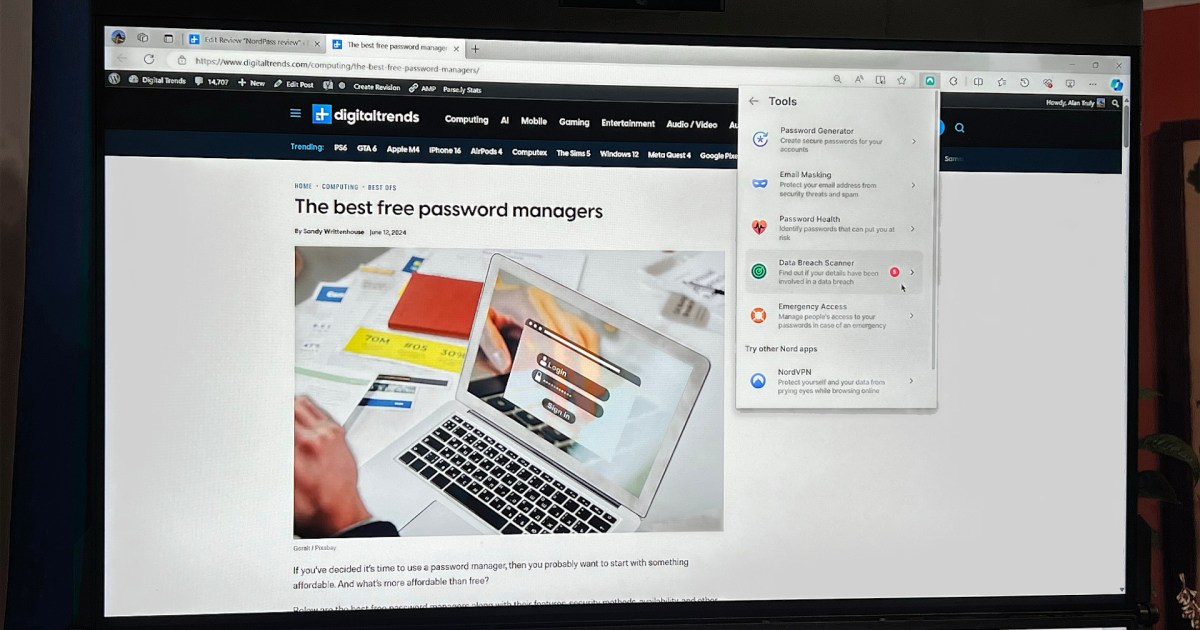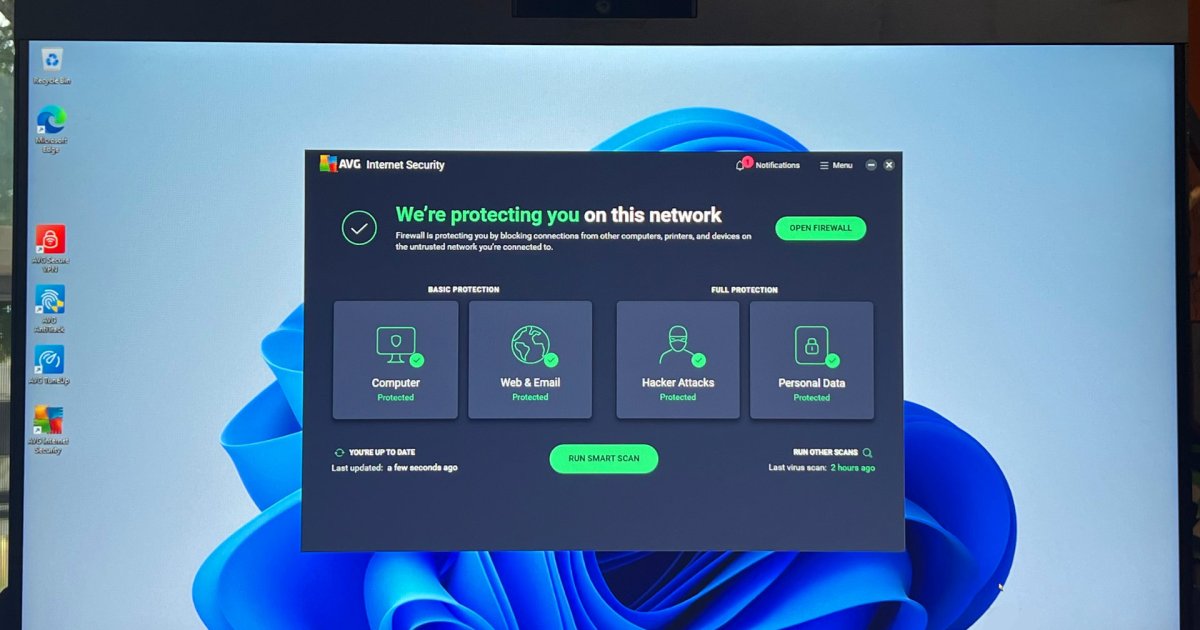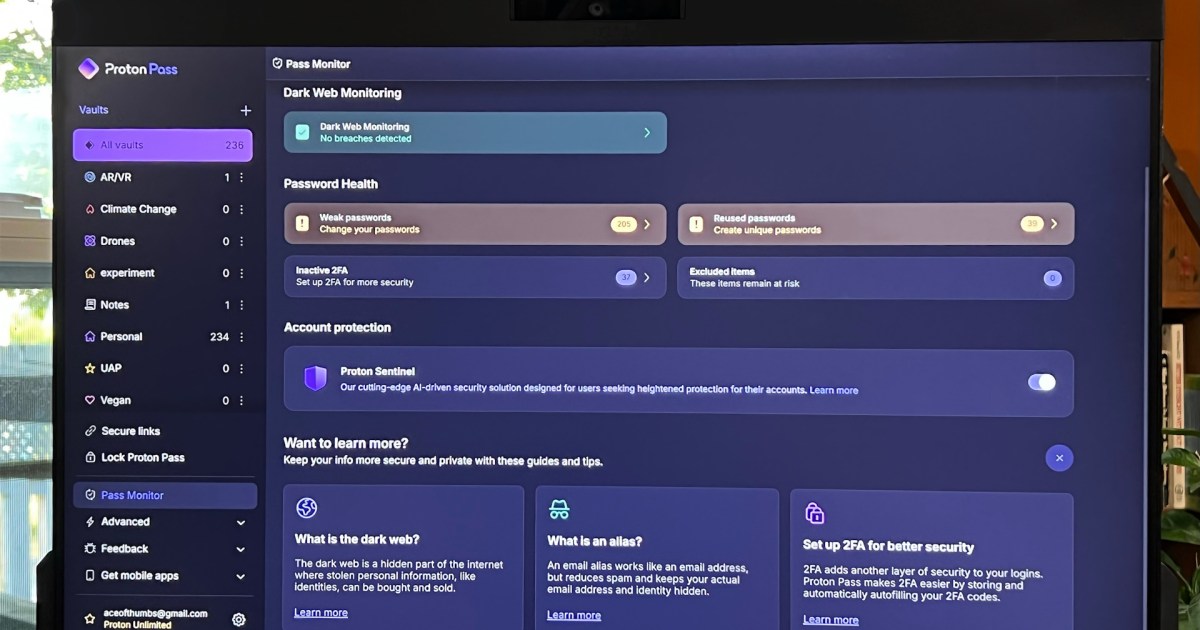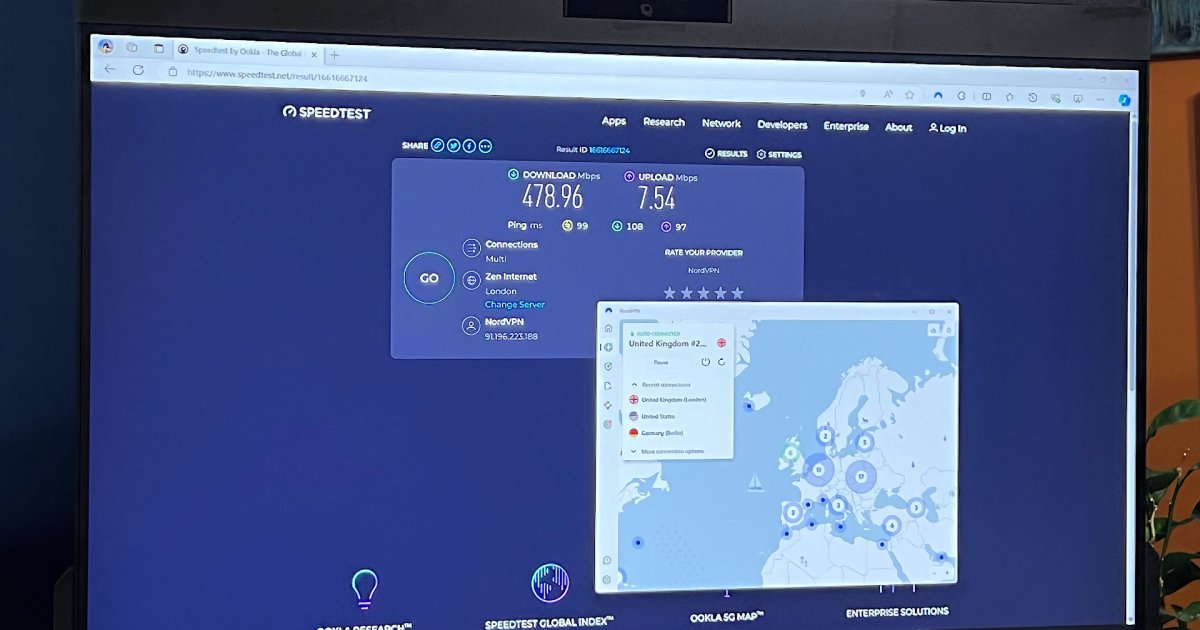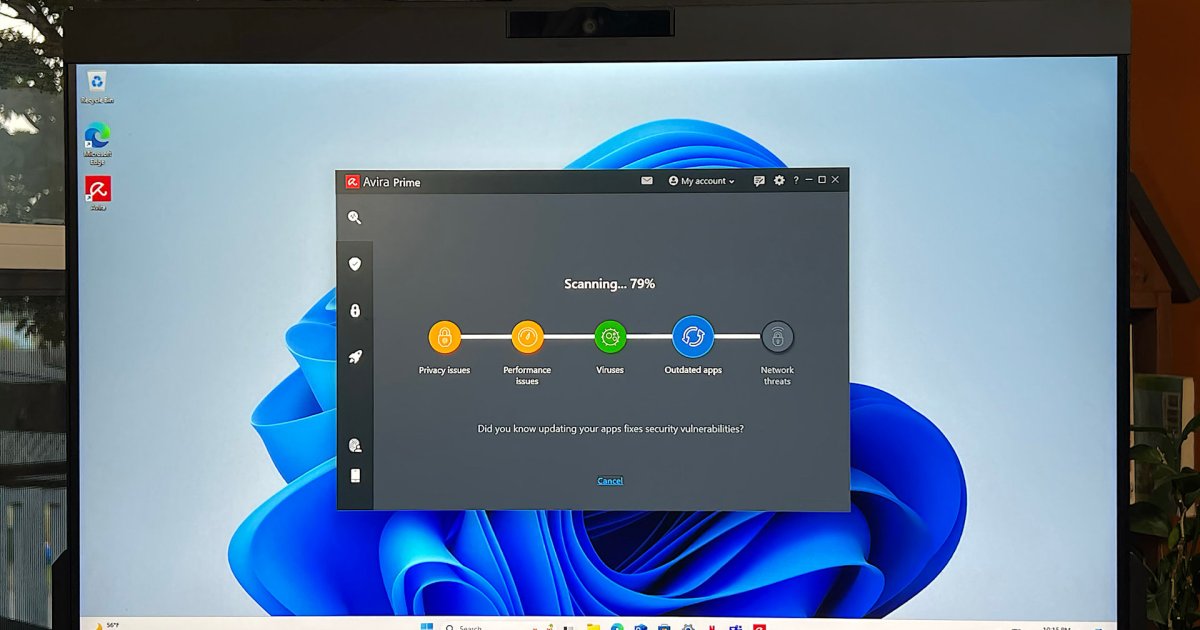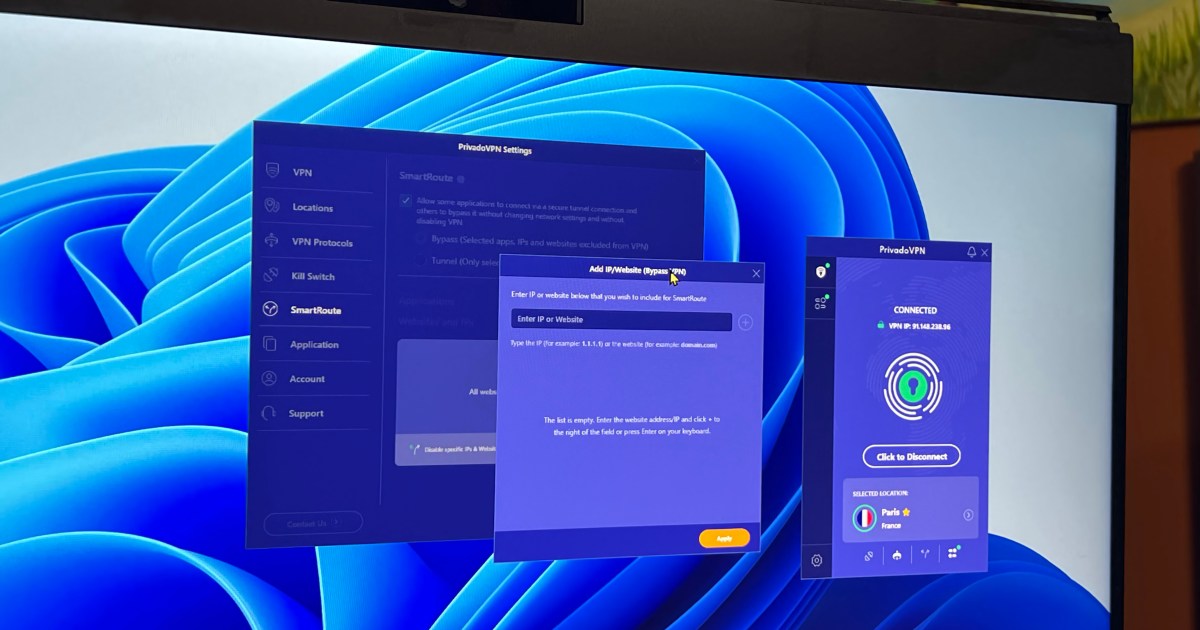Apple Intelligence Mail Summary Feature
Apple Intelligence Mail Summary Feature
Apple recently released the macOS Sequoia 15.1 beta, introducing several new Apple Intelligence features. While flagship tools like Image Playground and enhanced Siri capabilities are expected next year, the current beta offers a glimpse into the system’s potential. This review focuses on two key Apple Intelligence features: Mail summaries and the Writing Tools suite. These represent some of the most developed and potentially useful aspects of Apple Intelligence currently available in macOS Sequoia. However, both features require further refinement to reach their full potential.
Mail Summaries: A Promising Yet Flawed Feature
AI excels at summarizing content, and Apple’s Mail app now boasts a “Summarize” feature. While functional, several drawbacks prevent it from becoming an indispensable tool.
The Summarize button appears at the top of an email thread, but its visibility is inconsistent. Sometimes requiring scrolling to reveal it, this inconsistency is a puzzling design choice. Furthermore, Mail summaries are initially slow to generate. The first attempt can be excruciatingly slow, even for single messages, often requiring restarting the Mail app. Subsequent summaries are faster but still not instantaneous.
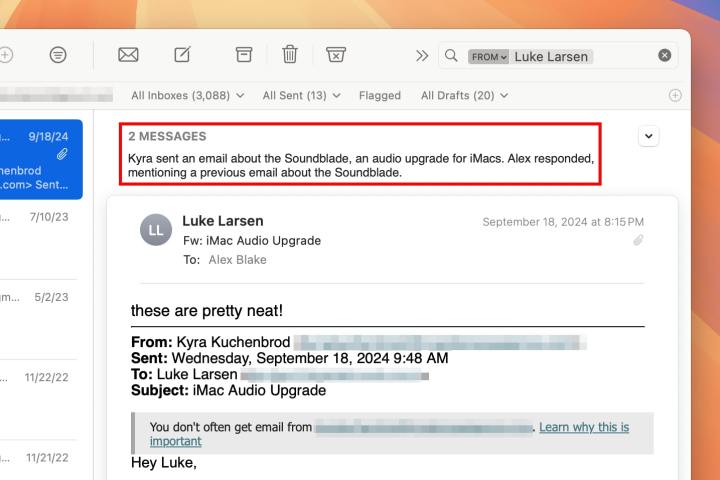 Apple Intelligence Mail Summary Location
Apple Intelligence Mail Summary Location
The summary’s presentation is also underwhelming. The small, unhighlighted text is easily overlooked, contrasting sharply with Google’s prominent, boxed AI summaries in search results. Apple could significantly improve usability by adopting a more visually distinct presentation.
Despite these shortcomings, the summaries themselves are generally well-crafted, particularly for lengthy email threads. They effectively distill key points concisely. However, improved visibility and speed are crucial for wider adoption.
Writing Tools: Integrated Yet Inconsistent
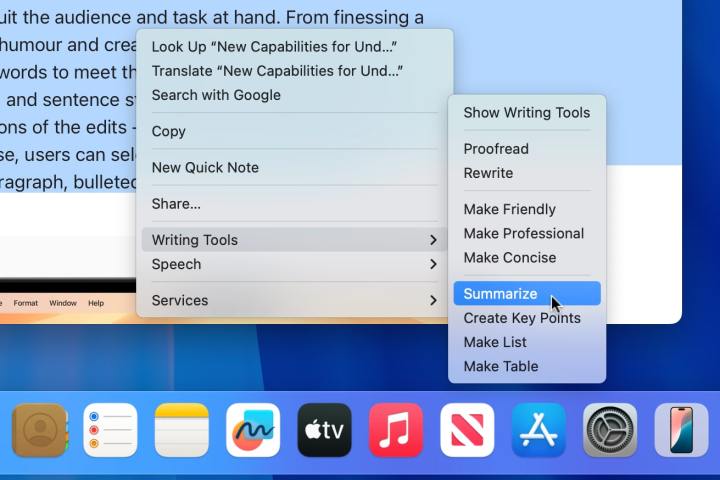 Apple Intelligence Writing Tools Summarizing Text
Apple Intelligence Writing Tools Summarizing Text
With image-generation tools still absent, the Writing Tools suite is a key generative feature within Apple Intelligence. Integrated into the right-click menu, it offers system-wide access for proofreading, rewriting, and summarizing selected text across various apps like Safari, Word, and Notes. This seamless integration minimizes the learning curve.
However, the pop-up window for Writing Tools disappears when switching apps, interrupting any ongoing AI processing. A persistent window would enhance user experience.
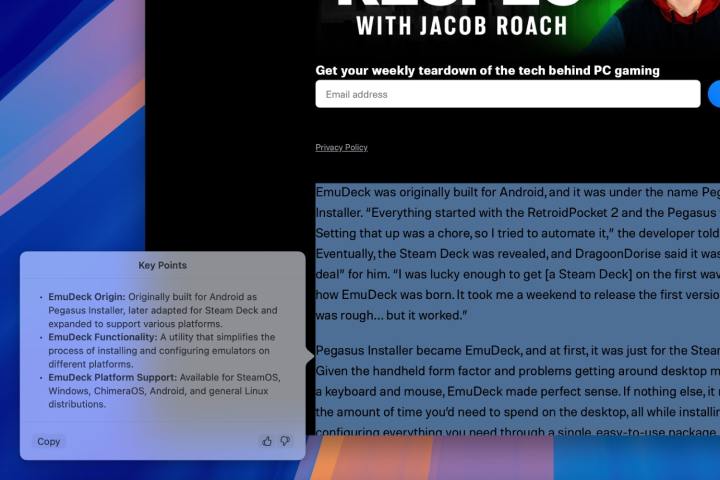 Apple Intelligence Writing Tools Options
Apple Intelligence Writing Tools Options
The “Proofread” function lacks transparency, failing to indicate the changes made or explain the reasons for corrections, hindering user learning. Rewriting tools generally perform well, offering various styles. However, a “reroll” option for generating alternative rewrites is missing.
The most effective Writing Tools are the summarization options, which offer paragraph summaries, bulleted key points (short and long lists), and tables. While generally useful, the longer bulleted lists occasionally include irrelevant points. Despite this, the summaries are generally accurate and concise.
A Matter of Presentation
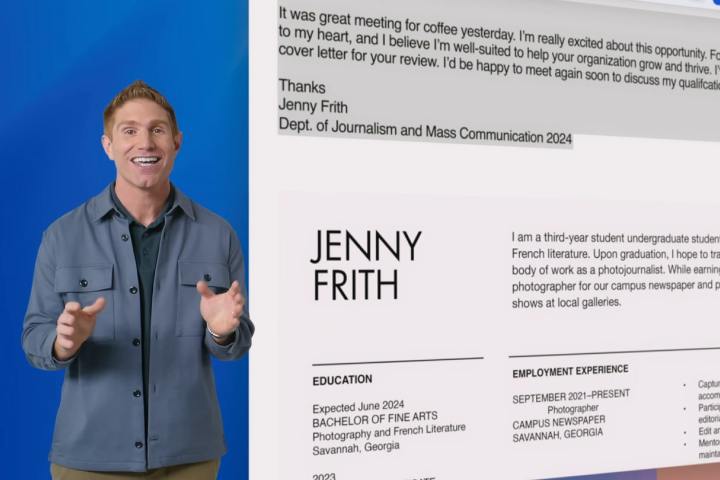 Apple Intelligence – Presentation Issues
Apple Intelligence – Presentation Issues
The core question is whether these Apple Intelligence tools are genuinely useful. While some writers might resist AI assistance, the summarization features within Writing Tools prove valuable for quickly processing large amounts of text. Their seamless macOS integration provides a significant advantage over web-based AI tools.
Most criticisms revolve around presentation and styling. Mail summaries are too inconspicuous, and Writing Tools require further refinement to maximize their potential.
Apple’s underlying AI technology is robust. The generated output, whether email summaries or rewritten text, is generally impressive. However, Apple needs to prioritize improving presentation—making features more visible and explaining functionalities like proofreading changes. This is somewhat surprising given Apple’s renowned design prowess.
The current lack of polish highlights a common observation: Apple Intelligence lags behind competitors like Google and OpenAI. While the integration with macOS is commendable, Apple has significant ground to cover before challenging the established AI leaders.