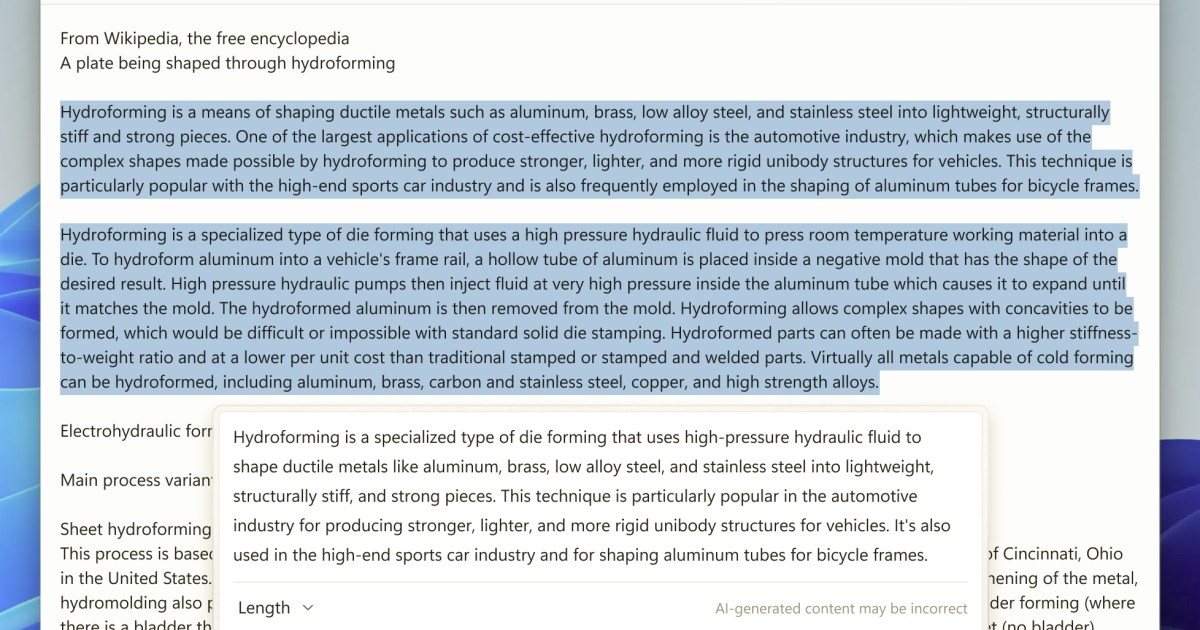Gemini AI now empowers you to seamlessly add events to Google Calendar directly from your Gmail inbox. This new feature, available on the web, intelligently identifies emails containing event details and offers a convenient “Add to Calendar” button. Clicking this button triggers a sidebar confirming the event’s addition to your calendar.
This feature streamlines event scheduling by automatically extracting key details from your emails. While attendee invitations aren’t automatically added yet, you can easily add them manually within Google Calendar. A handy “Show me what’s on my calendar that day” button within Gmail provides a quick view of your existing schedule for the event date. Events added through this feature are marked as created by an external source within Google Calendar.
Although Google’s initial screenshots showcased an edit button within the Gmail sidebar, this functionality wasn’t observed during early testing. Nevertheless, the “Add to Calendar” button significantly simplifies event management, allowing you to quickly schedule events with a single click, even when pressed for time.
Currently, this feature is available exclusively in English on the web. The rollout began in March 2025 and is anticipated to reach all eligible users by mid-April 2025. Access is granted to Google One AI Premium subscribers and Workspace users across business, education, and enterprise tiers.
Beyond event scheduling, Gemini offers various AI-powered assistance within Gmail, including composing emails. It can generate emails for diverse purposes, from wishing a friend a speedy recovery to writing thank you notes after job interviews or crafting glowing reviews for team members.
Gemini’s AI capabilities extend beyond simple event creation. It also allows for crafting emails for different occasions.
[