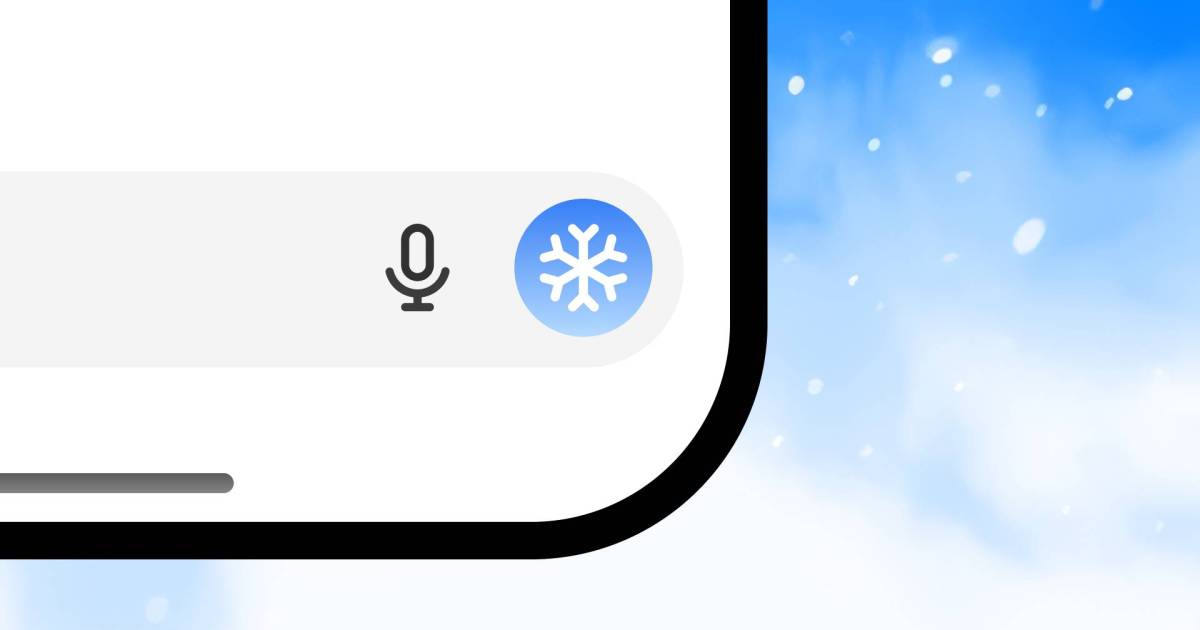OpenAI continues its “12 Days of OpenAI” event with a festive update to ChatGPT’s Advanced Voice Mode (AVM). Subscribers can now converse with a Santa Claus-themed voice, adding a seasonal touch to their AI interactions. Alongside this, OpenAI introduces highly anticipated video and screen-sharing capabilities to AVM.
This limited-time Santa Mode offers users the option to select St. Nick’s voice as a preset within AVM. Available for Plus and Pro subscribers on the website, mobile, and desktop apps, this feature will run until early January. To access it, users can click the snowflake icon beside the text prompt window and select Santa’s voice from the menu. OpenAI assures users that conversations with Santa will not be logged, saved to chat history, or influence ChatGPT’s memory.
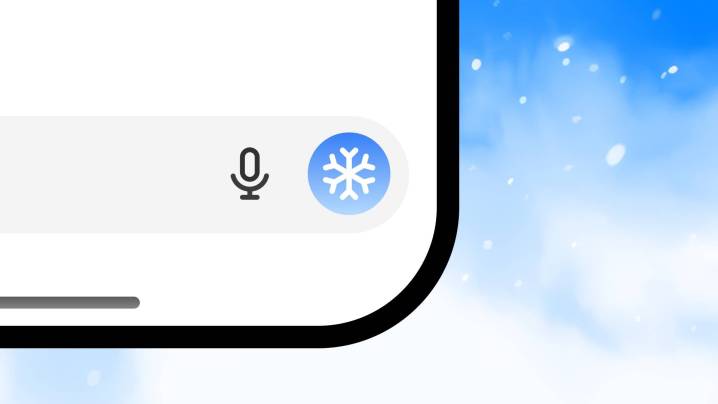
Furthermore, OpenAI is launching video and screen-sharing for AVM. This enables users to share their screen or video feed with ChatGPT, facilitating real-time conversations and allowing the AI to answer questions about the displayed content directly. This eliminates the need for users to describe their surroundings or upload photos.
This feature is rolling out to Plus, Pro, and Teams subscribers in most countries. However, due to stringent privacy regulations, the release is delayed in the EU, Switzerland, Iceland, Norway, and Liechtenstein, although OpenAI aims to make it available soon. Enterprise and Edu users will have access in January. Users can access this feature by opening voice mode and tapping the video camera icon, or tapping the three-dot menu and selecting “Share Screen” for screen sharing.
These advancements follow other significant announcements from OpenAI during the event, including the 01 reasoning model, the Sora video generation model, a $200/month Pro subscription, and updates to ChatGPT’s Canvas. This marks the fourth day of the “12 Days of OpenAI” livestream event, with more anticipated announcements to come.