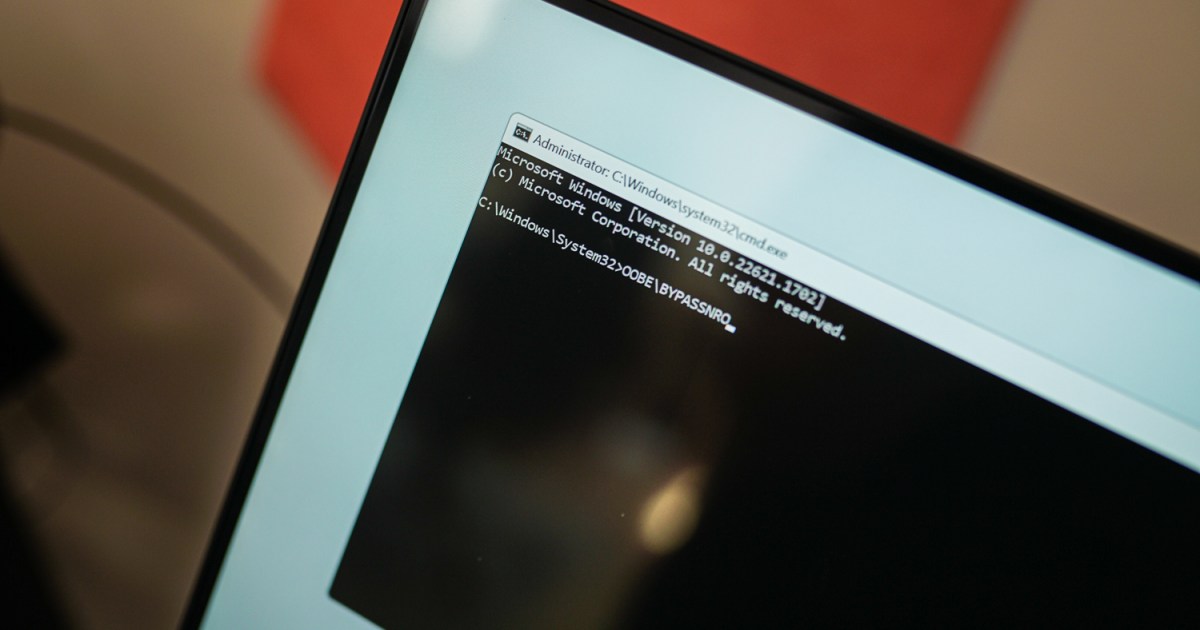If you encountered an error while installing Google Chrome, rest assured, you’re not alone. Widespread reports surfaced on social media platforms like Reddit yesterday, indicating a bug on Google’s end is preventing successful installations. The issue appears to be distributing the wrong version of Chrome to users, particularly affecting computers with Intel and AMD chips. These systems are receiving the Snapdragon-compatible version, leading to installation failures. While Google works on a permanent solution, a straightforward workaround exists to get Chrome running on your machine.
Workaround for Chrome Installation Issue
While some users reported success installing Chrome through this direct link, a more reliable method involves using the offline installer. Here’s how:
- Visit the official Chrome website (or use this link).
- Scroll down to the “Chrome Family” section.
- Click on “Other Platforms.” This will present a list of download options.
- Select the appropriate version for your Windows system (likely “Windows 11/10 64-bit” or “Windows 10 32-bit”).
- Download the chosen offline installer file.
- Run the downloaded file to install Chrome.
 A person using a laptop with the Chrome browser open.
A person using a laptop with the Chrome browser open.
Alternative Installation Method (Untested)
Some users suggested transferring an existing Chrome installation file to a new machine using a flash drive. However, this method’s effectiveness remains unverified.
Current Status and Impact
As of now, Google hasn’t released an official statement addressing the bug. While a swift resolution is anticipated, this workaround might pose challenges for less tech-savvy individuals. However, by following the provided steps, Chrome can be successfully installed on new machines despite the ongoing issue. Importantly, this problem only affects new installations. Existing Chrome installations should function normally.
Conclusion
This temporary glitch in Chrome’s installation process can be easily overcome using the offline installer method. Simply download the correct version for your Windows system from the “Other Platforms” section on the Chrome website and follow the standard installation process. This workaround ensures you can continue using Chrome while awaiting Google’s official fix.