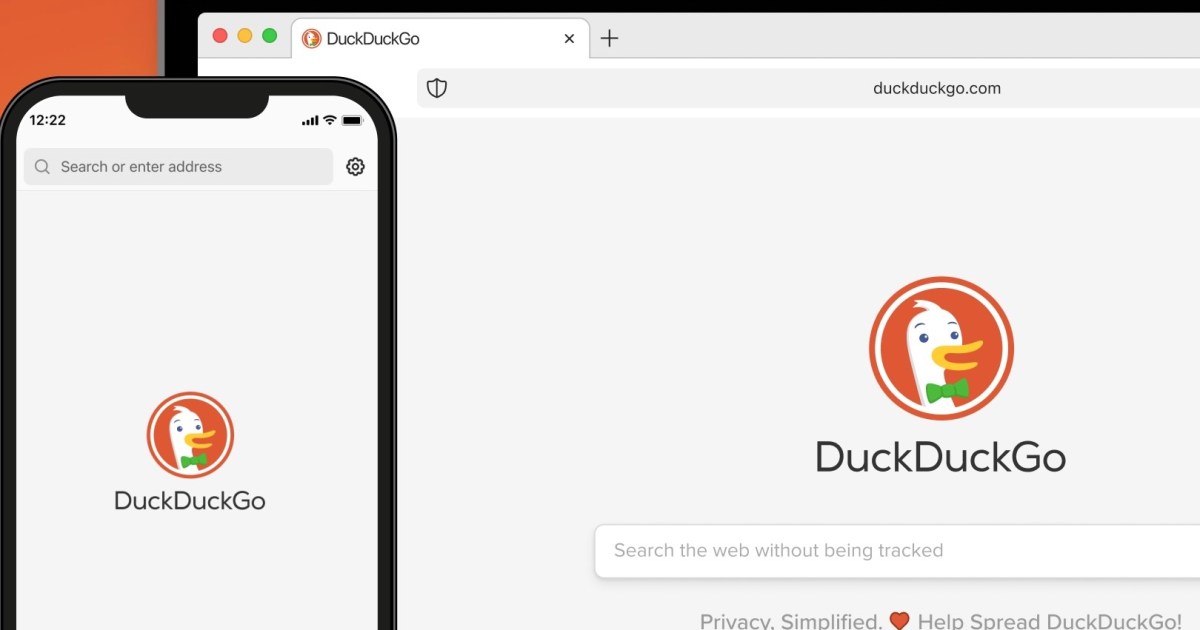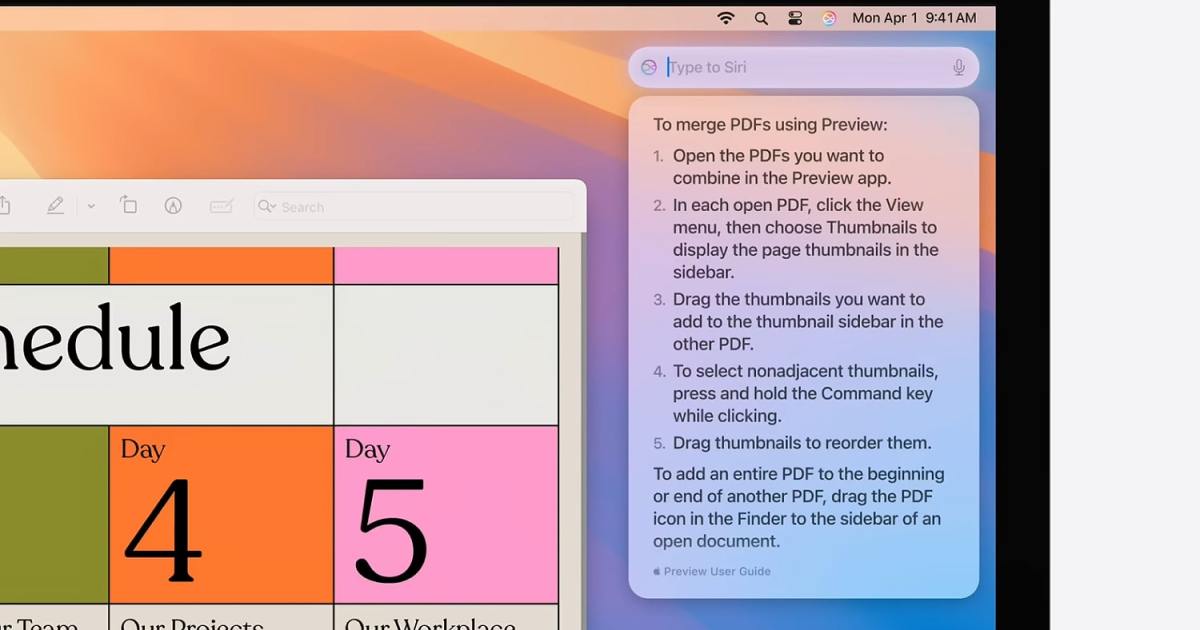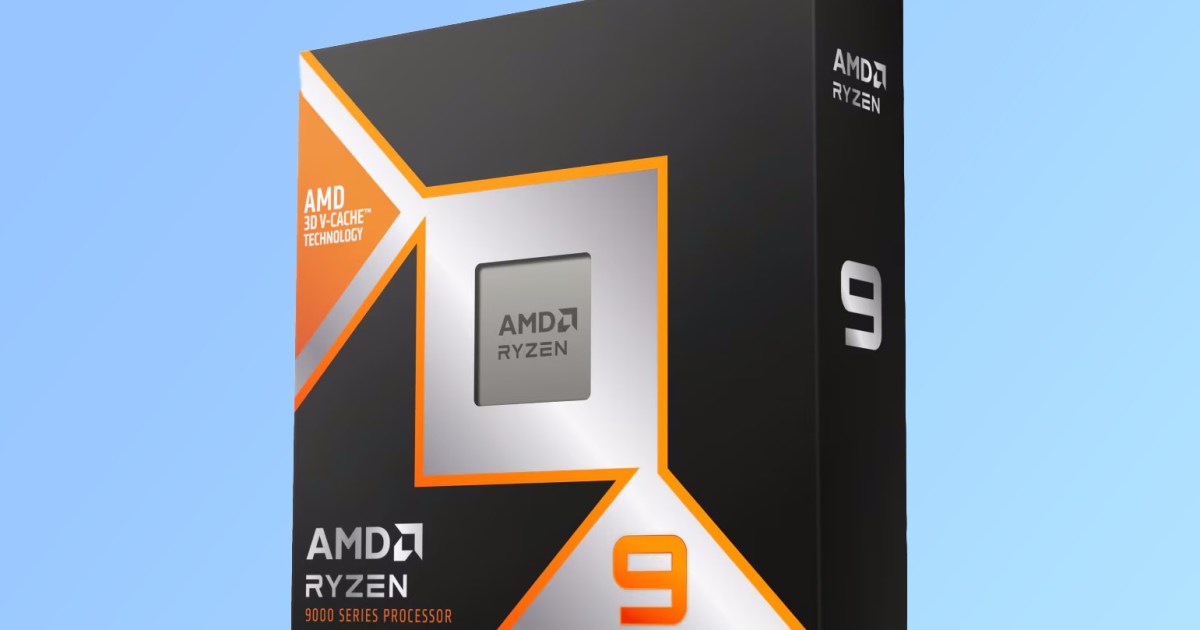Google’s Gemini AI assistant has received a significant update with the introduction of Canvas, a split-screen feature designed to enhance user interaction and simplify content creation. Canvas allows users to engage in a real-time dialogue with Gemini on the left side of the screen, while simultaneously observing the generated content evolve on the right. This innovative approach streamlines the editing process, eliminating the need to constantly scroll through chat logs and copy-paste revised sections. Users can simply highlight text within the document and instruct Gemini to make specific changes, leading to a more efficient and intuitive workflow.
Enhanced Editing and Iteration
Traditionally, requesting revisions from Large Language Models (LLMs) like Gemini could be cumbersome. Canvas addresses this issue by providing a dynamic and interactive editing environment. Instead of generating entirely new versions or adding extra paragraphs requiring manual integration, Gemini now directly modifies the specified sections within the document, reflecting changes instantly. This real-time feedback loop promotes experimentation and facilitates quicker iterations, allowing users to refine their content seamlessly.
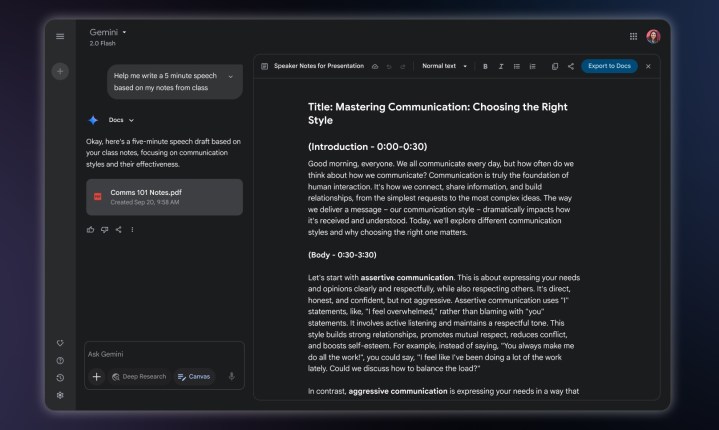 Gemini Canvas document editing
Gemini Canvas document editing
Streamlined Coding with Visual Previews
Canvas extends its capabilities beyond text editing to encompass programming projects as well. Users can view their code on the right and utilize the chat interface on the left to communicate with Gemini for explanations, revisions, and debugging assistance. Moreover, Canvas can render HTML or React code into visual representations, offering a preview of the final output. This feature proves particularly valuable for tasks such as designing email subscription forms, enabling users to visualize the impact of their code changes instantly and experiment with different approaches efficiently.
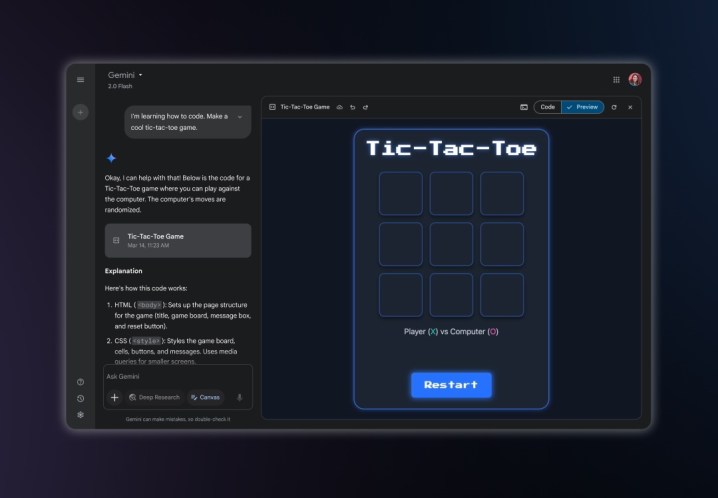 Gemini Canvas coding feature.
Gemini Canvas coding feature.
Accessing Canvas and Collaboration with Gemini
To experience these new features, users must be subscribed to either Gemini or Gemini Advanced. The Canvas button, located in the prompt bar, provides access to this enhanced functionality. While Google promotes these updates as collaborative features, it’s crucial to clarify that this refers to collaboration with Gemini itself, not directly with other users. However, content created within Canvas can be readily exported to Google Docs for collaborative editing with others.
Introducing Audio Overview: Transforming Documents into Podcasts
Another notable addition to Gemini is Audio Overview, a feature originating from NotebookLM that converts documents into podcast-style audio summaries. Similar to other summarization tools, Audio Overview analyzes and condenses information. However, it presents the output in an engaging audio format, featuring two AI hosts engaging in a podcast-like discussion. This feature has proven popular among NotebookLM users who appreciate the ability to consume information while multitasking. To utilize this feature within Gemini, simply upload your documents and click the suggestion chip that appears.
Conclusion: A New Era of AI-Assisted Content Creation
With the introduction of Canvas and Audio Overview, Gemini significantly elevates the user experience for content creation and information consumption. Canvas simplifies the editing and iteration process, while its visual preview capabilities streamline coding workflows. Audio Overview provides an innovative way to absorb information on the go. These advancements solidify Gemini’s position as a powerful AI assistant and pave the way for a more efficient and engaging approach to content generation and collaboration.