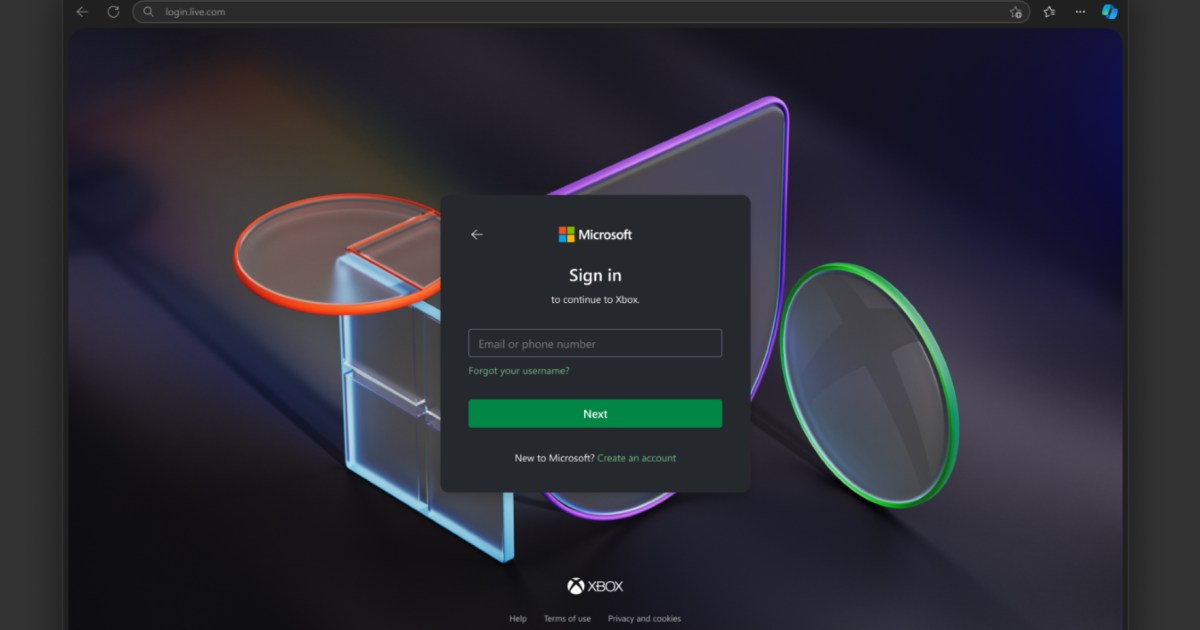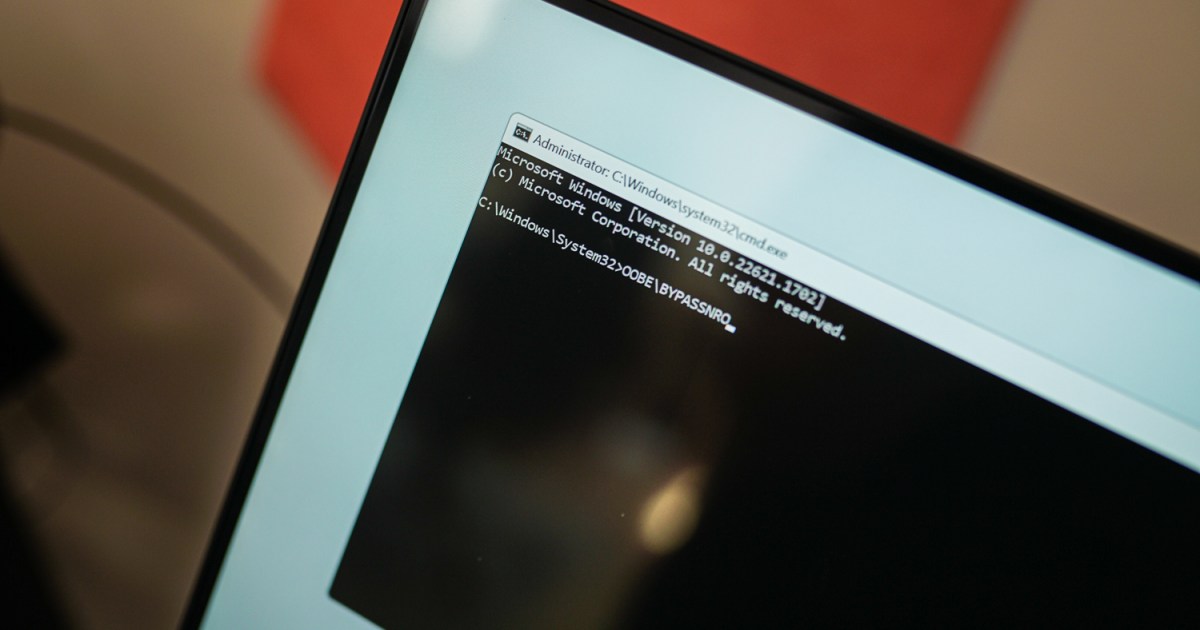Finding the right email in a crowded inbox can feel like searching for a needle in a haystack. Currently, Gmail relies on search operators, acting as shortcuts, but these are often underutilized. Google has announced a significant change to Gmail’s search functionality, leveraging the power of AI to prioritize relevance over chronological order.
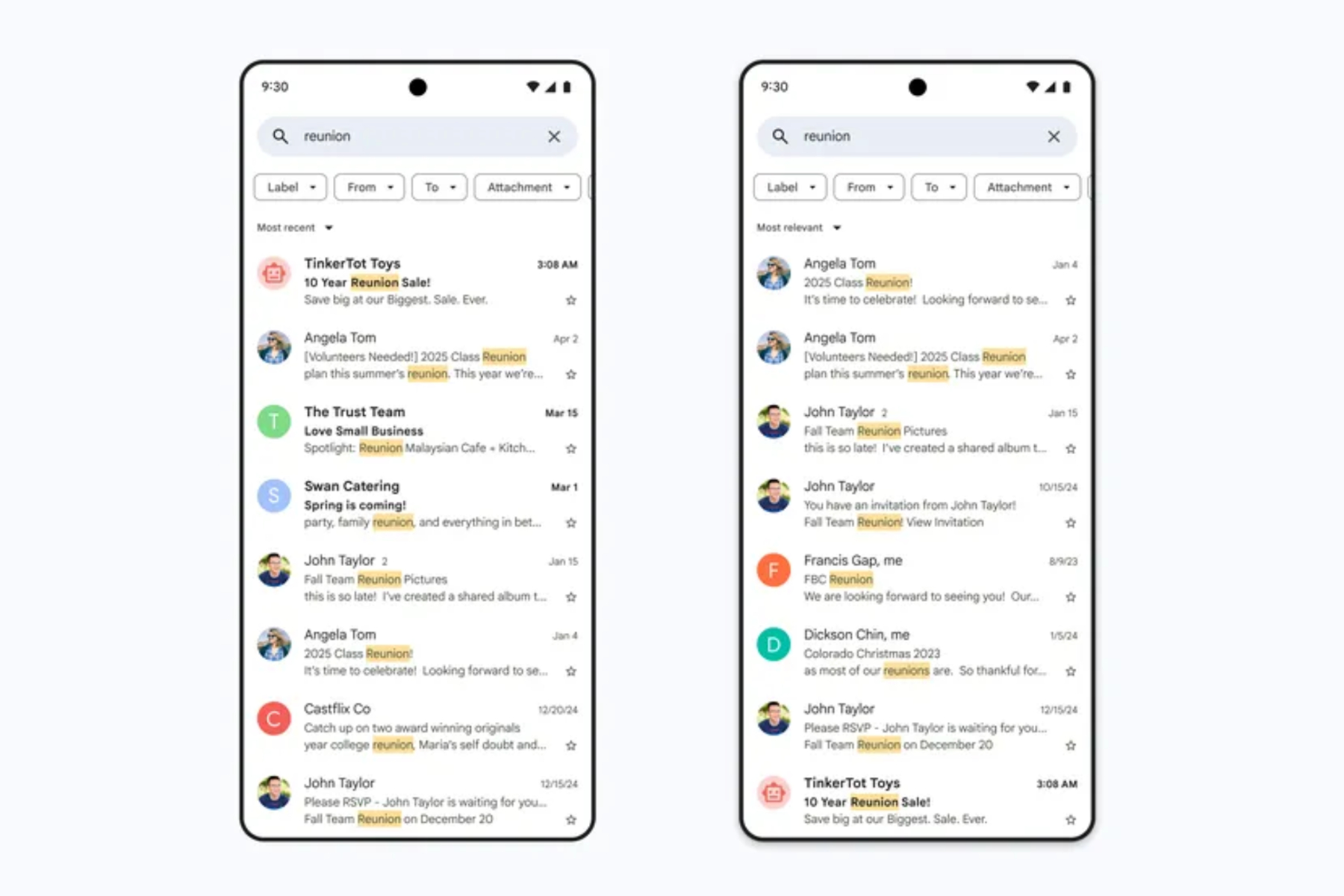 alt text: A comparison of the old Gmail search interface (left) showing results in chronological order versus the new AI-powered search (right) showing results based on relevance.
alt text: A comparison of the old Gmail search interface (left) showing results in chronological order versus the new AI-powered search (right) showing results based on relevance.
How AI is Transforming Gmail Search
Previously, Gmail search results were displayed chronologically. This update introduces an AI-driven approach that considers three key factors: frequent contacts, most-clicked emails, and recency. Google emphasizes that this change will significantly improve search accuracy, placing the most relevant emails at the top of the results. This will save users valuable time and streamline the process of finding crucial information.
Global Rollout and User Control
The updated search system is being rolled out globally, affecting both desktop and mobile versions of Gmail. Importantly, this change isn’t permanent. Users can easily toggle between “most relevant” and “most recent” search results, providing flexibility and control over their search experience. The ultimate goal is to enhance user experience by enabling faster access to desired emails.
Mastering Gmail Search with Operators
While AI is now assisting search, users can still exert granular control using search operators. These shortcuts offer a precise way to filter and locate specific emails:
- from:amy@example.com – Emails sent by a specific person.
- to:john@example.com – Emails sent to a specific person.
- is:important / is:starred / is:unread – Emails based on their status.
- cc:john@example.com / bcc:david@example.com – Emails with specific individuals in the “CC” or “BCC” fields.
- subject:example – Emails containing a specific word or phrase in the subject line.
- after:2024/09/16 / before:2025/04/18 – Emails received within a specific timeframe.
- older_than:1y / newer_than:2d – Emails sent within a specific timeframe (“d” for day, “y” for year).
- from:amy OR from:david – Emails matching one or more criteria.
- label:example / category:example – Emails under a specific label or category.
Recent Gmail Feature Enhancements
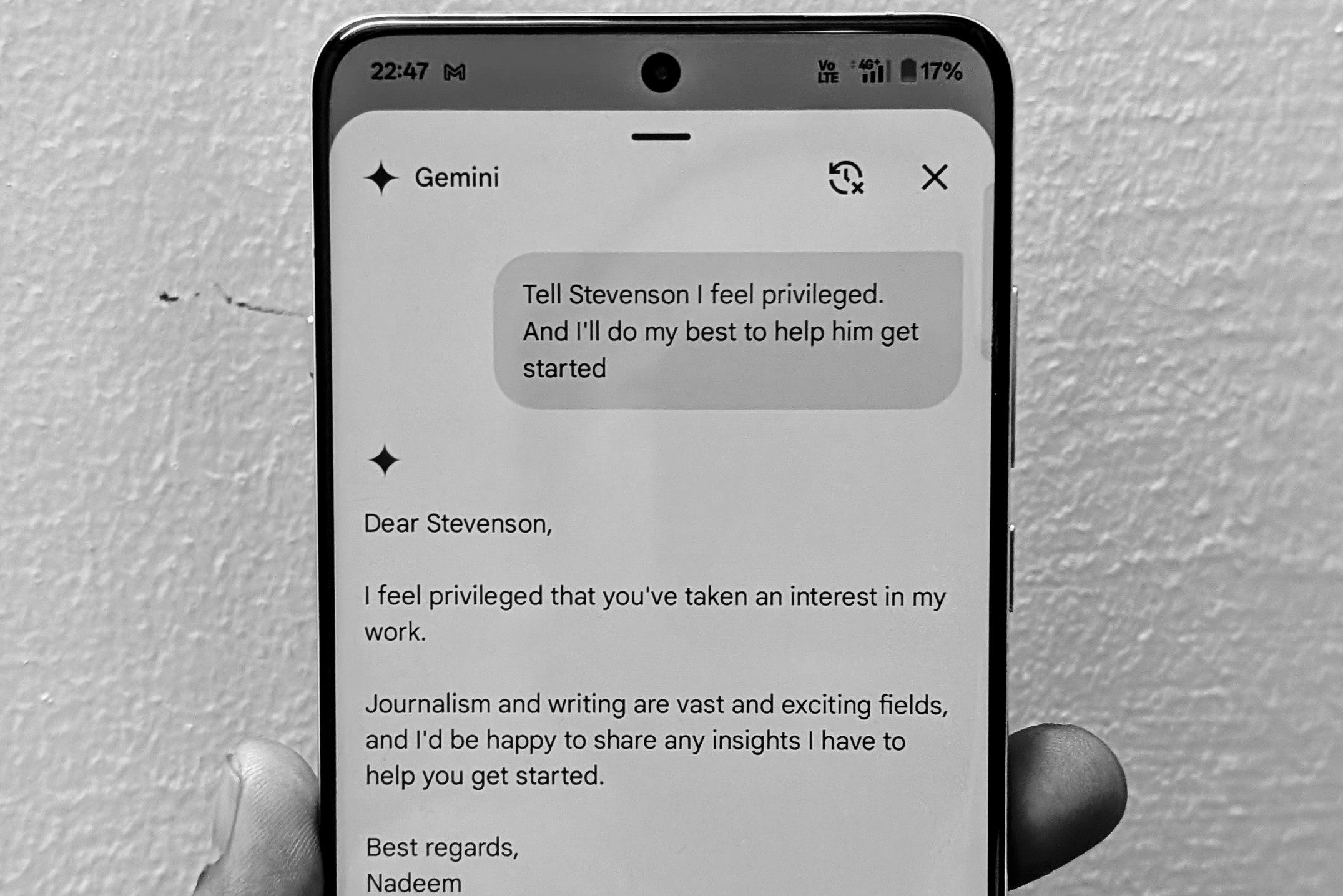 alt text: A screenshot of the Gemini AI response generation feature within the Gmail mobile app.
alt text: A screenshot of the Gemini AI response generation feature within the Gmail mobile app.
Beyond search, Gmail has introduced other useful features. A package tracking system now provides summarized information via cards for quick access. Gemini AI integration empowers users with email composition assistance and enhances productivity across connected apps like Google Sheets and Docs. For users who rely heavily on AI tools like ChatGPT, Shortwave offers a compelling alternative email client with advanced decluttering and AI-powered features like summarization.
Conclusion: A Smarter Inbox Experience
The integration of AI into Gmail’s search function marks a significant step towards a more intelligent and user-centric email experience. By prioritizing relevance and providing users with control, Google is empowering users to navigate their inboxes more efficiently. Combined with other recent enhancements like package tracking and Gemini AI, Gmail continues to evolve and adapt to the needs of today’s users.