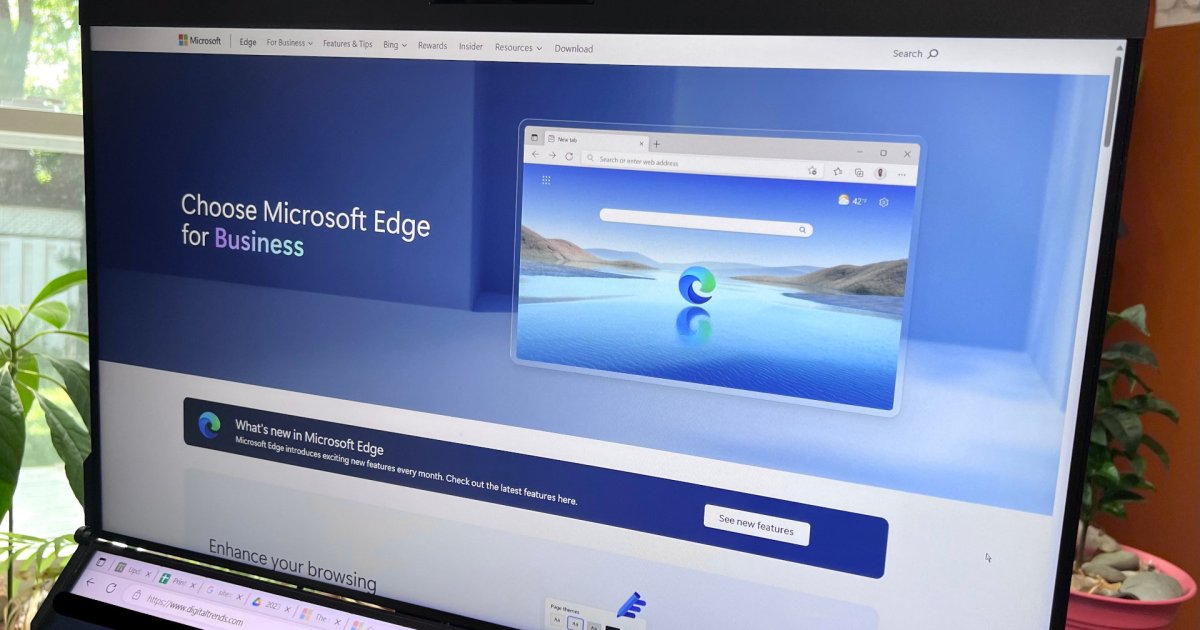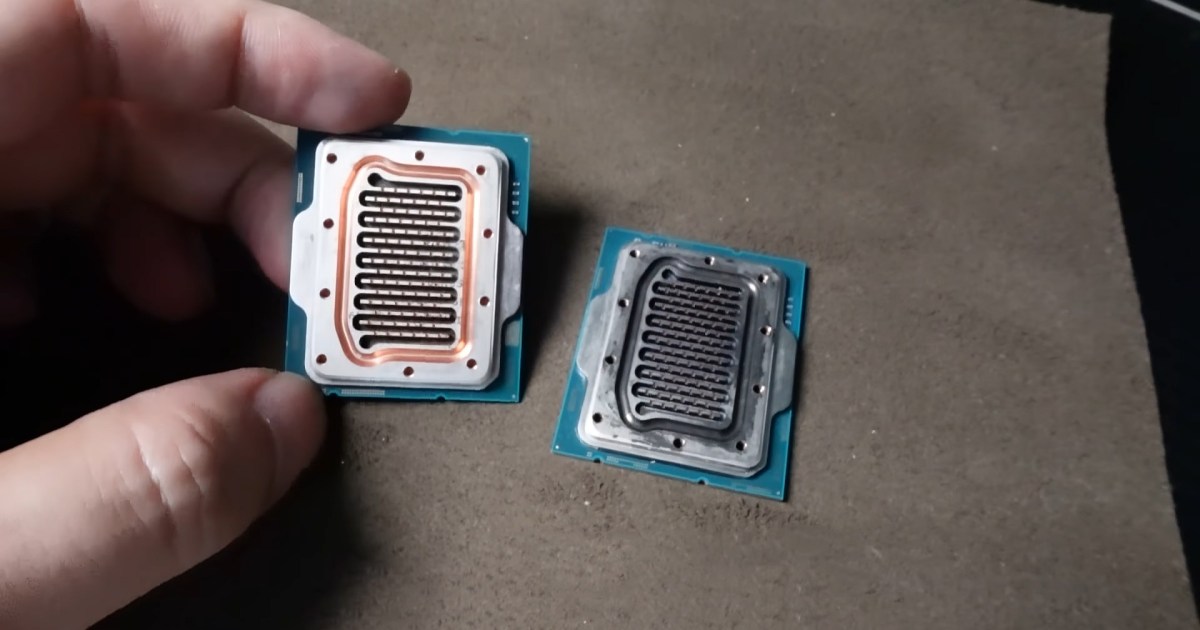Microsoft is experimenting with a new Copilot-driven interface within the Canary build of its Edge browser. This change replaces the existing MSN feed on the New Tab Page, aiming to create a more streamlined browsing experience, as initially reported by Windows Latest. Users can currently activate this feature through experimental flags.
This redesign, if implemented in the stable release, will position Copilot as the primary element users encounter upon opening a new tab. Instead of the familiar MSN feed, users will see a simplified design featuring a compose box with a welcoming “How can I help you today?” message.
The default behavior will intelligently choose between a direct Copilot response or a Bing search to address user queries. This allows for diverse actions, from opening webpages and drafting text to receiving advice on various topics. Edge also provides the option to prioritize Copilot for all queries or revert to the standard Bing.com search experience.
The Copilot button offers three distinct modes:
- Default: This mode balances search and chat suggestions. For instance, searching for “restaurants near me” leverages Bing, while requests for summarization utilize Copilot.
- Chat: Currently, this option redirects to Bing.com, but this is anticipated to evolve with broader rollout.
- Search and Navigate: This mode prioritizes traditional web searching, excluding AI-generated responses.
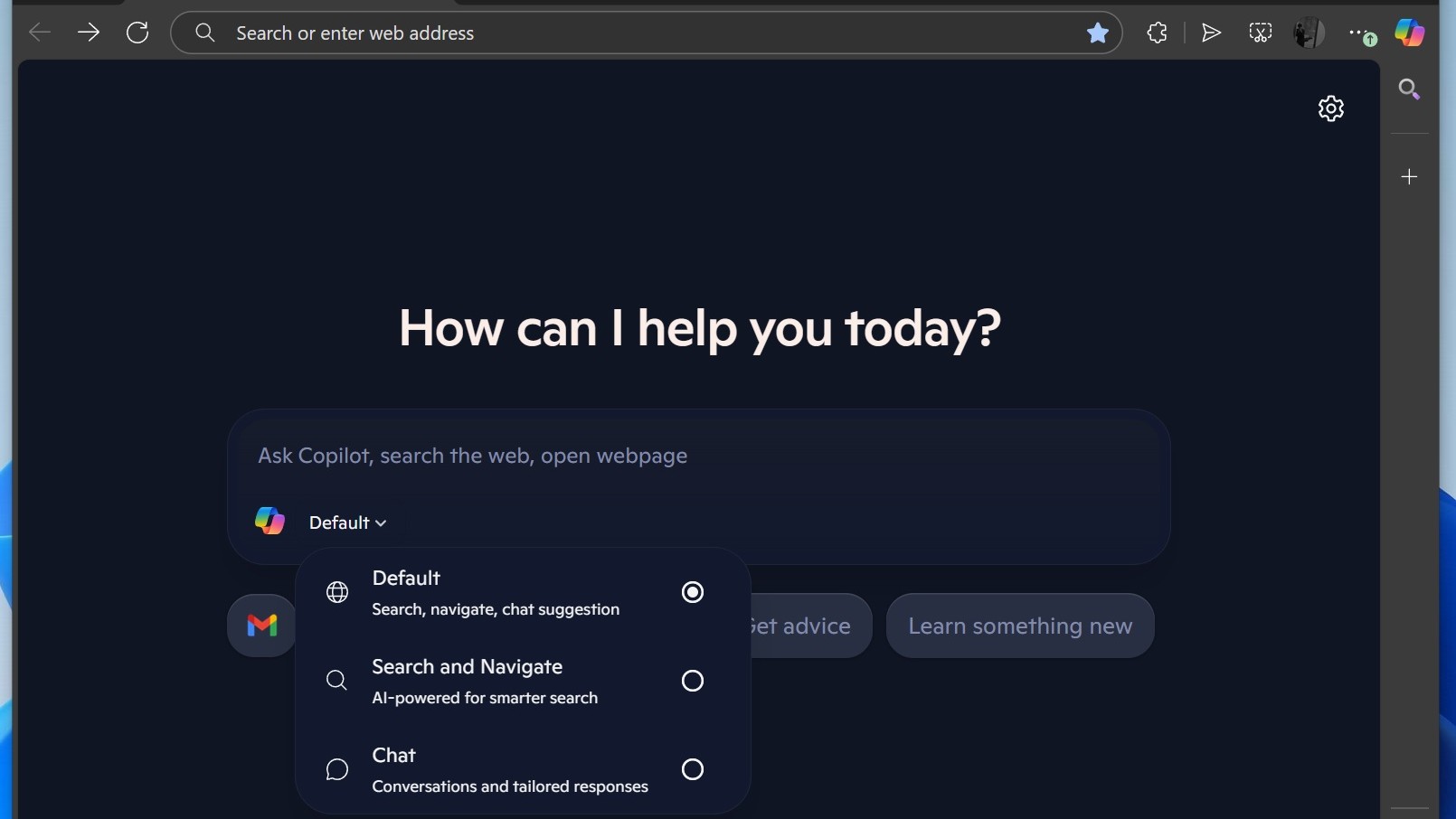 The Default, Search and Navigate, and Chat option for the Copilot button on Edge Canary. Source: Windows Latest Image used with permission by copyright holder
The Default, Search and Navigate, and Chat option for the Copilot button on Edge Canary. Source: Windows Latest Image used with permission by copyright holder
Additional options, such as “Write a first draft,” “Learn something new,” and “Get advice,” are located at the bottom of the page. However, these currently redirect to Bing.com.
Accessing this experimental feature requires the Edge Canary build. Users can navigate to the flags settings by typing “edge://flags” in the address bar and pressing Enter. Searching for “NTP” within the flags page allows users to toggle the relevant options and restart the browser to apply the changes.
This move suggests Microsoft’s intention to increase Copilot adoption. While this integration doesn’t currently include the screen-interactive Vision feature, it represents a step towards broader accessibility. Notably, unlike the new Recall feature, this Copilot integration isn’t limited to Copilot+ PCs, making it available to a wider user base without specialized hardware requirements.